Puffer TV is a free American streaming website that offers access to a limited selection of local channels, including news, weather, sports, and entertainment. However, it does not provide video-on-demand content and is made only to stream live channels.
In this article, we will discuss how to watch Puffer TV on FireStick and Android TV and help you get started with streaming your favorite local channels for free. Whether you’re a cord-cutter looking for new ways to access local TV or simply curious about Puffer, this guide will provide you with all the information you need to start enjoying this free streaming service on your FireStick or Android TV.
Make sure to use a VPN service like ExpressVPN to ensure safe streaming.
What is Puffer TV?
Puffer TV, a streaming website created by Stanford University that provides free access to a limited selection of local live channels, including news, weather, sports, and entertainment. It is similar to other free local station streaming services such as Locast TV, VUit, and Local Now.


Puffer IPTV can be accessed on several internet-connected devices and does not include any ads. However, it has a very limited channel selection and lacks the quality features of more expensive IPTV services.
Puffer IPTV is unique in that it is a case study conducted by Stanford University students on how to improve video-streaming algorithms using machine learning. The service provides access to channels like, NBC, CBS, FOX, and CW networks. It can only be streamed on the official website using various browsers or on streaming devices such as Android, Firestick, PC, and Smart TV.
Features of Puffer IPTV
This is a list of few features of Puffer IPTV:


- Watch for free without any cost
- Enjoy an ad-free experience
- Access to news channels
- Get weather updates
- Stream U.S. entertainment content
- Compatible with VPNs
- Quick sign-up process that doesn’t require an email
- Works on any internet-connected device
- Option to view in full screen mode.
How to Watch Puffer TV on FireStick?
To access Puffer IPTV on your FireStick, follow these steps:
- Go to your FireStick Home screen.
- Navigate to the Find icon and select Search.
- Type “Silk Browser” into the search bar and select the first option that appears.
- Select the Amazon Silk Browser under Apps & Games.
- Click on the Download button and wait a few seconds for the browser to install.
- Once installed, click Open to launch the Silk Browser.
- Once the Silk Browser is launched, click on the search box and enter the URL “puffer.stanford.edu” then click Go.
- You will be directed to the home page of Puffer TV.
- If you already have an account, click Log in and enter your credentials. If you don’t have an account, click Sign up to create one.
- Once logged in, you can start watching free local stations on Puffer IPTV using your FireStick/Fire TV.
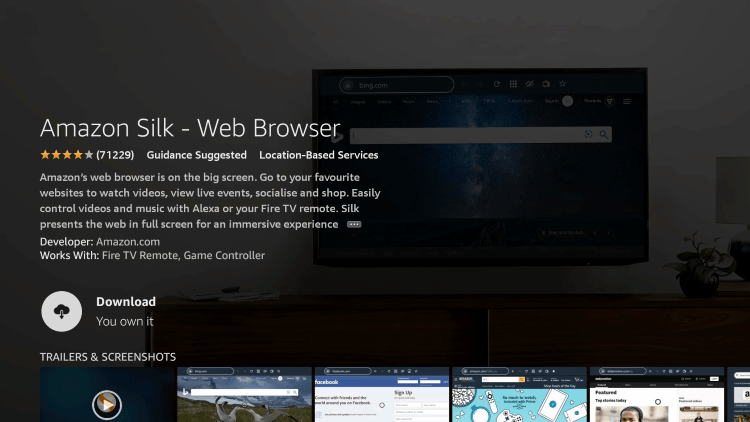
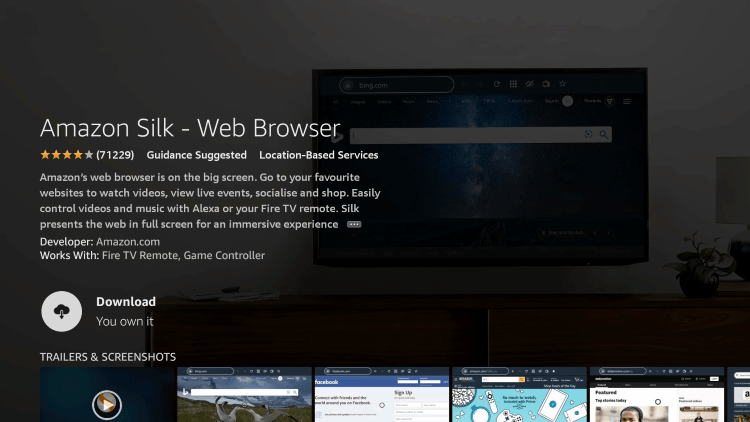


How to Watch Puffer TV on Android?
You can watch Puffer IPTV the same way on android devices as well.
To watch Puffer TV on your Android device, follow these steps:
- Turn on your Android device and open the Chrome browser.
- In the search bar, type “Puffer TV” and select the official website.
- Once the website loads, click on the sign up button and enter your username and password.
- Agree to the terms and conditions.
- Then click on Log in.
You can now start streaming content on your Android device using Puffer IPTV. Enjoy!
Should I use Puffer IPTV with a VPN?
Using a VPN with Puffer IPTV can provide additional privacy and security to your streaming experience. When you connect to the internet through a VPN, your online activities are encrypted and your IP address is masked. Since this website is only available in the US you can connect to a VPN service like ExpressVPN to watch Puffer IPTV anywhere.
How to Install ExpressVPN on FireStick?
- Get ExpressVPN for FireStick.
- Download & Install the app on your device.
- Launch the app and connect to the US server.
- Launch Silk Browser & start streaming.
Frequently Asked Questions
What are some alternatives to Puffer IPTV?
Puffer TV alternatives includesWhat Channels Can I Watch on Puffer IPTV?
Puffer TV offers a variety of local channels from popular networks such as CBS, NBC, ABC, FOX, PBS, and CW. These channels are available for free streaming on any internet-connected device, including your FireStick.
What devices can I watch Puffer TV on?
Since Puffer IPTV can only be streamed on its official website you can watch it on your streaming devices such as Android, Firestick, PC, and Smart TV. However, Puffer IPTV doesn’t work with iOS and would most likely not work with Safari browser.
Is Puffer TV free?
Yes, Puffer IPTV is absolutely free of cost and does not support ads.


