ProgoTV IPTV provides a vast content library with 7000+ live TV Channels and 20,000+ VOD options. It is compatible with nearly all streaming devices including your FireStick, and you can learn how to sign up, install, and access it on your device with the help of a step-by-step guide provided in this article.
However, make sure to use a VPN service like ExpressVPN before downloading.
Always Use a VPN with ProgoTV
When you connect to a VPN, your online identity gets hidden, allowing you to evade the limitations as well as the threats that lurk in cyberspace. With a VPN, you will also remain safe from all legal limitations and troubles. Get ExpressVPN for a secure streaming experience when using third-party apps on FireStick.
What is ProgoTV?
ProgoTV has gained immense popularity among cord-cutters worldwide and is on its way to becoming one of the most widely used IPTV services online. The app boasts numerous TV channels from different global sources, providing users with a wide range of viewing options.


Progo IPTV is a web-based streaming service that offers live channels, movies, TV shows, VOD, and more. Compared to traditional cable TV, Progo TV is a superior choice due to its lack of setup fees and faster activation time. Furthermore, it comes with its own set-up box that contains all of the Progo IPTV apps pre-installed.
ProgoTV provides 7,000+ live channels and 20,000+ VOD options and is available for a standard package price of $35.00 per month. This package includes various categories such as international, sports, PPV, entertainment, news, and more. The standard package comes with two connections, but you can opt for additional connections during registration if you prefer.
Features of ProgoTV
Following are some key features of ProgTV:
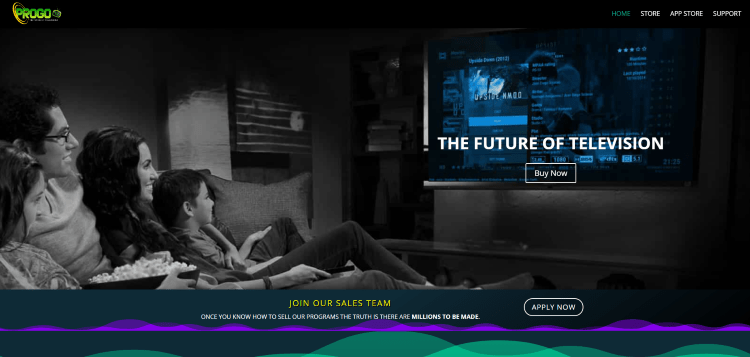
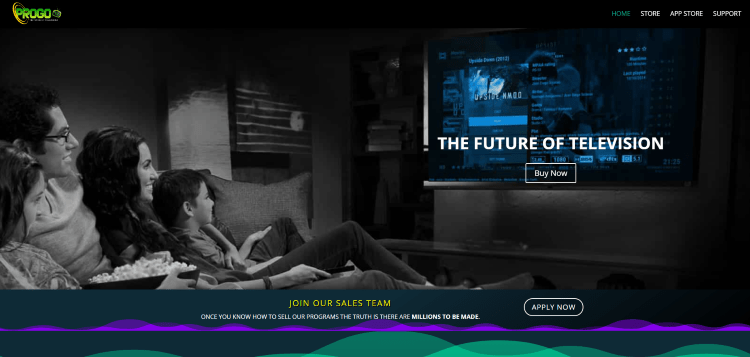
- Offers access to 7,000+ live TV channels.
- Gives viewers the ability to access 20,000+ Video on Demand.
- Provides a 24-hour free trial for users to try the service.
- All channels are available 24/7.
- Offers Pay-Per-View (PPV) access to sports events.
- Includes a variety of popular sports channels.
- Allows users to access international channels.
- Provides access to local US channels for viewers.
- Offers a built-in Electronic Program Guide (EPG).
- Includes M3U URL to create playlists.
- Includes a manager to organize favorites.
- Supports external video players for flexibility.
- Only accepts payments via credit or debit cards.
- Compatible with Windows PCs, Fire TV devices, and Android smartphones.
ProgoTV Subscription:
At present, ProgoTV provides multiple subscription plans that include two connections, and you can choose to add more connections during registration if you wish. The subscription packages vary in cost based on the number of connections and duration.
As of the latest update, the ProgoTV subscription options are as follows:
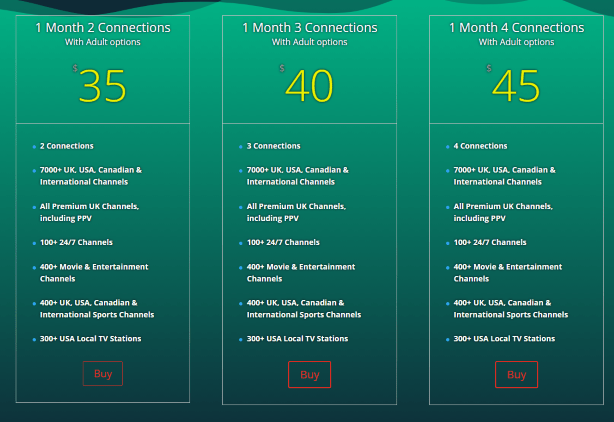
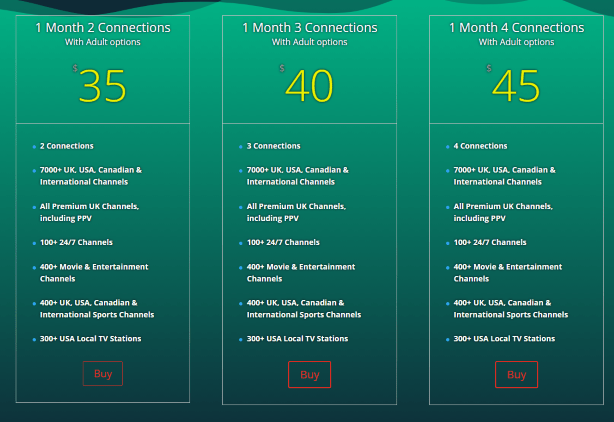
- $35.00/month with 7,000+ channels and 2 connections
- $40.00/month with 7,000+ channels and 3 connections
- $45.00/month with 7,000+ channels and 4 connections
How to Install ProgoTV on FireStick?
- Open the Settings tab on your FireStick and scroll down to My Fire TV. Click on it.
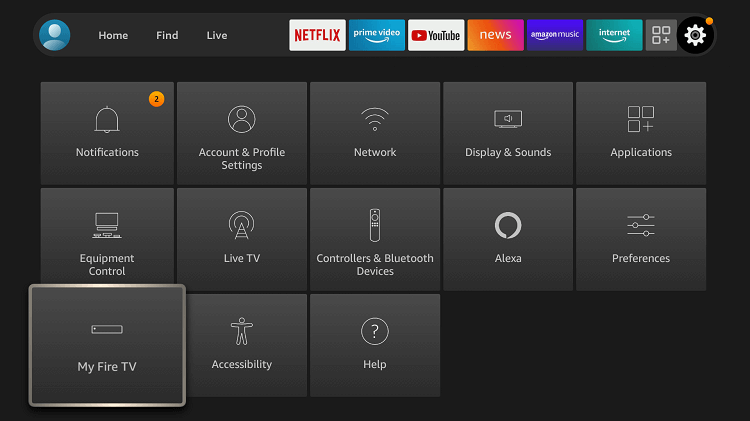
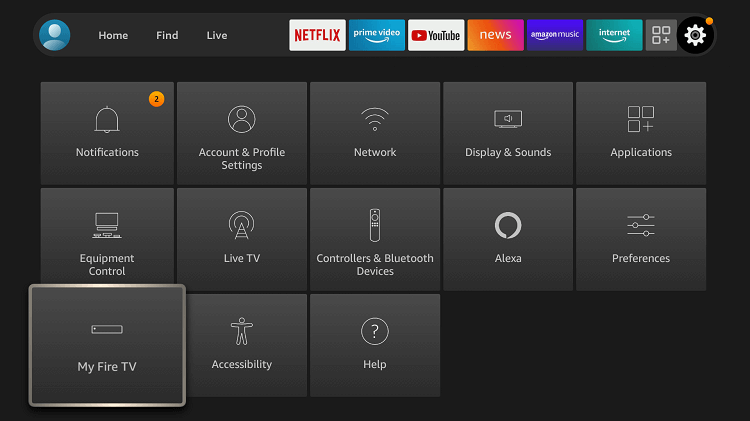
- Select Developer options and turn on ADB debugging and Apps from Unknown Sources.
- Click Turn On when the pop-up appears.
- Return to the Home screen and press Find.
- Click on Search and type Downloader. Click on the suggestion when it appears.
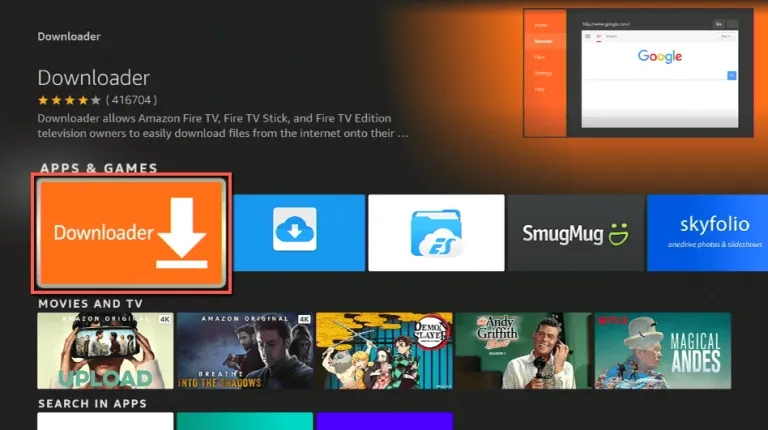
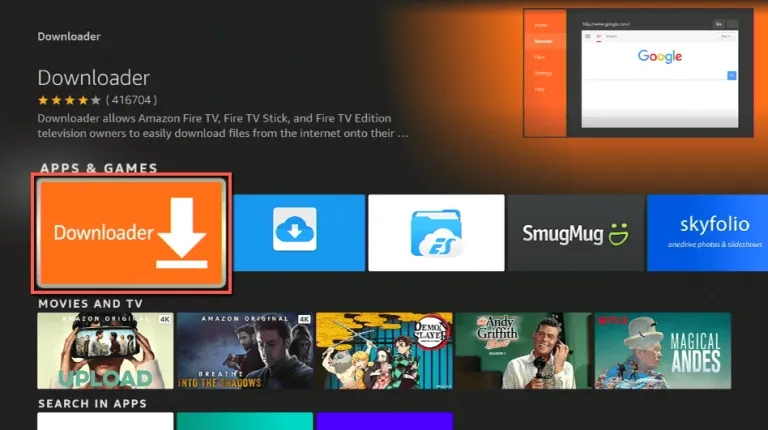
- Click on the Downloader icon and tap Download.
- Click on Open and press the Allow button.
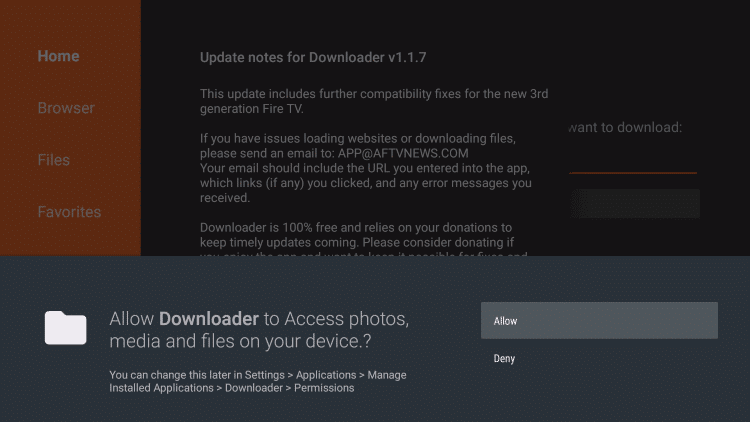
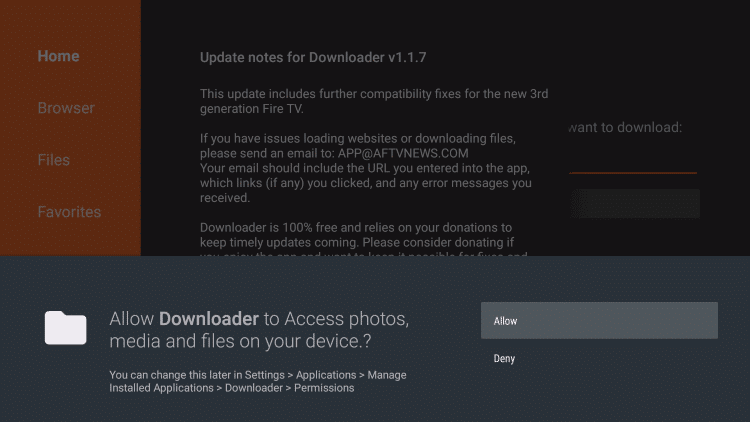
- Use the Downloader search tab to type in: https://s3w.net/SyzkA.
- Wait for the APK to download.
- Click on Install and complete the installation process.
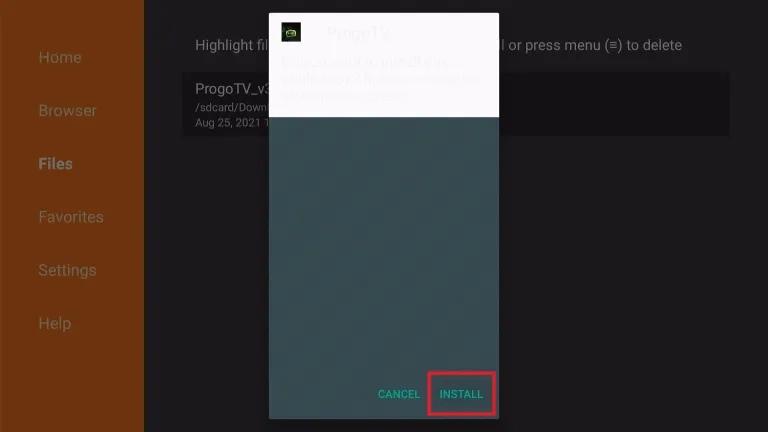
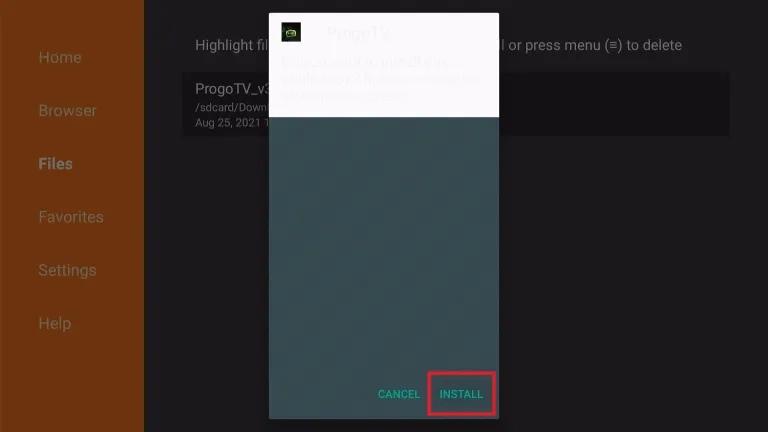
- Open the ProgoTV app after installation.
- Register with the ProgoTV app to access its features.
Should I use ProgoTV with a VPN?
ProgoTV is not officially available on the Amazon app store, and its availability and legality may vary by country or region. While the app may be accessible without restrictions in some areas, in others, access to ProgoTV may be restricted due to legal or regulatory issues.
Some content on ProgoTV may also be geo-restricted, only available in particular regions or countries due to licensing agreements or other legal reasons.
To access all of ProgoTV’s content from anywhere, a reliable VPN service like ExpressVPN is necessary.
Here’s how you can get ExpressVPN:
How to Install ExpressVPN on FireStick?
- Get ExpressVPN for FireStick.
- Download & Install the app on your device.
- Launch the app and connect to the US server.
- Launch ProgoTV & enjoy streaming.
Channels on ProgoTV
ProgoTV offers a wide variety of content including over 4,000 channels, mainly featuring international and English channels from the US, UK, and Canada.


The service also includes over 400 movies spanning various genres, 300+ local TV networks from the USA, such as ABC, CBS, FOX, and NBC, 100+ documentary channels, 50+ music channels, and 200+ international channels.
Additionally, ProgoTV provides a premium sports package that covers NBA, NFL, MLB, NHL, and FIFA, over 100 24/7 channels, and Pay Per View (PPV) channels and movies.
ProgoTV Alternatives
Here are some alternatives to ProgoTV IPTV
- IPTV Smarters Pro
- Sportz TV
- Helix IPTV
- Sapphire Secure IPTV
- Eternal TV
- Gears TV


