Popcorn Time is a specially made open-source software that enables users to download or watch any media-related content. It enables users to watch media files, including movies and videos, through streaming and also lets users download them. It makes streaming movies from torrents as simple as it can.
Popcorn Time is similar to torrent, but you can watch movies and series without downloading them. It allows you to access free HD or SD Quality subtitled movies and TV series online.
Continue reading for a step-by-step guide to download and install the Popcorn Time APK on your FireStick. Make sure to use a VPN to ensure a safe installation process from third-party sources.
Always Use a VPN with Popcorn Time
When you connect to a VPN, your online identity gets hidden, allowing you to evade the limitations as well as the threats that lurk in cyberspace. With a VPN, you will also remain safe from all legal limitations and troubles. Get ExpressVPN for a secure streaming experience when using third-party apps on FireStick.
Features of Popcorn Time
Popcorn Time gives you access to the best movies and series.


Following are some great features of Popcorn Time:
- Content available in HD.
- Users can use Popcorn Time with multiple devices.
- Time-saving as the user does not need to download the movies or seasons.
- There is no restriction, as the user can access it anytime.
- The interface of Popcorn Time is extremely user-friendly.
How to Install Popcorn Time APK on FireStick?
Popcorn Time APK URL:
Use this URL to download APK for Popcorn Time: https://d.apkpure.com/b/APK/dp.ws.popcorntime?version=latest
You cannot download the Popcorn Time APK directly from the FireStick browser, so you need to download the downloader.
Following are the steps to download the downloader:
- First, open your FireStick device and go to the search option.
- Now search for the Downloader app.
- Once the app appears, click on it.
- Now there will be an option to download it. Once it appears, click on it.
- The app will be downloaded after it.
Now you will do the following steps to download the Popcorn Time app:
- First, go to the settings option.
- Once you have opened the settings, go to My Fire TV.
- Select the developer’s option.
- Now switch on an option by the name of “install an unknown app.”
- Now you can enable the downloader app.
- Open the downloader app.
- When the downloader app is opened, type this APK URL (https://d.apkpure.com/b/APK/dp.ws.popcorntime?version=latest) in the Search bar to download the Popcorn Time APK.
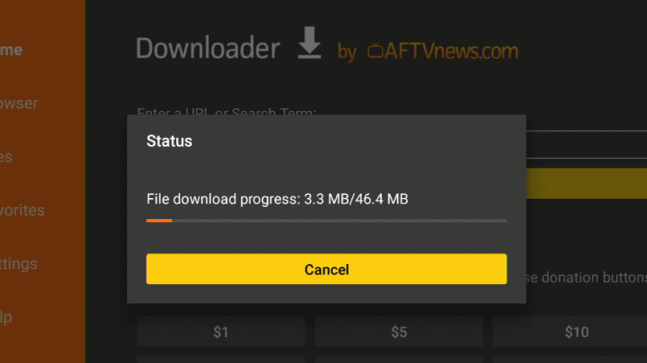
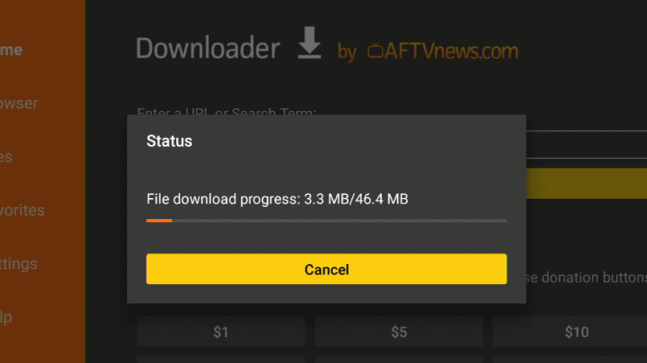
8. Now the Popcorn Time APK will be downloaded. Click Install, then done.
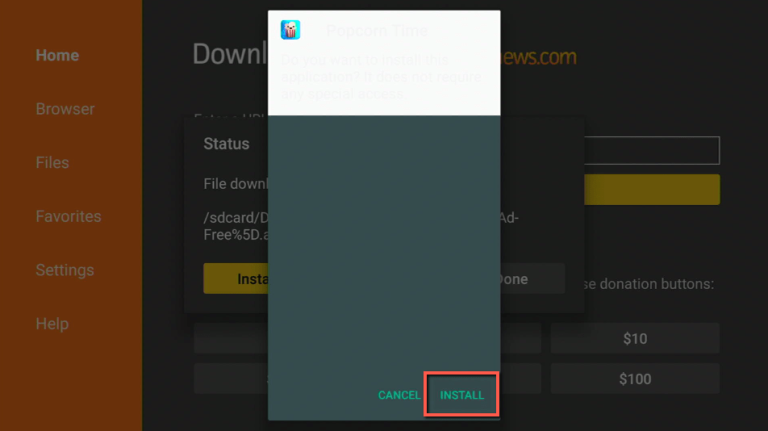
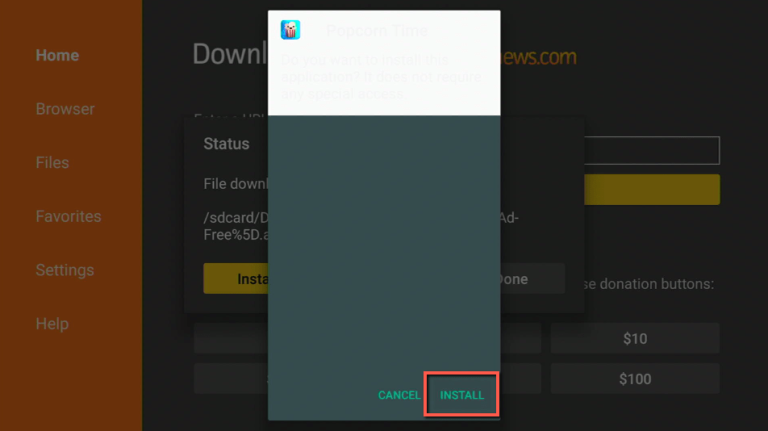
9. Launch Popcorn Time, then click Allow.
Now you can watch all the latest movies and TV shows on Popcorn Time.
How to Access and Use the Popcorn Time App on FireStick
Once your Popcorn Time app is downloaded, you will want to use it.
Following are some things you might want to know.
- Press and hold the menu button on your FireStick remote until a new window appears.
- Now select the option by the name of my Apps.
- Now scroll down to the bottom and select the Popcorn Time app.
- If you want the app on top of the home screen, then press the menu button and select the move option.
- Now you can move the app to the top of your home screen.
- Now open the Popcorn Time app.
- Once the app is opened, you can see the app’s home screen and select any movie or season you want to view.
Why do you need a VPN to Watch Popcorn Time on FireStick?
In today’s world, privacy and security are extremely important. You, as an individual, would also want that your data is also protected, but this is not the case because most ISPs track your data and also sell it. This means anything you do online is not safe and is being viewed by other people.
So, to solve this problem, you would need access to a good and secure VPN.


A VPN is end-to-end encrypted; hence anything you do is secure. There are a lot of good VPN’s out there, but ExpressVPN is the best option.
Following are the steps to use ExpressVPN:
How to Install ExpressVPN on FireStick?
- Get ExpressVPN for FireStick.
- Download & Install the app on your device.
- Launch the app and connect to the US server.
- Launch Popcorn Time app & start streaming.
Frequently Asked Questions
What are some alternatives of Popcorn Time?
Here are some alternatives of Popcorn Time on FireStick:
Why is Popcorn Time Not Working?
Popcorn Time is working perfectly at the moment, but if you face any problem accessing it then.
- Check if your internet is working properly
- Try to access Popcorn Time from another browser
If you still face any problems, try using a reliable VPN such as Express VPN that will help you change your IP address, and you will be able to access it from a different location.
Should I use a free VPN?
No, it is not recommended to use a free VPN because some free VPNs have been known to sell data to another third party, so your data is not protected. Furthermore, this also kills the purpose of a VPN.
Conclusion
So if you want to watch your favorite Movies right after they release then you need something better than Torrents and Popcorn Time is exactly that. Follow our mentioned methods to have this wonderful platform on your device.


