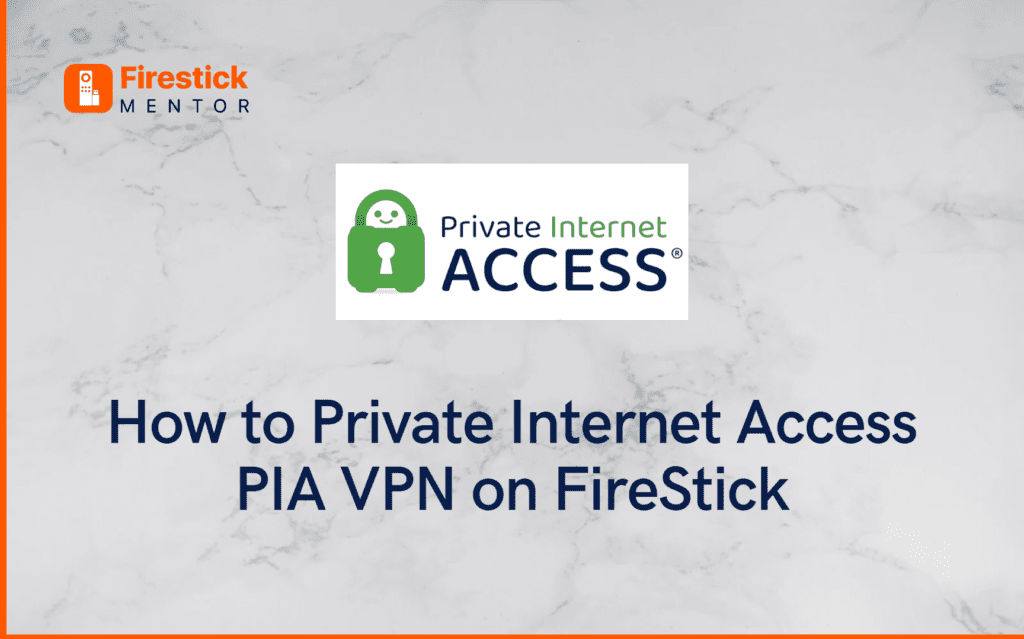Private Internet Access(PIA) is a capable VPN service provider owned by Kape Technologies. Since its founding in 2009, PIA has built a solid reputation as a trustworthy and reliable VPN service provider. It has a stellar reputation for security and privacy. It even offers OpenVPN and WireGuard and selects the level of encryption.


Some of the best features of Private Internet Access are as follows:
Strict no-logs policy: PIA VPN does not save user data or retain logs. It doesn’t keep any data at all.
Kill switch: Private Internet Access VPN immediately disconnects your device from the internet until the VPN connection is established again.
Split Tunneling: Private Internet Access VPN splits the two channels used by your internet data. One route uses an encrypted tunnel, while the other uses the regular internet.
AdBlocking: Private Internet Access allows you to block annoying ads.
24/7 Customer Support: If you face any problems with the services, you can easily get assistance from PIA VPN.
We Recommend ExpressVPN: Best VPN for FireStick
Private Internet Access VPN Pricing
The Pricings for Private Internet Access VPN are as follows:
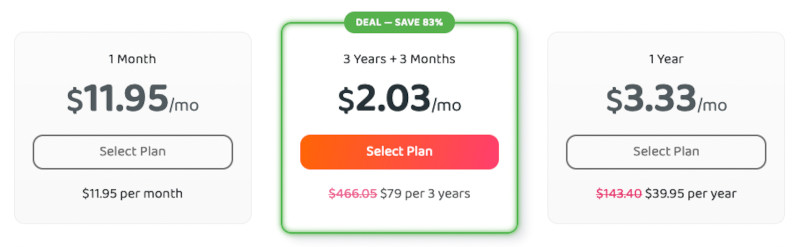
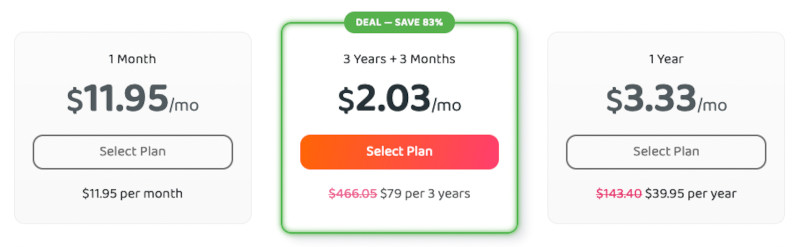
Unfortunately, there is no free trial available for Private Internet Access VPN. In contrast, if you decide that PIA is not fit for you, you can make use of their 30-day money-back guarantee.
Private Internet Access VPN Apps and Supported Devices
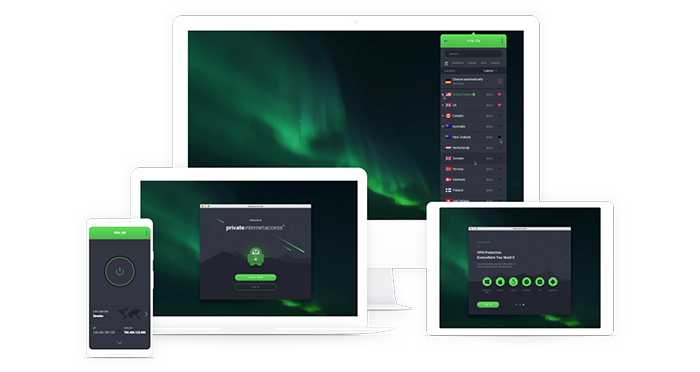
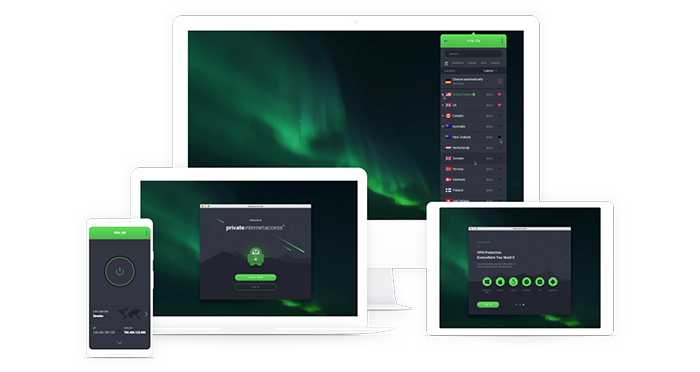
Private Internet Access VPN supports the following devices:
- Windows
- Linux
- Mac OS
- Android
- iOS
- Chrome, Firefox, Opera
- Consoles
- Routers
- Smart TVs
How to Use Private Internet Access VPN on FireStick
A FireStick (or Fire TV Stick) is a streaming device that connects to the HDMI port on your TV and turns it into a smart TV, thus enabling you to access a wide range of channels and platforms. To use Private Internet Access VPN on your FireStick, follow these steps:
- Subscribe to Private Internet Access VPN
- On your FireStick, download the Private Internet Access VPN app.
- Launch Private Internet Access VPN app
- Type your login details
- Connect to the quickest server and watch your preferred content.
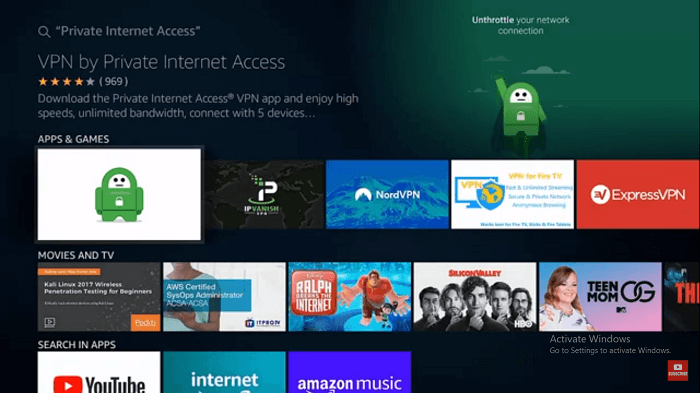
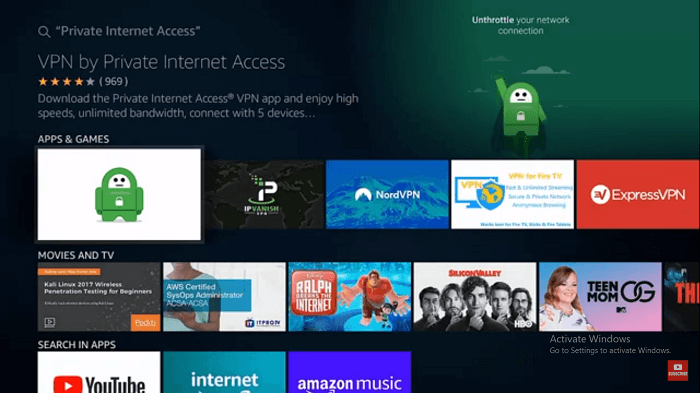
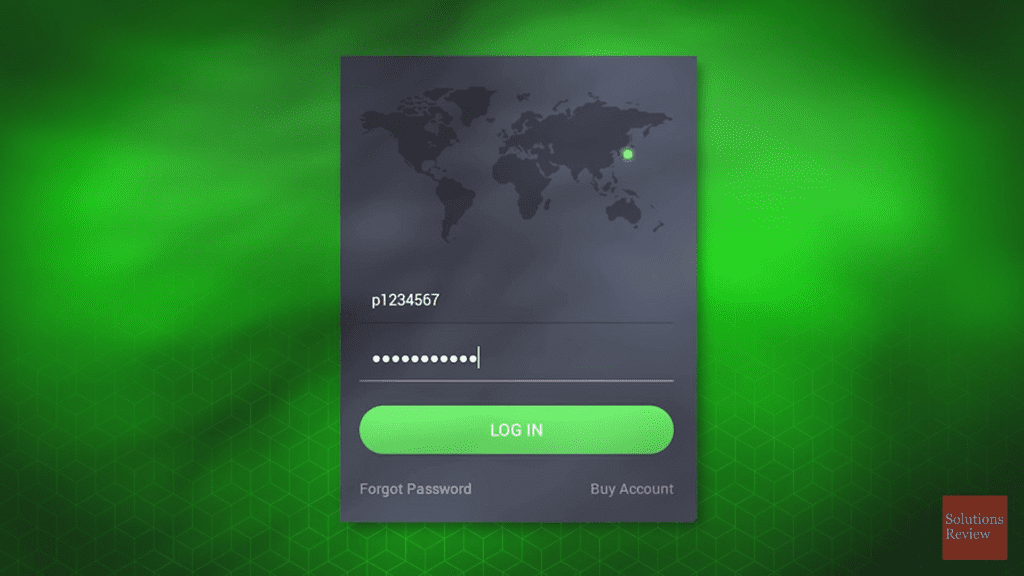
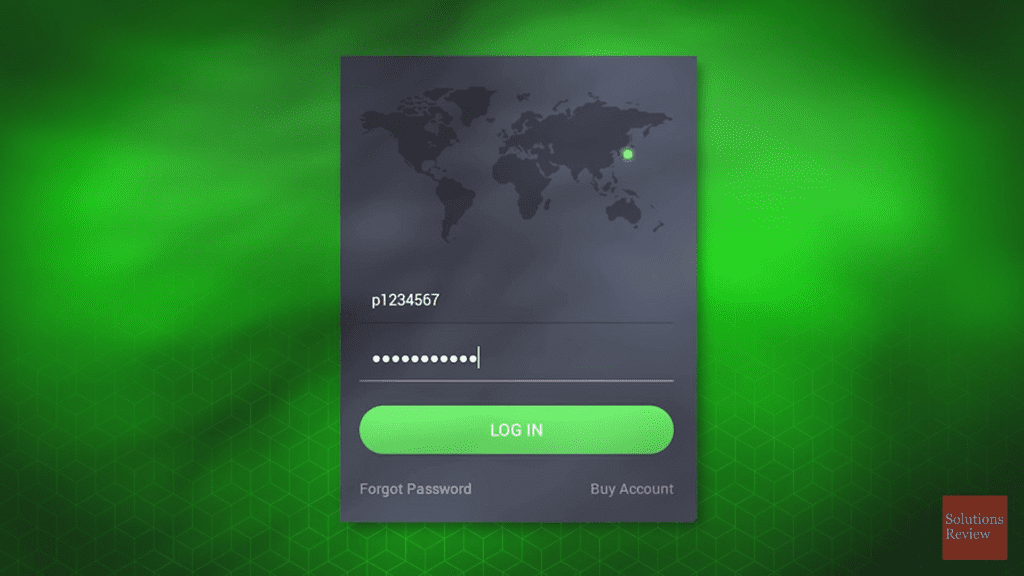
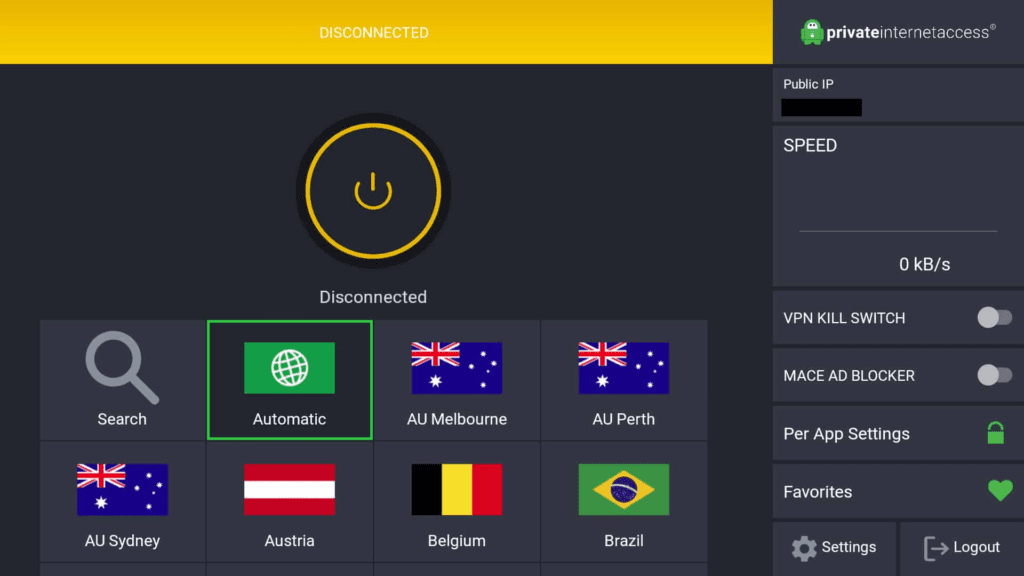
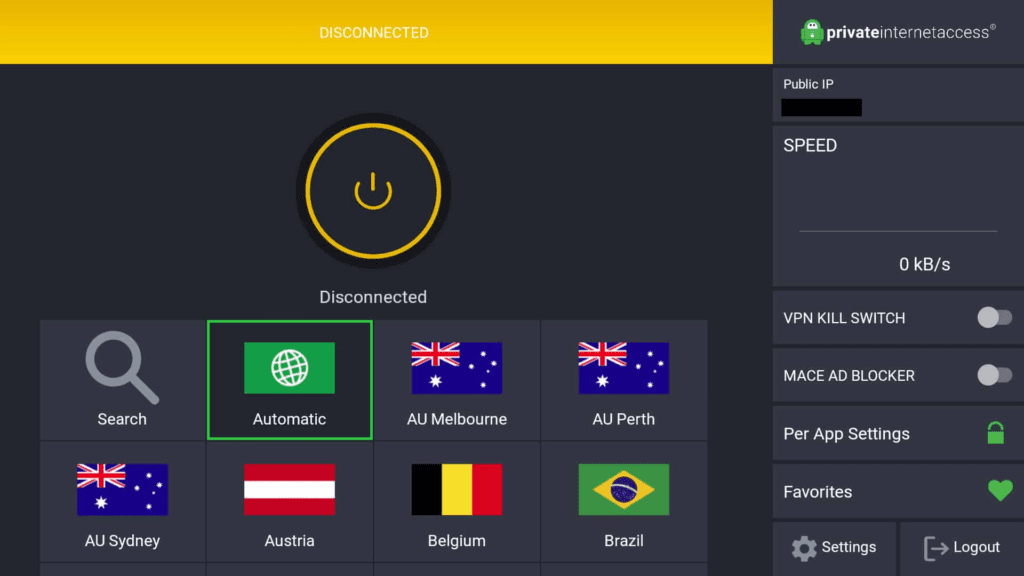
How to Download Private Internet Access VPN on FireStick
To use this setup, you will need an application that allows you to directly download APK files and install them. This application is referred to as Downloader in this guide and can be found in the Amazon store on your Fire TV device. The first requirement is the installation of the downloader, which can be done by following the below-mentioned steps:
- On the main menu, select settings.
- Click on My Fire TV
- Go to the developer options, and if you do not see Developer options, it is possible that it is already enabled. You can verify this by going to About and pressing the select button on your Fire TV Stick seven times. If this option is already enabled, a message will appear.
- Select the option that says “apps from unknown sources” and turn it on.
- Go back to the home menu, select apps, and then click on more apps.
- Type in downloader, select it and download it onto your device.
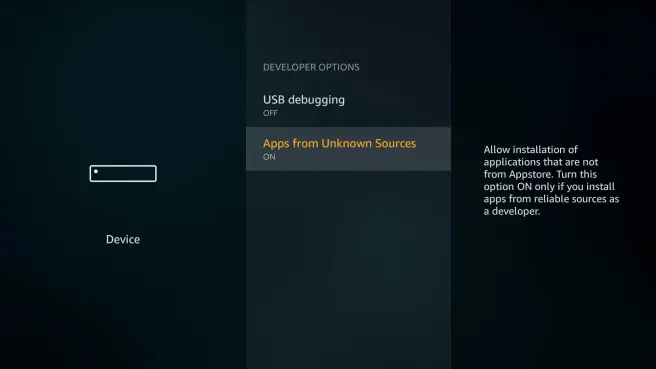
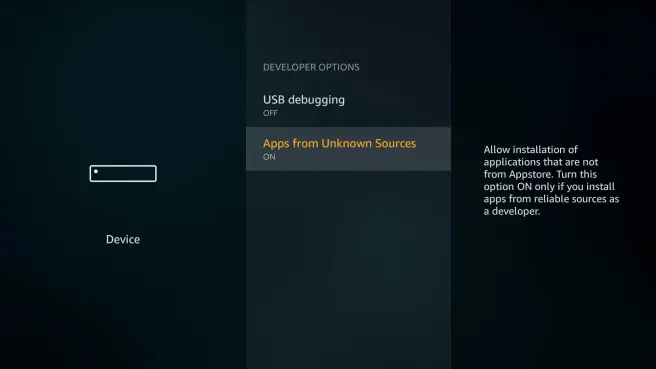
How to Install Private Internet Access VPN on FireStick
Private Internet Access is available on Amazon’s App Store. It is relatively easy to install on any FireStick. However, in order to use it on Fire Stick or other devices, you must first have a valid PIA subscription. You must follow the simple below-mentioned steps to install:
- Navigate to the Find menu from your FireStick’s home screen and click Search.
- Begin typing Private Internet Access and select the full term from the suggestion list when it appears.
- Click the VPN by Private Internet Access tile in the search results.
- Select download to initiate the installation procedure.
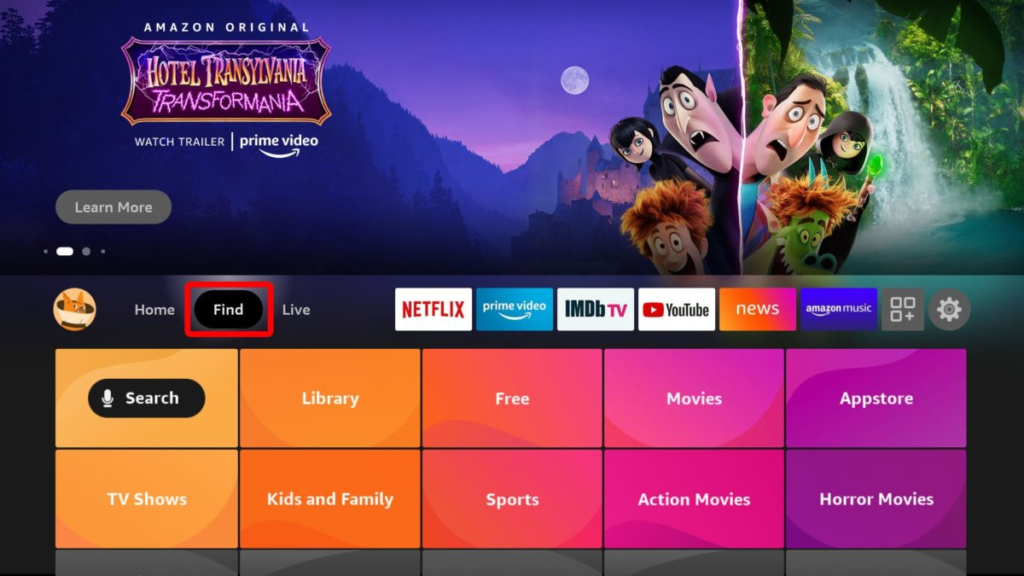
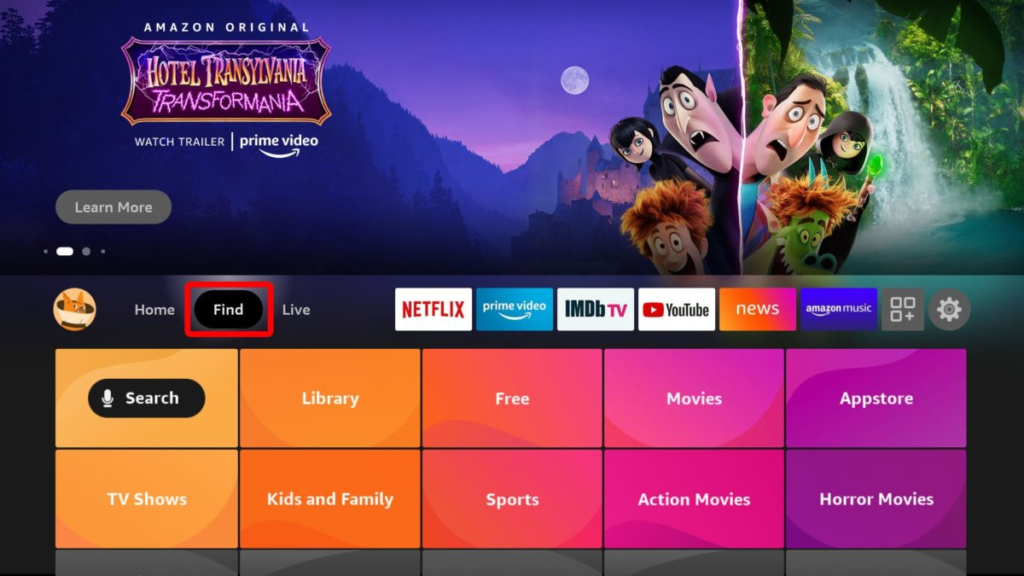
Always Use a VPN with FireStick
Using the FireStick or Fire TV is a total joy. There are, however, risks associated with the device that can ruin the fun.
To avoid this situation, use a high-end VPN, together with the streaming device. It will not only improve your privacy and security but also assist you in avoiding buffering while streaming your favorite content.
Using a VPN service is a no-brainer. If you’re streaming with your Fire Stick without connecting to a VPN, you could just be asking for trouble. You’ll always be safe if you use a VPN to keep things private and secure.