What is a perfect player?
Perfect Player APK is an IPTV media player application that enables users to stream their favorite channels using their IPTV subscriptions. The app is compatible with all IPTV providers and offers features such as multiple playlist support, and the ability to stream videos from USB or SD card.
In this article, we have provided step-by-step instructions on how to install and use Perfect Player on FireStick and Android TV.
However, make sure to use a VPN service before installation.
Always Use a VPN with Perfect Player APK
When you connect to a VPN, your online identity gets hidden, allowing you to evade the limitations as well as the threats that lurk in cyberspace. With a VPN, you will also remain safe from all legal limitations and troubles. Get ExpressVPN for a secure streaming experience when using third-party apps on FireStick.
What is Perfect Player?


Perfect Player is an IPTV media player application that allows users to stream their favorite channels using their IPTV subscriptions. It is not an IPTV provider and does not offer its own content.
To use Perfect Player, users must already have an IPTV subscription from a provider that supports Playlist or EPG. Perfect Player works well with third-party IPTV providers such as Sapphire Secure and Apollo Group TV.
Users will need to enter the Playlist and EPG URLs, which are typically sent via email by their IPTV provider. It is important to enter the URLs correctly, as any mistakes will prevent the service from working.
Features of Perfect Player
Following are some key features of the player:
- Compatibility with all IPTV providers
- Multiple playlist support
- User-friendly interface with a simple design
- Lightweight and works well on any device including Amazon FireStick
- Smooth navigation
- Ability to stream videos from USB or SD card
- Favorites list for easy access to frequently watched channels
- Support for offline videos
- Support for UDP to HTTP servers.
How to Install Perfect Player APK on FireStick (3 Easy Steps)
To get Perfect Player on FireStick, you have three simple options
Install Downloader from the Amazon Store on your FireStick. Activate the option to install unknown apps for Downloader in FireStick settings. Use Downloader to sideload Perfect Player by entering the download link in the URL field. This process ensures a successful installation of Perfect Player on your FireStick for immediate use.
I have presented a step-by-step guide below to assist you in obtaining the Perfect IPTV Player on your FireStick. The tutorial is divided into three easy-to-follow parts.
Note: FireStickMentor.com provides guidance for learning purposes only. It does not own or distribute streaming services and advises caution when using unverified apps, emphasizing responsibility for accessing media content.
FireStick Mentor
Three Easy Steps
Part 1: Obtain the Downloader app from the Amazon Store.
Part 2: Enable unknown sources for the Downloader app.
Part 3: Sideload the Perfect Player application.
Obtain the Downloader app from the Amazon Store.
To get the Downloader app on your FireStick, go to the menu and choose the search option.
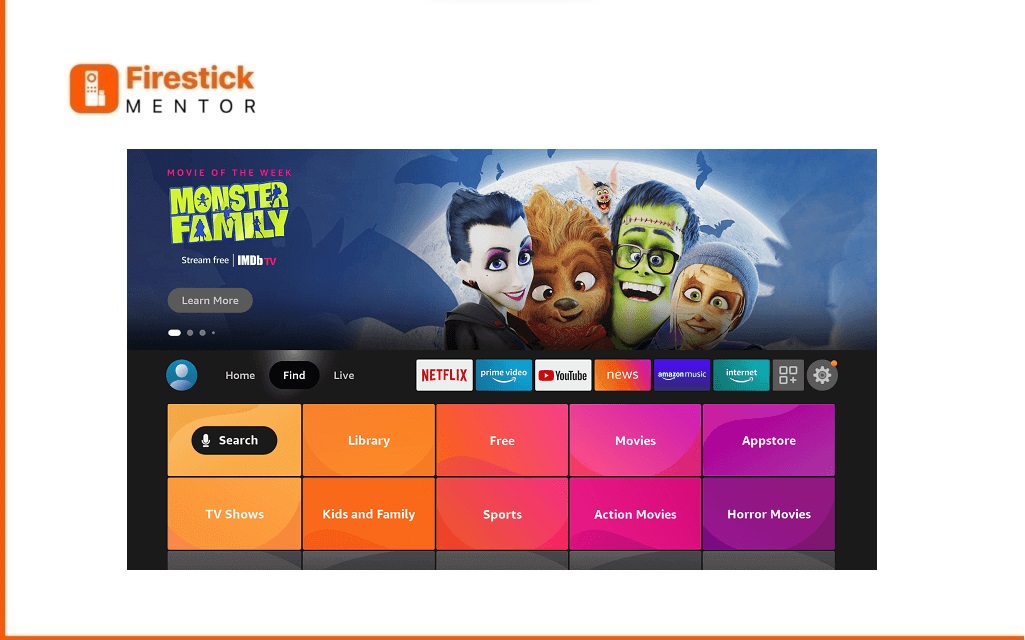
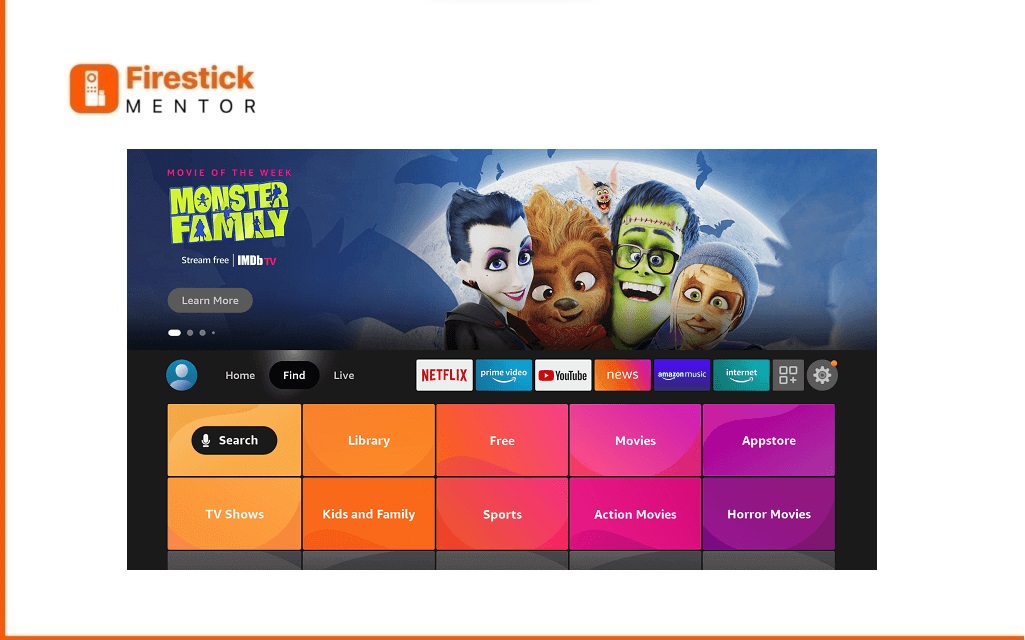
Open the search function and type “Downloader.”
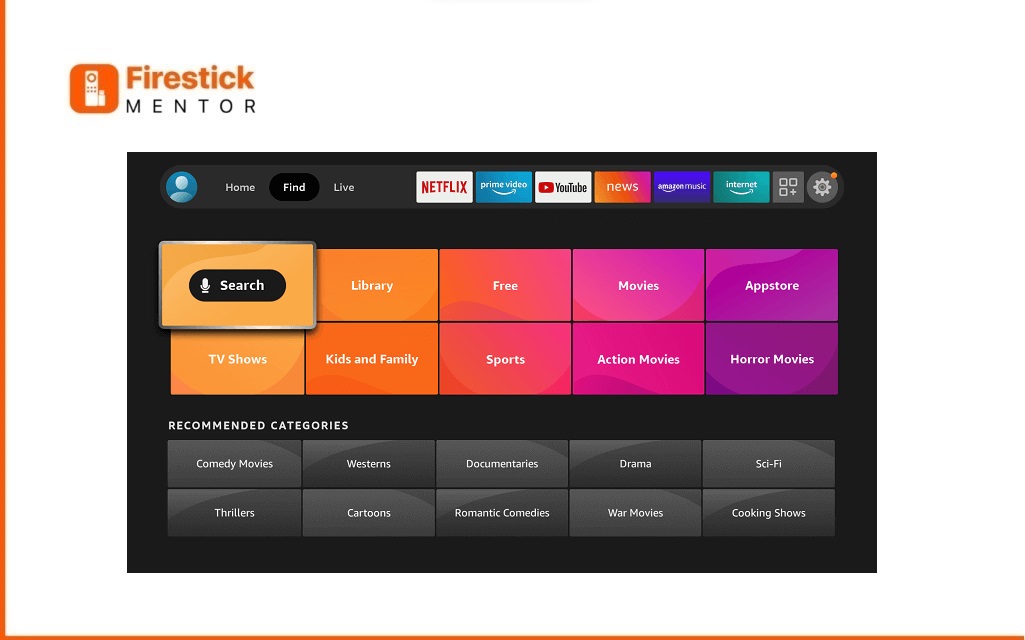
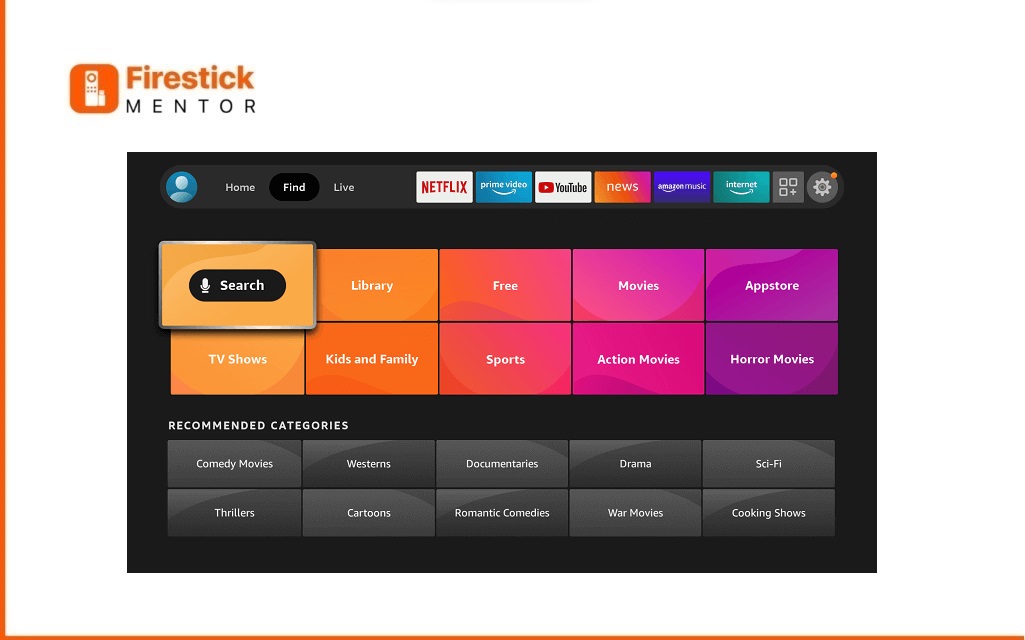
Select the Downloader app from the list.
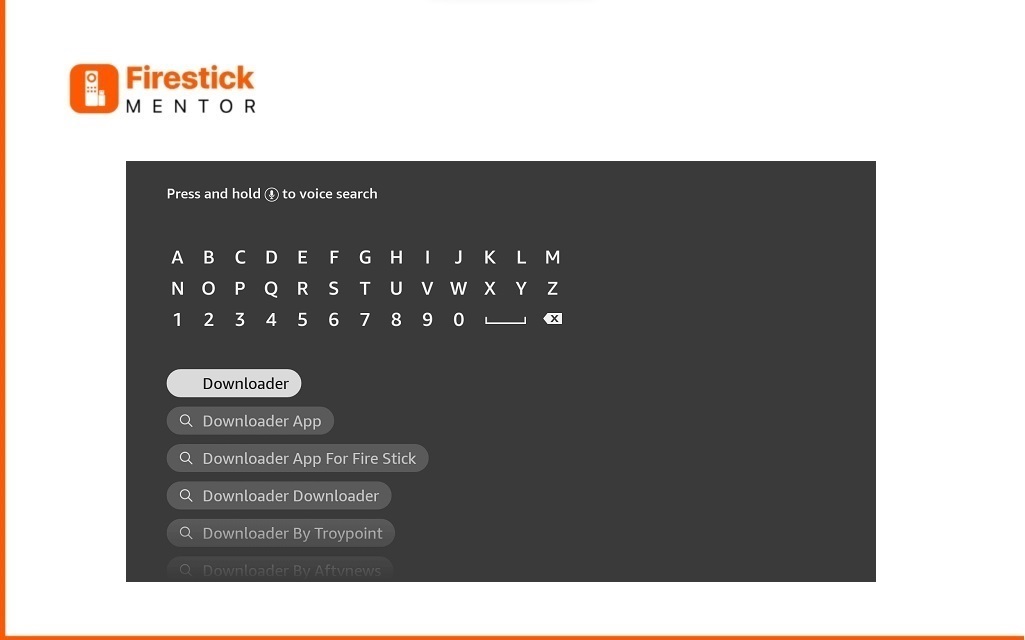
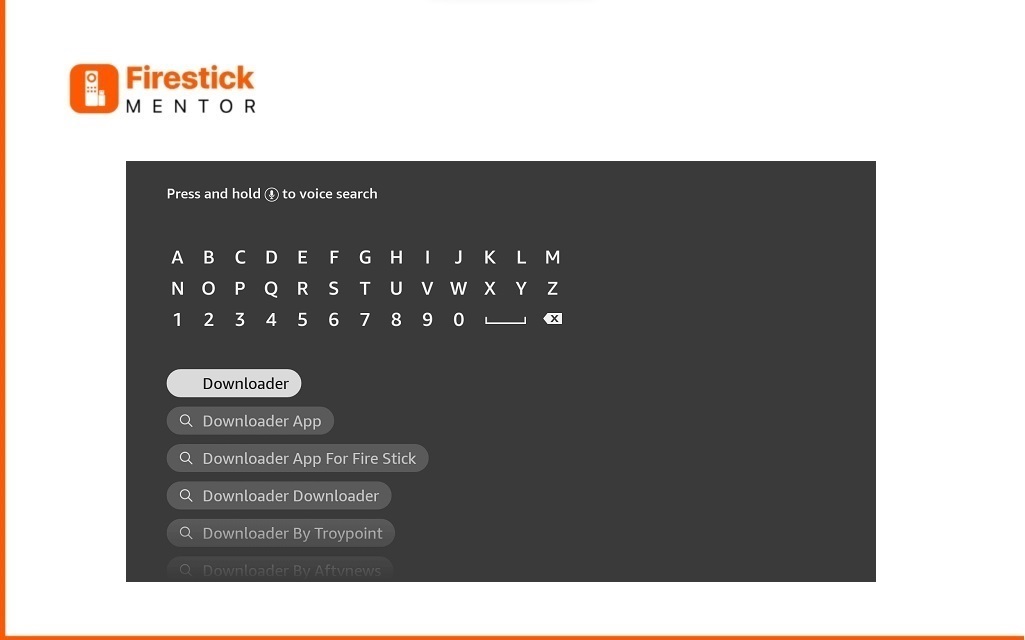
Tap on the Downloader icon.
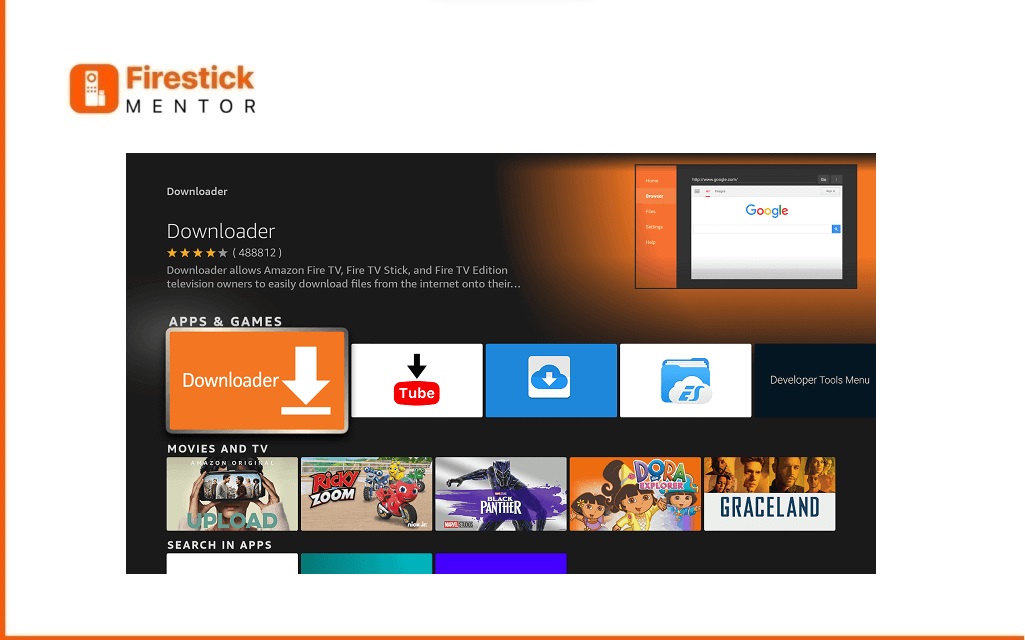
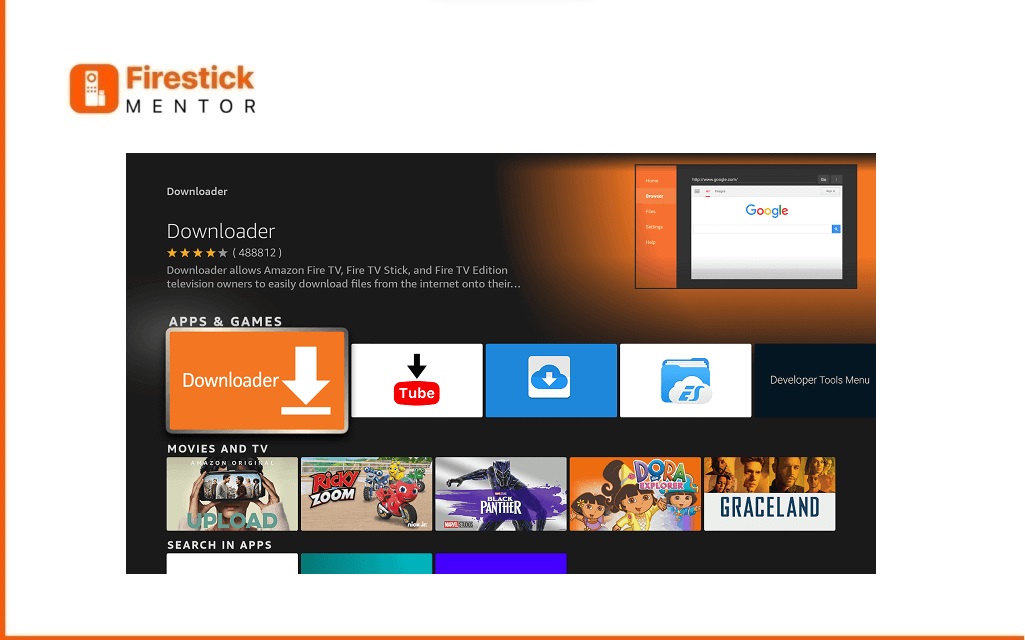
Click on “Download” or “Get.”
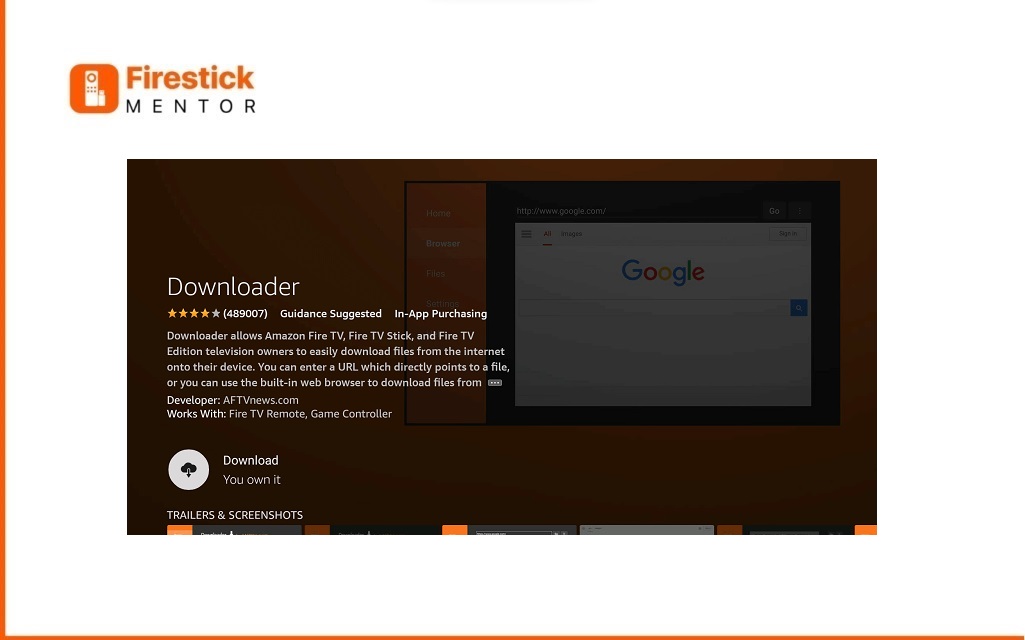
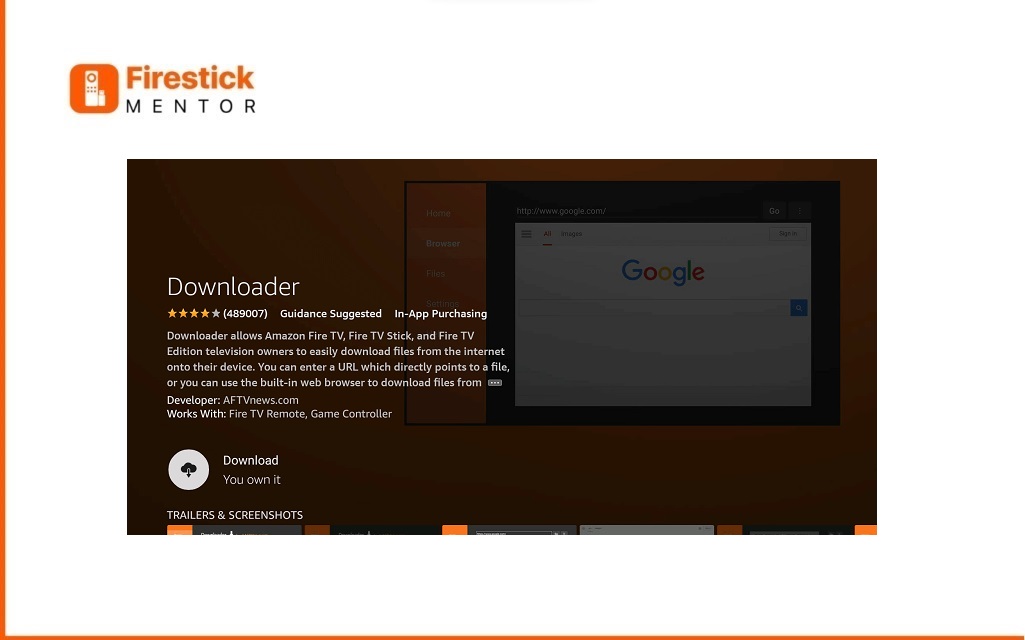
Wait for the download to complete.
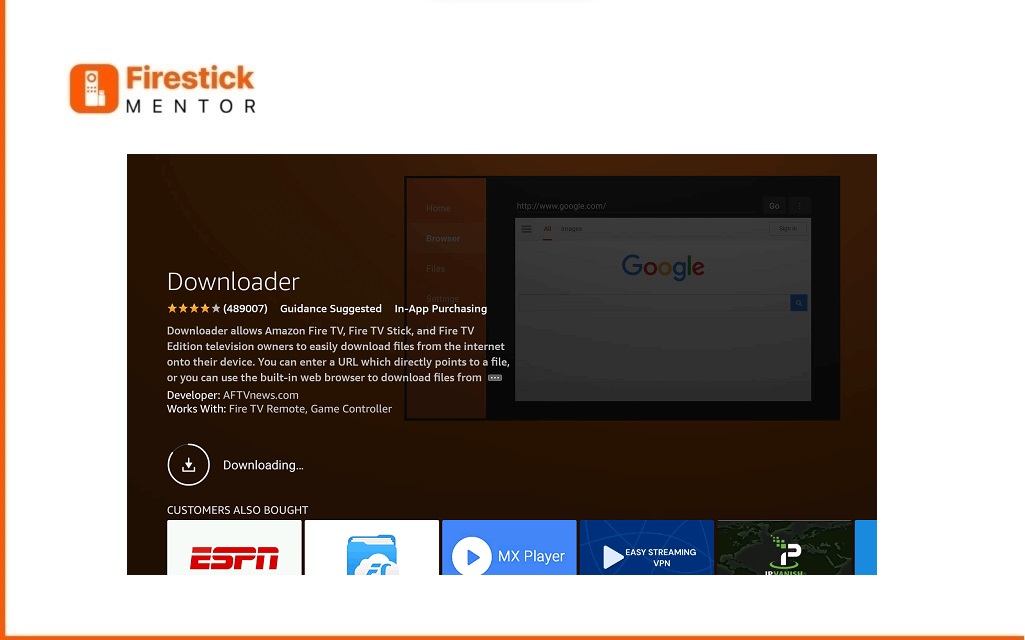
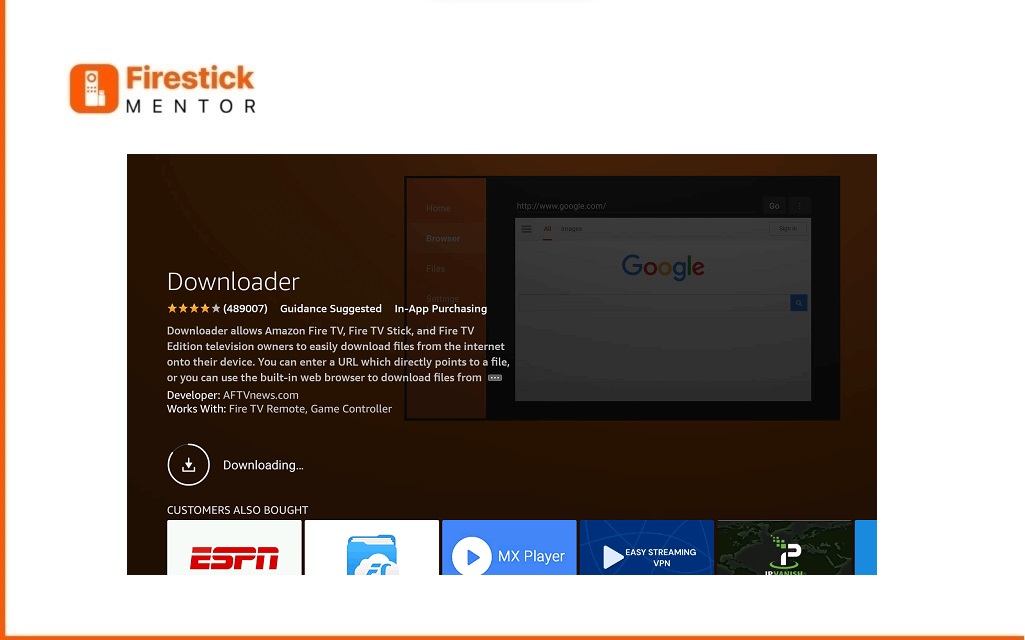
Once downloaded, a notification will confirm it.
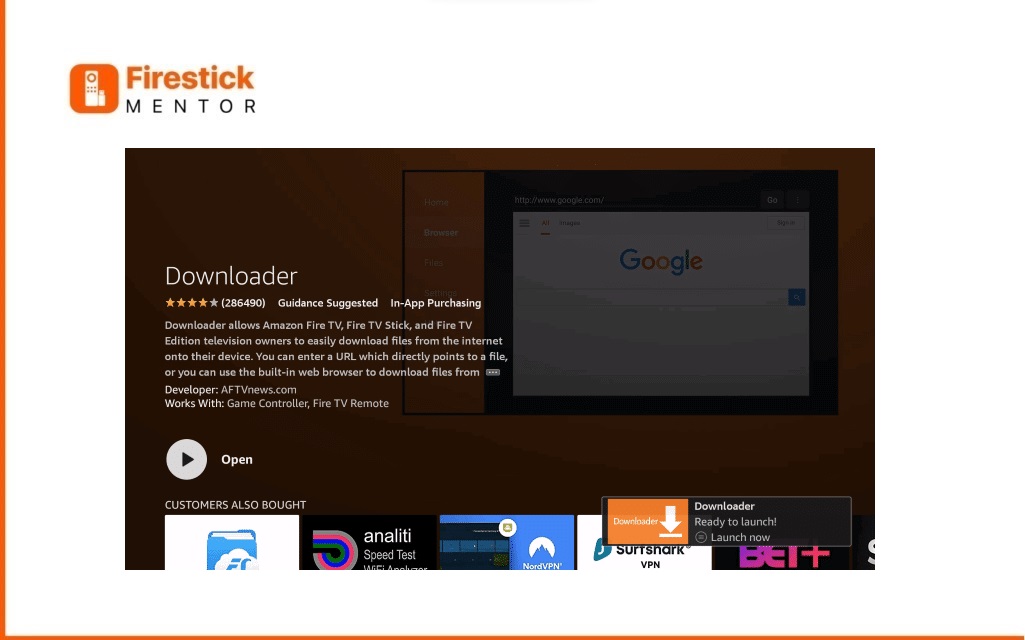
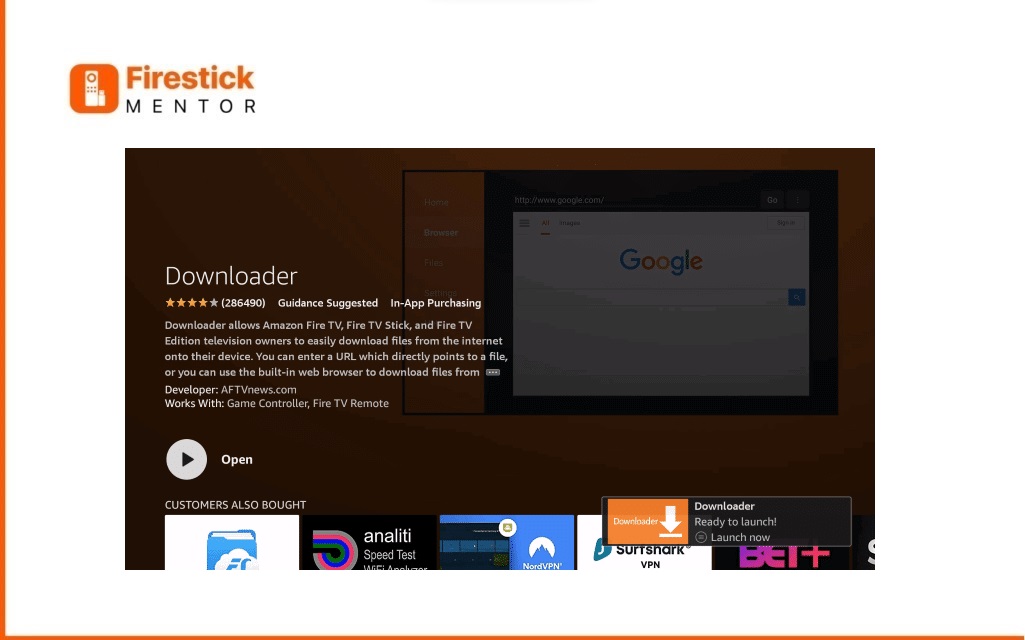
Enable unknown sources for the Downloader app.
To enable unknown sources for the Downloader app on your FireStick, follow these steps:
Return to the home screen and select “Settings.”
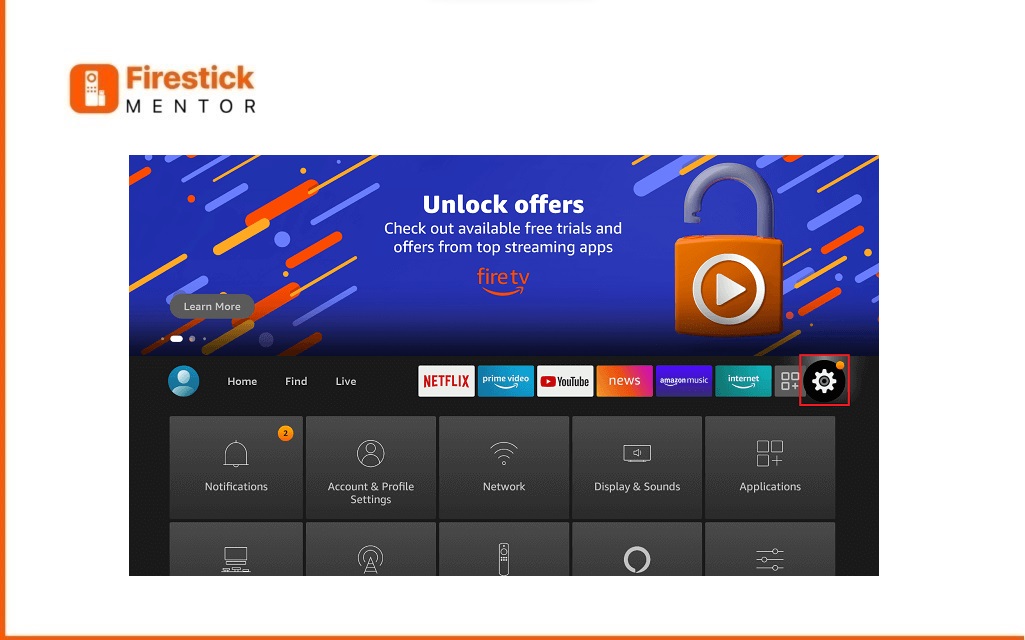
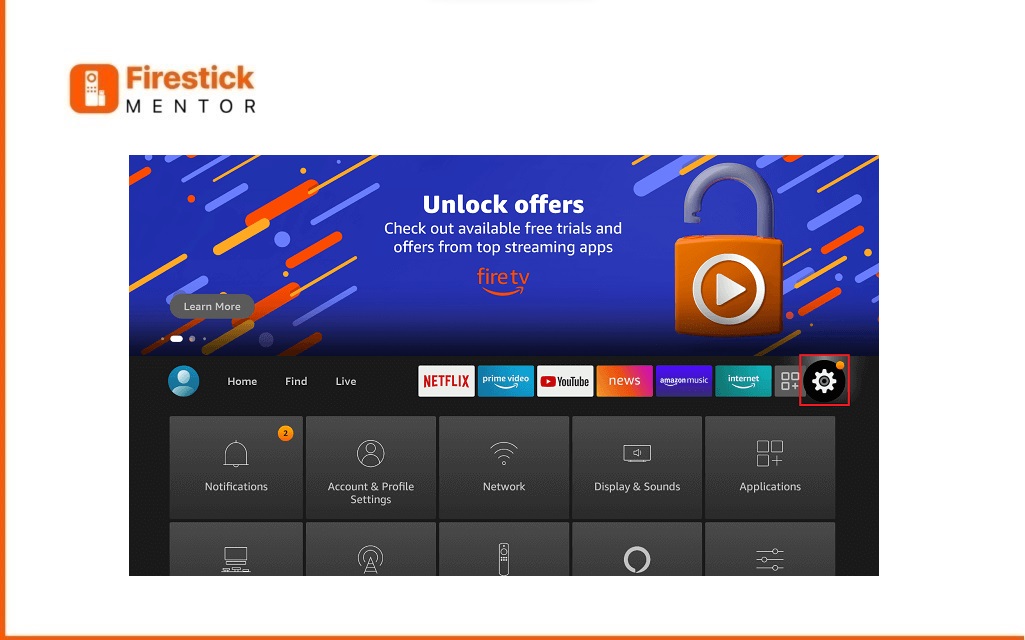
Choose “My Fire TV” and go to the “About” section.
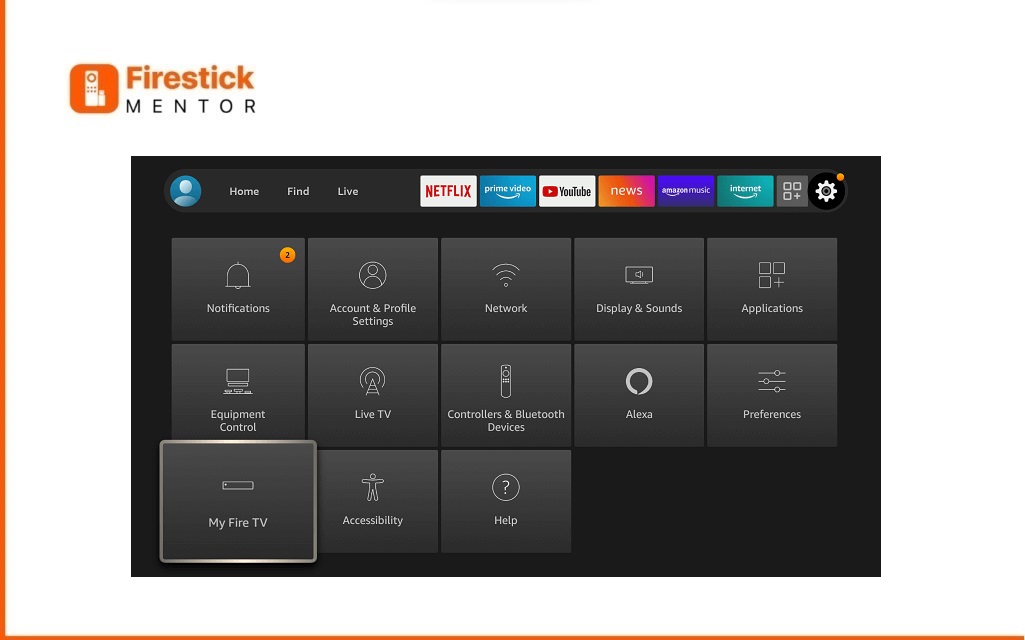
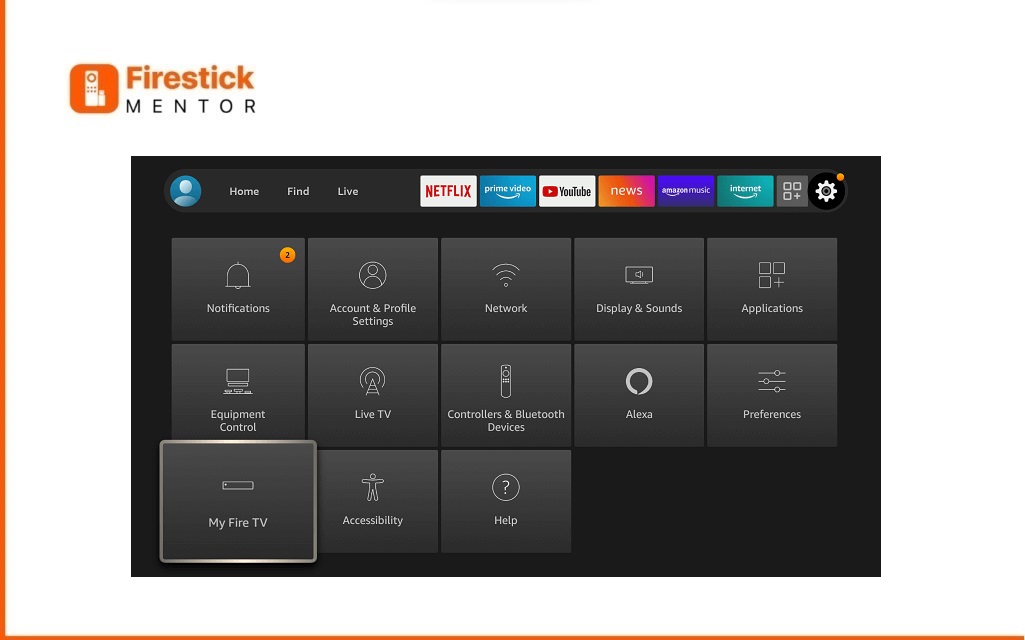
Navigate to the “About” section.
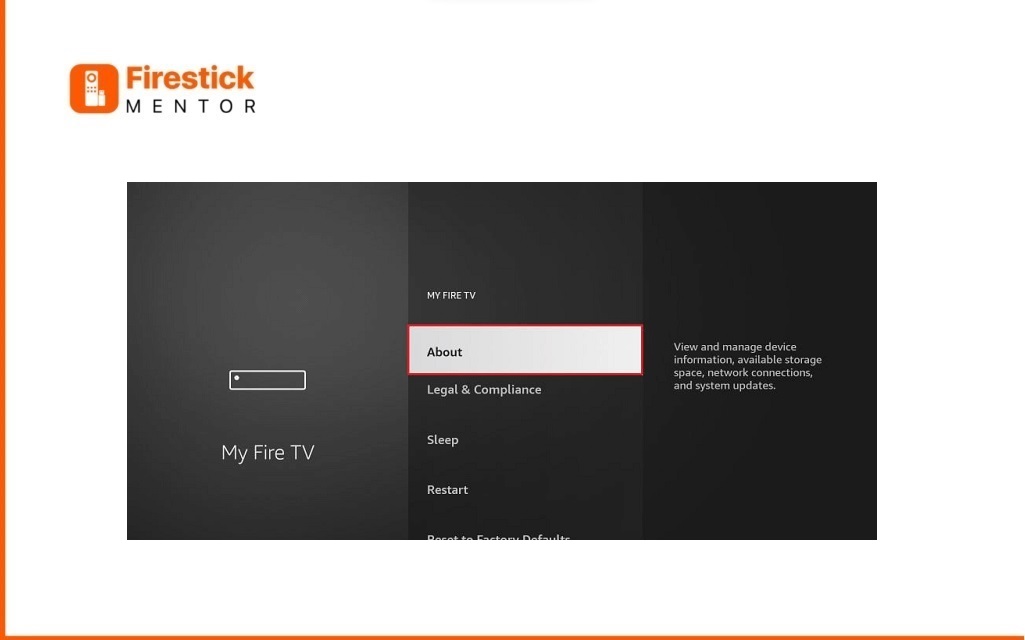
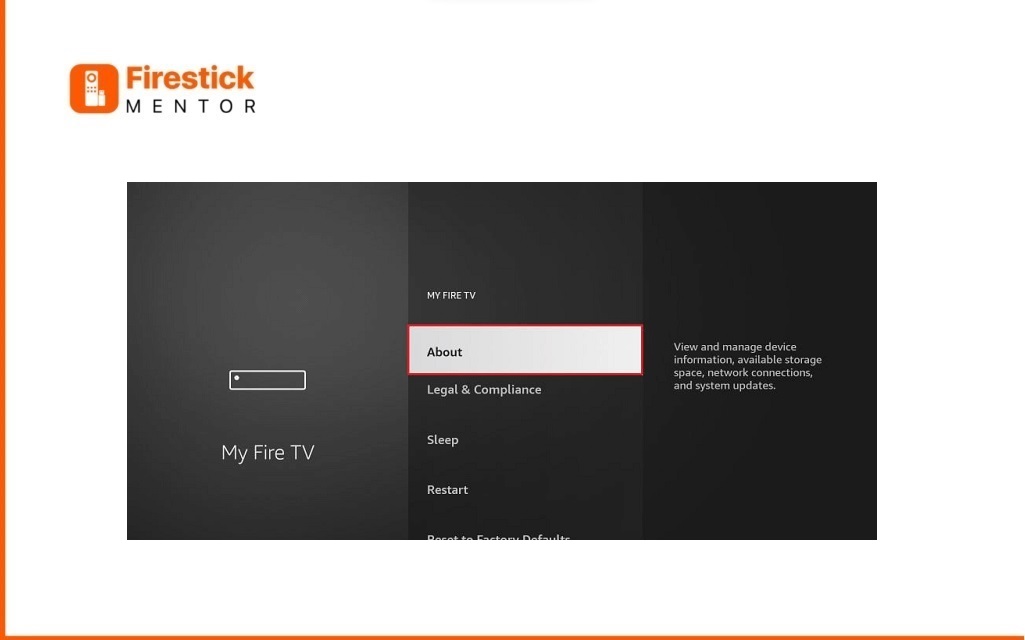
Tap on the Firestick seven times to become a developer (skip if already a developer).
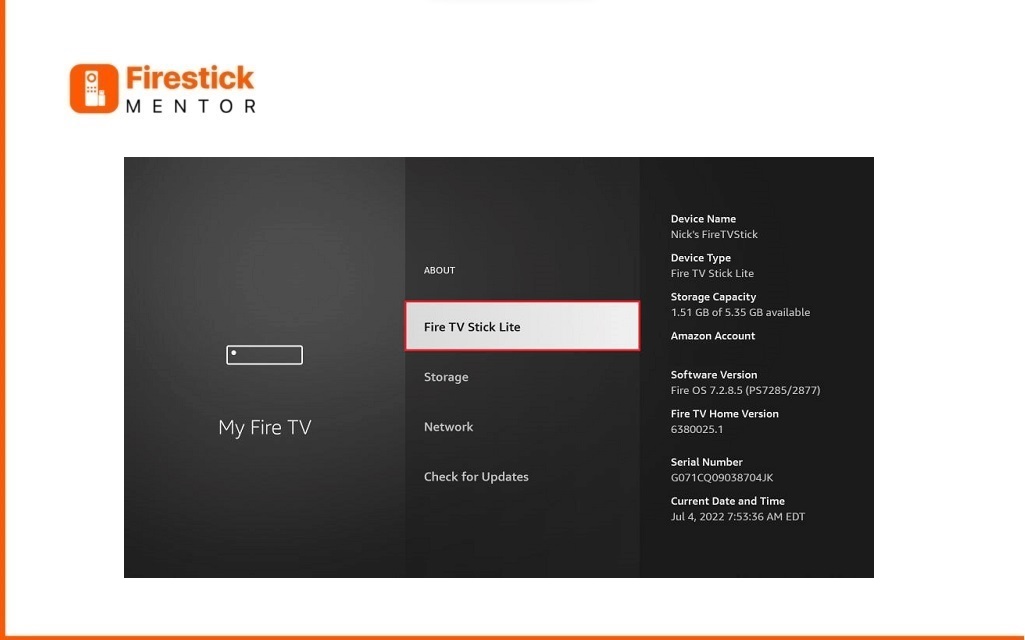
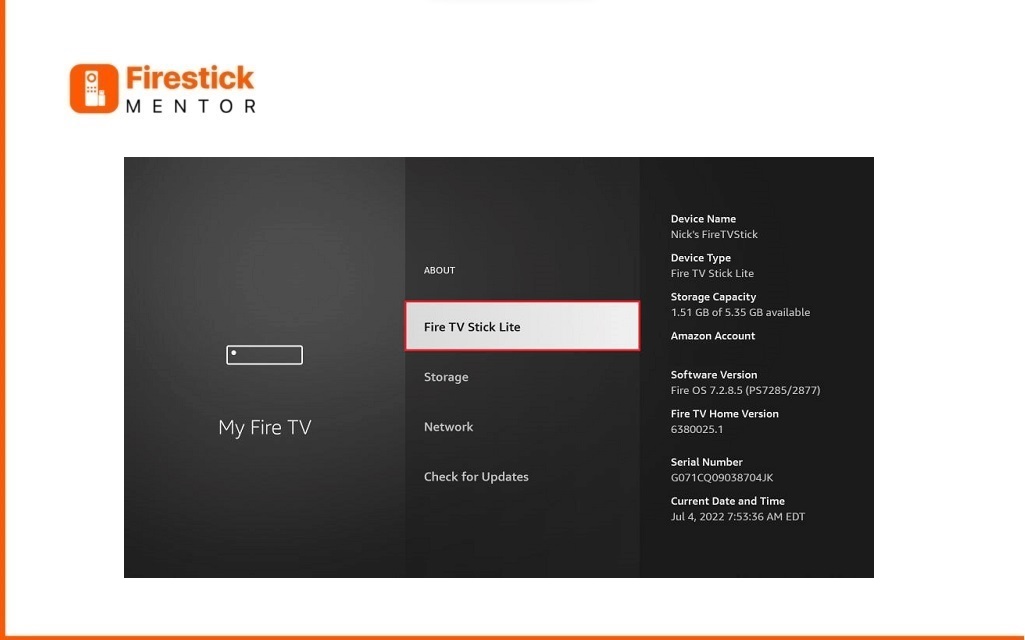
A prompt will show like “No need, you are already a developer”
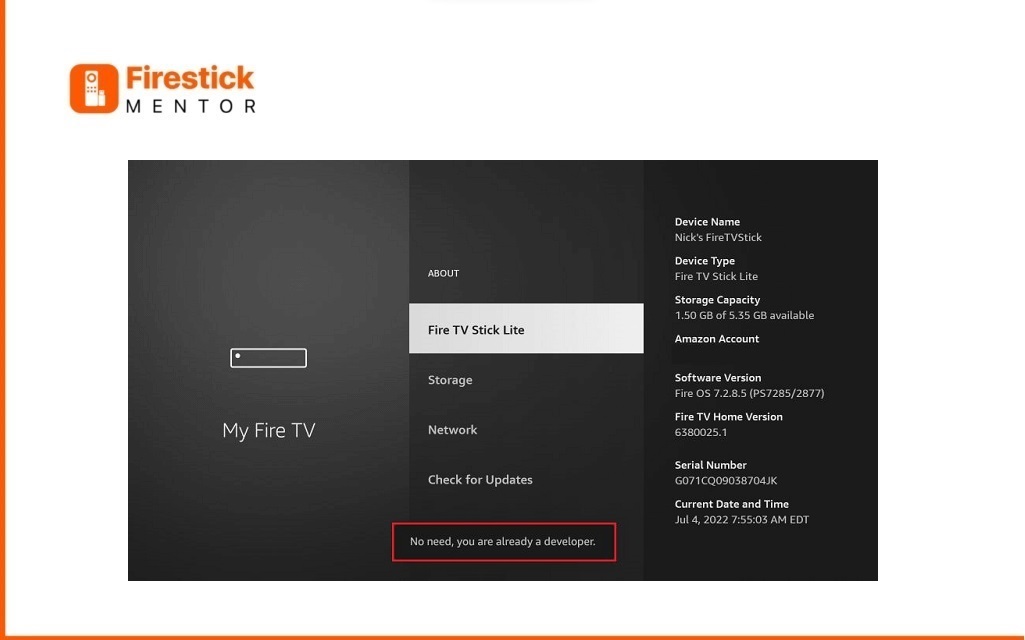
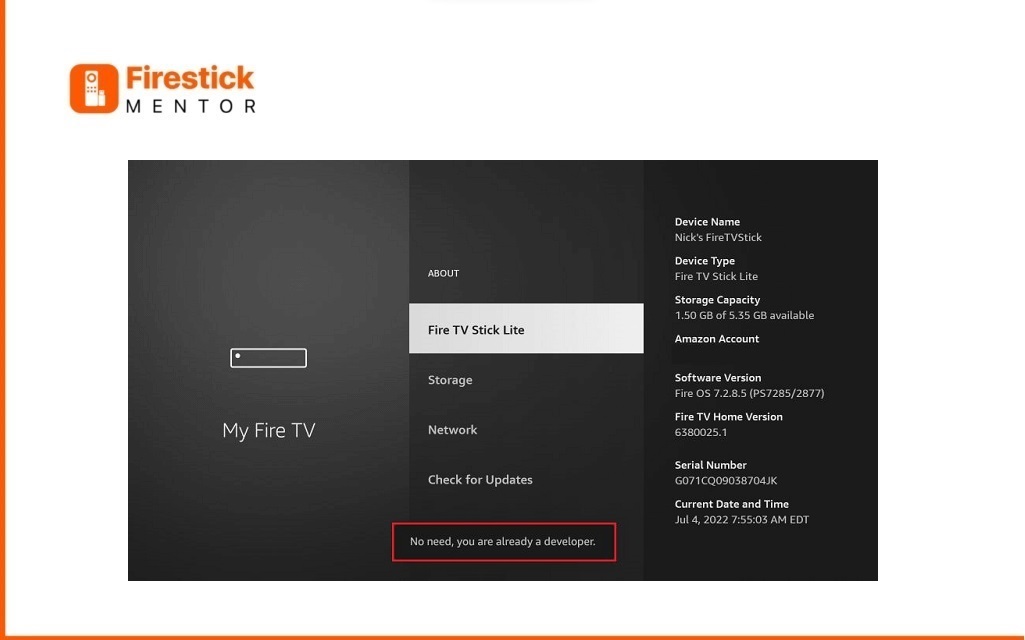
Select “Developer Options.”
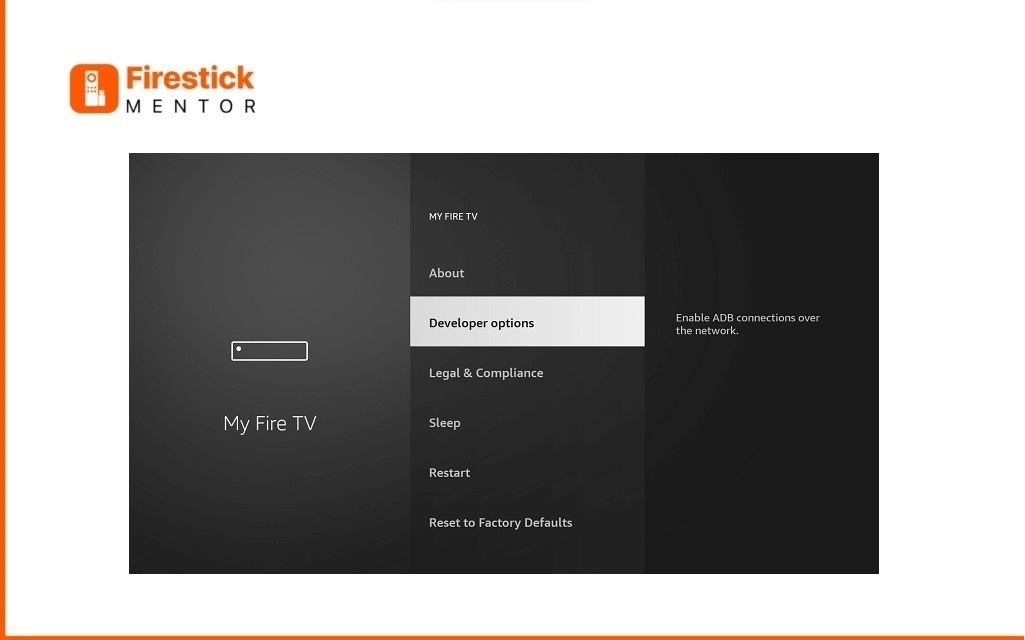
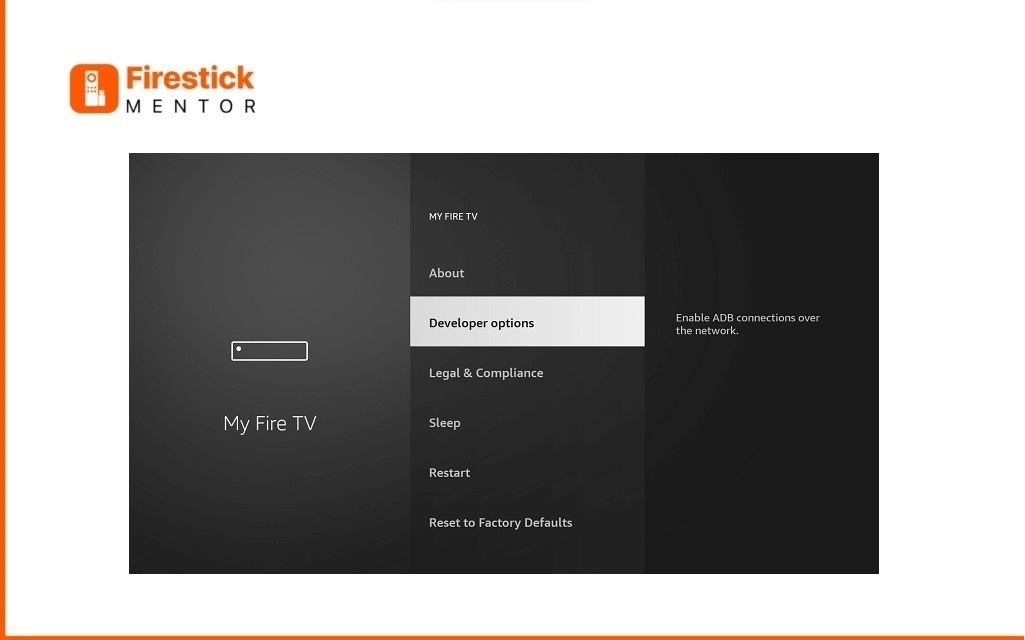
Enable “Install Unknown Apps” for the Downloader app.
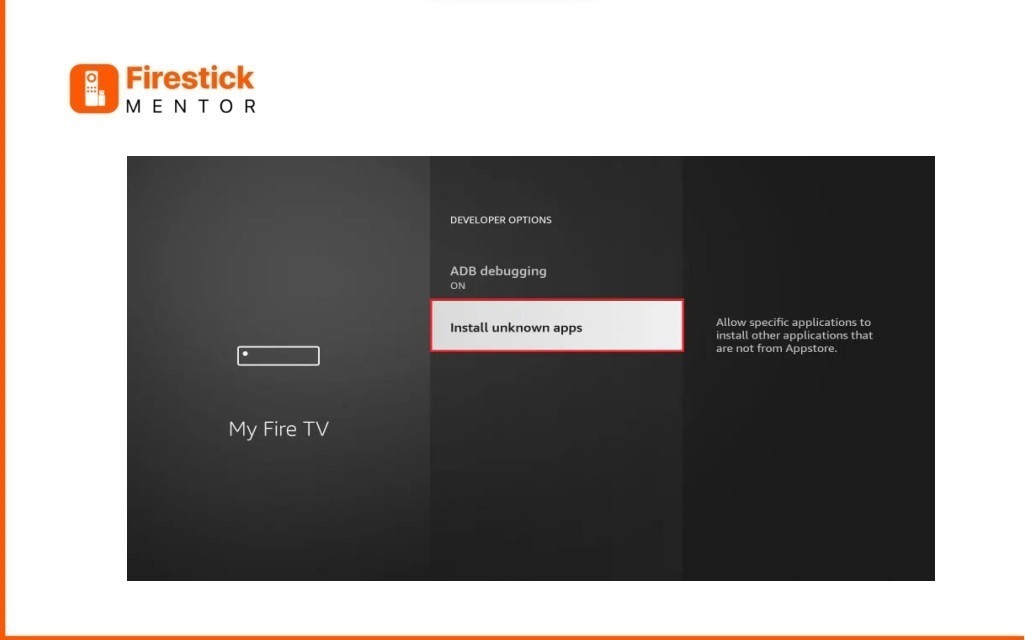
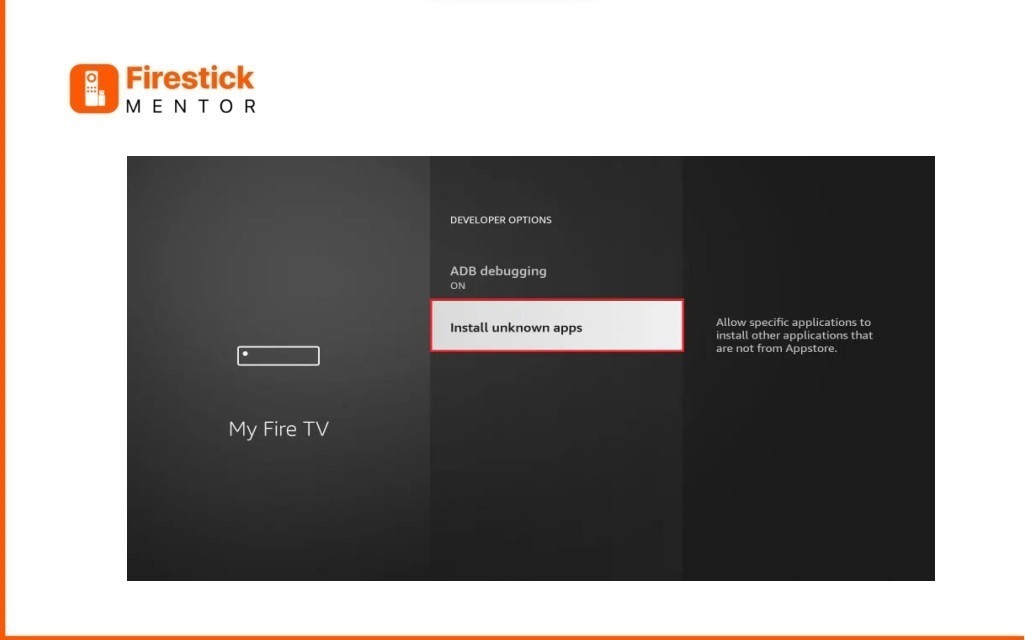
Select the application that you want to permit for installation from unknown sources on your FireStick.
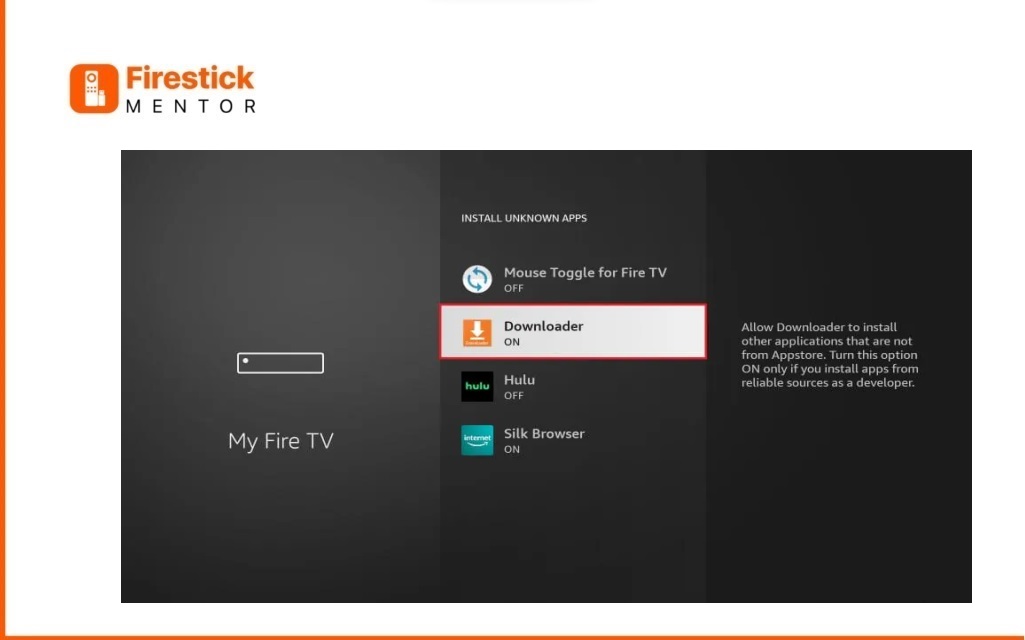
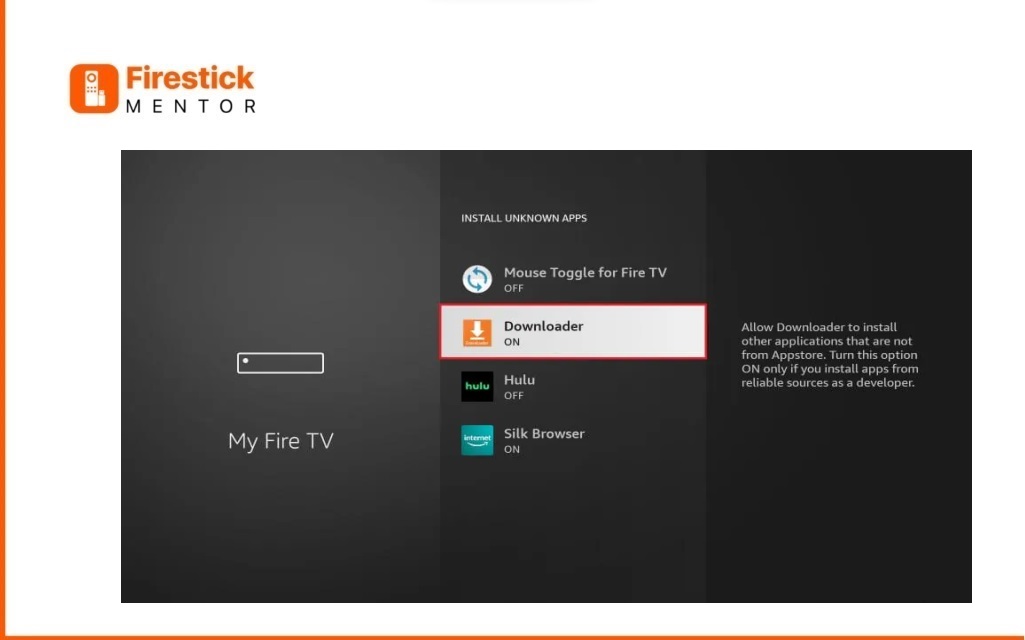
Sideload the Perfect Player application.
To sideload the Perfect Player application on your Amazon FireStick, you can use the Downloader app. Here’s a step-by-step guide:
Tap on the URL entry box.
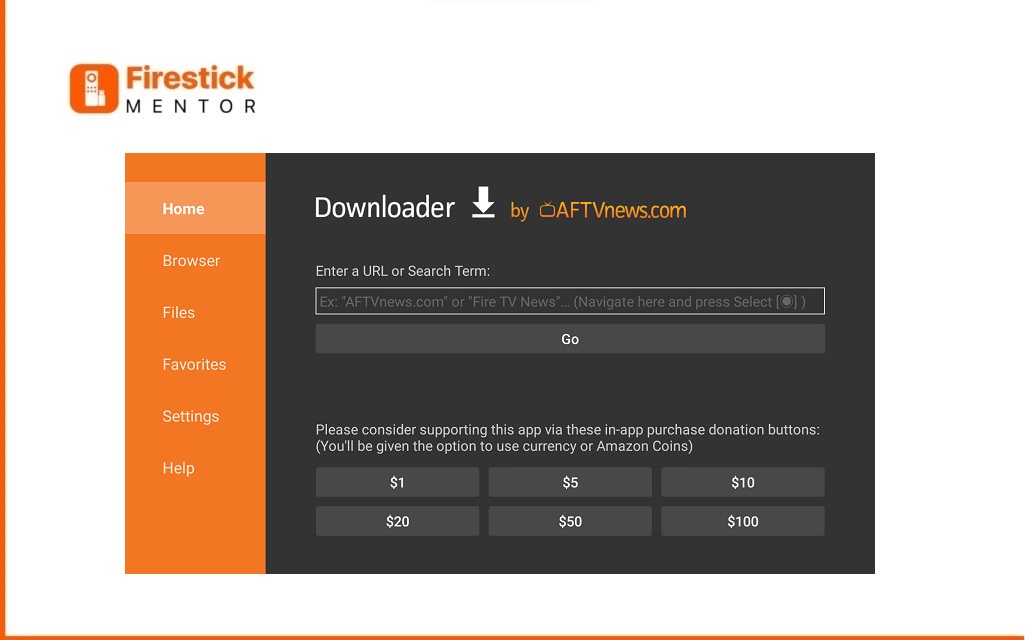
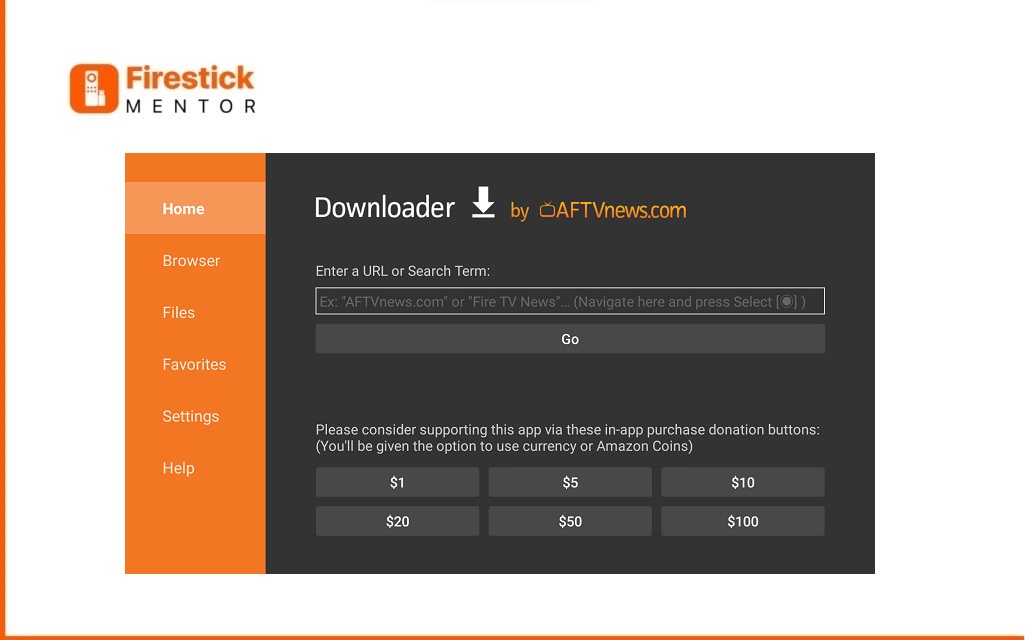
Enter the provided link: https://firestickmentor.com/perfectplayer/apk in the box and click “Go.”
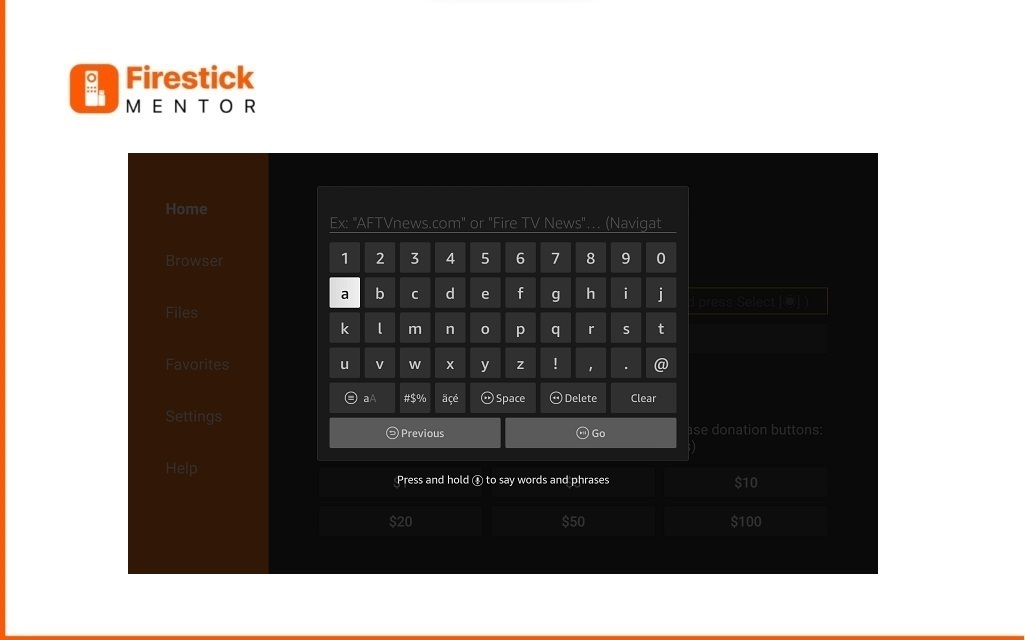
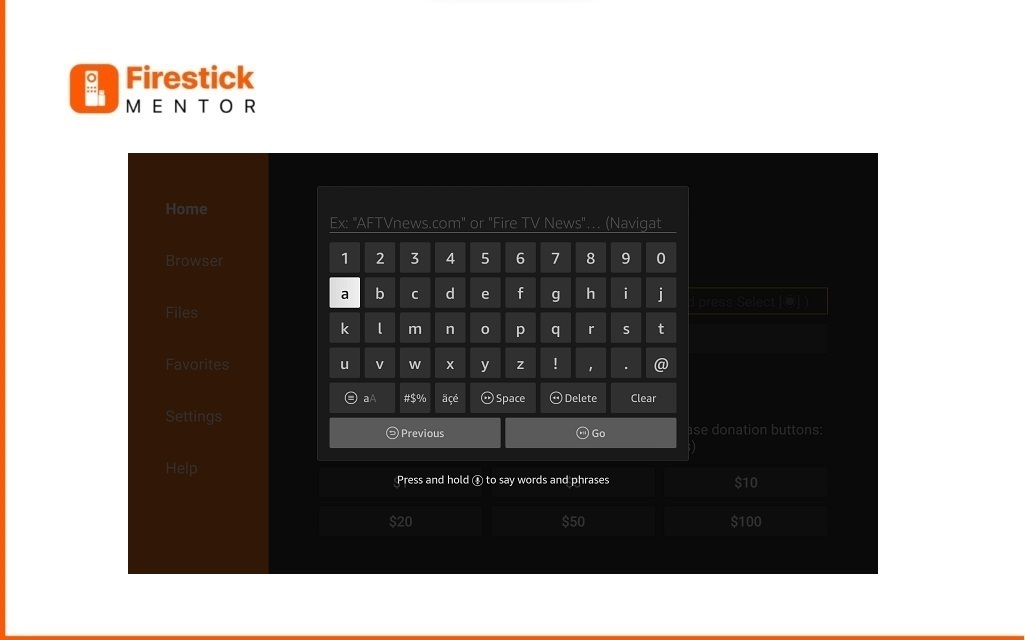
Wait for the Downloader to download the file.
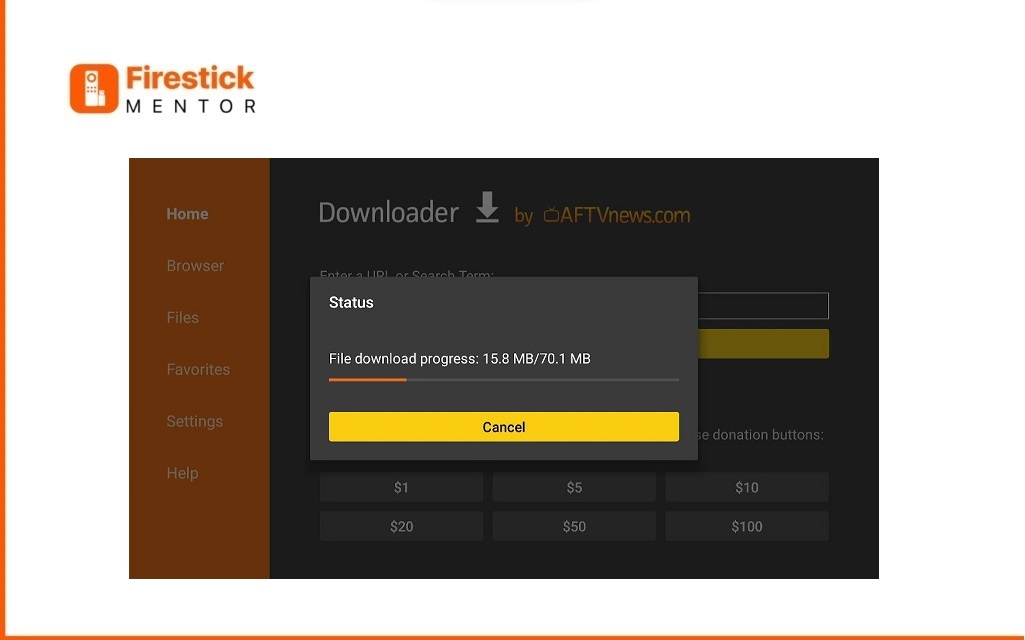
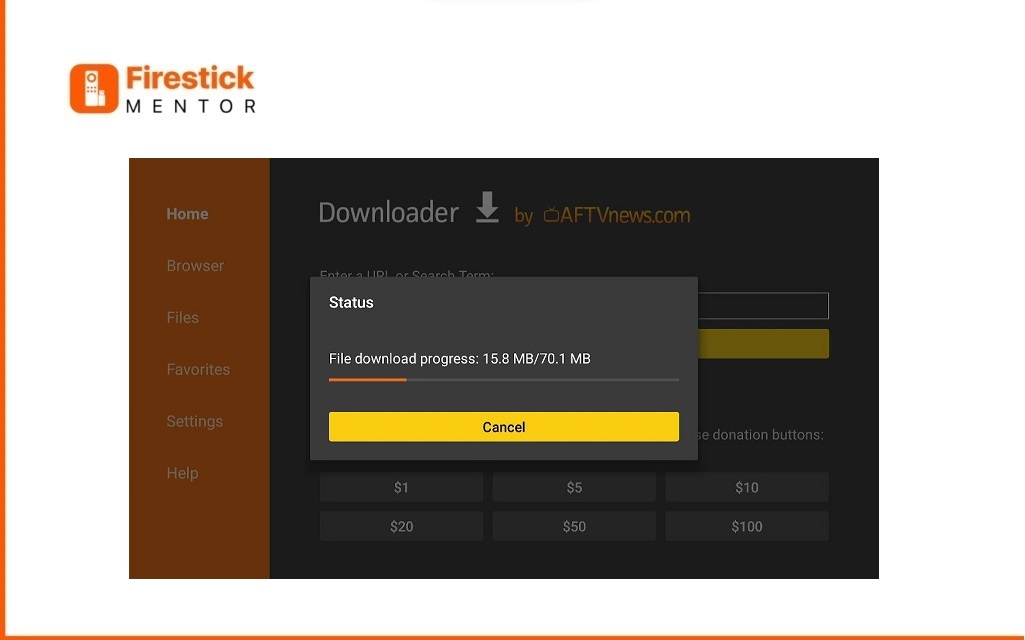
Install the downloaded file on your FireStick.
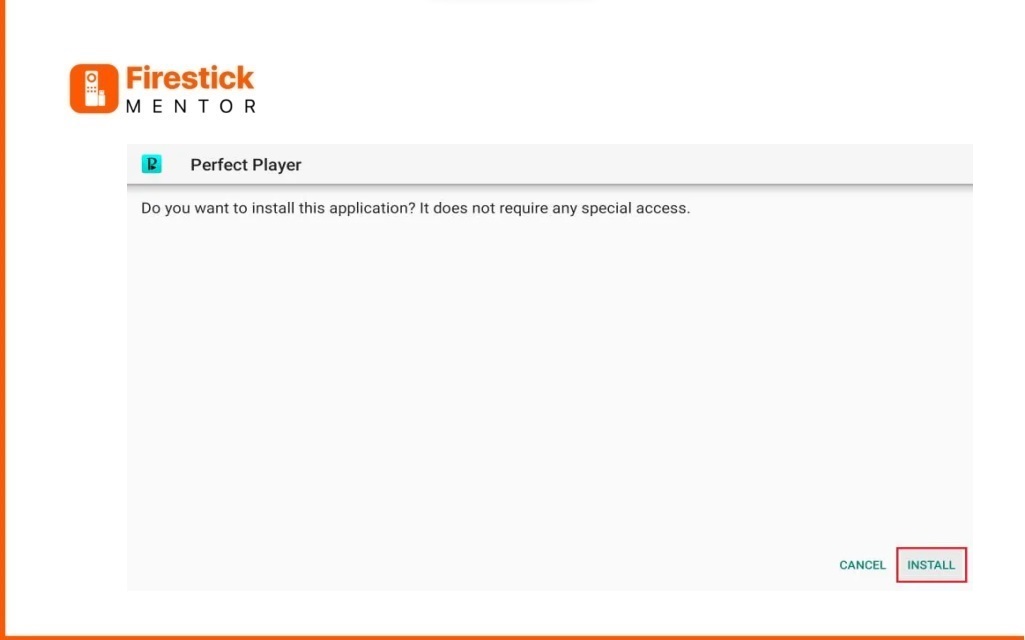
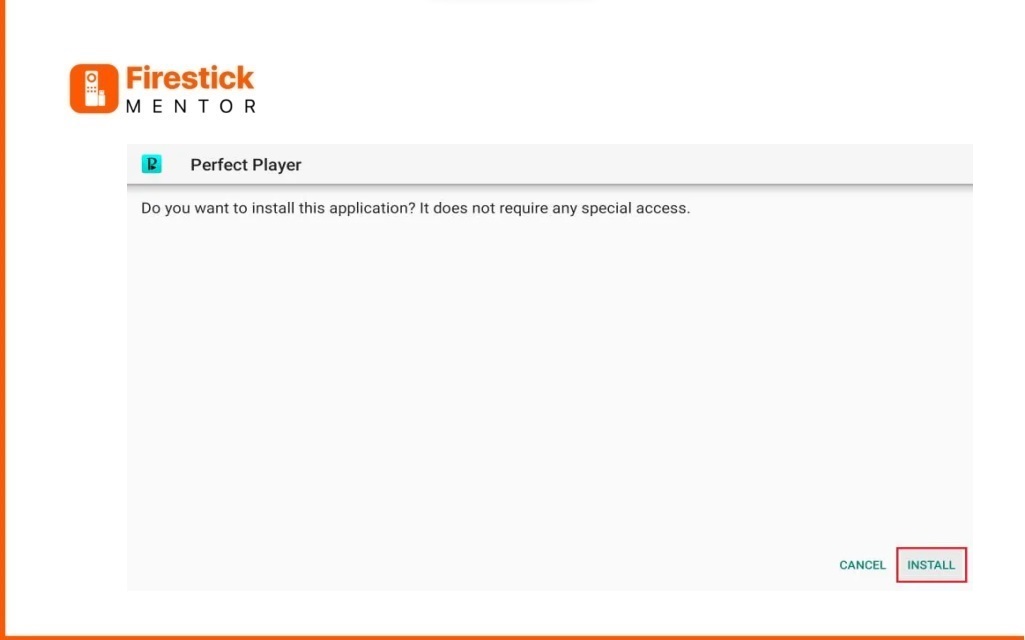
Wait for the installation to finish.
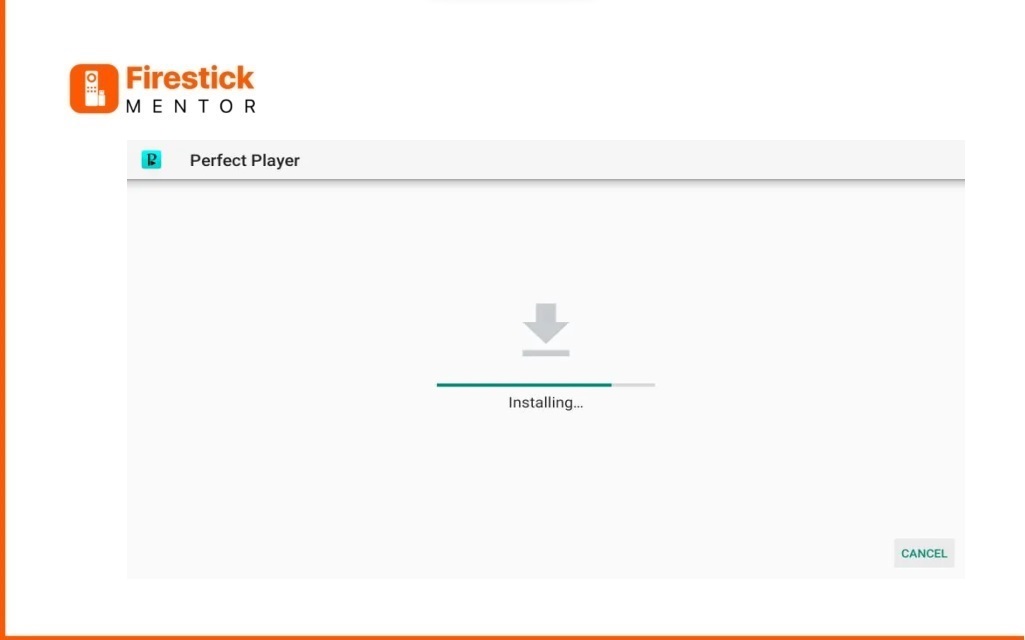
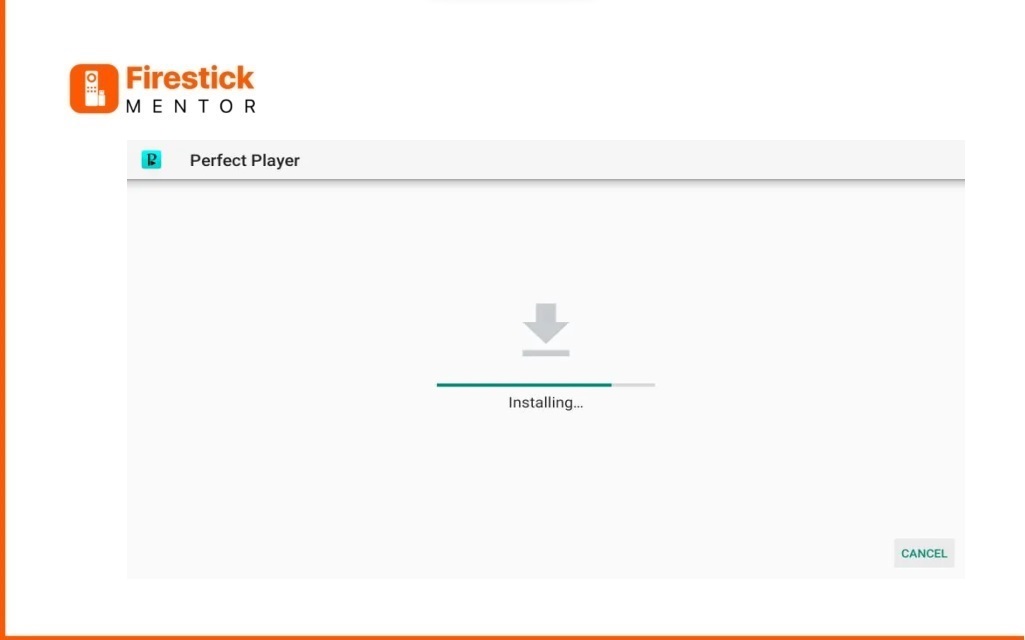
Press “Done.”
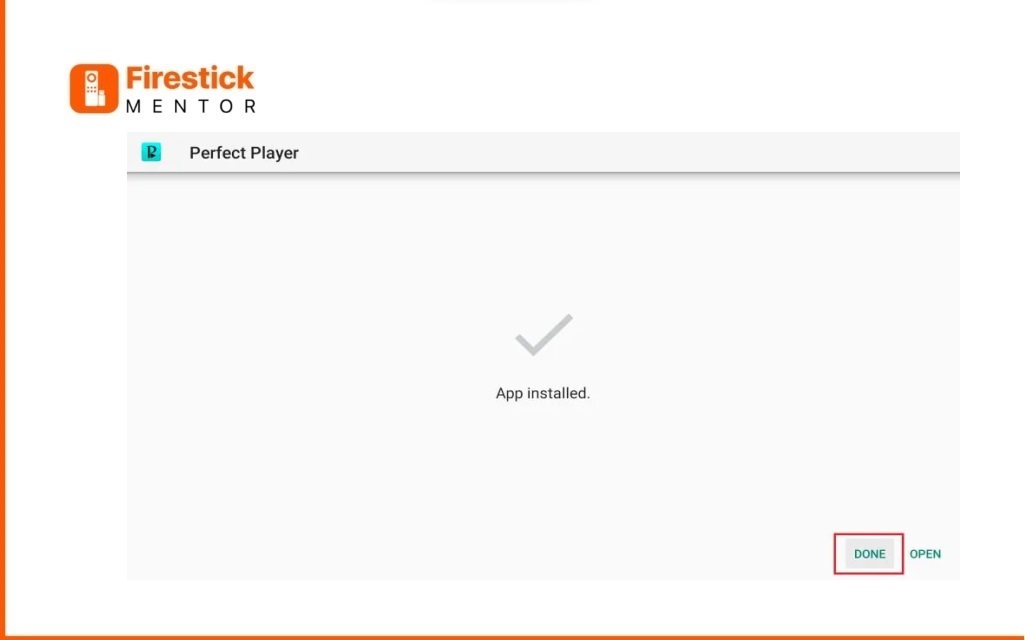
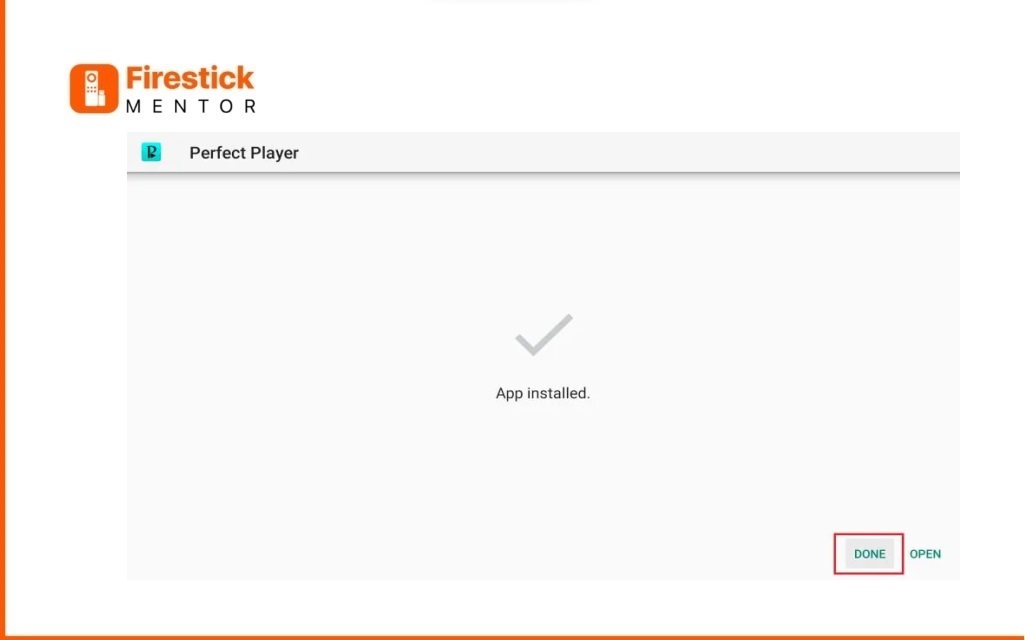
Delete the APK file.
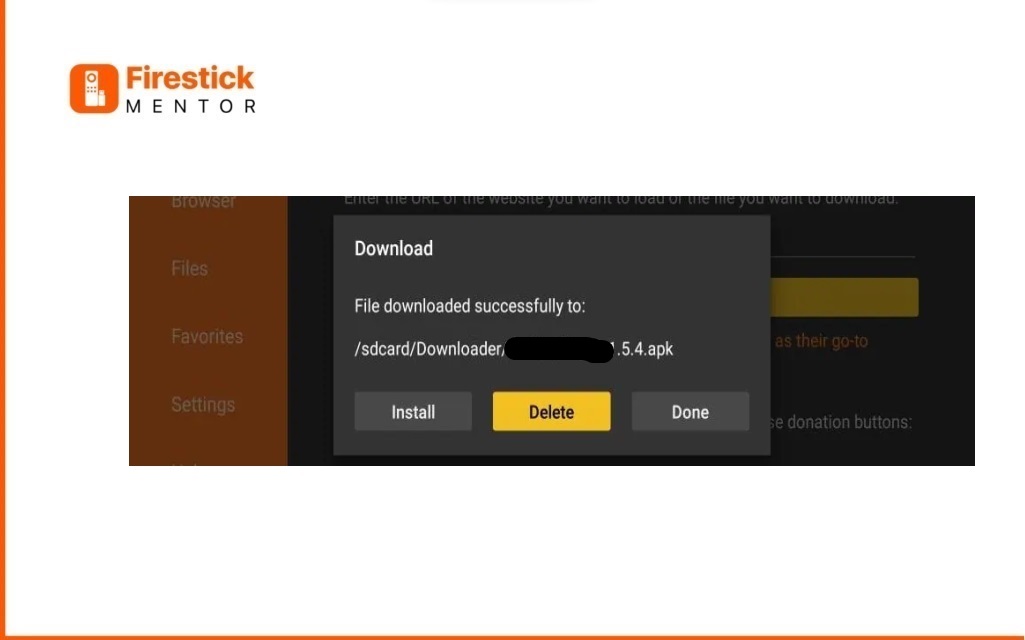
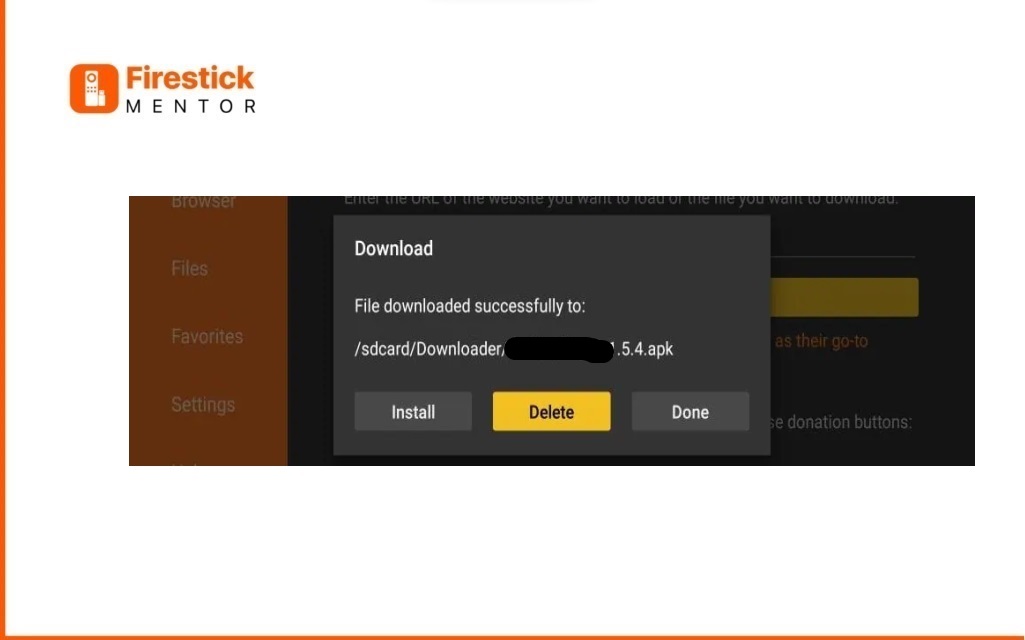
Confirm the deletion.
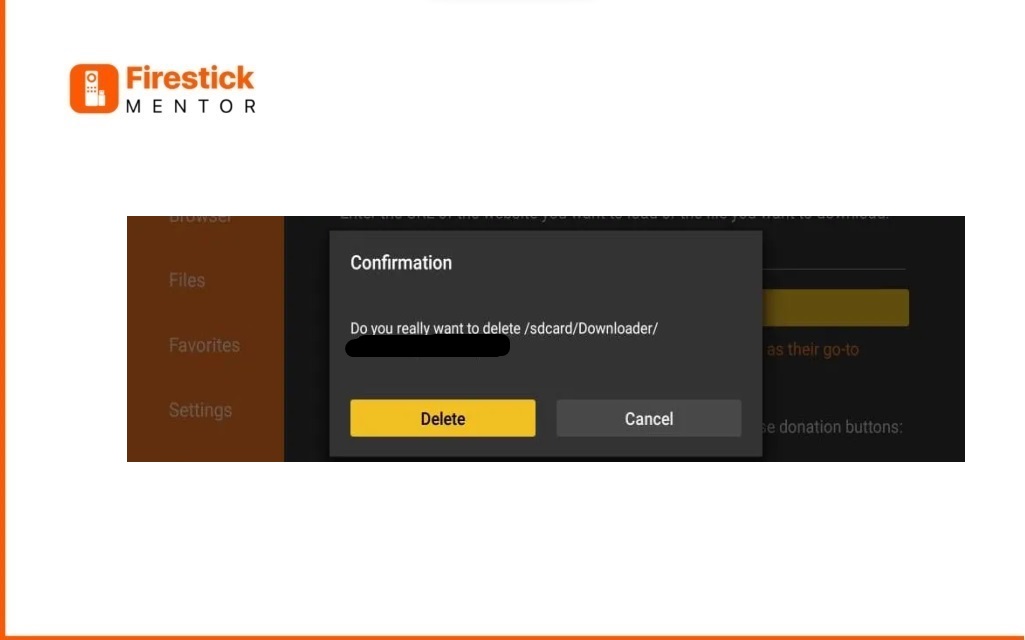
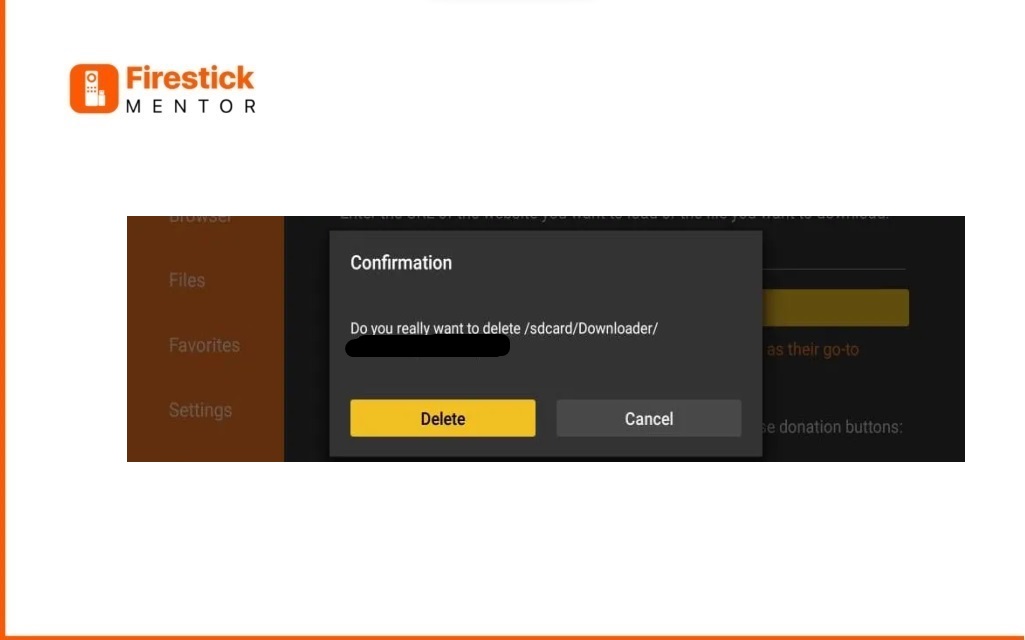
Allow me to demonstrate how to set up Perfect Player on your FireStick with this simple guide in the following section.
How To Set up Perfect Player on your FireStick (Easy Guide)
Access the Perfect Player app on FireStick by going to the home screen and clicking the 3-dot button on the right.
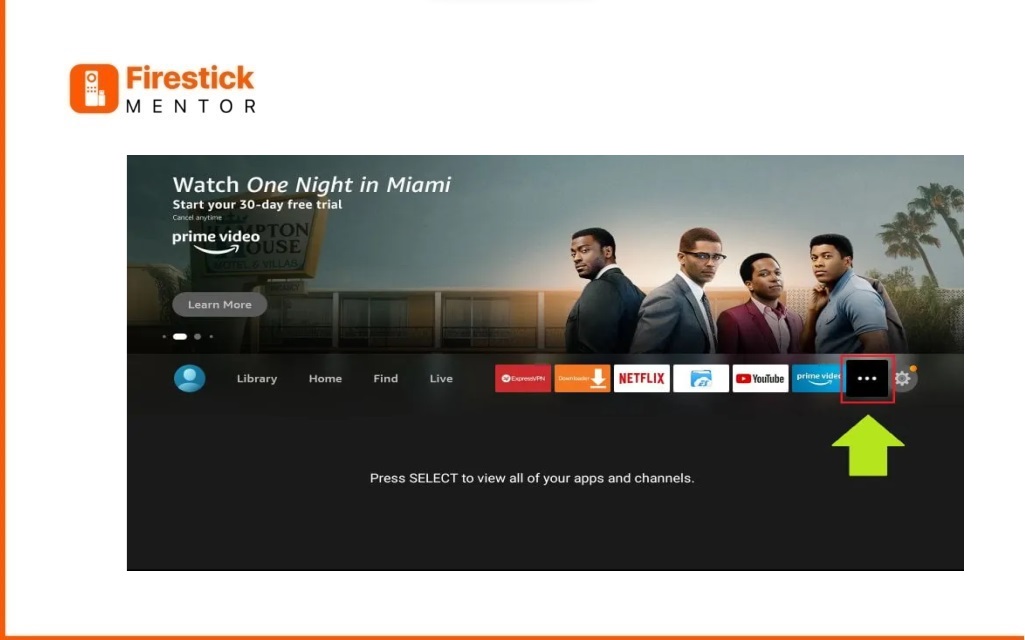
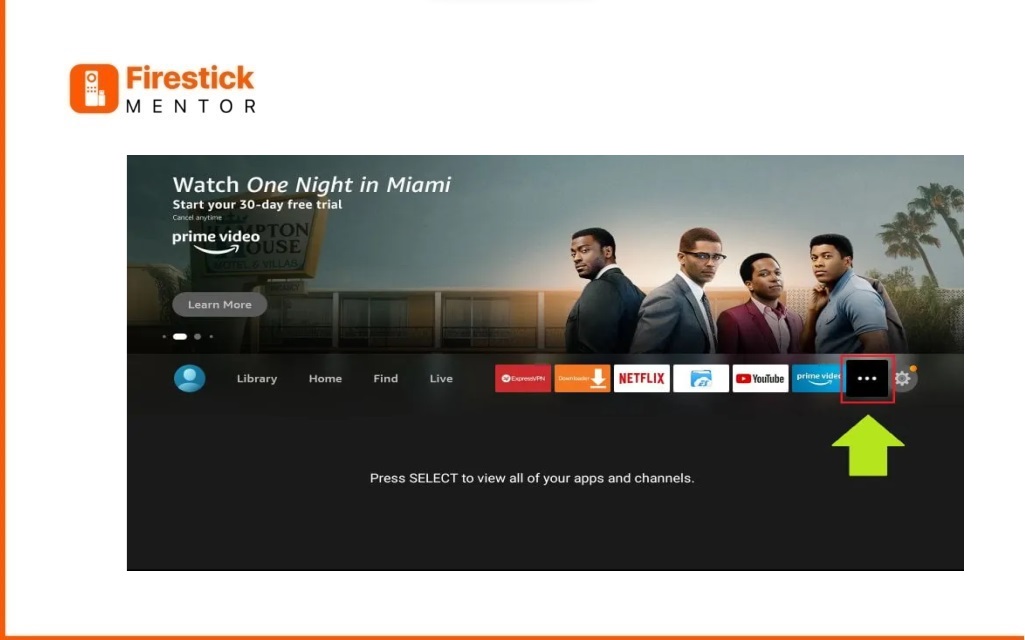
Scroll to the last installed app and click “Perfect Player” to open it.
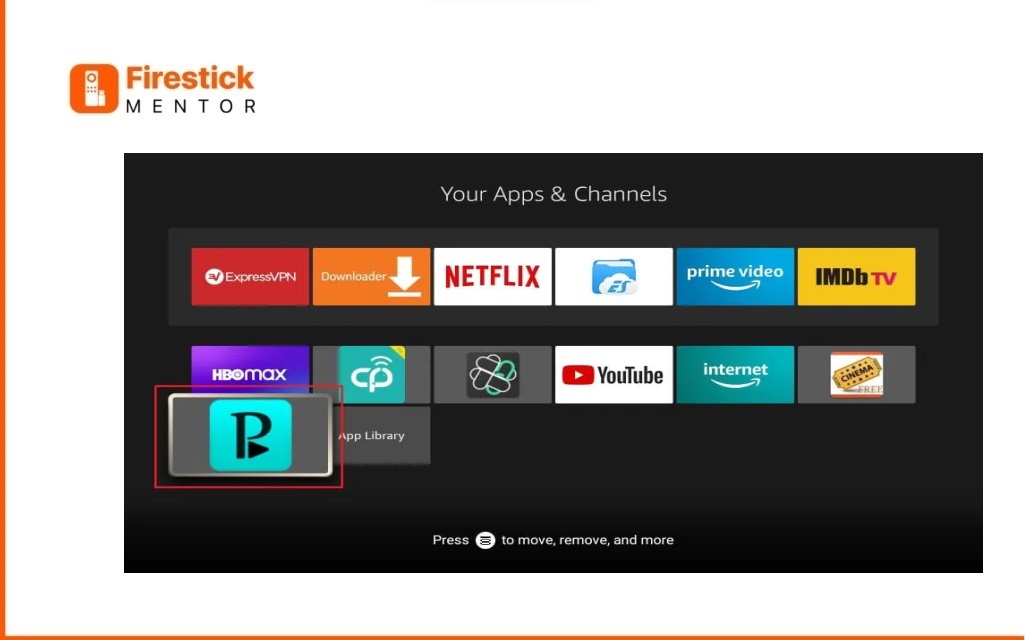
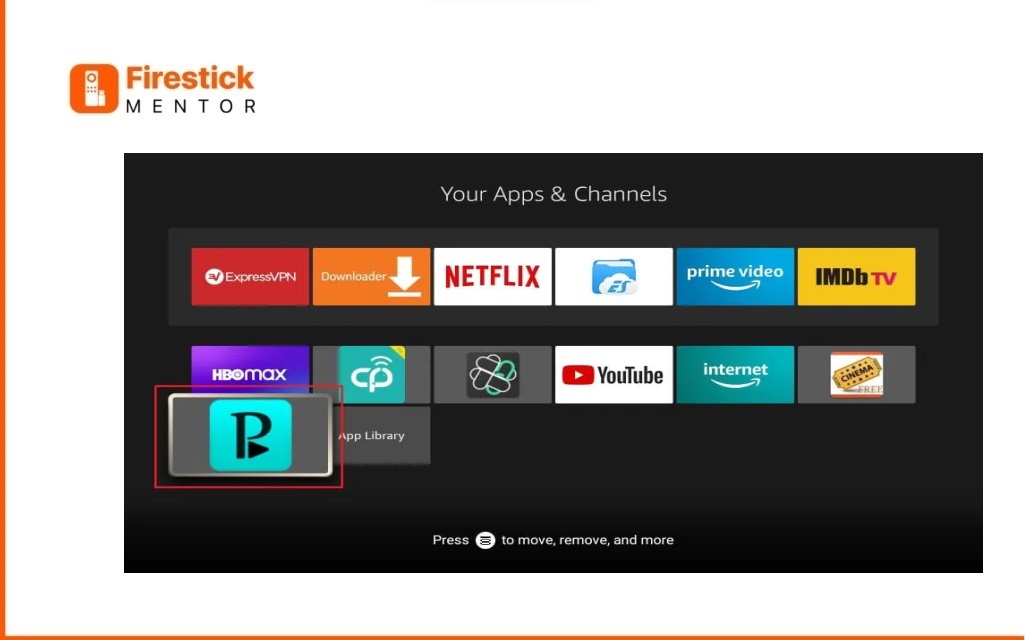
In the third step, just press the menu button on your FireStick remote (the one with three lines on the right). A little box will pop up on your TV screen. Click on “Move,” and then slide Perfect Player to the top row. That way, it’ll be right there on your home screen for you to find easily.
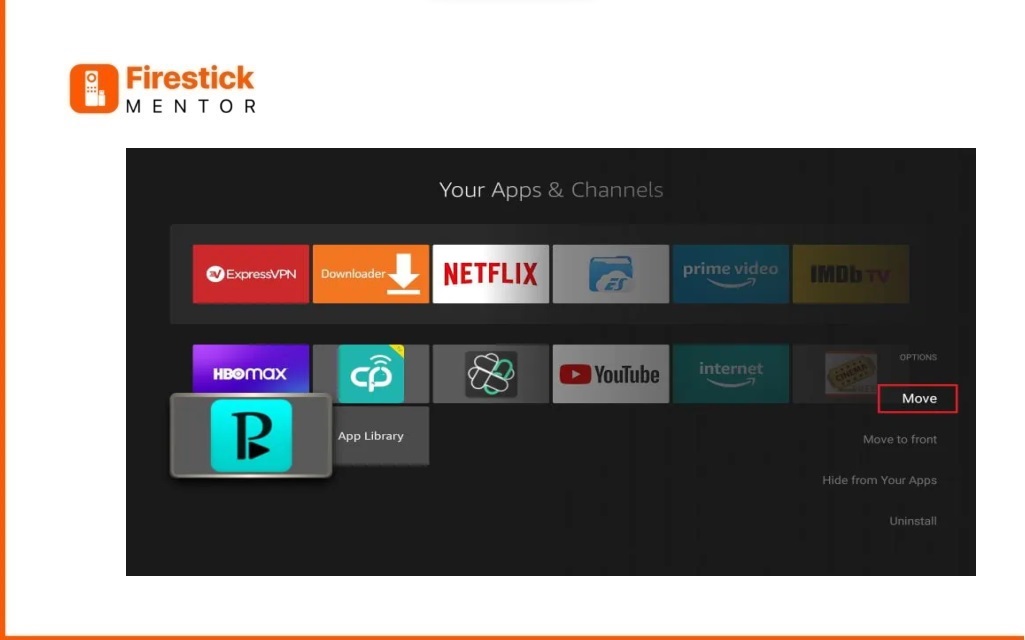
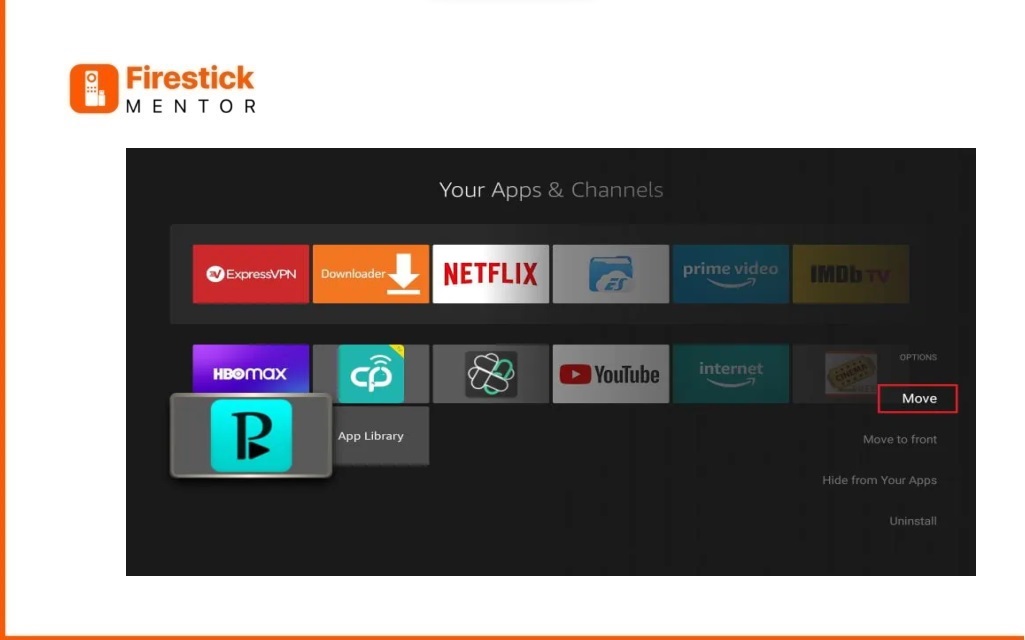
In the next step, access the Perfect Player app and initiate channel streaming from your IPTV provider:
Navigate to the gear icon on the Perfect Player home screen. Select and click on the gear icon to open Settings. Now, explore and configure settings for streaming channels from your IPTV provider.
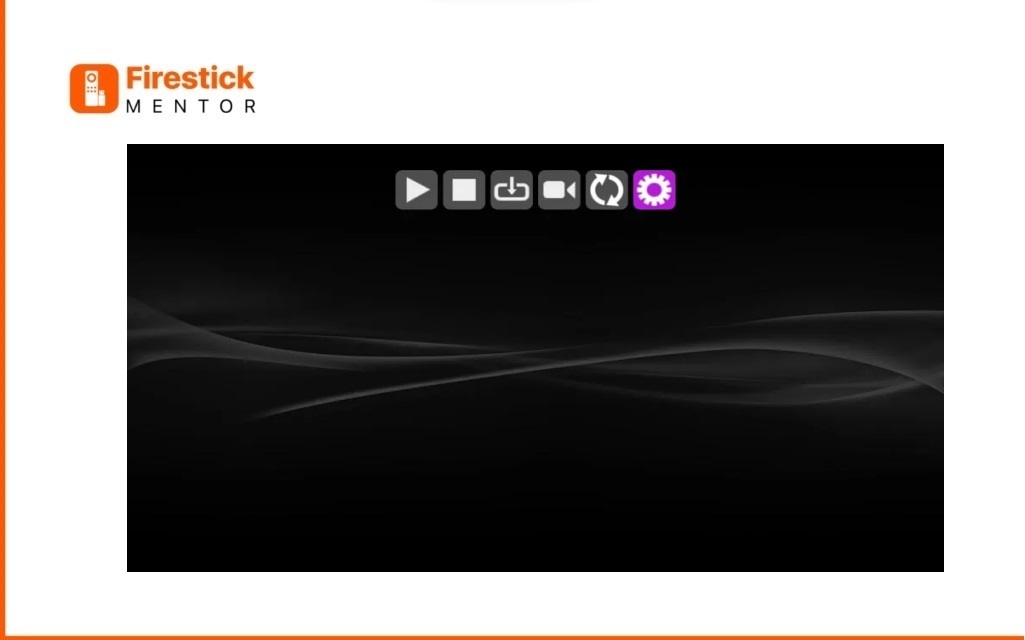
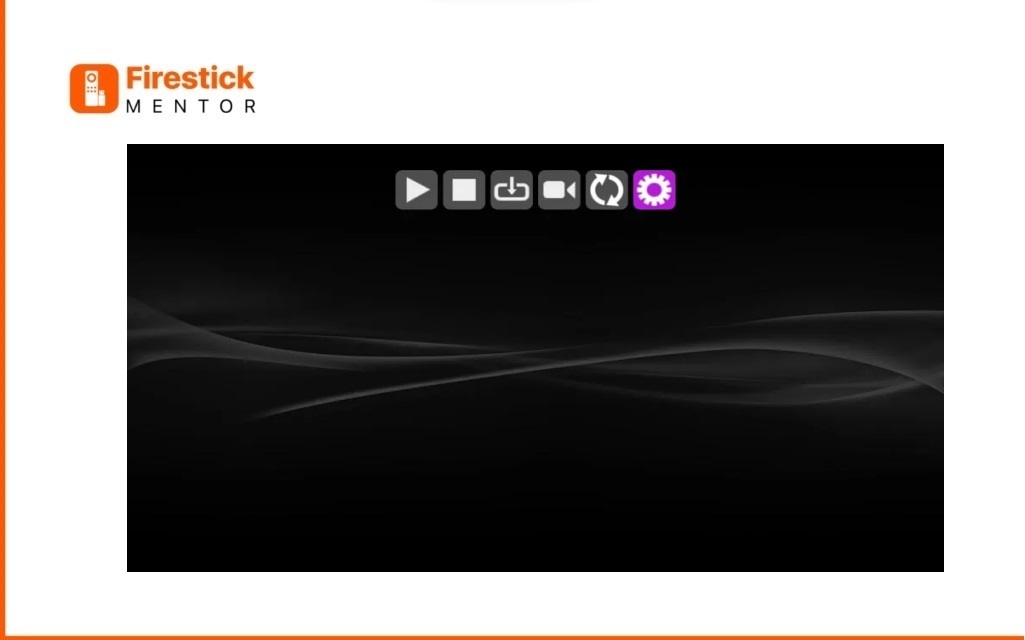
Select “General” on the next screen.
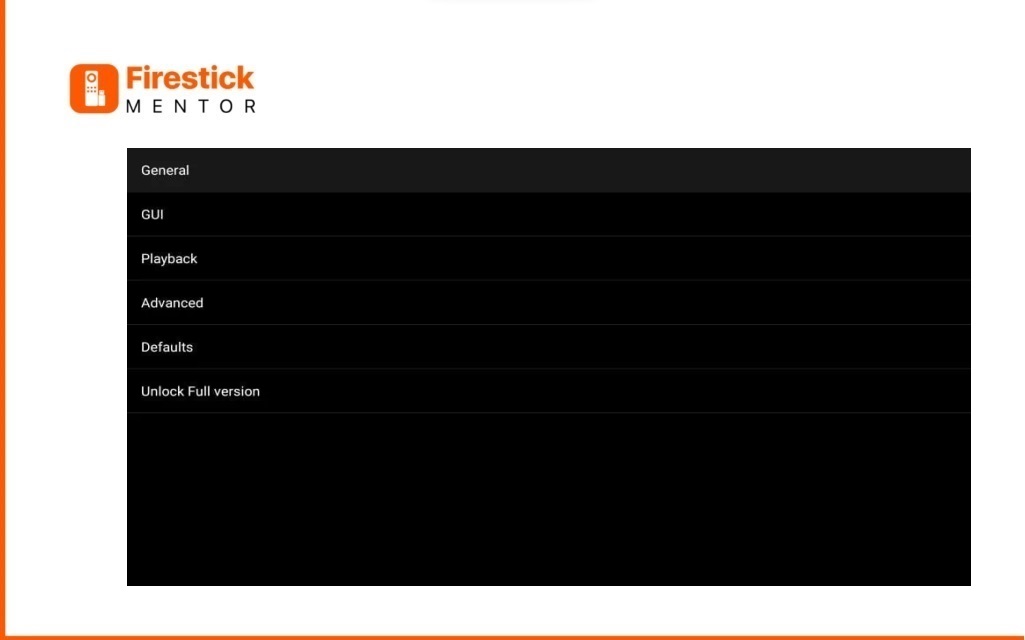
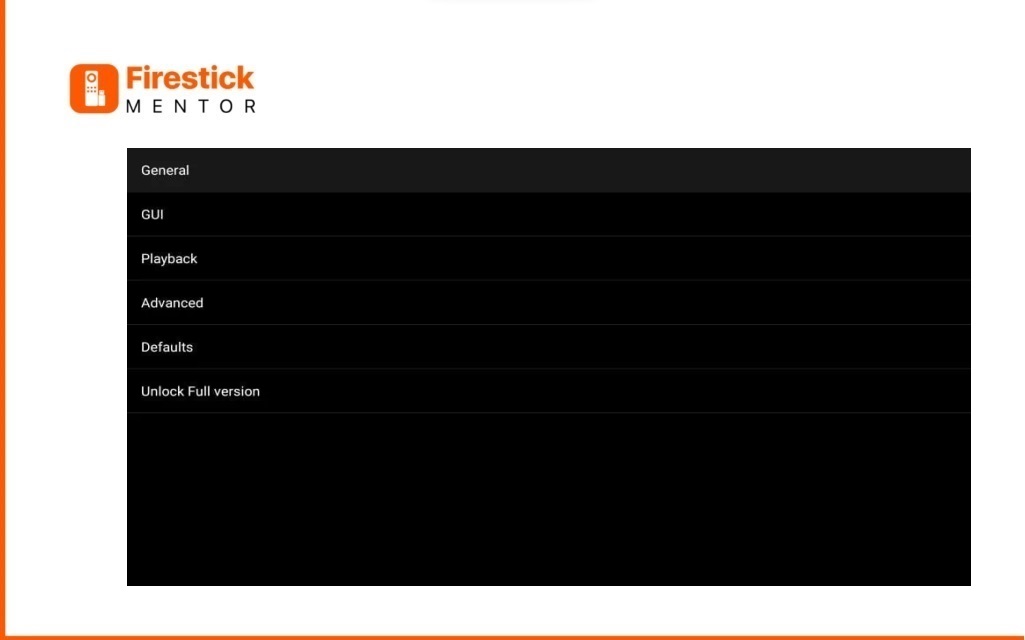
Now, let’s import the Playlist and EPG from your IPTV service provider. Keep in mind that Perfect Player is compatible only with IPTV providers supporting Playlists (M3U, XC, or XSPF format) or EPG (XMLTV or JTV format).
Click on “Playlist” in the following screen.
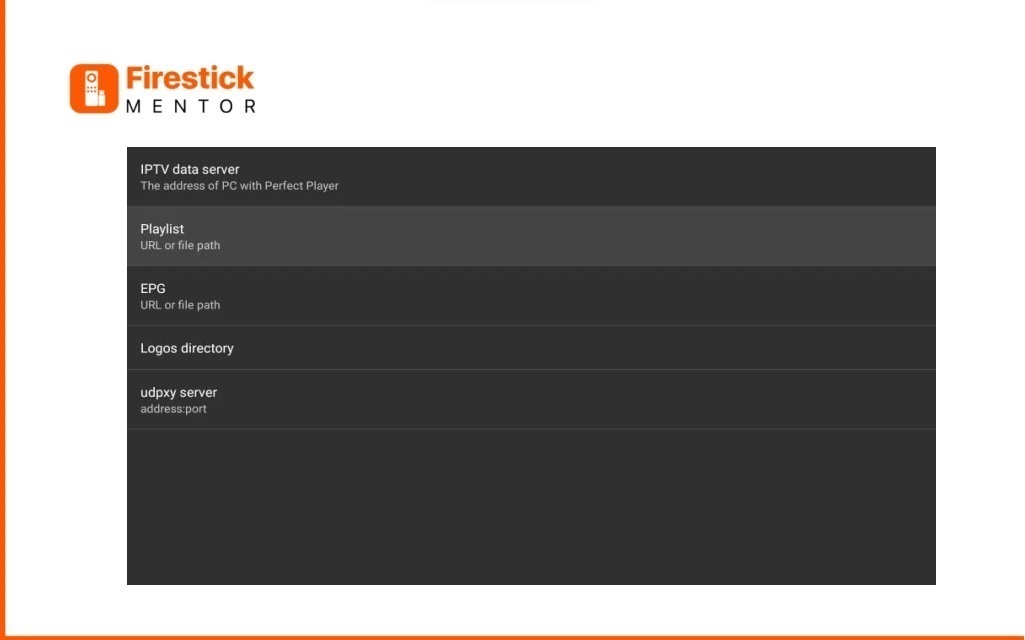
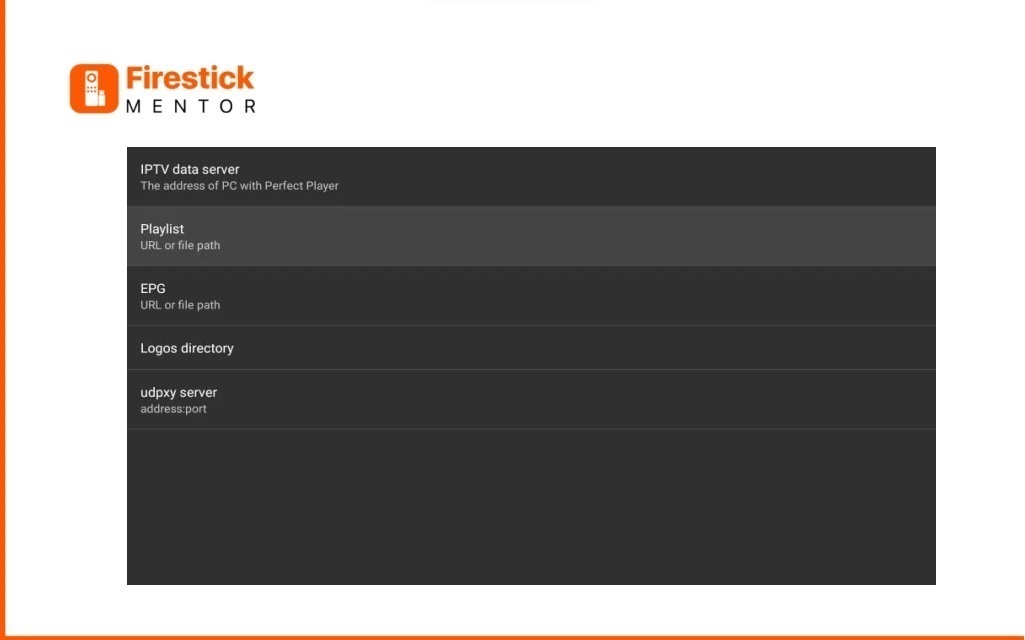
Most IPTV providers use the M3U playlist format. Confirm the selection (default is M3U). If your subscription includes VOD, check the VOD box. Click the “URL or file path” textbox.
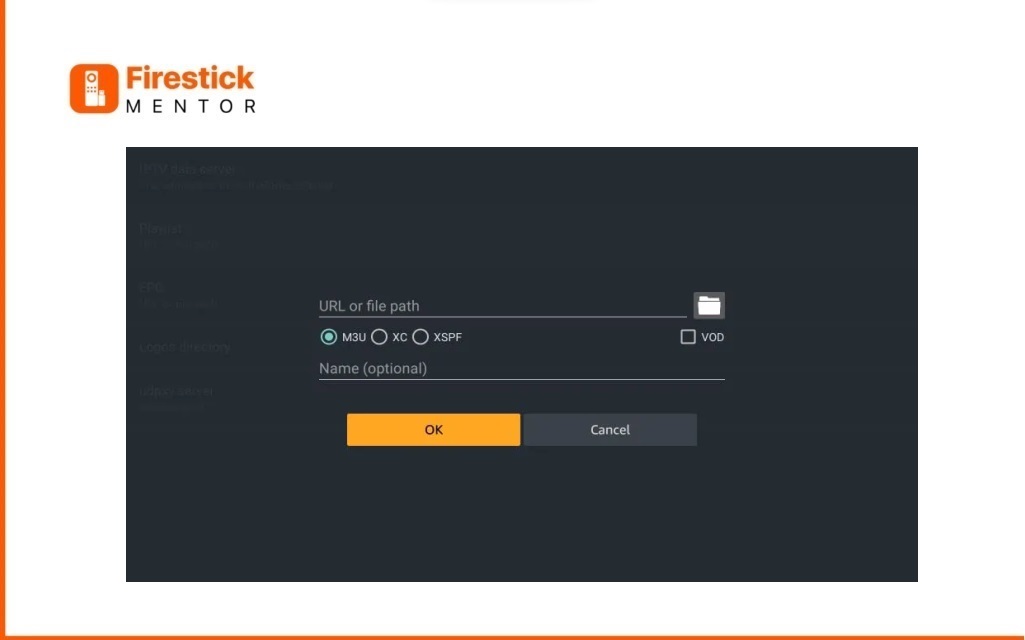
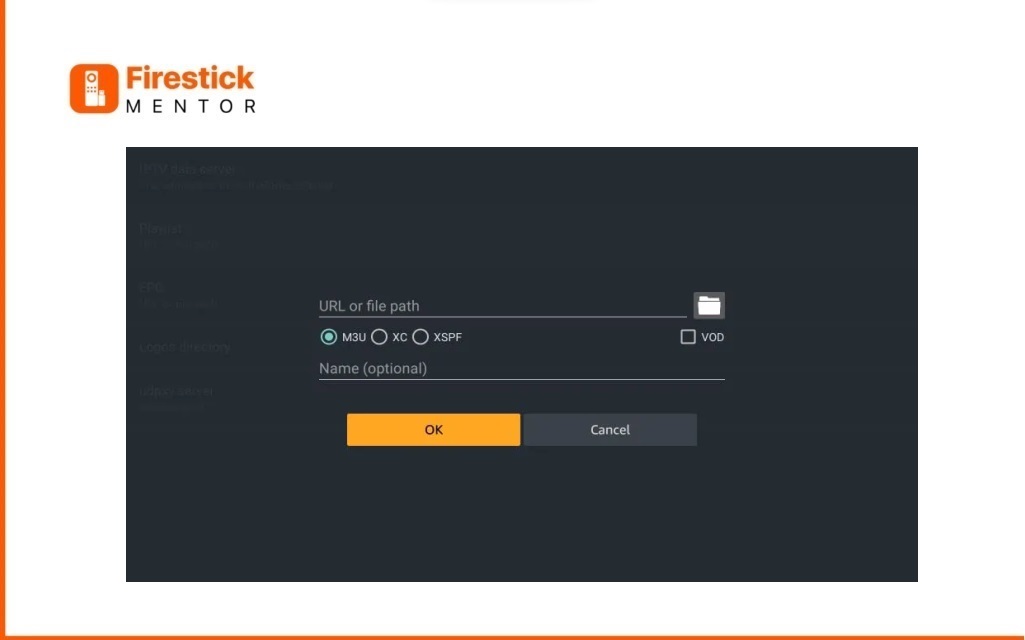
Use the onscreen keypad to input the playlist URL provided in your IPTV subscription. This URL, typically sent via email with login details, already includes your authentication details.
Be careful with typing, as even a single missing character can prevent successful playlist import. Consider using the Amazon Fire TV Remote App for easier copy/pasting.
Click OK to return to the window where the added playlist URL is displayed. Perfect Player allows adding multiple playlists (Playlist 1, Playlist 2, etc.). If your IPTV subscription includes EPG, click EPG.
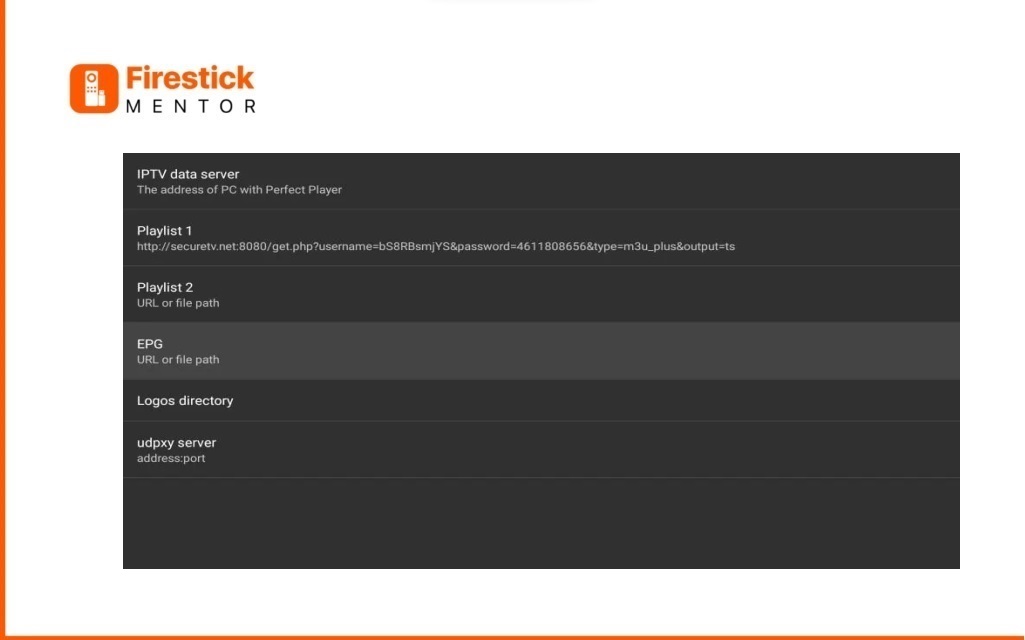
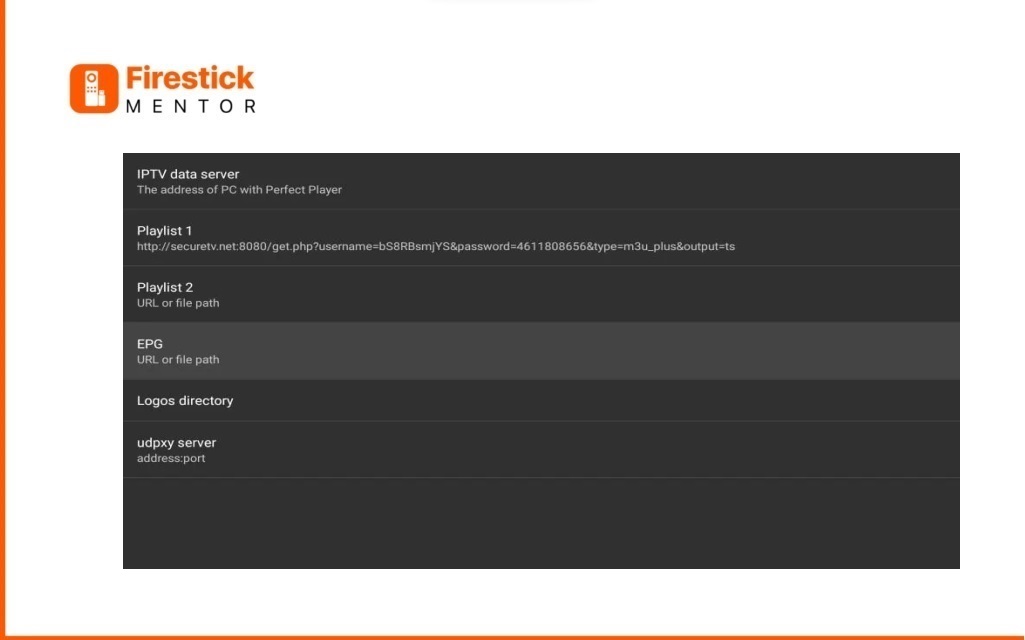
Start by selecting the EPG file format. You can choose between XMLTV or JTV, depending on the format provided by your IPTV subscription.
Once you’ve decided on the format, proceed to the URL or file path field. Enter the specific EPG URL that corresponds to your IPTV subscription.
Given the potentially lengthy and complex nature of the URL, it’s advisable to use the Amazon Fire TV Remote for input, as it allows for a more convenient copy/paste function. You can find the Remote App on the Play Store for Android or the Apple App Store for iOS devices.
After successfully entering the EPG URL, click on the “OK” button to move forward with the process.
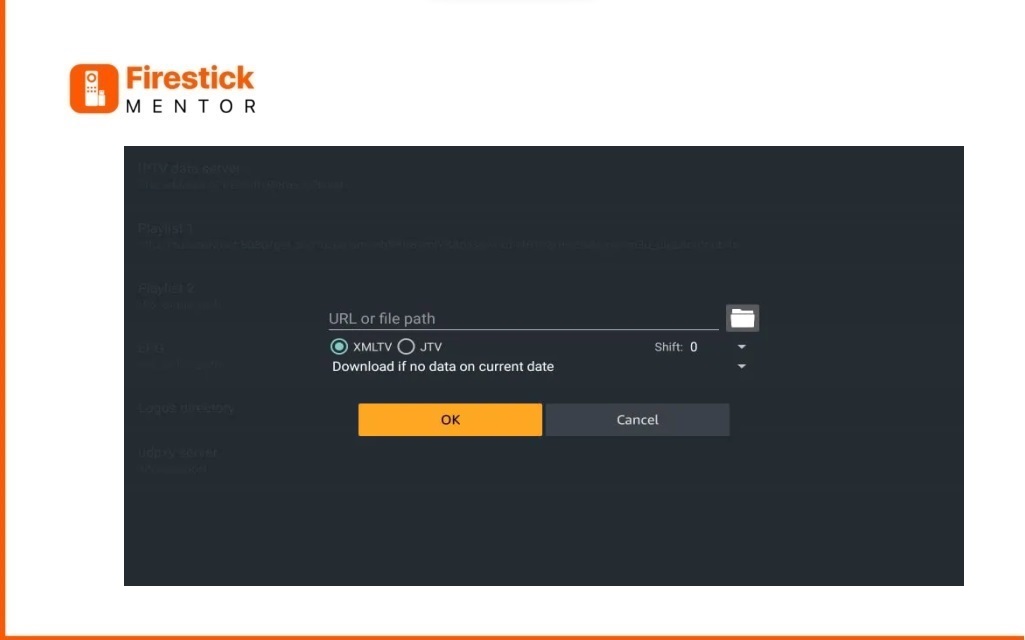
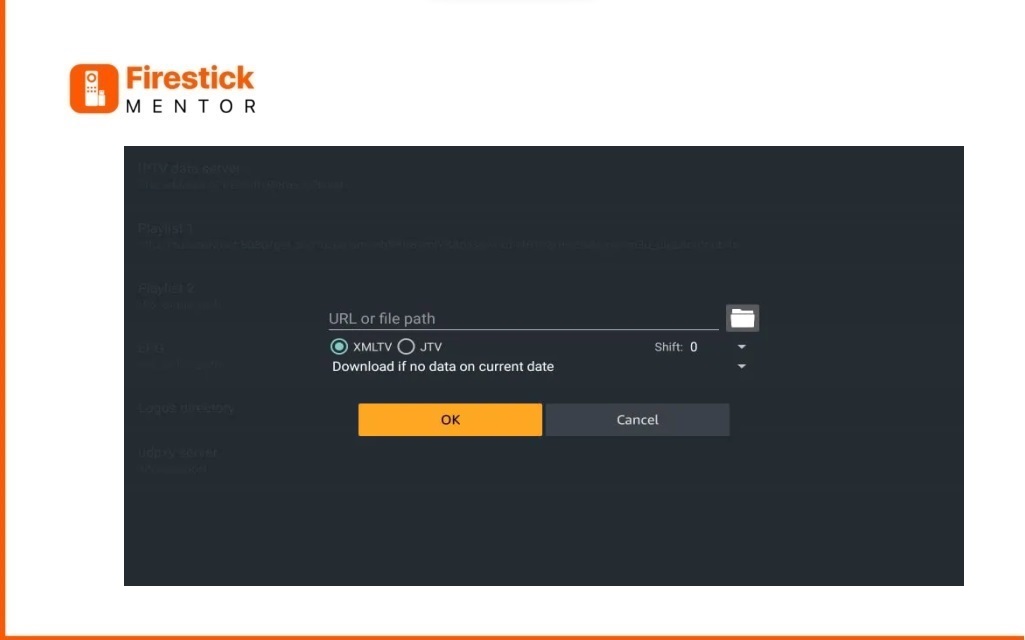
Once you’re back on the screen, you’ll see the EPG URL under “EPG 1,” and you can add more EPGs if needed. Press the back button on your FireStick remote until you see the playlist and EPG getting imported. Wait a minute or two for the update to finish, and check the top right corner for progress.
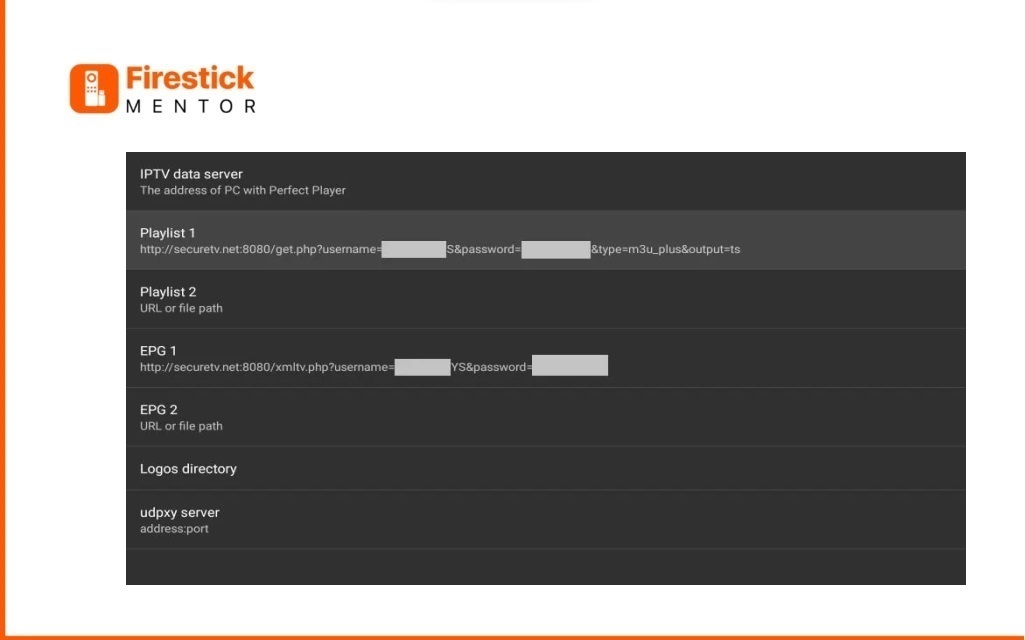
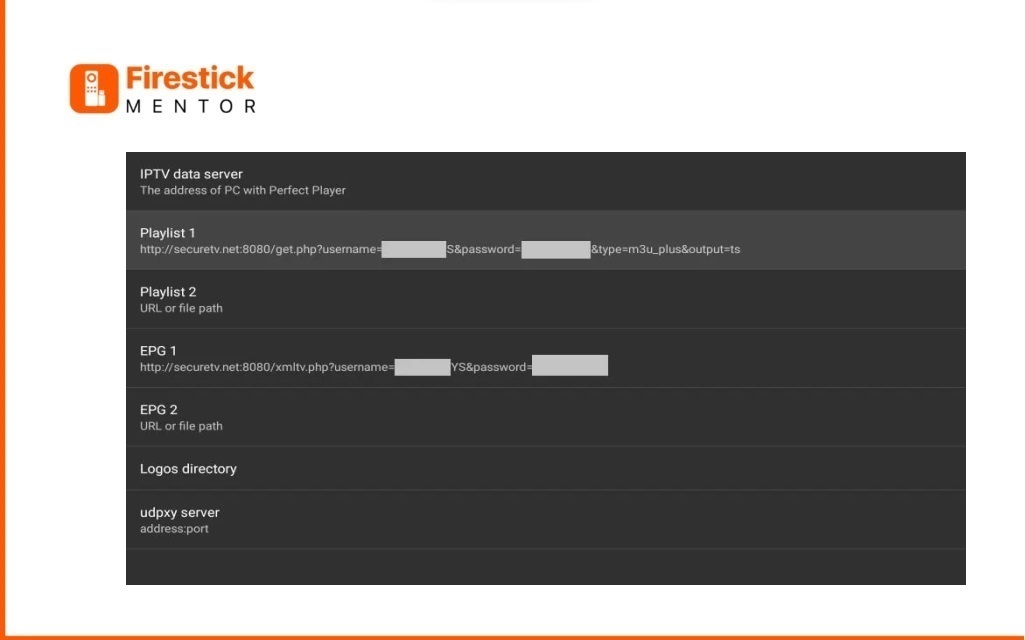
After importing the playlist and EPG, navigate through channel categories using your FireStick remote’s left or right buttons.
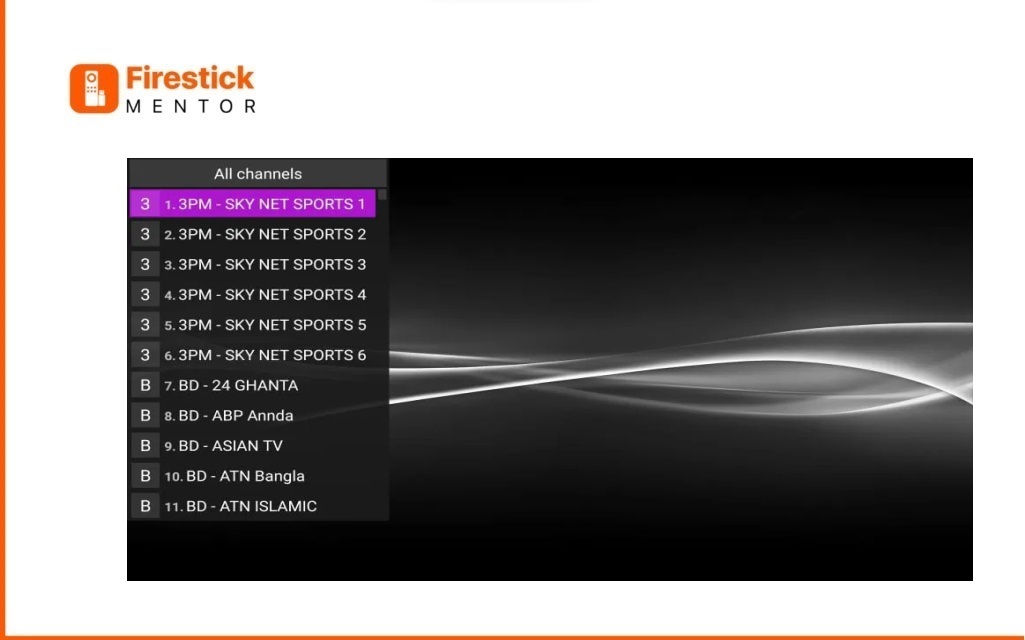
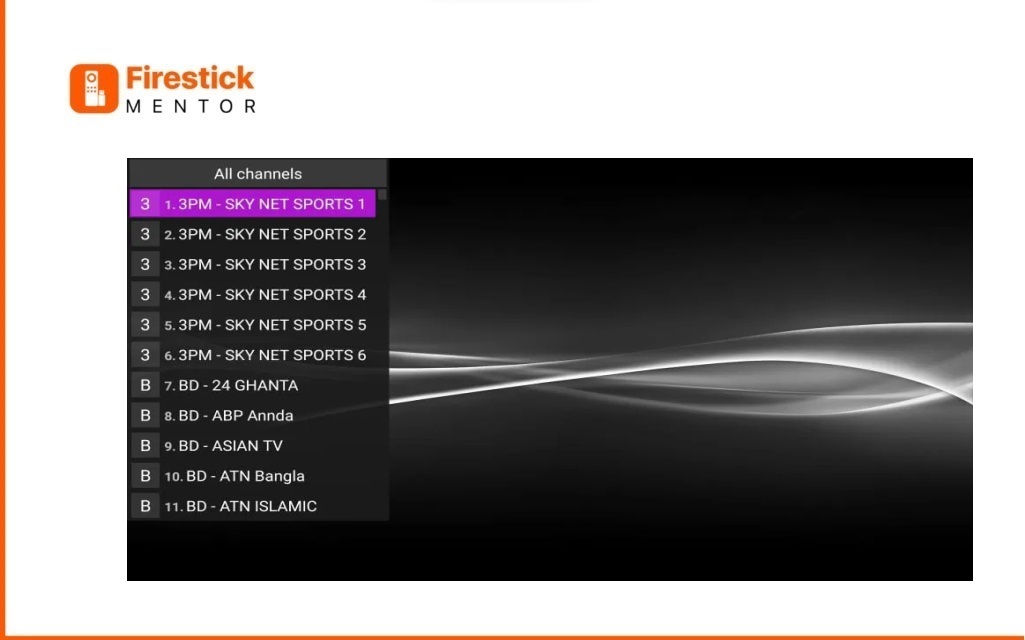
- Navigate to the desired channel and click it to start watching.
- During playback, press the menu button on the remote (3-line button).
- Options include Pause, Stop (returns to channel list), Source (choose streaming sources like IPTV or Files), Video Options (settings like Aspect Ratio and Subtitles), Refresh (update playlist and EPG), and Settings (access app settings or add Playlist and EPG).
Add Channels to Favorite for Perfect Player on FireStick
To add IPTV channels to favorites in Perfect Player, follow these steps:
- Open Perfect Player and find the channel you wish to add to your favorites (e.g., ABC News).
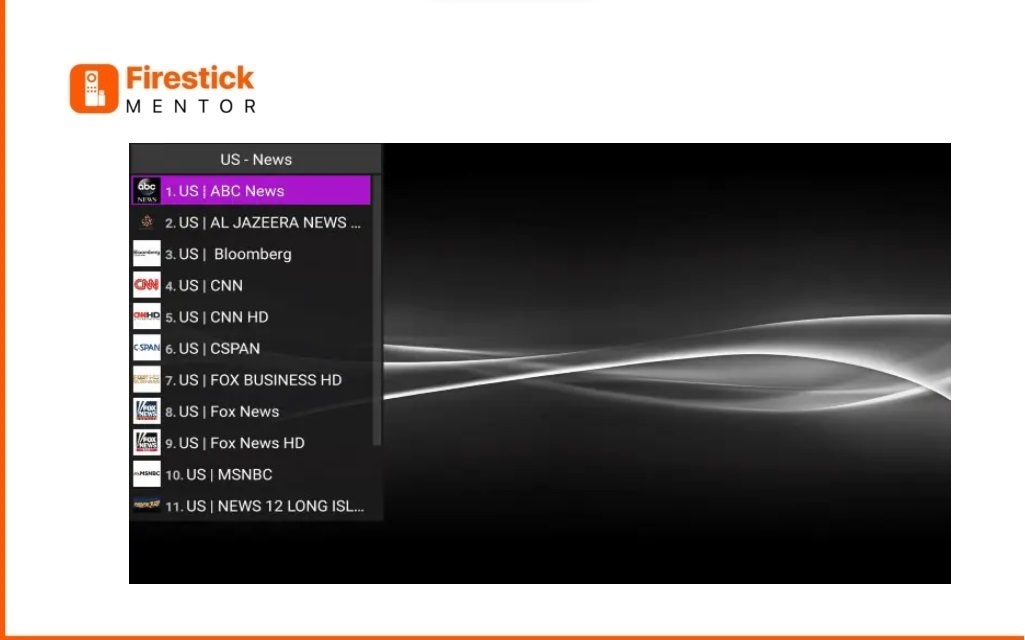
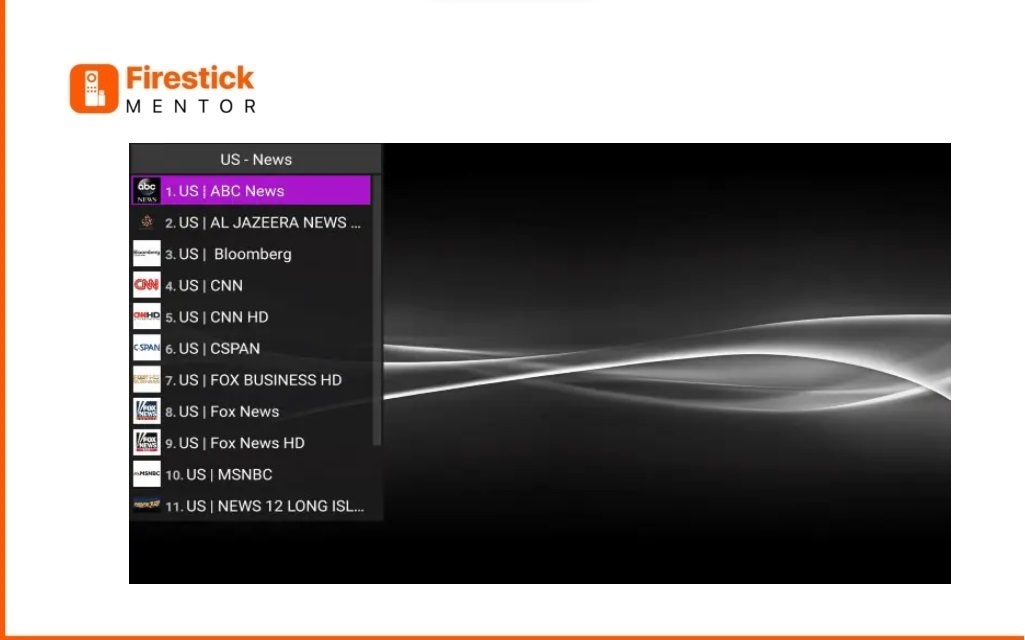
- Press the Options button on your remote (three horizontal lines), scroll down, and choose “Add to favorites.”
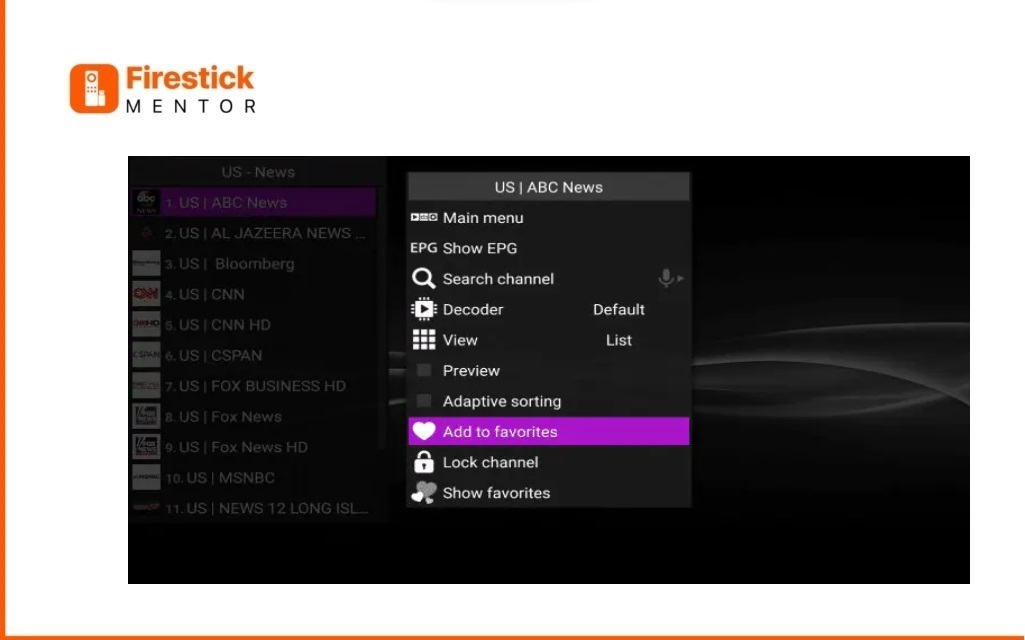
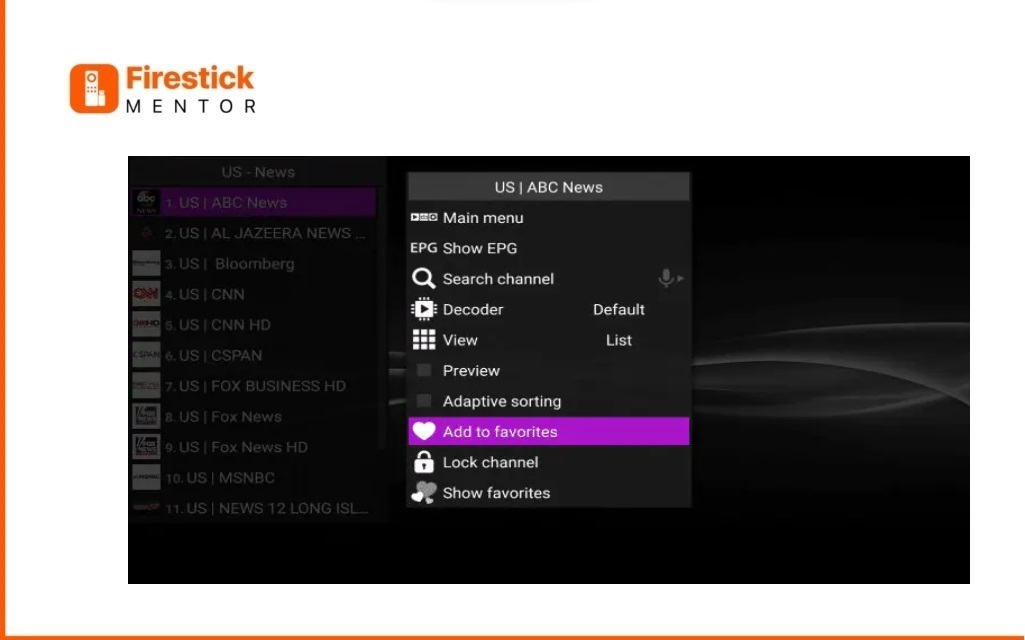
- Your chosen channel is now in your favorites. To access your favorites, press and hold the Options button, then scroll down and choose “Show favorites.”
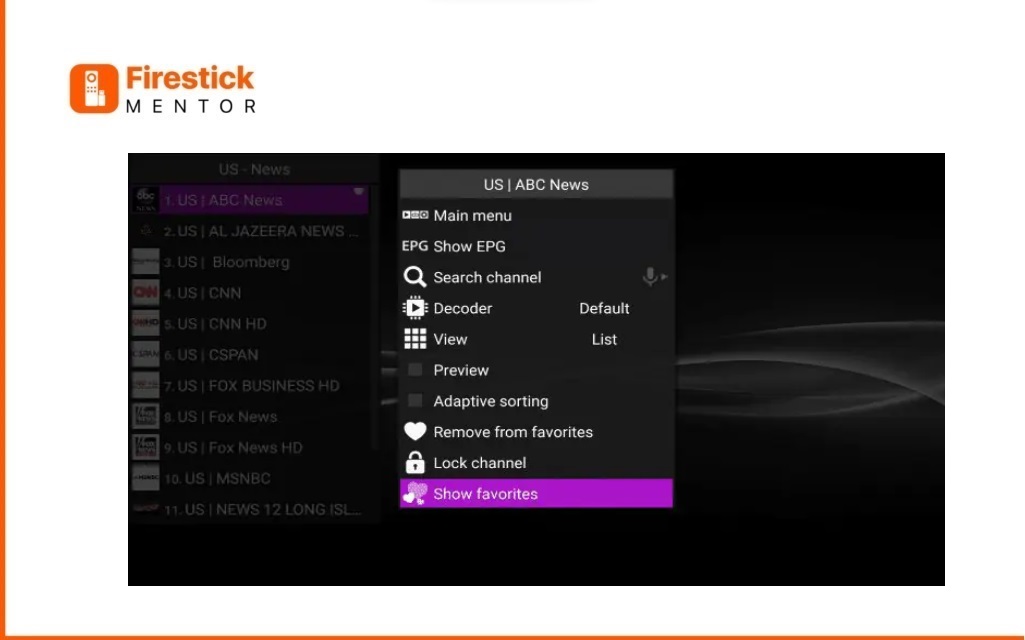
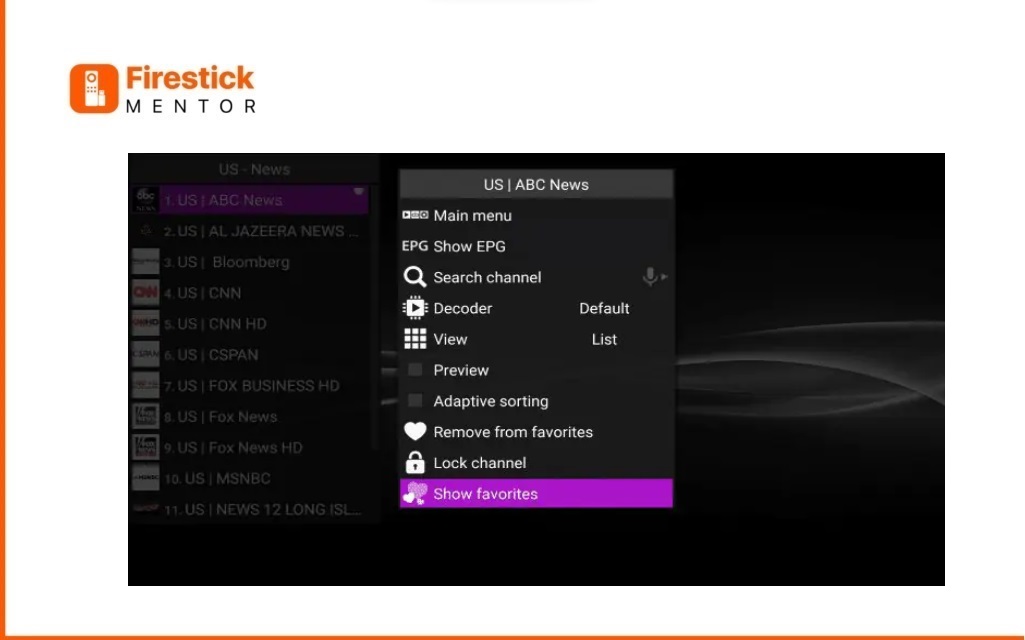
- Now, your chosen channel is visible in your favorites.
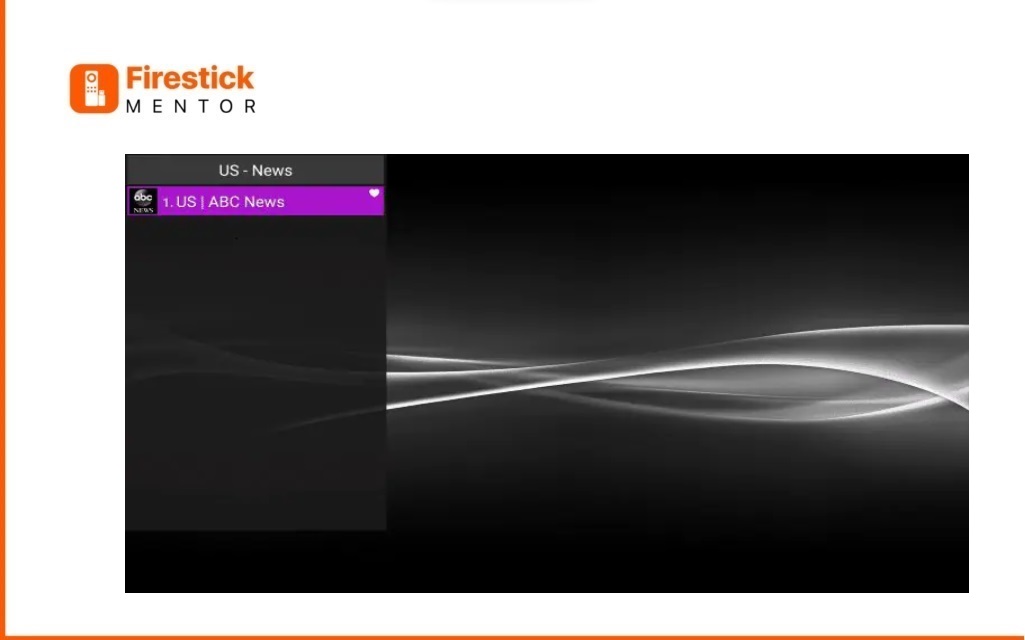
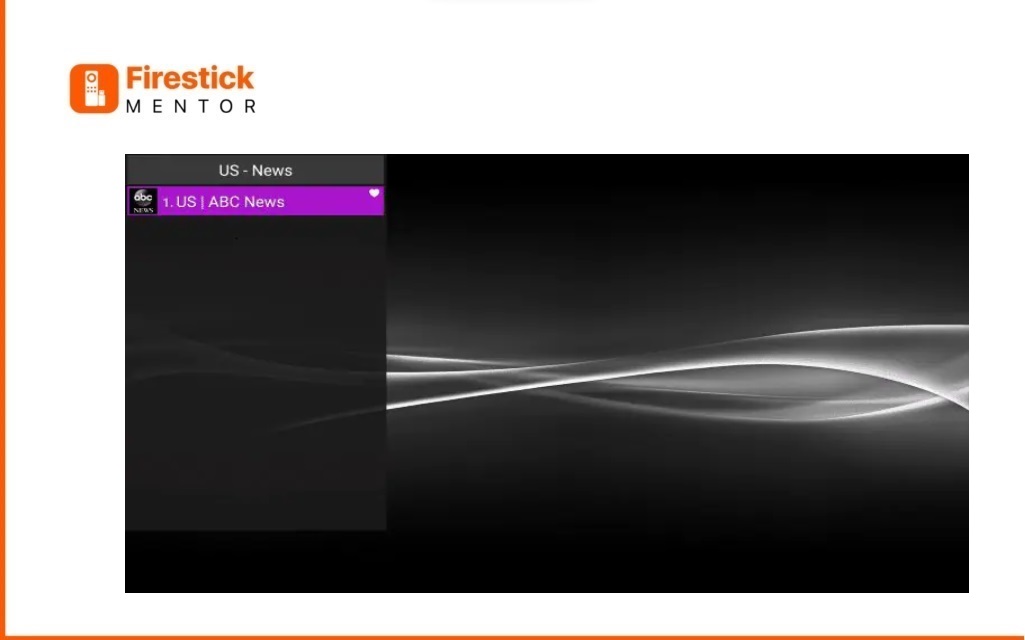
To eliminate a channel from favorites, hover over the desired channel, press and hold the Options button on your remote, and then scroll down to select Remove from favorites.
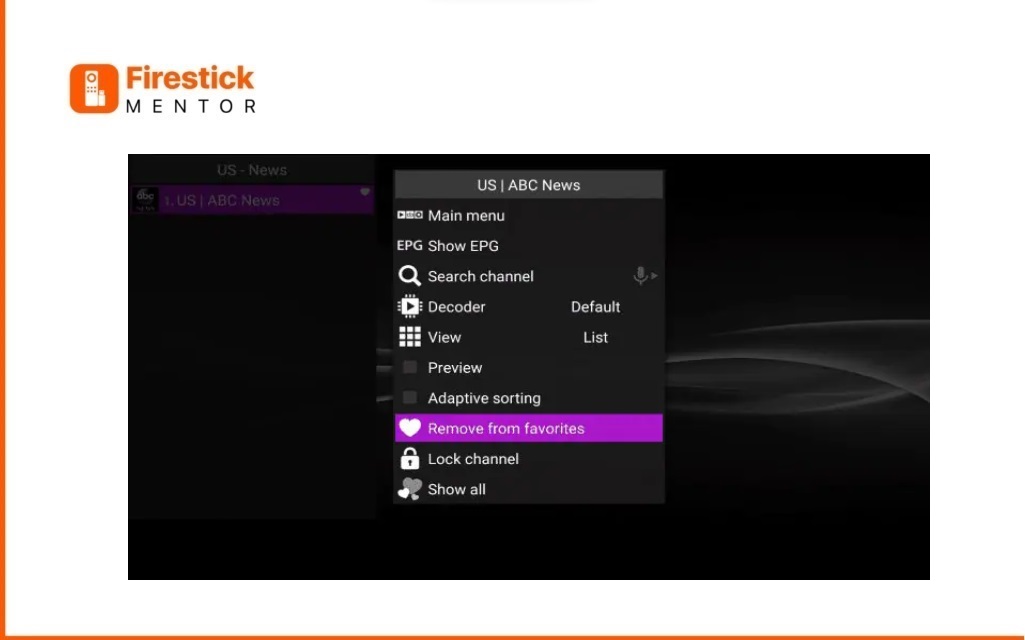
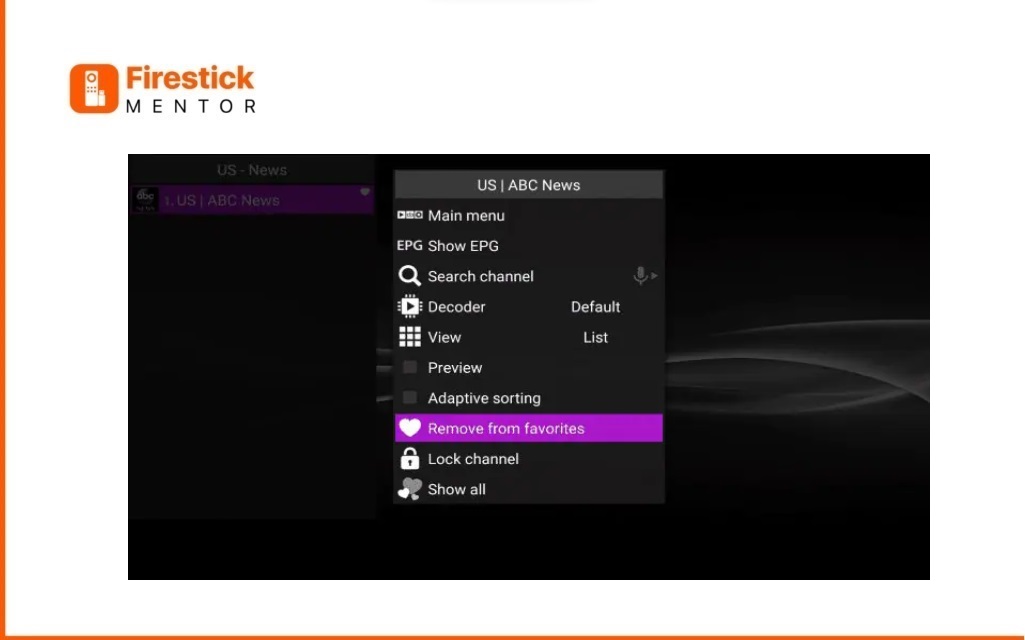
To enhance your privacy and security while streaming from any IPTV service, it is highly recommended to use a VPN (Virtual Private Network) service. One reliable option is ExpressVPN, known for its robust privacy features and high-speed connections. To set up ExpressVPN on your device:
- Get ExpressVPN for your preferred device.
- Download and install the ExpressVPN app.
- Launch the app and connect to a server location, preferably in the United States.
- Once connected, you can freely access any streaming app or
Why do I need to use a VPN with Perfect Player?
To ensure your privacy and avoid any possible legal repercussions while streaming from third-party IPTV service providers, it is advisable to use a VPN service such as ExpressVPN. By connecting to ExpressVPN’s DNS server, your online data will be encrypted and securely transmitted, appearing as secure traffic.
Without a VPN, when accessing copyrighted material via Perfect Player, your ISP can track your online activity, which may result in restricted or slowed-down internet access or even legal action in some countries/regions.
ExpressVPN allows you to mask your online activity from your ISP, change your IP address, and access content that may be restricted in your region. With the advanced security features offered by ExpressVPN, you can rest assured that your online activity is both secure and private.
How to Install ExpressVPN on FireStick?
- Get ExpressVPN for FireStick.
- Download & Install the app on your device.
- Launch the app and connect to the US server.
- Launch Perfect Player & enjoy streaming.
How to Install Perfect Player on Android TV?
Perfect Player is compatible with Android devices and is readily available on the Google Play Store, eliminating the need for sideloading.
To install Perfect Player on Android TV Boxes, Smart TVs, and Mobiles, you need to follow a few simple steps.
- First, you should locate and launch the Google Play Store on your device.
- Next, you can search for Perfect Player IPTV and follow the onscreen instructions to install the app.
The user interface of Perfect Player is similar to FireStick and other Android devices. Therefore, the instructions provided for FireStick usage apply to these devices as well.
Alternatives of Perfect Player
Here are a few alternatives of Perfect Player for FireStick
Frequently Asked Questions
What devices can Perfect Player APK be installed on?
This app can be installed on any device that runs an Android OS. This includes the Amazon FireStick/Fire TV, Android SmartTVs and other streaming devices.
Is Perfect Player legal and safe to use?
Yes, Perfect Player is a safe app, it depends on what content you watch on it that determines its legality.
What is Perfect Player?
Perfect Player is a video player that allows you to stream a variety of content on your FireStick device. The app doesn’t have content of its own therefore, you need a subscription of an IPTV service to stream content on Perfect Player.
Conclusion
Perfect Player IPTV APK streamlines your subscriptions by enabling playlist and EPG integration, providing a unified platform for channels and TV guides from various sources. It’s crucial to note that the app itself doesn’t furnish channels; you must procure an IPTV plan from an external provider. Essentially a management tool, Perfect Player facilitates easy installation on FireStick using the guide’s sideloading method.


