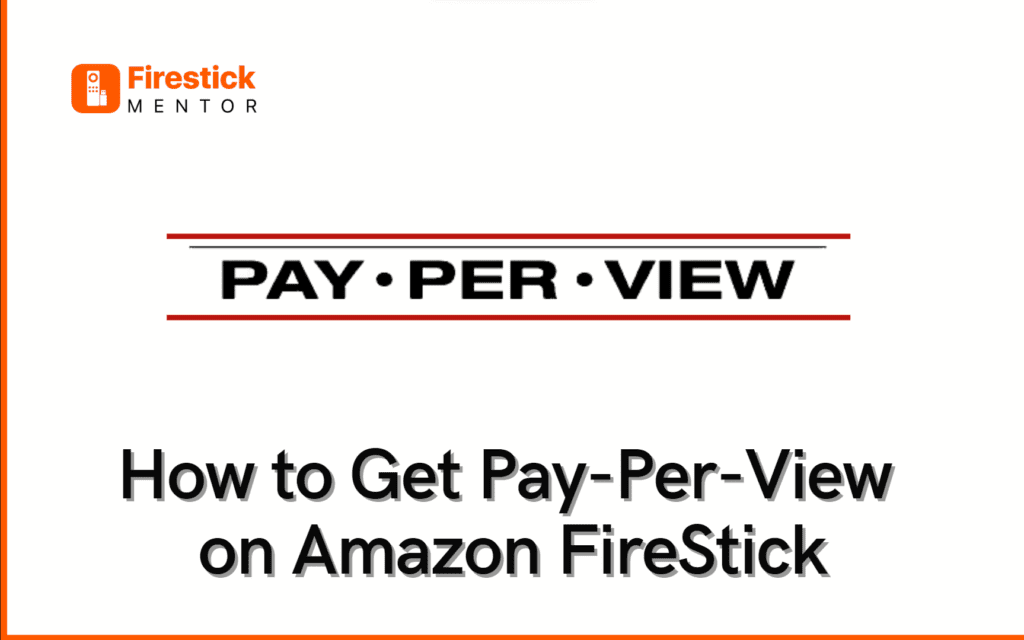Pay-per-view is a business strategy that enables viewers to buy a ticket to watch paid video content, whether live or previously recorded. Simply stated, it means that you’re effectively placing a paywall around your videos.
In contrast to advertisements, pay-per-view allows you to generate thousands of dollars in income with a much smaller audience due to the set price of any content, such as live streaming a PPV sporting event.
Pay-per-view enables viewers to watch your videos without annoying advertising and puts the focus solely on your content. Viewers can pick what and when to watch with pay-per-view internet streaming.
There is also an annual or monthly subscription that help the viewers to buy tickets to watch their favourite shows. You can use a VPN to make sure that you are secure while surfing the suggested platforms that offer pay-per-view. We recommend ExpressVPN.
How to Watch Pay-Per-View on FireStick?
Here’s how you can get Pay-per-view on FireStick:
The most well-liked and highly suggested streaming apps for high-quality Pay-Per-View content are listed in this guide. However, some of them only offer access to specific geographical areas.
A VPN like ExpressVPN can provide you with an IP address from any country, enabling you to access applications that provide live PPV streaming easily.
DAZN
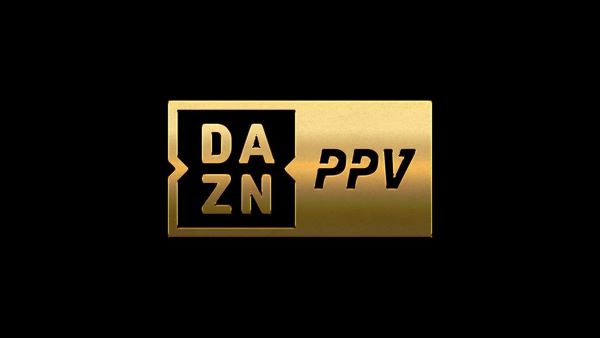
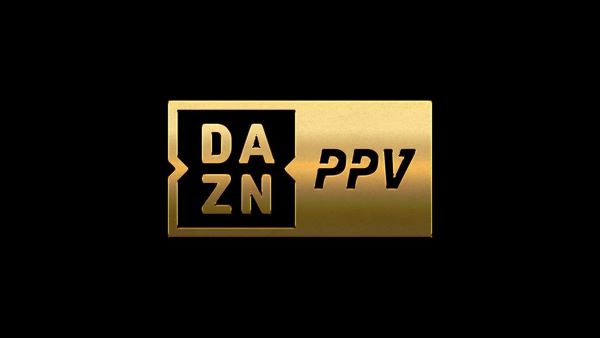
DAZN is a streaming service that provides on-demand and live streaming of sporting activities. It offers various activities, including extreme sports, indoor football, soccer, pool, and golf. In addition, you can view documentaries and a boxing archive there.
Additionally, you can have a $14.99 annual membership or a $19.99 monthly subscription. DAZN supports various gadgets like mobile phones, Android TVs, and gaming consoles. It is accessible for PPV streaming on all of them, irrespective of whether you want to watch on your Firestick, Android/iOS device, or Roku.
Read more: How to Install DAZN on FireStick.
Showtime


Popular FireStick app Showtime, provides unique content related to sports. In partnership with HBO, Showtime concentrates on competitive fighting, such as boxing and mixed martial arts. However, special competitive activities, such as NFL football games, are also accessible.
The Showtime app also gives users access to various media and entertainment items. The greatest feature of Showtime is that a free trial of 30 days is available. Before deciding to subscribe, you can try it to see if you like it. Additionally, they cost only $10.99 for a monthly subscription.
Read more: How to Install Showtime on FireStick.
ESPN+


ESPN+ is a streaming service located in the United States that enables users to watch and select from hundreds of sports videos and events. You can view highlights of specific games, receive updates, and keep tabs on your favored teams and players after downloading the ESPN app onto your Firestick.
Additionally, it offers PPV entry to other sports like soccer, combat, college baseball, tennis, golf, and others. The annual membership to ESPN+ is $69.99, or $6.99 monthly. For an additional $13.99 per month, you can package ESPN+ with Disney+ and Hulu.
Sky Sports


Another well-liked network is Sky Sports, which has various sports networks. In the UK, it has developed a name for providing sports and pay-per-view events. The Sky Sports Box Office lets you view the most recent sporting events from the comfort of your home on your Sky+HD or Sky Q Box.
You can view various sports events, including football, rugby, cricket, golf, and more.
Sky Sports offers a variety of subscription packages that range in cost and the networks they include.
Read More: How to Install Sky Sports on FireStick.
FITE TV


FITE TV is a high-quality program designed for fans of competitive sports. Users of FITE TV can access a range of on-demand entertainment options and live sporting events. In the US, FITE TV frequently airs events like AEW PPV events. It is also a great choice for people who reside in Canada and the UK.
Large fights are commonly broadcast on FITE TV outside the US. Fite+ costs considerably less than the previously mentioned applications at $4.99 per month or $49.99 annually. These include two monthly FITE credits for live PPV watching, limitless on-demand PPV access, and ad-free streaming.
Read More: How to Install FITE TV on FireStick.
How to Get Pay-Per-View on FireStick for free?
Major event pay-per-view broadcasts can be free using Kodi sports add-ons. To stream TV, movies, sports, and pay-per-view events, use Kodi on your FireStick. The Kodi software needs to be first installed on the FireStick. Different subscription options are available for pay-per-view events, some of which may be outside everyone’s budget.
Additionally, some geo-restricted content won’t be accessible in your area. You must sign up for a VPN subscription to deal with these issues and others. Once protected from your ISP and the government, you can use FireStick and Android TV to experience additional VPN benefits.
For instance, using IPTV and Kodi add-ons on a FireStick is completely safe. On FireStick, you might find yourself streaming illegal PPV fights. No one could touch you because ExpressVPN is loaded on your system.
Here are the procedures to follow if you haven’t set them up yet:
How to Install ExpressVPN on FireStick?
- Get ExpressVPN for FireStick.
- Download & Install the app on your device.
- Launch the app and connect to the US server.
- Launch your favorite app & enjoy streaming.
How to Get Pay-Per-View on Android TV?
The Android TV allows you to view PPV events. We will outline the steps here:
- Find a streaming service like ESPN+ or FITE TV that first provides the PPV event you want to watch.
- Next, ascertain whether the streaming provider has an Android TV app. It can be done by finding the streaming service’s website link to obtain the app or searching for it in the Google Play Store on your Android TV.
- Download and install the app on your Android TV if it’s accessible.
- Launch the app after installation, sign in, or if necessary, establish an account.
- Find and choose the PPV event you want to view. The event may need to be purchased, or if you’ve already paid for it, you may need to input a code.
- Start the PPV event streaming on your Android TV by following the on-screen directions.
Frequently Asked Questions (FAQs)
What are some of the best apps to watch PPV events?
ESPN Plus, DAZN, Showtime, FITE, live TV services, Showtime, and several other choices are among the top applications and services for watching PPV events online.
Can you watch PPV for free?
Major event pay-per-view broadcasts can be free using Kodi sports add-ons. You can stream sports, movies, TV, and PPV using Kodi on your FireStick.
Why are PPV events excluded from normal subscriptions?
The cost of planning large sporting activities can be high. Broadcasters cannot afford to include them in a typical regular subscription.
Additionally, there are expenses associated with production, such as advertising. Network providers must distribute these fights via PPV because they can’t make money by airing them with your monthly subscription.
Do you need a VPN to watch PPV on FireStick?
Using a VPN to change your geolocation is essential if you are situated outside an area that a particular PPV provider supports. Additionally, this will shield you from hackers, your Internet Provider, and other parties.
Conclusion
In this article you can learn all about how to get Pay-Per-View on FireStick. If you are a sports enthusiast then you need to make use of Pay Per View services. We have listed some platforms where you can access this service to watch your favourite sports event. Make sure you have the subscription of ExpressVPN to stay secure.