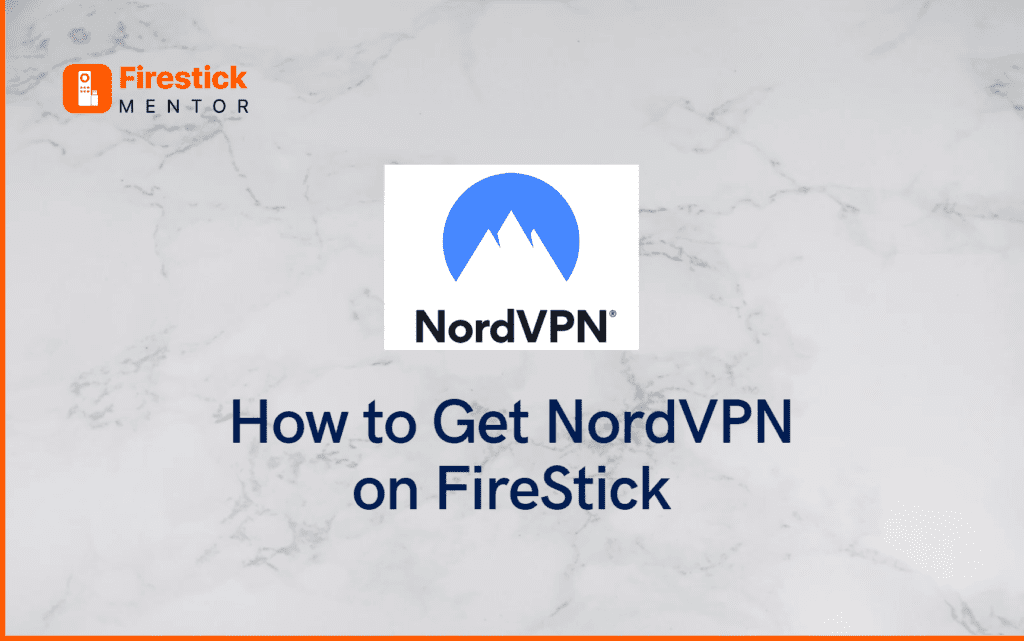One of the safest VPNs on the market, NordVPN is the best option in case you want to watch anything with geo-restrictions on your Amazon FireStick device.


This is because it has “double hop” servers, which run via two servers for additional security, along with P2P servers, which allow for high-speed direct connections.
There are other services besides NordVPN that offer a native application for FireStick. Still, with its outstanding network of more than 5,600 servers spread across almost 60 nations, you may use your FireStick to view any content from anywhere in the globe.
NordVPN provides military-grade encryption to protect your data and online activity, high streaming speeds, and the capacity to circumvent geo-restrictions successfully.
Furthermore, NordVPN is one of the best VPNs for FireStick since its servers are designed for streaming. This article will demonstrate how to set up NordVPN on your FireStick device quickly.
After it has been installed on your device, you can use the app to unlock region-restricted media and stop third parties from snooping on your internet activity.
NordVPN Pricing.
Even though it isn’t the most inexpensive choice, the extended annual plan costs a fair USD 4.92 monthly.
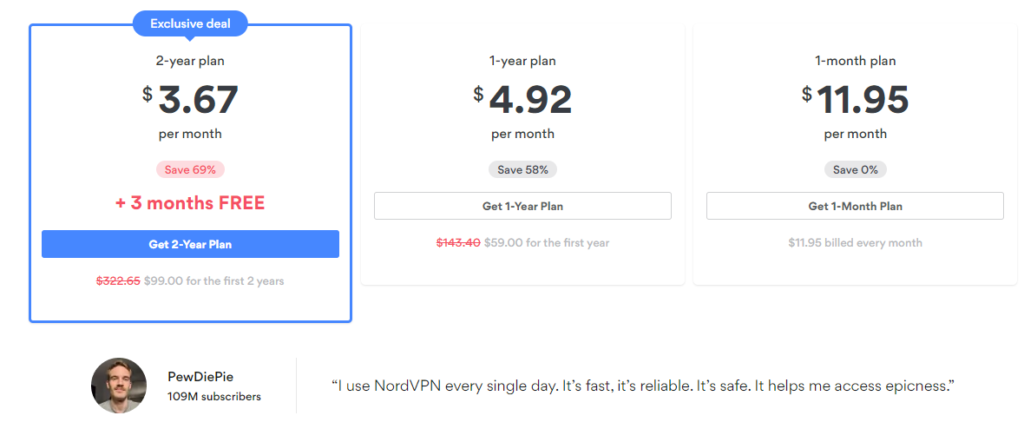
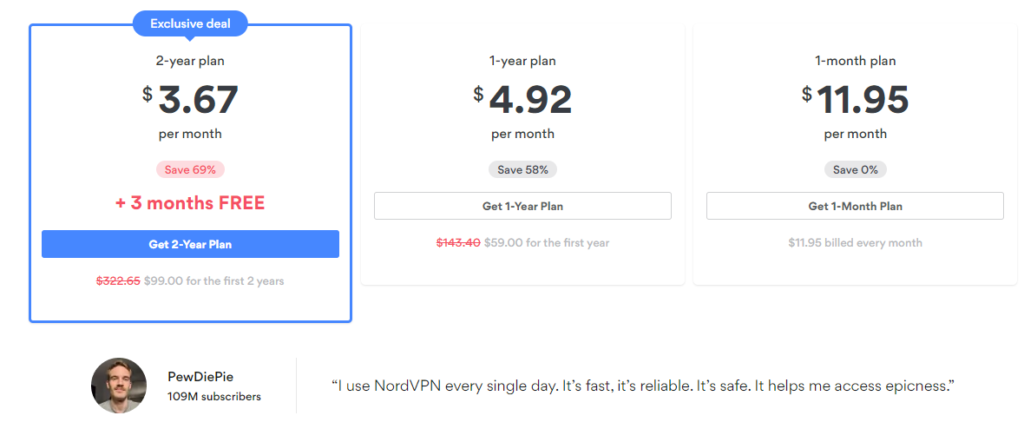
Additionally, discounts are frequently occurring to reduce this further, and all projects have a 30-day money-back guarantee ensuring your initial purchase is risk-free.
NordVPN Apps and Supported Devices.
Regardless of your operating system— macOS, Windows, iOS, Android, or Linux—NordVPN will mask your IP address and encrypt all communication.
In addition, installing NordVPN on your router would safeguard any device on your network while giving you access to region-specific content and platforms.
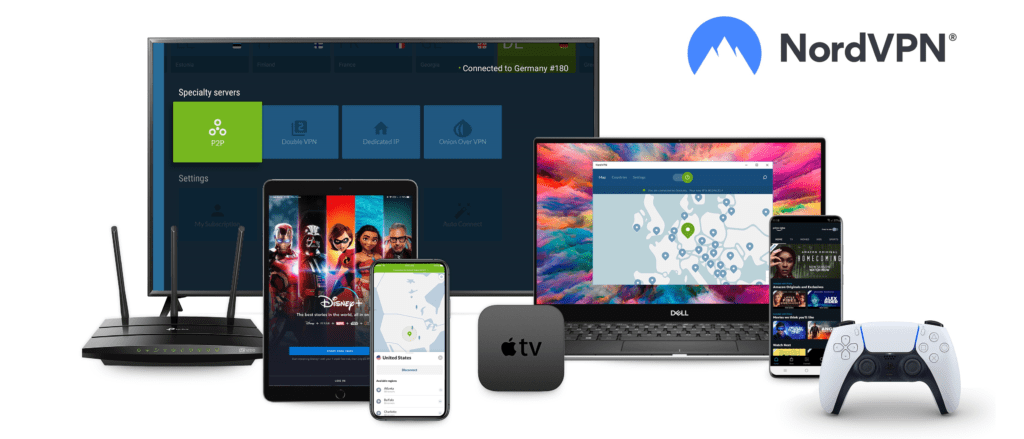
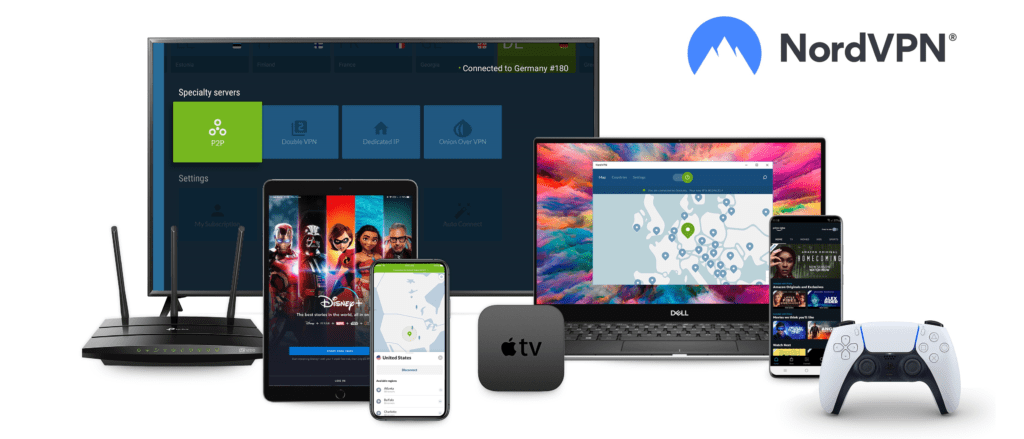
NordVPN offers native apps for so many different devices and platforms. Some of these are:
- FireStick
- Playstation.
- Xbox
- Oculus Quest
- Raspberry Pi
- Chromecast
- Chromebook
- Kindle Fire
How to Download NordVPN on FireStick.
Previously, you had to sideload the app to download the mobile application before it was available on the app store. Since this method is more difficult, does not work with the official remote, and does not appear under the apps category, this approach is no longer recommended.
- Go to the Amazon App Store.
- Search for NordVPN, and conveniently download the NordVPN app.
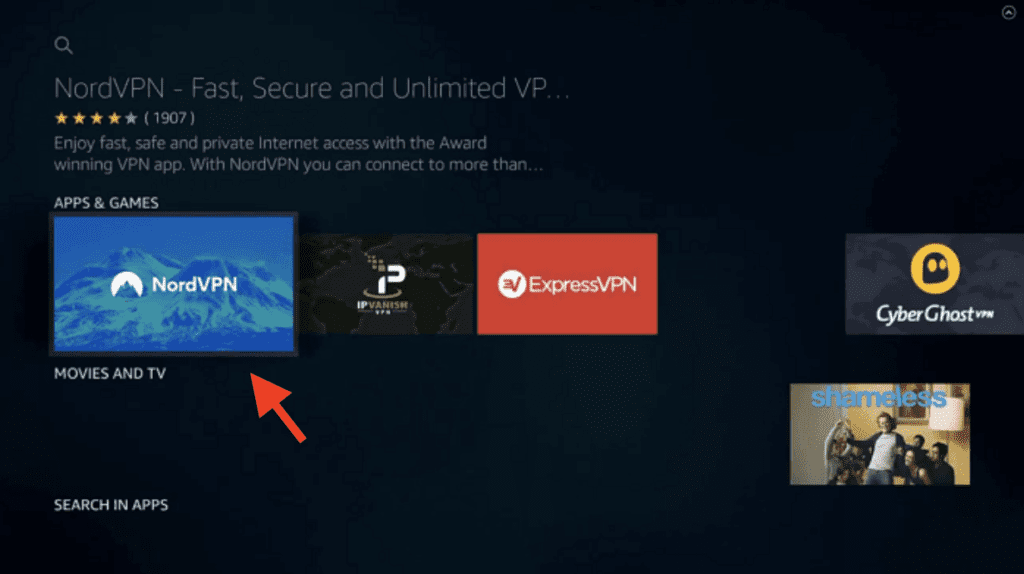
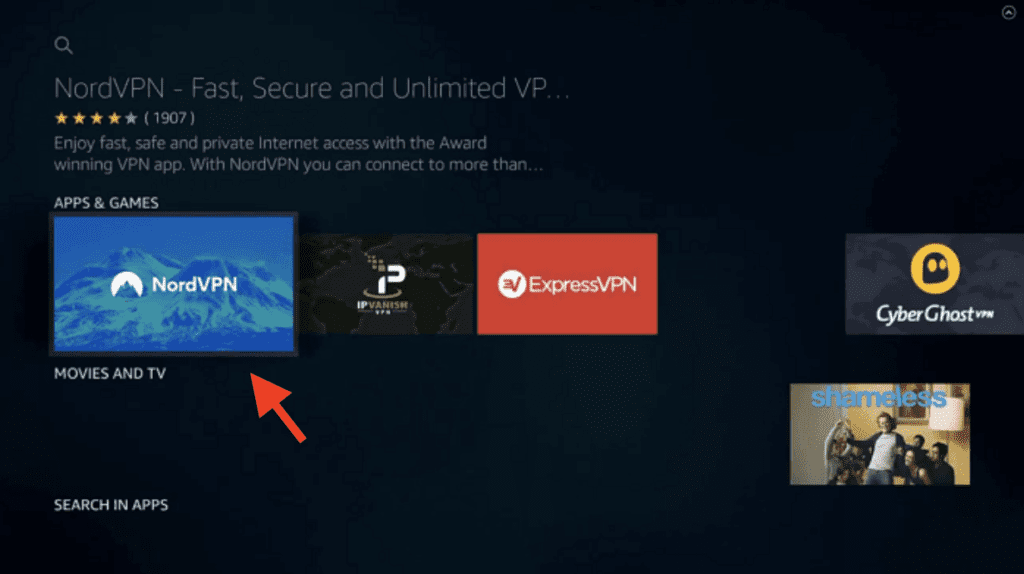
- Wait for a while and let your FireStick download and install the NordVPN app.
- Return to your Home screen.
- Scroll down to find the NordVPN app and launch it.
FireStick Remote Does Not Work with NordVPN App.
You won’t be able to use the Amazon Fire TV Stick remote to operate the application once you’ve opened it.


You have to configure a Bluetooth mouse or a virtual remote on your mobile using apps such as Remote for Fire TV or CetusPlay in order to use the NordVPN app on your FireStick.
How to Use NordVPN on FireStick.
Unlike other devices, NordVPN on FireStick requires navigating a list of countries instead of a map.
Although you may download the APK to get this map back, the app store version is simpler to use and works with the Amazon Fire TV Stick remote.
Register a New Account or Sign in.
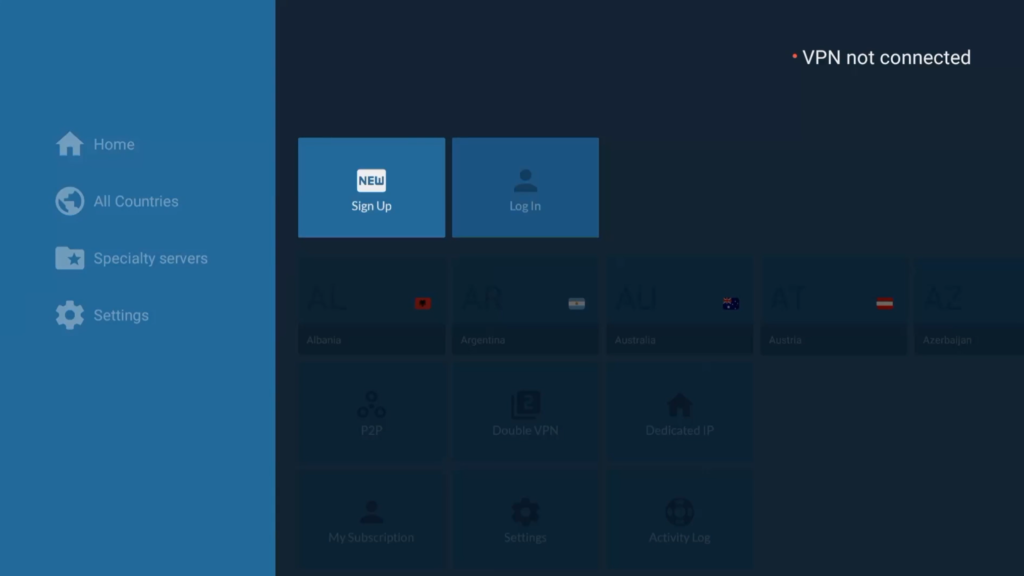
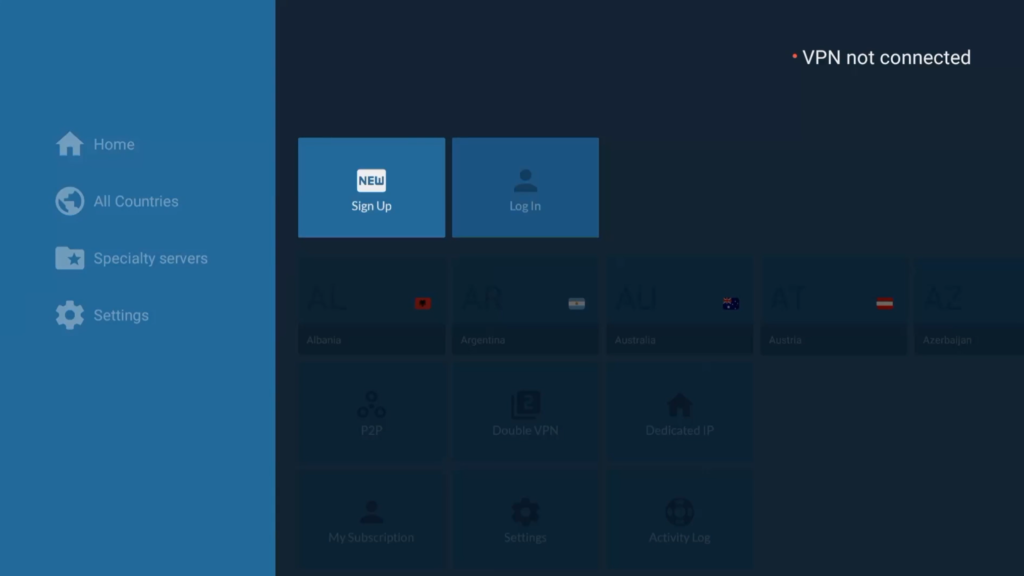
There are two choices available when you initially launch the app. To start a free seven-day trial, select “sign up,” or if you own an account, select “login.”
Change the Security Settings.
Ensure the security settings in the last two rows are selected before connecting to the VPN. You can connect to specialized servers or alter settings like the one for anonymous data collecting and auto-connection.
Connect to the VPN.
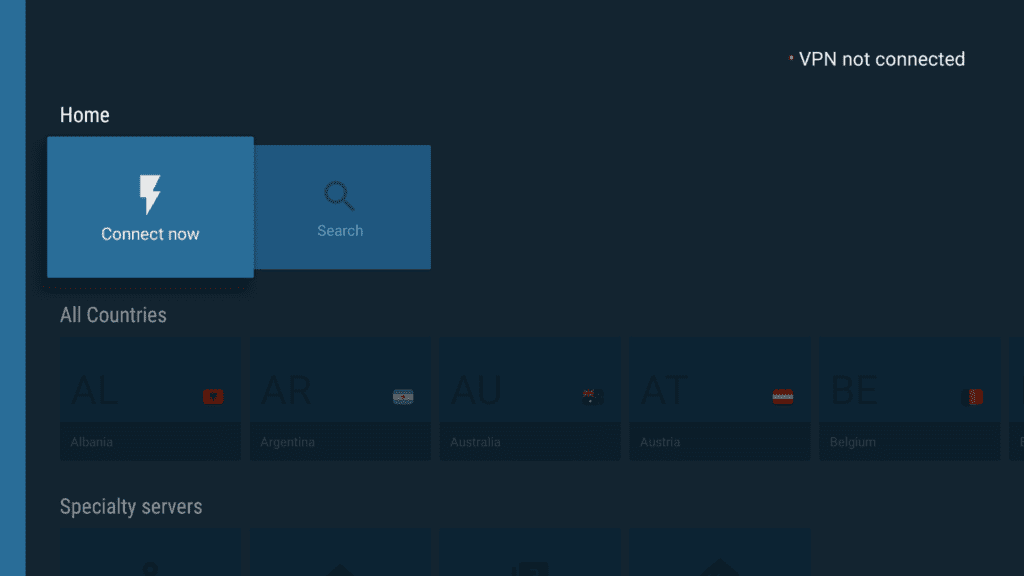
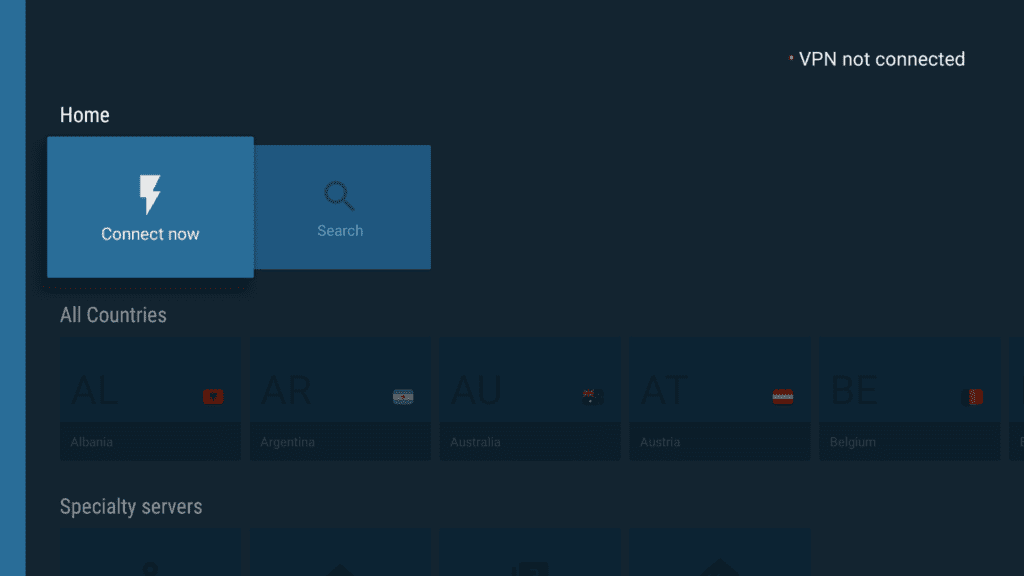
You may now connect to the VPN by clicking the top-left “connect now” button or scrolling down a row and choosing a country from the list.
Accept Connection Request.
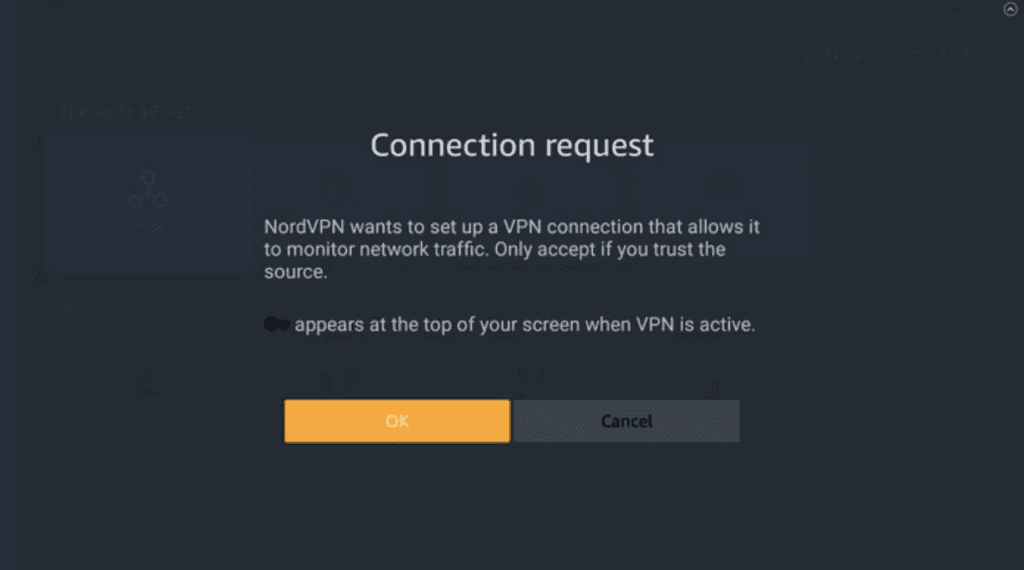
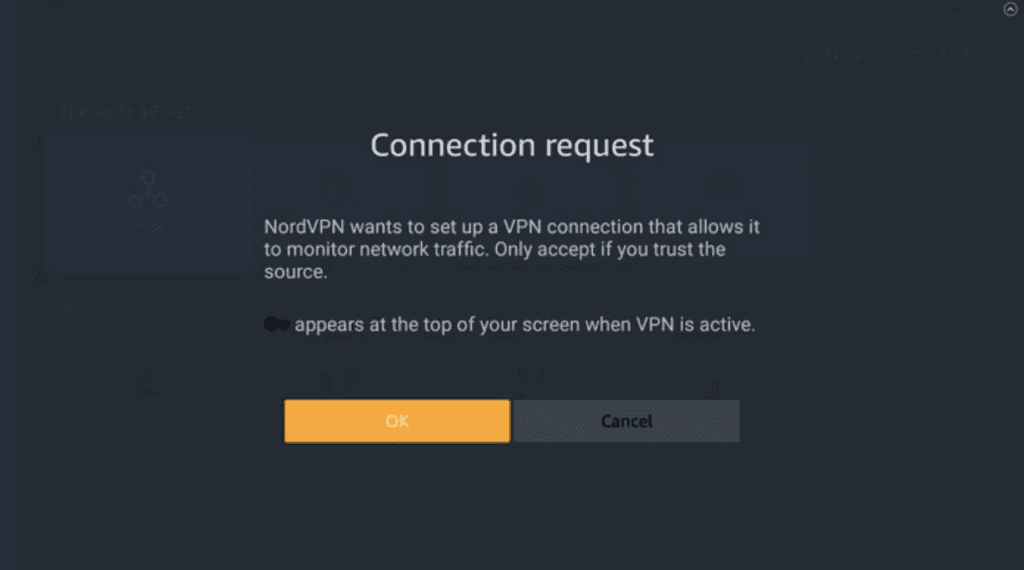
You must accept the popup that asks you if you want to connect to NordVPN.
Always Use a VPN with FireStick.
Accessing region-specific and restricted content is tricky. One needs to do it with utmost caution. Not doing so can result in many issues and problems such as IP address bans, speed throttling, ISP tracking, and even worse, penalties and fines for accessing content through unlicensed means.
Using a VPN will make you completely anonymous online. This means that your IP address will remain hidden from all online entities. No one will be able to prevent you from having a flawless online streaming experience.