What is MXL TV?
MXL TV is a relatively new streaming service that provides access to live TV channels and on-demand content. It is the best choice for cord-cutters since it offers a wide variety of channels and programming options to its users.
A plus point about MXL TV is that it can be accessed through a variety of devices, including FireStick for absolutely no cost. It is also considered as the best alternative since the exit of Terrarium TV from the market. It works similar to TiviMate and IPTV Smarters.
Just make sure to use a trusted VPN to help you stream safely. We recommend using ExpressVPN since it uses strong encryption protocols to protect user data and it has a strict no-logs policy, meaning that they do not keep any records of user’s online activities.
Always Use a VPN with MXL TV APK
When you connect to a VPN, your online identity gets hidden, allowing you to evade the limitations as well as the threats that lurk in cyberspace. With a VPN, you will also remain safe from all legal limitations and troubles. Get ExpressVPN for a secure streaming experience when using third-party apps on FireStick.
Features of MXL TV
Some key features of MXL TV include:


- Live TV channels, covering different genres such as news, sports, entertainment, and more.
- On-demand content.
- It allows users to pause, rewind, and record live TV, making it easier to watch at their convenience.
- It can be controlled and navigated using Amazon Alexa, making it easier for users to search the content they want to watch.
- MXL TV provides parental controls and restricted content options to allow users to control what their children can watch on the TV.
- MXL TV has a user-friendly interface.
- High-quality video and audio.
How to Install MXL TV APK on FireStick?
MXL TV APK URL:
Use this URL to download APK for MXL TV app: mxl-apps.io/tv
The easiest way to download the MXL TV APK is through a downloader since it is not available on the official Amazon app store. Follow these steps to download the MXL TV app on your FireStick:
- On your FireStick Home, go to Find then click Search.
- Type and Search for the Downloader App.
- Choose Downloader under Apps & Games category.
- Download or Get the App and wait for it to install.
- After installation, go to developer options and allow the downloader app to download from Unknown Sources.
- Now, open the Downloader app and Click on the URL or Search bar.
- Type the MXL TV APK (mxl-apps.io/tv) in the search bar and press Go.
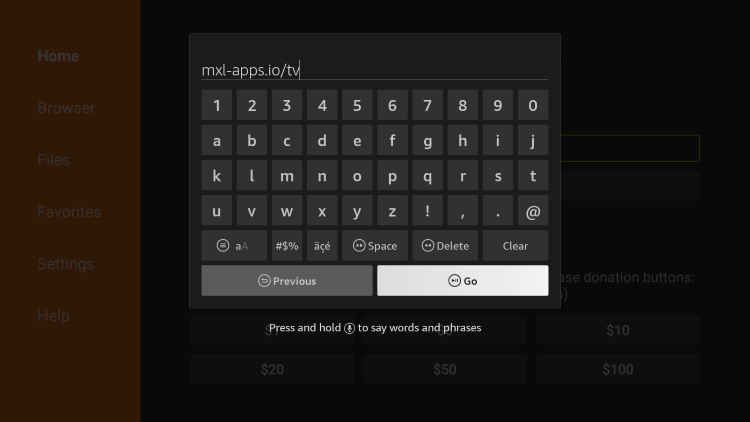
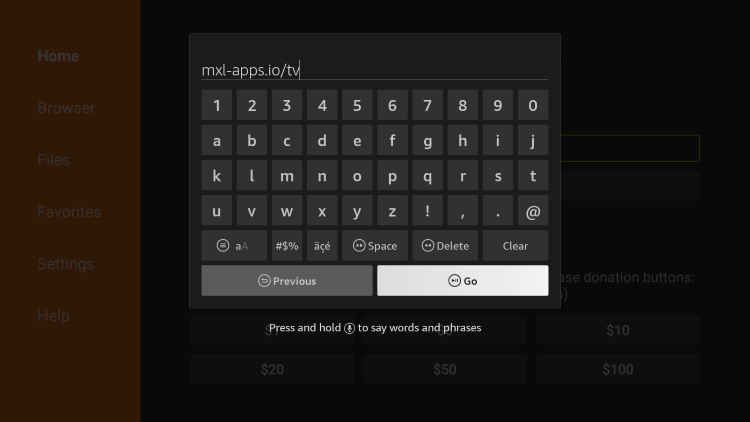
- Scroll down and click the option for Android TV/Firestick/Mi Box.
- Wait for the APK to download then click Install.
- After installation, open the app and click Allow on the app permission window.
- Enter any M3U URL you prefer.
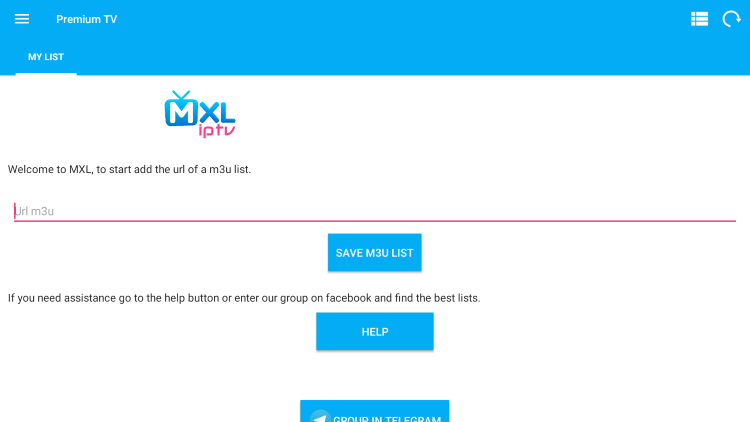
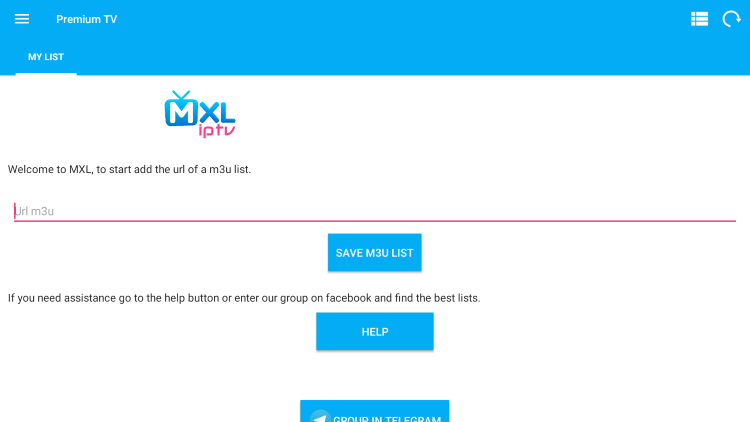
MXL TV is now installed on your FireStick
Why do you Need a VPN to Watch MXL TV on FireStick?
MXL TV is a free streaming app making it prone to hacking or security breaches. Firstly, you need to ensure that your online activity is kept private. A trusted VPN like ExpressVPN will use strong encryption protocols to protect its user’s data. It is also known in the market for having fast connection speeds, making it ideal for streaming, gaming, and other activities.
ExpressVPN has a large network of servers in over 90 countries, giving its users access to a wide range of geo-restricted/banned content.
Here is quick guide to install ExpressVPN on your FireStick:
How to Install ExpressVPN on FireStick?
- Get ExpressVPN for FireStick.
- Download & Install the app on your device.
- Launch the app and connect to the US server.
- Launch MXL TV app & start streaming.
Frequently Asked Questions
What kind of content does MXL TV offer on FireStick?
MXL TV frequently updates its content library to keep up with the latest releases and trends. On FireStick, it offers a comprehensive and diverse selection of movies, tv shows, sports, live channels and more to keep users entertained and engaged.
Is MXL TV legal?
In some countries, the distribution of content without proper authorization can be illegal. MXL TV, like other streaming services, obtains licenses to distribute the content it offers. However, there have been instances where unauthorized content has been available on MXL TV, which would make it illegal.
Does MXL TV on FireStick have parental controls or restricted content options?
Yes, MXL TV on FireStick does have parental controls or restricted content options. These controls allow users to set limits on the content that is accessible through the service, ensuring that children or other users cannot access inappropriate content.


