Digital advancements have paved the way for a new generation of streaming services. Gone are the days when you just had to rely on the limited selection of TV series, movies, or documentaries presented by a single streaming service provider. Now, with the likes of Amazon FireStick, you can easily get your hands on some of the best entertainment and educational series using a single platform.
Amazon FireStick platform pairs you up with heaps of on-demand and live entertainment content that you can access by downloading your favorite apps. kanopy on FireStick is one such application that offers insightful content that you can’t get enough of.
Always Use a VPN with FireStick
When you connect to a VPN, your online identity gets hidden, allowing you to evade the limitations as well as the threats that lurk in cyberspace. With a VPN, you will also remain safe from all legal limitations and troubles. Get ExpressVPN for a secure streaming experience when using third-party apps on FireStick.
So, if you are interested in learning more about kanopy on FireStick, continue reading!
What is kanopy?
While some fall in love with the glamor of modern television, others lean toward classical entertainment mediums. Kanopy is the perfect application for those who prefer the latter over the former. Known for its collection of Classic Cinema and Indie Films, the Kanopy app is deemed one of the best free streaming services that offer top-quality content.
From movies, documentaries, classic cinema, foreign films, educational videos, and independent films, there is no content that Kanopy fails to cover proficiently. Ideal for film students, the application transports to you a new world that aims to inspire, educate, entertain, and intrigue its users.
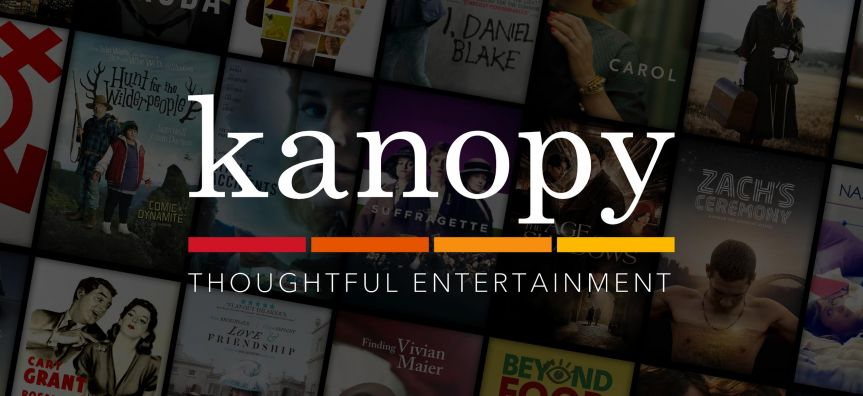
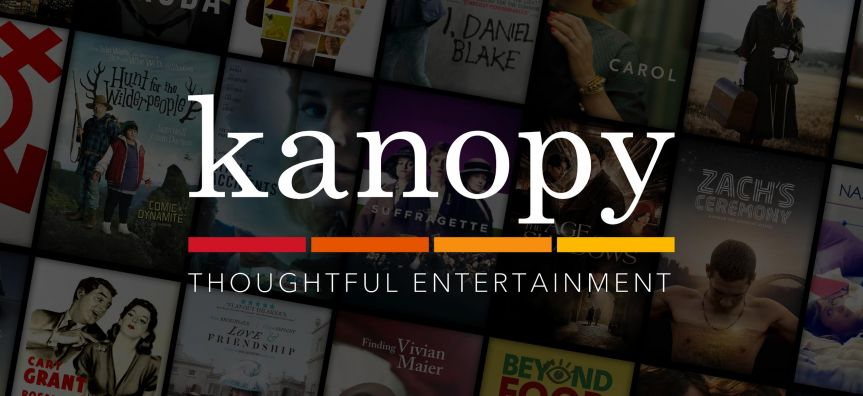
When you download kanopy with FireStick, you will have access to over 30,000 movies and documentaries that you can easily browse through. You can easily explore through the catalogs, examine the festival favorites, bask in the cultural videos, and review content pertaining to beliefs, religion, and perspectives, among others.
One of the best parts of using kanopy on FireStick is that the service is completely ad-free. You can immerse yourself in your favorite movies without facing the constant distractions of advertisements. Additionally, the kanopy app for FireStick is compatible with most devices, so you can stream content even on the go. You also have the option to save videos and create watchlists to access the content at a later stage.
Read more : How to Install SPMC on FireStick
How to Set Up FireStick with kanopy
If you love the kind of content available on Kanopy, your next step is learning how to add Canopy to Amazon FireStick.


You can easily download kanopy on Amazon FireStick to access different types of content, including videos from public libraries and universities. However, to use the application, you will have to provide information about your authorized library card or your university ID. So, if you are ready to link kanopy to FireStick, take the following steps.
- Turn on your Fire TV Stick and wait for the Home Screen to load.
- Hover over the Home Screen and Select the Search icon on the top left.
- Leverage the On-Screen keyboard and search kanopy.
- Find the kanopy app from the search results
- Visit the kanopy app’s information page. From there, click Get to download the application.
- Once the downloading procedure is complete, click Open to launch the kanopy app.
How to Activate kanopy on FireStick?
Once you have downloaded the kanopy application, you can use it to explore the different genres of streaming content available. For instance, the app has several award-winning documentaries, feature films, and training films on a plethora of topics. You can find Psychological features, environments, politics, and literature, among others.
After the installation process, you can check out video titles, such as ‘A Hard Day’s Night’, ‘Hoop Dreams,’ ‘The Girl with the Dragon Tattoo’, and more. However, to watch this content, you will activate kanopy on FireStick. It is important to note that even after activation, you can only stream the content without being able to download it.
Here’s how you can activate kanopy on FireStick.
- Open the Kanopy App on your FireStick
- Visit the Settings menu
- Click on the Link My Account option
- At this stage, you will receive an Activation Code
- After you have received the code, visit the kanopy Activation website on your PC or laptop device. At the same time, launch the Kanopy app and go to Link Your Device menu on your Smartphone device.
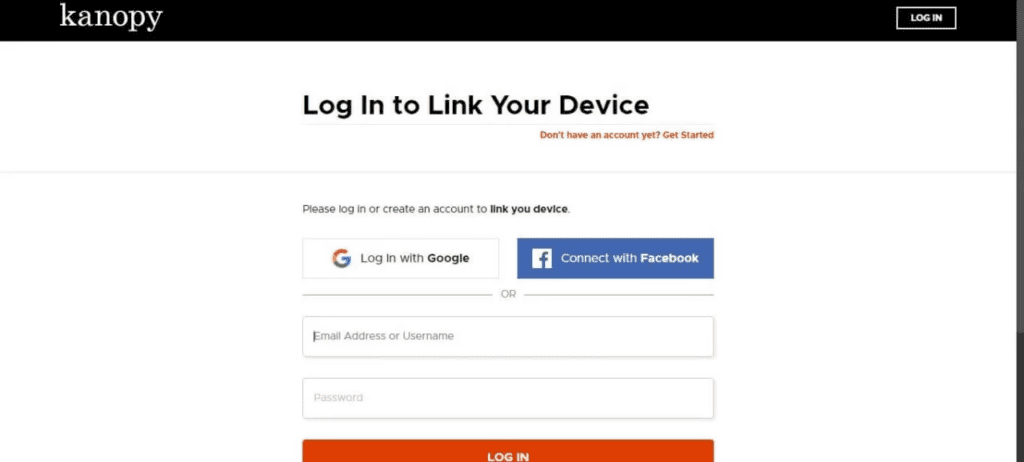
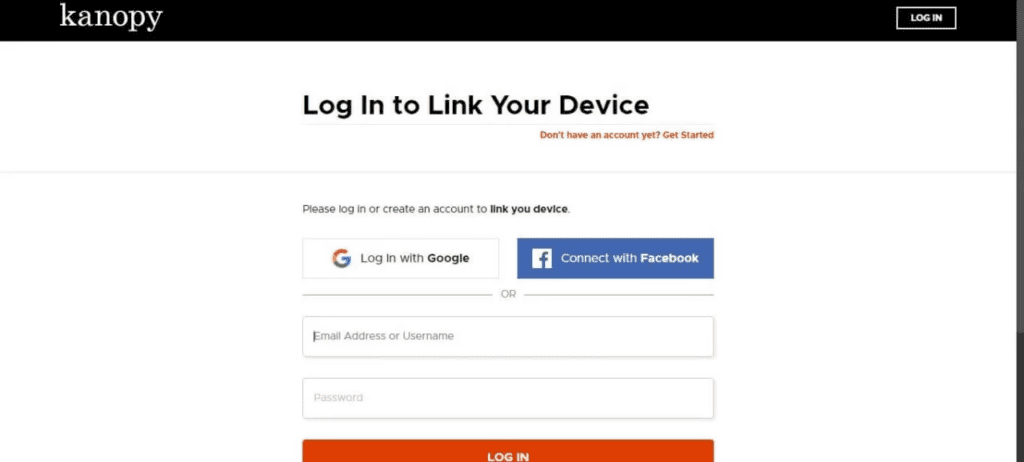
- Sign in with your Kanopy account.
- Type in the Activation Code on your PC or Smartphone
- Once the activation is in effect, you will see the activated screen on your device
- You can now select the Start Watching button and access more than 30000 videos on your Amazon FireStick.
Download kanopy on FireStick With a Downloader
If for some reason you can’t access kanopy on the Amazon store, you can use this alternative option. Follow these steps to sideload kanopy using a downloader.
- Select Settings on the main menu.
- Select My Fire TV. If that’s not available, select System or Device.
- Leverage the remote key to select Developer Options.
- Next, switch on Apps from Unknown Sources. This option is usually turned off by default.
- Select Turn On when FireStick highlights the negatives of installing a third-party app on it.
- Go to My Apps on Home Screen
- Click the HTTP:// field under the Home tab.
- Using the on-screen keyboard, add the Kanopy APK URL. Select Go.
- The APK file will start downloading automatically
- When the installation window pops up, select Install.
- Wait for the installation to complete. Select Open or Done.
- If you want to remove kanopy APK, you can select the Delete option
- Confirm delete upon the next prompt.
Why use a VPN While Streaming on FireStick?
While kanopy is an official application, it is quite safe to use. However, to heighten up your safety and privacy, you must use a trusted VPN like ExpressVPN for FireStick. This VPN protects your online identity, including your location, physical address, IP address, and more.
With the right VPN, you will be able to browse FireStick anonymously and securely. Here’s a quick guide to install ExpressVPN on your FireStick.
How to Install ExpressVPN on FireStick?
- Get ExpressVPN for FireStick.
- Download & Install the app on your device.
- Launch the app and connect to the US server.
- Launch kanopy app & start streaming.
Frequently Asked Questions
What is the pricing for kanopy?
Kanopy is free to download and install. However, it does have a pricing plan in place. As of now, Kanopy’s pricing for libraries is determined by the number of views on a title. For example, if the title has three views, the IU libraries will be charged an annual licensing fee per title.
The application also has two subscription plans. You can either pay $150 for a year or $350 for 3 years.
What devices are compatible with kanopy?
You can install the Kanopy application on several devices, such as Android-powered phones, Android TV, Fire TVs, Roku, and Samsung Smart TVs, among others.
Does kanopy work with FireStick?
Yes. Kanopy is compatible with all Amazon Fire TV devices.
Wrapping Up
kanopy on FireStick can be the ultimate source of educational videos and entertainment content. However, you will have to install and activate the platform before being able to access its content. You can easily do that by downloading the app from the Amazon app store, or by choosing the downloader option.
Once the application is downloaded, you will be able to browse through its categories and check out the vast range of options. If you wish to watch the content, you will have to activate Kanopy. The preceding steps will help you launch and activate kanopy on FireStick.


