

Why JioTv+ App?
Jio TV has lots of different shows, like news, sports, and entertainment. It even has channels in different languages for people all over India. When you watch, the picture is really clear, and it doesn’t stop and start. You can use Jio TV on your phone, tablet, or smart TV – whatever you like. Just make sure your internet is good, and you can enjoy your favourite shows without any problems.
- Lots of Shows: Jio TV has different shows like news and sports.
- Channels in Different Languages: You can watch in your own language.
- Clear Picture, No Stops: The picture is clear, and it doesn’t stop and start when you’re watching.
Features of JioTV+
Following are some of the key features of the Jio TV app:
- Jio TV offers access to 950+ live TV channels.
- Offers catch-up TV to watch previously aired programs on your favourite channels.
- Jio TV supports 15+ languages.
- High-quality video streaming for an enhanced viewing experience with over 100+ channels.
- Jio TV+ provides access to premium content from various streaming services like Netflix, Amazon Prime Video, and Disney+ Hotstar.
- Allows you to watch your preferred content at your convenience.
- Offers personalized recommendations based on your viewing history, making it easier to discover new content.
- User-friendly interface that makes it easy to navigate and find your preferred channels and programs.
- Supports picture-in-picture mode, allowing you to watch TV channels while using other apps on your device.
- Has parental controls, allowing parents to restrict access to certain channels or programs to ensure age-appropriate content for their children.
How to Install Jio TV APK on FireStick?
Since Jio TV is not available on the official Amazon Store, it is recommended that you connect to a VPN service like ExpressVPN before sideloading the Jio TV APK. Here’s how you can install Jio TV APK on FireStick:
1. Begin on your FireStick Home Screen.
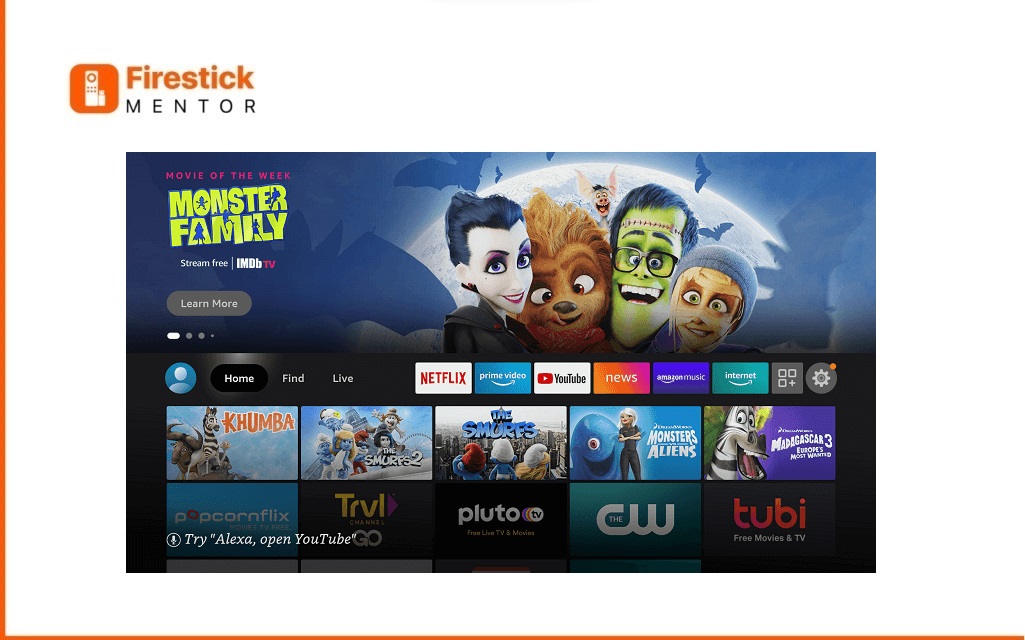
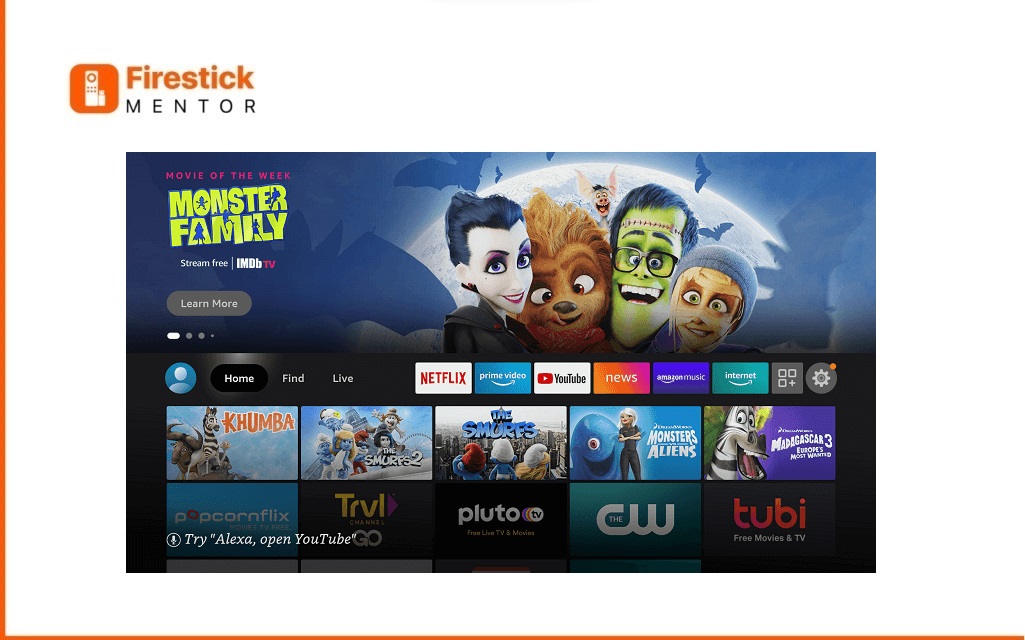
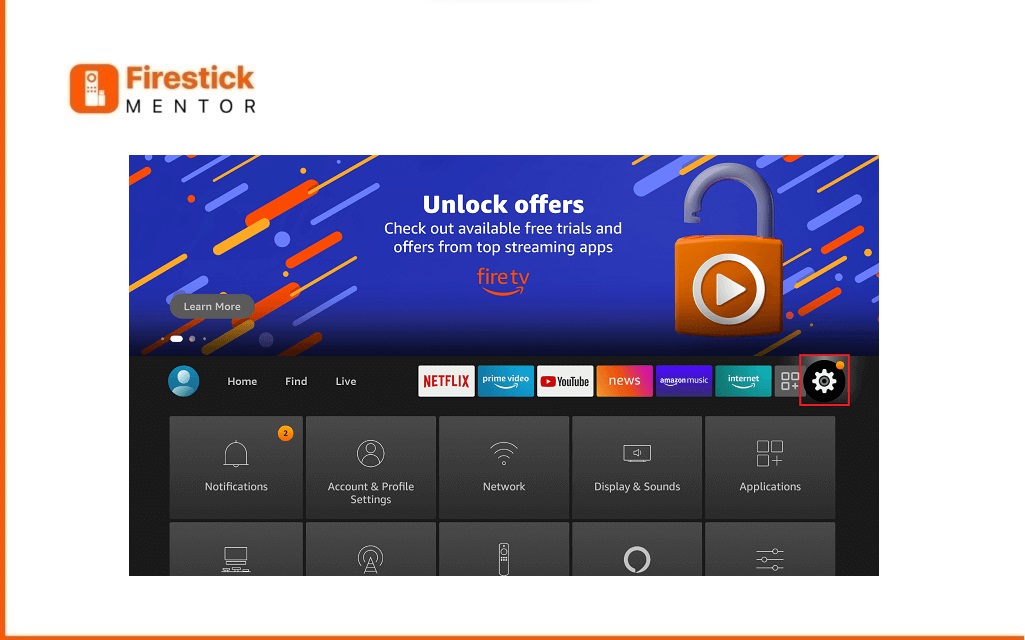
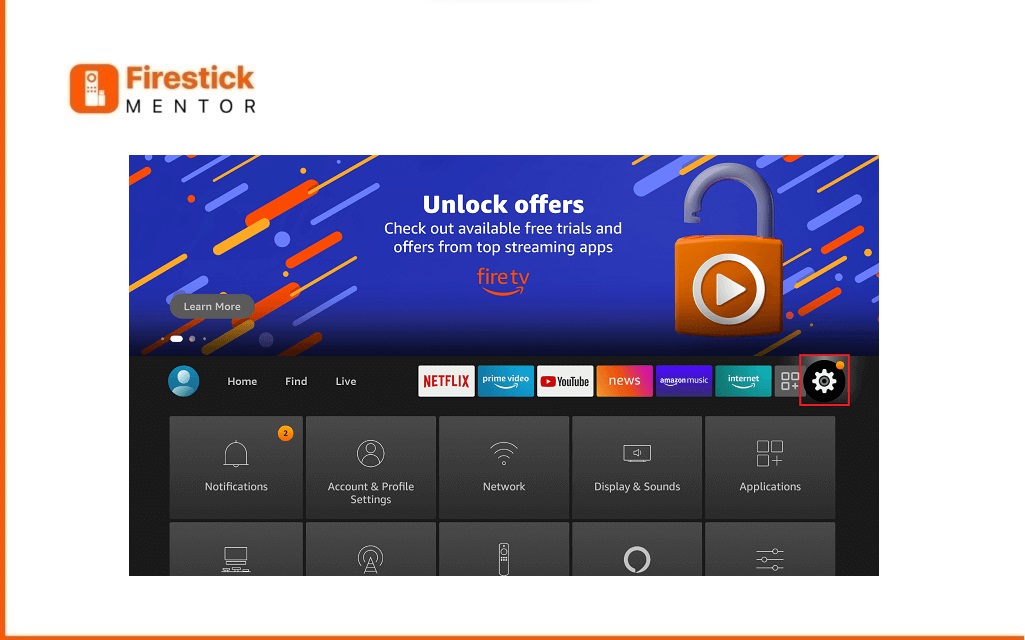
3. Choose My Fire TV.
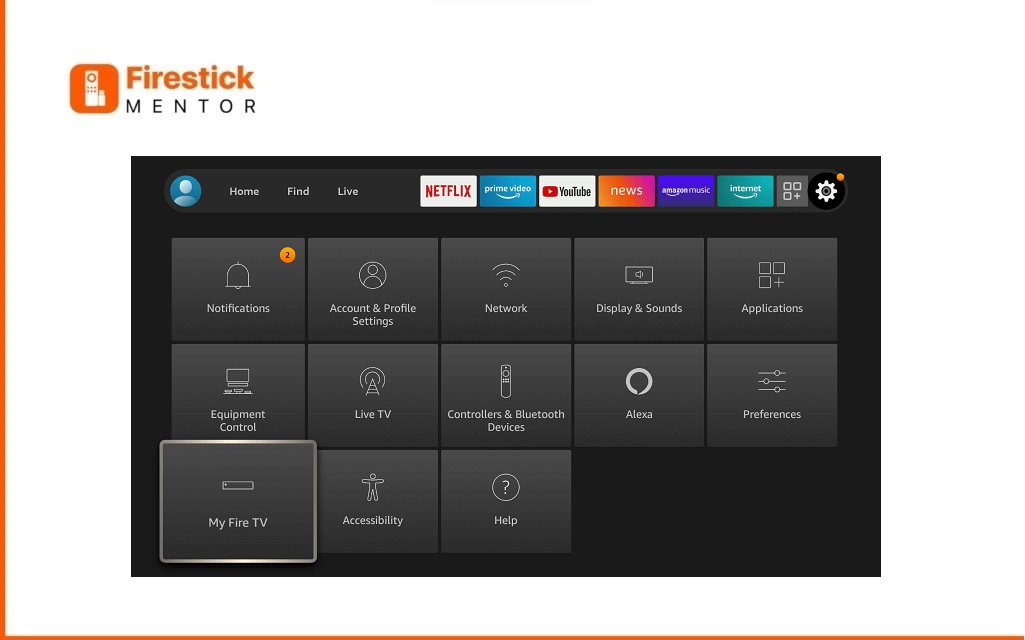
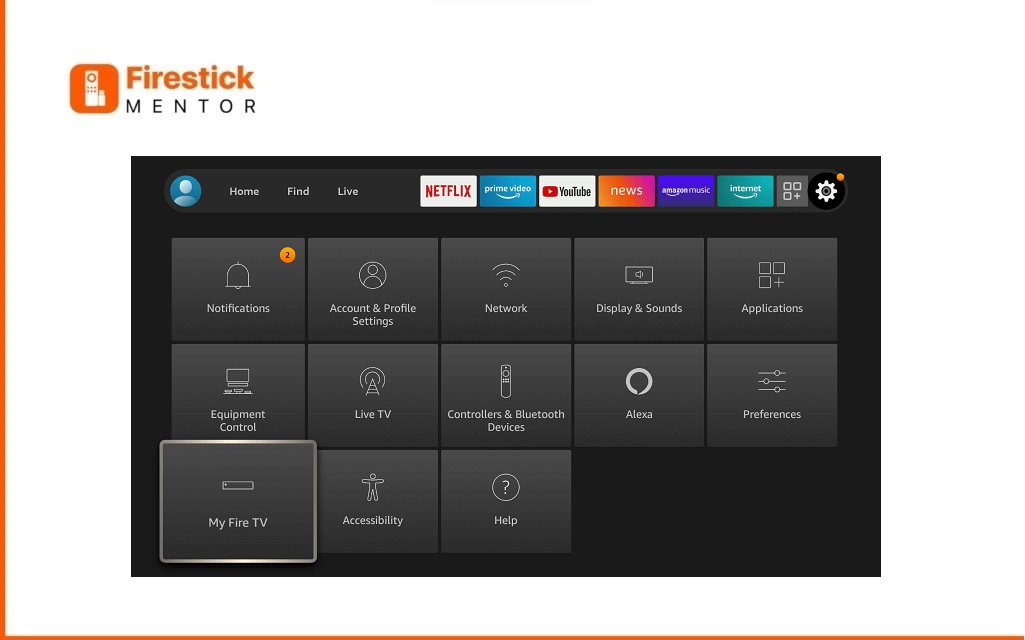
4. If you don’t see Developer Options, click on About.
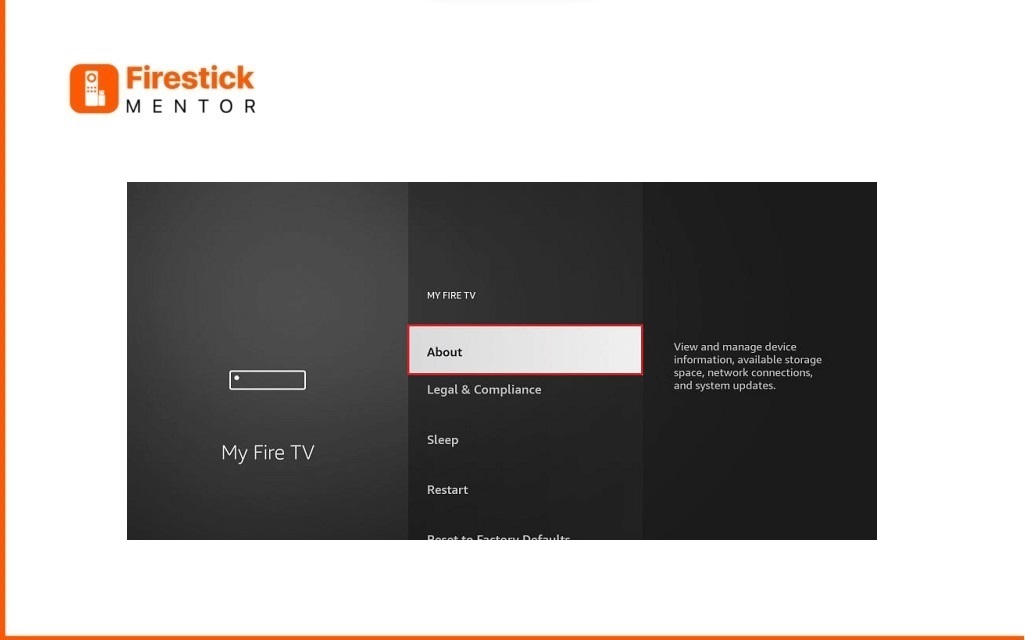
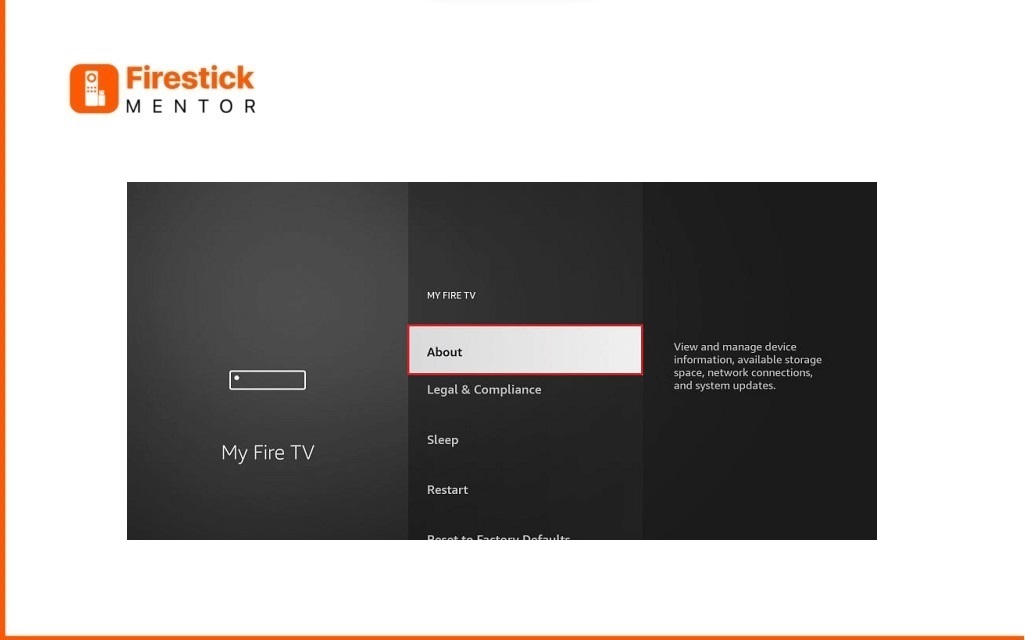
5. Rapidly click your Fire TV Stick seven times.
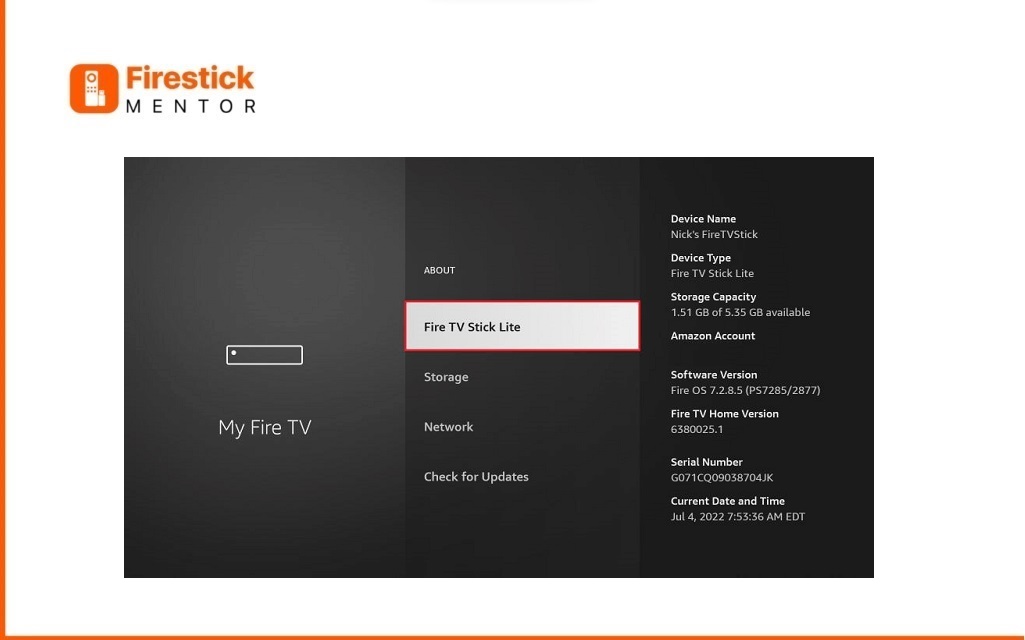
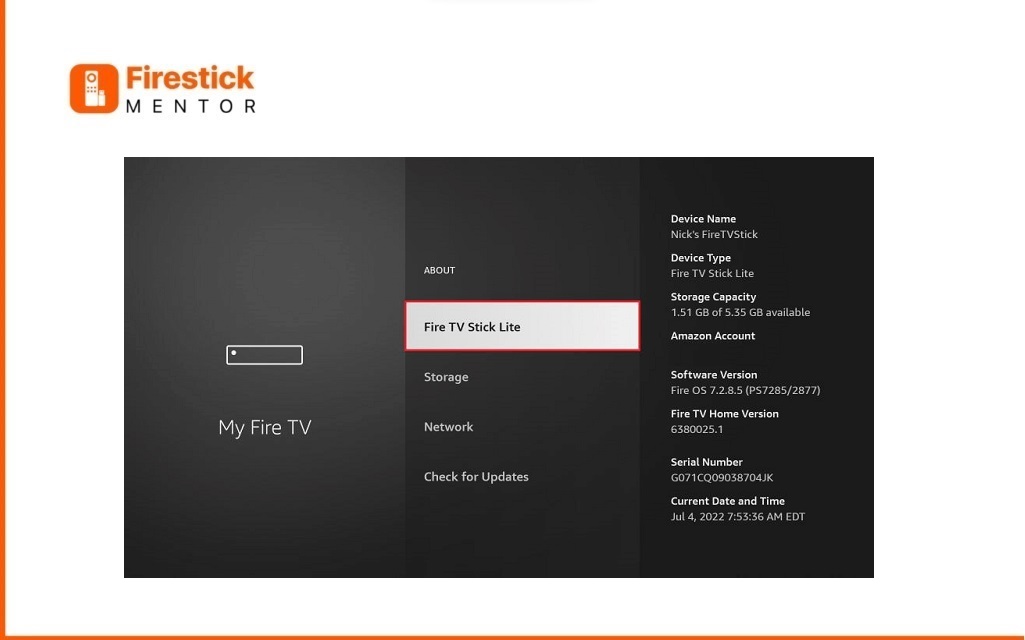
6. A message will appear at the bottom saying, “No need, you are already a developer,” indicating Developer Options are now active.
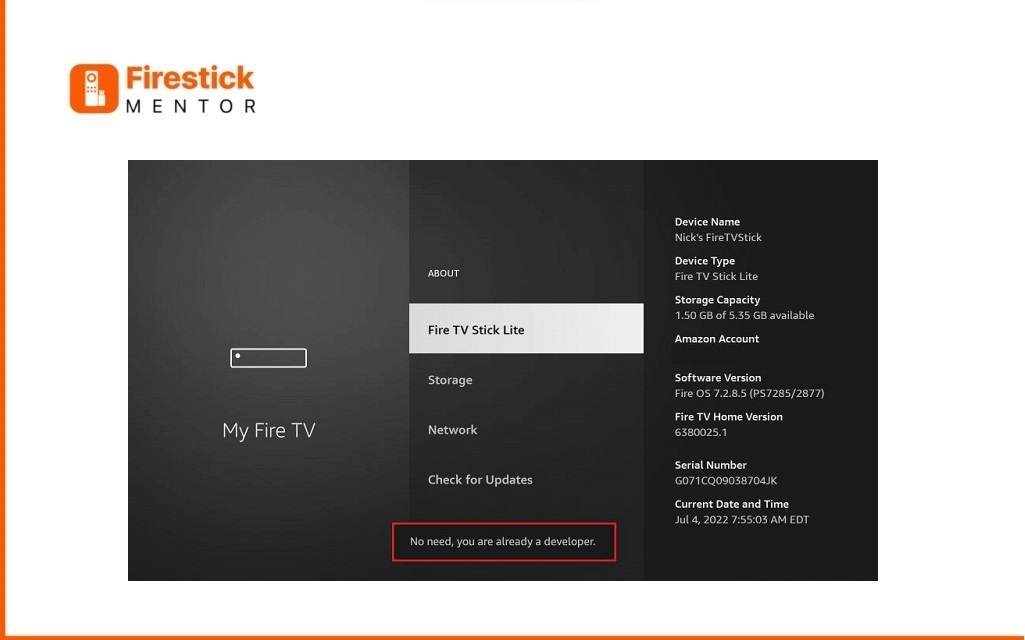
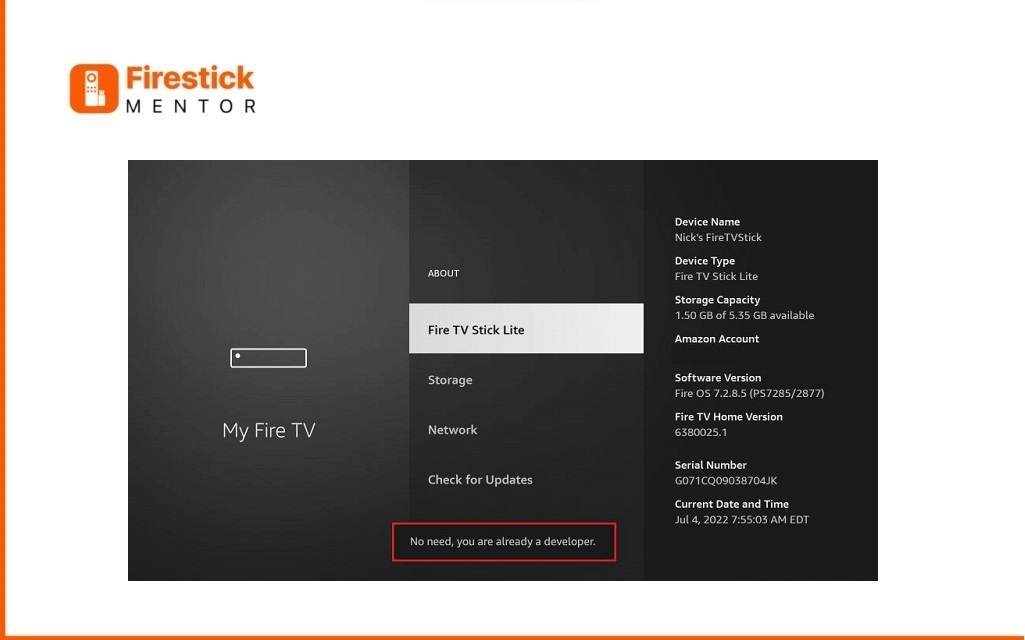
7. Pick the Developer Option.
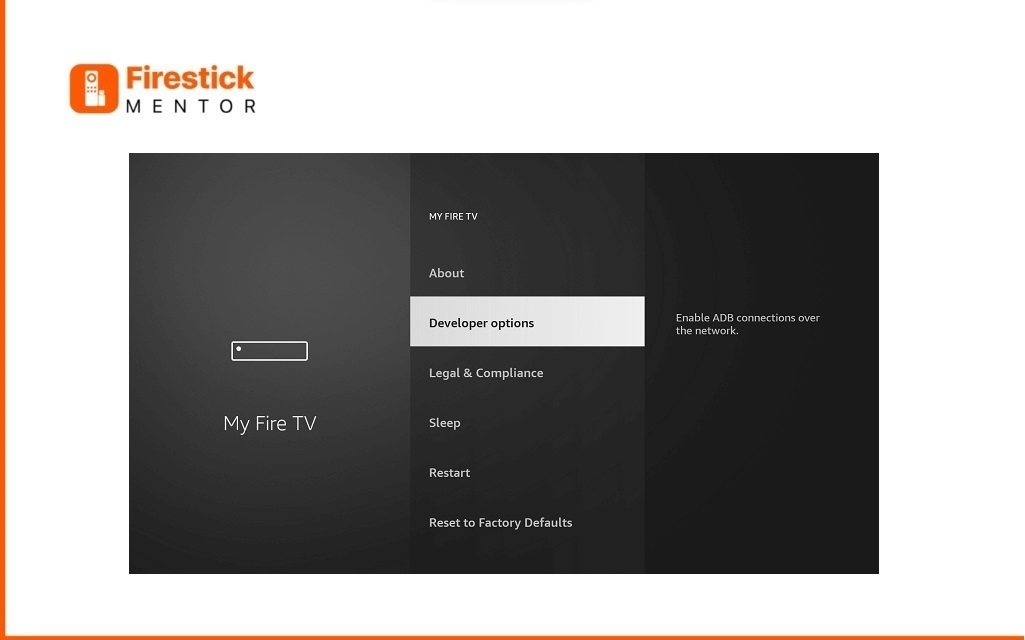
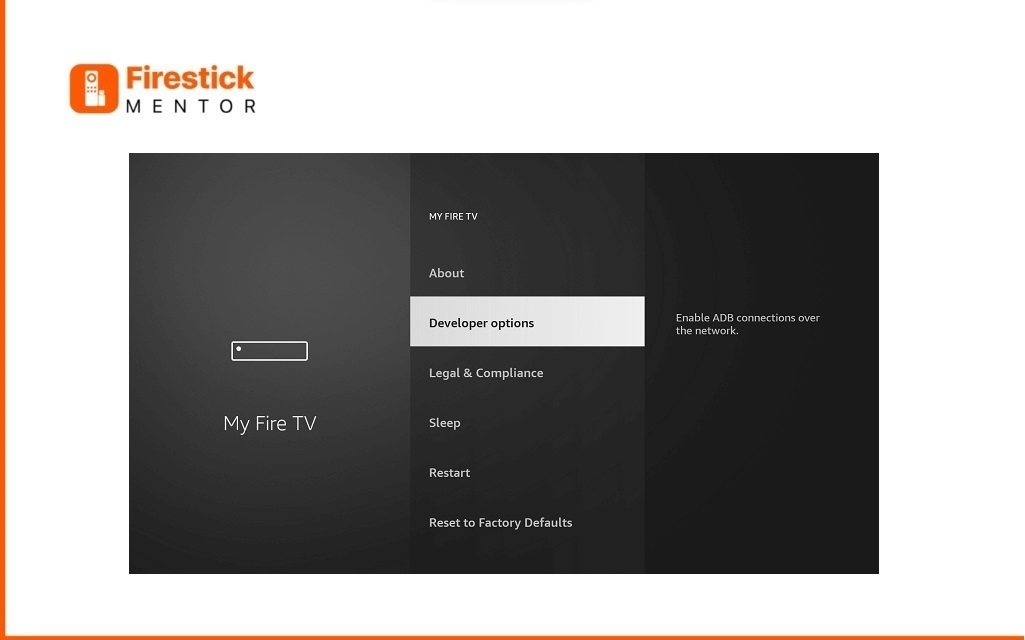
8. Enable “Apps from Unknown Sources“.
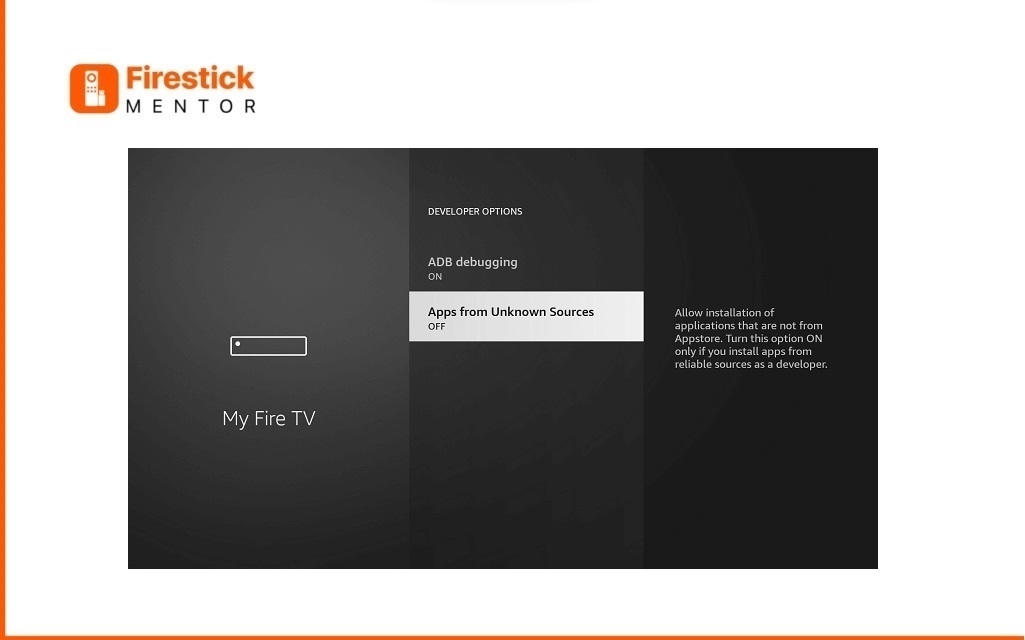
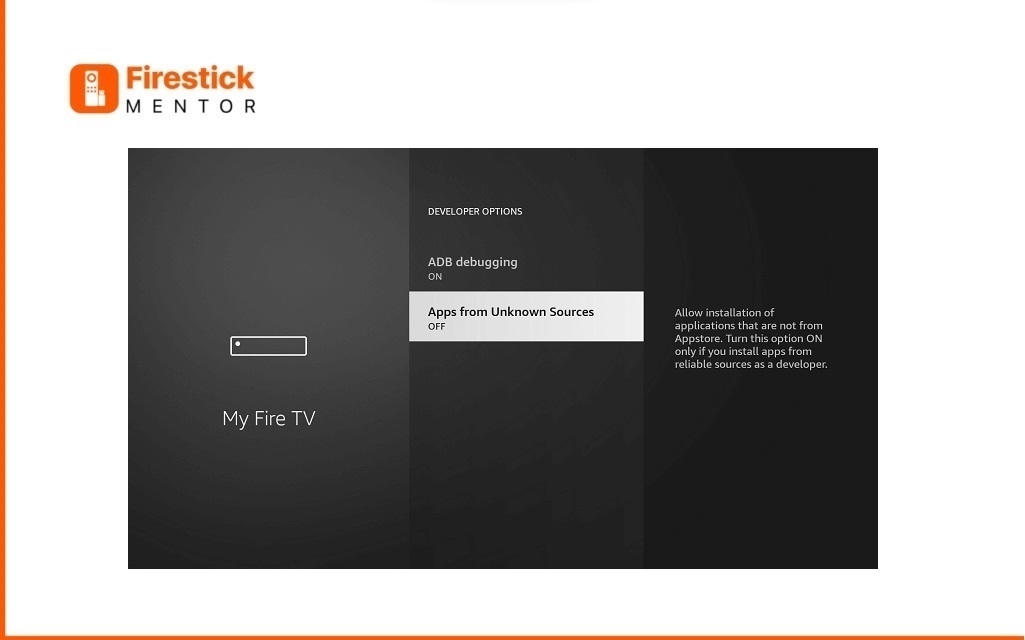
9. Tap to Turn On.
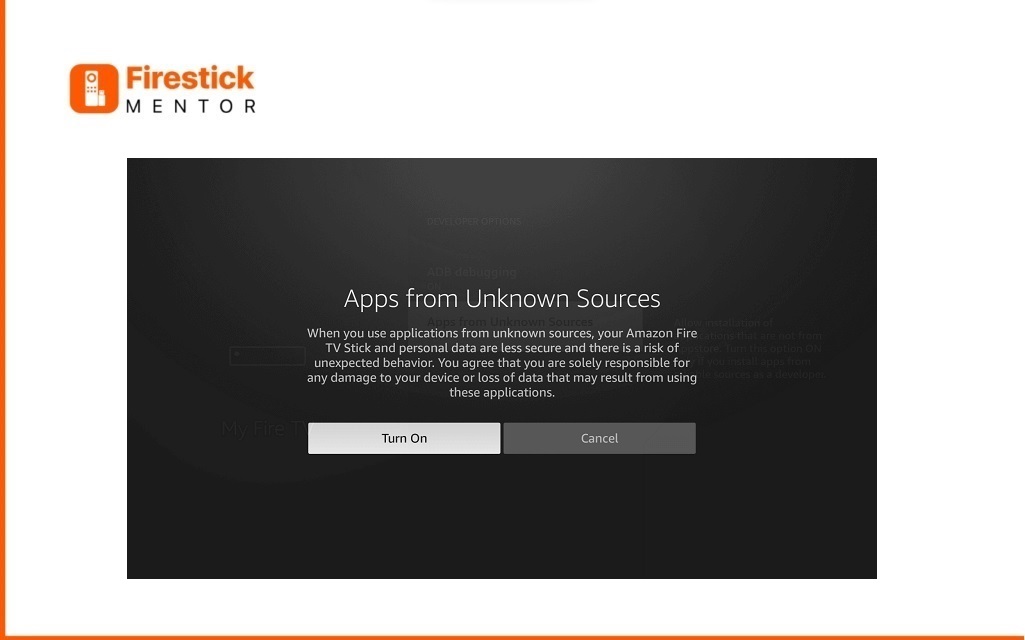
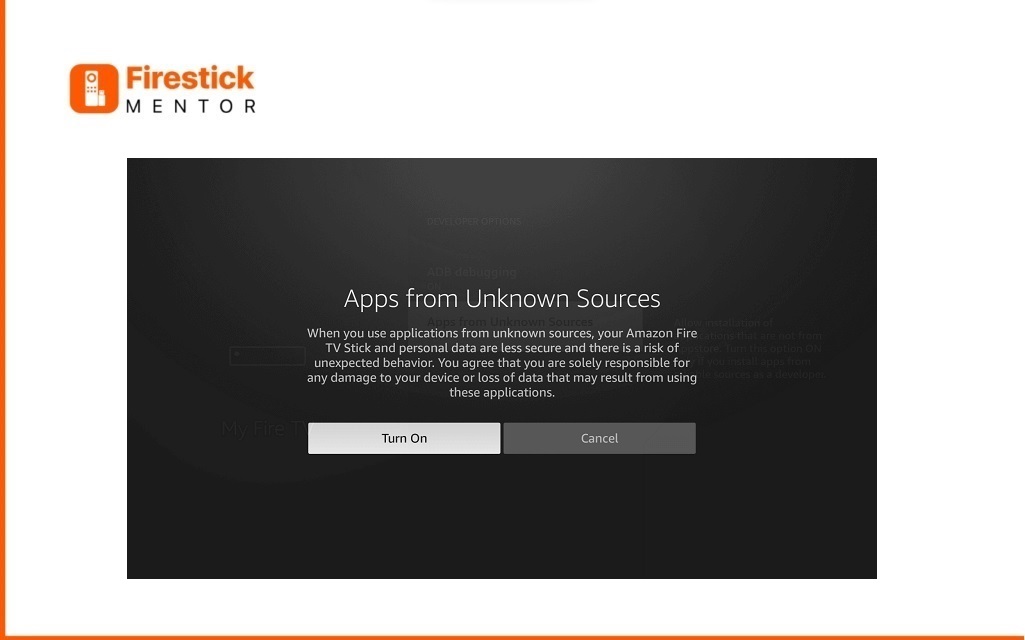
10. Return to the home screen and click on Find.
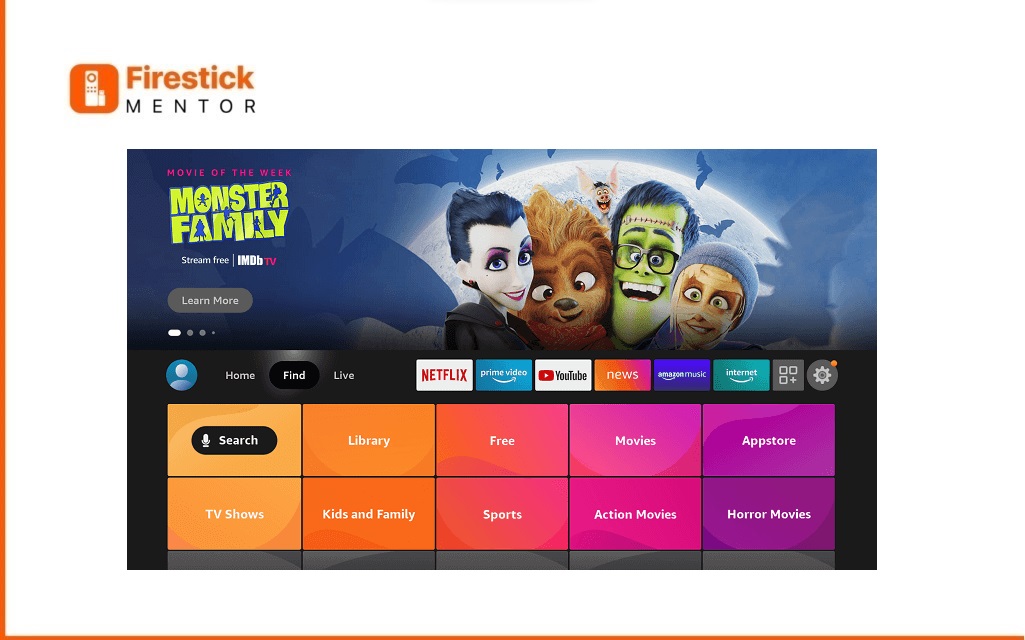
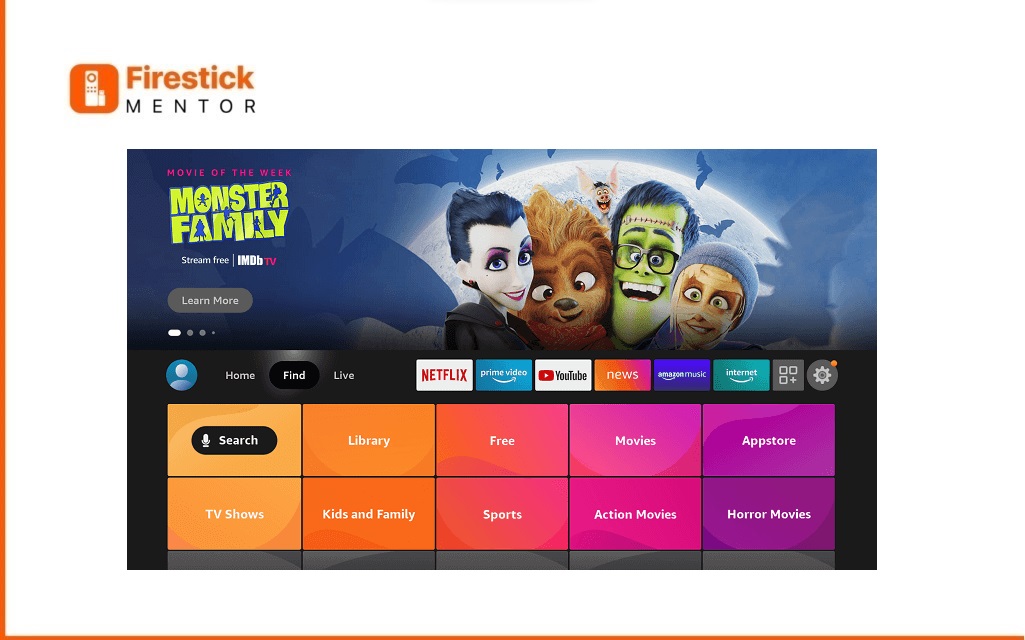
11. From the menu, Choose Search.
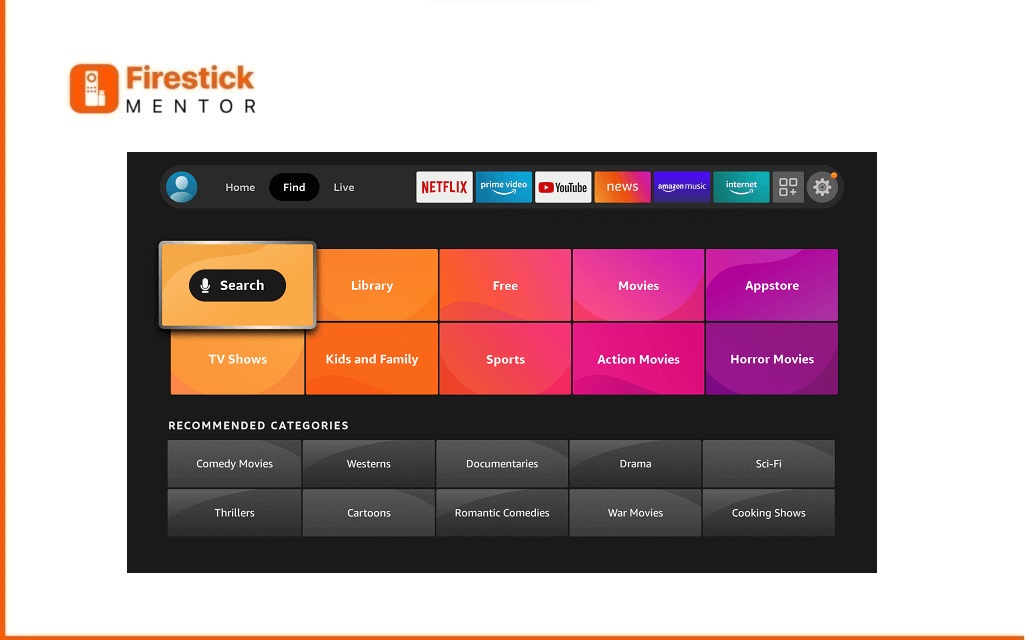
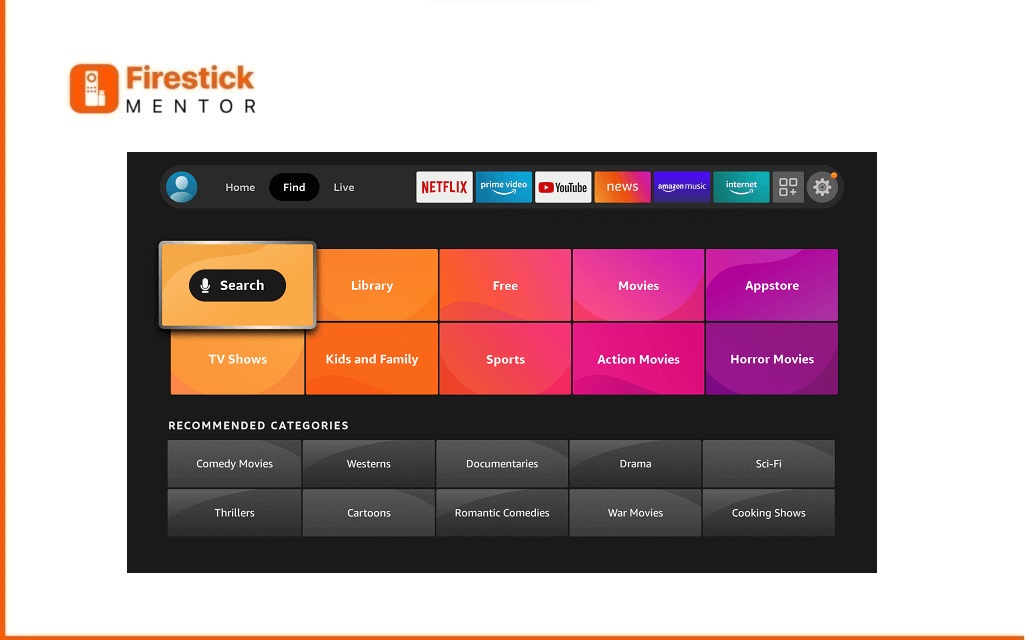
12. Enter “Downloader” in the search bar.
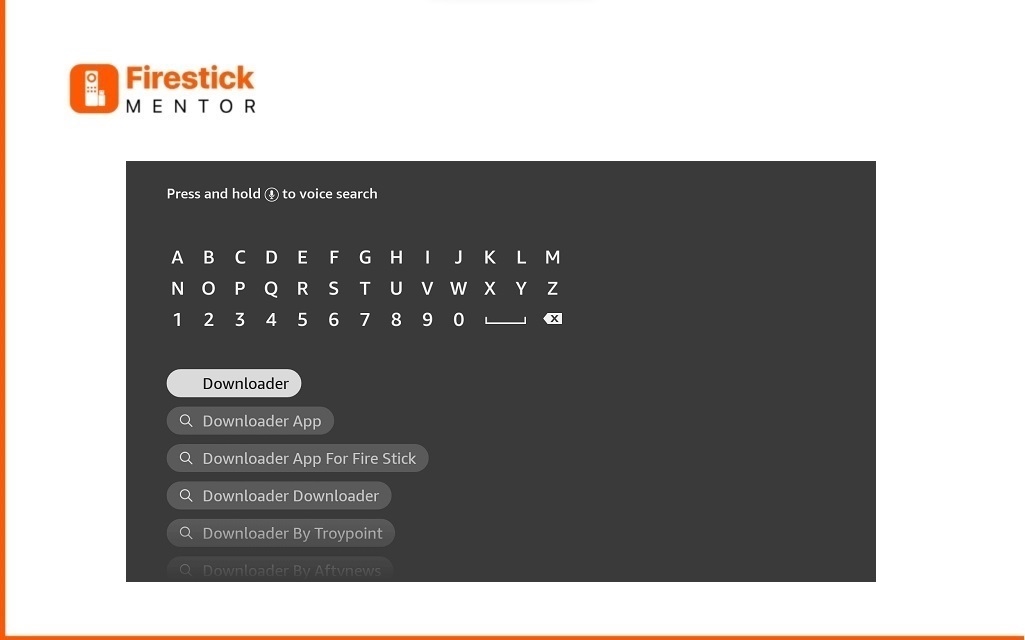
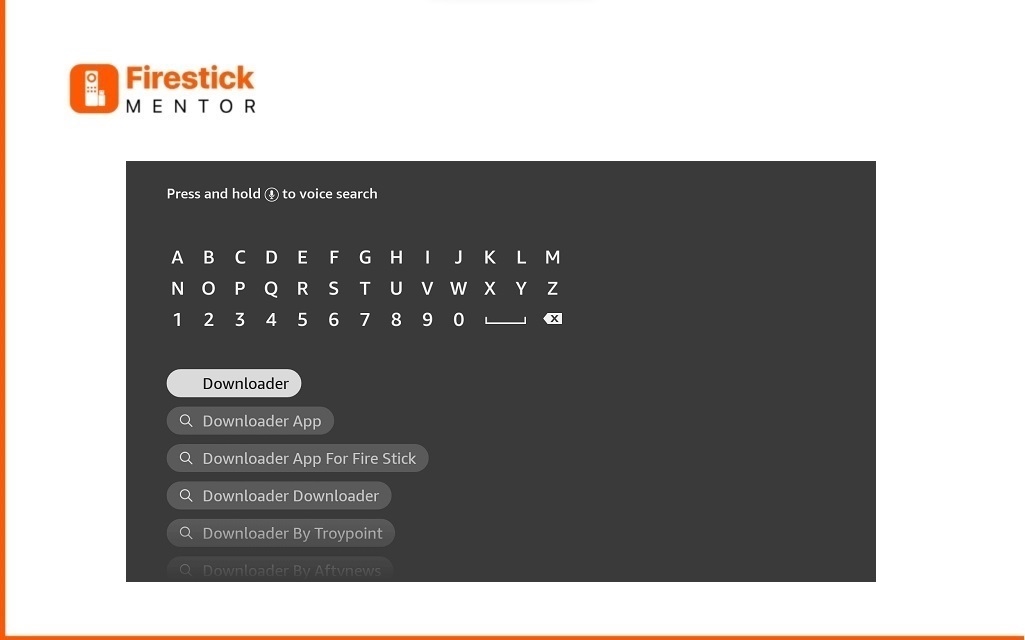
13. Select the Downloader icon in the Apps & Games section.
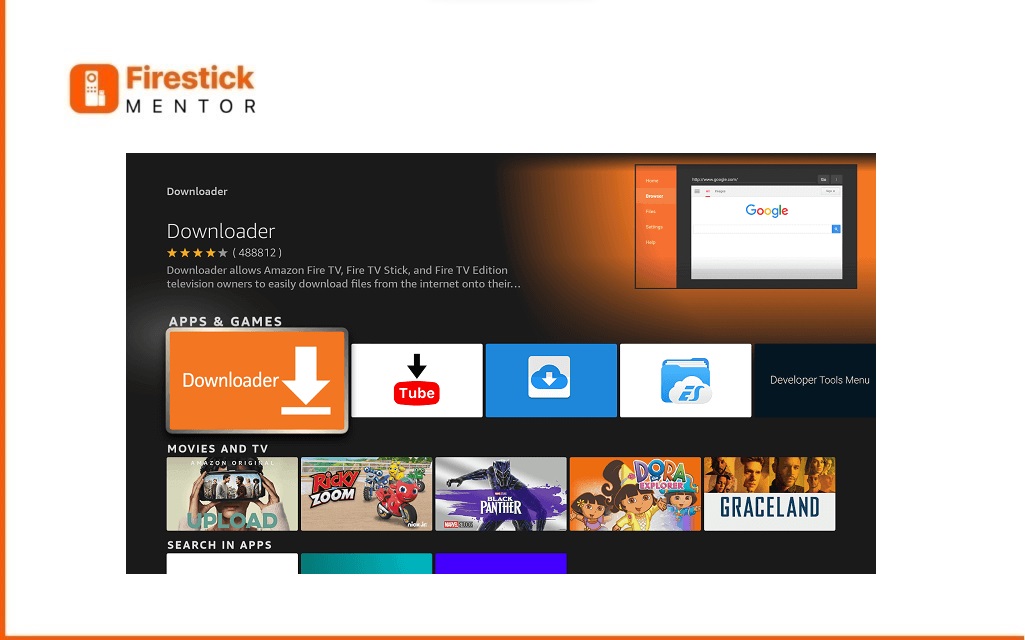
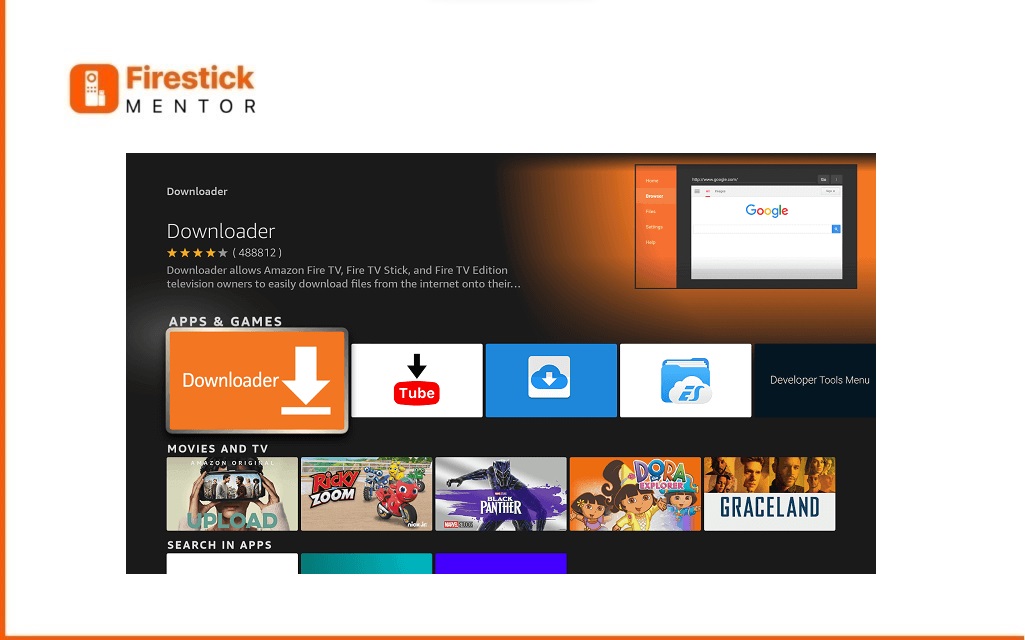
14. Click on “Download” or “Get.”
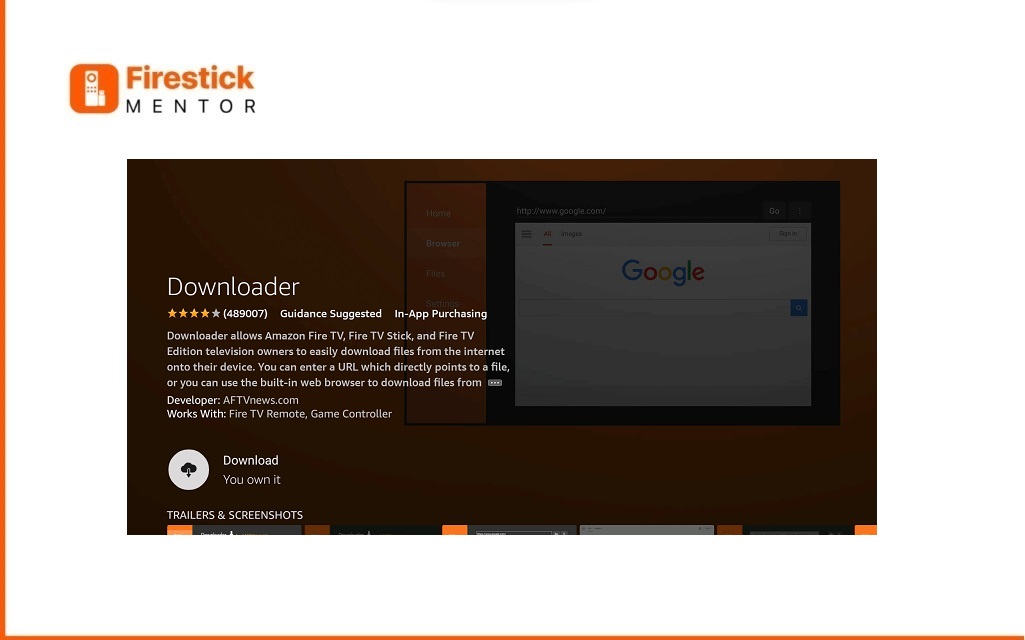
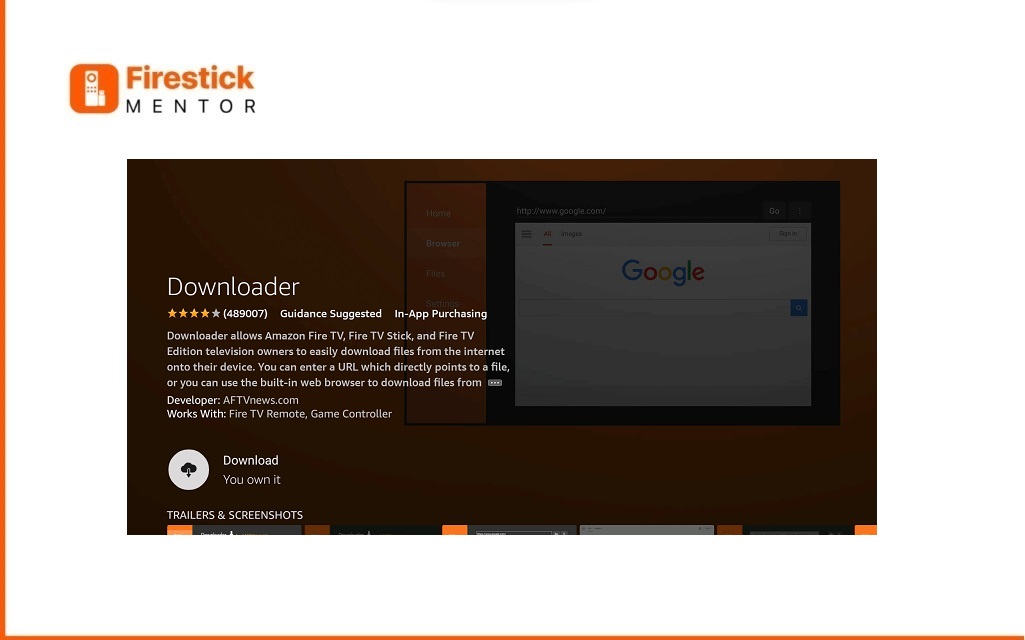
15. Wait for the app installation.
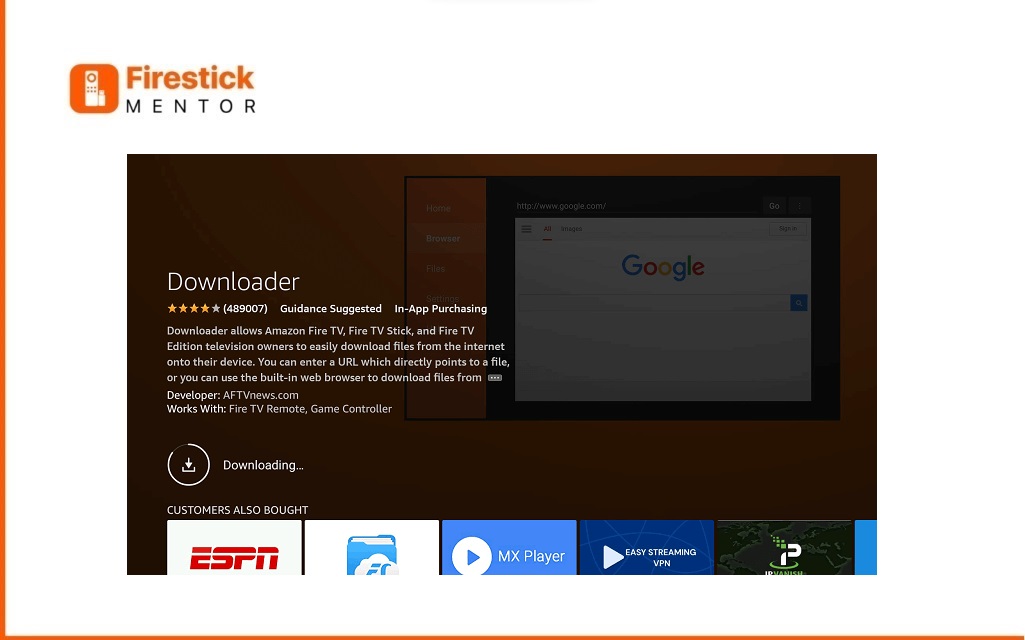
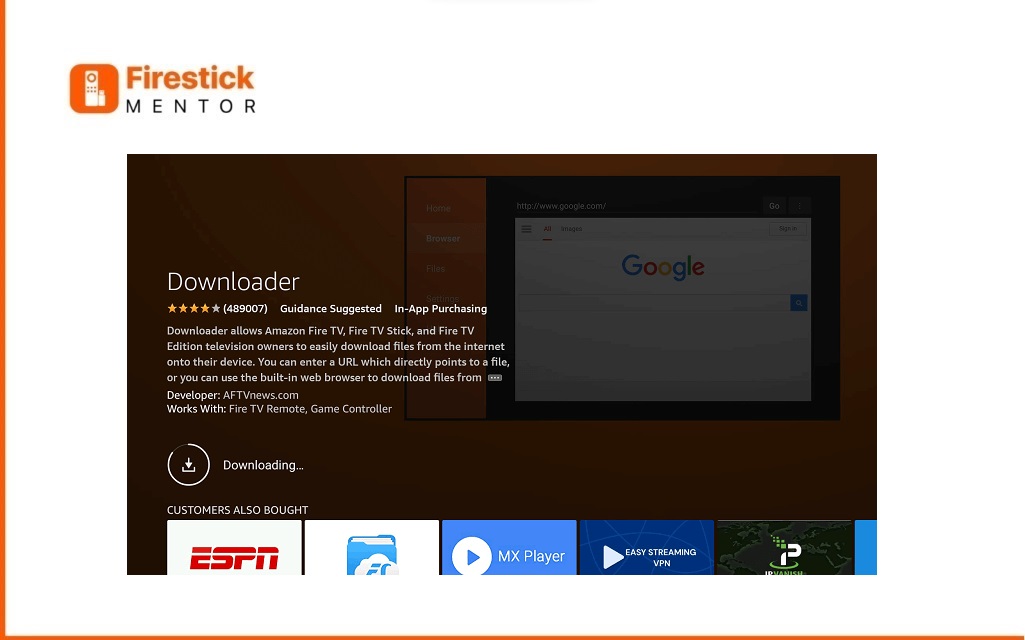
16. Once installed, open it.
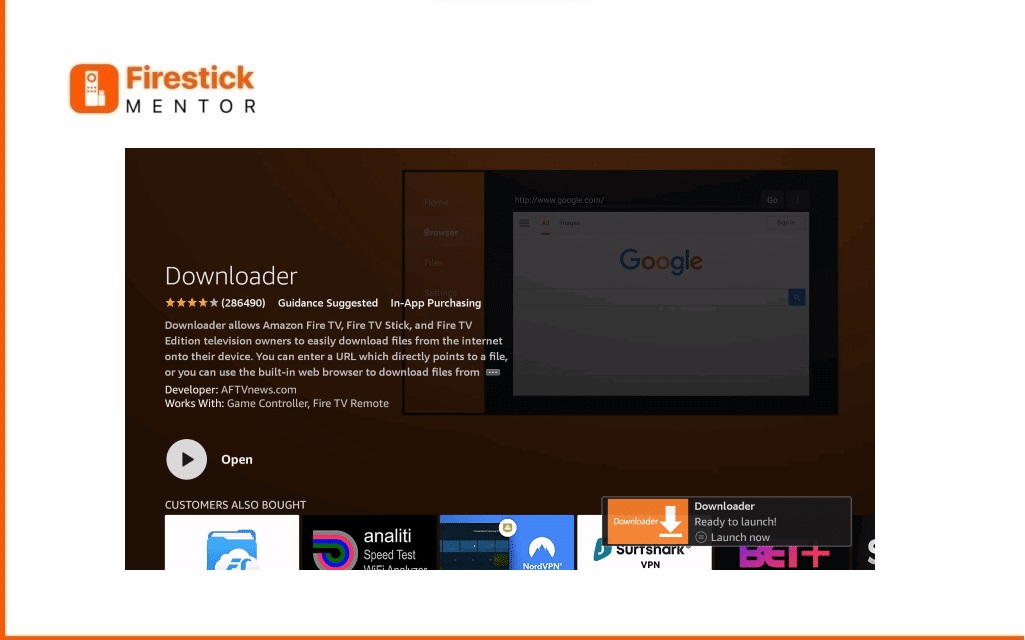
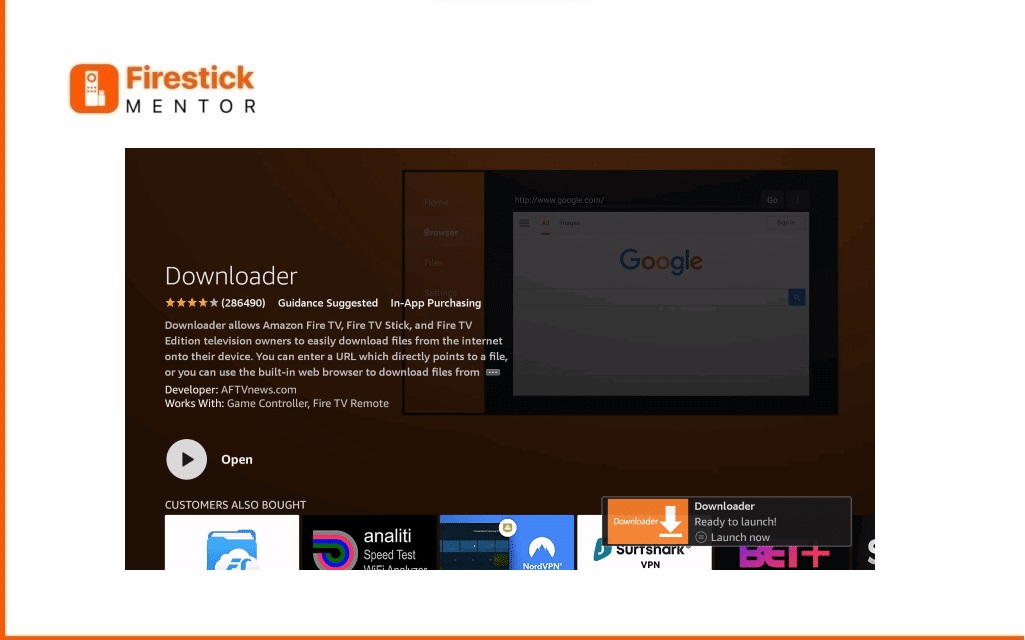
17. Click “OK” if prompted.
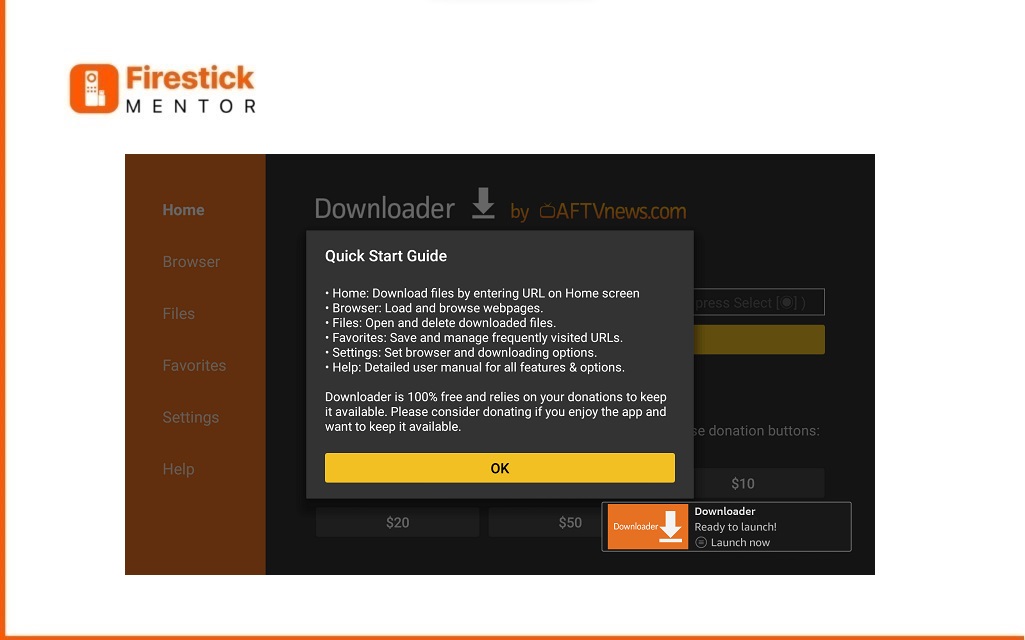
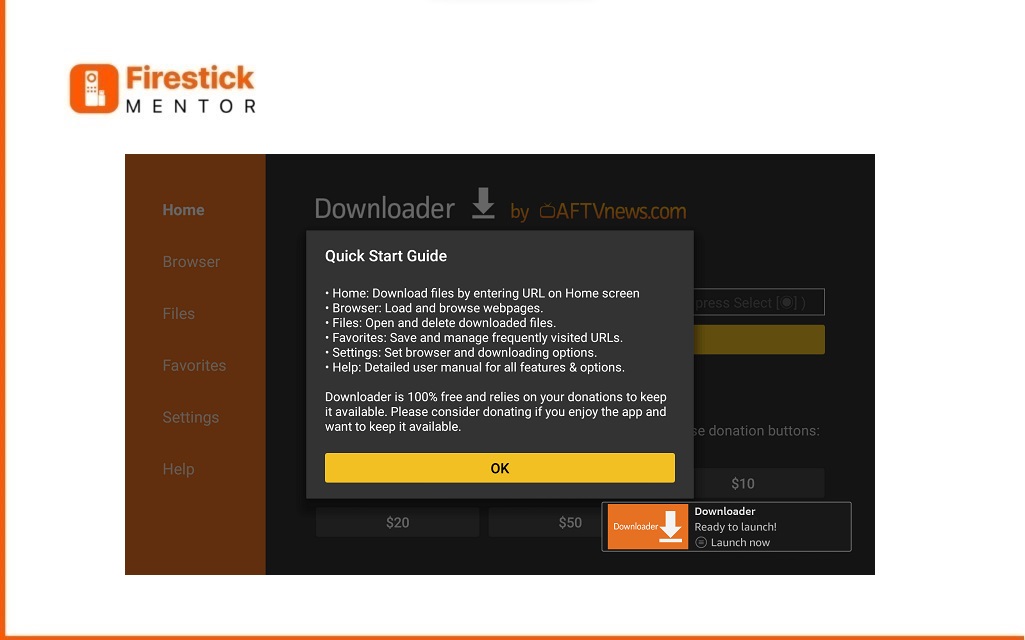
18. Grant Downloader access to photos, media, and files by clicking “Allow.”
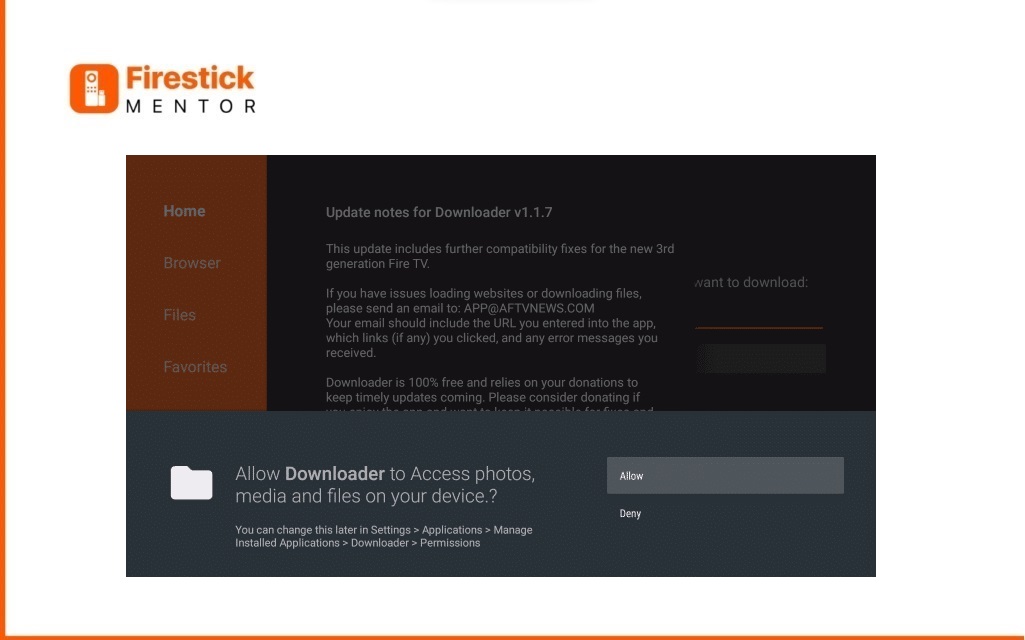
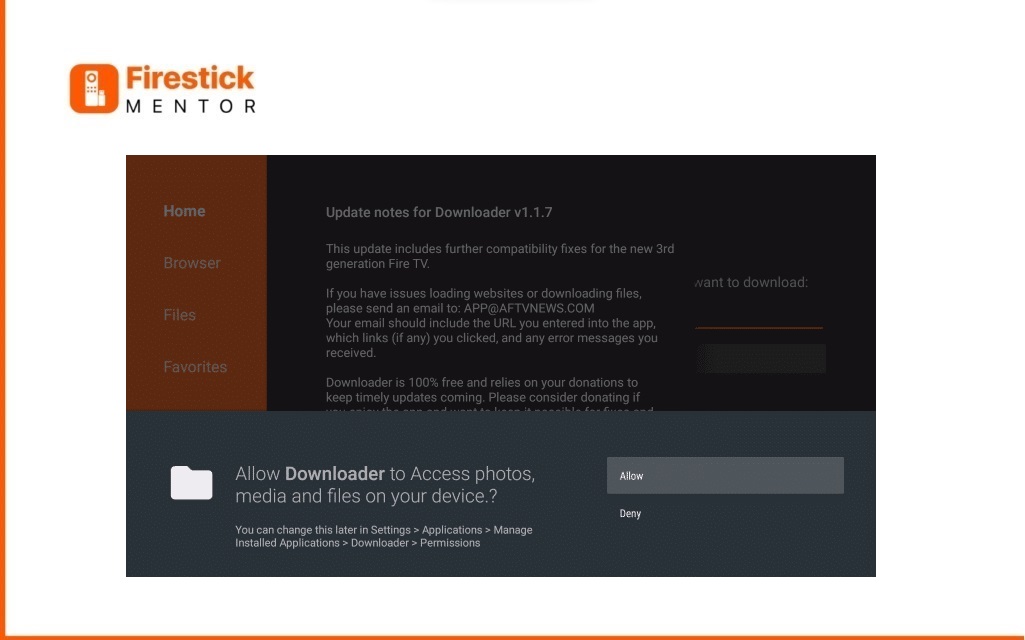
19. In the Downloader app, click on the URL bar.
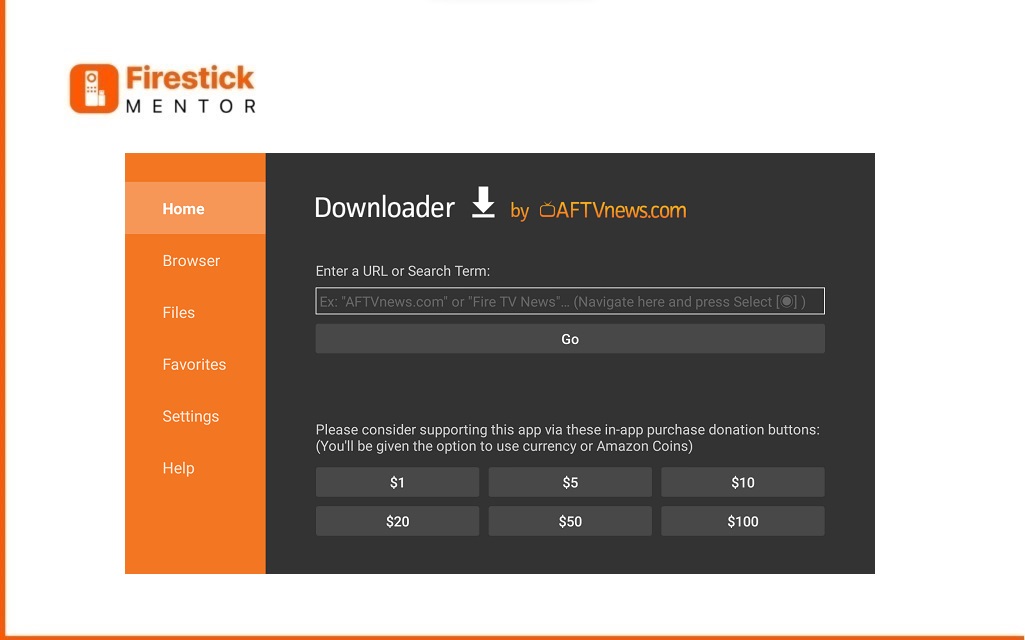
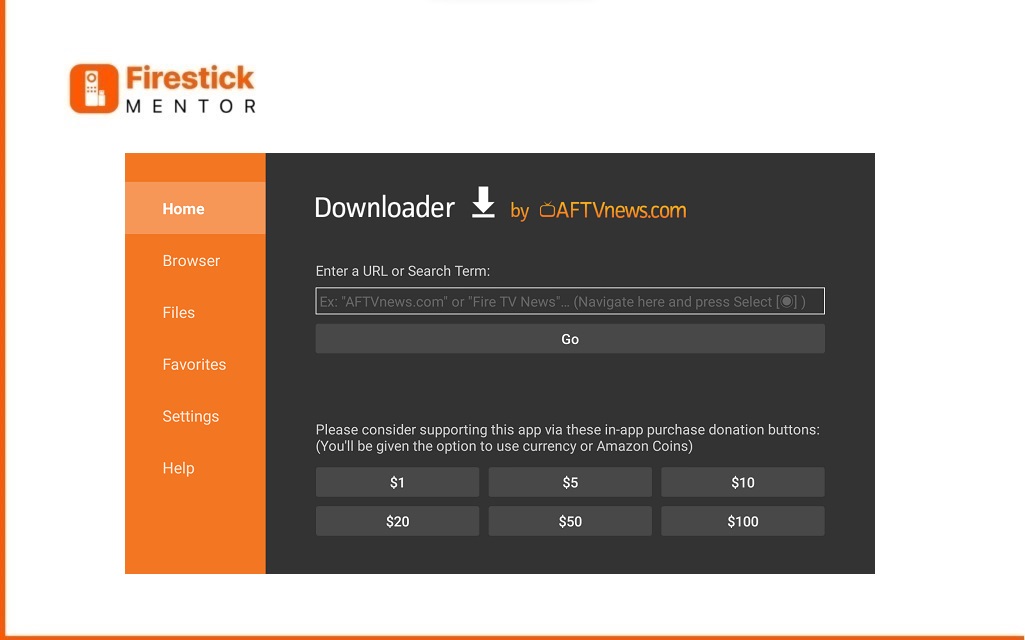
20. Now, enter the URL “https://bit.ly/3KCC3JR” exactly as it is, paying attention to uppercase and lowercase letters, and then click on the GO button to ensure accurate entry.
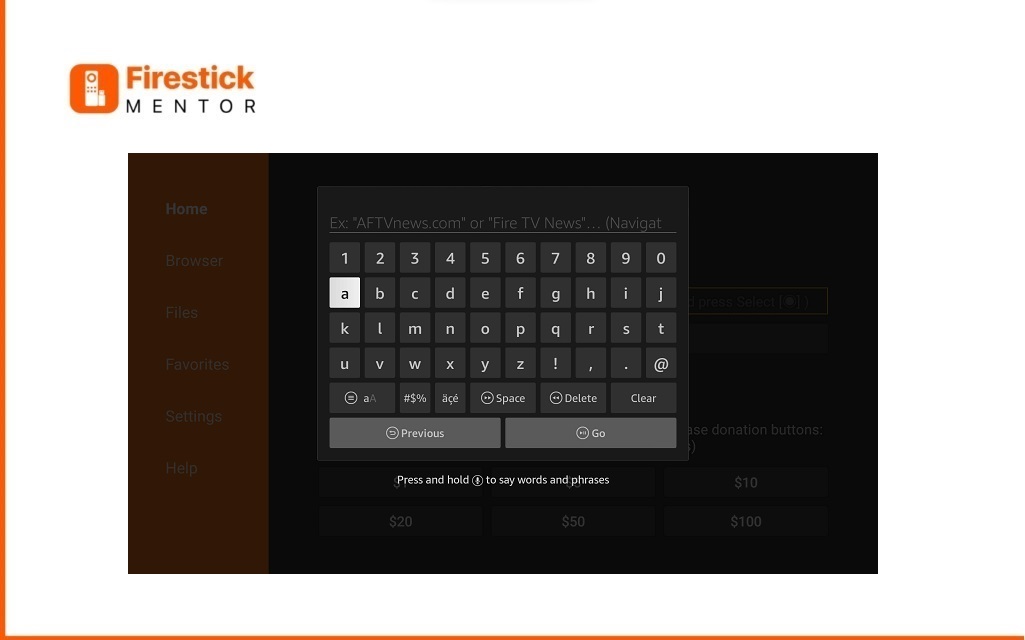
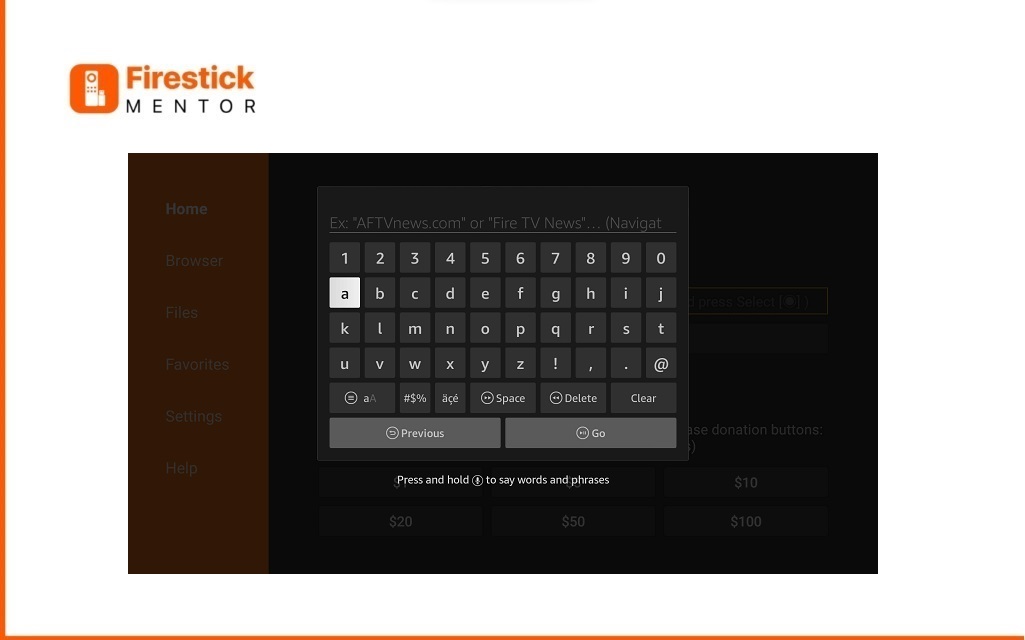
21. Just wait for the app to finish installing.
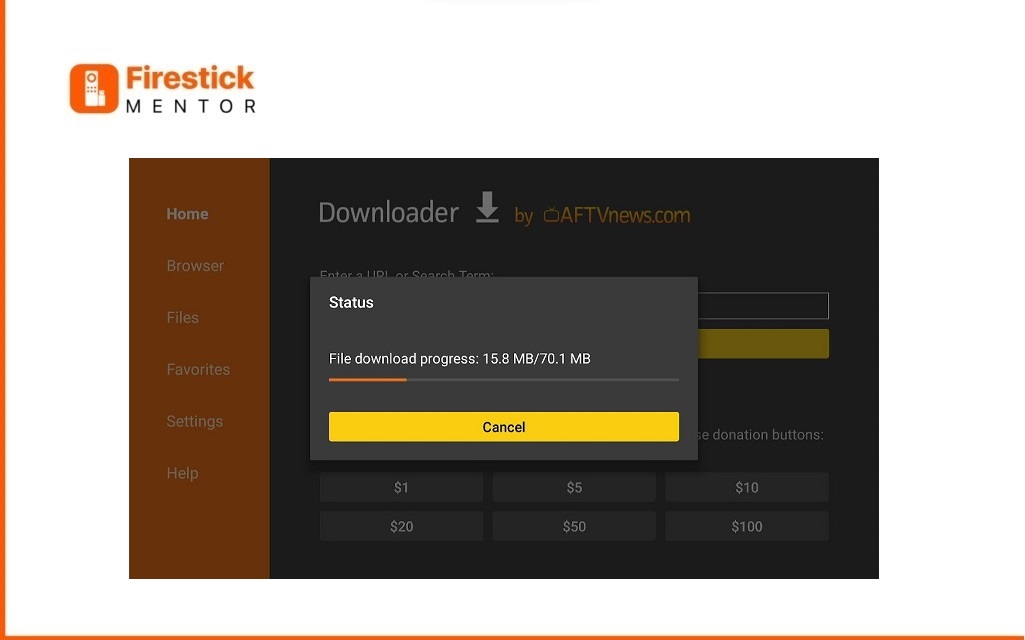
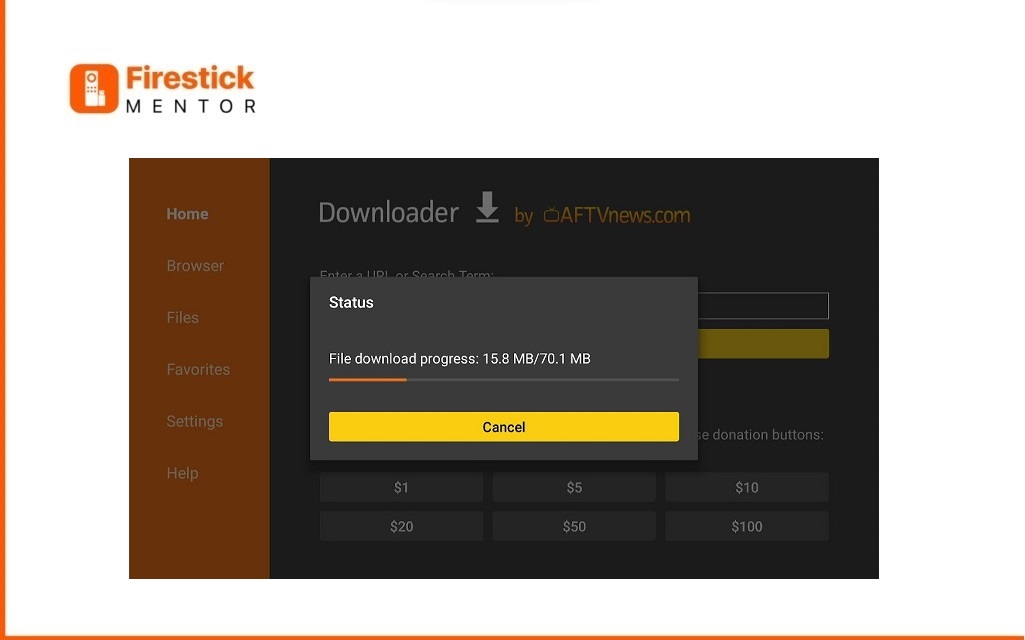
22. A pop-up will show up. Click on “Next” to proceed with the Application Installation.
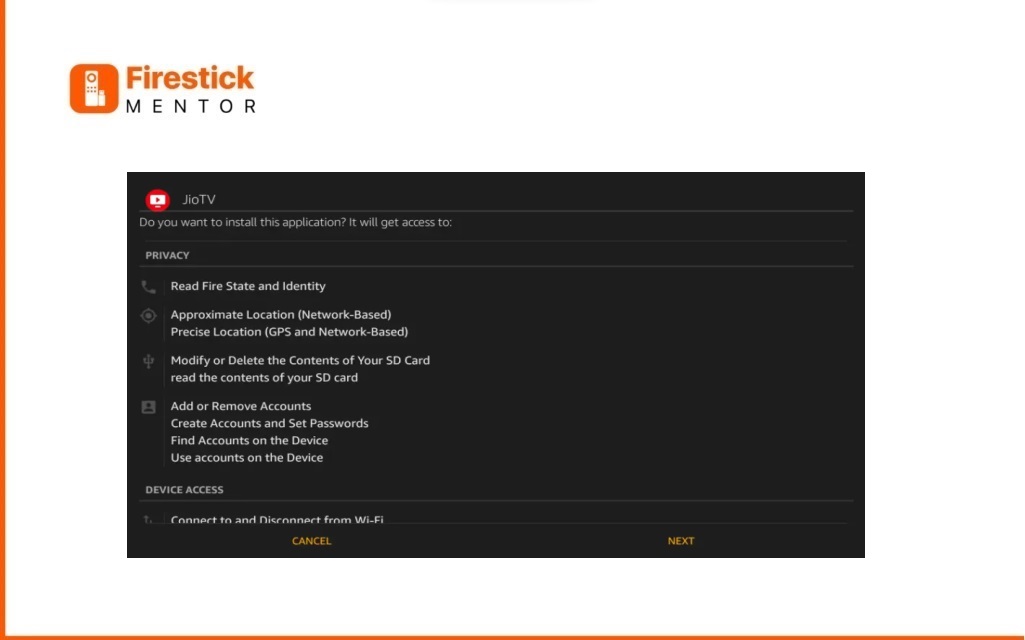
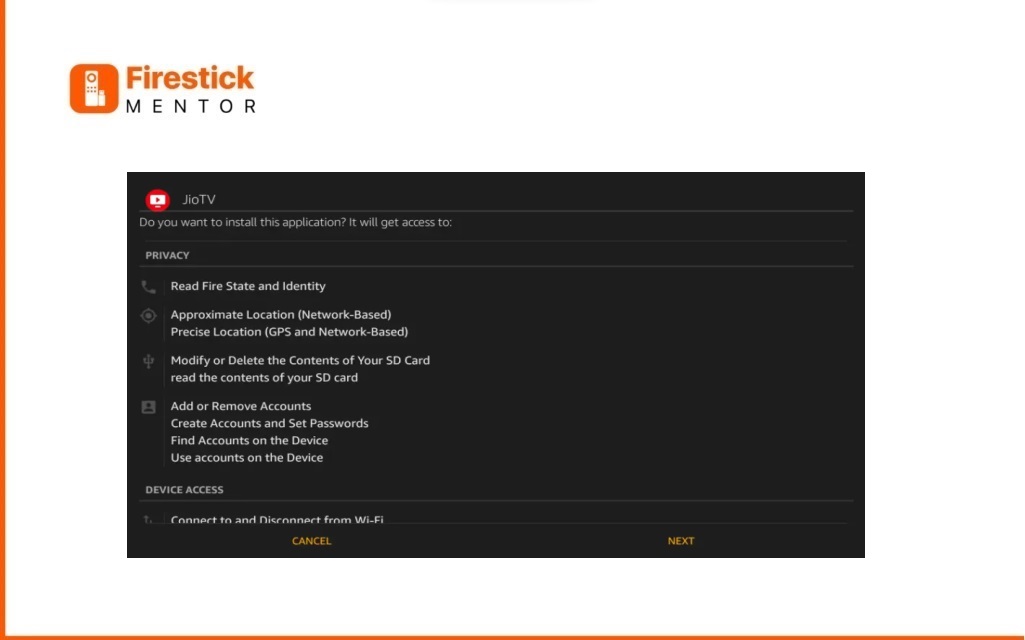
23. Tap to install the Application on your FireStick.


24. Once the app is installed, tap “Open” to start using the JioTV app.
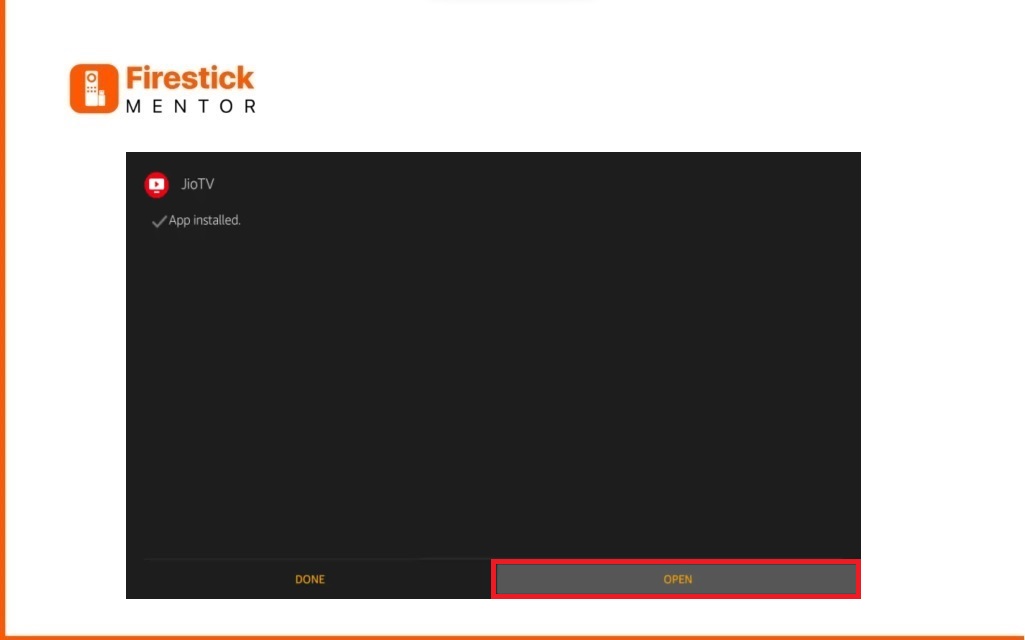
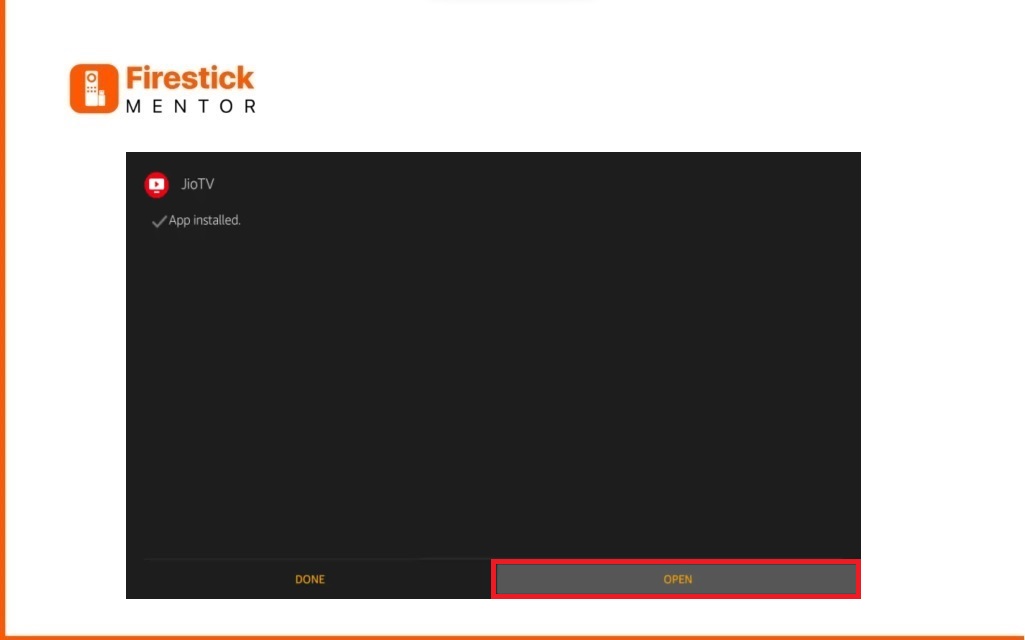
Sign in to your Jio TV account and select a movie to watch on your Fire TV or FireStick-connected TV.
How to use Jio TV on FireStick?
Here are the steps to install and access Jio TV on FireStick:
-
-
- From the Fire TV home screen, select the Apps option.
- Under the Your Apps & Channels section, find and select Jio TV.
- Use the Menu on your FireStick TV remote to show options on the right side of the screen.
- Select Move to the front to move Jio TV to the home screen.
- Launch the Jio TV app and enter your login credentials to sign in.
- Start streaming the Jio TV content on your Amazon Fire TV Stick.
-
If you encounter an error message saying “Your device is not compatible with Jio TV FireStick,” you may need to install the Mouse Toggle App on your FireStick to navigate the Jio TV app without any issues.
How to Install ExpressVPN on FireStick?
- Get ExpressVPN for FireStick.
- Download & Install the app on your device.
- Launch the app and connect to the Indian server.
- Launch Jio TV & enjoy streaming.
How to Install Jio TV on Android TV?
To install Jio TV APK on an Android device, you can follow these steps:
- Open the Google Play Store on your Android device.
- Search for Jio TV in the search bar.
- Select the Jio TV app from the search results.
- Click on the Install button to download and install the app.
- Once the app is installed, open it and log in using your Jio account credentials.
- You will now have access to live TV channels, movies, TV shows, and more on Jio TV.
Note: Jio TV is exclusively available for Jio customers. You must have an active Jio SIM card and a Jio account to use the app.
Jio TV Alternatives
Here’s a list of alternatives to the Jio TV app:
- Hotstar
- Voot
- Airtel Xstream
- SonyLIV
- ZEE5
- YuppTV
- Amazon Prime Video
- YouTube TV
Frequently Asked Questions
-
How does Jio TV Work?
Jio TV only works with the Jio 4G network. To use Jio TV, you need to have a Jio SIM card and an active Jio account. Without a Jio connection, you cannot access Jio TV. Jio Infocomm Limited, the company that offers Jio TV, is a telecom company in India that provides 4G network services. Therefore, Jio TV is exclusively available to Jio network users.
-
What Channels Can I Watch on Jio TV?
Jio TV provides access to over 950+ TV channels, including:
- Sony
- Zee TV
- Star Plus
- Star Sports
- ESPN
- Discovery
- National Geographic
- Cartoon Network
- Nick
- MTV
- Times Now
-
What devices can Jio TV be installed on?
Jio TV can be installed on various devices, including Android smartphones and tablets, iOS devices like iPhones and iPads, Android-based smart TVs, Amazon Fire TV Stick, etc.
However, to use the app, users need to have a Jio SIM card and an active Jio account. It’s worth noting that Jio TV is not available for users outside India.
-
Do you have to connect your FireStick to the Jio 4G network to watch Jio TV?
Yes, to watch Jio TV on Firestick, you need to connect your Firestick to the Jio 4G network.
Jio TV is exclusively available for Jio network users, and to access Jio TV content, you need to have an active Jio account and a Jio SIM card. If you have a Jio SIM card, you can use your Jio network credentials to log in to Jio TV on Firestick and stream your preferred content.


