Have you ever wondered why sites like Netflix and Hulu are not available in certain parts of the world? Or maybe you have tried to use Kodi but found that it’s not working quite right. The answer to both of these questions is jailbreaking your FireStick. In this article, we are going to show you how to jailbreak FireStick using the easiest process possible. So let’s get started!
What is a FireStick Jailbreak?
Jailbreaking a FireStick is a process of removing restrictions imposed by Amazon on its Fire TV devices, allowing users to have greater control over the device’s functionalities and access a wider range of content.
By jailbreaking a FireStick, users can install third-party applications, customise the device’s interface, and unlock additional features that are not available through the official Amazon App Store.
However, it’s important to note that jailbreaking a FireStick may void your warranty and could potentially lead to security risks, so it should be approached with caution. Follow our guide for the step by step instructions.
With Kodi, you can install “add-ons” which are like mini-apps that give you access to different types of content. There are thousands of add-ons available for Kodi, and many of them provide free streaming content.
Other popular streaming apps for FireStick include SPMC, Mobdro, and Live NetTV.
Jailbreaking your FireStick is easy to do and only takes a few minutes. You can find instructions on how to do it online. Once you jailbreak your FireStick, you will be able to install any third-party streaming apps that you want.
Note that jailbreaking on FireStick is not as complex a task, as it is when you jailbreak an iPhone. On an iPhone, users are required to completely wipe out the original operating software and install a new one on it. On FireStick, you just need to toggle a few options, and you are done.
So what are you waiting for? Jailbreak your FireStick today and start streaming free content!
How Safe and Legal is it to Jailbreak a FireStick?
Jailbreaking your FireStick is 100% legal. It does not involve any hacking or modding. All you are doing is taking advantage of the fact that Amazon has left certain security loopholes open in their Fire TV Stick software. However, there are some risks involved in doing so.
First of all, when you jailbreak a device, you are essentially voiding the warranty. So, if something goes wrong with your device after you have jailbroken it, you won’t be able to get any help from Amazon.
Secondly, there are some security risks involved in jailbreaking a Fire TV Stick. By doing so, you are opening up your device to potential malware and other malicious software.
So, while you can jailbreak a Fire TV Stick, it’s not something we would recommend. If you do decide to go ahead with it, just be aware of the risks involved.
Always use a VPN with a Jailbreak FireStick
Jailbreaking your FireStick opens up new avenues for accessing free content. However, it also opens up your device to vulnerabilities and makes it susceptible to hacks and cyber attacks. to stay safe online and maintain your privacy and online freedom on a jailbroken firestick, always use a good FireStick VPN.
Connect to a FireStick VPN before streaming anything from third-party apps. This will not only keep you safe online, but will also resolve most of the streaming-related issues such as content unavailability, slow streaming speeds, and constant buffering.
How to Jailbreak a FireStick
If you are looking to jailbreak FireStick, there are a few different ways you can do it. In this guide, we will show you how to use Downloader and Kodi to jailbreak FireStick and get the most out of your streaming device.
Jailbreaking FireStick is pretty simple and only takes a few minutes. Once you have jailbroken your FireStick, you will have access to tons of free movies, TV shows, live channels, games, and more.
Here’s how to jailbreak FireStick using Downloader and Kodi:
- First, open the Downloader on your FireStick. You can find it in the “Your Apps & Channels” section on the home screen.
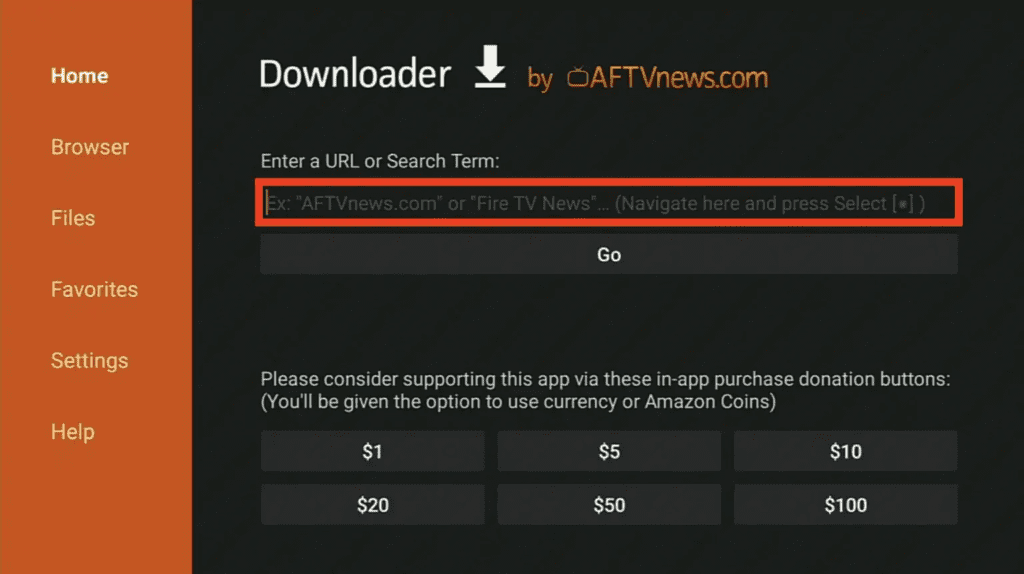
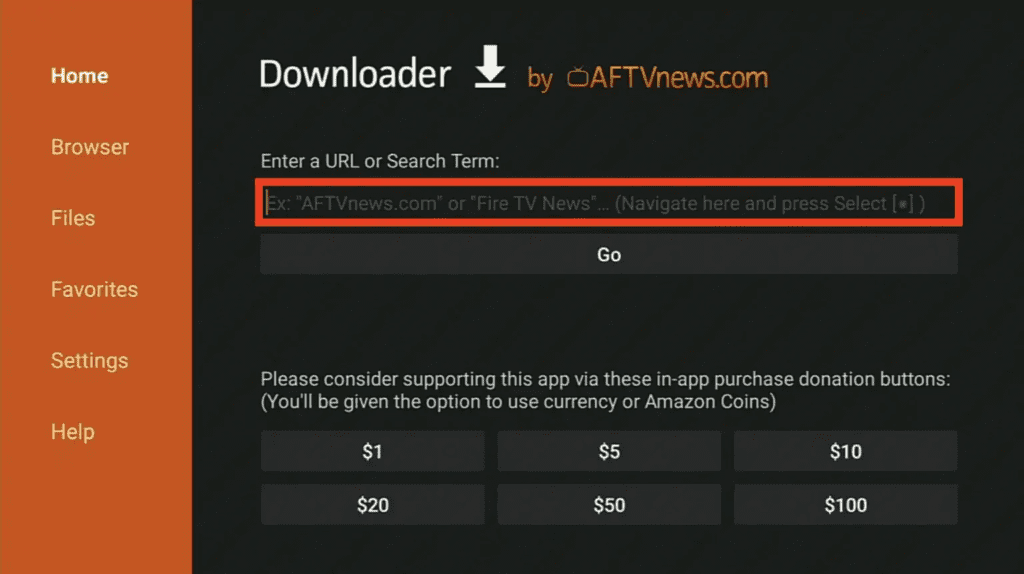
- Next, enter the following URL into the Downloader app: https://cordcuttersanonymous.com/kodistable
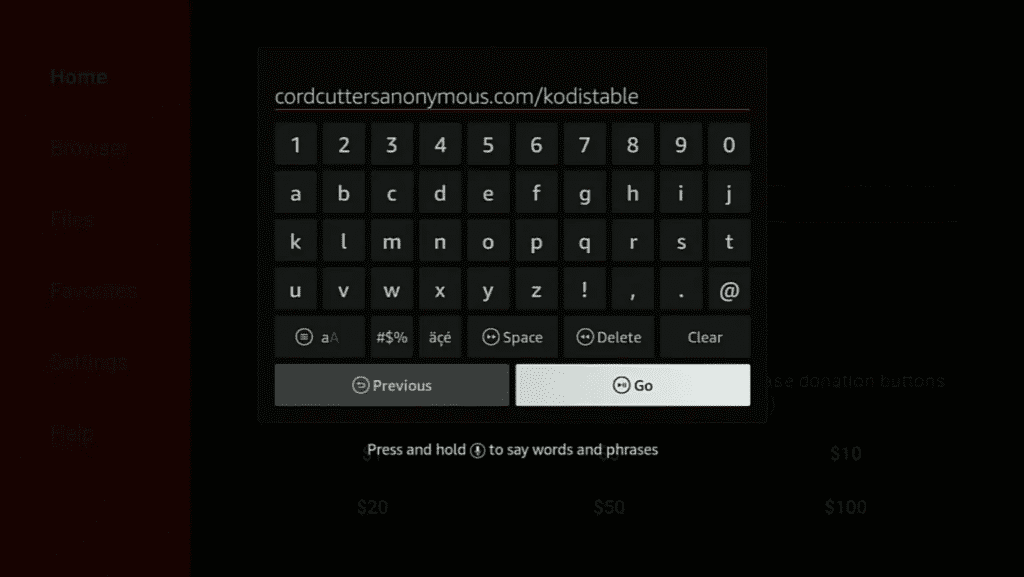
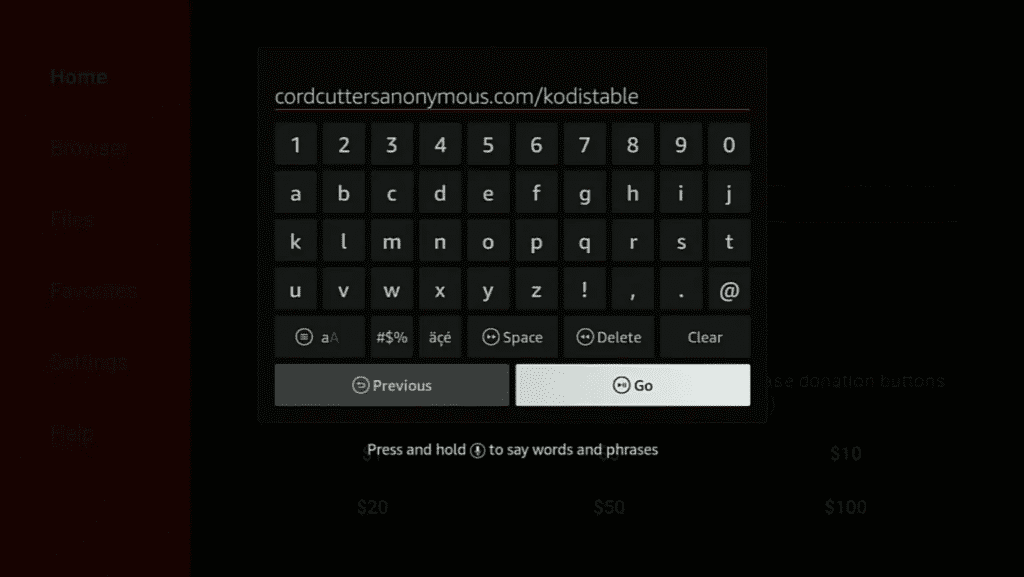
- Once the file has finished downloading, select it and choose “Install“.
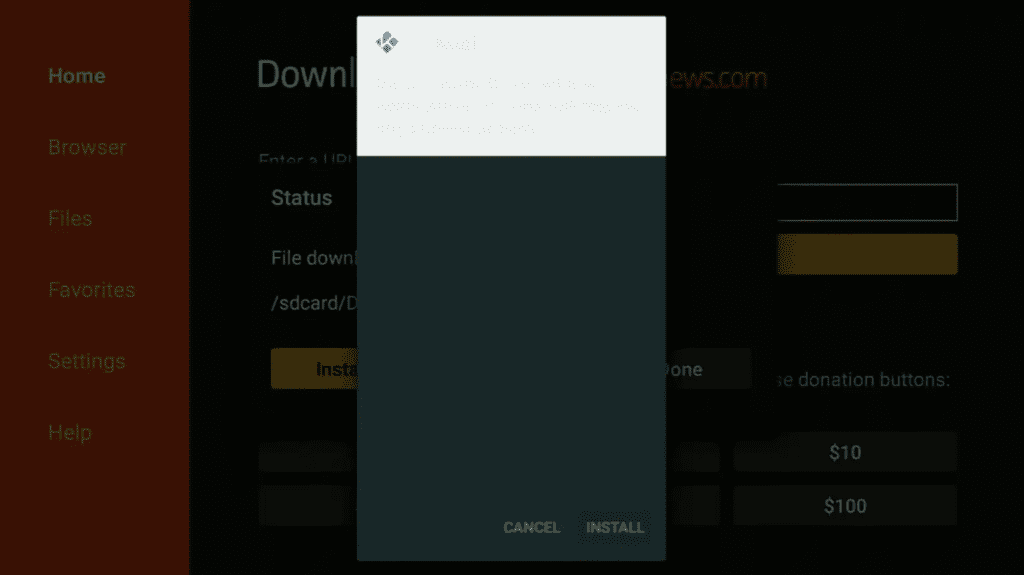
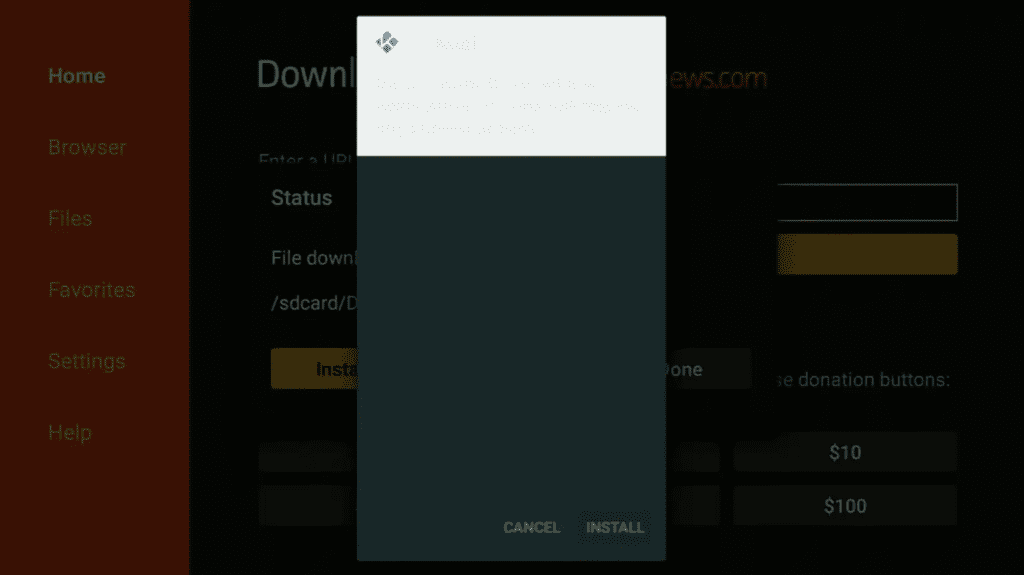
- After the installation is complete, open Kodi from the home screen.
- Now, we will need to install some add-ons to get started. We recommend installing Exodus Redux and The Magic Dragon for access to the latest movies and TV shows.
- To install an add-on, go to the “Add-ons” section in Kodi and select “Install from repository“.
- Find the repository you want to install (Exodus Redux or The Magic Dragon) and select it.
- Choose the add-on you want to install and select “Install”.
- Wait for the add-on to install and then go back to the home screen.
- Select the “Add-ons” tab from the home screen and you should see the add-ons you just installed.
That’s it! You have now jailbroken FireStick and have access to tons of free movies, TV shows, live channels, games, and more. Enjoy!
How to Use Jailbroken FireStick
If you are like many people, you may be wondering how to use a jailbroken FireStick. While there are many benefits to having a jailbroken FireStick, it’s important to understand the risks before proceeding. This guide will show you how to safely use a jailbroken FireStick and avoid any potential problems.
Jailbreaking a FireStick gives you access to a wide range of unofficial channels and apps that are not available through the official Amazon App Store. While this can provide you with a lot of new content, it also comes with some risks. One of the biggest dangers of using a jailbroken FireStick is the possibility of downloading malicious software. This can lead to your device being hacked or infected with malware.
Avoid Risk
To avoid these risks, it’s important to only download content from trusted sources. Be sure to only install apps from the Amazon App Store or from developers that you trust. When in doubt, don’t install anything that you are not completely sure about.
In addition to being careful about the content you install, you also need to be careful about how you use your jailbroken FireStick. One of the most common ways that people get into trouble with their jailbroken devices is by using them to stream pirated content. While streaming pirated content is technically illegal, it’s important to remember that it can also lead to serious consequences. If you are caught streaming pirated content, you could be fined or even jailed for it.
Stream From Legal Sources
To dodge any trouble, only stream content from legal sources. If you are not sure whether a particular site or service is legal, do some research before streaming anything. Additionally, be sure to use a FireStick VPN when streaming content from the internet. This will help to protect your identity and keep your activities private.
Following these simple tips should help you use your jailbroken FireStick without any problems. Just remember to be careful about what you install and where you stream content from. By taking these precautions, you can enjoy all the benefits of a jailbroken FireStick without putting yourself at risk.
How to Add Google Play Store to your FireStick


Adding the Google Play Store to your FireStick is a simple process that only takes a few minutes. You will need to download and install the Downloader app, which is available for free from the Amazon App Store. Once you have the Downloader app installed, simply use it to download and install the Google Play Store APK.
Google Play Store APK Link: https://d.apkpure.com/b/APK/com.android.vending
After the Google Play Store is installed, you will be able to access all of your favorite Android apps and games directly on your FireStick. You can also side-load any other Android app that you want to use on your TV.
If you are looking for an alternative to the Google Play Store, Aptoide is a great option. With Aptoide, you can find apps that are not available on the Google Play Store, as well as paid apps for free. In addition, Aptoide offers a more customizable experience, allowing you to change the look and feel of the store to match your preferences.
If you are tired of the Google Play Store, or if you are looking for a more customizable experience, Aptoide is definitely worth checking out.
Benefits of jailbreaking FireStick
If you are a Fire TV Stick owner, you might be wondering if jailbreaking your device is worth it. After all, why would you want to risk voiding your warranty or damaging your device when it’s working perfectly fine?
Well, there are actually quite a few benefits of jailbreaking your Fire TV Stick. Perhaps the most obvious benefit is that it allows you to access a wide range of apps and services that are not available on the Amazon App Store. This includes popular streaming apps like Kodi and SPMC, as well as niche apps that might not be available in your country.
Another big benefit of jailbreaking your Fire TV Stick is that it opens up the possibility of installing custom mods and add-ons. These can be used to improve the overall performance of your device, as well as add new features that are not available on the stock firmware.
Of course, there are also some risks associated with jailbreaking your Fire TV Stick. The most notable of these is that it voids your warranty, so you’ll no longer be covered by Amazon if something goes wrong. There’s also a small chance that you could damage your device if you are not careful.
So, is jailbreaking your Fire TV Stick worth it? That’s really up to you to decide. If you are interested in accessing a wider range of apps and services, or if you want to install custom mods and add-ons, then jailbreaking might be a good idea. However, if you are not comfortable with voiding your warranty or taking the risk of damaging your device, then it might be best to stick with the stock firmware.
Conclusion
So, what is a jailbroken FireStick? Is it safe and legal? What are the benefits of jailbreaking FireStick? How do you go about doing it? And once you have a jailbroken FireStick, how do you use it?
We have answered all these questions and more in this comprehensive guide. Now that you know everything there is to know about jailbreaking Fire TV Stick, what are you waiting for? Go ahead and try it out for yourself!
Frequently Asked Questions
Is it worth it to jailbreak FireStick?
Jailbreaking FireStick can give you access to tons of free content that you wouldn’t otherwise have access to. While there is always the potential for getting caught, if you are careful and use a good FireStick VPN, the risks are fairly low. Overall, jailbreaking a FireStick is definitely worth it for many people.
Can you get caught using a jailbroken FireStick?
Yes, you can definitely get caught using a jailbroken FireStick. If you are streaming content that is copyrighted or illegal in your country, you could face serious penalties. That being said, as long as you are careful and use a VPN, the risks are fairly low.
What does a jailbroken Amazon FireStick do?
A jailbroken Amazon FireStick gives you access to tons of free content that you wouldn’t otherwise have access to. There are risks involved in getting caught and receiving punishment with penalties but if you are looking for a way to get your hands on quality content without paying, it is worth jailbreaking your FireStick.
What’s the best jailbreak app for FireStick?
There are a few different jailbreak apps for FireStick, but we recommend using Kodi. It is one of the most popular and well-supported options.
Do I need a VPN for jailbroken FireStick?
A VPN can be helpful when using a jailbroken FireStick, as it can help to protect your identity and keep your activity private. Without a VPN, your FireStick will work fine, but your experience will be unsafe and not as smooth.
Is jailbreaking a FireStick legal?
Jailbreaking a FireStick itself is not illegal, as you have the right to modify your own device. However, the legality of using certain third-party applications or accessing copyrighted content through those applications may vary depending on your location. It is important to understand and comply with the laws and regulations of your country.
Will jailbreaking my FireStick void the warranty?
Yes, jailbreaking your FireStick may void the warranty provided by Amazon. If you encounter any hardware or software issues after jailbreaking, you may not be eligible for support or repairs under the warranty. Consider this before proceeding with the process.
Can I revert my FireStick to its original state after jailbreaking?
Yes, it is possible to restore your FireStick to its original factory settings by performing a factory reset. This will remove all third-party applications and customizations you made during the jailbreaking process.
Can I still access official apps and services after jailbreaking?
Yes, after jailbreaking, you can still access official apps and services available through the Amazon App Store. Jailbreaking simply allows you to install additional third-party applications that are not officially supported by Amazon.


![How to Jailbreak a FireStick [2023 Updated Guide]](https://firestickmentor.com/wp-content/uploads/2022/08/jail-break-amazon-fire-stick.png)