Viva TV is one of the most popular video streaming applications. It has an extensive library of movies and TV series. Hundreds of movies and TV series are available to stream. Viva TV is your one-stop destination for all your streaming needs. Viva TV is known for its high-quality content. It is a popular spot for people who love watching entertainment worldwide.
The application offers high-quality video streaming with almost no buffering. With Viva TV, you can sit back, relax, and enjoy your favorite movies and TV shows without hassle. However, ensure that you have a subscription to ExpressVPN before you download this app on your device to ensure complete safety.
How to Install ExpressVPN on FireStick?
- Get ExpressVPN for FireStick.
- Download & Install the app on your device.
- Launch the app and connect to the US server.
- Launch Viva TV & enjoy.
Features of Viva TV?
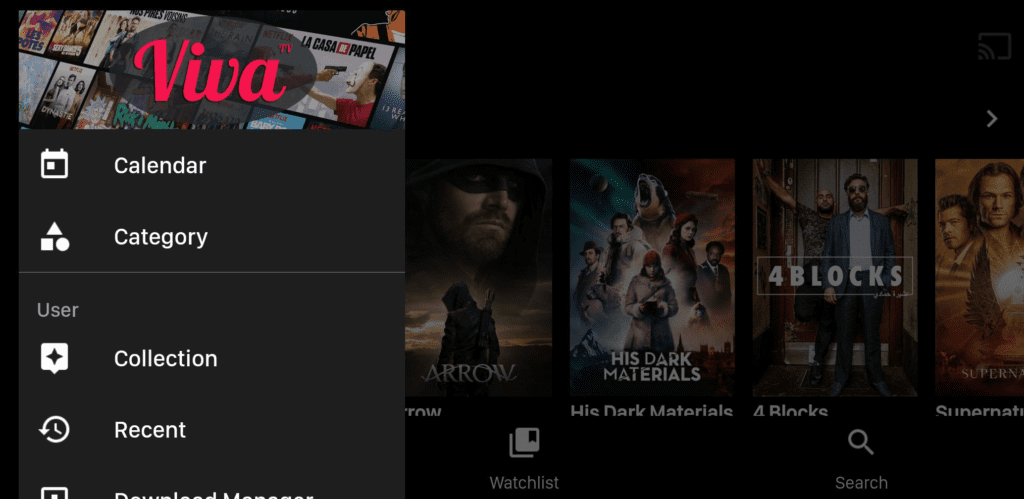
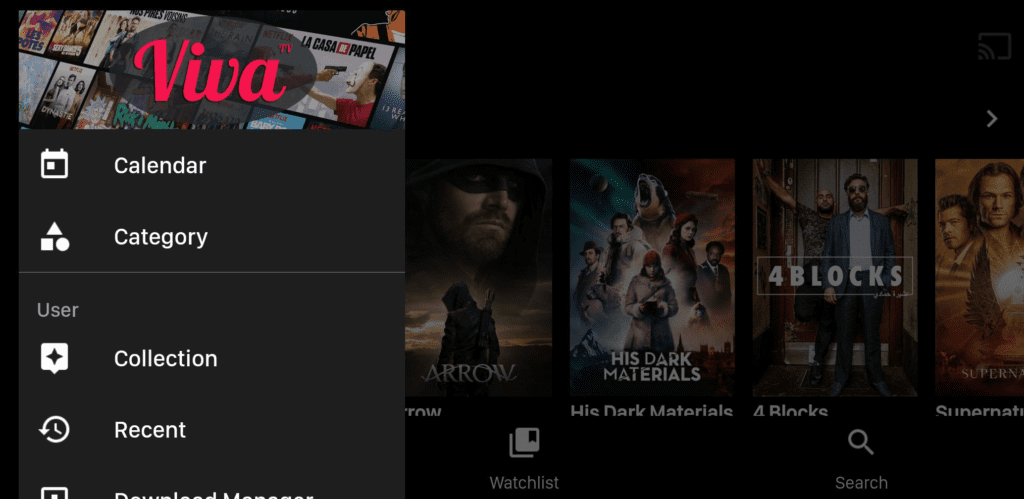
Viva TV is a very popular streaming application. The following are some popular features of Viva TV:
- It is free of cost with a variety of content.
- Viva TV supports Real-Debrid and Trakt, with which you can stream your favorite content in high quality with no lag.
- It supports multiple languages so that it is easy for anyone to use.
- The content available on Viva TV is available in 360p to 1080p.
- You can easily download your favorite movies and watch them later
- The interface of the application is really simple and easy-to-use
- If your favorite movie is not available, you can simply request for it
- It supports external video players such as MX player or VLC player
- There are no advertisements in the application, so you won’t get interrupted while streaming your favorite content
- The content is available in multiple genres: Action, Romance, Drama, Horror, Thriller, and Sci-fi.
- It also has Korean dramas, anime, and other animated movies.
How to Install Viva TV APK on FireStick?
Viva TV is unavailable in the FireStick store; therefore, you have to download it by sideloading. Follow the below-mentioned steps to install Viva TV on your FireStick:
- Click settings on the top corner of your FireStick home screen
- Select My Fire TV
- Select the “Developer option.”
- Enable “Apps from Unknown Sources”
- Now go back to your FireStick home page
- Click on the search bar
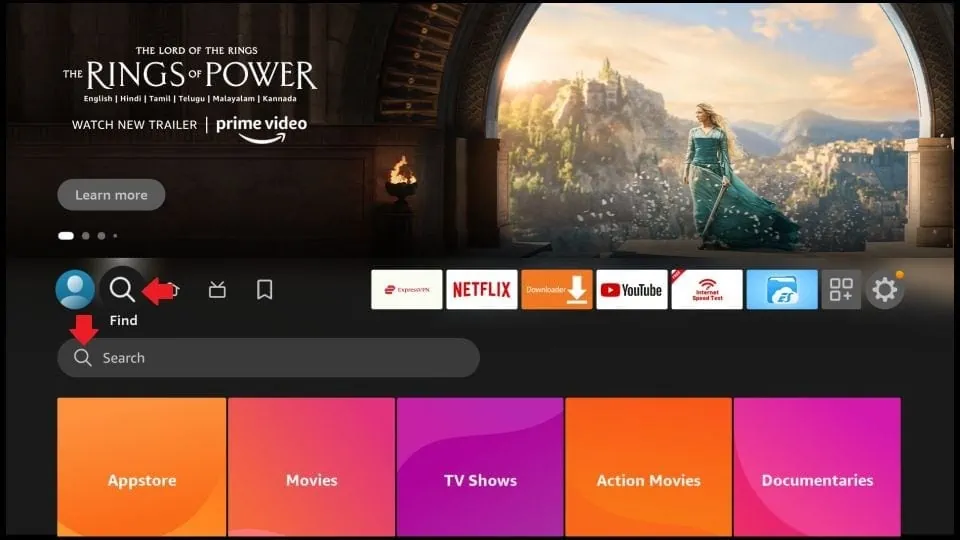
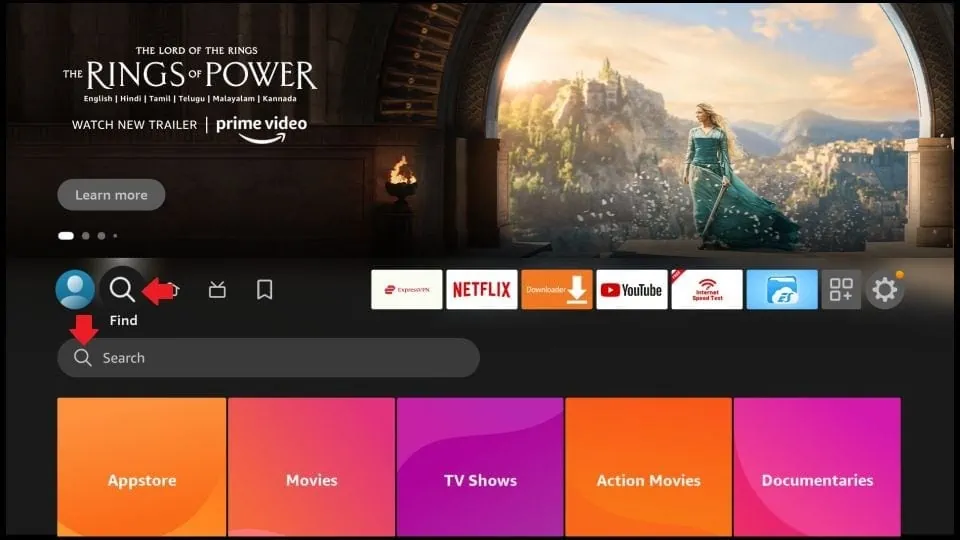
- Type “Downloader.” and enter
- Click Downloader App under Apps and Games
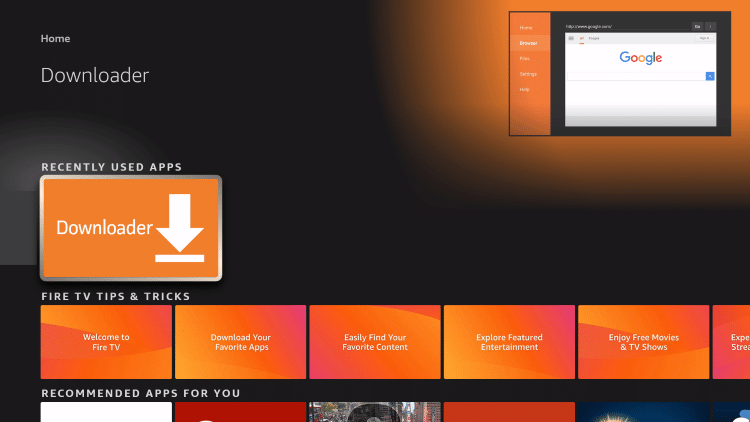
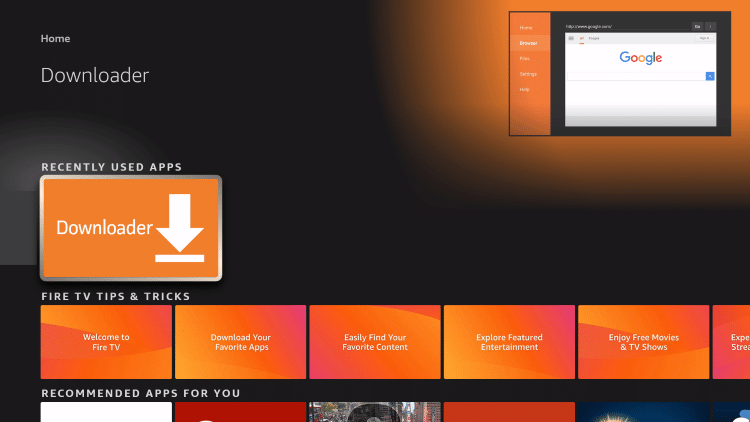
- Tap Download
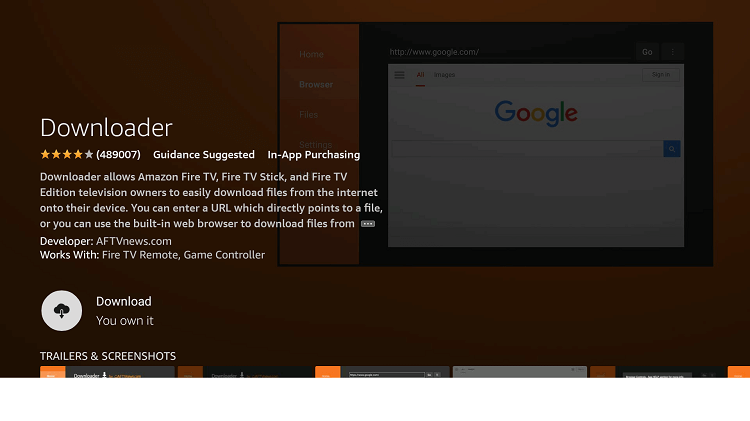
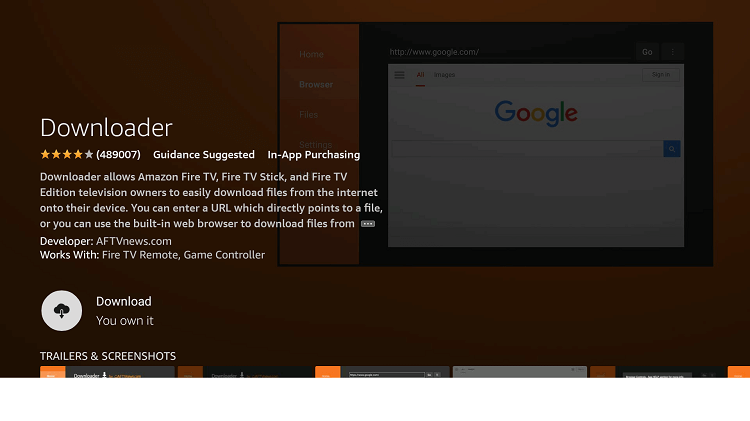
- Wait for it to download
- Once downloaded, Open it
- Enter the URL http://vivatv.io in the URL field and click Go.
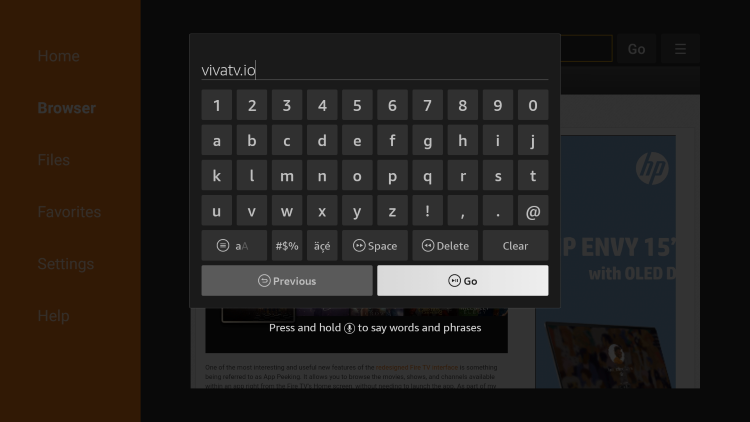
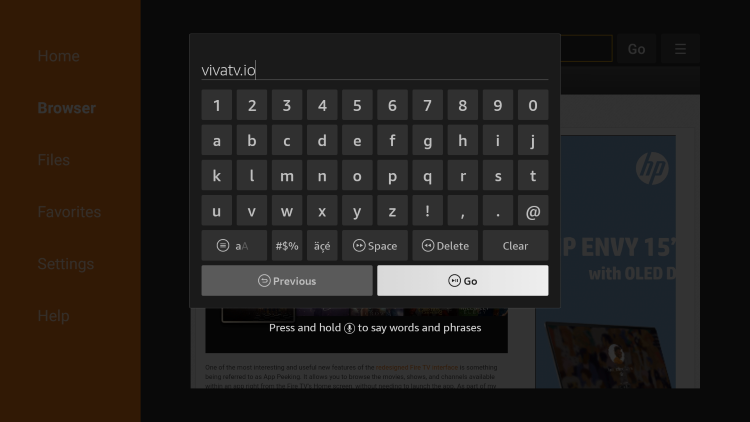
- Viva TV’s official website will display
- Scroll downwards and click on Download
- The application will now download
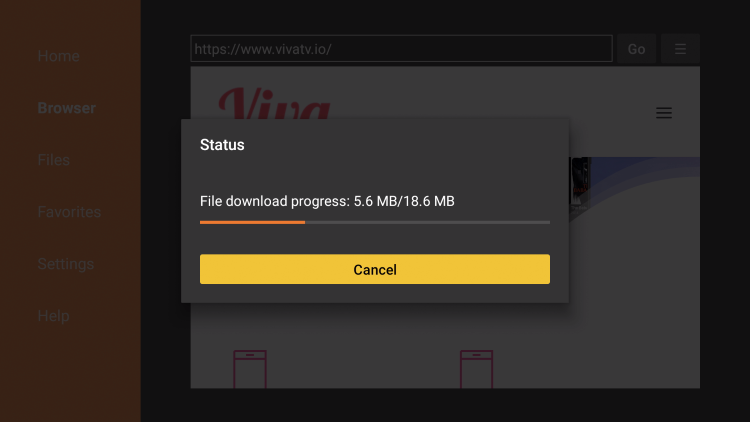
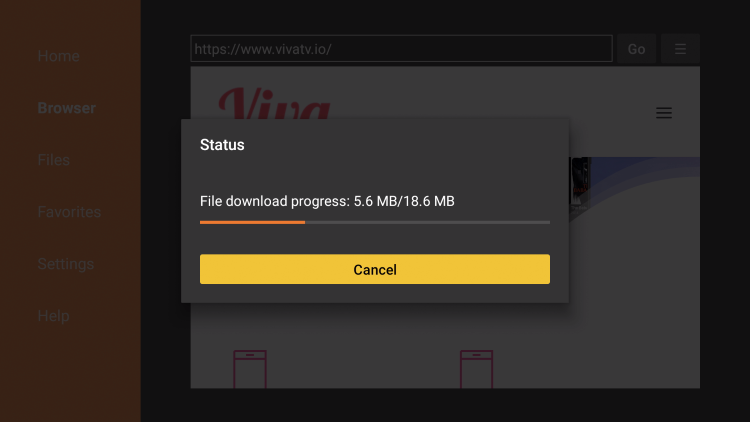
- Now click install
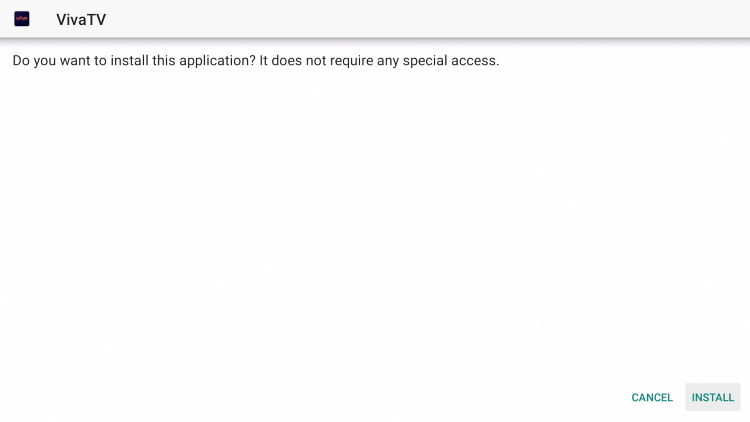
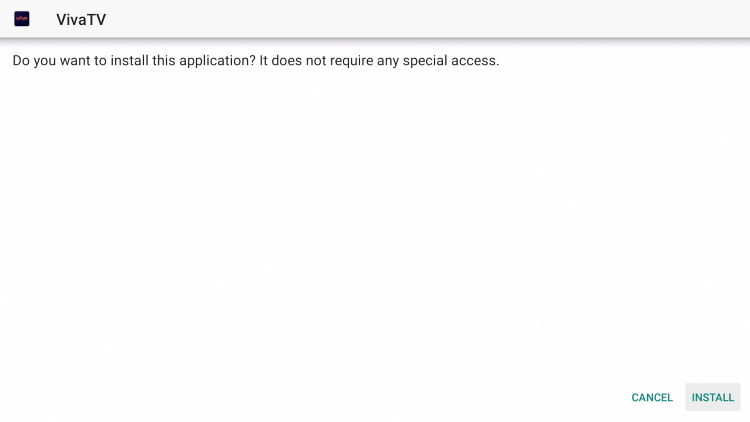
- Once installed, Open it and enjoy streaming your favorite movies.
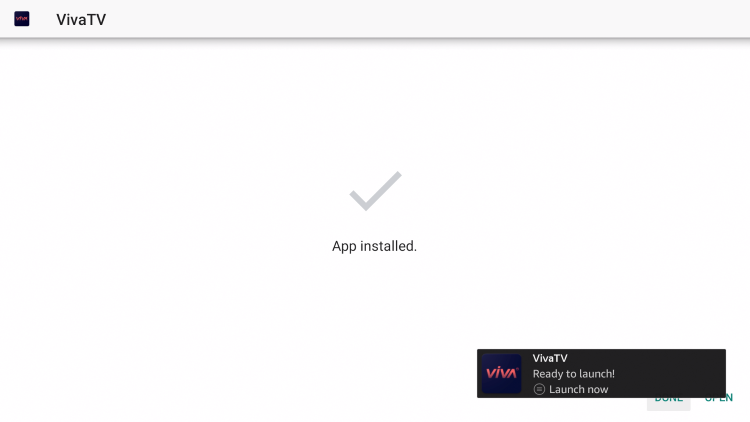
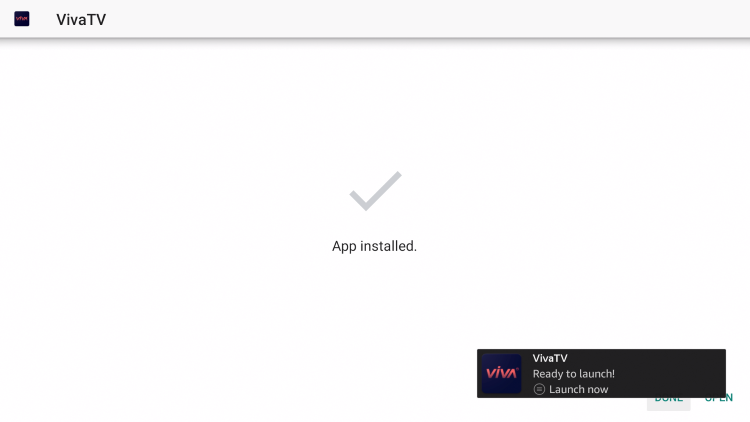
How to Install Viva TV APK on Android TV?
To install Viva TV on Android TV, first, enable “Unknown Sources” from your device settings, then follow these steps:
- Open your device’s web browser
- Go to the official website of Viva TV and install Viva TV APK
- Open the File Manager app on your Android TV after the download, then go to the folder where the APK file was downloaded.
- Tap the Viva TV APK file to install it
- Once installed, you can find it in the Apps
- Open it and enjoy
Always use a VPN with Viva TV
There are many reasons why you should always use VPN with Viva TV, such as:
- With a VPN, your online activities won’t be tracked as it will mask your IP Address
- A VPN will provide you with security
- It will prevent data leakage
- You will be able to access content that is not available in your region by getting around geo-restrictions
- Your online actions will not be visible to your ISP
Therefore use ExpressVPN which safeguards your privacy, gets around geo-restrictions, and prevents your data from being leaked.
How to Integrate Viva TV with a Real-Debrid Account?
Follow these steps to integrate Viva TV with the Real-Debrid account:
- Launch Viva TV
- Click settings from the home screen


- Scroll and tap “Login to Real-Debrid.”
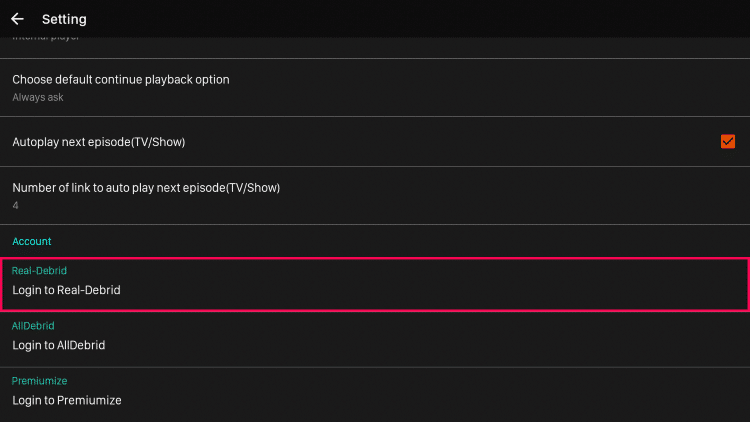
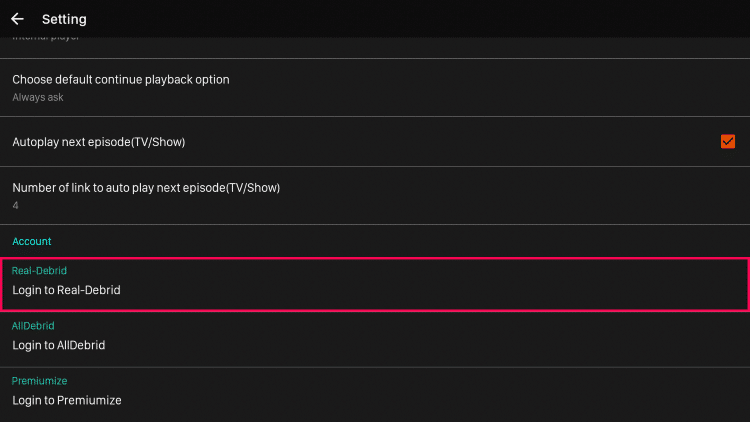
- Remember the code showing on the screen
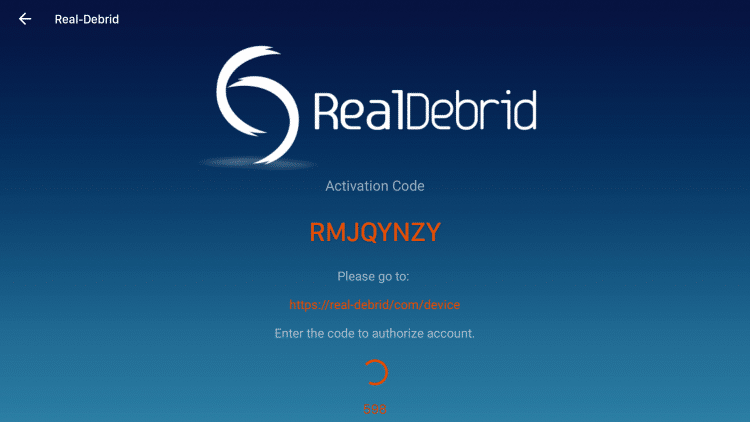
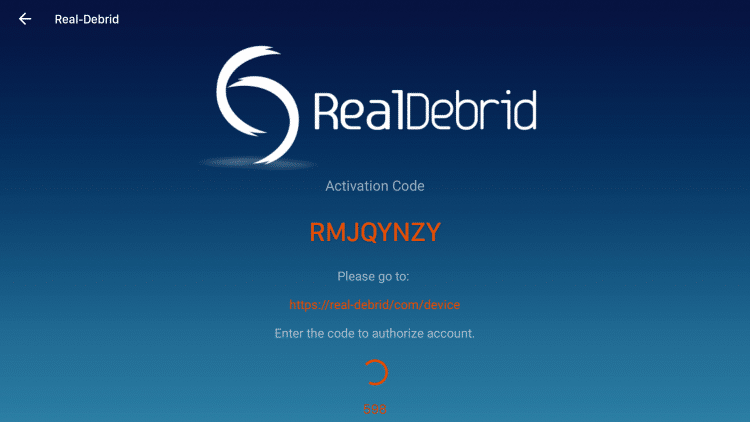
- Open the internet browser and enter the URL “https://real-debrid.com/device”
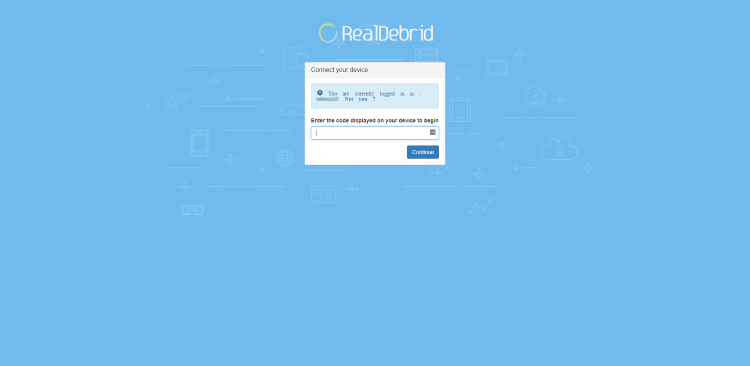
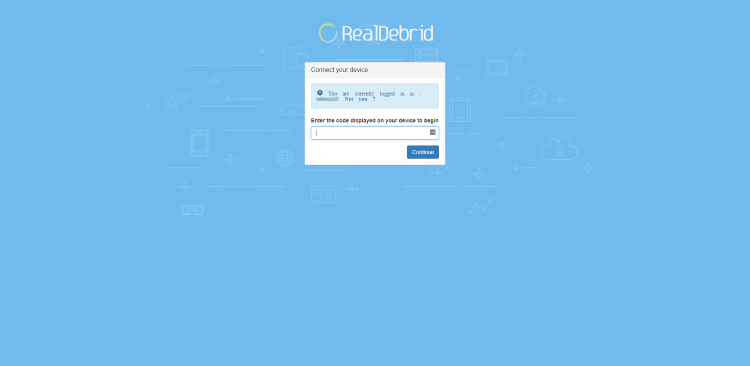
- Type the code, then click Continue
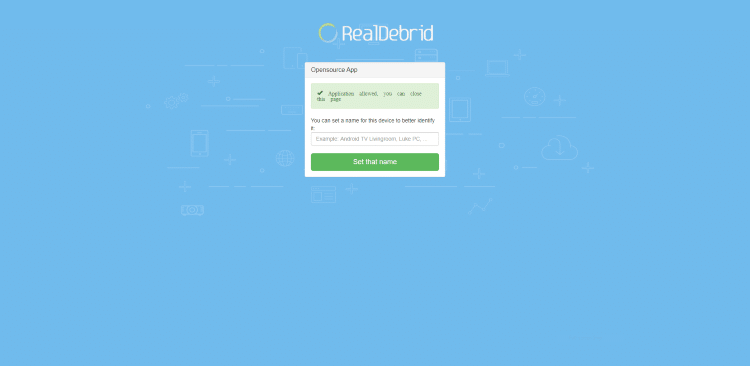
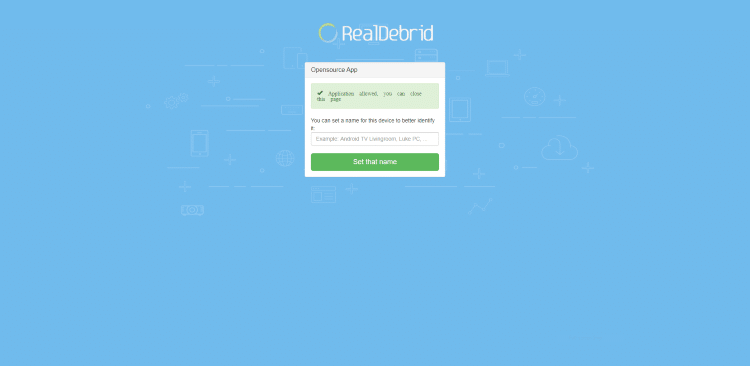
Devices Supported by Viva TV
Viva TV supports many devices, including Android, IOS, Android TV, FireStick, Smart TVs, etc.
Viva TV Alternatives
Applications that are similar to Viva TV are listed below:
- CyberFlix
- Cinema HD
- Typhoon TV
- Bee TV
Frequently Asked Questions
Is Viva TV legal?
Viva TV is legal, but using it with a reliable VPN such as Express VPN is recommended.
Is Viva TV free?
Yes, Viva TV is free of cost. There is no need to register. All you need is a device with a reliable internet connection.
Does Viva TV support Chromecast?
Viva TV supports Chromecast, and you can watch your preferred content on a big screen.
Conclusion
Viva TV is a great application for entertainment fans. It has a wide variety of content. If you love watching movies, give it a try. Remember to use the subscription of ExpressVPN before you install the app on your device to ensure complete safety.


