Installing Bet Plus on your FireStick allows you to access a diverse range of content from the Black entertainment industry. By following a few simple steps, you can enjoy popular movies, TV shows, and exclusive content from the comfort of your living room.
This guide will walk you through the process of enabling app installation from unknown sources, downloading the necessary app, and configuring your FireStick to enjoy the Bet Plus streaming service.
What is BET Plus?
BET Plus is a new streaming service from BET Networks. It’s the ultimate destination for black entertainment, with a diverse mix of original programming, movies, tv shows, and more. There’s something for everyone on BET Plus, so you can be sure to find your favorite shows and movies.
BET Plus is the perfect way to stay entertained with a variety of content to choose from. And with new content added every week, there’s always something new to watch. So whether you’re looking for entertainment or just want to stay informed, BET Plus is the app for you.
Why should you install bet plus on FireStick?
There are several reasons why you might consider installing Bet Plus on your FireStick.
- Exclusive Content: Bet Plus offers a wide range of exclusive content from the Black entertainment industry. You can enjoy popular movies, TV shows, documentaries, and original programming that may not be available on other streaming platforms.
- Diversity of Genres: Bet Plus covers various genres, including drama, comedy, romance, action, and more. Whether you’re interested in captivating dramas, hilarious comedies, or thought-provoking documentaries, Bet Plus provides a diverse selection to cater to different tastes.
- Convenience: Installing Bet Plus on your FireStick allows you to access the content directly on your TV without the need for additional devices. You can enjoy your favourite shows and movies on a larger screen, enhancing your viewing experience.
- On-Demand Streaming: Bet Plus offers on-demand streaming, which means you can watch your preferred content whenever you want, without being tied to a specific broadcasting schedule. You can pause, rewind, and resume watching at your convenience.
- Compatibility: FireStick is a popular streaming device that is compatible with various streaming services, including Bet Plus. By installing Bet Plus on your FireStick, you can take advantage of the device’s user-friendly interface and enjoy seamless navigation through the available content.
- Multi-Device Access: Bet Plus allows you to access your account and stream content on multiple devices. This means you can start watching a show on your FireStick and continue from where you left off on your smartphone, tablet, or computer, giving you the flexibility to enjoy Bet Plus wherever you are.
How to Download BET Plus on Firestick?
If you want to watch BET Plus on your Firestick, there are a few ways to do it. One is to download the app directly from the Amazon Appstore. The other is to use a third-party downloader like Downloader or ES File Explorer.
How to get Bet Plus free on Firestick?
So how do you get Bet Plus on your Firestick? The process is actually quite simple. Just follow the steps below and you’ll be streaming in no time!
- First, open up the Amazon Appstore on your Firestick.
- Search for “Bet Plus” in the search bar.
- Select the Bet Plus app from the search results.
- Click the “Download” button to download and install the app.
- Once the installation is complete, launch the Bet Plus app.
- Enter your login credentials (email and password). That’s it! You’re now ready to start streaming all of your favorite BET shows.
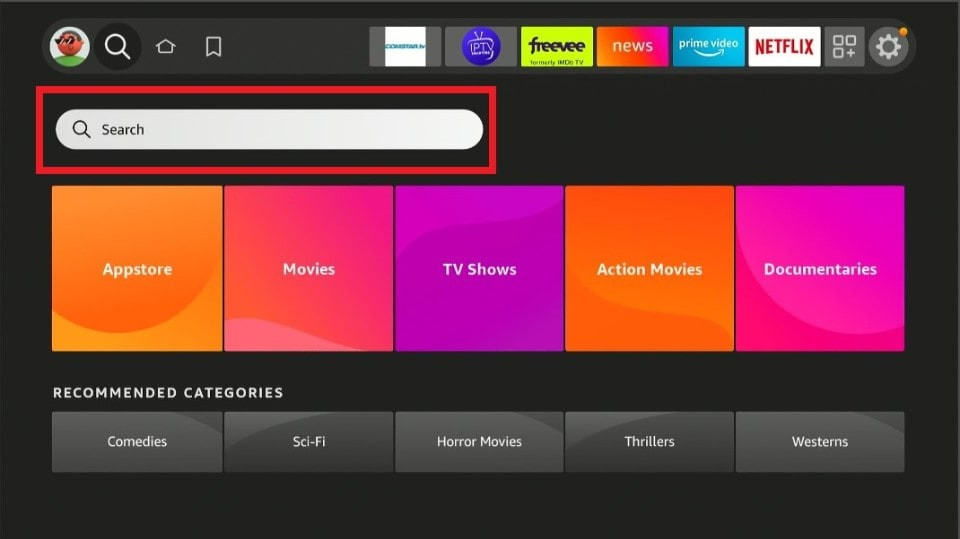
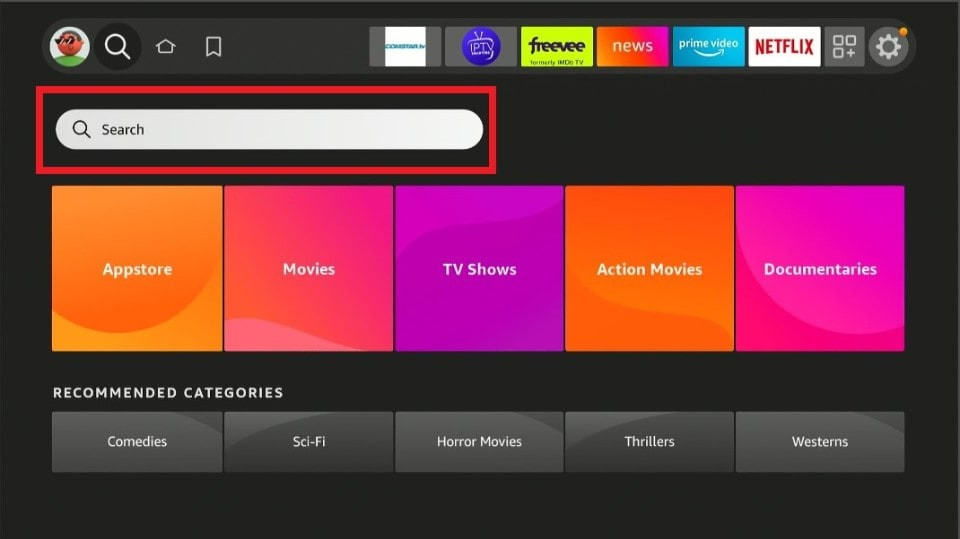
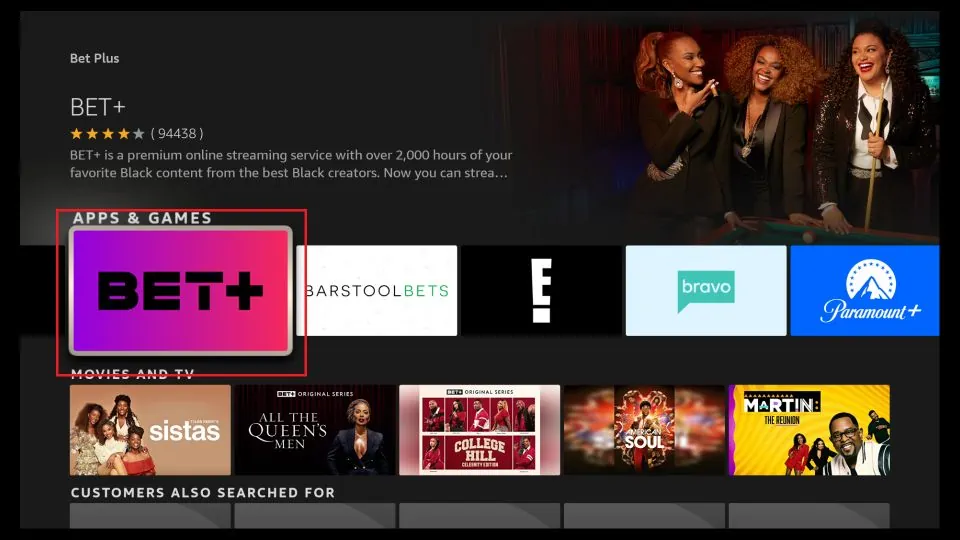
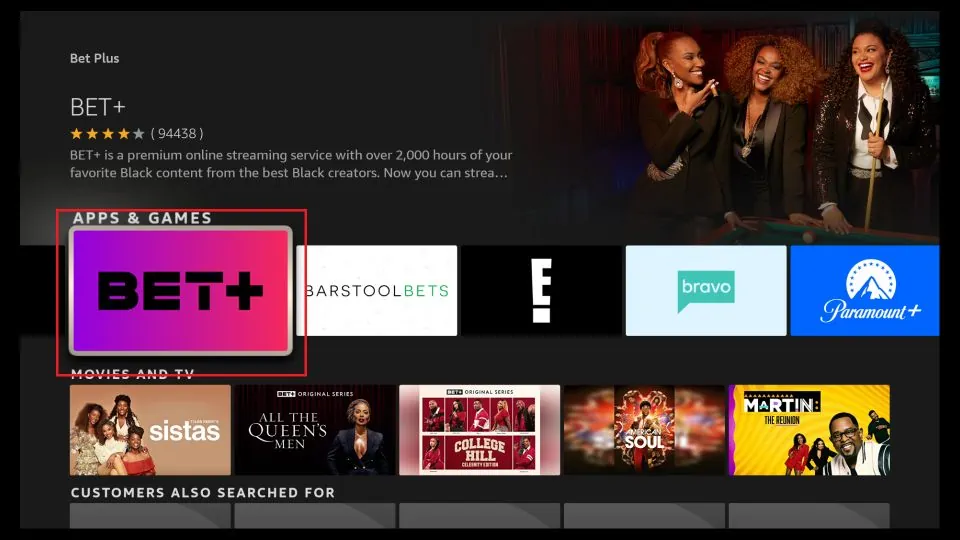
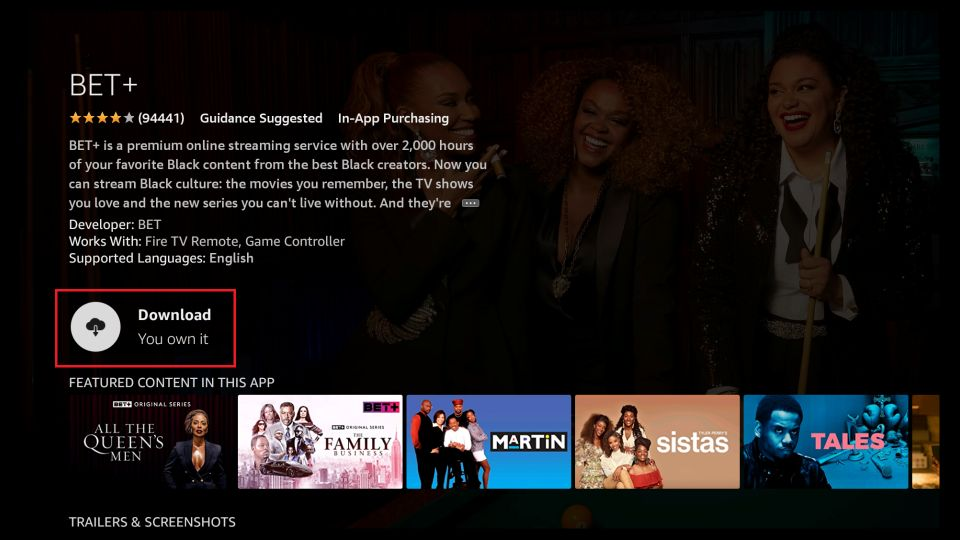
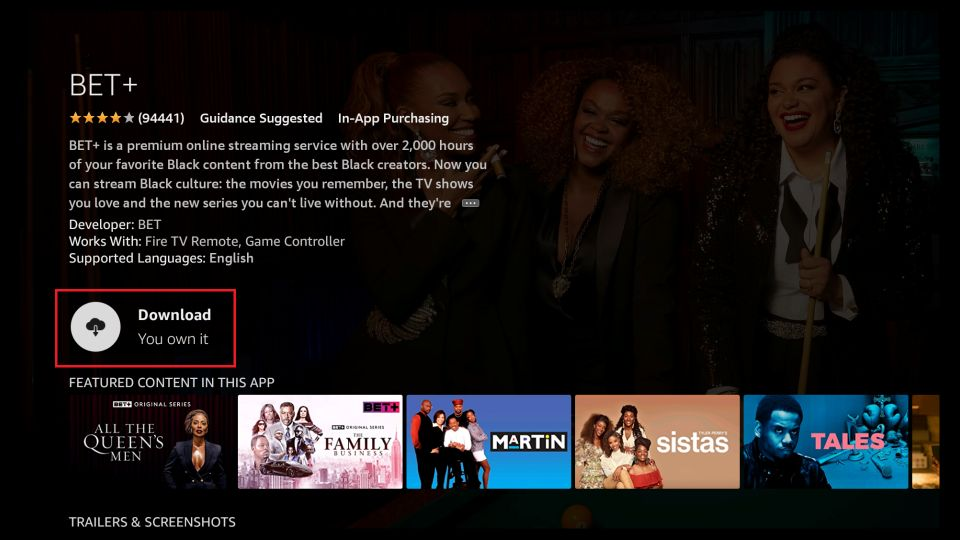
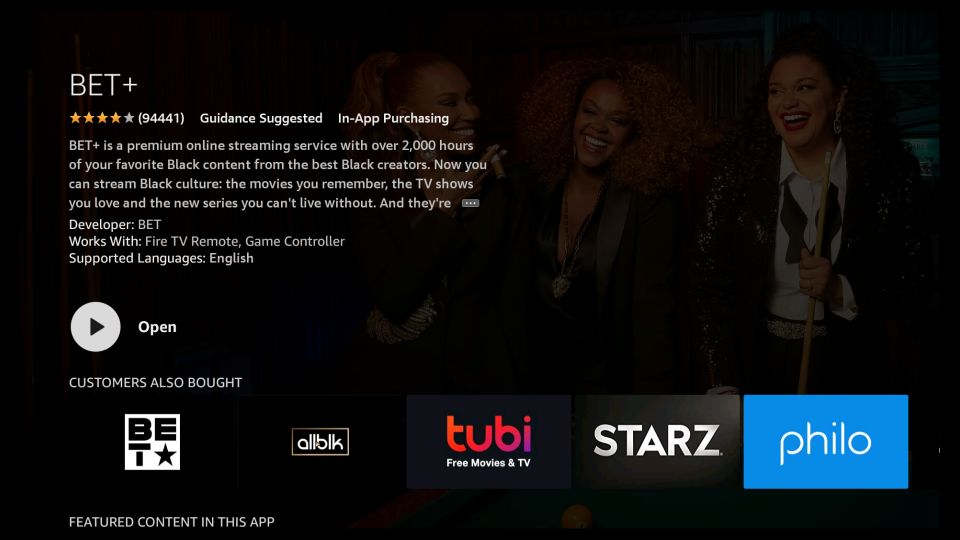
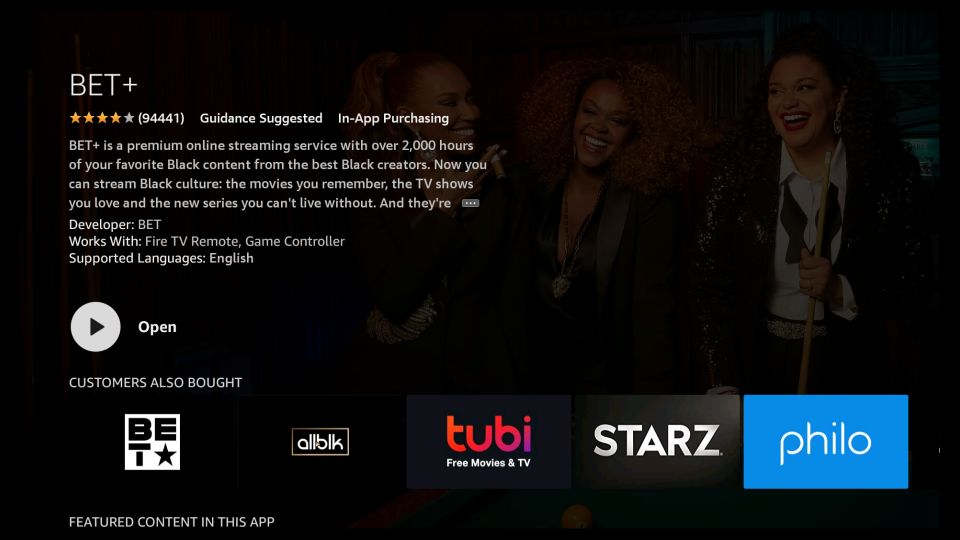
Download BET Plus using a third-party Downloader:
- Download and install a downloader app like Downloader.
- Launch the downloader app and enter the following URL: https://www.betplus.com/app
- Click “Download.“
- Once the download is complete, launch the app and sign in with your credentials.
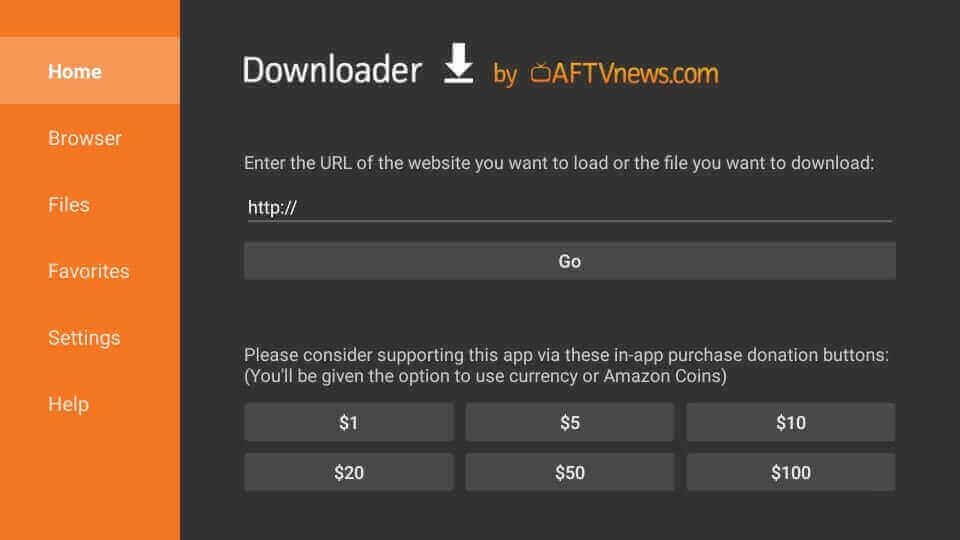
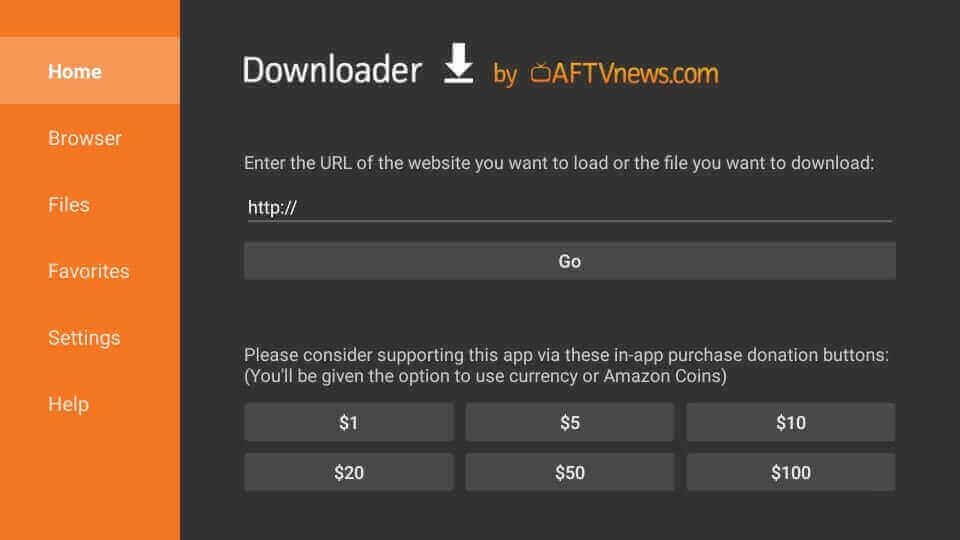
Both methods will get you access to the BET Plus app on your Firestick. Choose the one that’s best for you. Enjoy!
Bet Plus app not working on Firestick: How to fix it?
If your Bet Plus app is not working on Firestick, there are a few things you can do to fix it.
- First, make sure that you have the latest version of the Bet Plus app installed. If you don’t, update it and try again.
- If that doesn’t work, try restarting your Firestick. To do this, go to Settings > Device > Restart.
- Finally, if none of those solutions work, you can try uninstalling and then reinstalling the Bet Plus app. To do this, go to Settings > Applications > Manage Installed Applications. Find Bet Plus and select Uninstall. Then, go back to the Amazon Appstore and install Bet Plus again.
- If you’re still having trouble, contact Bet Plus customer support for help.
If you’re not a fan of BET, don’t worry. Bet Plus also offers a ton of other great content, including movies, TV shows, and more. So whether you’re looking for something to watch or just want to kill some time, Bet Plus is a great option.
How do I unsubscribe to the BET Plus app?
If you want to unsubscribe to the BET plus app on FireStick, here’s what you need to do:
- Go to the main menu and select ‘Settings‘.
- Under the Subscription tab, click on Manage Subscription, as shown below.
- Select “Cancel Subscription.” Follow the prompts to confirm your cancellation by clicking Yes, Cancel in the pop-up to confirm the cancel BET plus process..
- That’s all there is to it! Once you’ve followed these steps, you’ll no longer be charged for the BET plus app on FireStick.
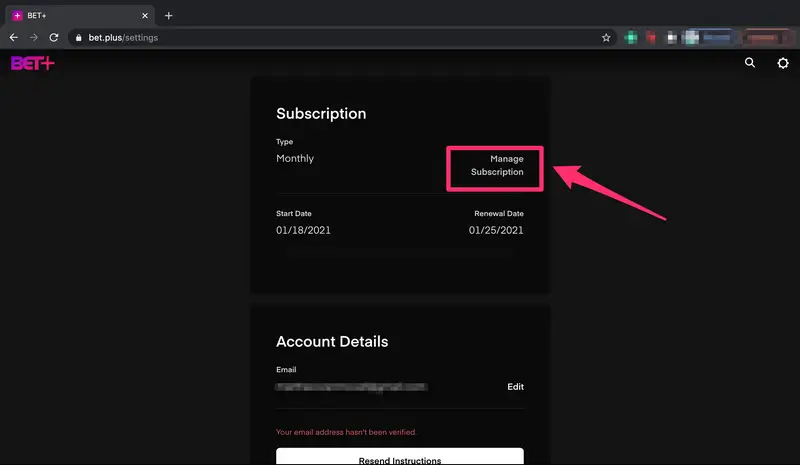
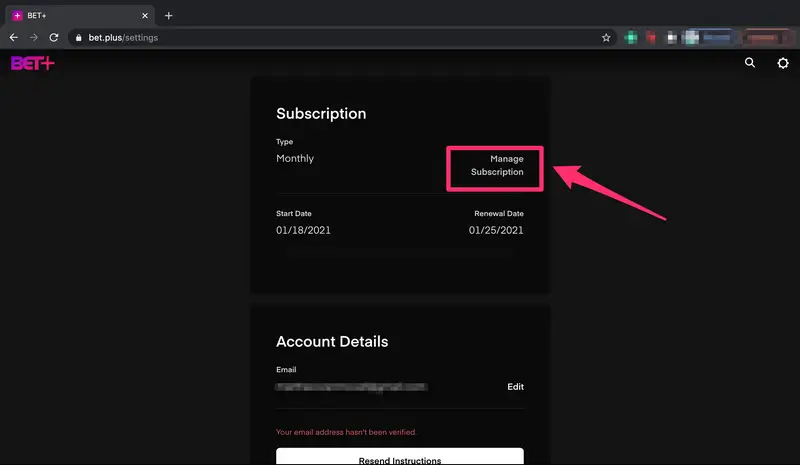
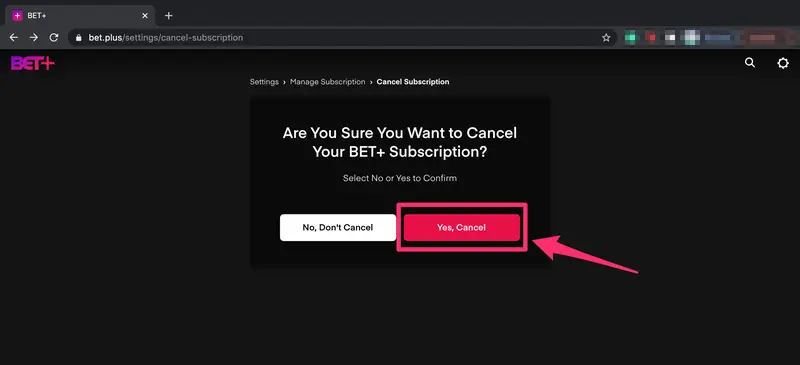
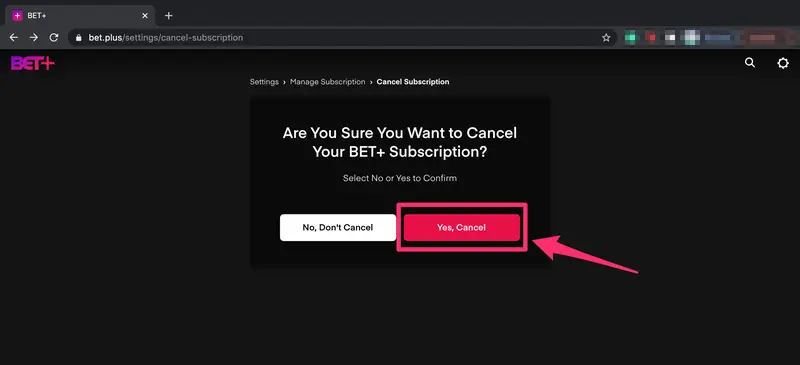
BET Plus Information & Features
As mentioned before, BET Plus is a premium streaming service from BET that offers users access to exclusive original content, live events, and more. In addition to the great selection of on-demand content, BET Plus also offers a variety of features that make the experience even better. Here are just a few of the features that you can enjoy with BET Plus:
- Live Streams of Your Favorite Shows: Don’t miss a moment of your favorite BET shows! With BET Plus, you can live stream many of our most popular programs so you never have to worry about missing an episode.
- Exclusive Original Content: In addition to all of the great shows that you know and love from BET, they also offer a variety of exclusive original content that you can only find on the Bet Plus streaming service. From new shows to original movies, BET Plus has something for everyone.
- Live Events: One of the best things about BET Plus is that it offers access to a variety of live events that you can’t see anywhere else. Whether it’s exclusive concerts or award shows, you’ll always have something to watch on BET Plus.
- Commercial-Free Viewing: With BET Plus, you can say goodbye to commercials! Their premium service gives you the option to watch your favorite shows and movies without any interruption.
Whether you’re a big fan of BET or you’re just looking for something new to watch, BET Plus is the perfect streaming service for you. With so much great content and so many great features, you’ll never want to go back to regular TV again!
FAQs
-
How do I activate my BET app on my Firestick?
In order to activate your BET app on your Firestick, you will need to follow these steps:
- Go to the main menu on your Firestick device and select the “Settings” option.
- From there, select “My Fire TV” and then choose “Developer Options.”
- Next, turn on “Apps from Unknown Sources.”
- Finally, return to the main menu and select the “Search” option.
- Type in “BET” and select the BET app from the search results.
- Follow the prompts to install the app on your device.
Is BET Plus free with Amazon Prime?
No, BET Plus is not currently free with Amazon Prime. However, you can sign up for a 7day free service trial through the BE T Plus app.
Does BET have a TV app?
Yes, BET does have a TV app that you can download on your Firestick device.
How can I watch BET Plus on my TV?
There are a few different ways that you can watch BET Plus on your TV:
- You can download the BET Plus app on your Firestick and stream content directly to your TV.
- If you have a smart TV, you may be able to download the BET+ app directly from your TV’s app store.
- You can also connect your laptop or other devices to your TV and stream BET Plus content through a web browser.
Conclusion
So, is BET Plus on Firestick? The answer is yes! And it’s available in both the Amazon App Store and as a direct download from the Downloader app. After reading this blog, it is assured that you won’t be having any trouble while enjoying good quality content on BET Plus.


