The Aptoide TV store is an app store that is designed specifically for Android TV. You can download apps from Aptoide TV that have been made for larger screens, such as high-definition televisions, and provides a rich user experience. It offers a wide selection of applications and games you can download with a single click.
Thanks to this open-source store, you can choose from a wide selection of apps, which enables developers to post their applications for free. It is a third-party app store designed for Android TVs and media players. The platform has a very clear and user-friendly interface.


FireStick has its own app store, but most of the apps are missing from it; therefore, you can use Aptoide TV as an alternative for downloading your preferred apps. It is almost like Google Play Store but contains many apps unavailable on the FireStick App Store.
There are around 2500+ apps that can be downloaded on your FireStick device. It has a simple and easy-to-use interface that is no less than any other app store. If you want to avoid going through the internet to search for an app, Aptoide TV is your best choice. But make sure that you have a subscription to ExpressVPN before you start with the installation.
How to Install ExpressVPN on FireStick?
- Get ExpressVPN for FireStick.
- Download & Install the app on your device.
- Launch the app and connect to the US server.
- Launch Aptoide TV app & start streaming.
Aptoide TV Features and Channels
The most essential features of Aptoide TV are listed below:
- Aptoide TV is free of ads and does not require any login.
- It lets you know if the app you are downloading is safe or not.
- With Aptoide TV, you can download your favorite app without spending a penny.
- You can use the browsing feature to look for particular applications.
- It provides a wide range of apps that aren’t found on Android.
- It includes many different games, streaming applications, TV apps, movie apps, sports channel apps, and more.
- It automatically scans apps for viruses
- All of the pre-installed apps are automatically updated by this app.
- It has the capability to download any prior version of the application in addition to the most current one.
- It has a popular applications category that includes all of the current most useful programs.
- You can get exactly what you need with the aid of a robust search engine in Aptoide TV
- It has an Adult feature that protects kids from 18+ content.
- It is compatible with all android devices.
- You can choose from a Dark theme and a Light theme.
How to Install Aptoide TV on FireStick?
Aptoide TV APK URL:
Use this URL to download APK for Aptoide TV app: bit.ly/aptoide-apk-firetv
Since Aptoide TV isn’t offered in the FireStick TV store, sideloading is the only way to get it. To download Aptoide TV to your FireStick, simply follow the procedures listed below:
- Launch your FireStick.
- Go to the homepage.
- Select the Settings button.
- Choose My Fire TV.
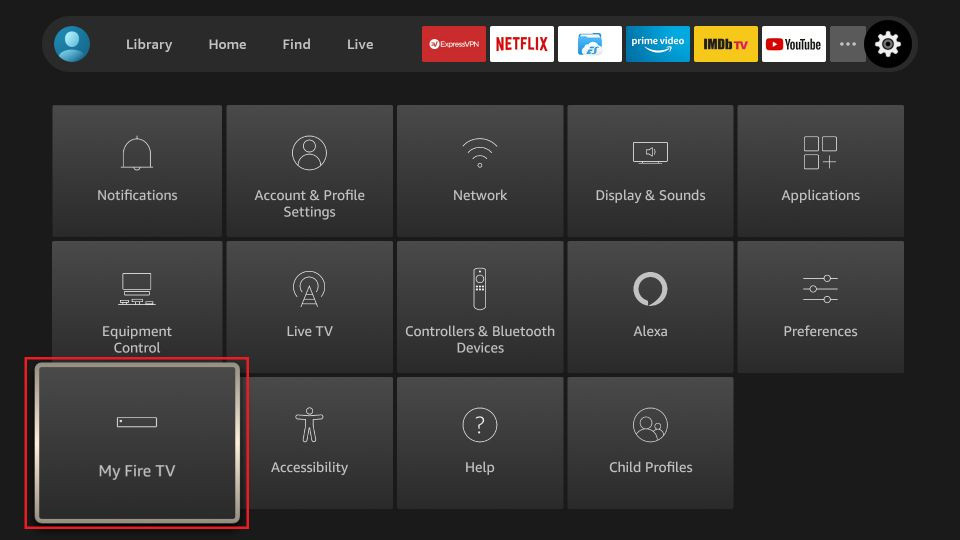
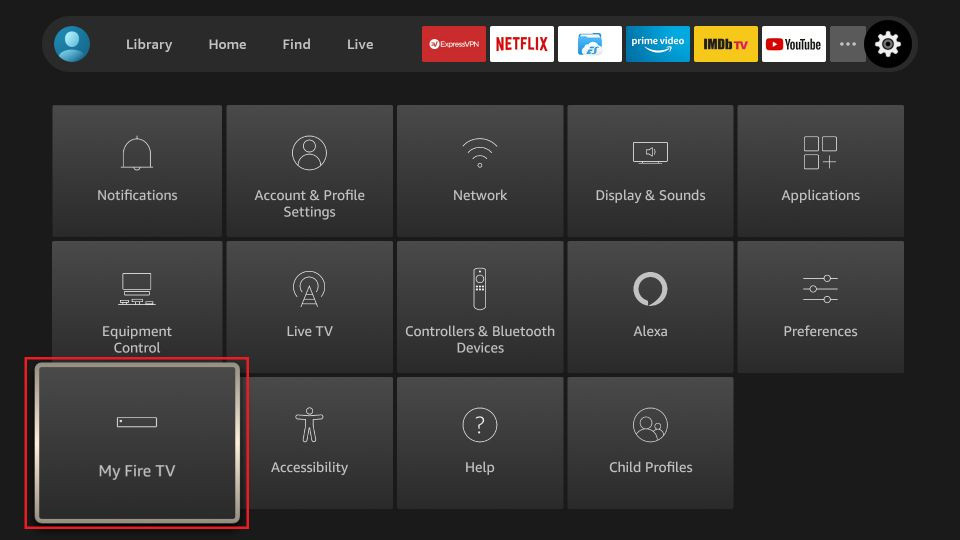
- Select Developer Options.
- Click “Applications from Unknown Sources“.
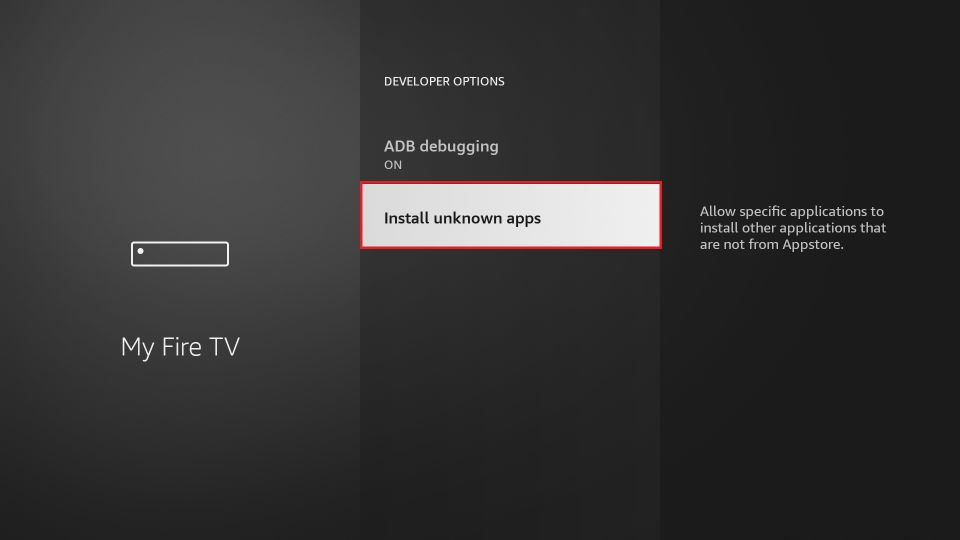
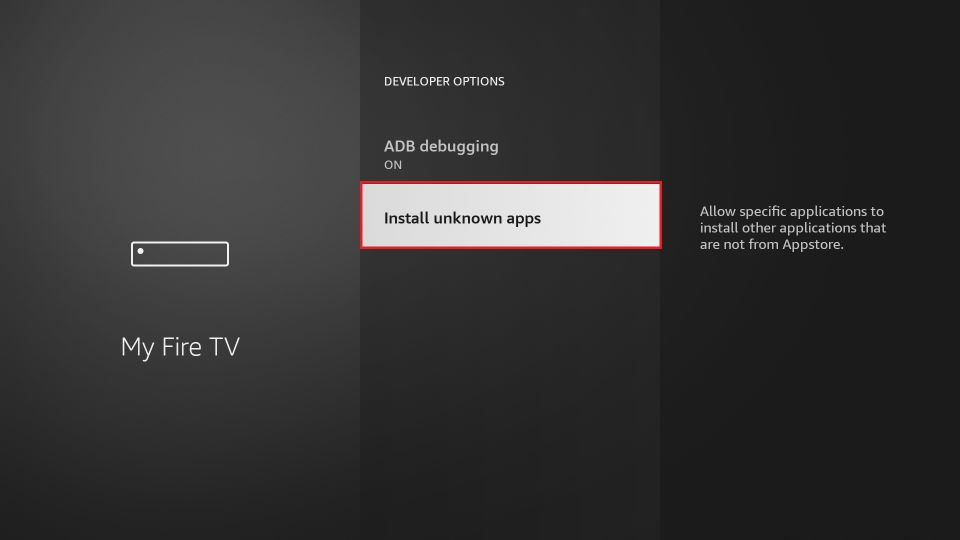
- Click “Turn on”.
- Go back to the home page and choose the Find menu.
- Select the Search menu option.
- Enter “Downloader” and choose it from the list that appears.
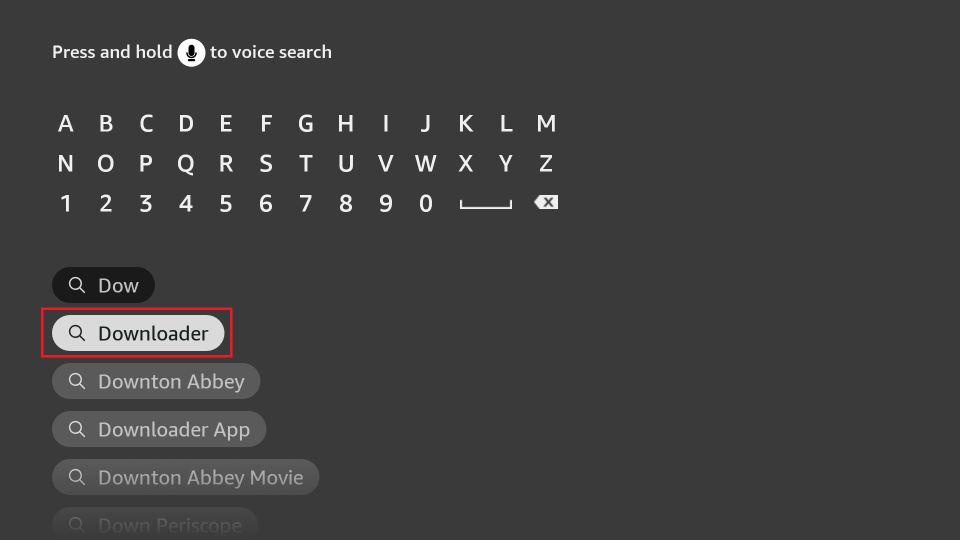
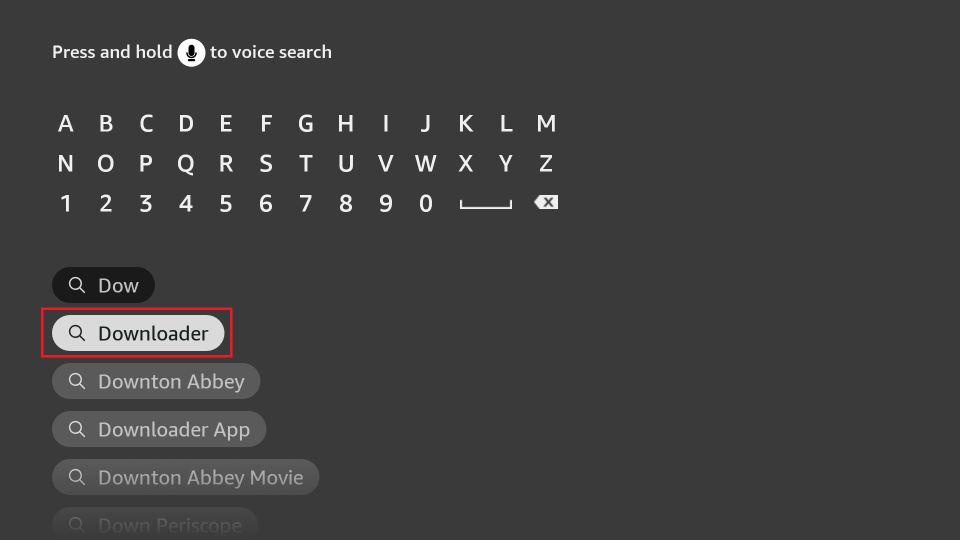
- Select “Download” and let the program install.
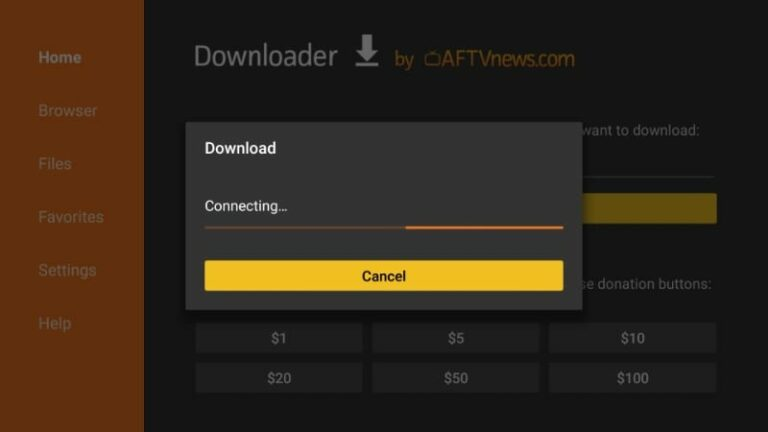
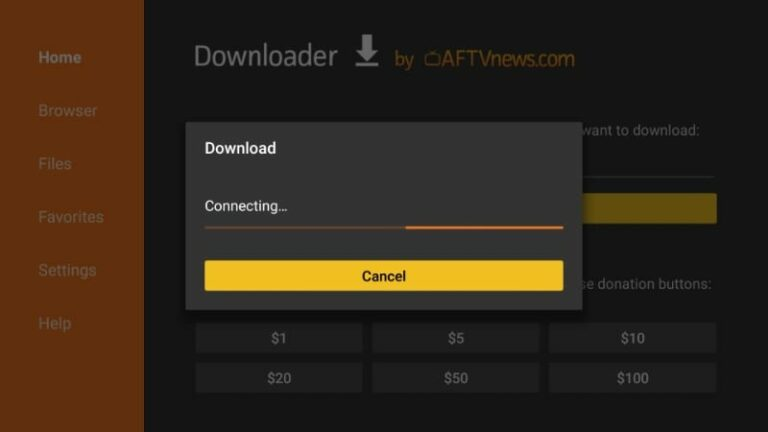
- Now click on Open to launch the Downloader app.
- Click Allow when the downloader opens.
- A prompt will appear; select OK.
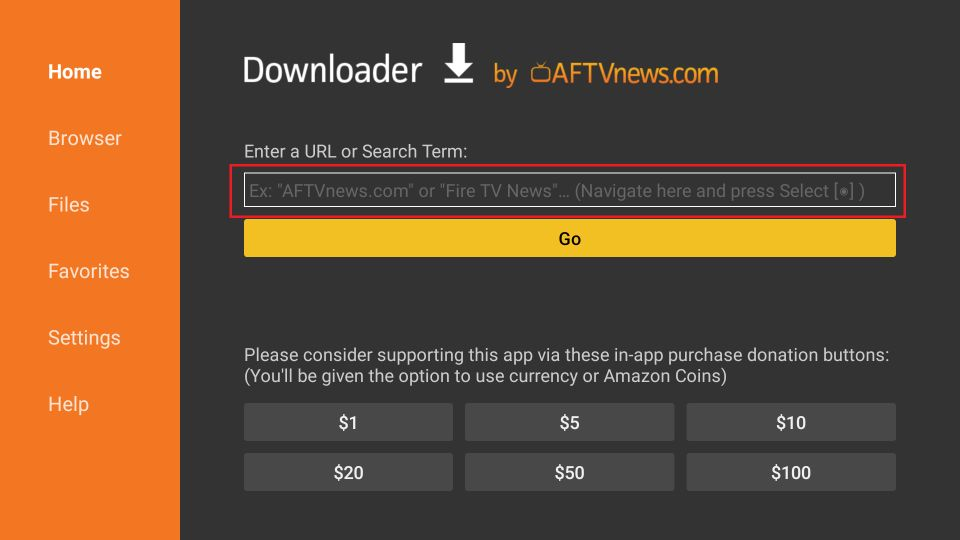
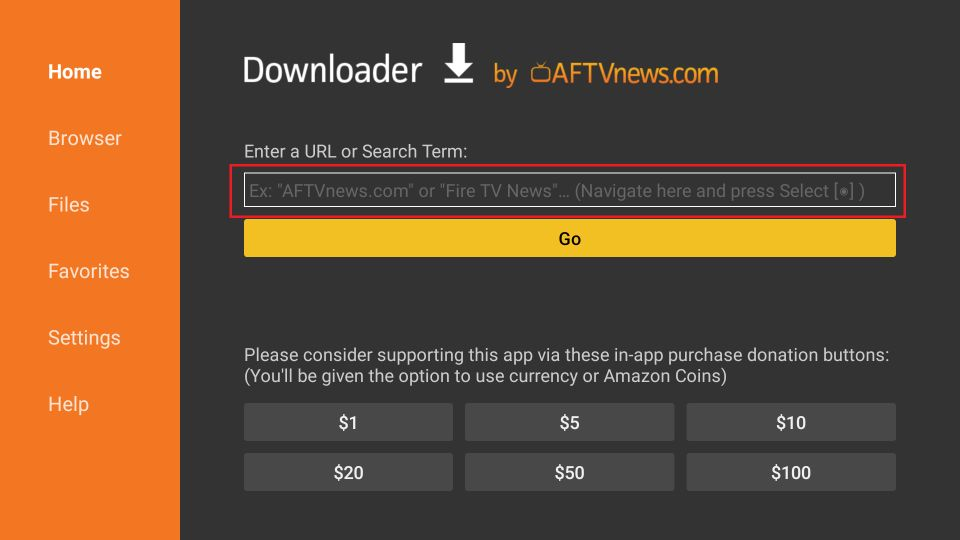
- Type this URL bit.ly/aptoide-apk-firetv into the Download Home menu, and press Go.
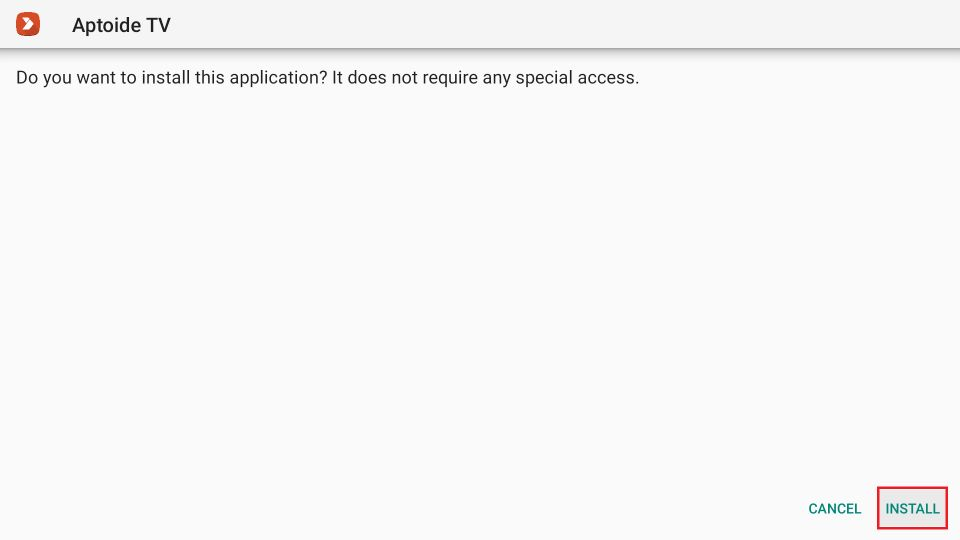
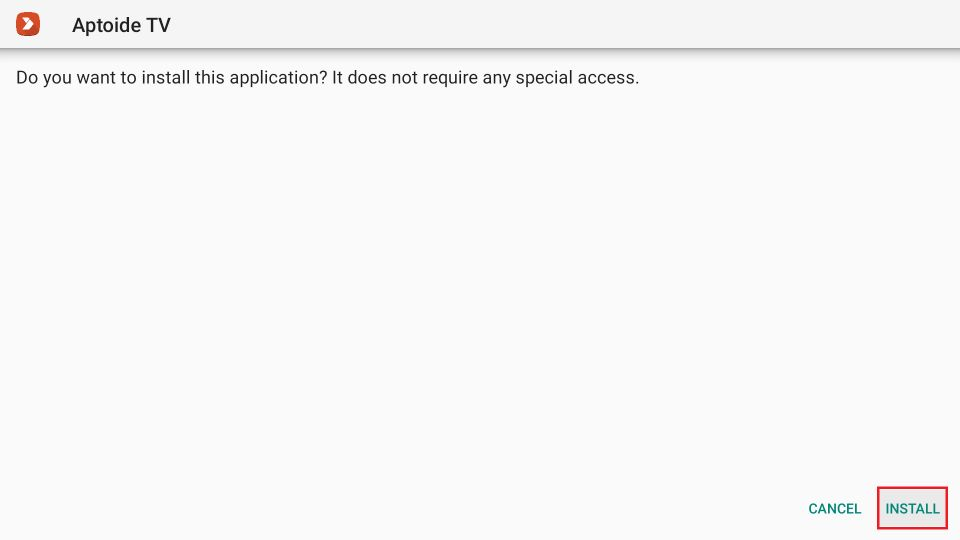
- The download will now begin.
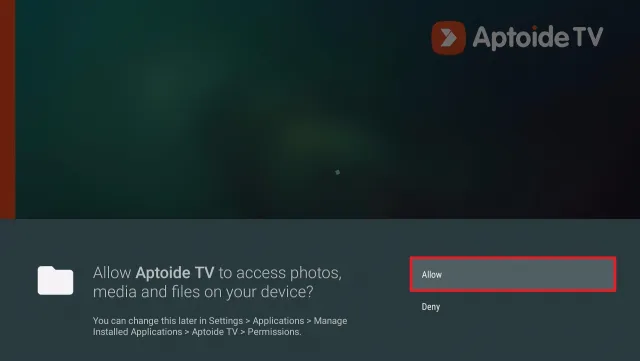
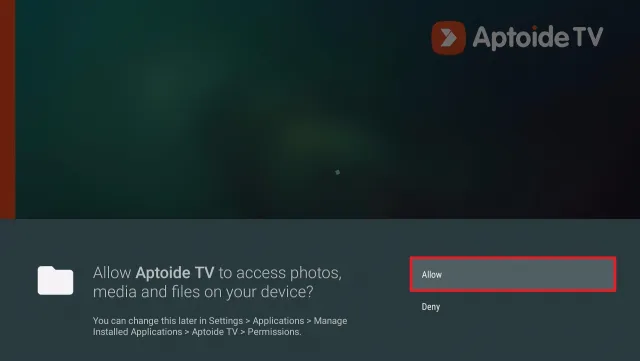
- Click Done once the installation is complete.
- Select Delete.
- Select Delete once more.
- Thats it! Aptoide TV is successfully installed on your FireStick.
Is Aptoide TV Safe to use?
Yes, using Aptoide TV is entirely secure as long as you use it wisely.
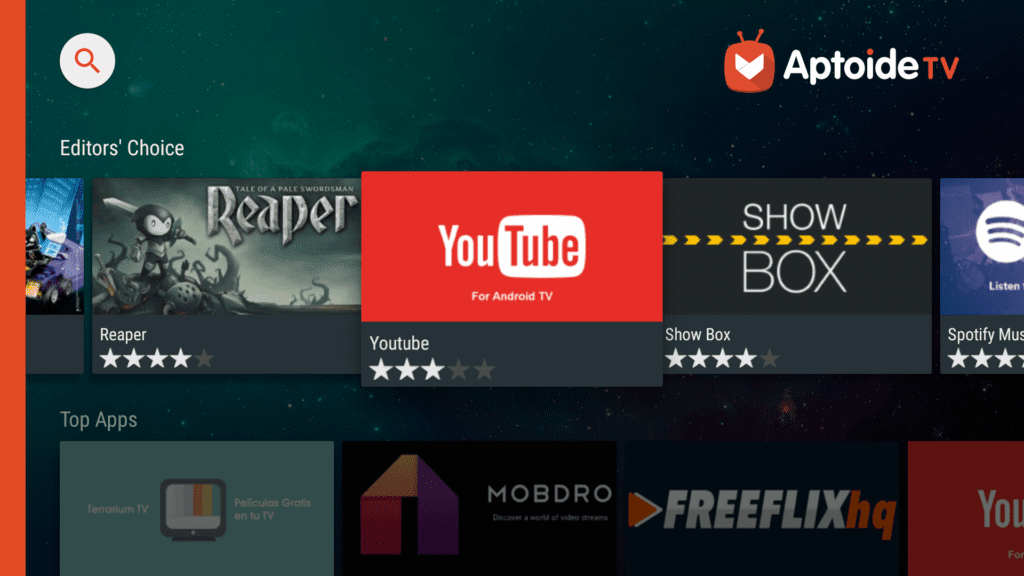
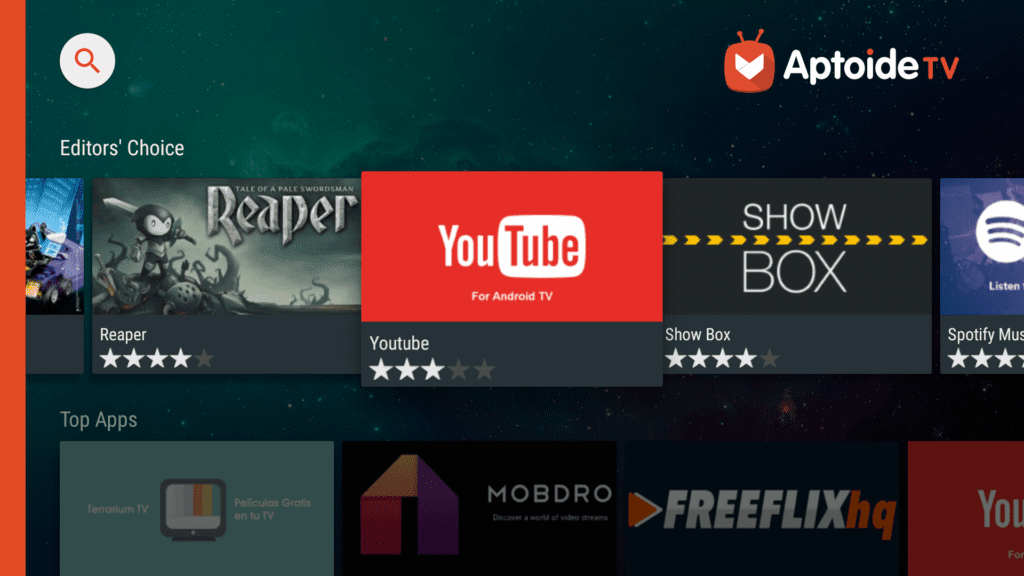
Anyone can publish apps for download on the open-source marketplace, which is accessible to everyone. Therefore, you should use a reputable VPN like Express VPN to protect your privacy because some of the apps can include spyware or viruses that could compromise your security. Also, it is easy for third parties to monitor your online activities and steal your data.
Best VPN for Aptoide TV
Aptoide TV is an open-source store that should be used with a VPN. Express VPN is the best VPN for Aptoide TV which can prevent your privacy from being breached.
What other devices can Aptoide TV be Installed on?
Most of the streaming devices support Aptoide TV, such as:
- Fire TV Sticks and MI TV Stick
- Windows
- MacOS
- Android and iOS


