Sky Sports, a renowned sports broadcaster, offers comprehensive coverage of various sporting events and leagues. If you’re an Amazon Firestick user, accessing the captivating world of Sky Sports is a breeze with the right instructions. This guide simplifies the process, enabling you to stream live sports, highlights, and engaging content from the comfort of your living room.
- Enjoy live streaming of sporting events and highlights.
- Stay updated on the latest cricket tournaments or catch the most recent Premier League games.
Follow this guide to make the most of your Amazon Firestick and never miss out on your favorite sports action.
Install ExpressVPN for Secure Streaming
- Get ExpressVPN .
- Download ExpressVPN app on FireStick.
- Launch the app and connect to a US server.
- Stream content without any restrictions!
Stay updated with the latest in sports using the Sky Sports app. Covering football, cricket, rugby, and more, this app delivers real-time news, scores, and highlights. Tailor it to your preferences with notifications for favorite teams and leagues, plus alerts for key matches. The dedicated video section ensures you catch up on global sports action. Whether it’s live coverage of significant games or staying informed on sports news, the Sky Sports app has you covered.
Some Features of Sky Sports
Sky Sports, a key British sports channel under Sky plc, emerged in April 1991 within British Sky Broadcasting (BSkyB), becoming a flagship channel. Focused on diverse sports coverage, including football, cricket, golf, tennis, and rugby, Sky Sports offers live events and supplementary programs, making it a vital hub for sports enthusiasts.
- Live Coverage: Sky Sports provides live broadcasts across various sports.
- Dedicated Channels: Specialized channels for major events like the Olympics and Wimbledon.
- Growing Focus: Shifting emphasis towards extensive live coverage of significant sporting events.
- Viewer Reach: With an estimated weekly viewership of 7 million, Sky Sports stands as a leading sports channel in the UK, reflecting widespread popularity.
How to Get all sky channels using Silk Browser
To access Sky Channels on your FireStick, you can all sky channels sports on website through your browser. It’s essential to prioritize your online privacy by installing and using ExpressVPN on your FireStick, connecting to a UK server to hide your streaming activities.
While the Amazon App Store provides a `limited choice of internet browsers, these options are sufficient for your needs. Follow these straightforward steps to enhance your streaming experience:
- Begin by opening the FireStick Home screen.
- Select the Find menu from the options available on the Home Screen.
- Use the search bar to type “Internet Browser” and choose it from the displayed list.
- Open the Amazon “Internet Browser” to enable streaming of sports channels on FireStick.
- Tap on the Internet icon when prompted and click “Download.” Allow the app to complete the installation process.
- Once the download is complete, open the app.
- Upon opening the browser, agree to the terms and conditions.
- The Bing search engine will be accessible.
- Enter the URL: https://www.skysports.com/ in the address bar and click Go.
- Familiarize yourself with the interface of the official Sky Sports website and proceed to log in.
- Enjoy a seamless streaming experience, accessing a variety of sports content on your FireStick.
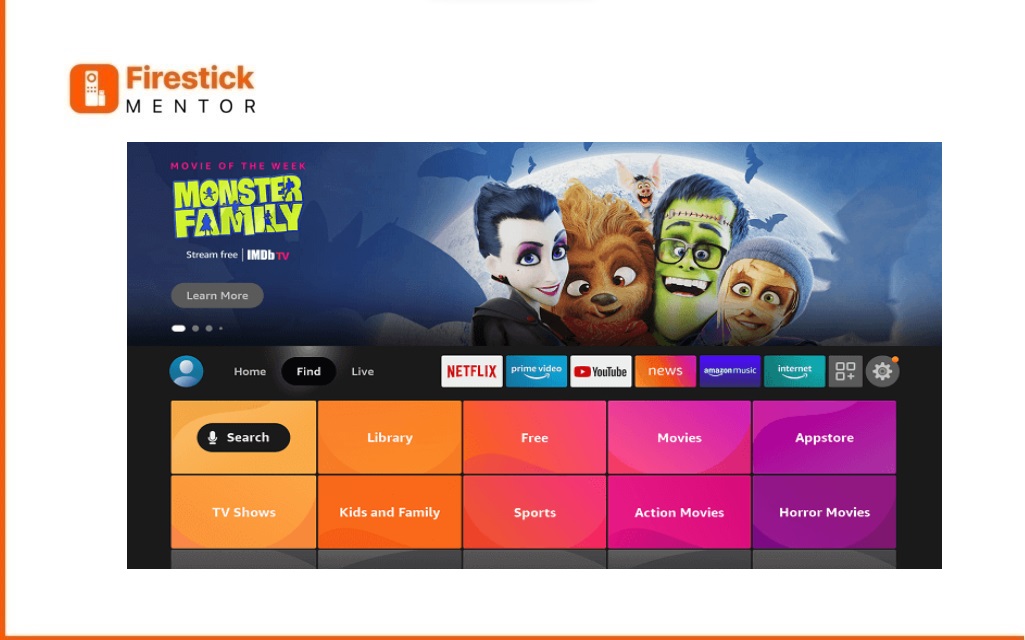
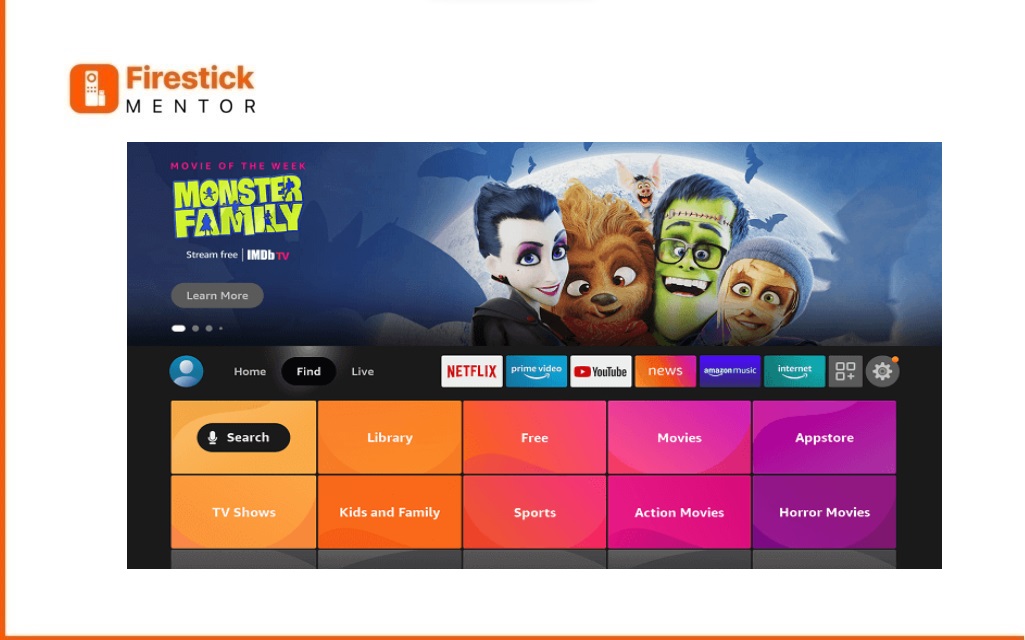
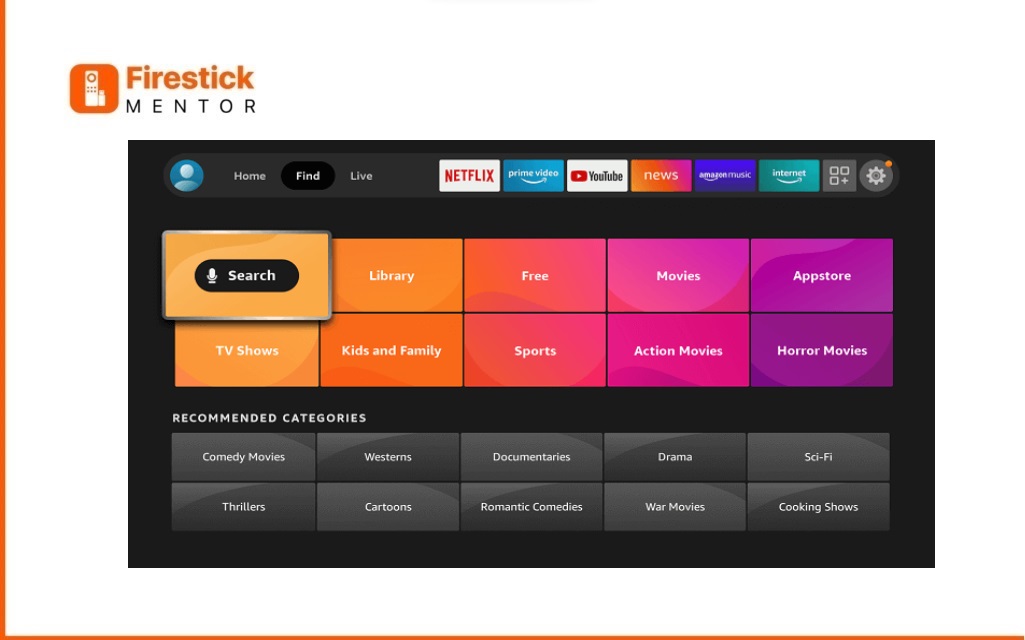
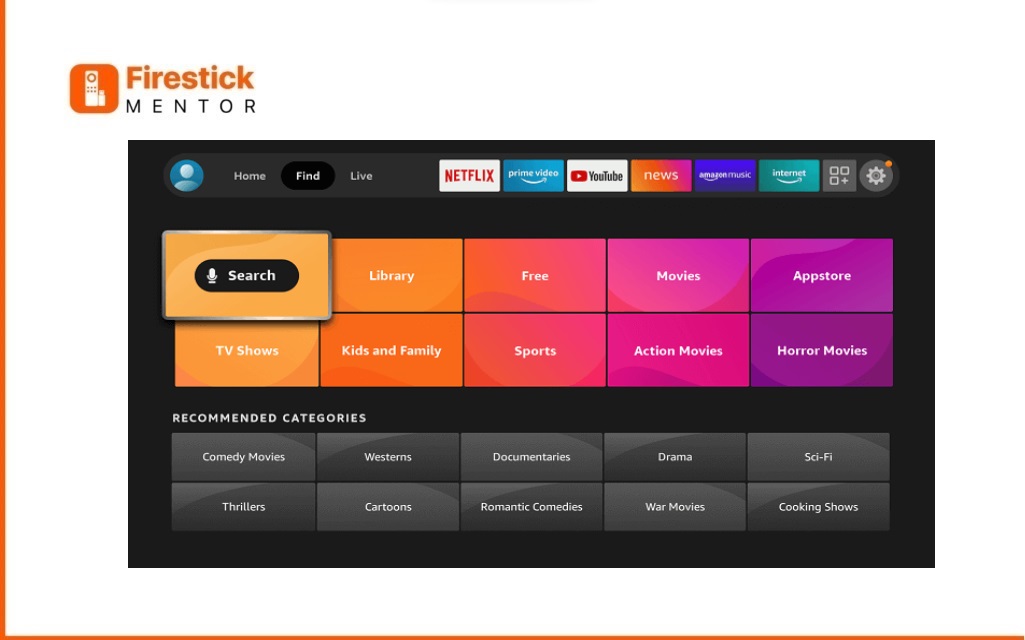
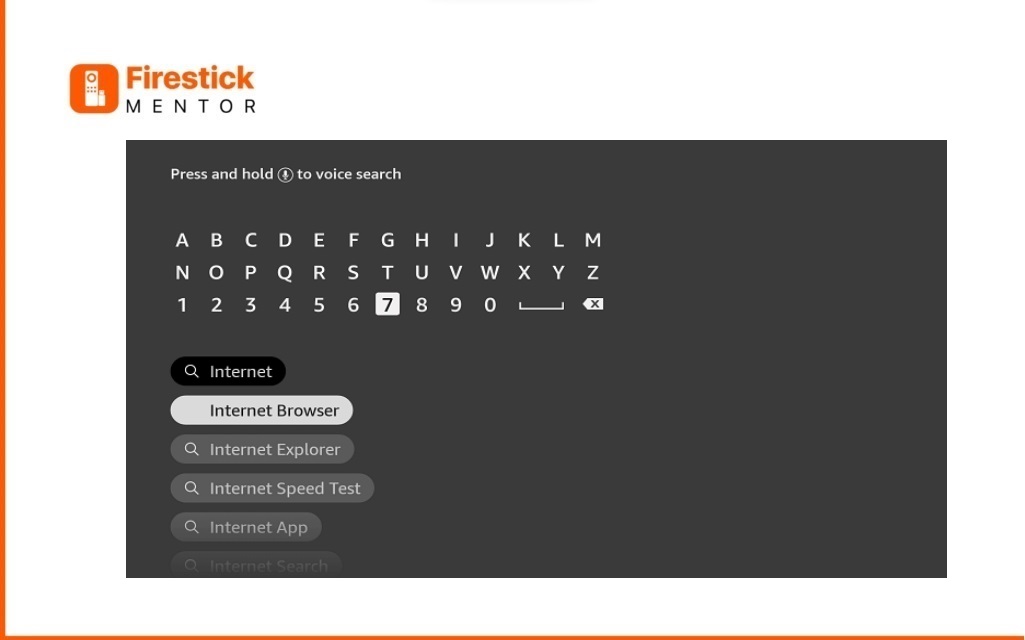
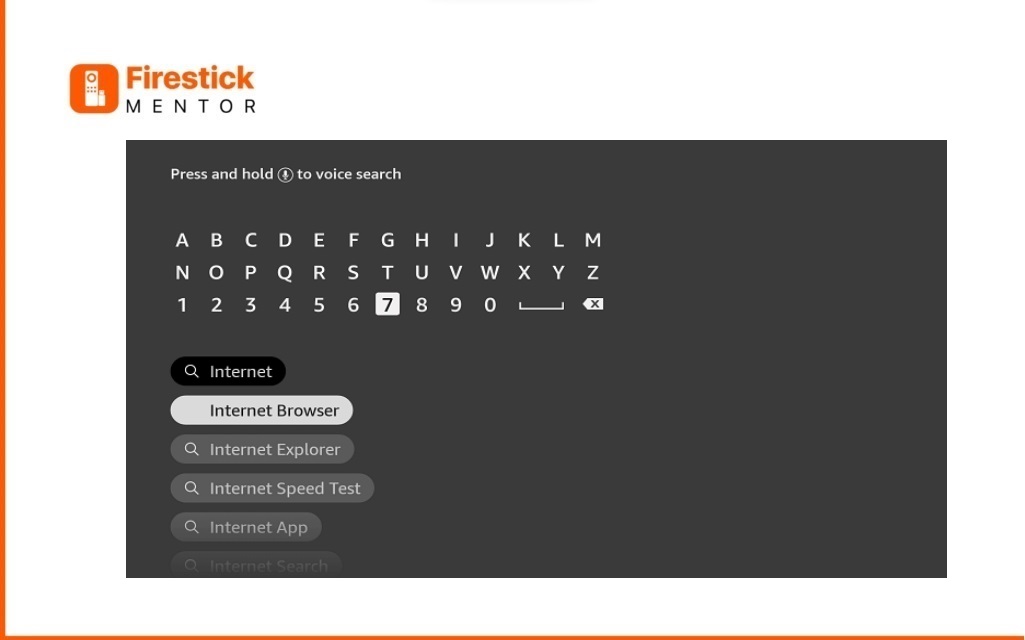
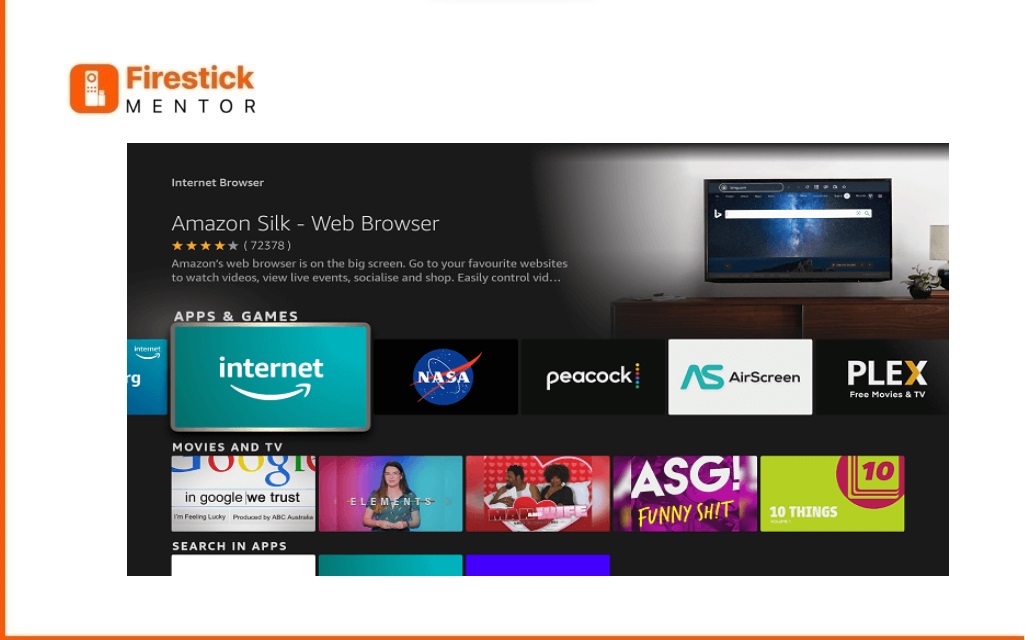
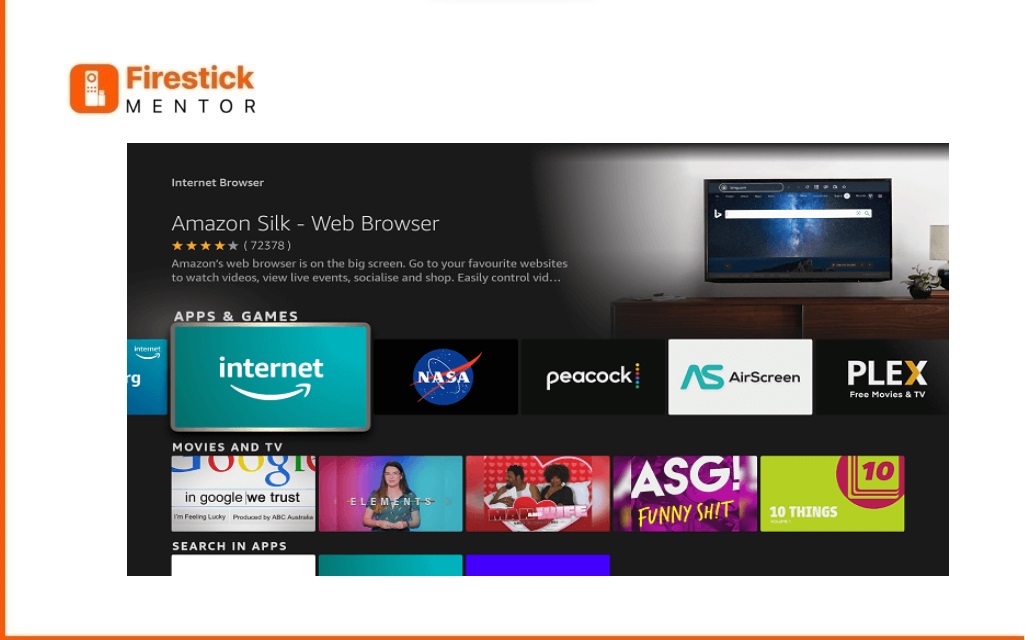
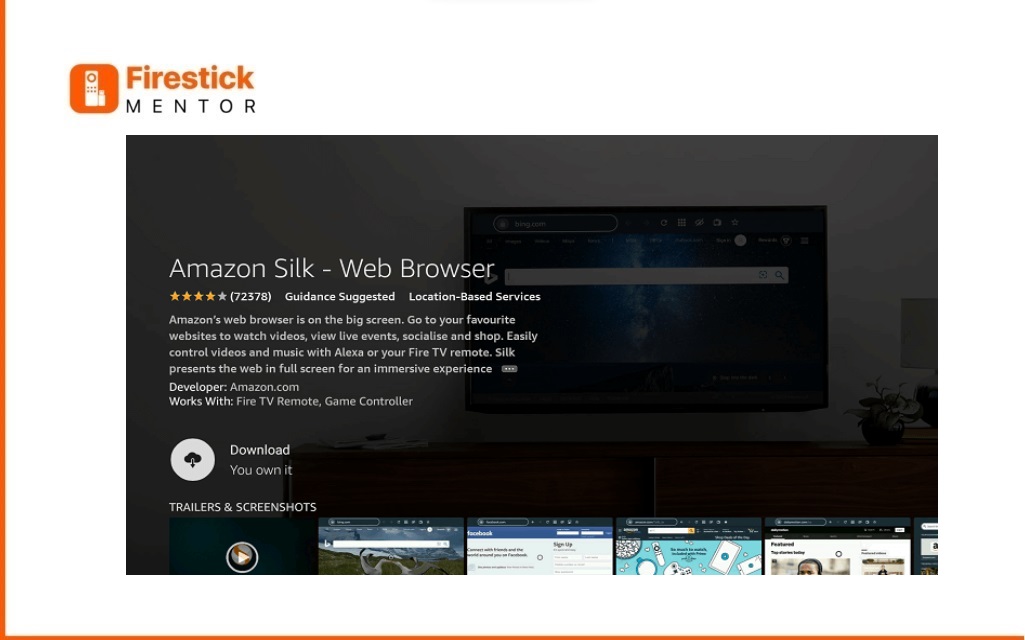
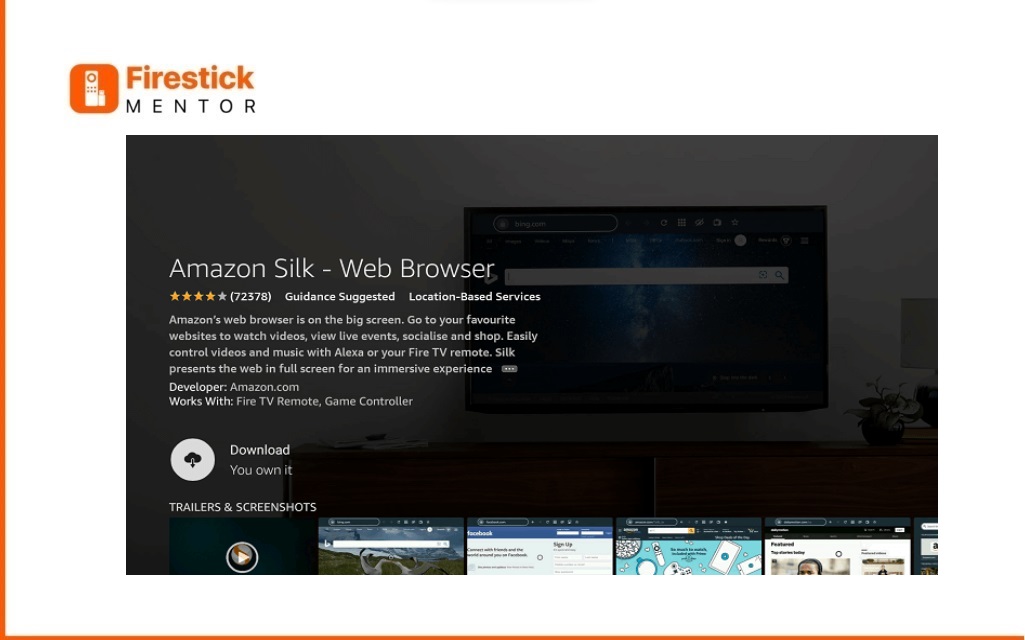
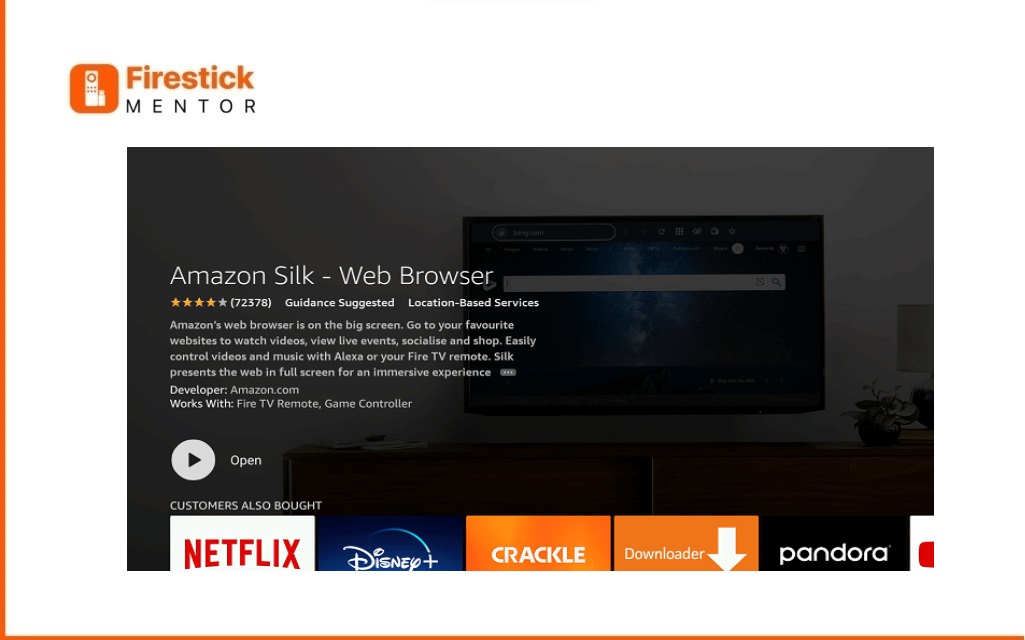
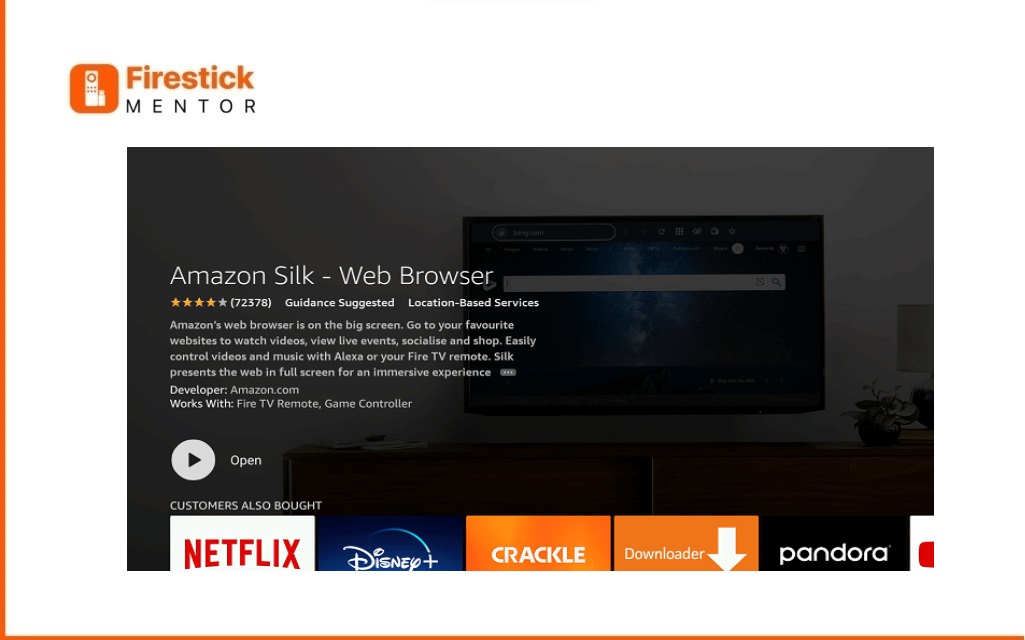
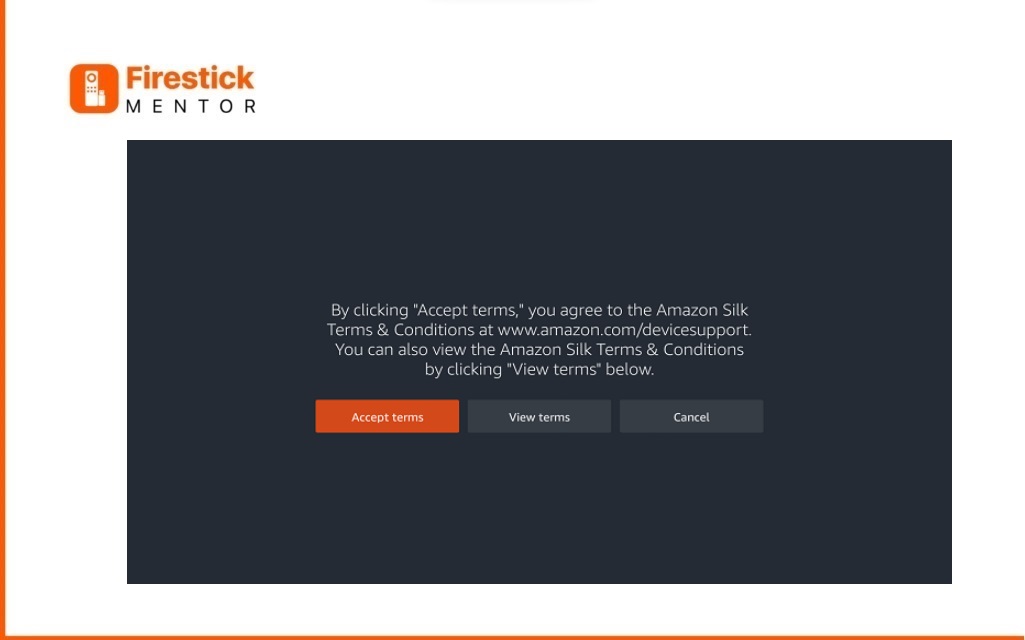
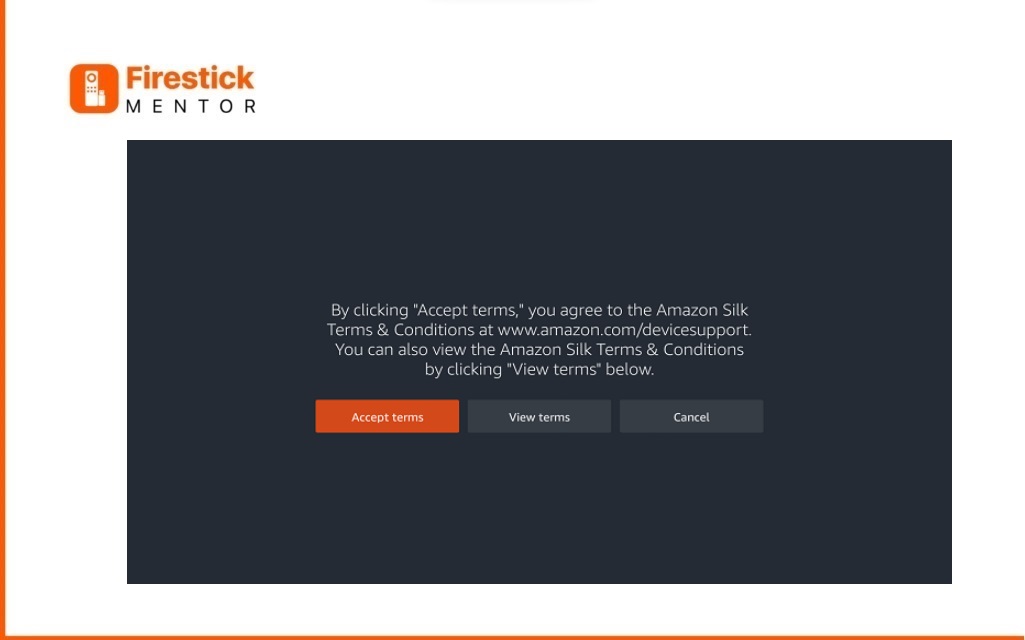


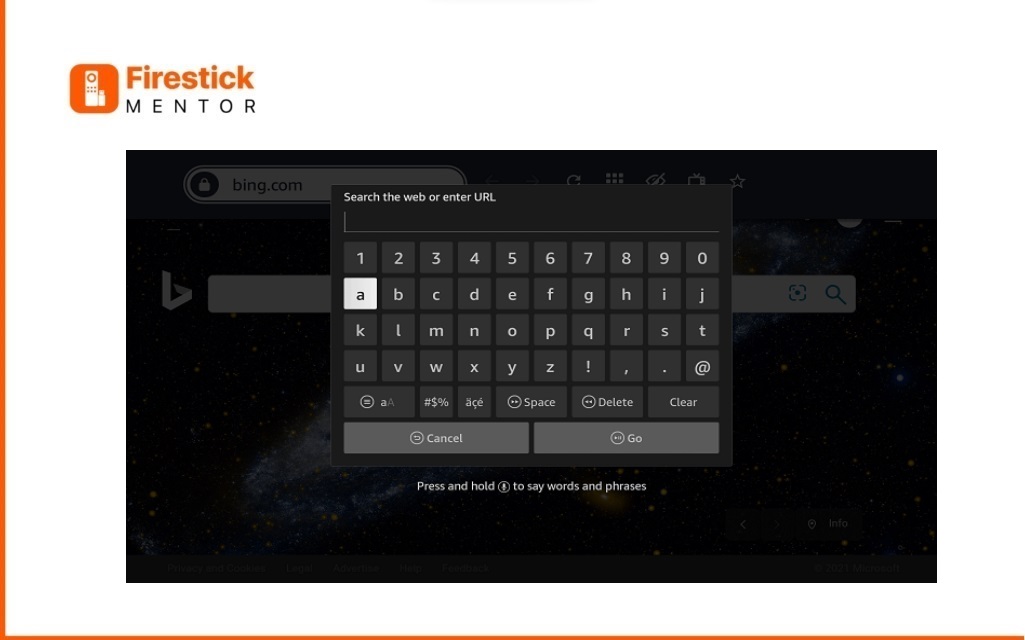
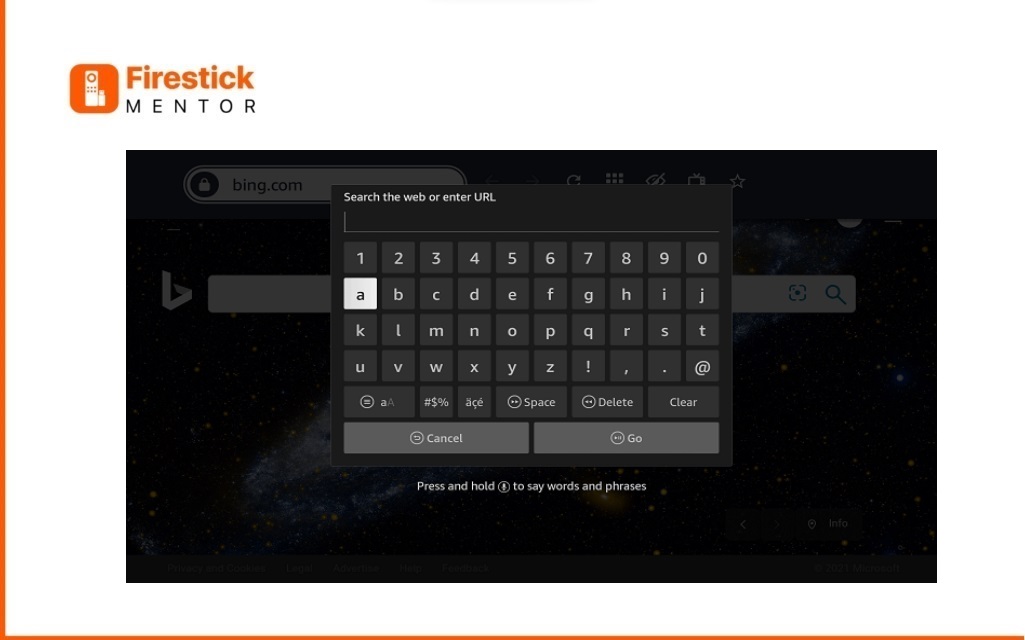
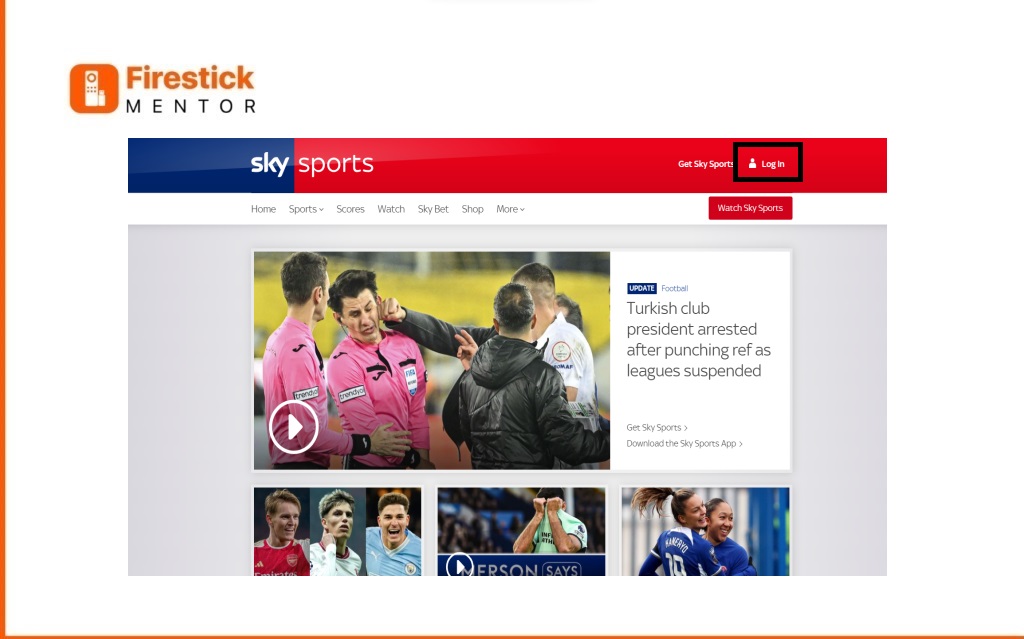
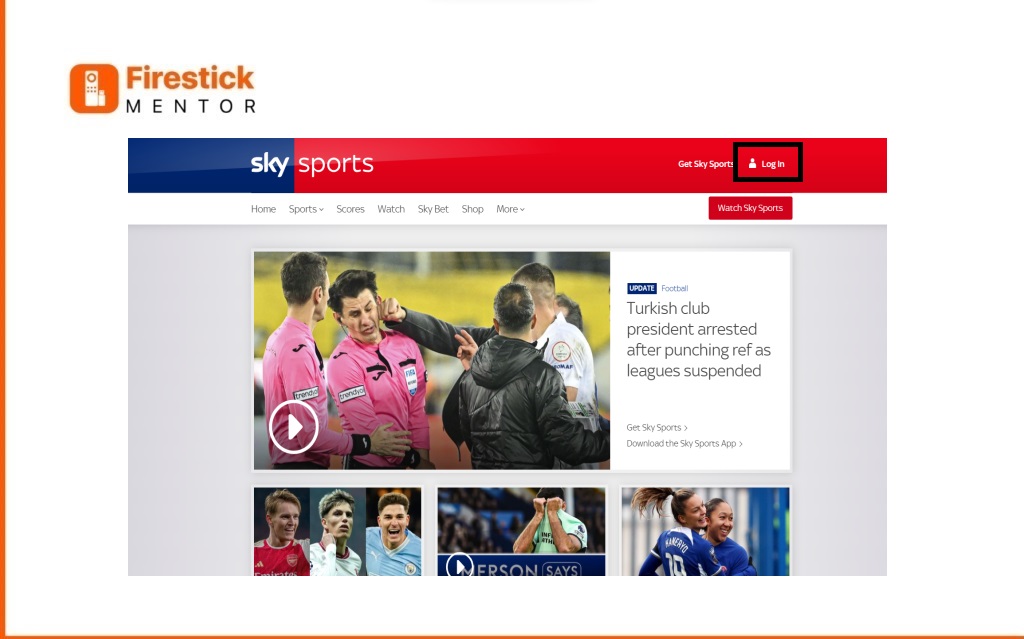
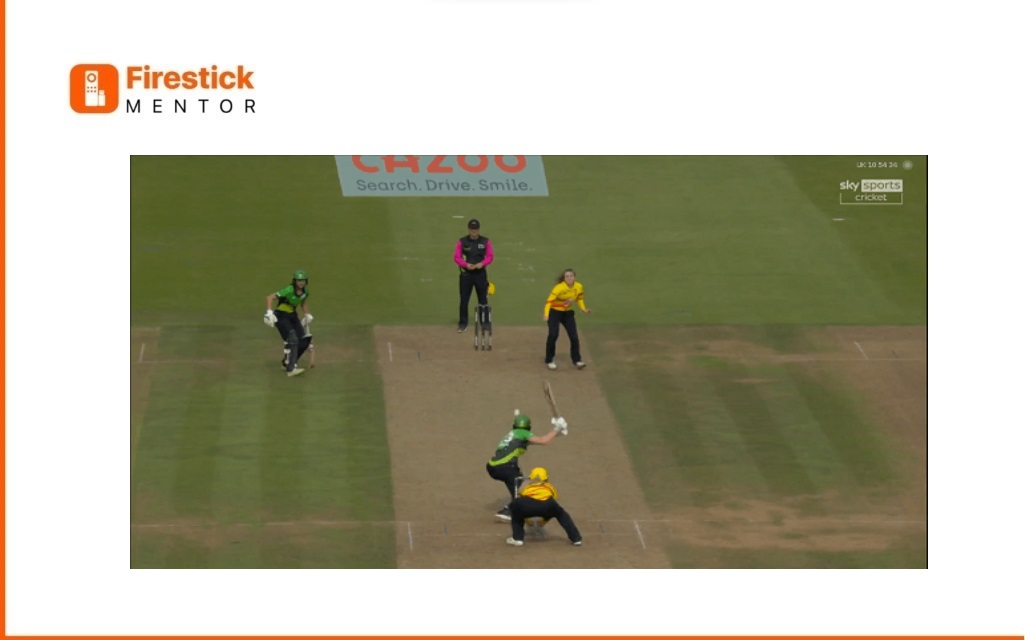
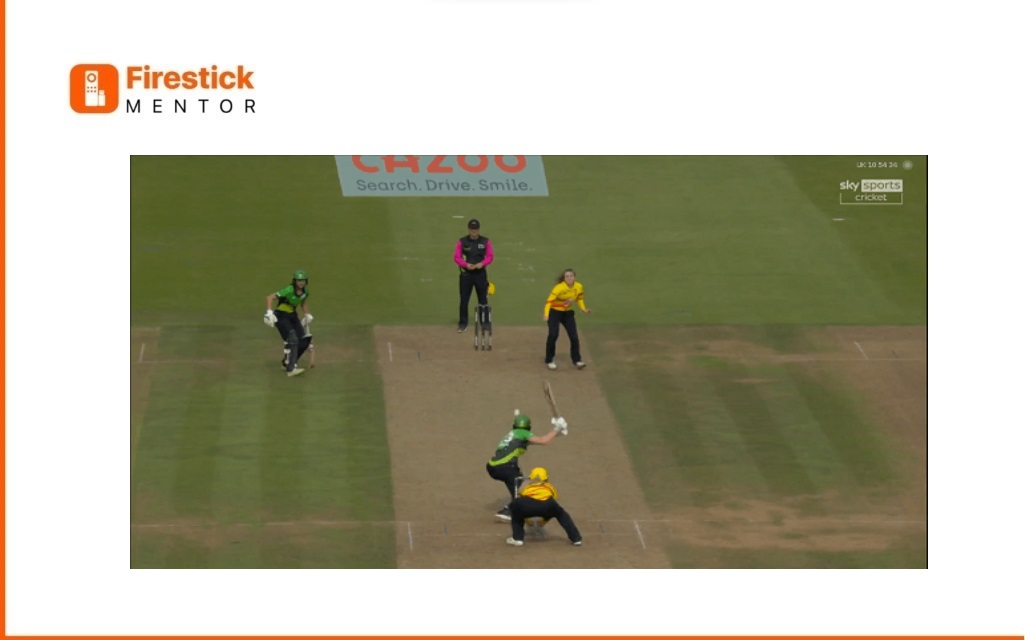
Guide to Watch Sky Channels on FireStick using Live Net TV
- Begin by accessing the home screen on your FireStick.
- Navigate to the Settings icon and click on it.
- Choose My Fire TV from the options available.
- Opt for Developer Options; if you can’t locate it, select About.
- Click on your Fire TV Stick device seven times.
- A notification will appear, stating, “No need, you are already a developer.”
- Developer Options will now be visible, so go ahead and click on it.
- Select Apps from Unknown Sources.
- Click on Turn On to enable this option.
- Open the Downloader app on your Amazon Firestick
- In the URL field, enter the download link: livenettv.bz for the application you want to sideload.
- Wait for it to while it being downloaded
- Once downloaded, click on the “Install” button to install the sideloaded application on your Firestick.
- Press Open it.
- Navigate to the app’s interface and click on the search icon.
- Enter ‘Sky‘ in the search bar.
- Explore various Sky channels available for streaming.
- Choose any Sky channel, such as Sky Action Movies.
- Pick MX Player or VLC Player from the options.
- Start enjoying your streaming experience!
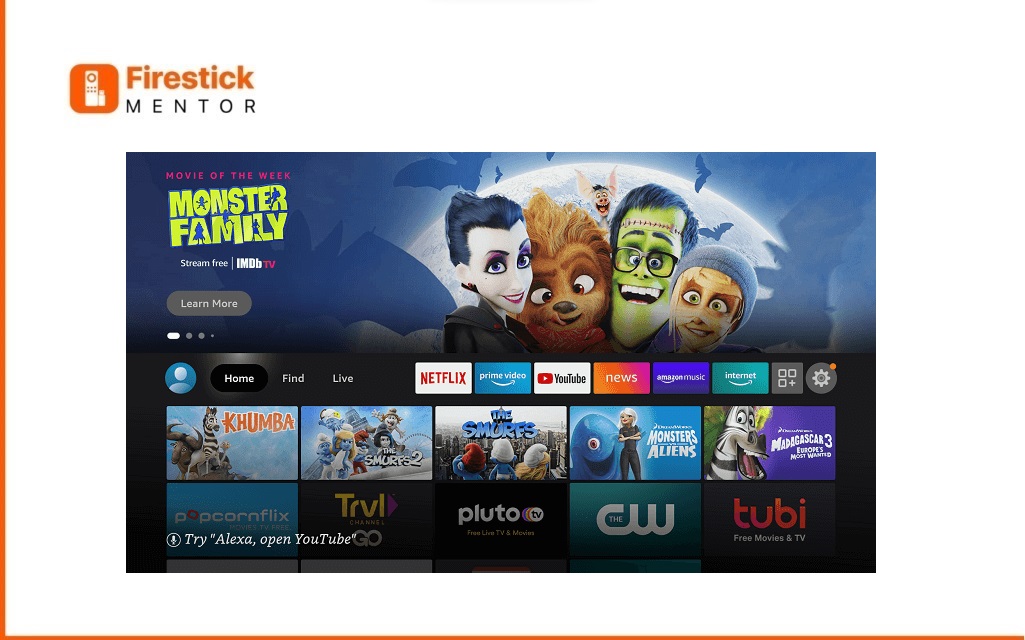
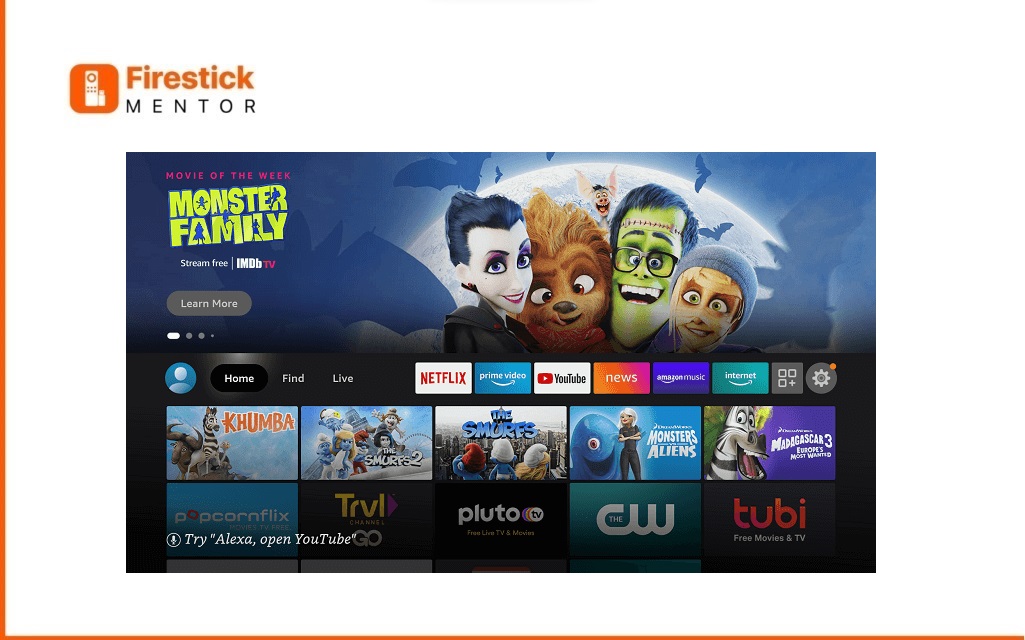
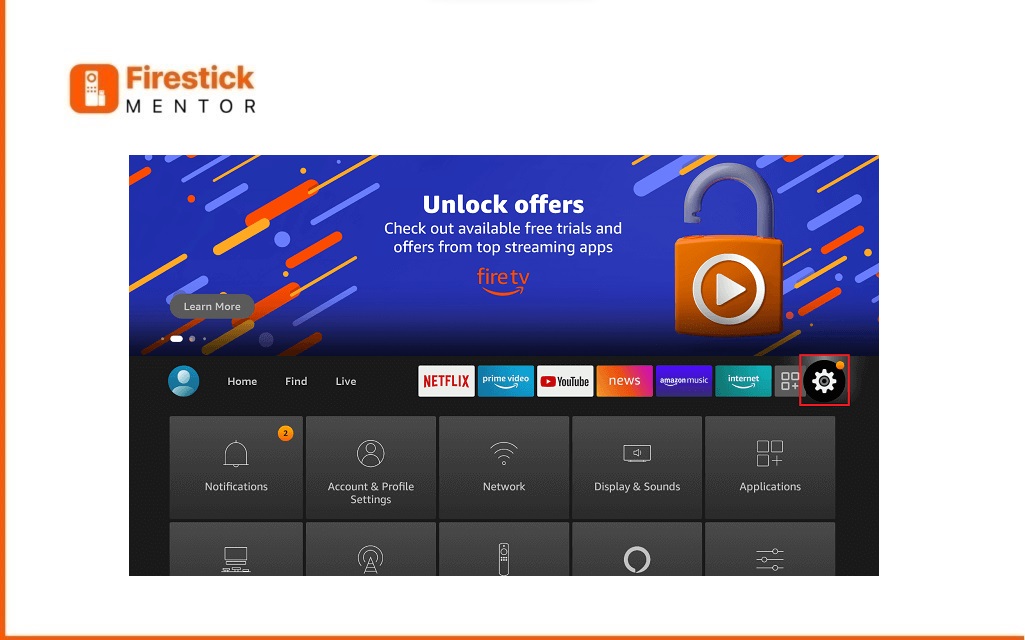
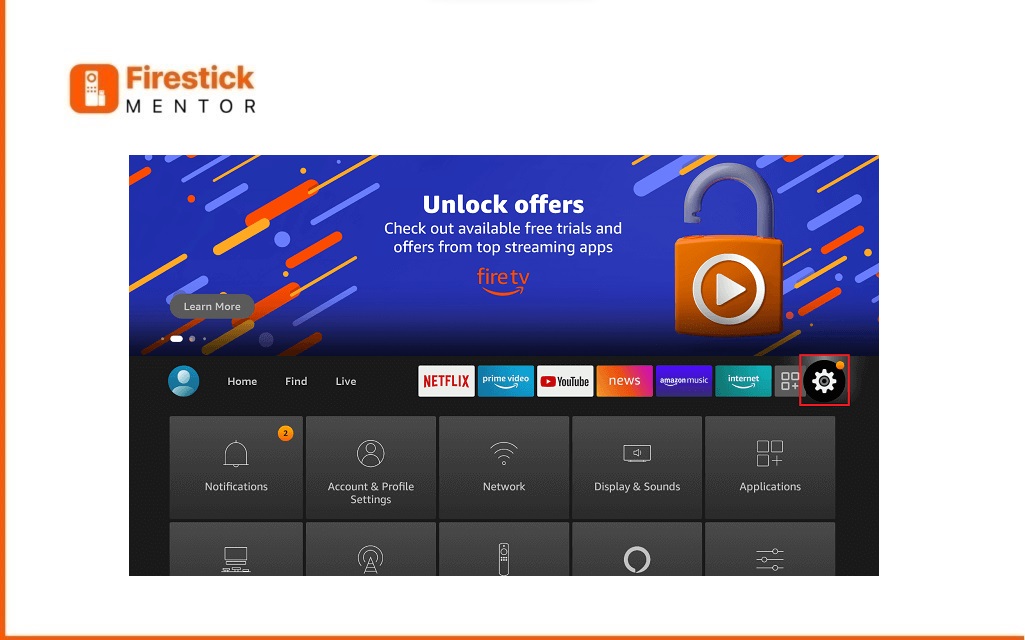
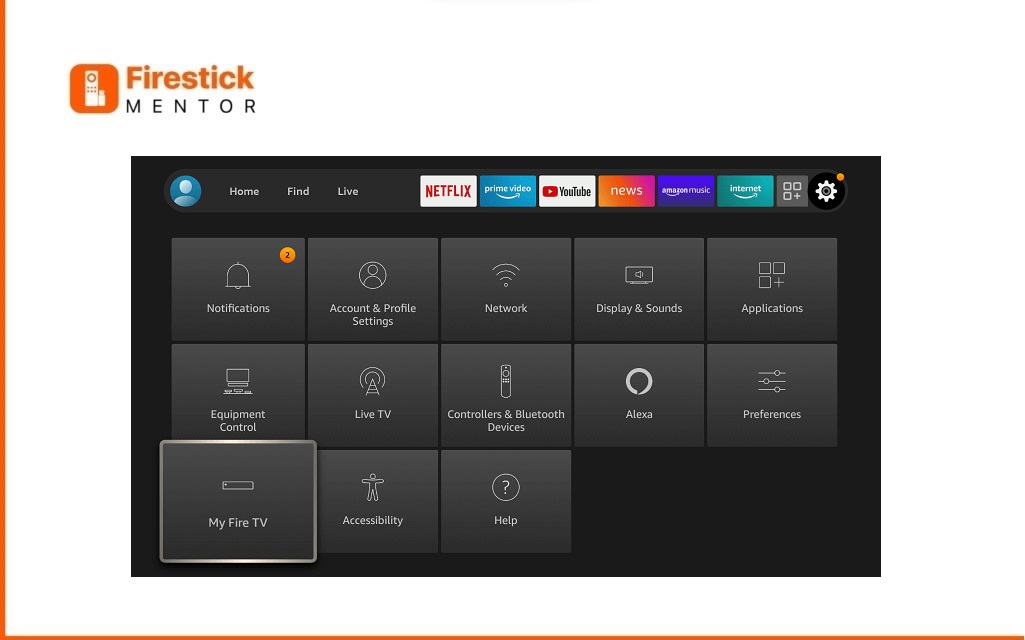
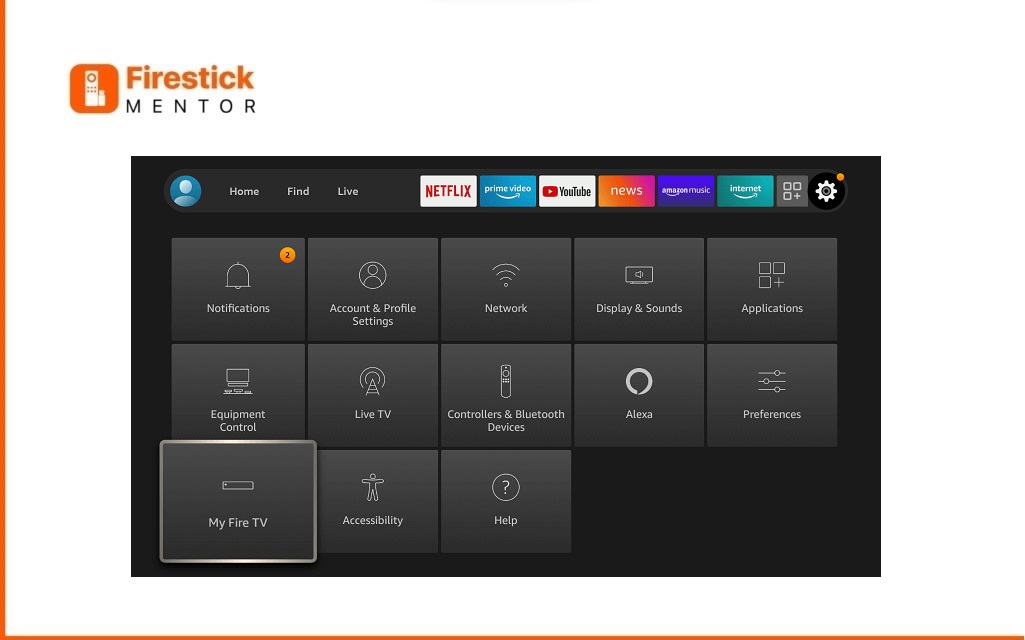
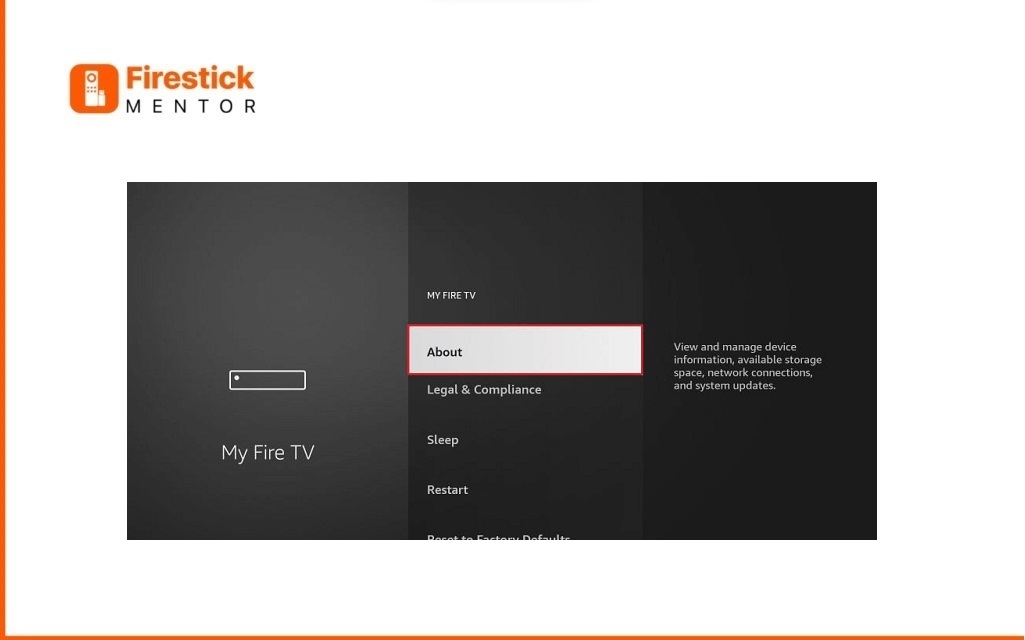
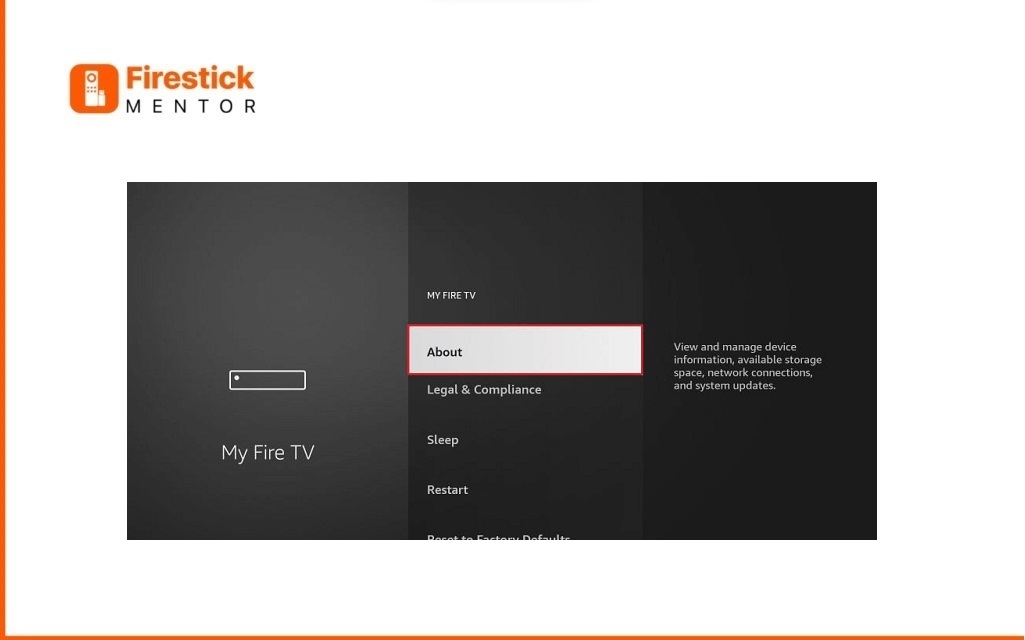
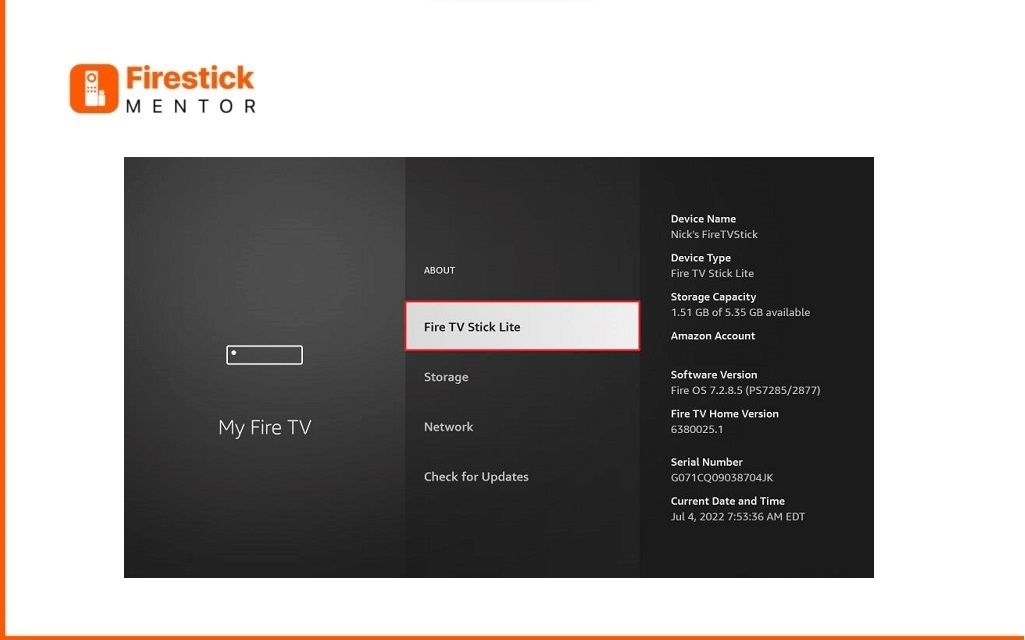
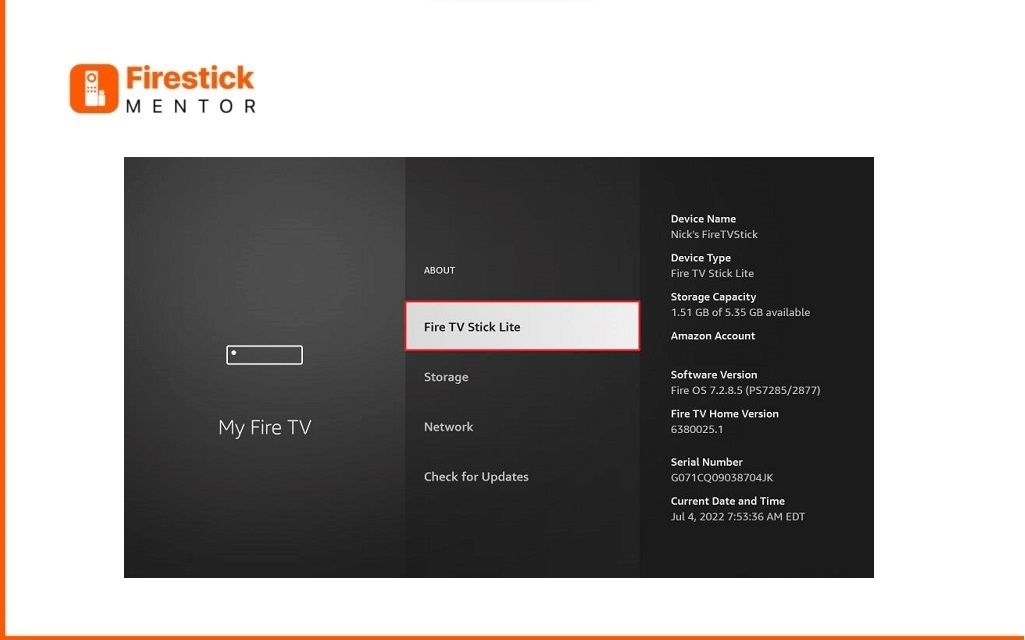
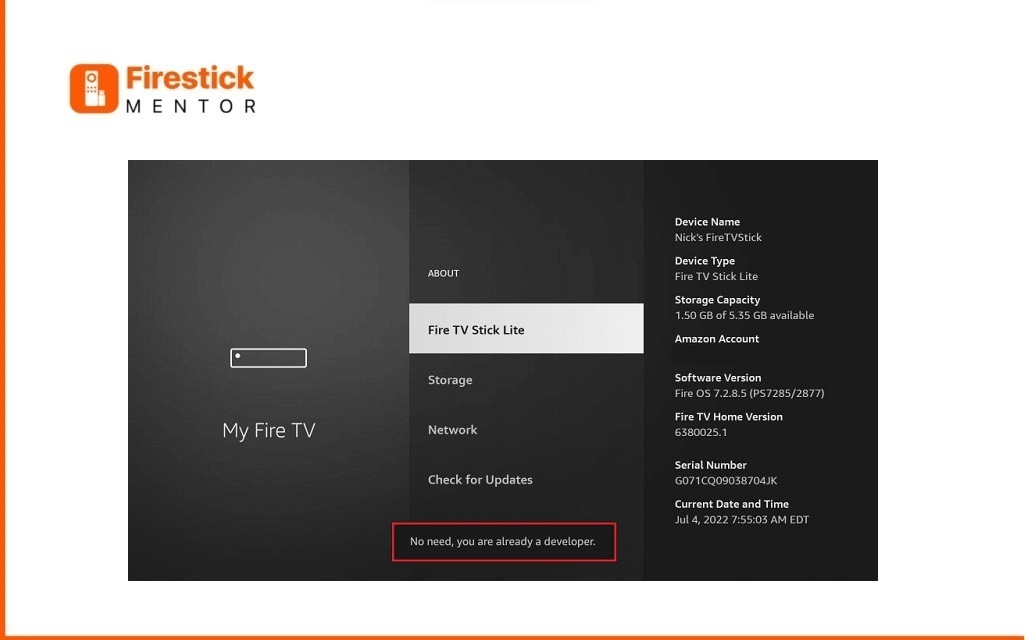
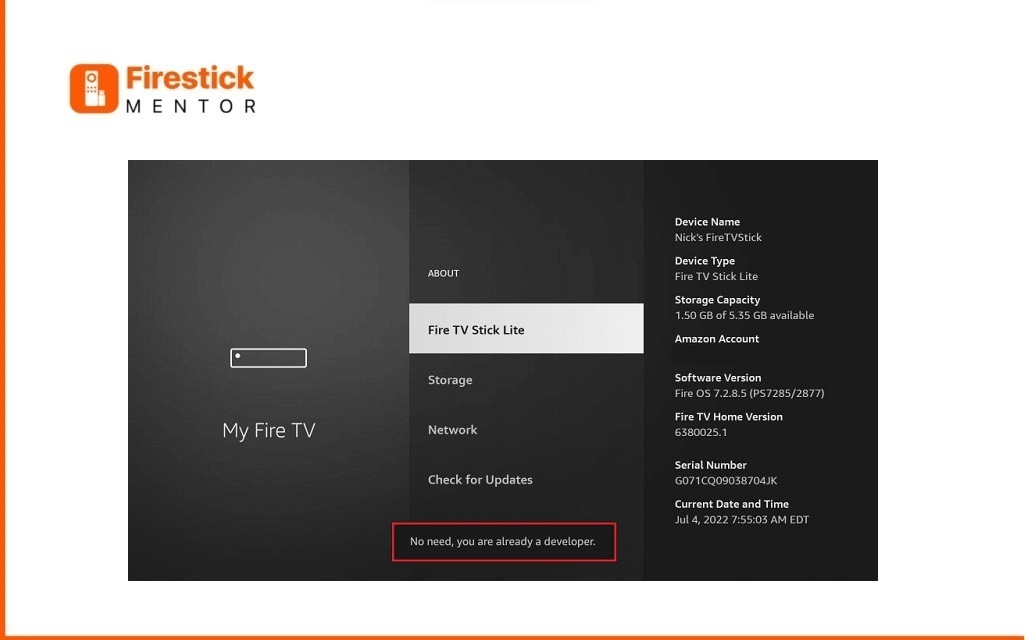
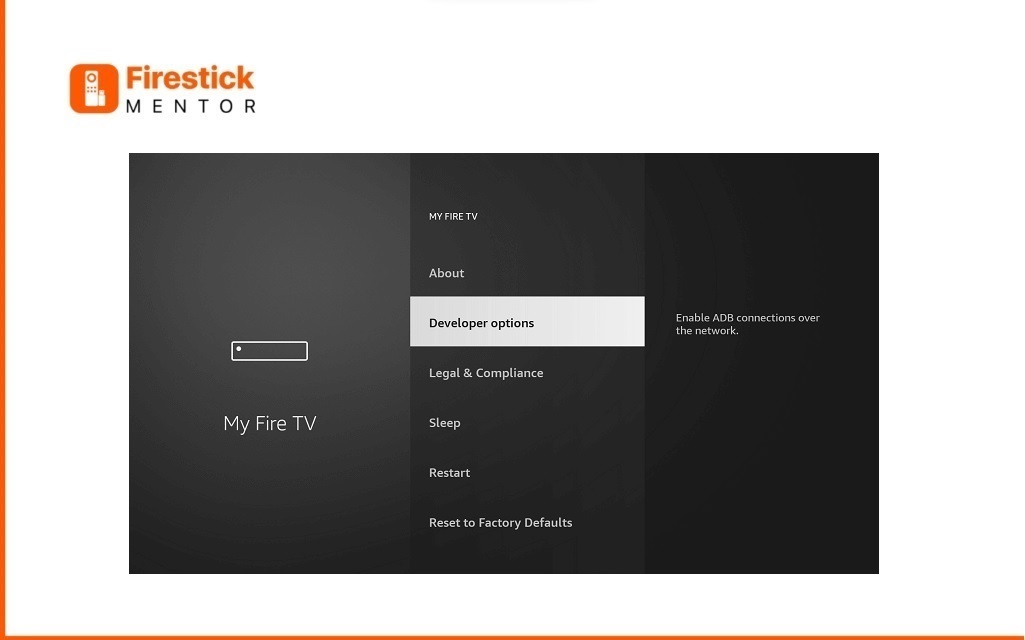
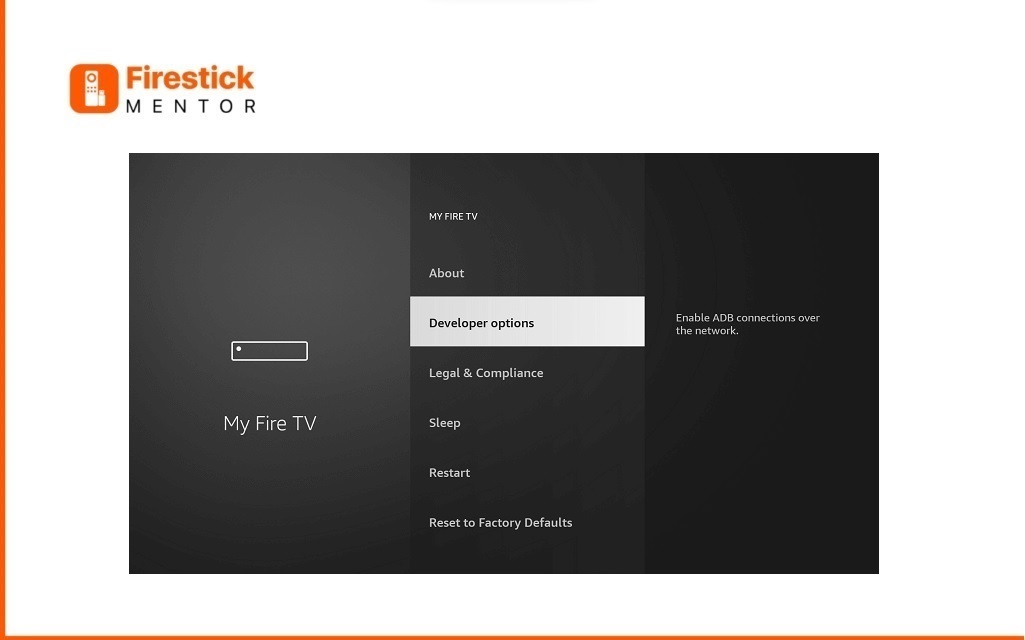
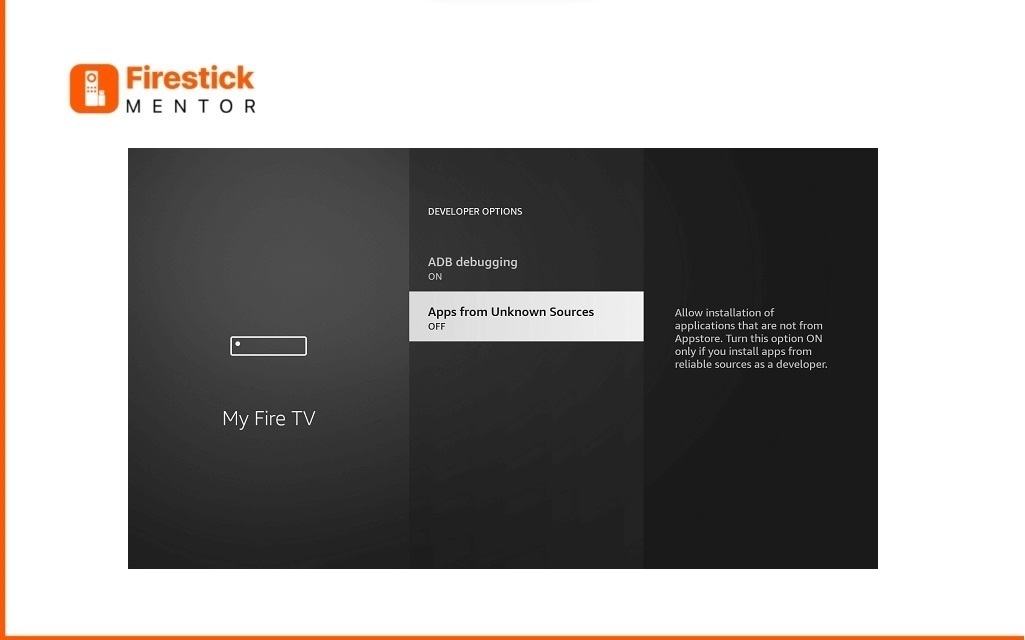
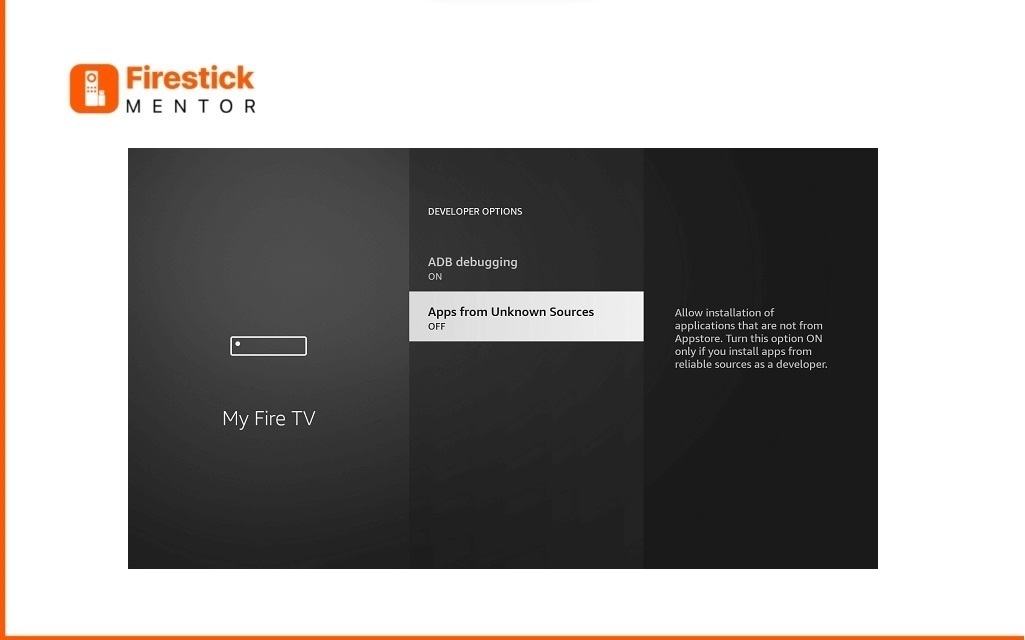
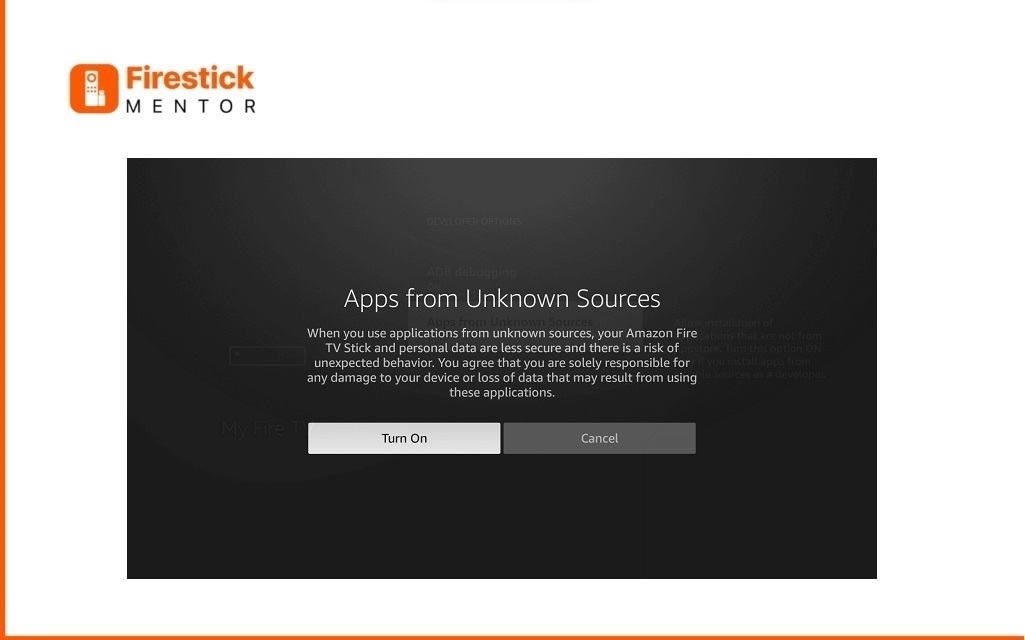
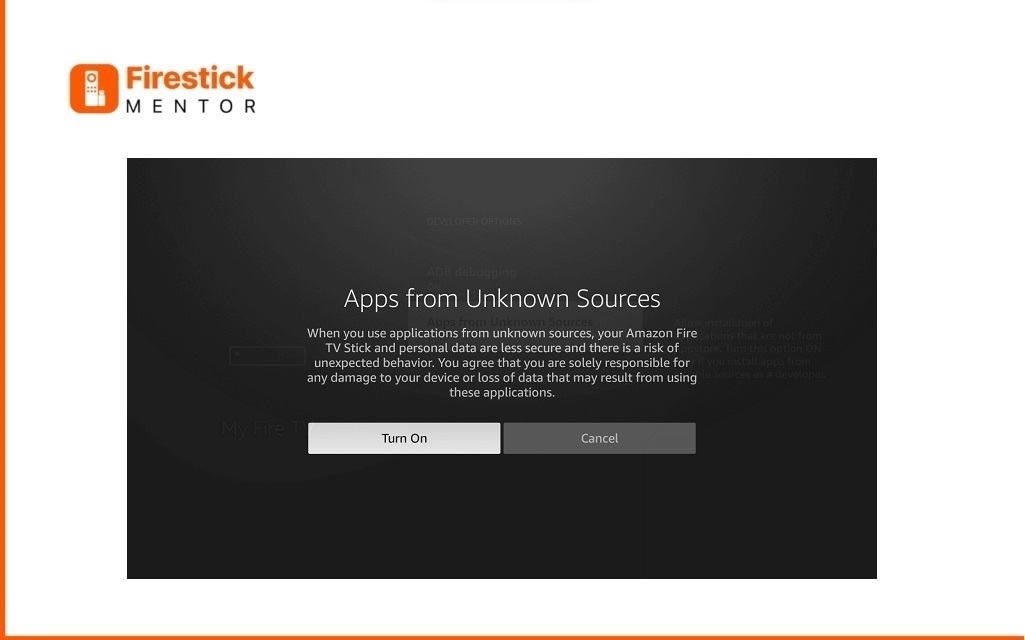
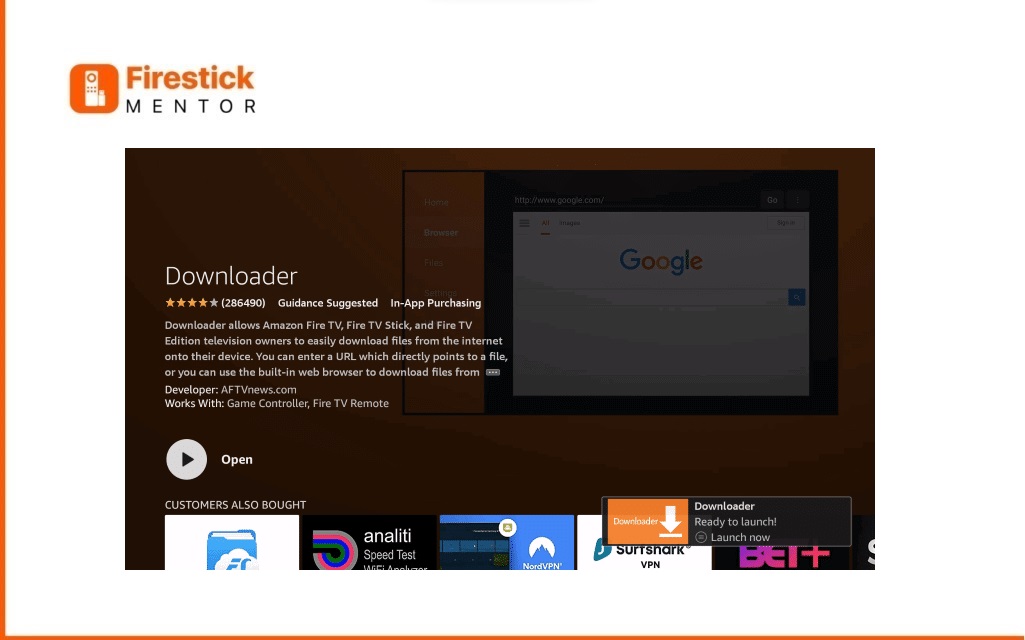
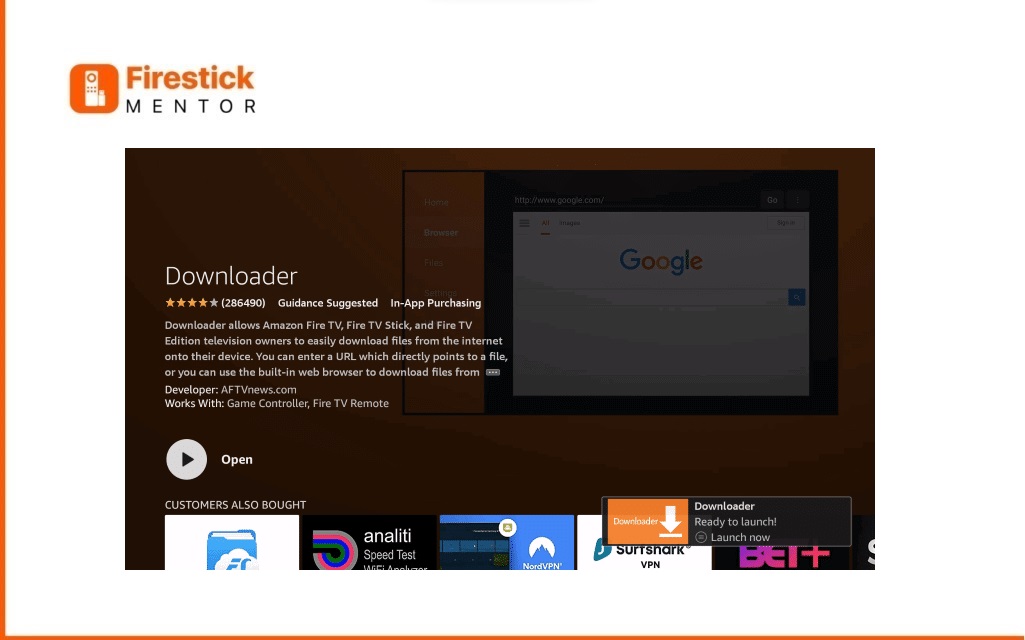
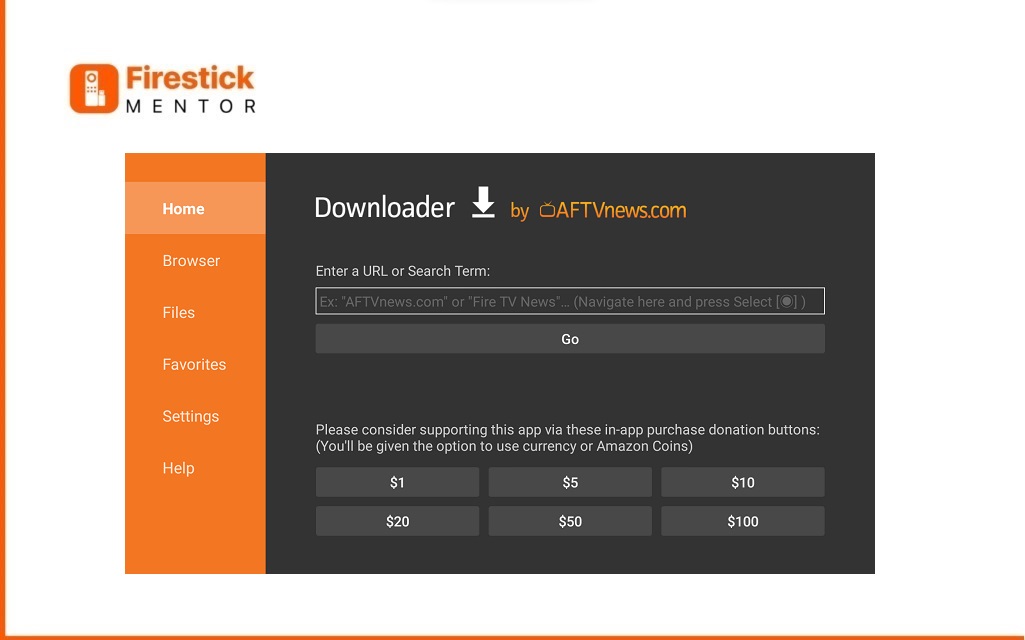
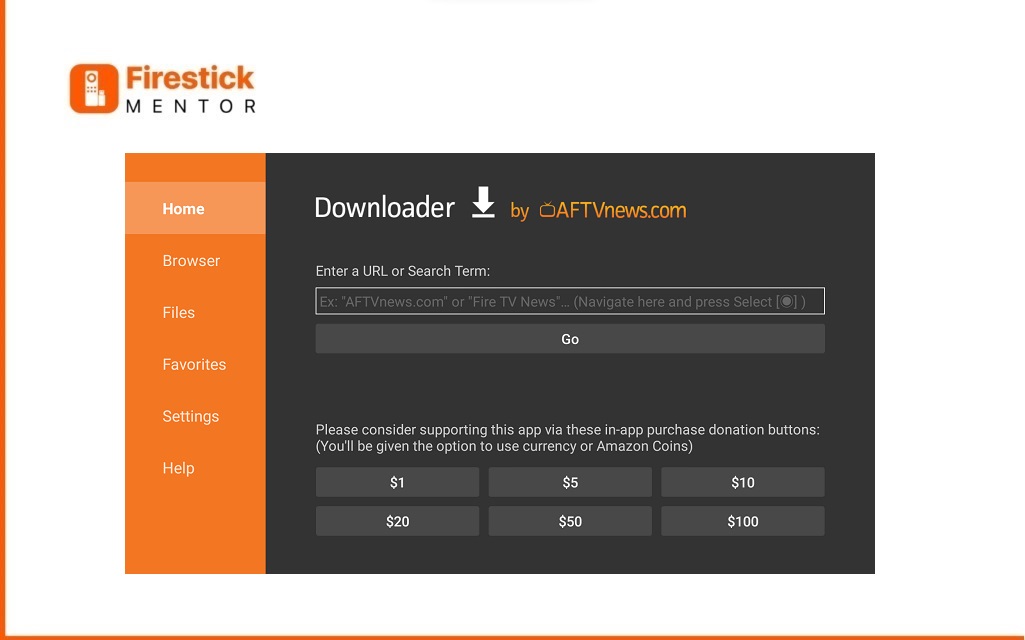
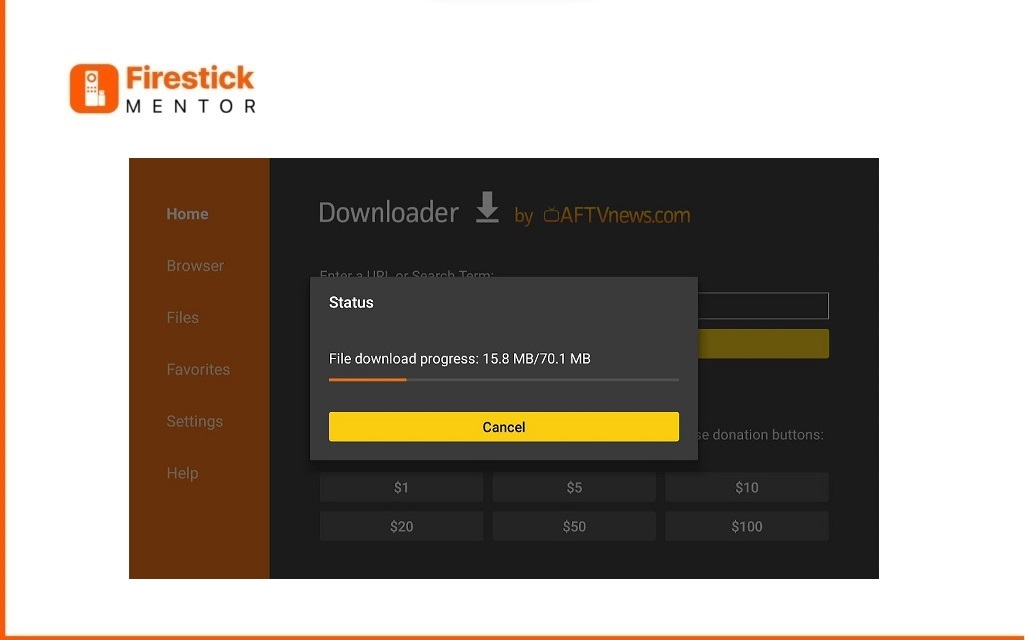
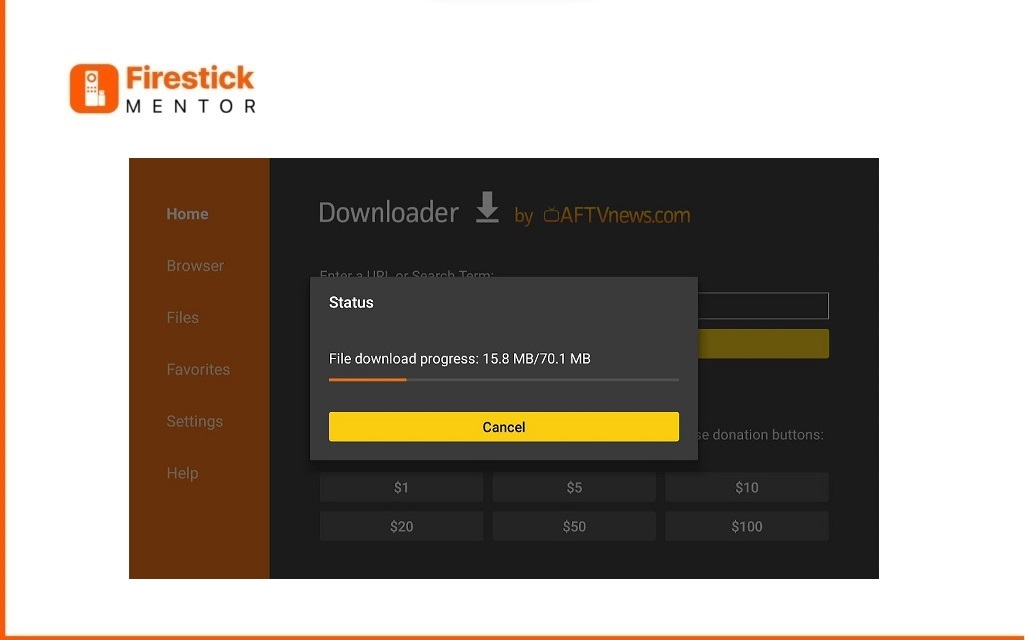
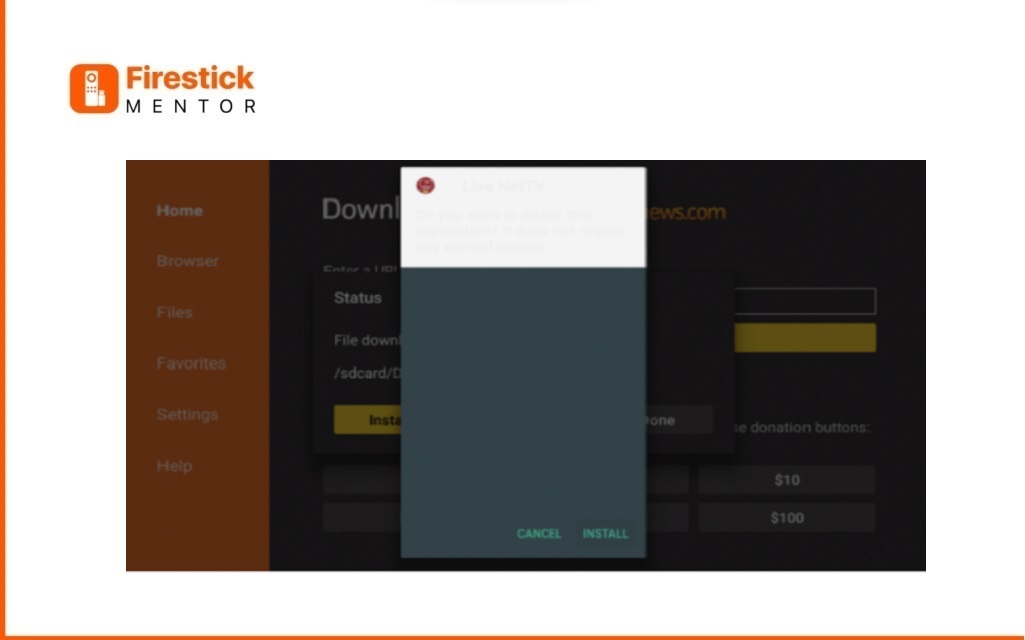
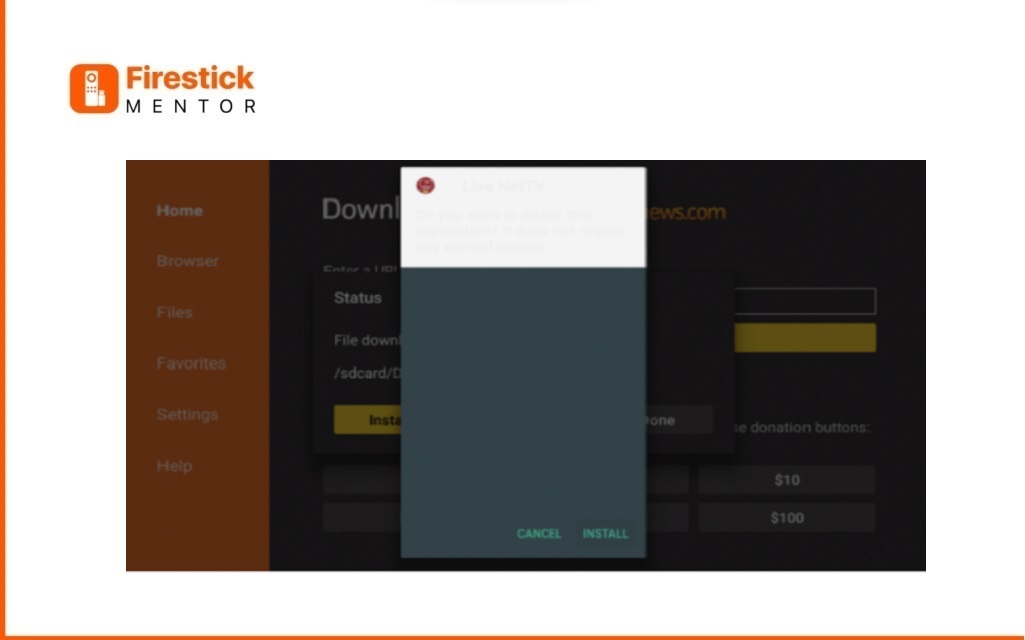
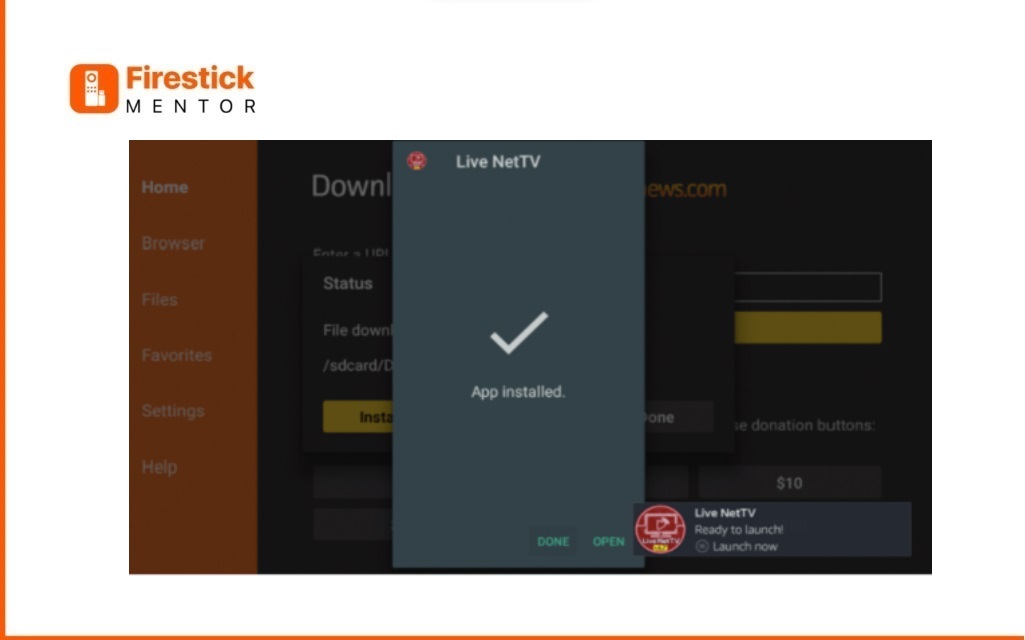
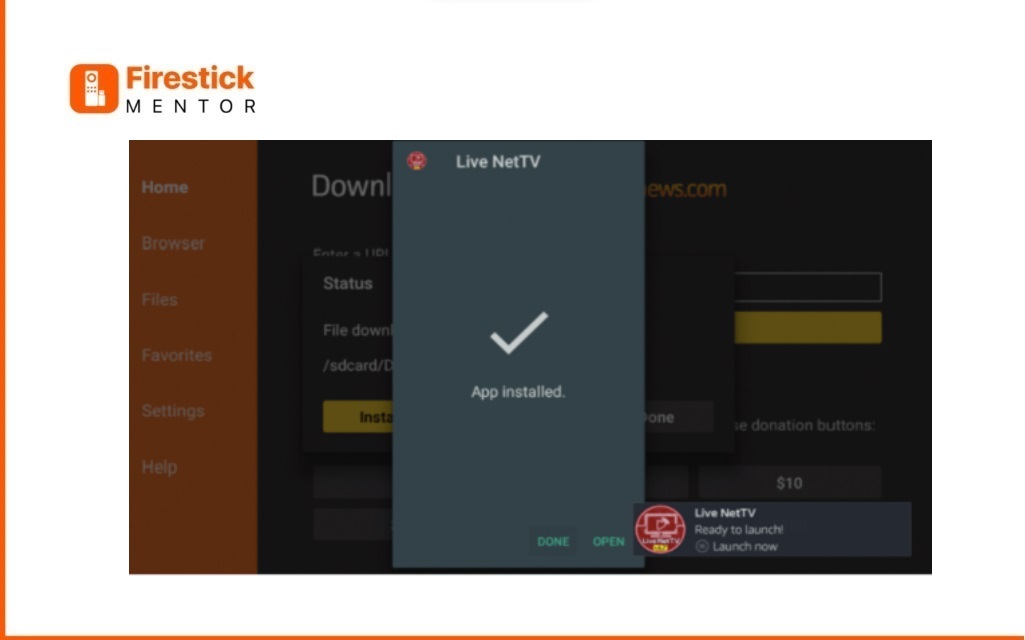
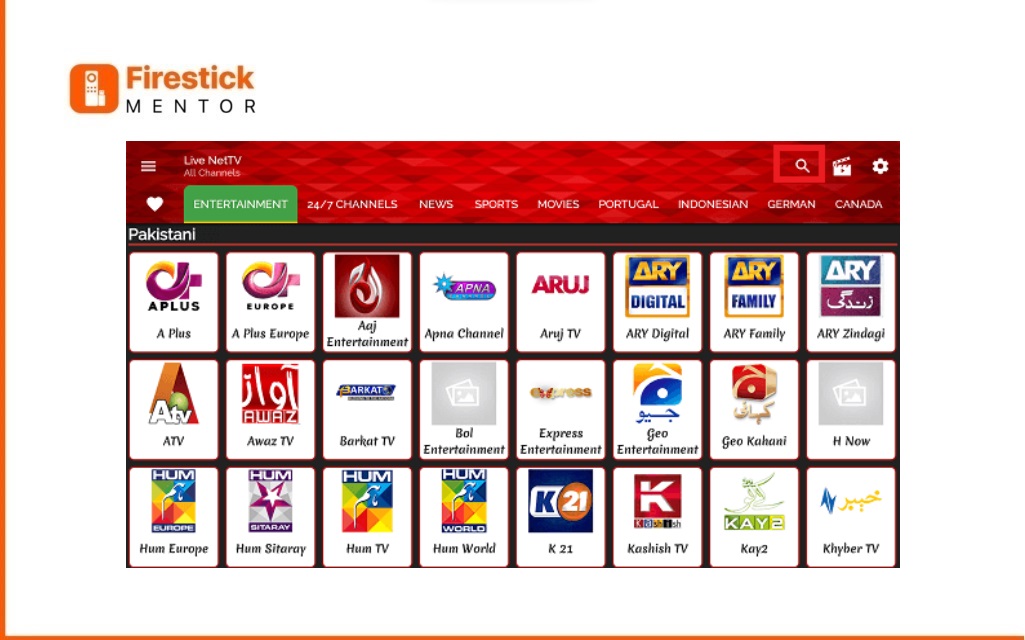
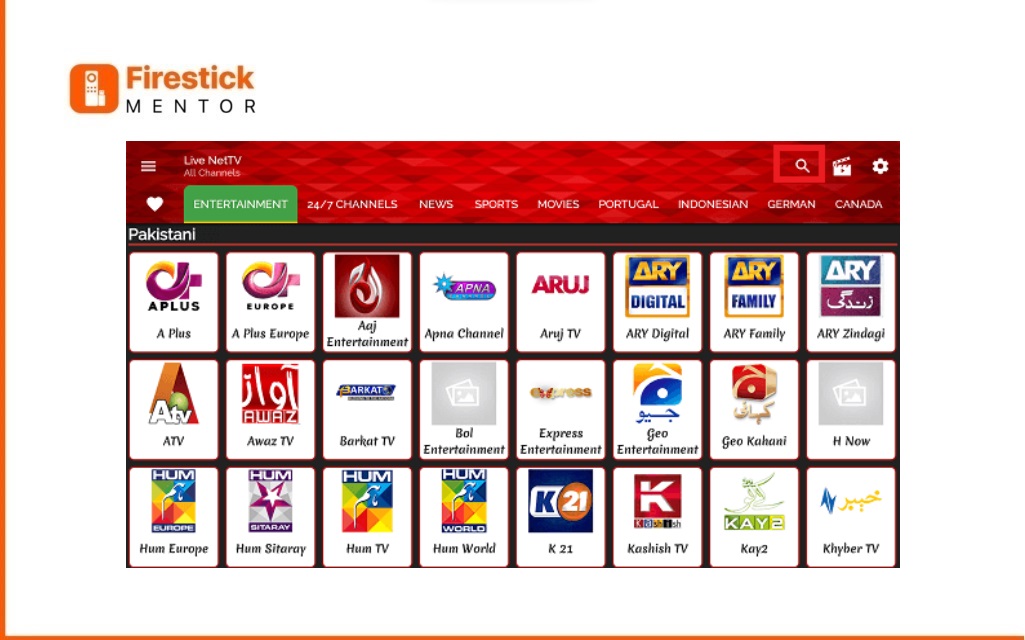
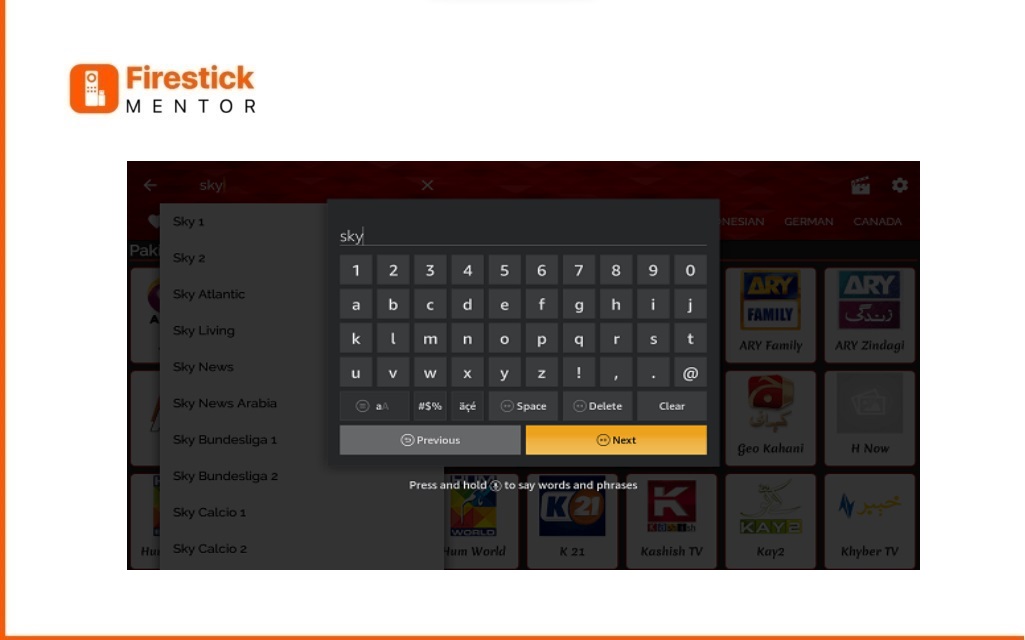
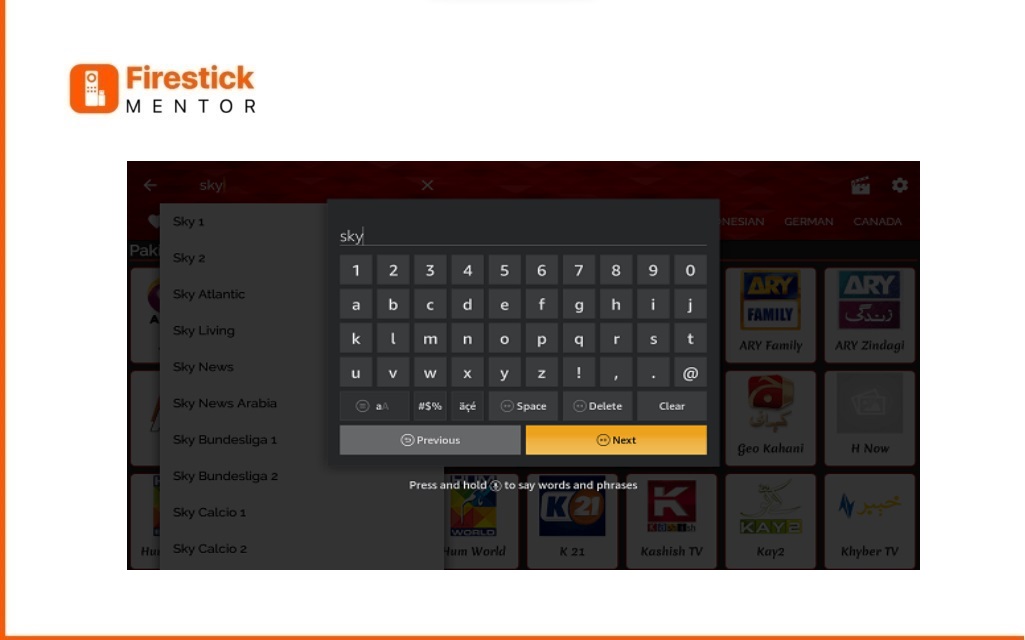


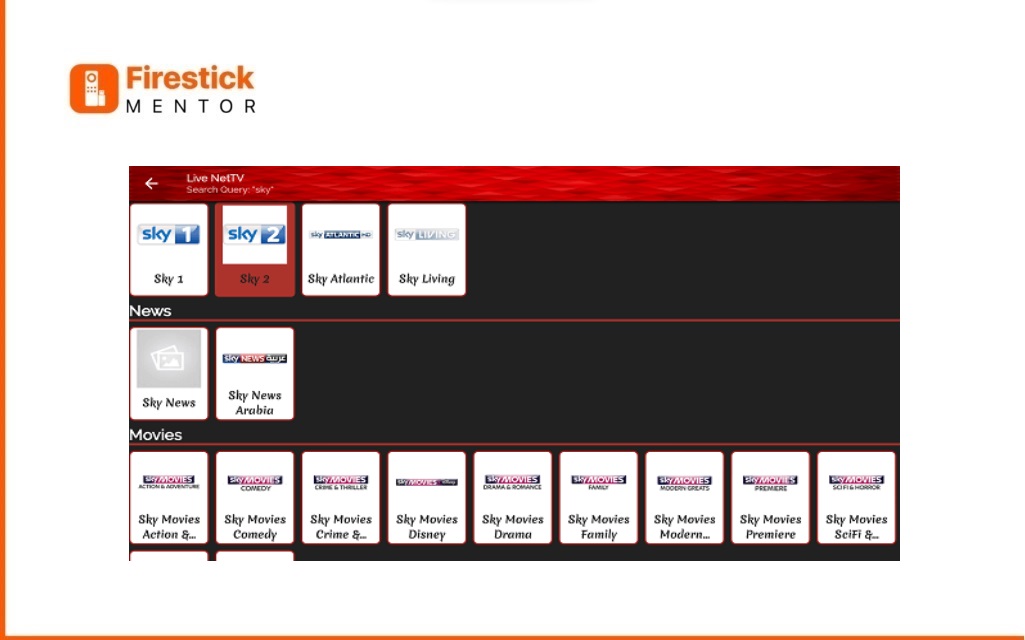
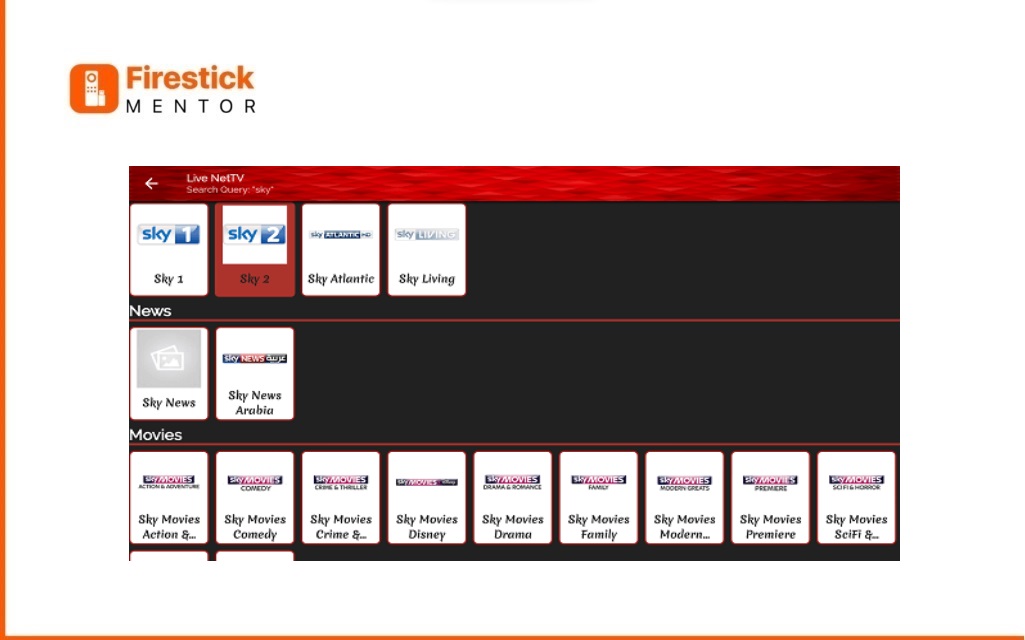
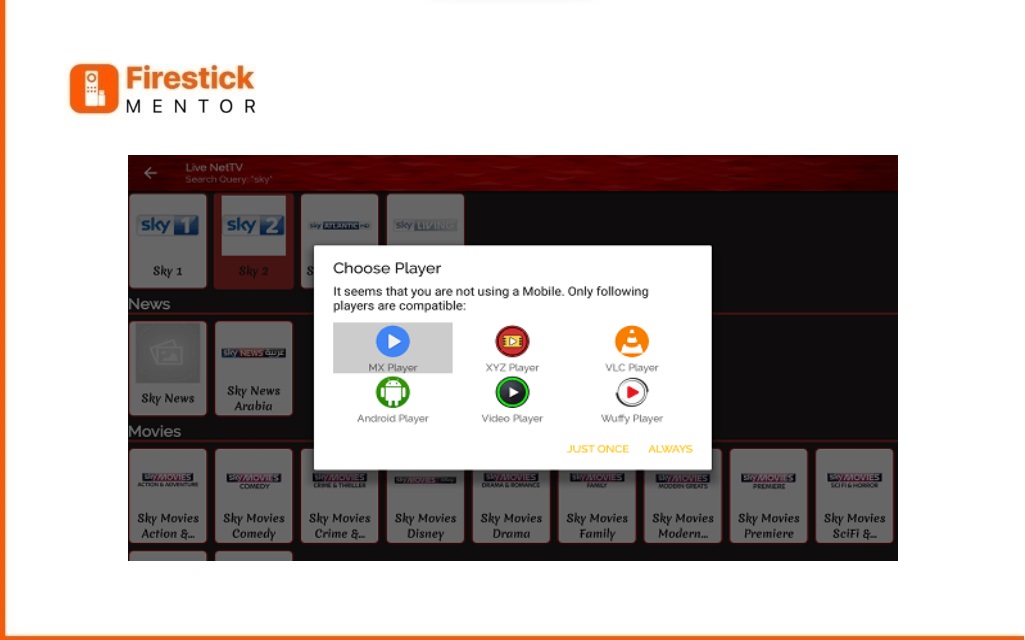
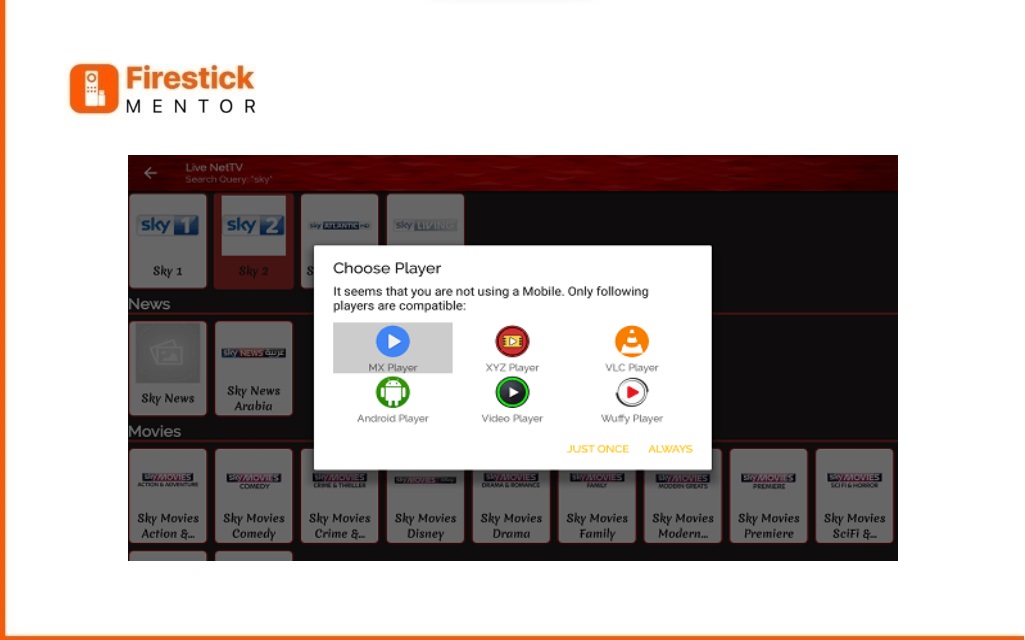
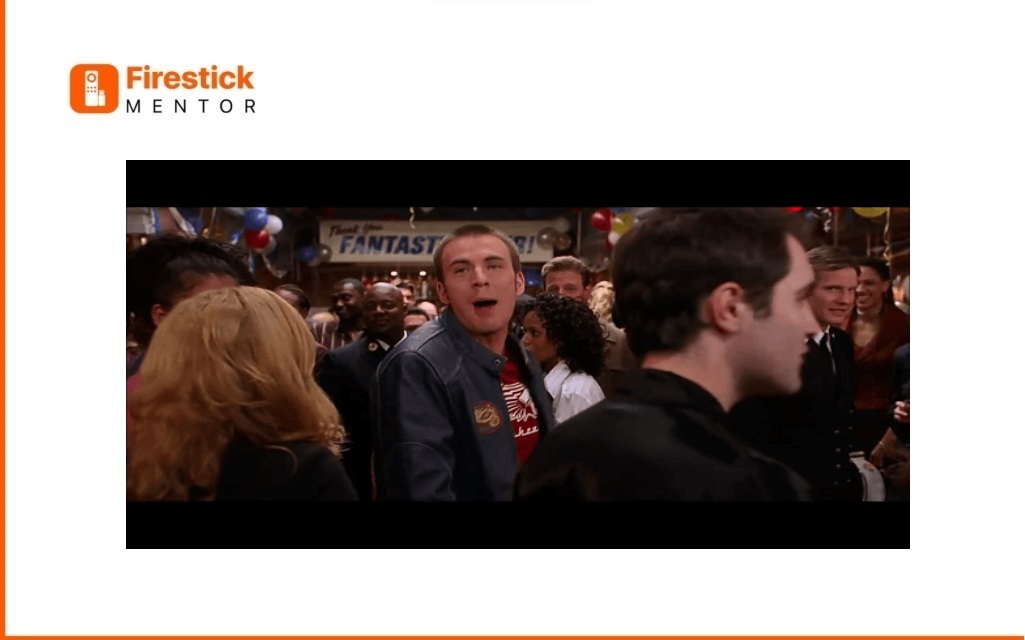
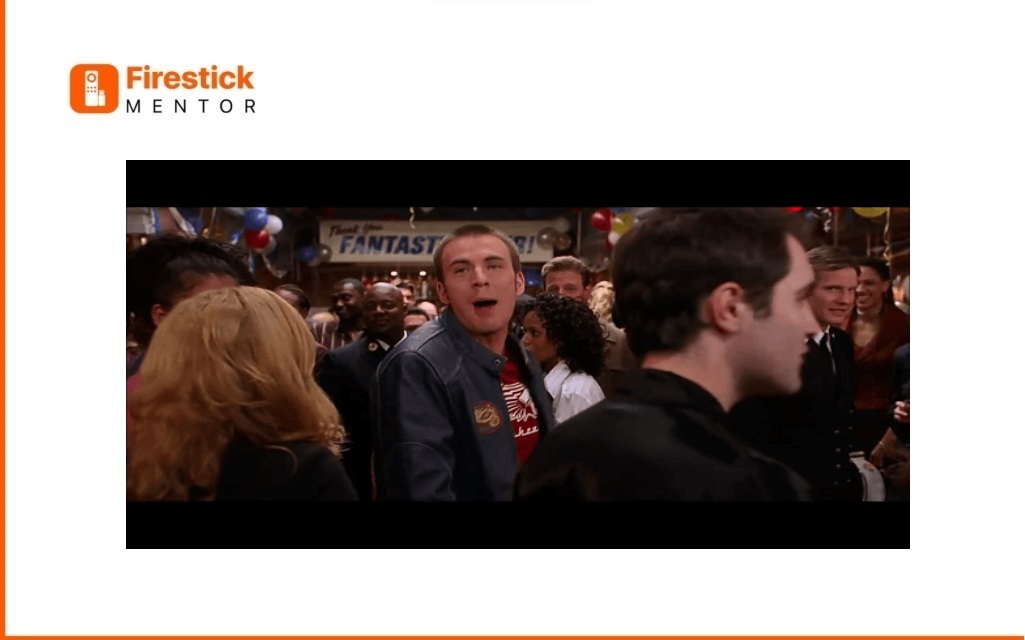
How to Install Sky Sports?
If you are looking for a way to watch Sky Sports on your FireStick, you have come to the right place. In this article, we will show you how to do just that.
Downloader URL:
Use this URL to download the Sky Sports App:
https://bit.ly/2MJIcba
First things first, you will need to make sure that you have a Sky Sports subscription. If you don’t, you can sign up for one here. Once you have a subscription, you’ll need to download the Sky Sports app on your FireStick.
-
- First, Launch your firestick
- Go to the home page
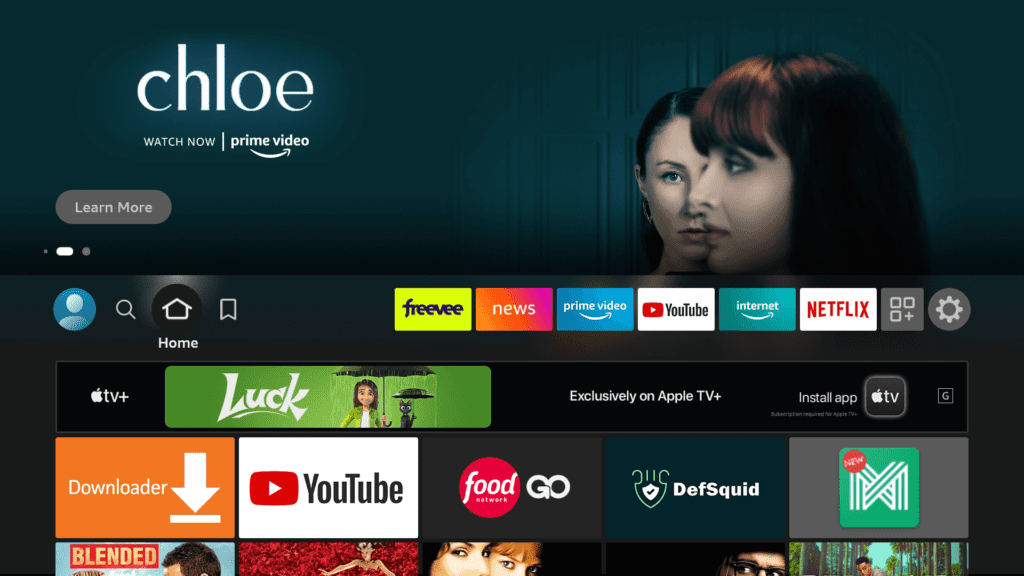
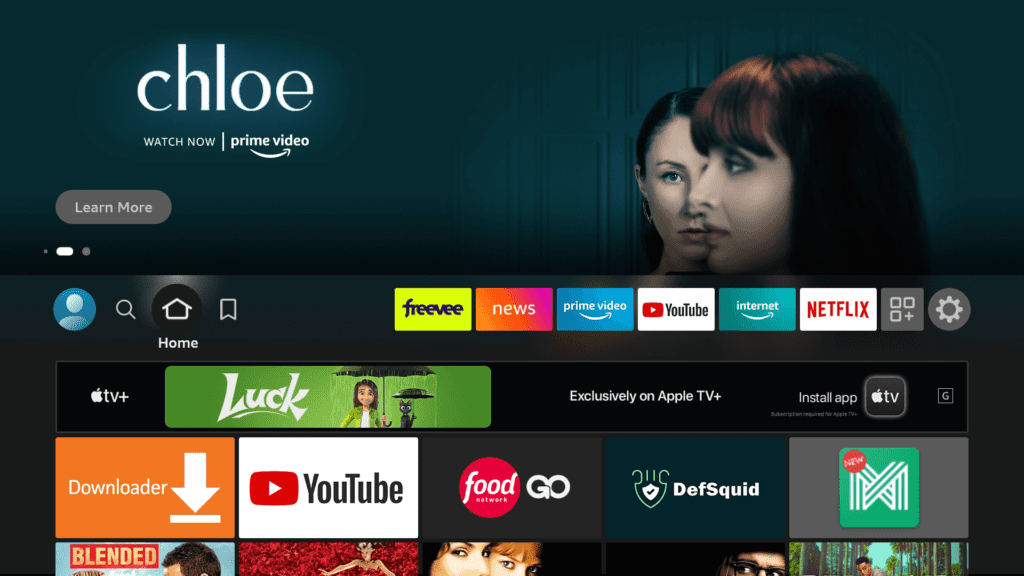
-
- Navigate to the search bar
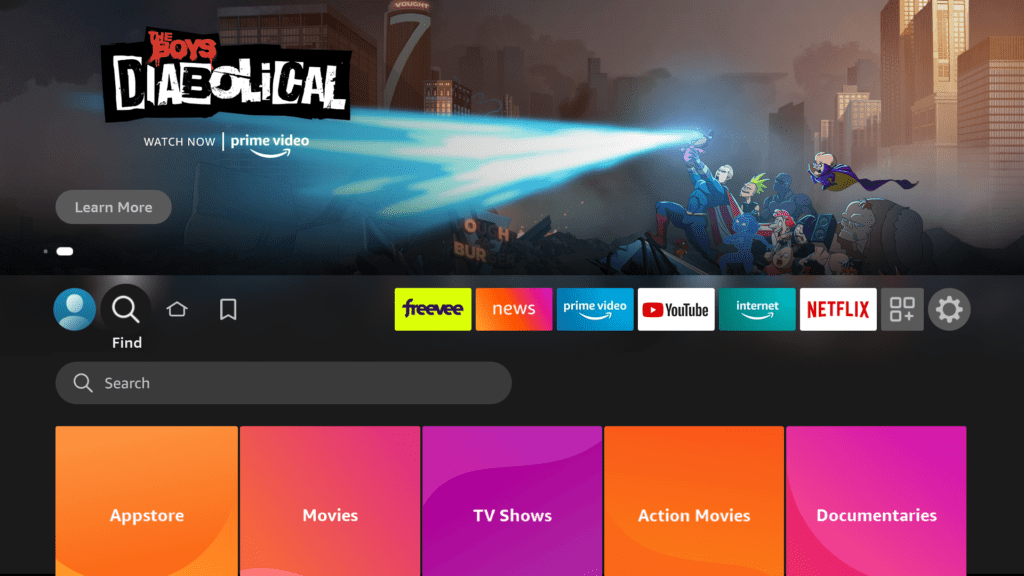
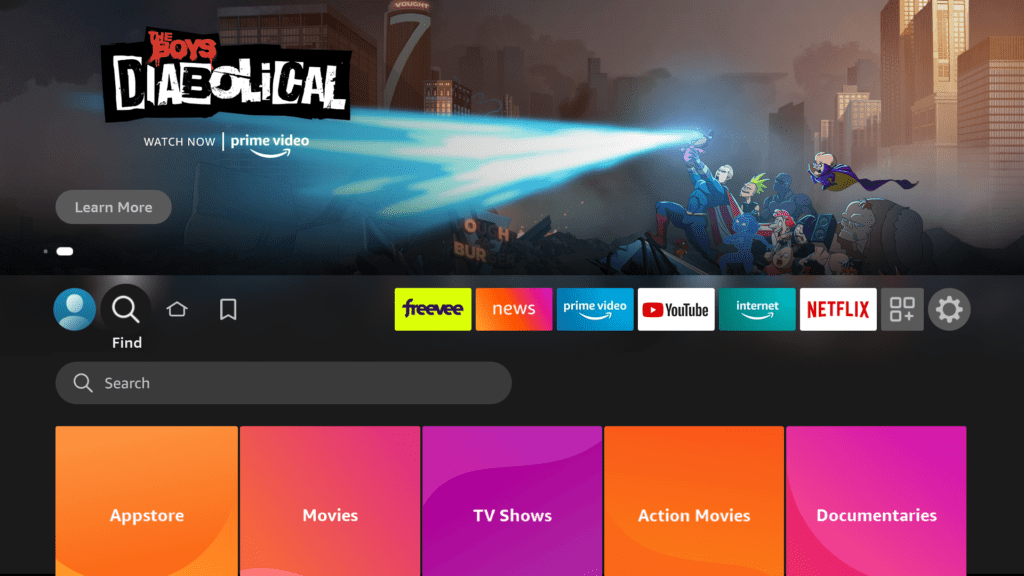
-
- Type “Downloader” and Search for the App
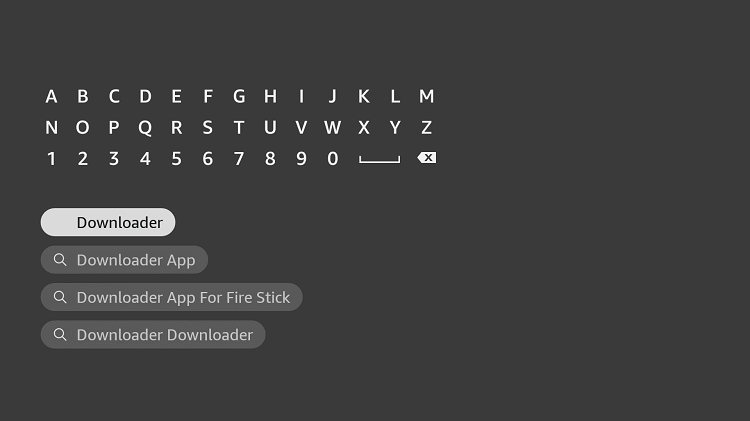
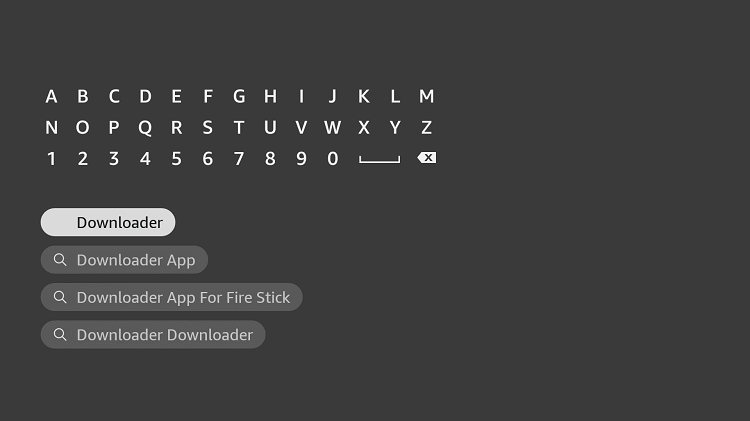
-
- From the given list , Choose downloader app
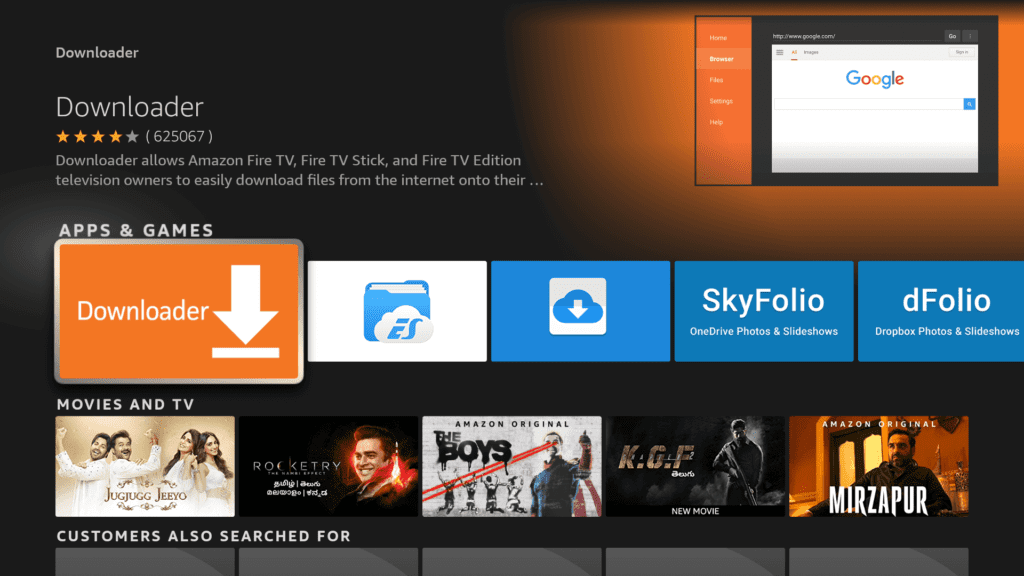
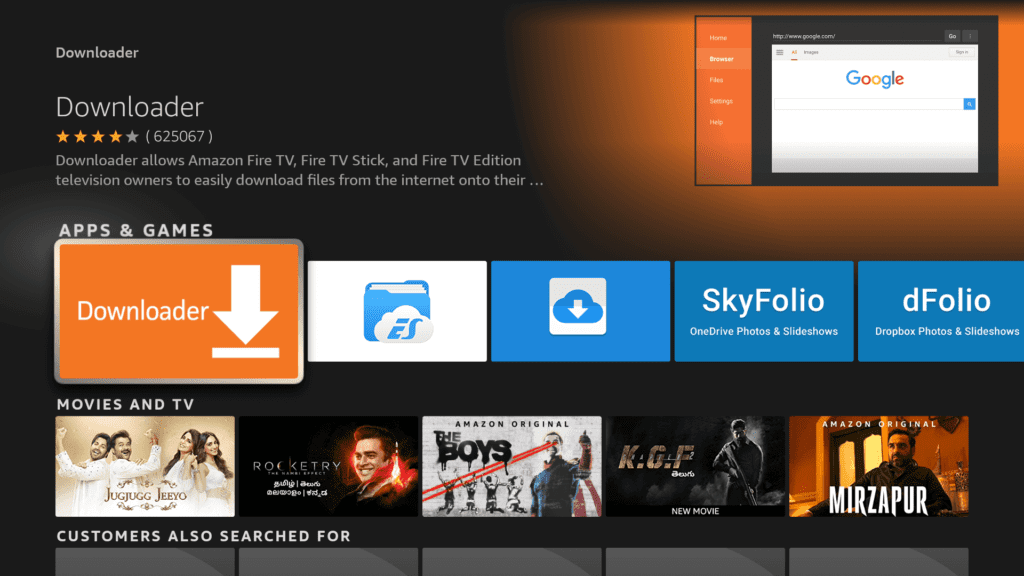
-
- Choose ” Get It ” to download the app
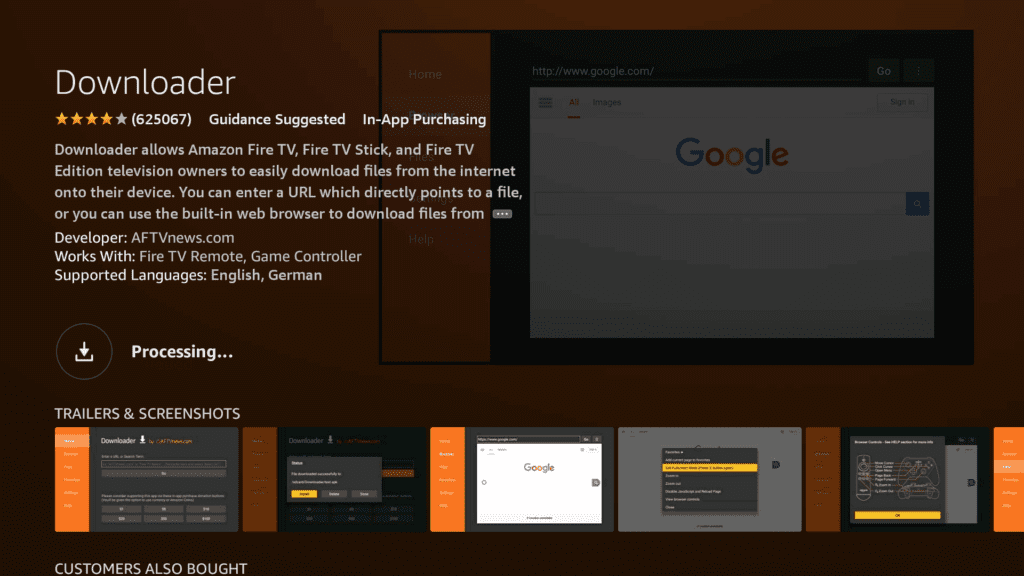
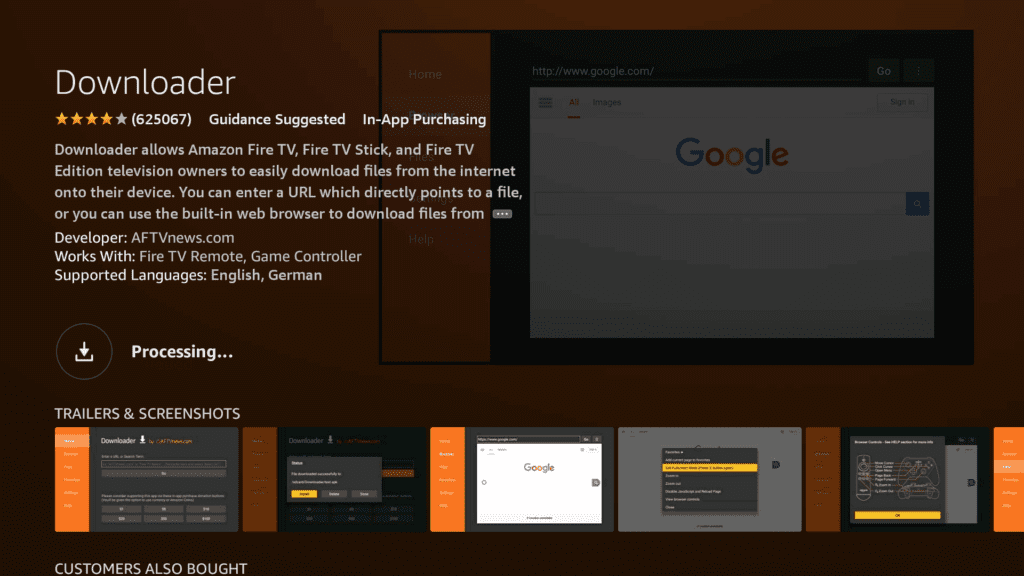
-
- Now Open the app
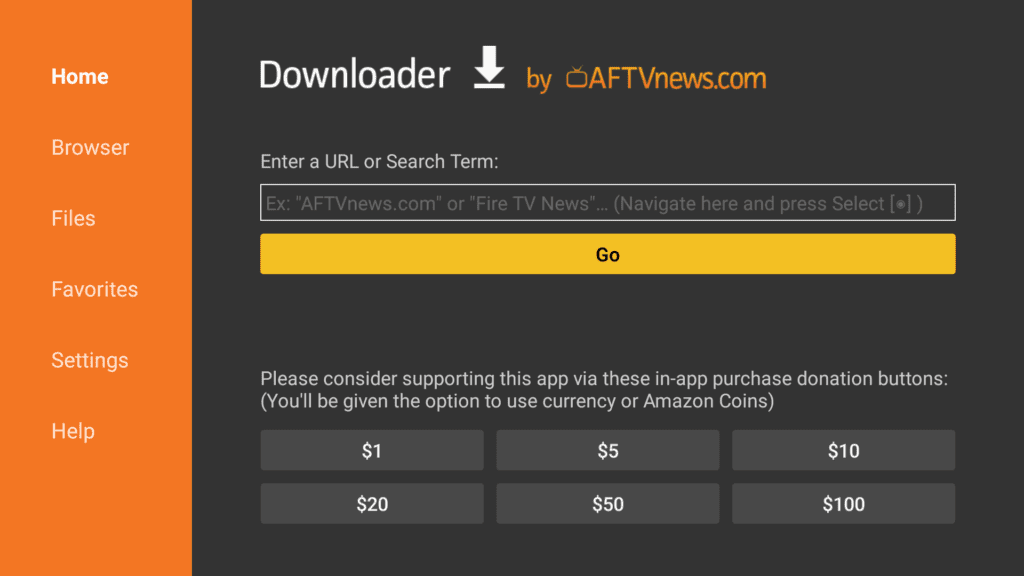
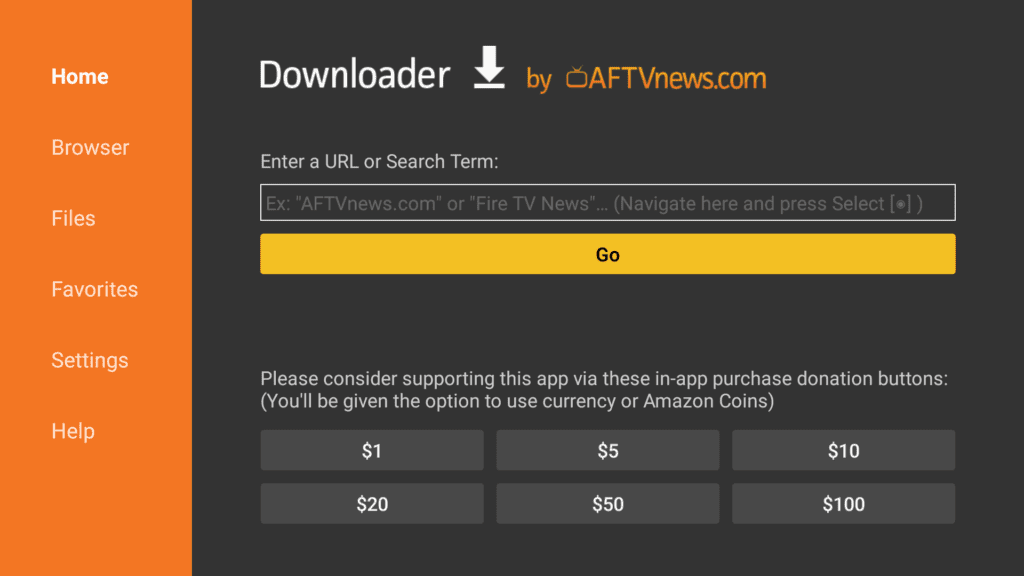
-
- Enter the given (URL: https://bit.ly/2MJIcba) in the search box
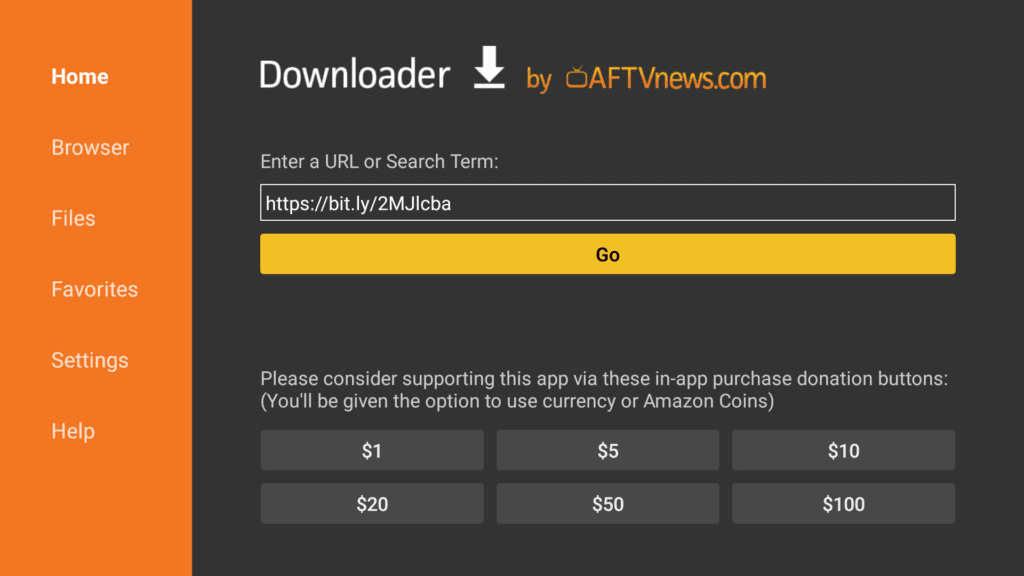
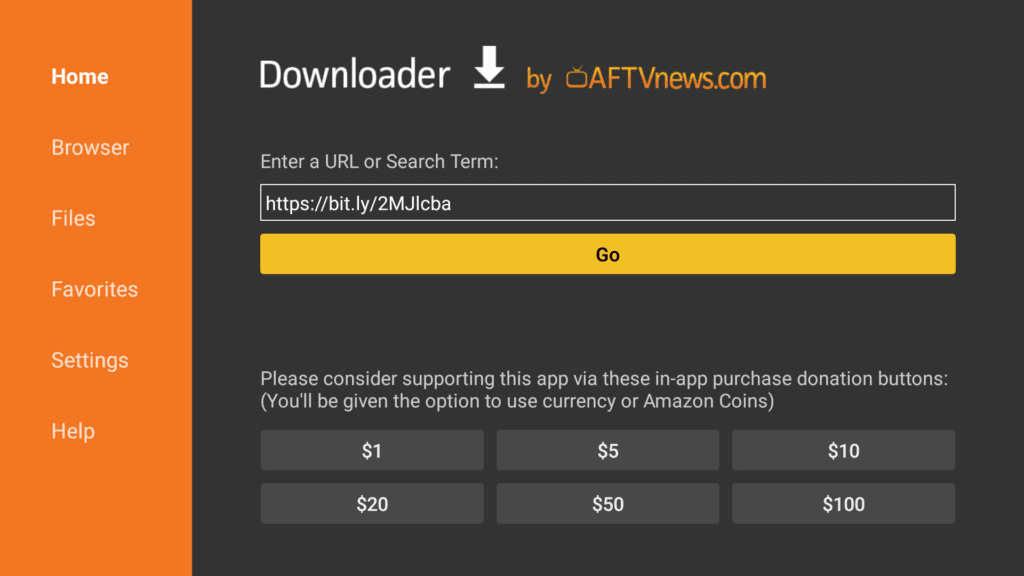
-
- Download Sky Sports on your firestick
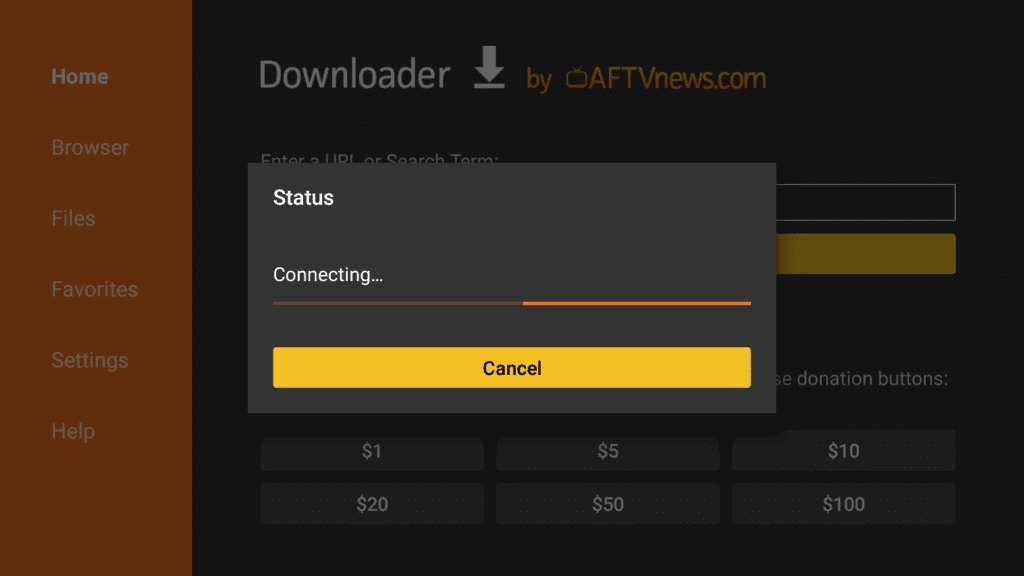
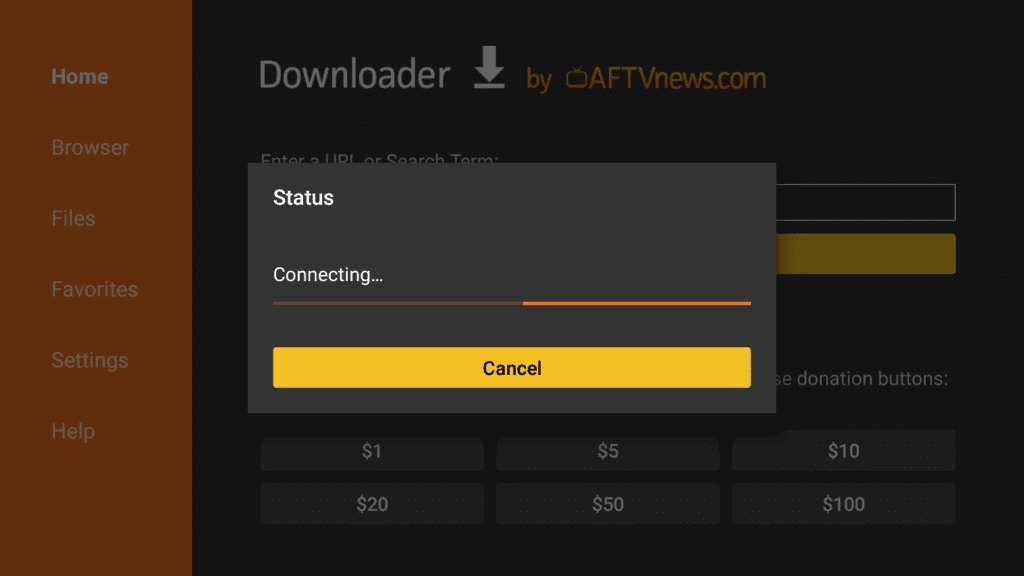
- Once you are signed in, you’ll have full access to all of the Sky Sports channels. Just select the channel you want to watch and start streaming.
If you want to watch Sky Sports on your FireStick outside of the UK, you will need to use a VPN. We recommend using ExpressVPN which will allow you to connect to a server in the UK and give you access to all of the Sky Sports channels.
How to get Sky Sports on FireStick?
Do you love watching sports? If you are like most people, the answer is probably yes. And if you are looking for a way to watch your favorite Sky Sports games, then you will want to check out the FireStick. But how will you get the Sky Sports app on your FireStick device?
NOW TV


If you want to watch Sky Sports on your FireStick, you can do so by downloading the NOW TV app on your FireStick . NOW TV is an affordable streaming service that offers live and on-demand TV shows, movies, and sports. It’s one of the best ways to watch Sky Sports without a satellite or cable subscription.
To get started, you’ll need to create a NOW TV account and purchase a Sky Sports pass. Once you have done that, you can download the NOW TV app from the Amazon Appstore and start watching.
Sky Go


If you are a big fan of Sky Sports, then you will be pleased to know that you can also watch all your favorite channels and programs on your FireStick via Sky Go.
Sky Go is a great way to keep up with all the latest sports action, and with the ability to watch on-demand as well as live, you will never miss a moment.
In order to watch Sky Sports on your FireStick, you’ll first need to download the Sky Go app. This is available for free from the Amazon Appstore. Once you have the app installed, launch it and sign in with your Sky ID.
Once you are signed in, you will be able to browse the full range of Sky Sports channels and programs. Simply select the one you want to watch and press play. If you want to watch a live channel, you will need to have a Sky TV subscription. However, there’s still plenty of great on-demand content available to everyone.
You can now enjoy all your favorite Sky Sports action on your FireStick. Why not give it a try today?
How to Watch Sky Sports on FireStick for Free?
If you are a fan of sports, then you’ll know that Sky Sports is one of the best places to watch live games. However, if you don’t have a Sky subscription, then it can be challenging to catch all the action.
Luckily, there are ways to watch Sky Sports on your FireStick for free.
How to Watch Sky Sports For Free with ExpressVPN on FireStick?
- Get ExpressVPN .
- Download ExpressVPN app on FireStick.
- Launch the app and connect to a UK server.
- Launch Sky Sports app and stream content without any restrictions!
Watching Sky Sports for free using Mobdro App on FireStick
Mobdro is an app that gives you access to live TV channels from all over the world. And, best of all, it’s completely free to use.
To get started, simply download the Mobdro app onto your FireStick. Once it’s installed, launch the app and search for Sky Sports.
You’ll then be able to watch all the live action from Sky Sports, without needing a Sky subscription. So, you can catch all the latest games, highlights, and more, without spending a penny.
Watching Sky Sports for free using Kodi App on FireStick
Kodi is a great way to watch Sky Sports on FireStick for free. You can install the Kodi app on your FireStick and then use it to access all of your favorite Sky Sports channels. There are a few things that you need to keep in mind when using Kodi to watch Sky Sports on FireStick, though.
First things first, if you’re looking to watch Sky Sports for free online, you’ll need to make sure you have a premium VPN such as ExpressVPN. This will protect your privacy and keep your identity safe. And since some Sky Sports channels have geo-restriction, they might not be accessible to you outside of UK therefore this VPN will change your IP address to that of UK and you will be able to access Sky Sports anywhere in the world.
Next, you need to make sure that you are using a reputable Kodi repository. There are a lot of repositories out there that are not reputable and could contain malicious code.
Finally, you need to keep in mind that some Kodi add-ons may not work with FireStick. If you are having trouble with an add-on, you may need to try a different repository or find an alternative add-on.
Conclusion
Sky Sports is one of the most popular sports channels. It has live coverage for many different types and events, including football matches from England as well as NBA basketball games throughout both seasons! If you want to watch Sky on your Amazon FireStick or Fire TV device then follow the steps written above. Have you tried watching Sky Sports on FireStick? If so, how was your experience?
FAQs
Can I watch Sky Sports directly on the Amazon FireStick?
Yes, you can watch Sky Sports on the Amazon FireStick by using the official Sky Sports app, called Sky Go. It allows Sky subscribers to stream live sports, including Sky Sports channels, on their Firestick.
Are there any alternative ways to watch Sky Sports on FireStick?
Yes, an alternative way to watch Sky Sports on Firestick is by subscribing to the “Amazon Channels” service and adding the “Sky Sports” channel to your subscription. This allows you to access the Sky Sports channels directly through the Amazon Prime Video app on your Firestick.
Can I watch Sky Sports for free on FireStick?
No, watching Sky Sports typically requires a subscription. Whether you choose the Sky Go app or the Sky Sports channel through Amazon Channels, you will need to have a valid subscription to access the content.
Do I need a Sky Sports subscription to watch it on FireStick?
Yes, to access Sky Sports content on FireStick, you will generally need a subscription to either Sky Go or the Sky Sports channel through Amazon Channels. These subscriptions may come with additional costs, depending on your location and the specific package you choose.
Can I watch live sports events on Sky Sports using FireStick?
Yes, both the Sky Go app and the Sky Sports channel on Amazon Channels provide access to live sports events, including popular matches, games, and tournaments. You can stream them directly on your Firestick.
Are there any other sports streaming apps available on FireStick?
Yes, apart from Sky Sports, there are other sports streaming apps available on Firestick, such as ESPN, NBC Sports, DAZN, and BT Sport. You can install these apps from the Amazon Appstore or sideload them using the methods mentioned earlier.


