Homelander Kodi is a world-famous video add-on that allows you to stream your favorite movies and TV seasons. Homelander acts as a one-stop shop that finds your favorite content. Furthermore, it can also be used to find contacts for you. Homelander is one of the most used products in the Kodi community and we will tell you how you can install it on your FireStick.
However remember that it is important to use a VPN before installing any ad on to ensure complete security and privacy.
Always Use a VPN with Homelander Kodi
When you connect to a VPN, your online identity gets hidden, allowing you to evade the limitations as well as the threats that lurk in cyberspace. With a VPN, you will also remain safe from all legal limitations and troubles. Get ExpressVPN for a secure streaming experience when using third-party apps on FireStick.
Features of Homelander Kodi add-on


Homelander is one of the most used products in the Kodi community. The following are some features of homelander:
- Library integration
- Subtitles
- Trakt support
- File downloads
- Scraping
- Premium account support
How to Install Homelander Kodi Add-on on FireStick?
Homelander Kodi Repository:
Use this URL to download Homelander Kodi from Repository: https://team-crew.github.io
Downloading an add-on is a time-consuming task and requires patience, but in the end, it is worth it because you can access your favorite movies and seasons in top quality.
Following the steps to download homelander Kodi.
- First of all, open your Kodi app.
- Now go to the settings and select the system option.
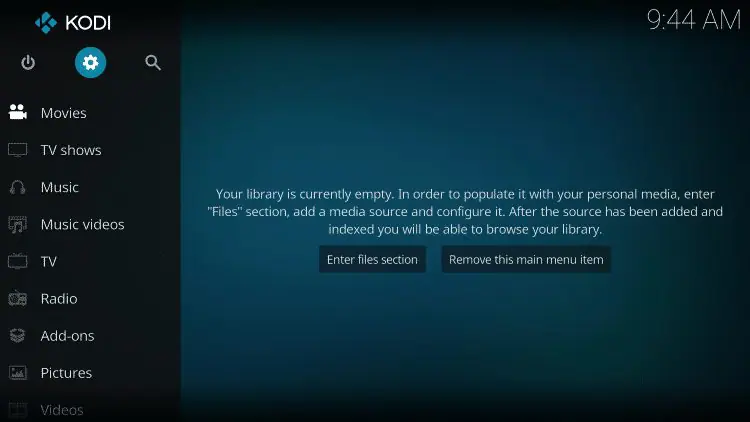
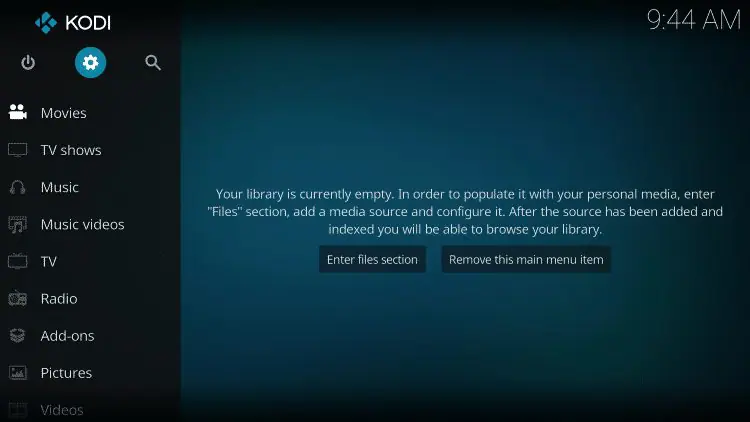
- Now open the add-on menu and enable “Unknown source.”
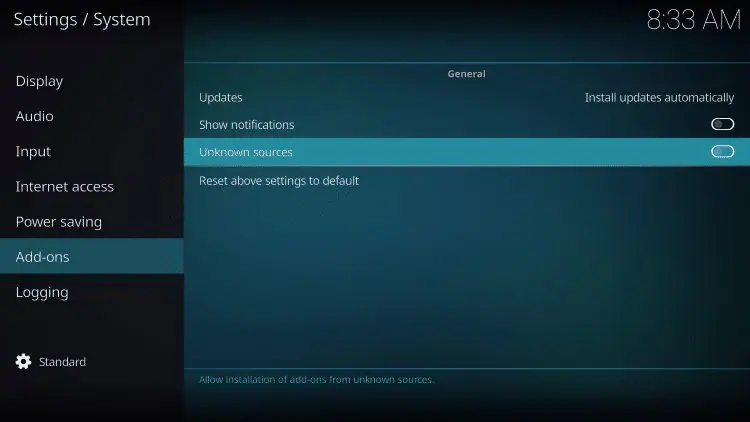
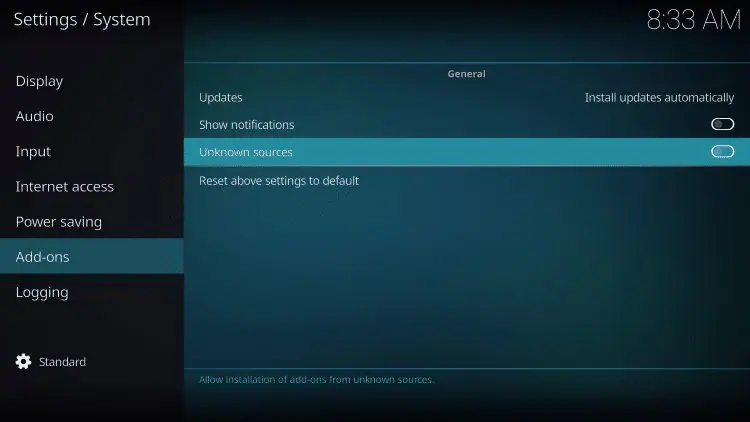
- Once an unknown source is enabled, go back to the system page and select file manager.


- Now click on add source, and it will open a search bar.
- Type the following URL in the upper bar: https://team-crew.github.io. And in the bottom bar, type any name you want to identify the source as.
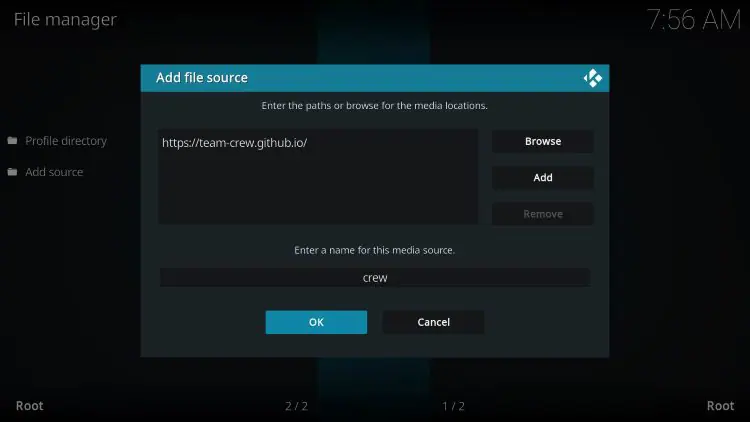
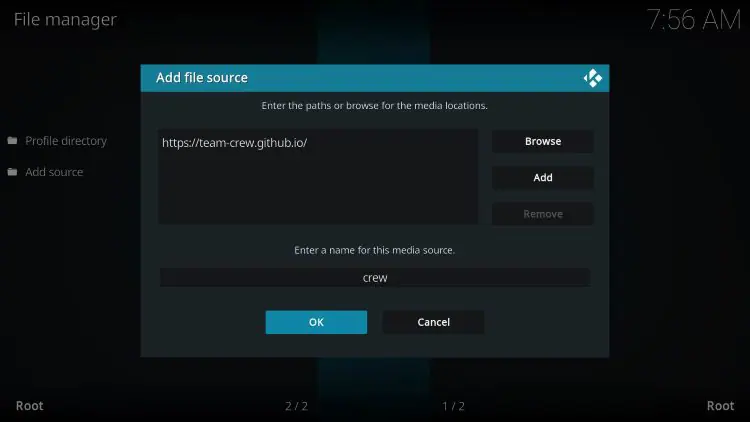
- Once you browse this URL, it will take you to GitHub, which hosts the repository URL.
- Once this is done, go back to the system page and select add-on.
- Now select “install from zip file.”
- Now another window will open on which multiple options will be present. From this, select the name of the file which you assigned to the file in the file manager.
- Now click on the repository URL present there.
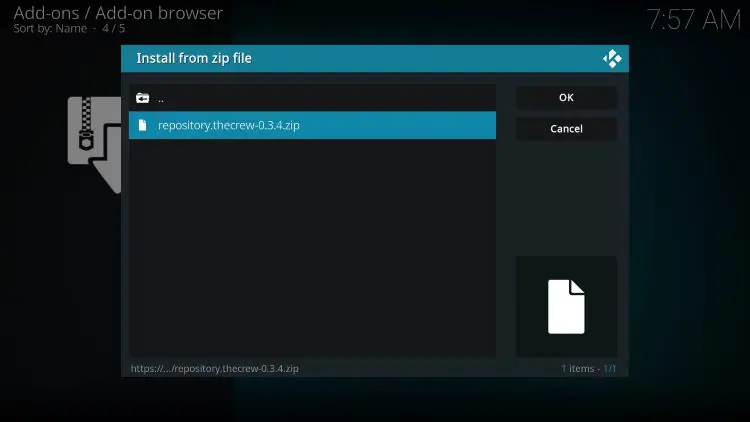
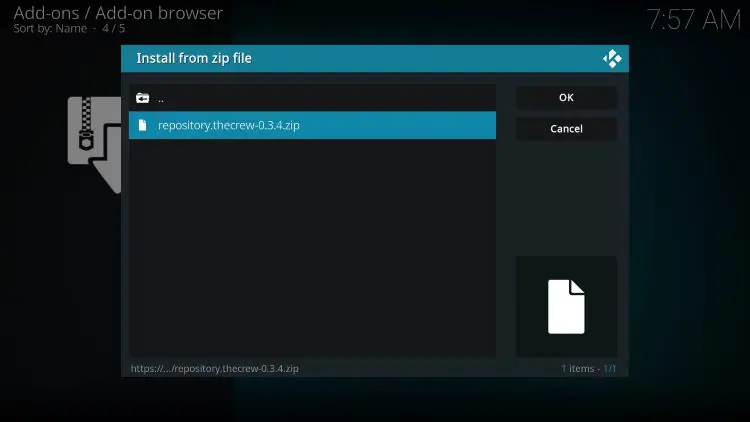
- Wait for an installed message to appear.
- Once the message appears, click on install from the repository.
- Now select the crew repo option.
- Then select the video add-on option.
- Select homelander and install.
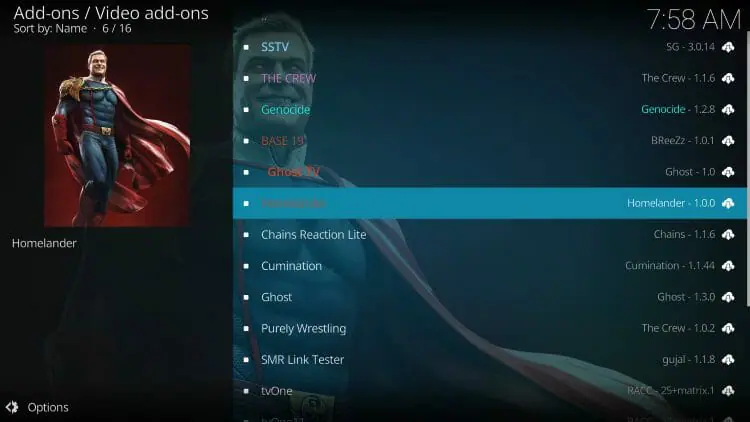
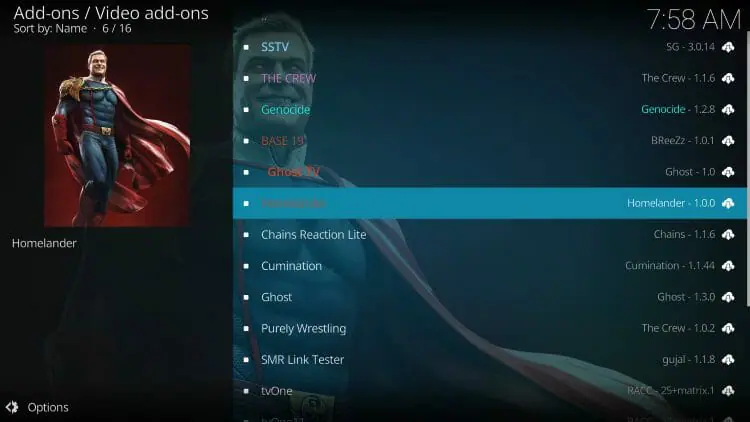
- On the next window, select ok.
- Now go back to the home screen and go to add-on.
- From here, select the homelander add-on.
- After this homelander will be successfully installed, and you can enjoy it.
How to use Homelander Add-on on FireStick?
Well, there are a lot of things you can do on Homelander Add-on, and here is a brief introduction on how to use it:
- Launch Kodi and open the add-on option.
- From here, click on the video add-on.
- Now select Homelander.
- Now you are on the home screen of the homelander. From here, you can see a lot of options, such as movies, TV shows, new episodes, etc.
- Select any of the options, and you will see multiple other categories of movies and seasons, which will help you select what you want to watch.
Always use a VPN with Homelander Kodi
Homelander kodi is a great add-on and provides good service safely, but your data is not secure because your ISP at any time can take your data and sell it to a third party. To avoid this invasion of privacy, it is recommended to get a VPN that is safe and secure.
A VPN stands for Virtual Private Network. It is end-to-end encrypted and give you access to multiple servers in other countries. This keeps your data protected and secure.
So now the question is which VPN you should use; well, there are several very good VPNs out there that can meet your requirement, but ExpressVPN is highly recommended.
Following are the steps to use ExpressVPN:
How to Install ExpressVPN on FireStick?
- Get ExpressVPN for FireStick.
- Download & Install the app on your device.
- Launch the app and connect to the US server.
- Launch Homelander Kodi & start streaming.
After this, your device is connected to a VPN, and you can enjoy Homelander Kodi without any problem.
How to set up a Real-Debrid Account with Homelander Kodi?
Although Homelander has a lot of free sources, which are really good, it is recommended to get a real-debrid account.
Following are the steps to get a real-debrid account:
- Open the Homelander and select the tool option.
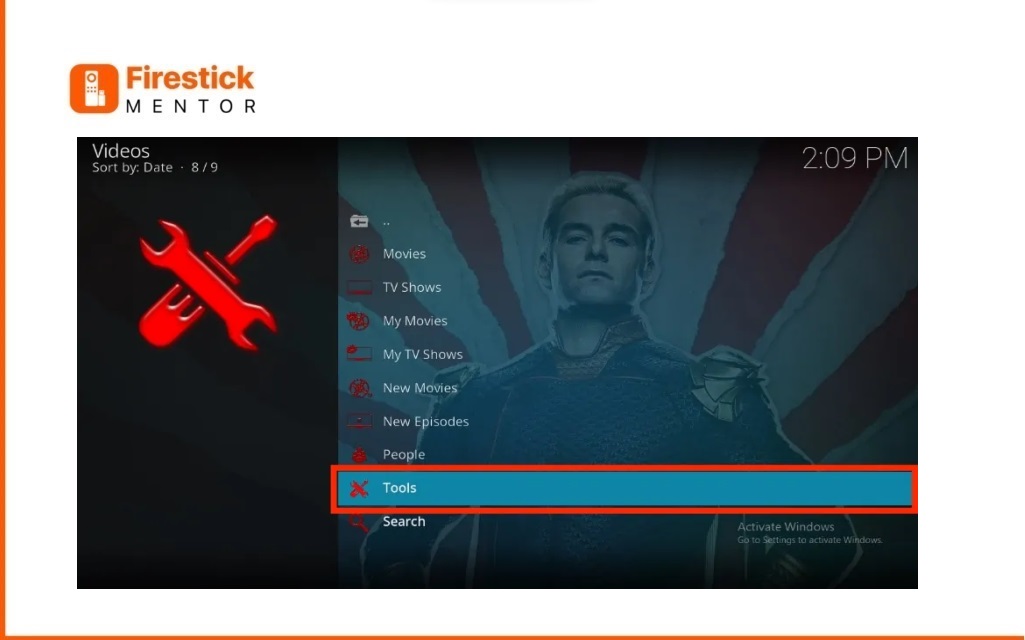
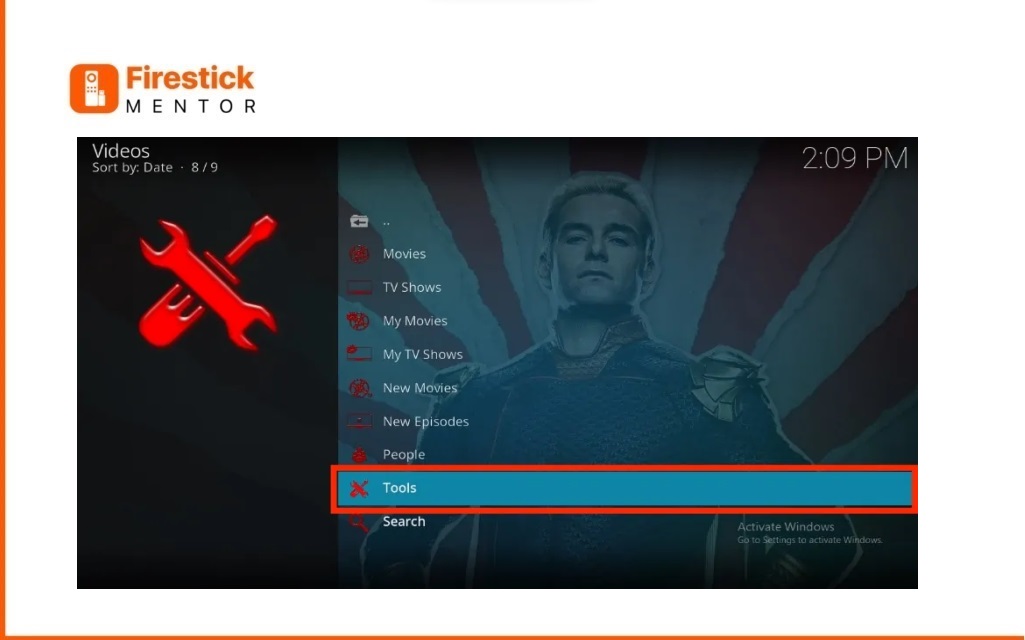
- Now select ResolveURL: Settings.
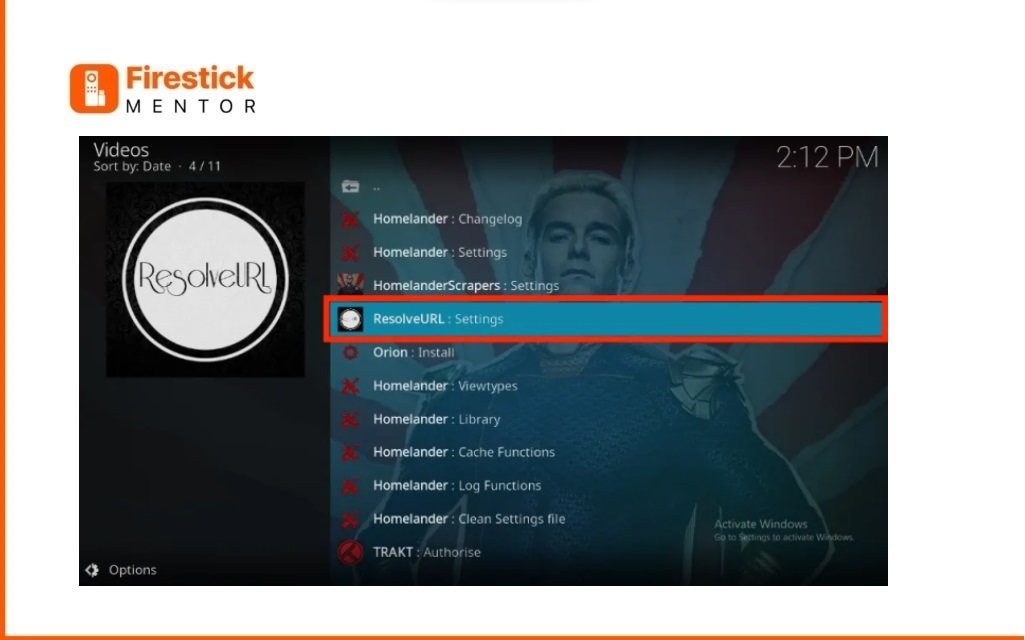
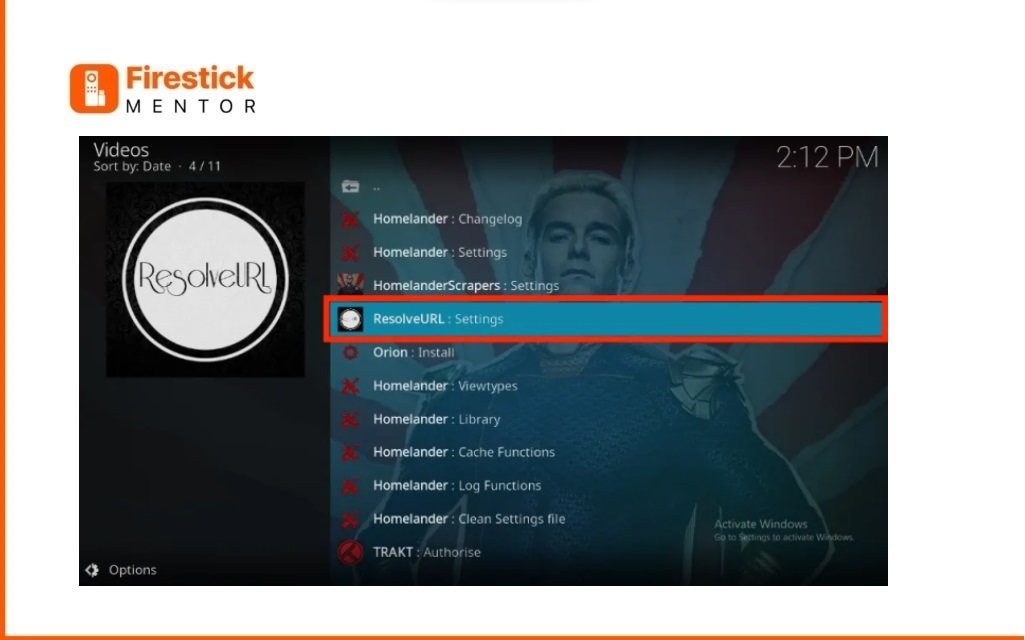
- From here, you will select the universal resolver with two tabs.
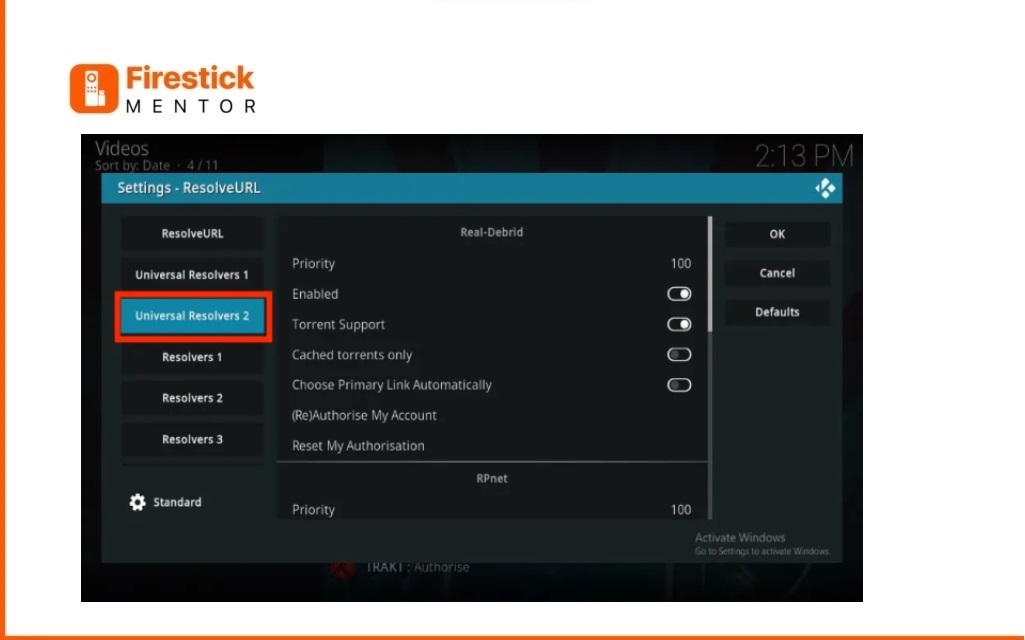
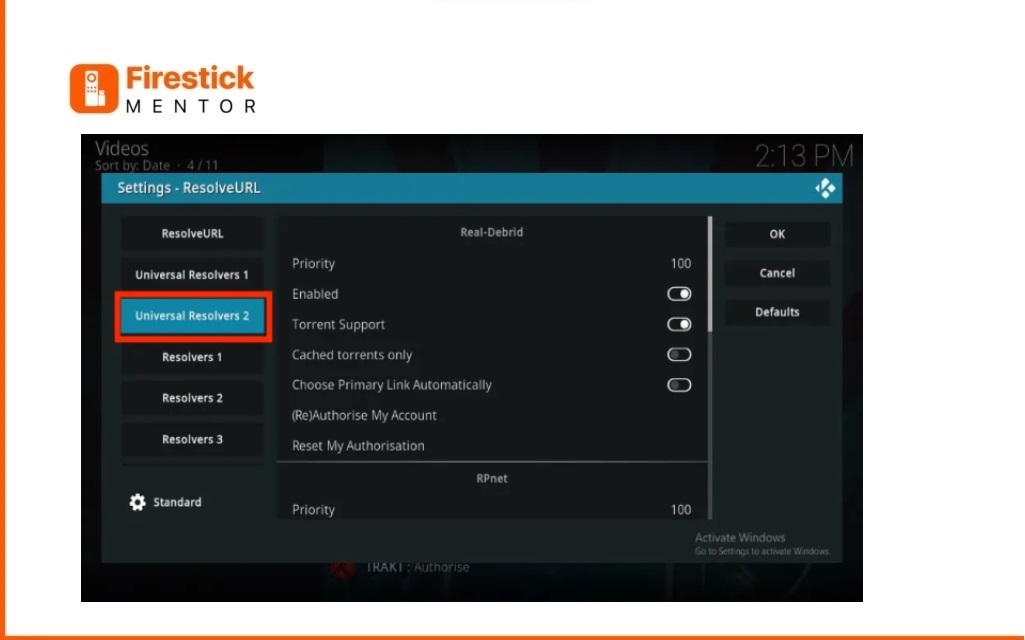
- Now there will be an option “(Re)authorize My Account” select it.
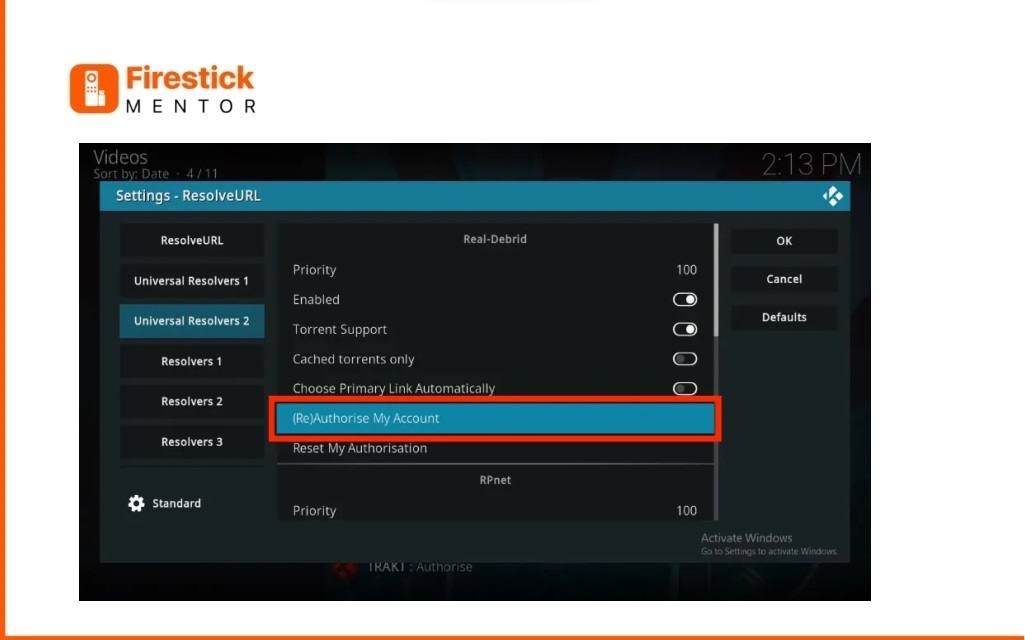
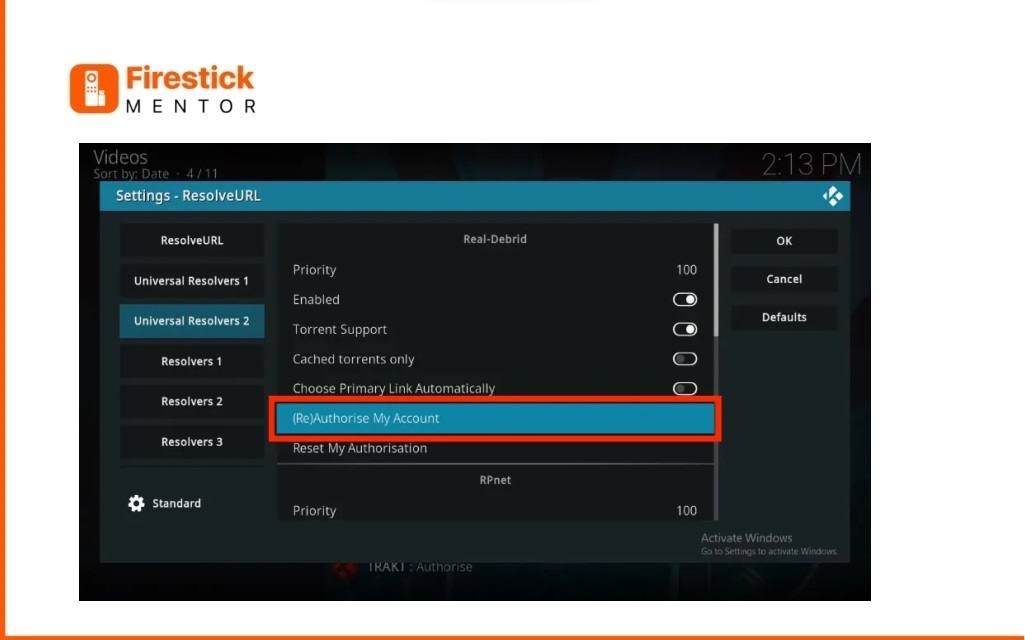
- Then visit: Real-Debrid website on any of your other devices and type in the code present on your Kodi screen.
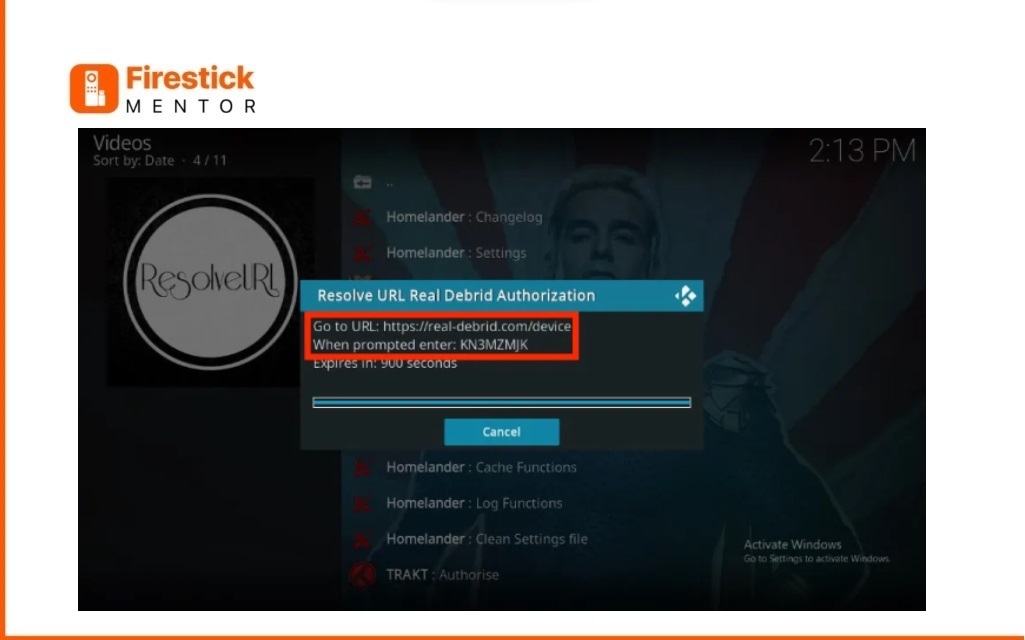
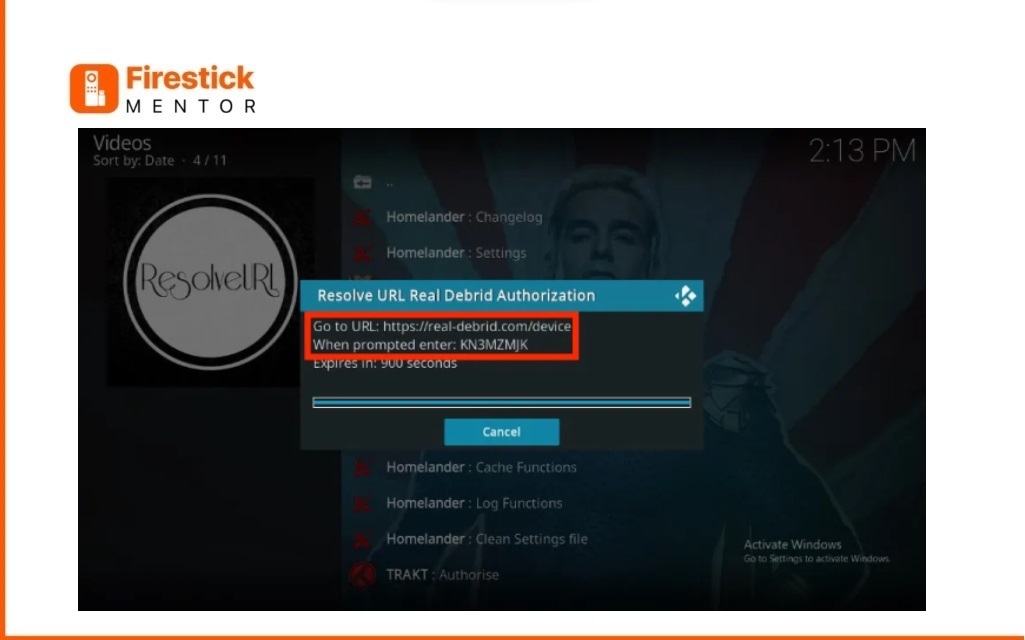
- You will receive a notification after a while confirming you are authorized.
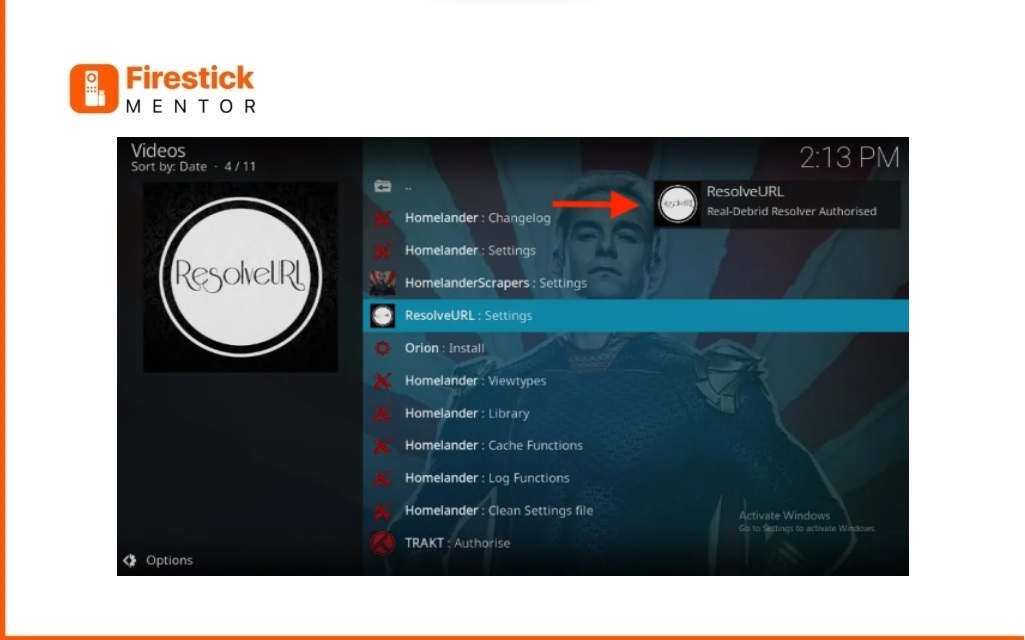
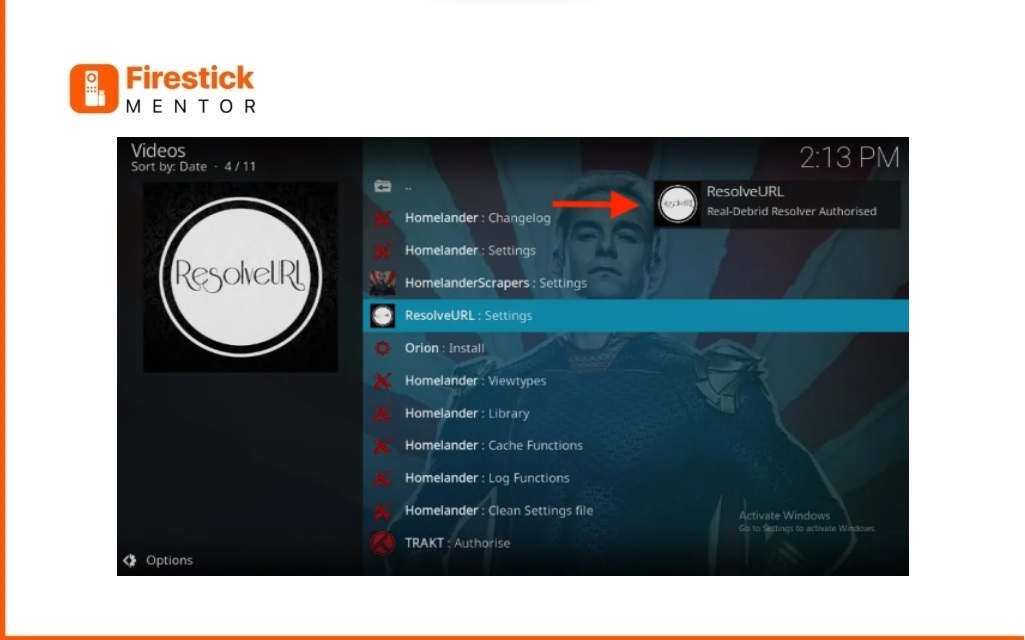
Conclusion
Add ons a marvel in today’s world because they give you access to a lot of stuff. Homelander Kodi is a wonderful add on that will help you access a lot of your favorite movies. Make sure you follow our guide to install it on your FireStick. Remember to use a VPN for your security.


