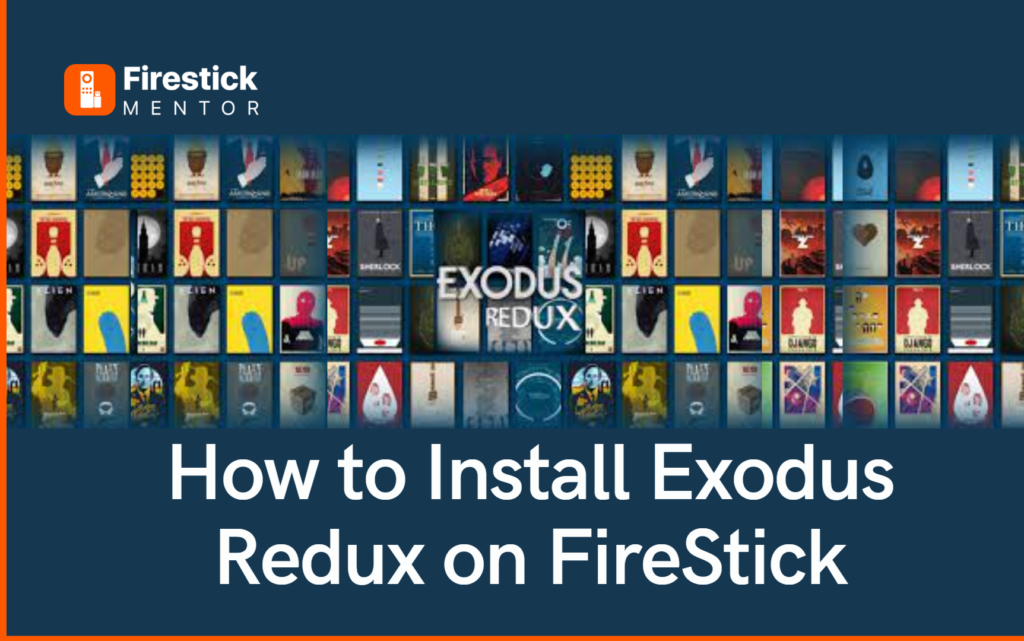Exodus Redux is a third-party Kodi addon that allows users to stream movies and TV shows. As with any third-party addon, it is important to use a VPN to protect your privacy when using Exodus Redux.
Always Use a VPN with Exodus
When you connect to a VPN, your online identity gets hidden, allowing you to evade the limitations as well as the threats that lurk in cyberspace. With a VPN, you will also remain safe from all legal limitations and troubles. Get ExpressVPN for a secure streaming experience when using third-party apps on FireStick.
Install Exodus Redux on FireStick
For installing “Exodus redux” on FireStick follow the instructions given below:
- Start with the settings icon which you can see on the top left corner of kodi app on FireStick. Click on that.
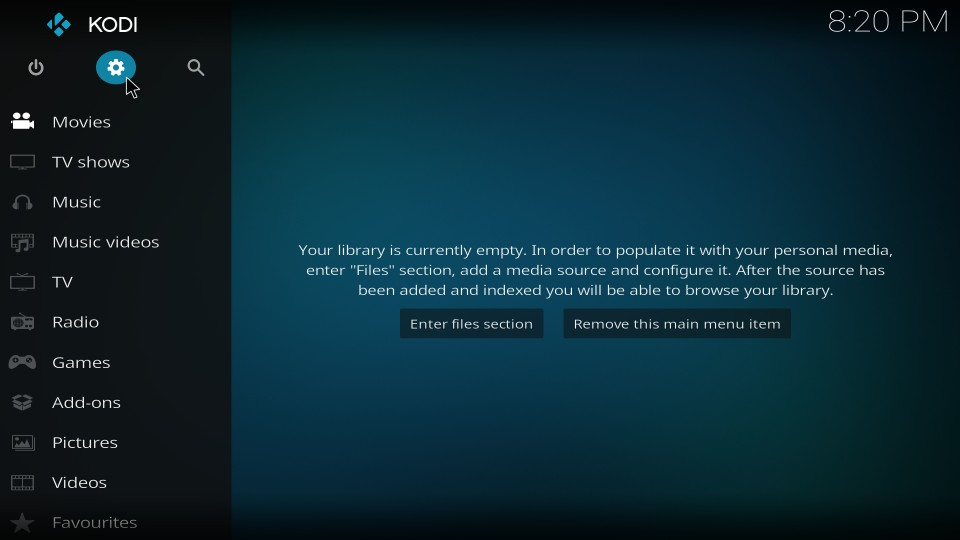
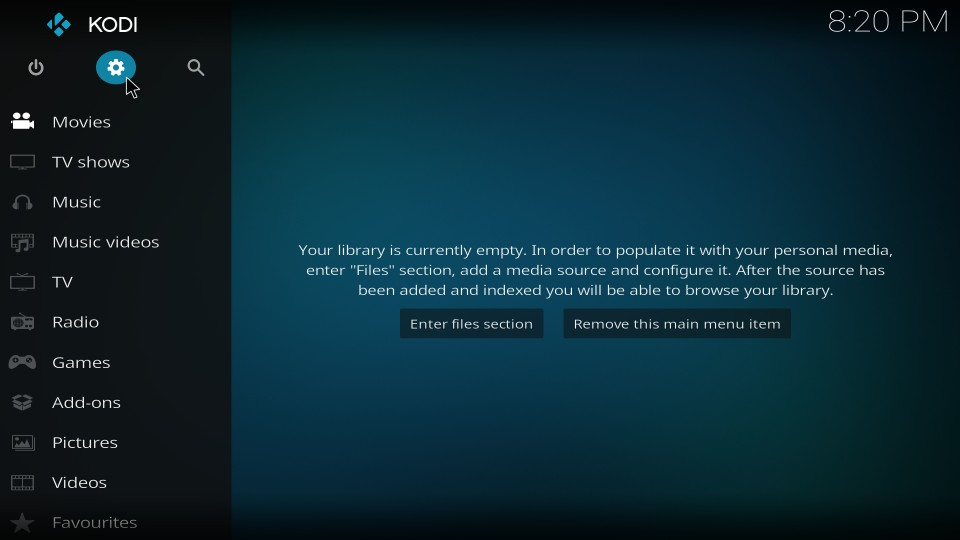
- Go to system settings, select Add-ons. Turn on the “unknown sources“.
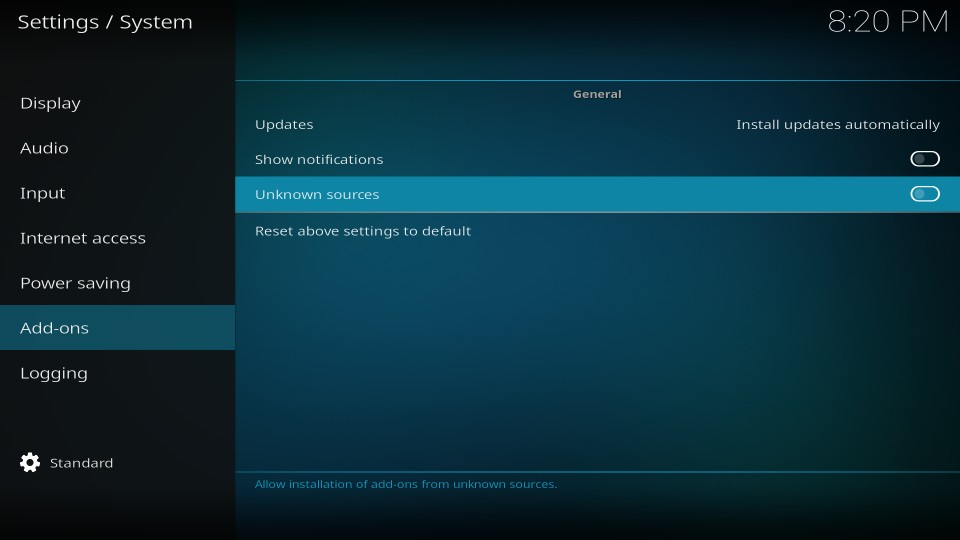
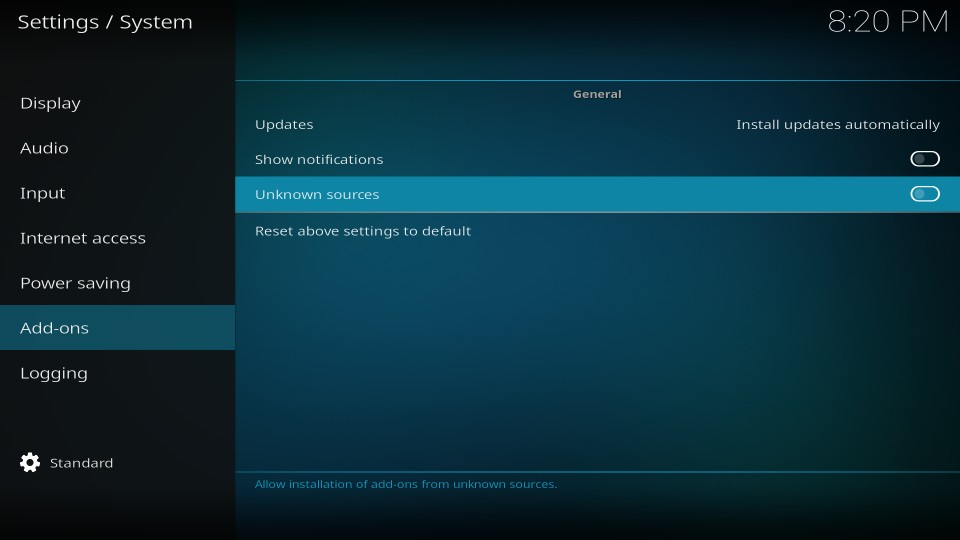
- After turning it on you get the warning, proceed yes. (the warning is safe).
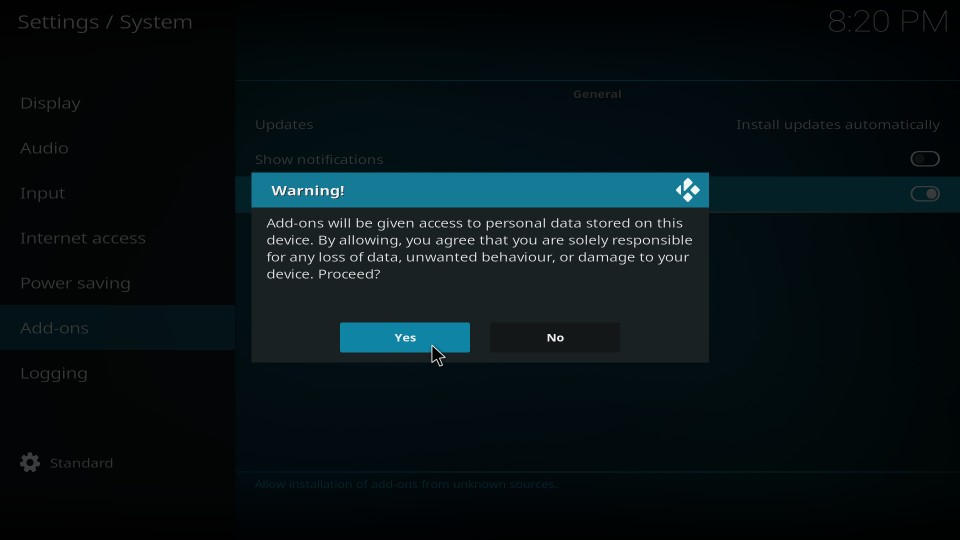
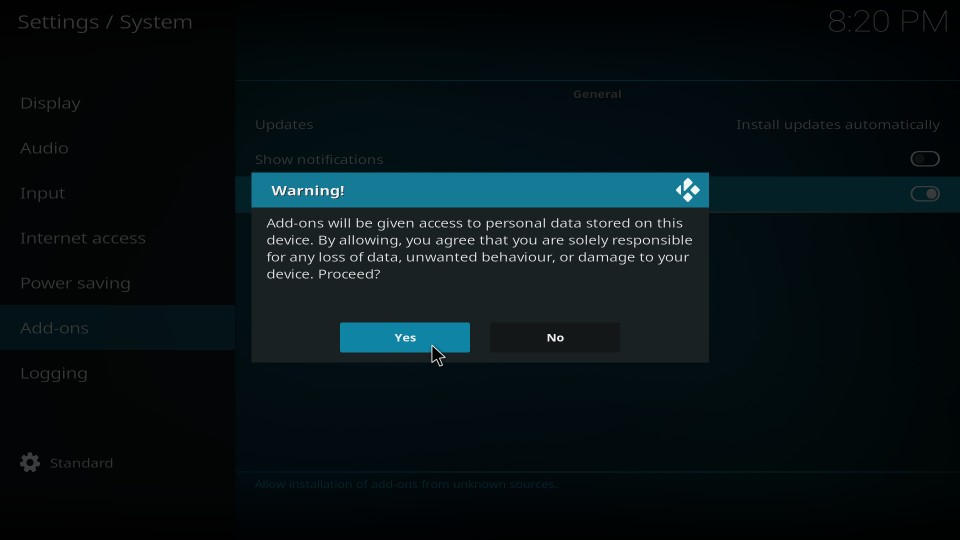
- Now go back to settings, Click file manager.
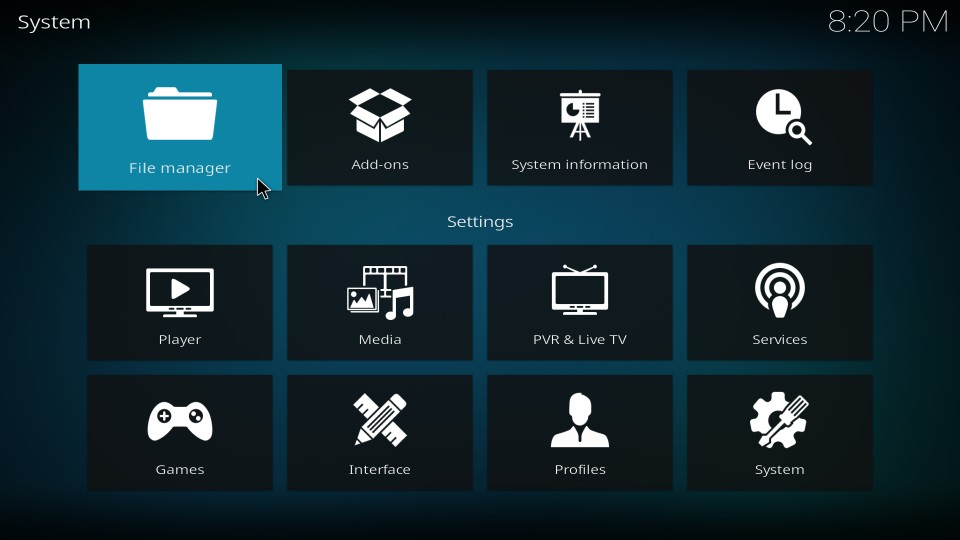
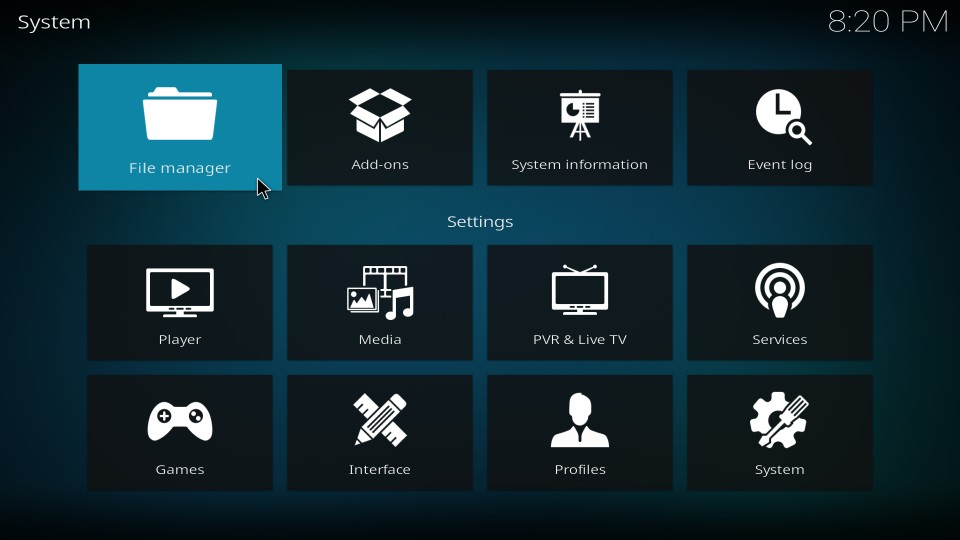
- Tap on “add a source”.
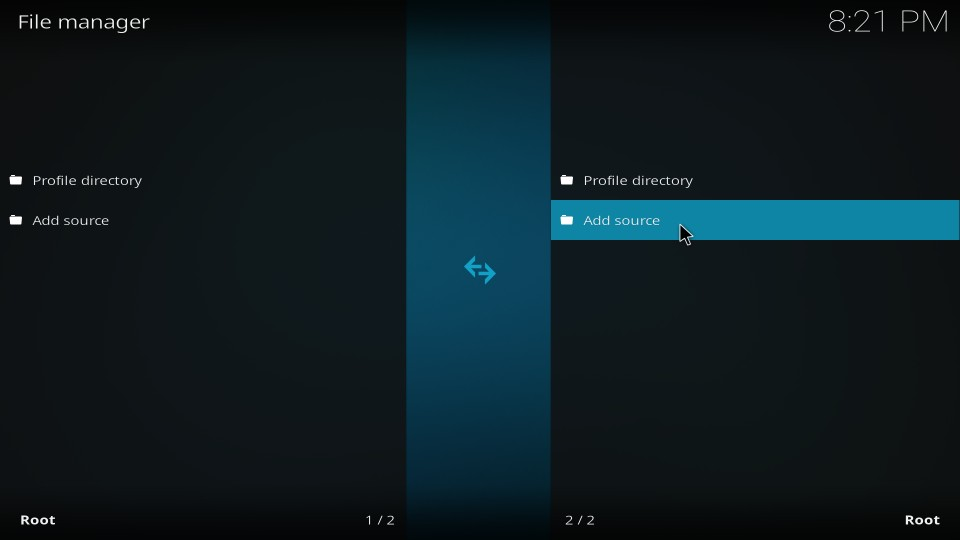
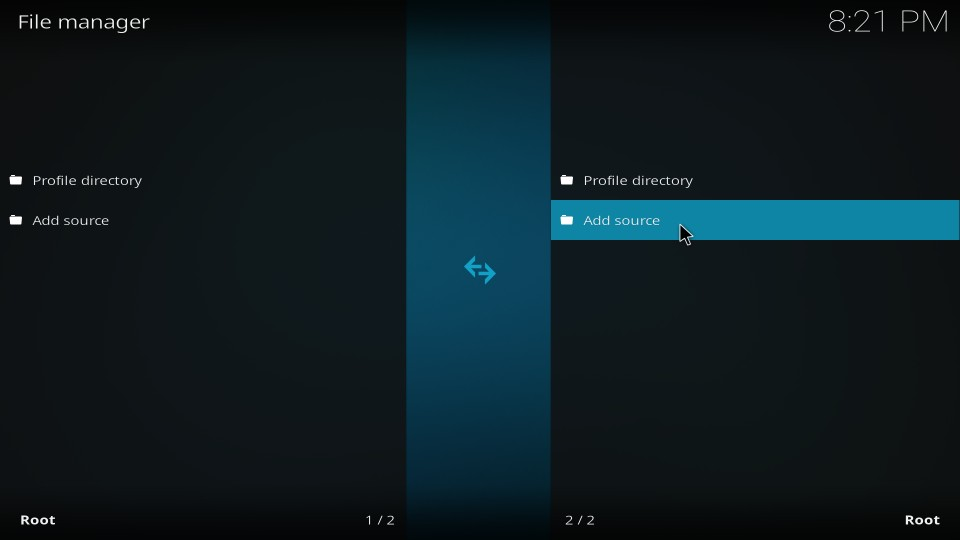
- Now click on add a path. Type the URL (http://fusion.tvaddons).
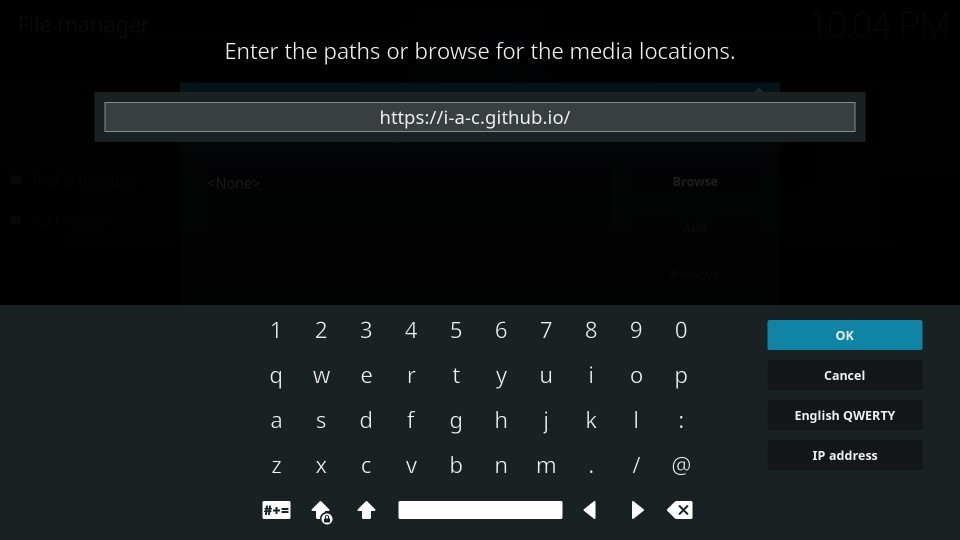
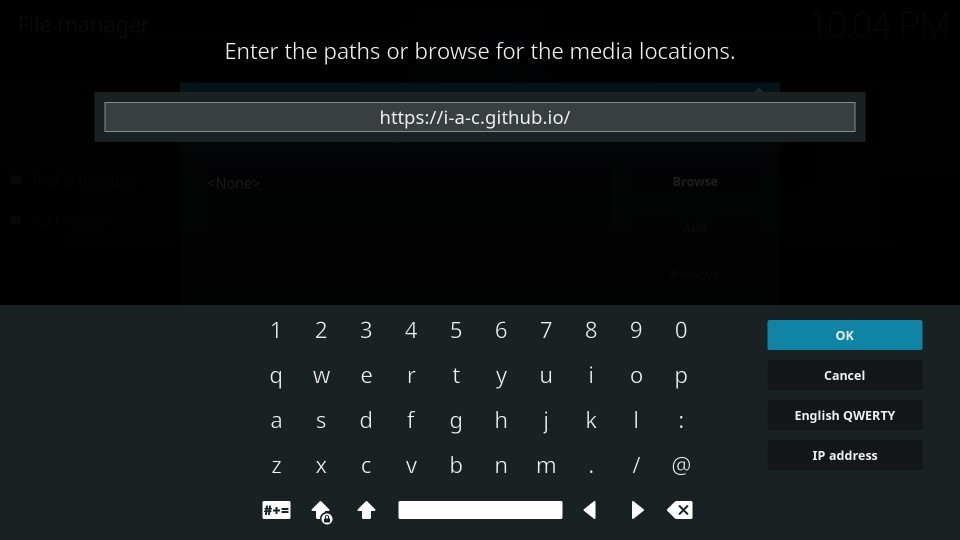
- Enter the name of the media source -> exodus (or any name you like) click on ok.
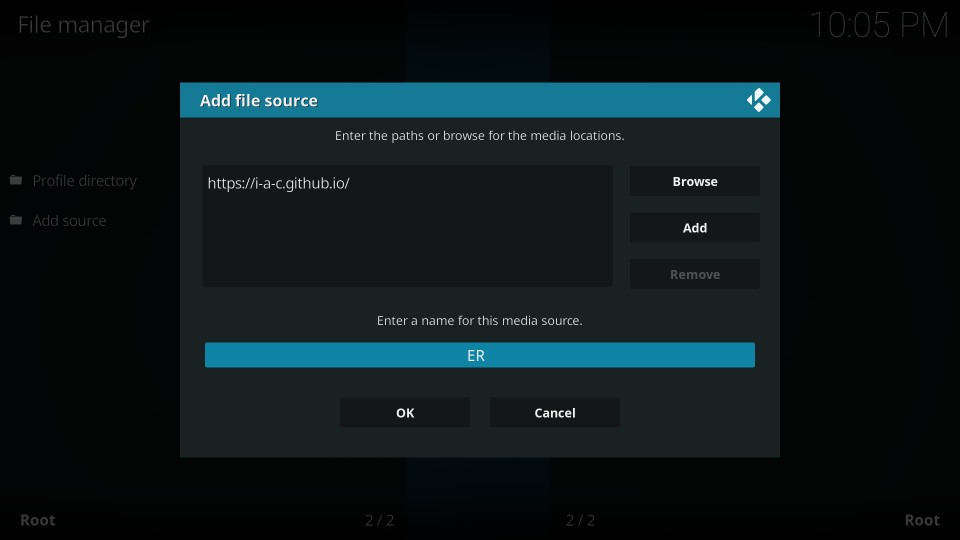
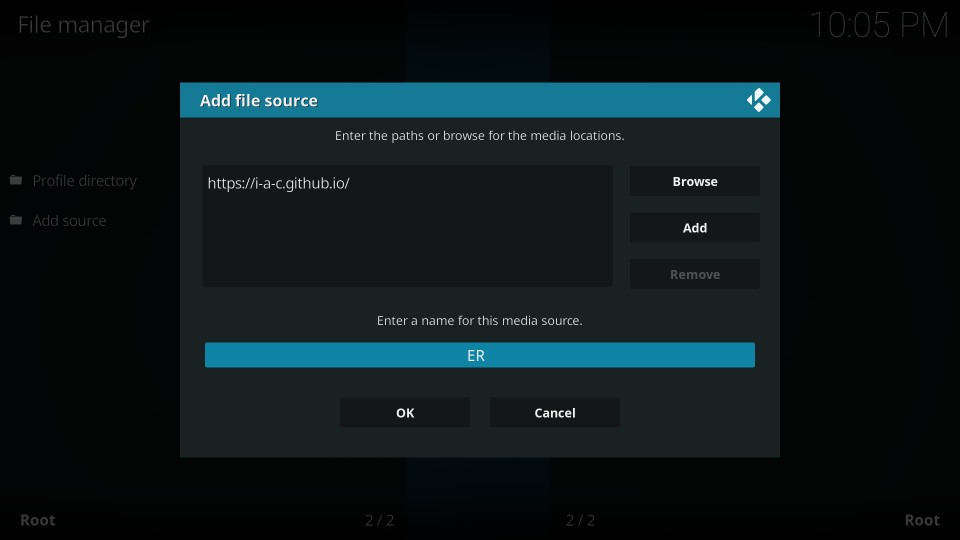
- Go back on the home screen and click on add-ons. Go to the package installer (the little box on the top left corner.
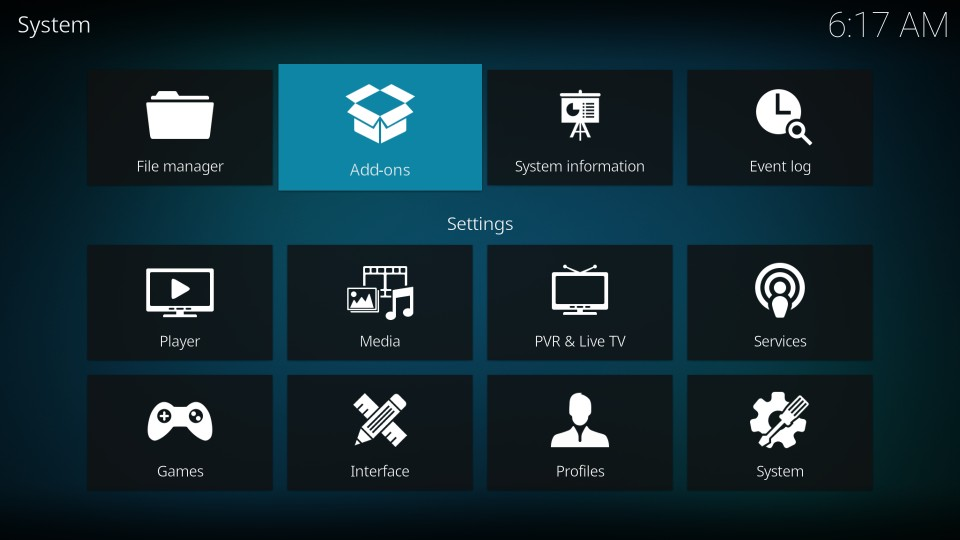
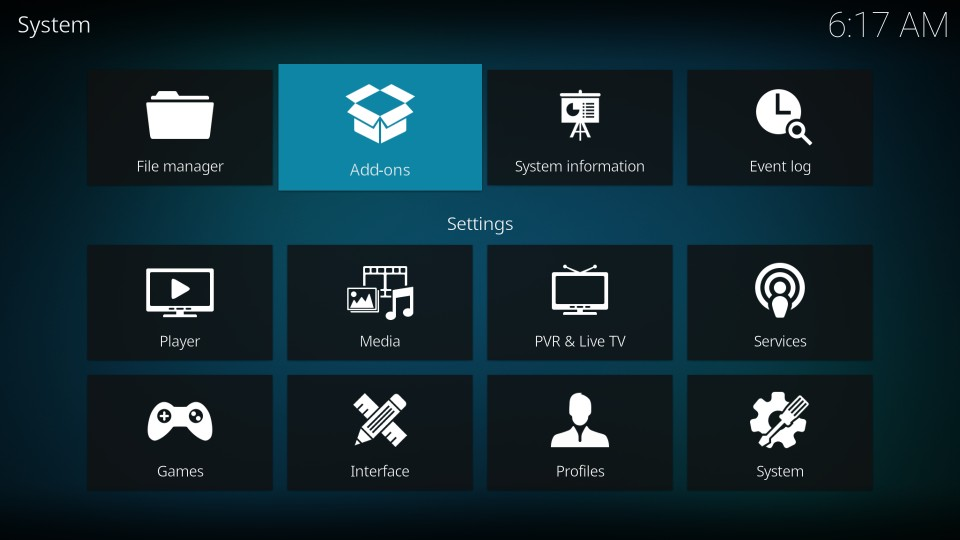
- Click on install from zip file -> choose exodus -> kodi repose ->english.
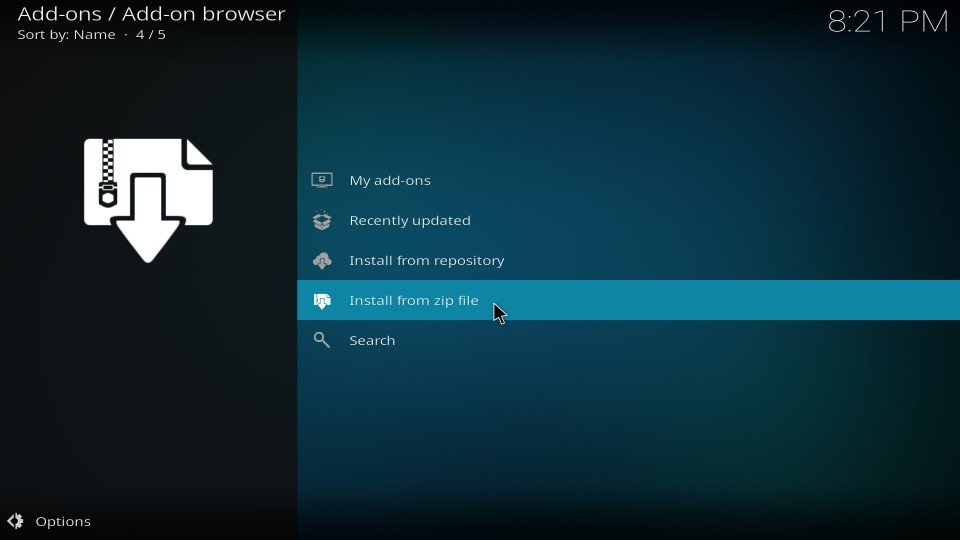
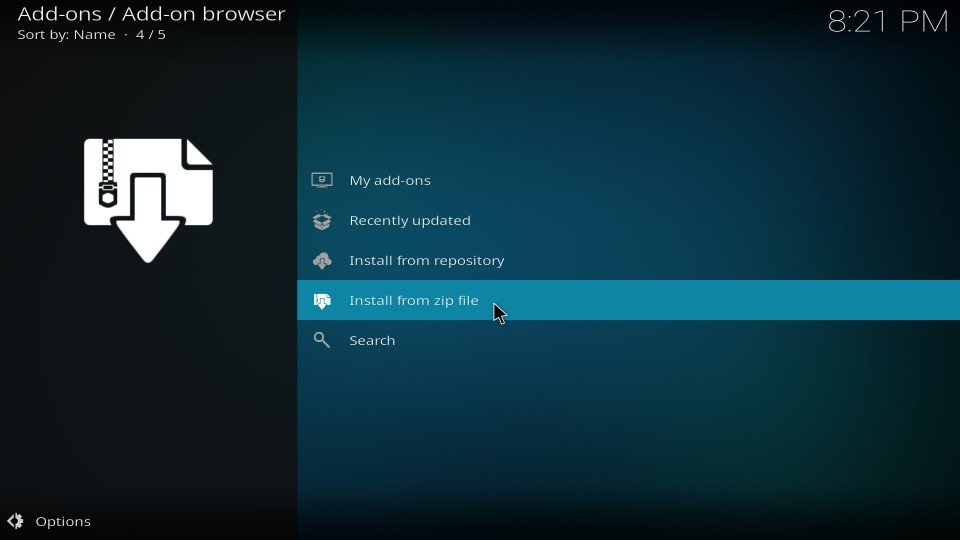
- Scroll down to the zip file named repository.exodus.1.0.1.zip, double click on it.
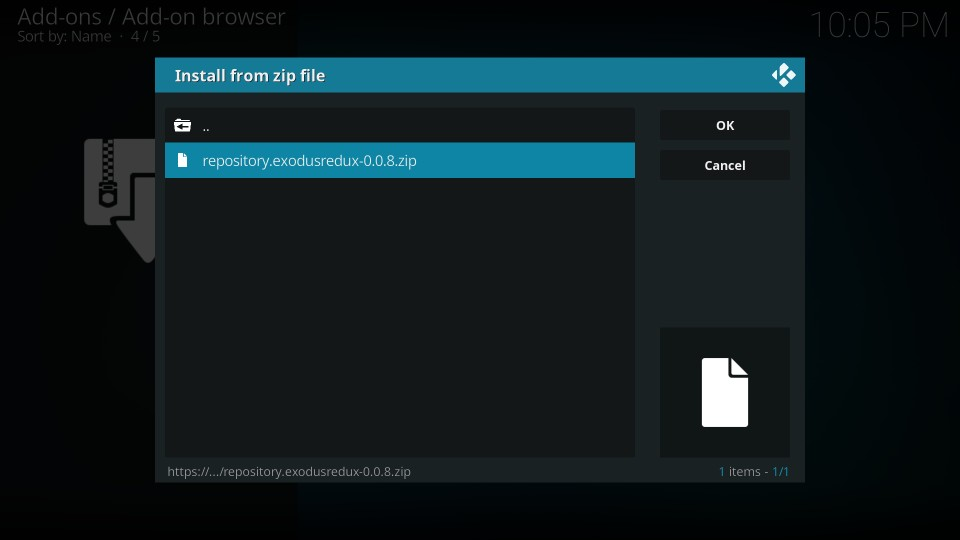
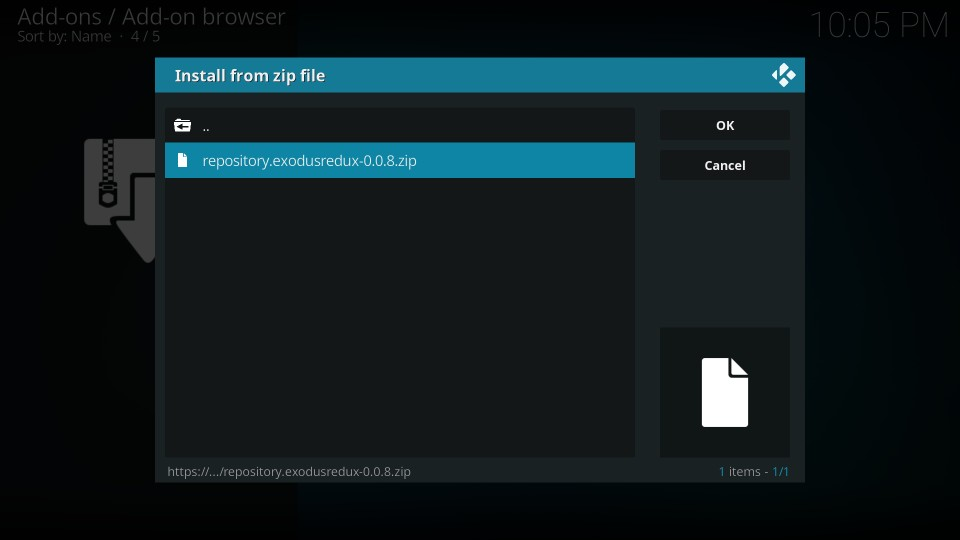
Note: You will get a notification saying repository exodus has been downloaded. For installing follow the instructions below:
- Click on install from the repository.
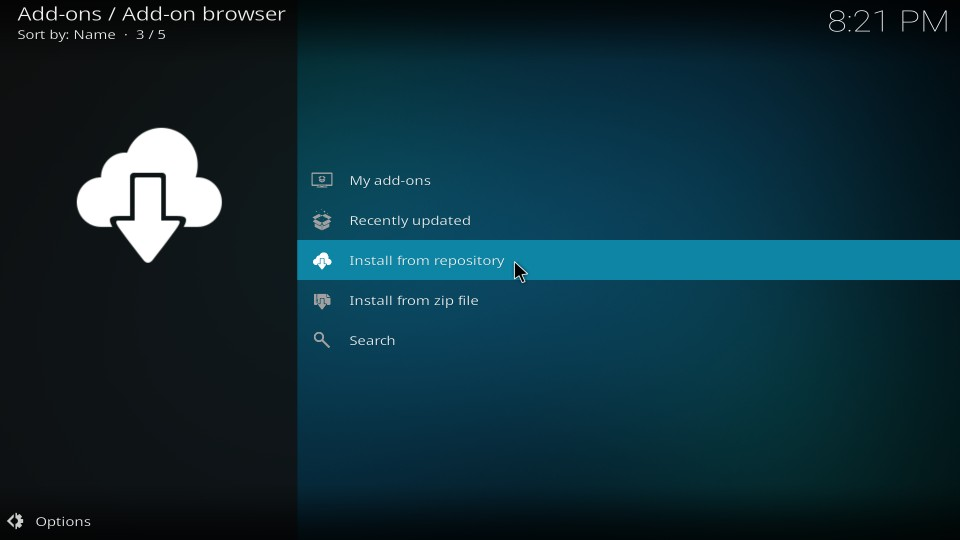
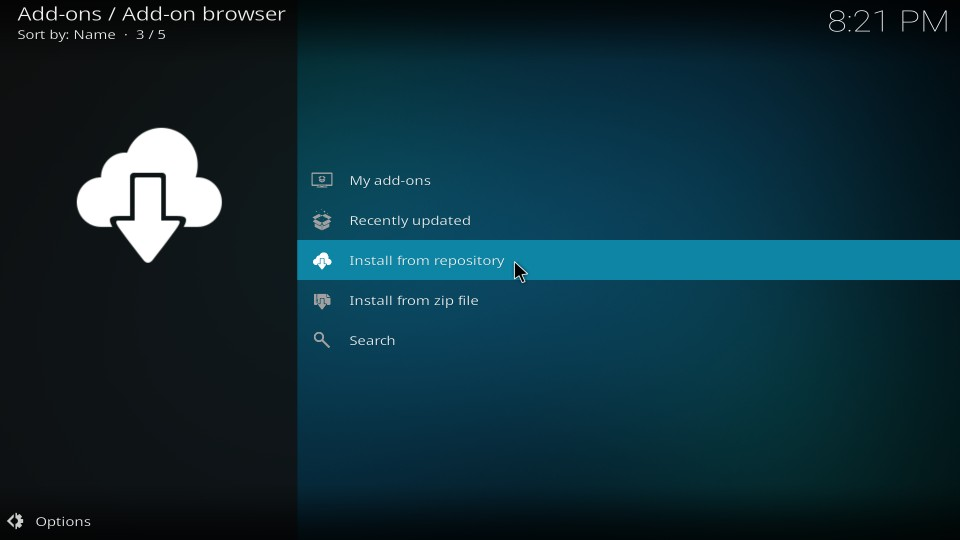
- Click on the “exodus repository”.
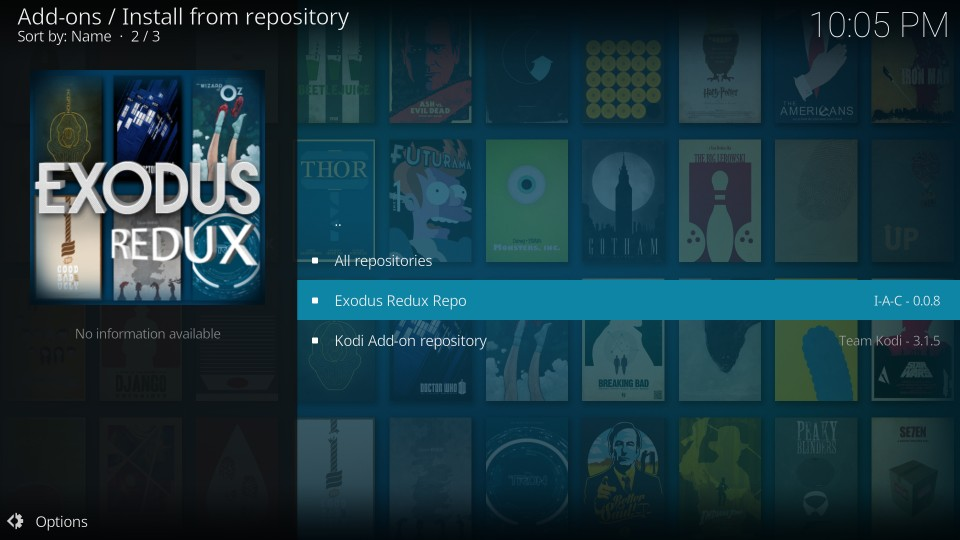
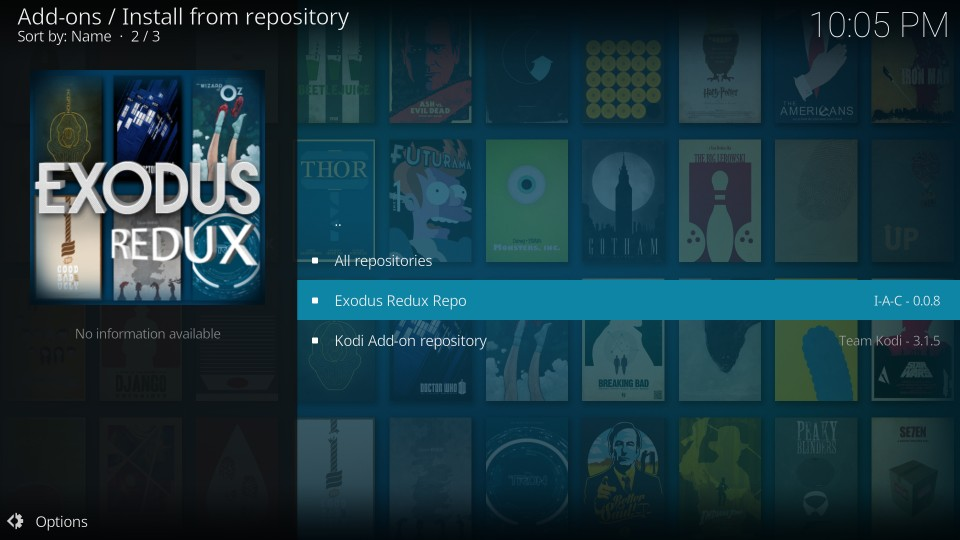
- Click on “video add-ons”.
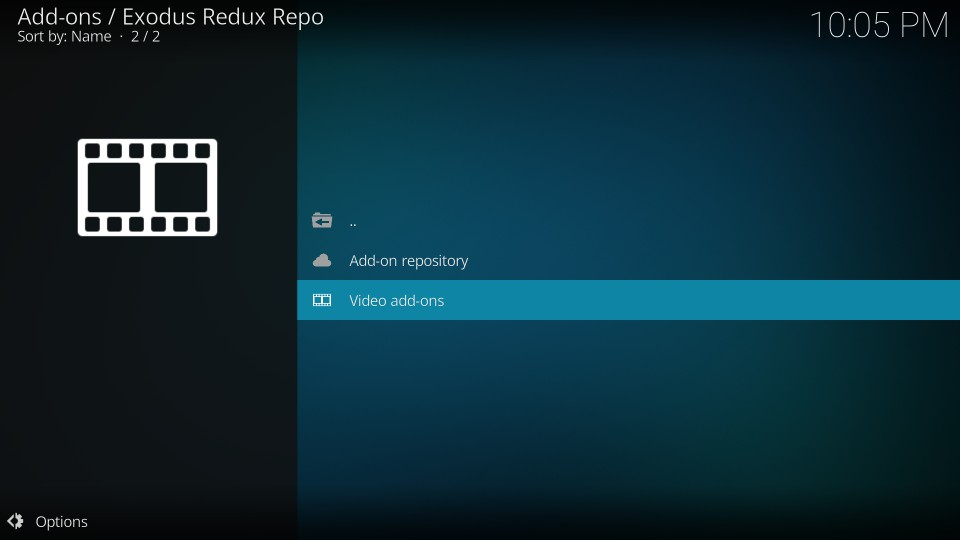
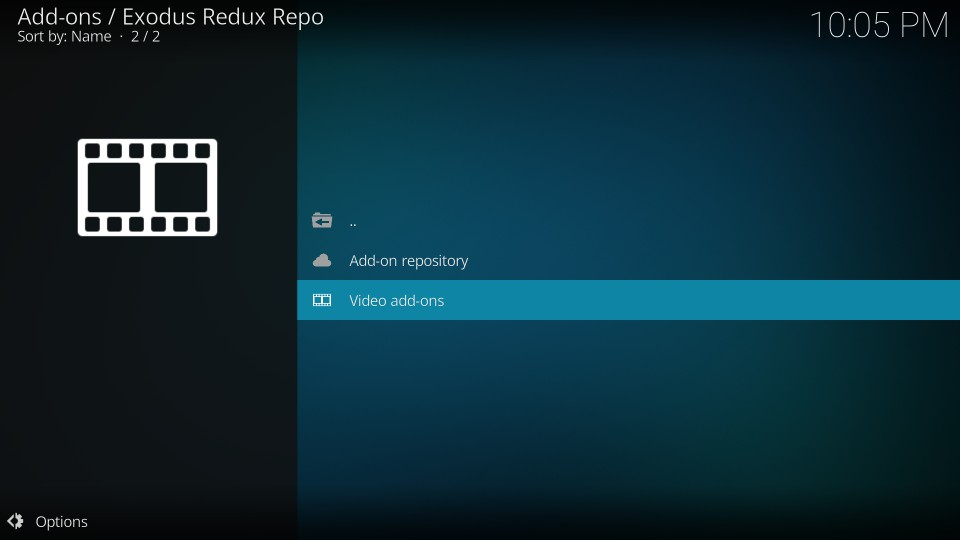
- Select exodus redux.
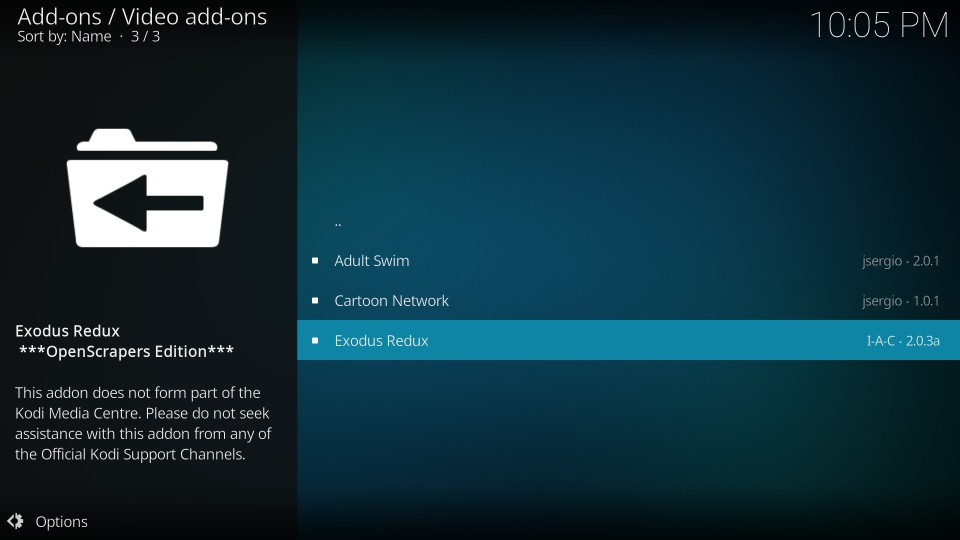
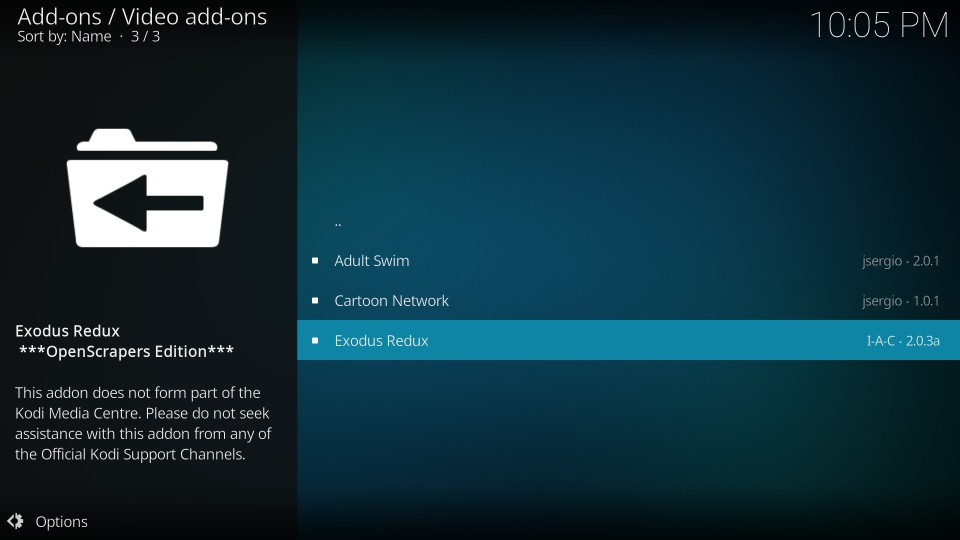
- Click on the “install” button, it will download the exodus add-ons.
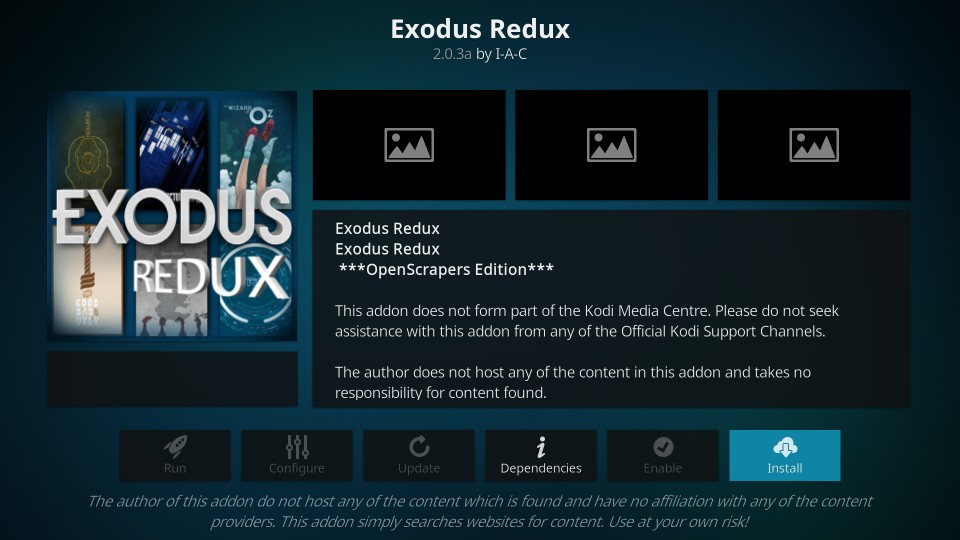
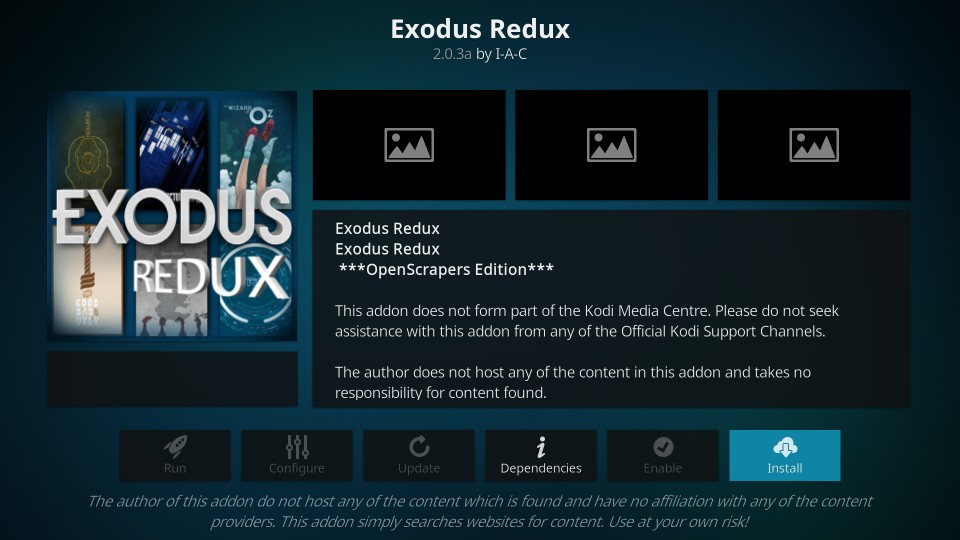
- Once it is installed you will be able to open it.
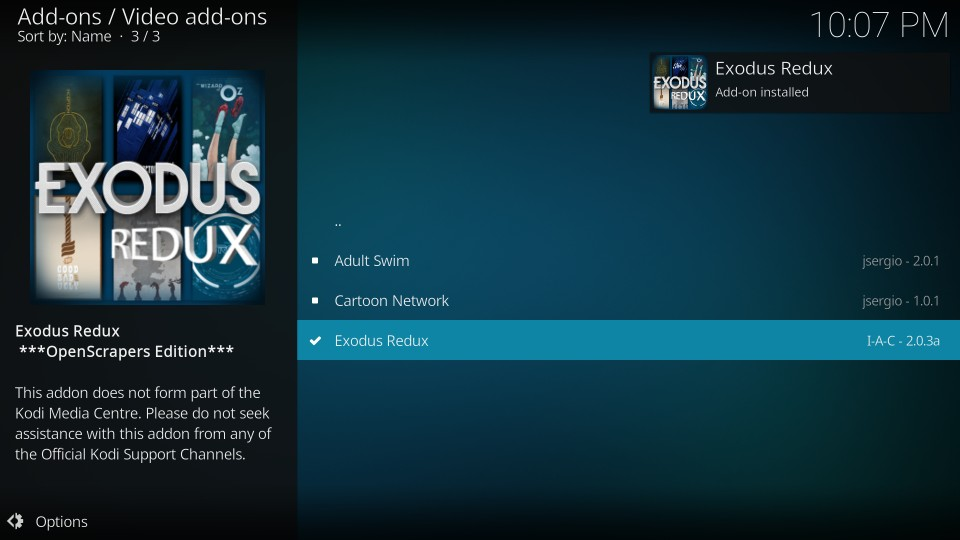
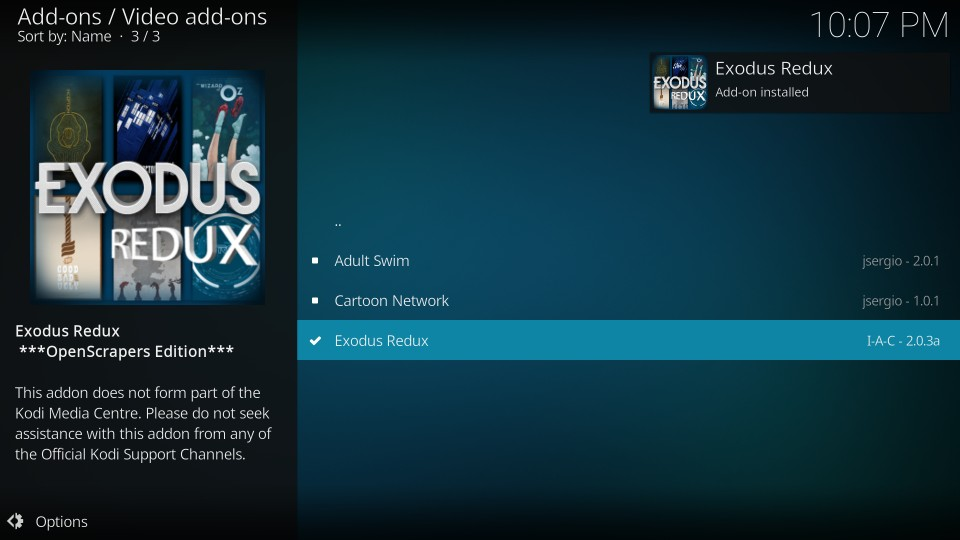
- So, go back to the home screen.
- Click on videos.
- Tap on video “add-ons”, it will be showing your file click and open it from there.
Features of Exodus Redux
Exodus Redux is a popular Kodi add-on that provides access to a wide range of TV shows and movies. Some of its key features include:
- A large selection of content: Exodus Redux offers a vast library of movies and TV shows, including both new and old titles.
- Regular updates: The add-on is regularly updated with new content and bug fixes to ensure a smooth user experience.
- High-quality streaming: Exodus Redux uses advanced scraping techniques to provide high-quality streaming links for its content.
- Easy navigation: The add-on’s user interface is simple and easy to navigate, making it easy to find the content you’re looking for.
- Trakt integration: Exodus Redux supports integration with Trakt, a popular service that allows users to keep track of the TV shows and movies they’ve watched.
- Multi-language support: The add-on supports multiple languages, making it accessible to users around the world.
How to Install Exodus Kodi Add-on on FireStick?
- Open settings on the top left corner of your kodi app.
- Open file manager and click on add a source.
- Type the URL given : (http://lostkodi.com).
- You can add any name of your choice to you source.
- Click back on your home screen, tap on add-ons and open package installer (a small box on the top left corner).
- Now Tap on “Install from zip file” choose the file you created. (Any name that you have given it)
- Click on “ZIPS” to install your kodi exodus.
- Open kodibae.zip.
- After this you will get a notification on the top right corner of your screen.
- Select install from repository then click on Kodi bae repository.
- On the kodi bae repository click on the video add-ons folder. You will see a list of dd-ons tap on “Exodus”.
- Now click on install to proceed with the installation process.
- Once “Kodi exodus add-on” downloads, install it from “Kodi bae repository”.
- You will get a notification on the top right corner and you are finally done with the installation process.
Features of Exodus Kodi Add on
Exodus Kodi add-on is a popular streaming plugin that allows users to access a wide range of TV shows and movies.
Some of its key features include:
- A large selection of content: Exodus Kodi add-on offers a wide variety of TV shows and movies to choose from, including both older and newer titles.
- Easy navigation: The add-on has a simple, easy-to-use interface that makes it easy to find the content you’re looking for.
- Regular updates: Exodus Kodi add-on is regularly updated with new content, so there’s always something new to watch.
- Multiple sources: The add-on searches through multiple sources to find the best available stream for the user.
- Subtitles support: The add-on supports subtitles in multiple languages.
Best VPN to Stream Exodus Redux on FireStick
ExpressVPN is the best VPN to use when streaming Exodus Redux on FireStick. This is because it offers a fast and stable connection, which is essential when streaming high-quality content. Additionally, ExpressVPN has a large network of servers, which means that users can easily connect to a server that is optimized for streaming.
How to Install ExpressVPN on FireStick?
- Get ExpressVPN for FireStick.
- Download & Install the app on your device.
- Launch the app and connect to the US server.
- Launch Exodus Kodi & start streaming.
ExpressVPN also offers a high level of security, which is important when streaming content from unofficial sources. The VPN encrypts all of the data that is sent and received, which means that your online activity is kept private and secure. This is particularly important when streaming Exodus Redux, as it is an unofficial add-on
Furthermore, it has a user-friendly interface that makes it easy to connect to a server and start streaming. It also offers a 30-day money-back guarantee, which means that users can try it out risk-free.
Frequently Asked Questions:
What to watch on Exodus Kodi add-on?
You can watch variety of dramas and movie on Exodus Kodi Add-ons. There is a vast range of categories on it, you just have to select a category and a number of options will show on the screen from which you can easily select. Both old and new content is available here.
Why is Exodus Kodi not working?
The stream related problems can be fixed by reinstalling the add-ons but if you are having trouble with older Kodi addons it will not be fixed because the TV addons are shut down, it can only work if you reinstall it freshly using Kodi bae respo.