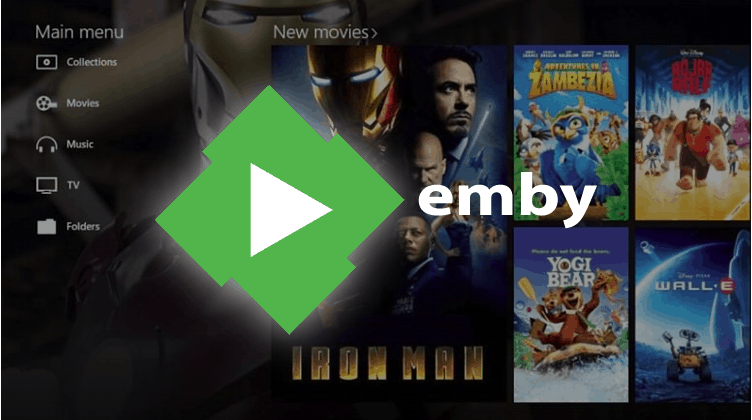
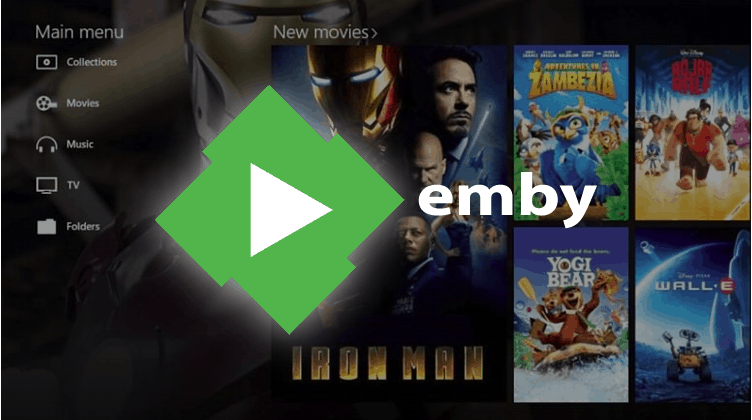
The era of cable TV is almost over. People now prefer video streaming apps over high-priced cable TV. The trend of video streaming lets you watch your desired content anytime and anywhere you want. Emby is a similar open-source media server where you can manage, convert and stream your personal media content. You can also stream live TV with Emby IPTV on FireStick at a relatively low cost than cable TV. With the IPTV plugin, you can add your desired channels to your favorites and access them on any device. With Emby IPTV, you can access your videos, pictures, and music on a single platform. It works a lot, similar to Kodi and Plex.
How to Install ExpressVPN on FireStick?
- Get ExpressVPN for FireStick.
- Download & Install the app on your device.
- Launch the app and connect to the US server.
- Launch Emby IPTV app & start streaming.
How to set up Emby IPTV on FireStick/Fire TV?
Emby is very easy to install and set up. The app is available on the Amazon App Store. You can install the app in two ways
Get Emby IPTV on FiresStick via App Store
To get Emby on your Firestick and Fire TV using the App Store, follow the steps below:
- Launch your Firestick. On the home screen, find and click the Search icon.
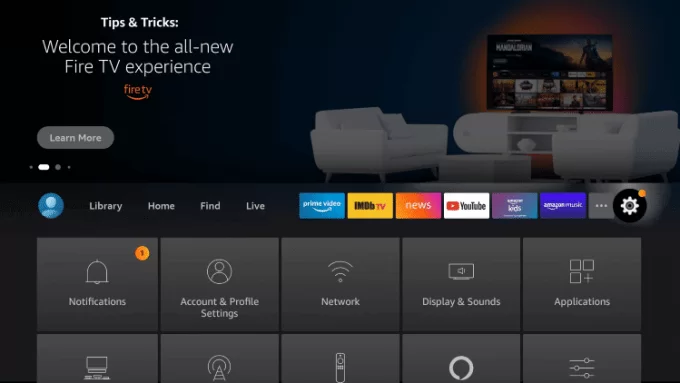
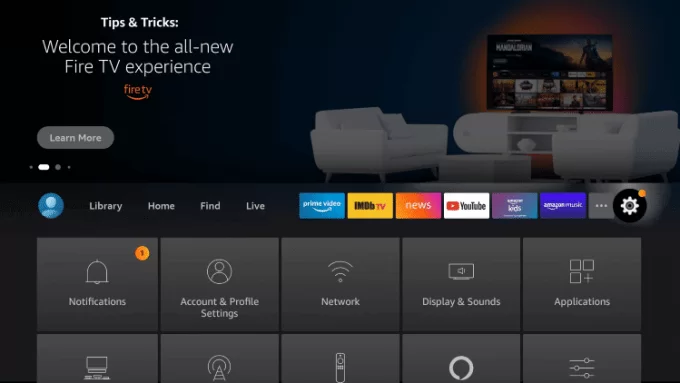
- Type Emby for Fire TV in the search box.
- Select the first app that comes up.
- Click Get and wait for the app to download.
- Once it is downloaded and installed, select Open to open the app and start enjoying your favorite movies and channels on your Fire Stick.
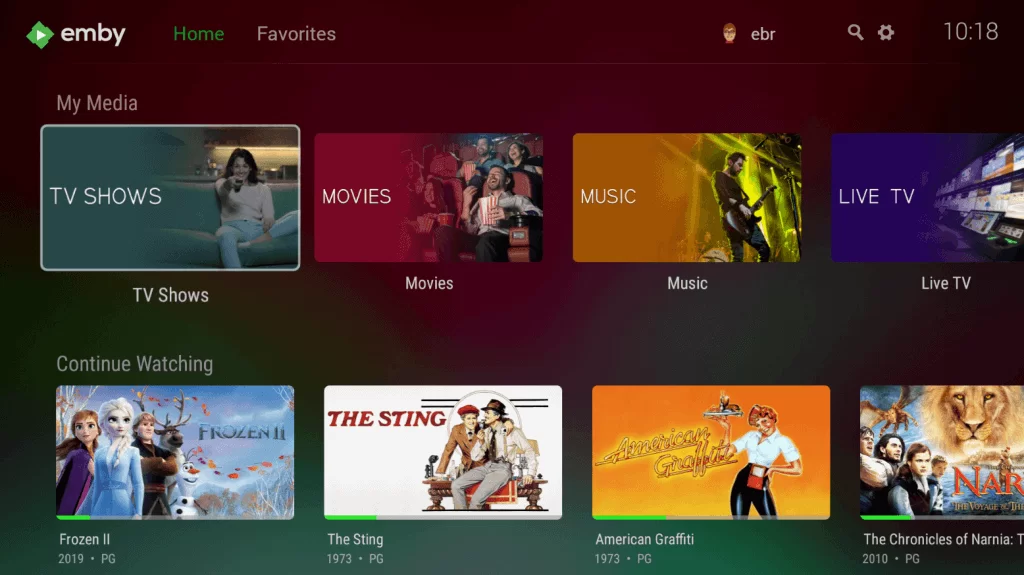
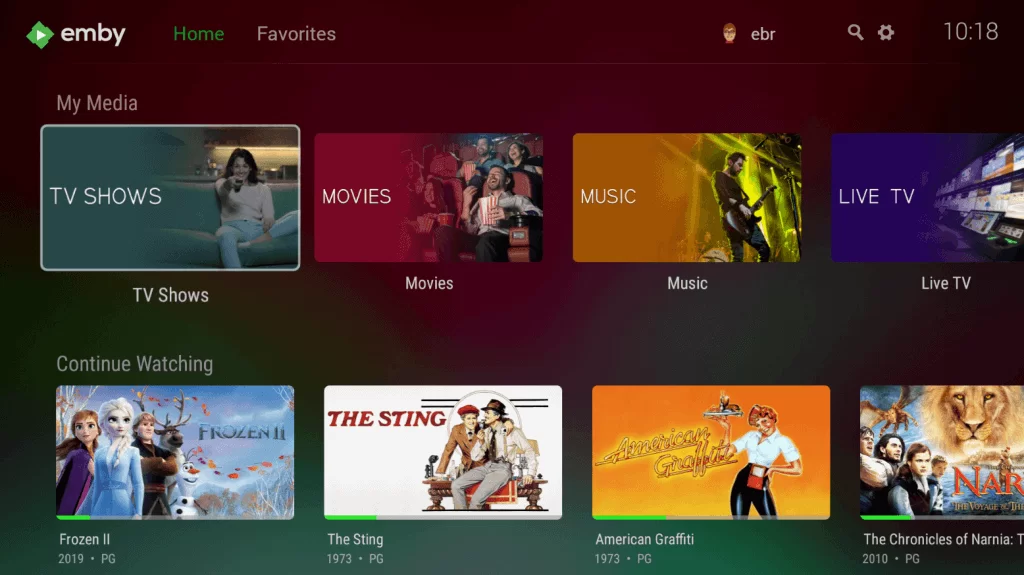
Get Emby IPTV on FireStick via browser
To get Emby on your FireStick and Fire TV using a browser, follow the steps below:
- Go to the Amazon App Store on your phone or PC browser. Ensure that your browser is signed in to the same Amazon account as your FireStick. If not, sign in to it now, Select the search box and type Emby, and press enter.
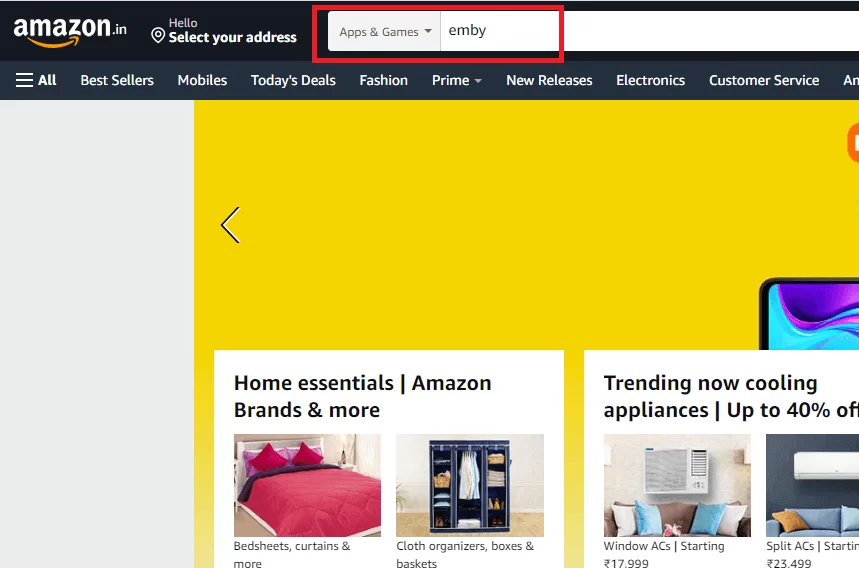
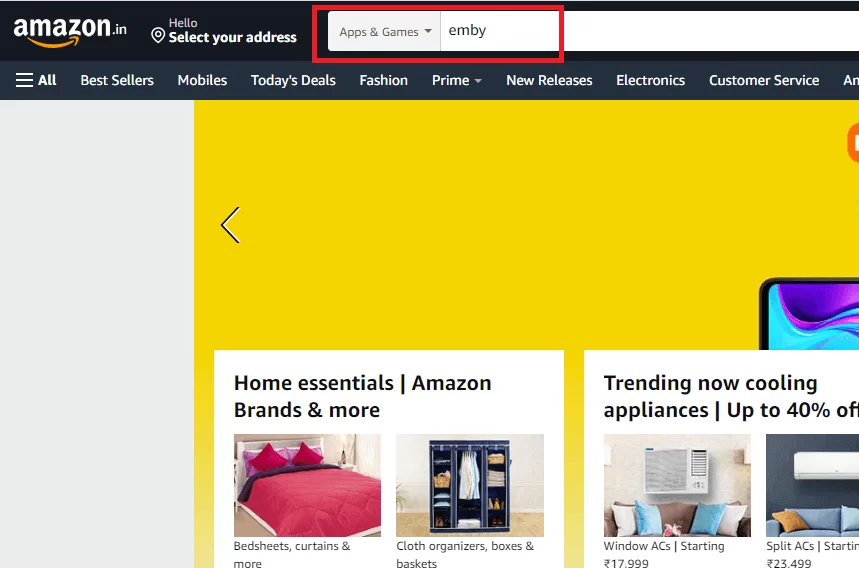
- Then select Emby for the Fire TV app below.
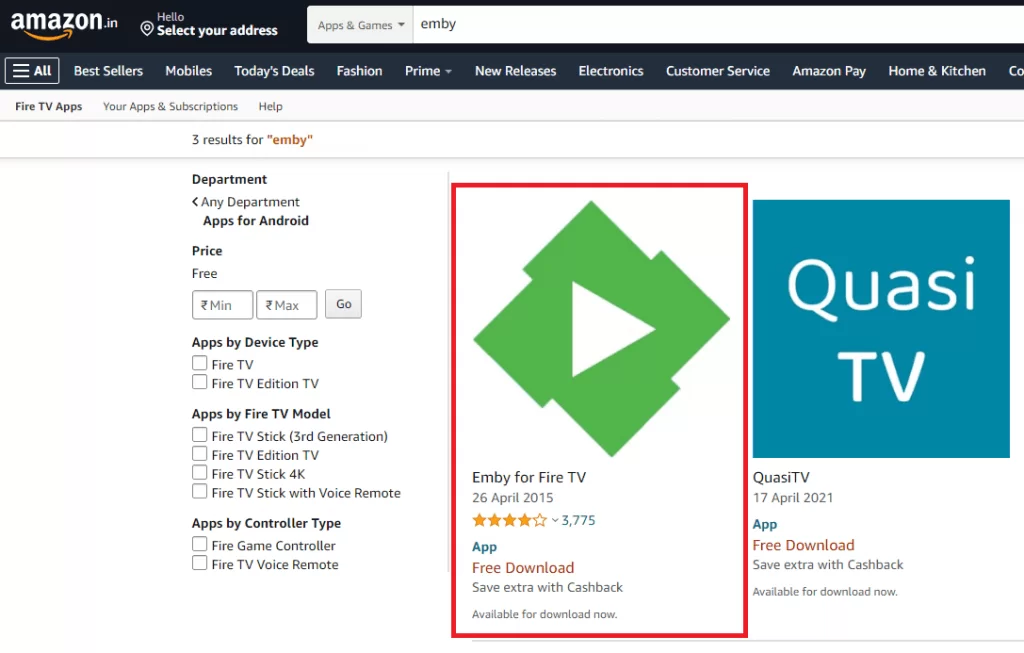
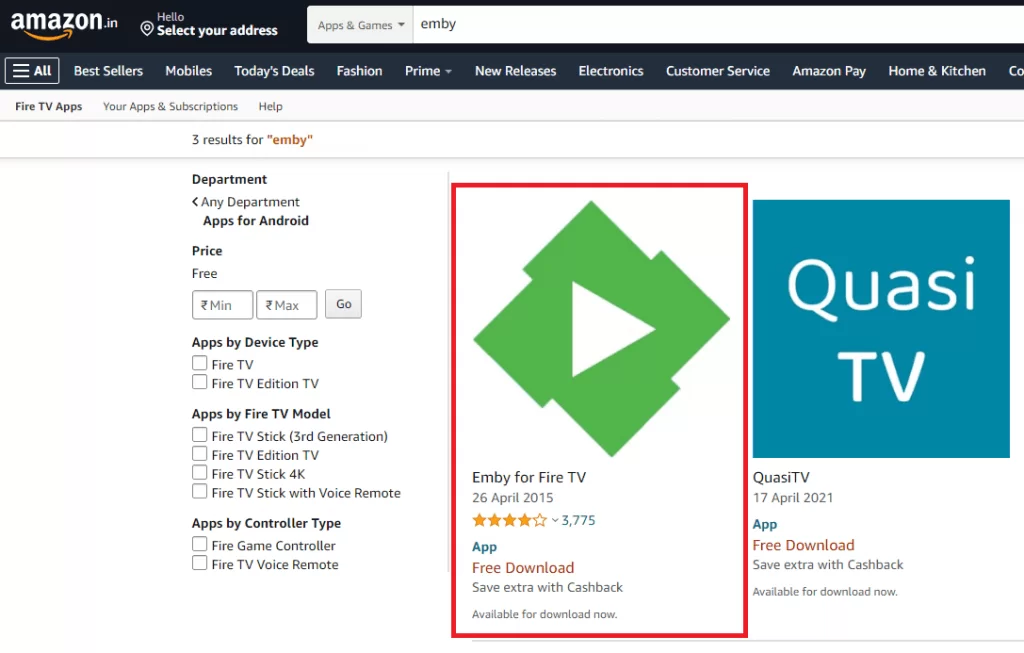
- Now select your Firestick device in the dropdown list. Click Deliver and turn ON and ensure your Firestick is connected to Wifi.
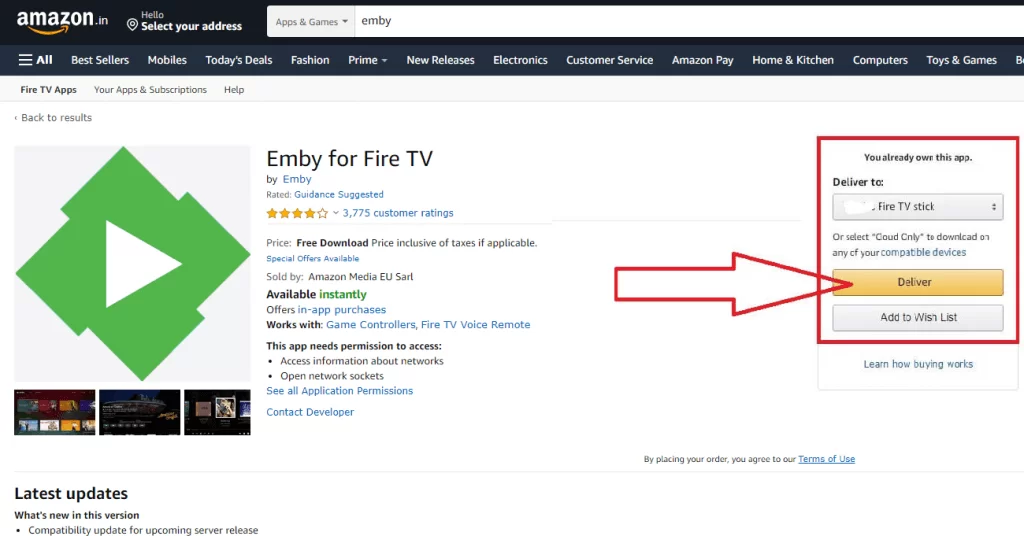
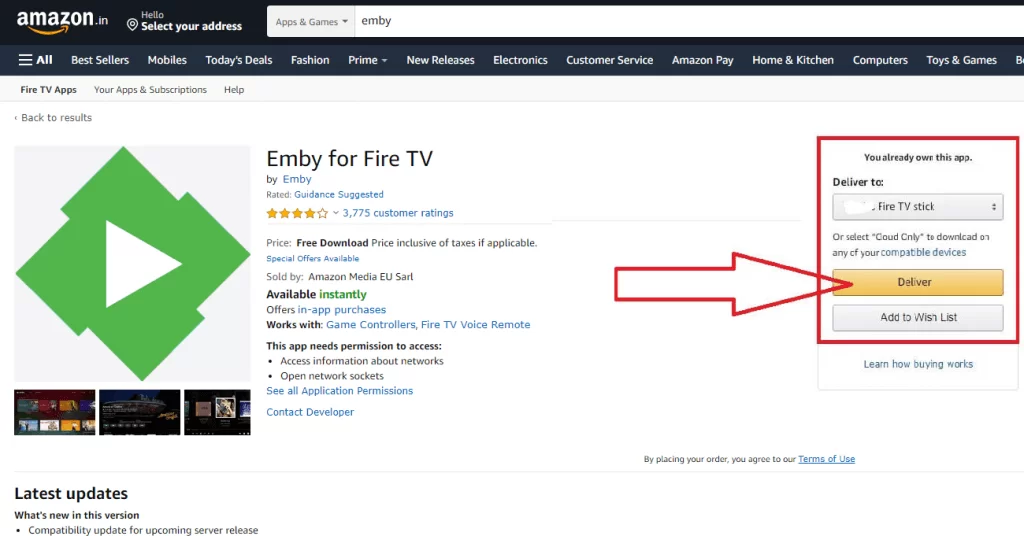
- The Emby app will automatically start to download and install on your FireStick device. Go to your Firestick Home and find the Emby app in your apps library.
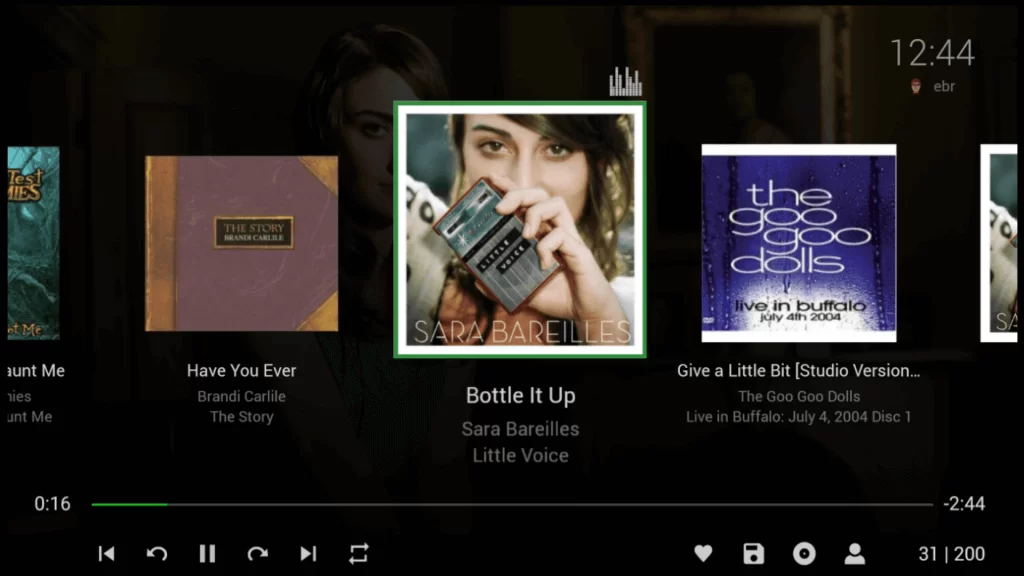
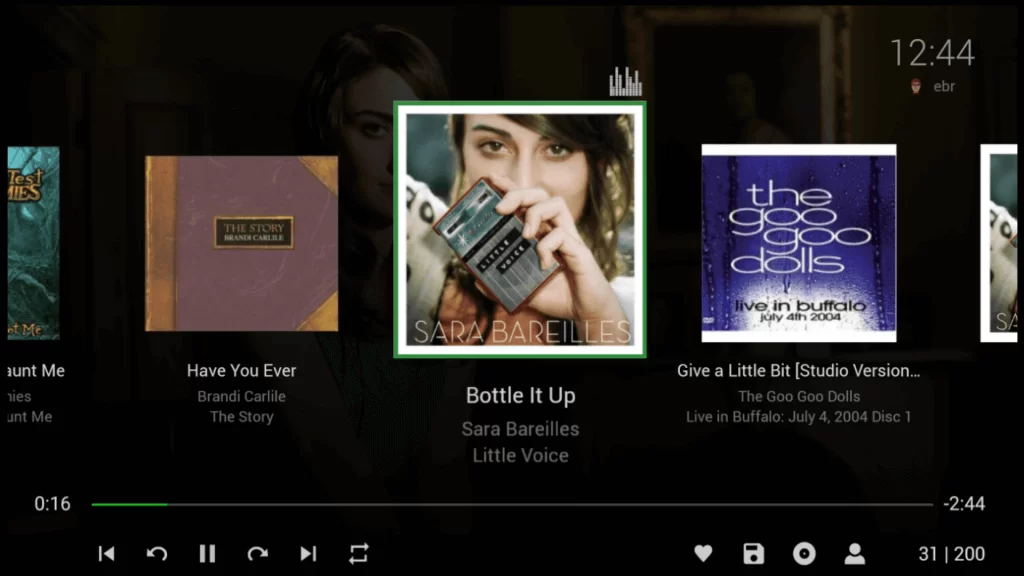
Once the client app is installed on your FireStick, your next step is to download the Emby media server on your computer for it to work. You can download the server from Emby’s official website. After setting up the server on your PC, you will have to connect the two. The option ‘Emby connect’ lets you connect the two. Add your server’s IP address and your client app to connect them.
Install IPTV Plugin Using Windows
- Click on the search icon on your Windows taskbar.
- Type Emby server and click on the icon that appears.
- The Emby icon will appear on your tray. Right-click the icon and navigate to ‘Configure Emby’ to open the server dashboard.
- The dashboard will open in a new window. Navigate to Plugins in the left sidebar.
- Two tabs will appear. My Plugins shows your installed plugins, and Catalog lets you find and install more plugins.
- Go to the Catalog and scroll to find IPTV. Click on it and scroll down to find the Install button.
- Click Install, and a confirmation dialog will appear. Select OK to begin the installation.
- Once the plugin is installed, you will be asked to restart your Emby server for the update to finish. Click Restart.
- Your Emby IPTV on Firestick is set up and ready to use.
How to Install and set up Emby IPTV on Android TV?
The Emby app is available on Google Play Store. Follow the steps below to install Emby on Android TV:
- Launch your Android TV
- Click on the Search icon and type Emby for Android TV in the search bar.
- Select the Emby app that appears.
- Click the Install option to start the download process.
- Once the app is installed, click Open to launch the app.
- Enter your login credentials and start streaming.
To install the IPTV plugin, follow the same steps provided above.
Emby IPTV App Issues and Troubleshooting Steps
There are times when users experience issues with the Emby IPTV app. Here are a few ways to fix those problems and troubleshooting steps:
How do I fix the Emby app from crashing on Android TV?
This issue is commonly seen in the Android operating system. If you open the Emby app on your Android TV and it shows a blank screen before crashing, this is how you can fix it:
- Try closing the app and then rerunning it.
- If the issue continues, reboot your Android TV. Long-press the power button on your remote control and select ‘restart’ or ‘reboot’ to restart your Android TV. Now try opening the app again.
- If that doesn’t work either, uninstall and reinstall the app. This usually restores the app, and it starts working again.
How do I fix loading and server errors?
If your Emby app keeps showing server errors or wouldn’t load, there’s likely an issue with the app’s server. The app’s servers might be down temporarily. Wait for the problem to be fixed from the back end. This issue also occurs when your internet connection’s not working properly or when too many users are trying to access the app. When this happens, it’s best to wait and try using the app after a while.
How do I fix Emby login or account issues?
If you have trouble logging in to your Emby account, it must be because the app’s servers are down. Try logging in after a few minutes. If the issue isn’t with the server, it’s either your internet connection or your login credentials. Check your internet connection and see if it is working fine. It’s also possible to have issues logging in if you use a third-party app to log in to your Emby account. If this issue persists, check if the third-party app is working properly.
How do I fix Emby if the app’s having trouble installing or updating?
You might be facing this issue if you don’t have enough device space. Try freeing disk space on your device. If the problem persists, try installing an older version of the app on your device.
Emby IPTV Information & Features
Emby is a free-to-use application. It also has a premium subscription service like Plex. The free version of the app is also packed with unique features, but if you decide to upgrade your account to a premium, you’ll get to enjoy even more amazing features.
The premium service is called Emby Premiere, and it offers the following packages:
- A monthly subscription costs $4.99 per month.
- A yearly subscription costs $54 per year.
- The Lifetime package costs $119 with a one-time payment.
Emby offers loads of unique features to users. Some of those special features are mentioned below:
- Emby comes with Cloud Sync and Folder Sync, which backs your activity to your cloud. This feature ensures that your files are backed up to your cloud and lets you archive and convert them into different resolutions.
- It has Cinema mode, which provides you with a cinematic experience with all your content.
- It has an Offline media support option where you can download and watch your desired content offline.
- Emby has a Podcasts channel that provides you with video and audio podcasts.
- You can stream live TV on Emby.
- Emby also offers users a Parental control feature to limit their children’s screen time and keep an eye on the content they watch.
- The Emby IPTV plugin helps you bookmark and store links to the videos you find.
- It has DVR functionality and Mobile sync, which lets you sync your files and media to your mobile.
Is it Safe to use Emby IPTV?
Emby IPTV is perfectly safe and legal to use. Although if you wish to secure your Emby server, it’s a good idea. You’ll have to go to your Emby server dashboard to do that. Go to the advanced settings and then secure connection mode. You can set it to ‘required for all remote connections to ensure your server remains secure. Secure your Emby by getting a free SSL certificate. You will have to renew this certificate every 90 days.
Frequently Asked Questions
Can I use Emby IPTV with a smartphone or tablet?
Yes, the Emby app is available on smartphones and tablets. You can sync your media from your TV device to your smartphone or tablet for better access.
What devices can Emby IPTV be installed on?
The Emby app is available on Android phones, iPhones, iPods, Windows, Android TV, Amazon Fire TV, Firestick, Chromecast, Roku, Xbox, and Home Theater Computers.
How Much Does Emby IPTV Cost?
There are three premiere packages for Emby. The monthly subscription costs $4.99 per month, the yearly package costs $54 a year, and the lifetime package costs $119.
What TV Channels Come With Emby IPTV App?
You can get access to a wide range of live TV channels with Emby and can also bookmark them with the help of the IPTV plugin.


