DistroTV is an amazing free streaming service platform with 270+ free channels offering live shows, movies, sports, and news. It provides streaming TV channels and a huge variety of on-demand television shows and movies, showcasing the best free concerts and films from the US, Canada, the UK, and all other parts of the world.
The basic purpose of DistroTV is to provide entertainment to the growing and diverse audience with their favorite content that meets their unique interests worldwide. You can access DistroTV on platforms like Amazon Fire TV, Roku, Google TV, Apple TV, Samsung TV, LG TV, Sony TV, Android, and iOS.
However, it is not available worldwide and can only be accessed in the US, UK, and Canada. ExpressVPN is used to bypass any geographical restrictions of the service.
How to Watch DistroTV with ExpressVPN on FireStick?
- Get ExpressVPN .
- Download ExpressVPN app on FireStick.
- Launch the app and connect to a US server.
- Launch DistroTV app and stream content without any restrictions!
What is DistroTV?


DistroTV is a multichannel California-based media technology company that offers a wide variety of streaming services globally. It has entertainment content with a diverse library of streaming video-on-demand with free movies, TV shows, and documentaries, which are in demand all over.
It was launched in 2019 by the parent company DistroScale with versatile Content in entertainment, lifestyle, sports, news, documentaries, and International Content in live, linear, and video-on-demand formats.
DistroTV always requires an APK to stream favorite Content and is not available on well-known app stores.
How to get DistroTV on FireSick
Follow the steps given below to install DistroTv on FireStick:
- On your FireStick Homescreen go to the Find and click Search
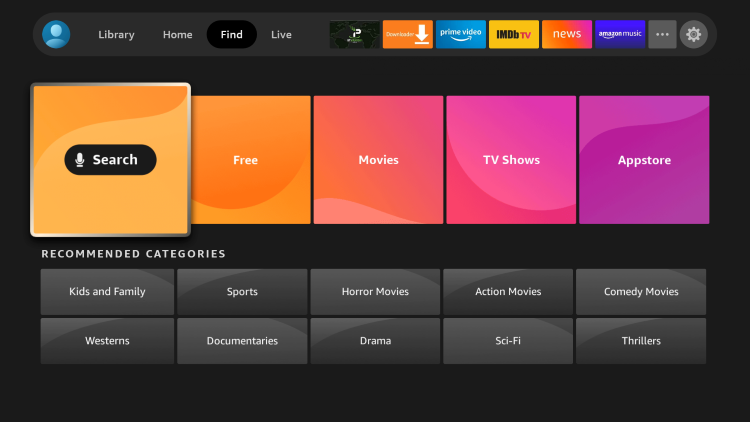
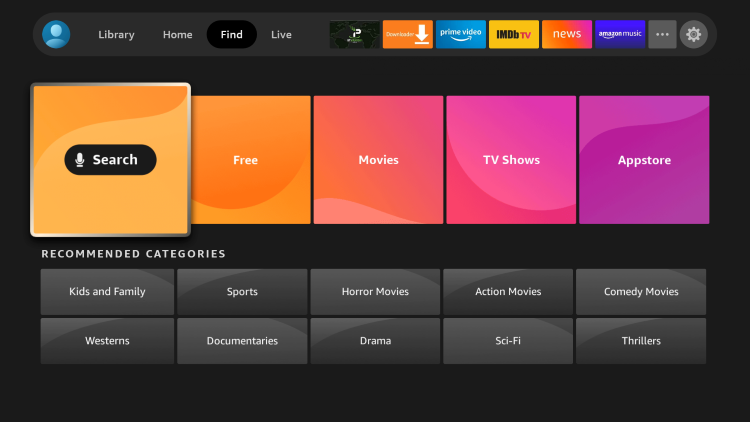
- Type DistroTV in the search
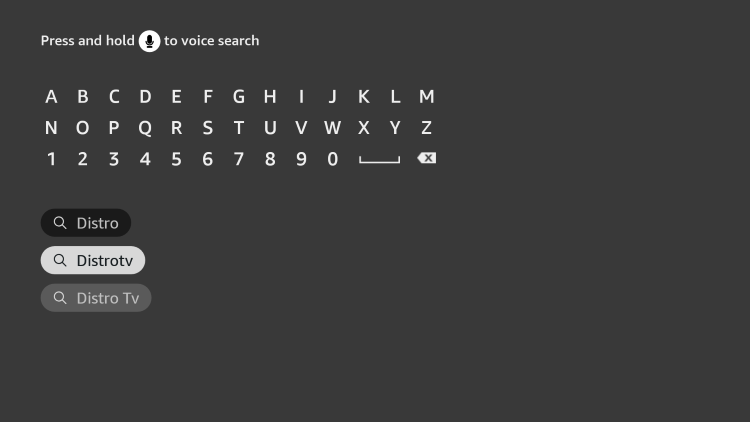
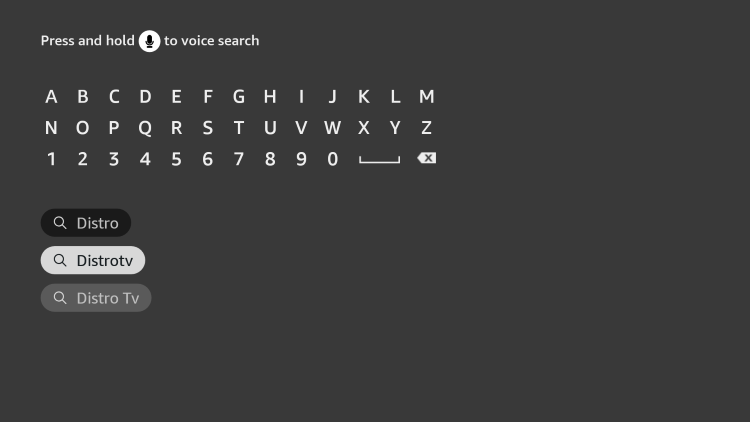
- Select DistroTV from the search results under Apps & Games
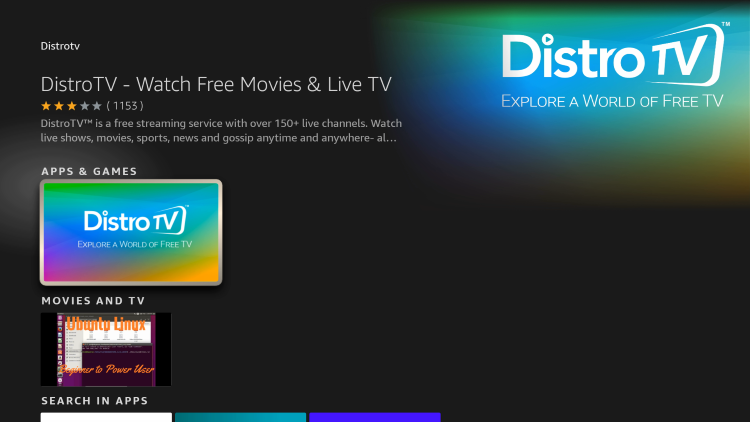
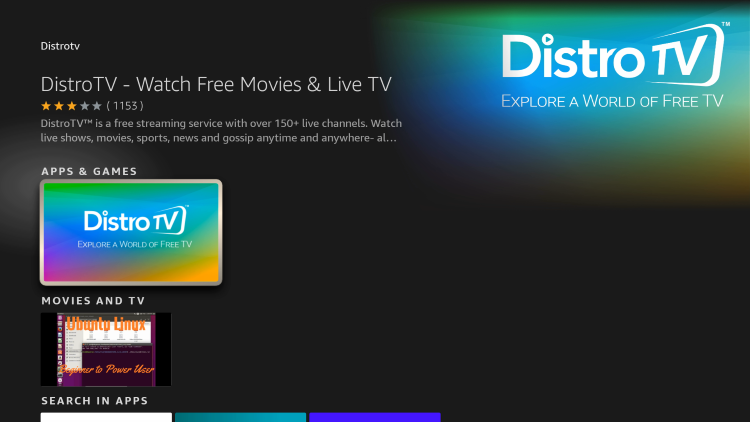
- Click on the Download button
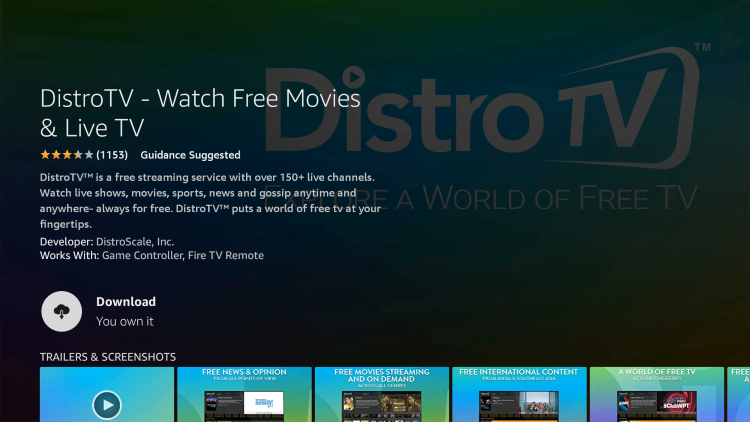
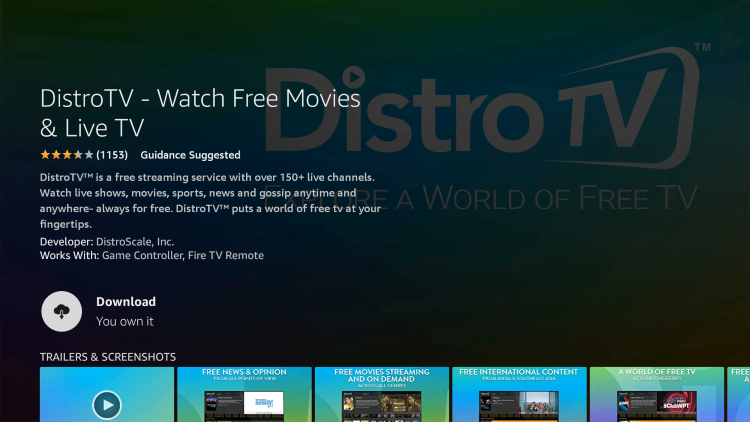
- Wait for it to download, then click Open to launch the app.


- Agree to the terms & conditions message that appears on the screen.
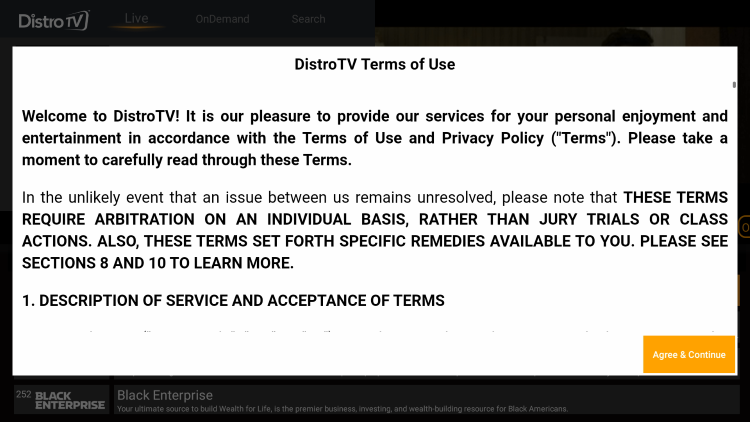
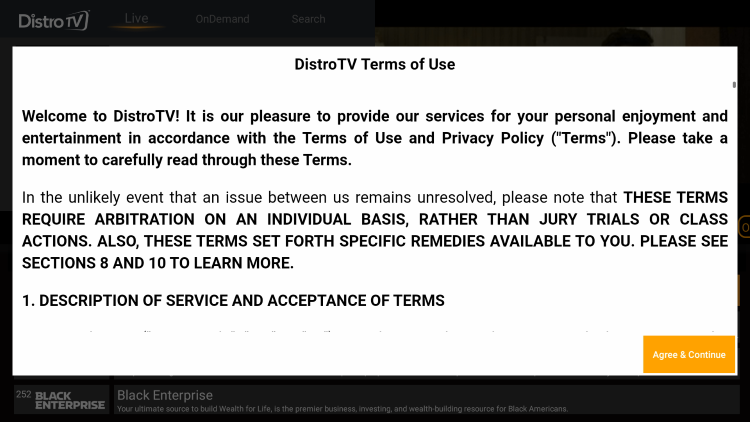
You now have downloaded and installed DistroTv on your FireStick.
How to get DistroTV for Android
DistroTV can be streamed on Android devices using APK. You install DistroTV for Android and watch your unlimited favorite Content using the following steps.
- Connect the USB to your Personal Computer.
- Transfer the APK file from your Personal Computer to your USB.
- Connect the USB to your Android TV.
- When the file appears on the screen, click on it.
- The installation will begin automatically.
Following steps can be used to check the file system on Android TV.
- Press the “Menu button” on the Android TV remote and move to the Settings menu.
- Open the Instructions menu and select “Instructions“.
- Check the supported USB file system format by the Android TV.
What to Watch on DistroTV
There is a huge variety of shows available in English and Spanish languages on DistroTV. Some of the regular are enlisted below:
- Entertainment
- Dove Channel
- People TV
- Us Weekly TV
- Circle
- Classic Reruns TV
- News and Opinion
- EuroNews
- News Only HD
- Newsmax
- OAN Plus
- The First
- Business
- Bloomberg Television
- TD Ameritrade Network
- Entrepreneur
- Black Enterprise
- Business Rockstars
- Sports
- ACC Digital Network
- Pro Football Focus
- Stadium
- Boxing TV
- Campus Lore Sports
Why do you need a VPN to watch DistroTV on FireStick?
It is always important to opt for a reliable and authentic VPN. Governments and ISPs constantly monitor all internet activity, and accessing copyrighted content on Fire TV Stick could lead to serious problems. A VPN can cover the IP address and securely stream your favorite content.
Connecting to a US server using a VPN service may get all the most recent episodes and shows of your favorite TV series and movies. A VPN service lets you connect to the server in the US, allowing you to watch all the latest episodes of your favorite TV shows.
Best VPN to Watch DistroTV on FireStick


ExpressVPN is a popular VPN service that can be used to watch DistroTV on FireStick. It offers a fast and reliable connection, a wide range of server locations, and strong security and privacy features.
Additionally, ExpressVPN has apps for a variety of platforms, including FireStick, making it easy to set up and use. Overall, ExpressVPN is a solid choice for streaming DistroTV on FireStick.
How to Install ExpressVPN on FireStick to Watch DistroTV?
You can use these steps to install ExpressVPN on FireStick and watch DistroTV:
- Register with a premium ExpressVPN service.
- Enter your login information to use the VPN software.
- Choose the US server from the list of locations, such as the New York server.
- Go to Search on your FireStick.
- Type DistroTV in the input field and click enter
- The “DistroTV app for Fire TV Stick” will be in the list of results
- Click “Get“, and the app will now start downloading.
- Open the “DistroTV” app when installation is complete.
- Launch the “DistroTV” app and log in using your credentials.
Final Thoughs
You can have access to a lot of entertaining content with the help of DistroTV. Just make sure to follow our methods to have the easy installation of the streaming platform on your Firestick.


