What is CucoTV?
CucoTV is a user-friendly VOD app that provides access to a large collection of movies, TV series, documentaries, and other types of content. Its interface and features are similar to that of the popular ZiniTevi app, making it easy and familiar use. The app allows one-click streaming of movies and TV shows, providing a seamless experience to its user.
CucoTV is compatible with various Android streaming devices and Fire TV devices, and can be easily sideloaded on your FireStick. The interface is designed to be remote-friendly, allowing users to easily navigate the app and watch their favorite content. With its minimal design, users can quickly access movies and shows from the description screen, with subtitles also automatically loaded.
The app’s content library is organized into collections, genres, and similar titles, making it easy for users to explore new content and find their next favorite show.
Always Use a VPN with CucoTV
When you connect to a VPN, your online identity gets hidden, allowing you to evade the limitations as well as the threats that lurk in cyberspace. With a VPN, you will also remain safe from all legal limitations and troubles. Get ExpressVPN for a secure streaming experience when using third-party apps on FireStick.
How to Download CucoTV on FireStick?
CucoTV APK URL:
Use this URL to download APK for CucoTV: https://cucotv.com/dl/cucotv.apk/
To download CucoTV on FireStick you will have to sideload the app since it is not available on the Amazon. Follow the steps given below to download the CucoTV app via a downloader.
- One your FireStick Homescreen, go to find then search.
- Search for the Downloader app and install it.
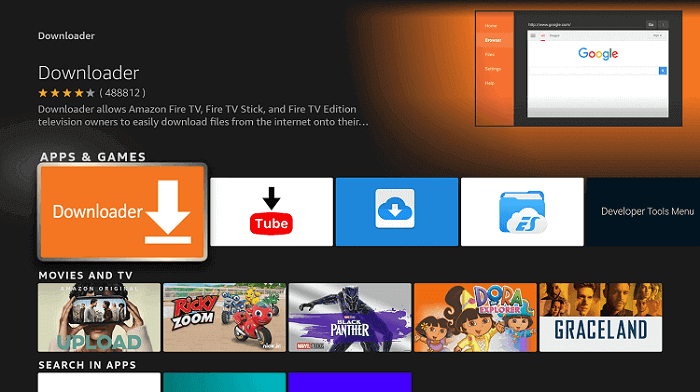
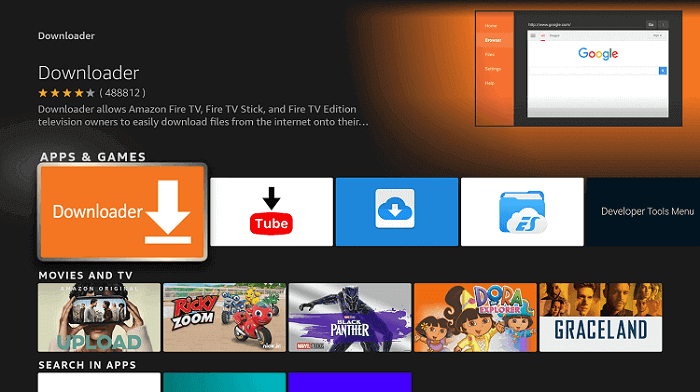
- After installation enable the downloader to install from unknown sources.
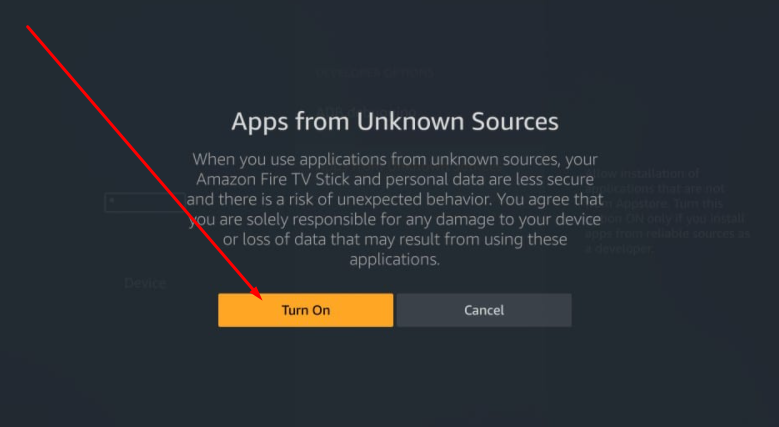
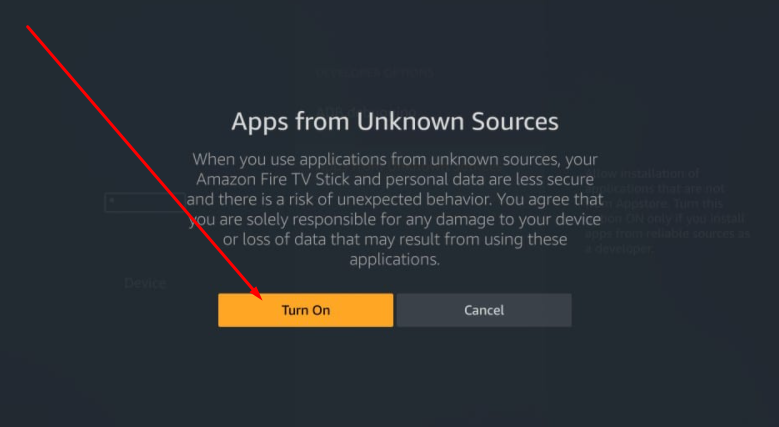
- Then open the downloader app and type this URL in the search (https://cucotv.com/dl/cucotv.apk/) and press Go.
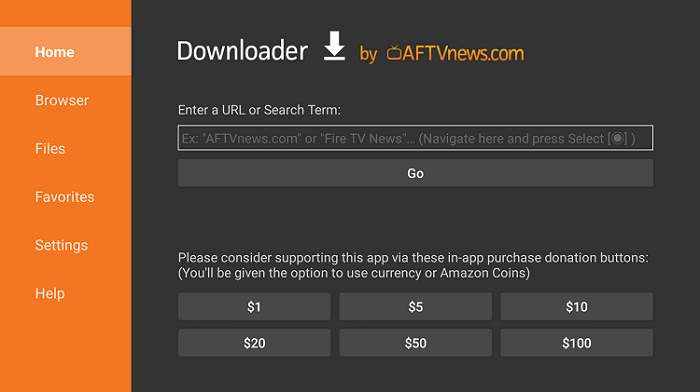
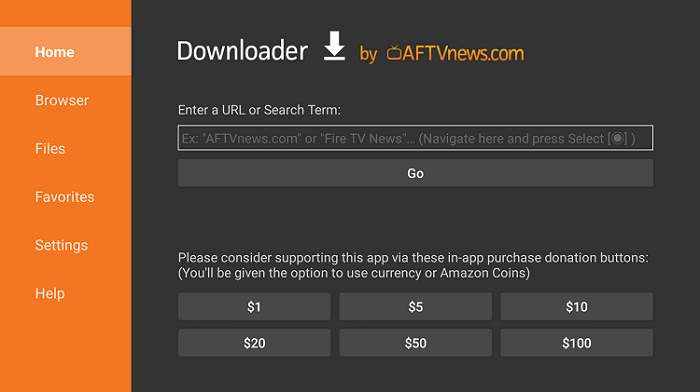
- CucoTV APK will begin downloading.
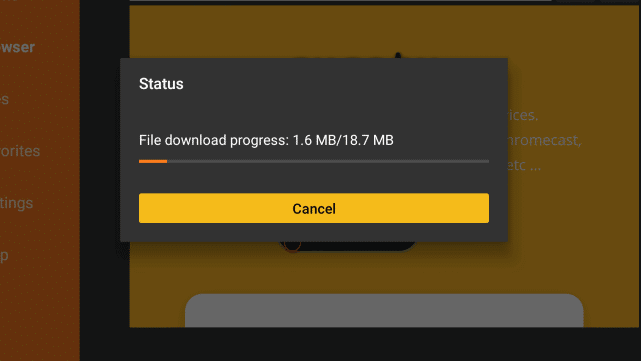
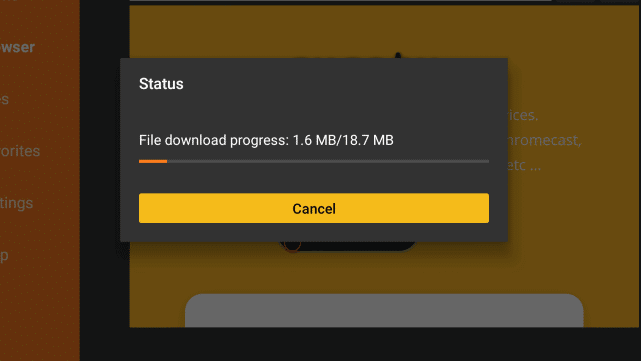
- Click Install when the window appears on the screen and CucoTV will begin installation.
- When the app has finished installing, select Delete to remove the APK since it is no longer required.
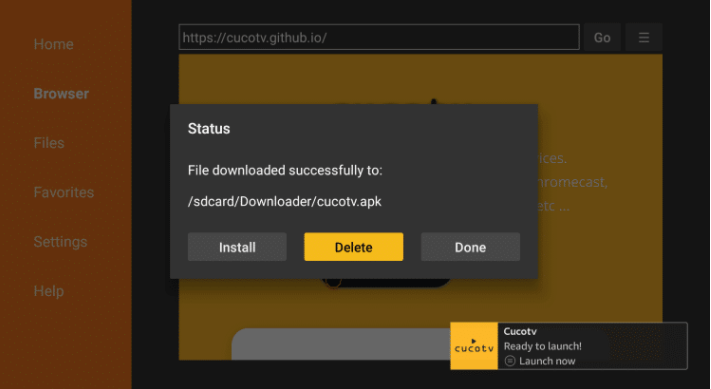
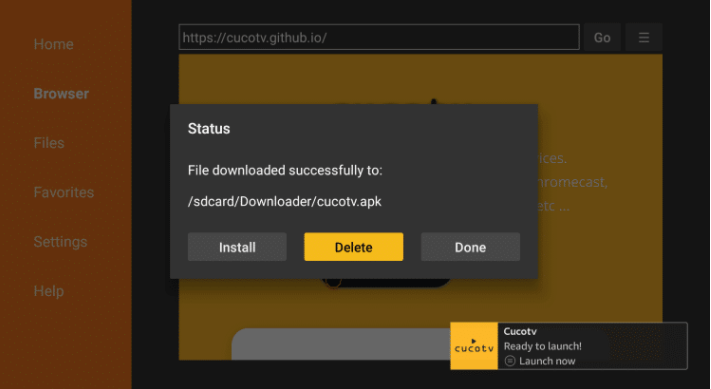
- Go to your apps then open the app to begin streaming.
How to use CucoTV on FireStick?


As mentioned before, CucoTV is fairly easy to use, just follow the steps given below;
- On your FireStick Home, go to your Apps and Channels and scroll down the list and find CucoTV.
- Bring this icon to the beginning of the list or add it to the home screen.
- Launch the application and you will see the latest releases coming up in front of you.
There’s a separate section for movies and TV shows. The Watched List will keep track record of your watch history and the Favorites List; you can add content that you might like to watch later.
CucoTv Features
CucoTV is a very simple, easy to use app. It does not have any extravagant features but provides a smooth user friendly interface.
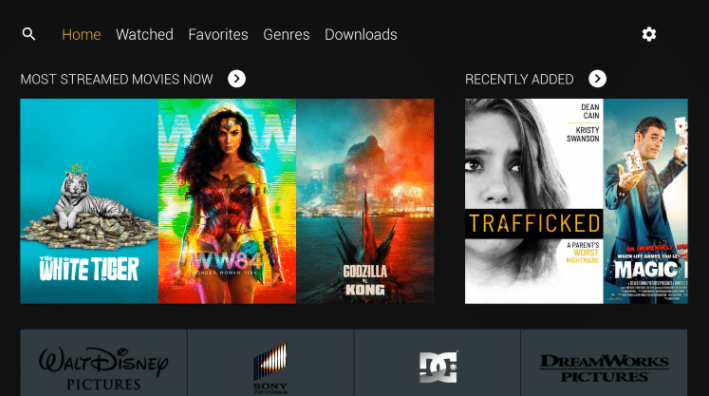
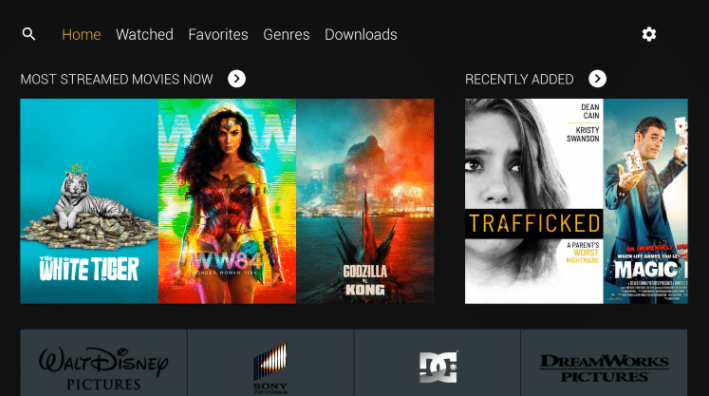
- CucoTV has a user-friendly interface that is similar to the ZiniTevi app.
- One-click streaming of movies, TV shows, and their latest episodes.
- CucoTV allows HD streaming with good internet and SD connection with slow internet speed.
- Option for subtitles in languages other than English.
- The app’s smart recommendations feature also helps users discover new content, with easy access to content ratings.
- The app’s built-in player provides a range of customization options, including the ability to pause, rewind, and forward the stream, adjust playback speed and quality, and change subtitles.
- Compatible with various smart devices like iOS, Android, Roku etc.
How to Activate Trakt TV on FireStick for CucoTV?
Trakt.tv allows you to keep a track of your watch list and progress on a compatible device. CucoTV has the option built-in to allow you to sync with trakt.tv and real-debrid to keep a record of your watch history.
- Go to the Menu button on CucoTV and open Settings.
- Under Settings, choose the option “Login to Trakt TV”.
- A code will appear.
- Now, simply launch a web browser and navigate to(https://trakt.tv/activate).
- Enter the code that appeared earlier.
- Select Continue.
- Choose Yes when asked to allow CucoTV to access your trakt.tv account.
That’s it! Your Trakt account is now successfully linked to CucoTV.
Always use a VPN with CucoTV on FireStick
VPN is a vital tool to enhance your privacy and security since FireStick devices are vulnerable to hacking and cyberattacks, especially when sideloading apps and watching pirated movies online.
A trusted, high speed VPN like ExpressVPN protects your FireStick by encrypting your internet connection and keeping your device secure even from your Internet Service Provider. ISPs are known to slow down your internet speed if they suspect you are streaming a lot of video content.
ExpressVPN can help you by-pass this issue making it difficult for your ISP to monitor your online activity. This means you can stream CucoTV on your FireStick without worrying about prying eyes monitoring your activity.
CucoTV Alternatives
CucoTV is a reliable app for streaming high-quality HD movies and the latest TV shows. However, as with any technology, there may be occasional internal issues or bugs. Here are a few alternatives if CucoTV doesn’t work on your FireStick.
- BeeTV
- Peacock TV
- Cinema HD
- MediaBox HD
- TVTap
- Media Lounge
Final Words
In conclusion, CucoTV is a valuable addition to your streaming services, providing access to a large collection of movies and TV shows, along with other types of content, all free of charge. Its user-friendly interface and one-click streaming feature make it an excellent choice for those looking to enhance their streaming experience. You can easily sideload the app on any Android or FireTV device.


