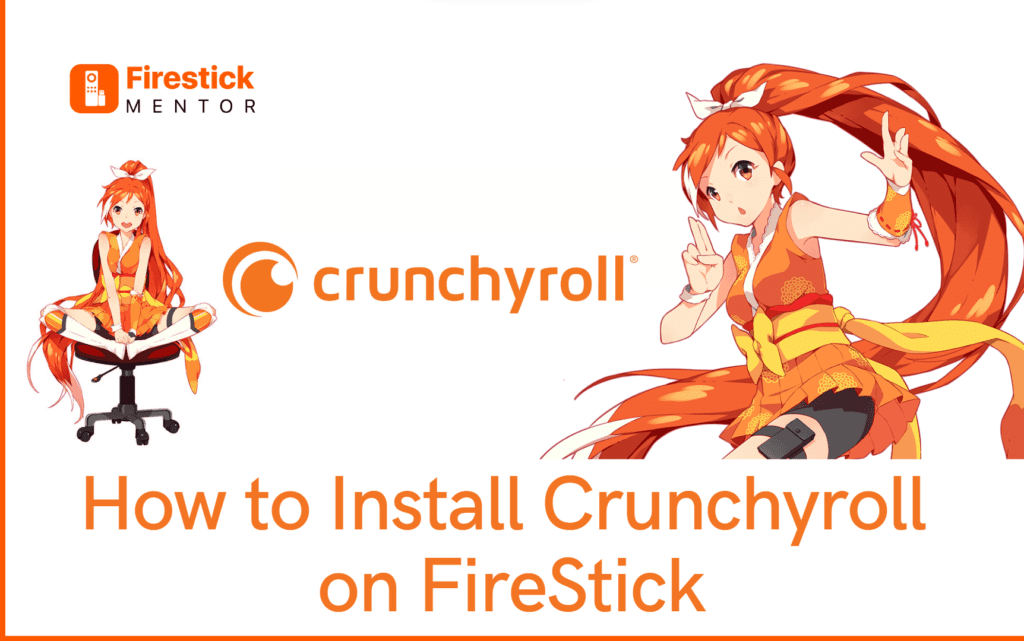Crunchyroll is an American-based streaming service that claims to have world’s biggest collection of anime with 30,000+ episodes available to stream. It was founded in 2006 and has since become one of the largest platforms for anime and manga fans.
Users can access the content through a variety of devices, including Fire TV Stick. Crunchyroll offers both premium and ad-supported free streaming. The premium membership provides additional features such as ad-free streaming, access to exclusive content, and early access to simulcasts.
The best part is that the app has social features where users share content, discuss their favorite anime, and connect with other anime/manga fans.
This article, will guide you through the process of installing the popular anime streaming service, Crunchyroll on your FireStick device. It will cover the preparation steps, downloading the app, logging into your account, and provide some useful tips for using the app on FireStick. Follow this step-by-step guide to start watching anime on your FireStick using Crunchyroll.
Always Use a VPN with Crunchyroll
When you connect to a VPN, your online identity gets hidden, allowing you to evade the limitations as well as the threats that lurk in cyberspace. With a VPN, you will also remain safe from all legal limitations and troubles. Get ExpressVPN for a secure streaming experience when using third-party apps on FireStick.
Features of Crunchyroll
Crunchyroll is a popular anime streaming service that offers a vast collection of anime, manga, and Asian dramas. Some important features of Crunchyroll include:
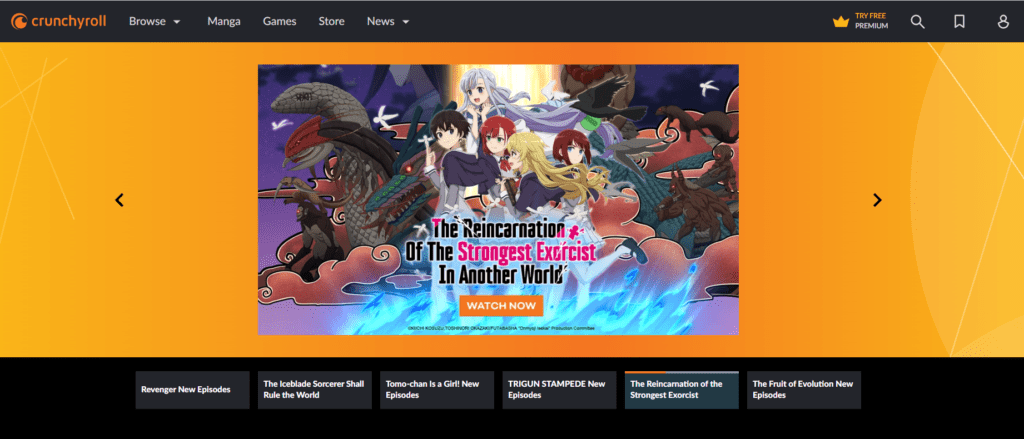
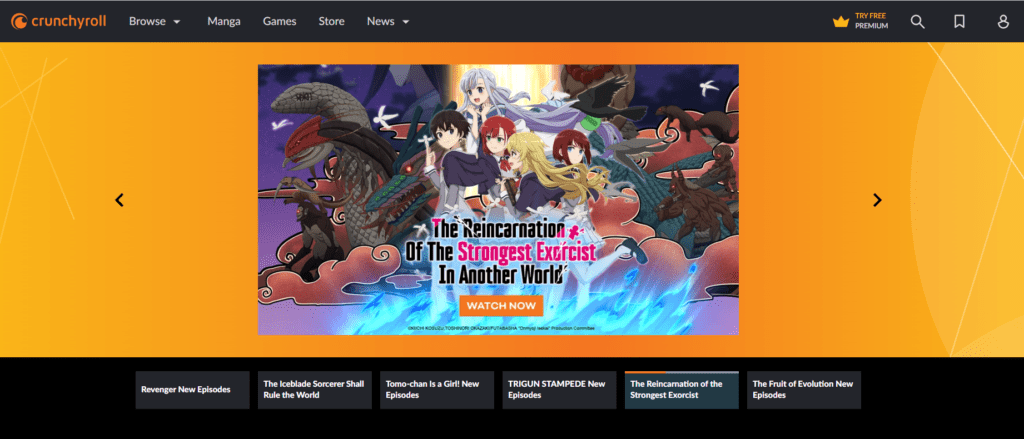
- Stream anime in high definition and allows users to adjust video quality according to their connection speed.
- Offers both dubbed and subtitled versions of its anime content.
- Crunchyroll simulcasts the latest anime episodes from Japan, allowing users to watch them shortly after they air.
- Offers a growing collection of manga titles, allowing users to read and enjoy them online.
- Has a user-friendly interface that makes it easy for users to navigate and find content.
- Social features that allow users to interact with each other.
These features make Crunchyroll a comprehensive and convenient platform for anime and manga fans to access and enjoy their favorite content.
Subscribe to Crunchyroll
To watch anime on Crunchyroll you will have to sign up for an account. You can either choose ad supported free streaming or opt for a premium subscription.
The free version of Crunchyroll has its limitations as it does not provide access to simulcasts or the entire anime and manga library. Despite this, there is a substantial amount of content available for free users to stream, in full HD quality.
On the other hand, upgrading to the premium version of Crunchyroll removes these restrictions, and provides you with full access to all the platform’s content. Additionally, paying for a subscription eliminates annoying ads and grants members exclusive discounts on the Crunchyroll store.
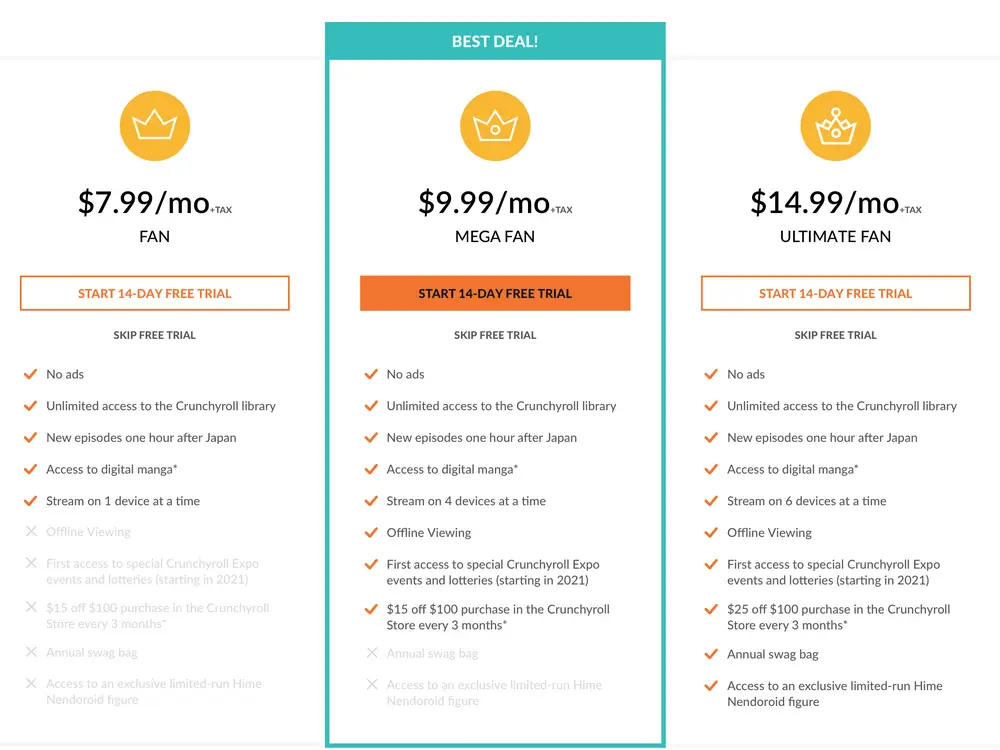
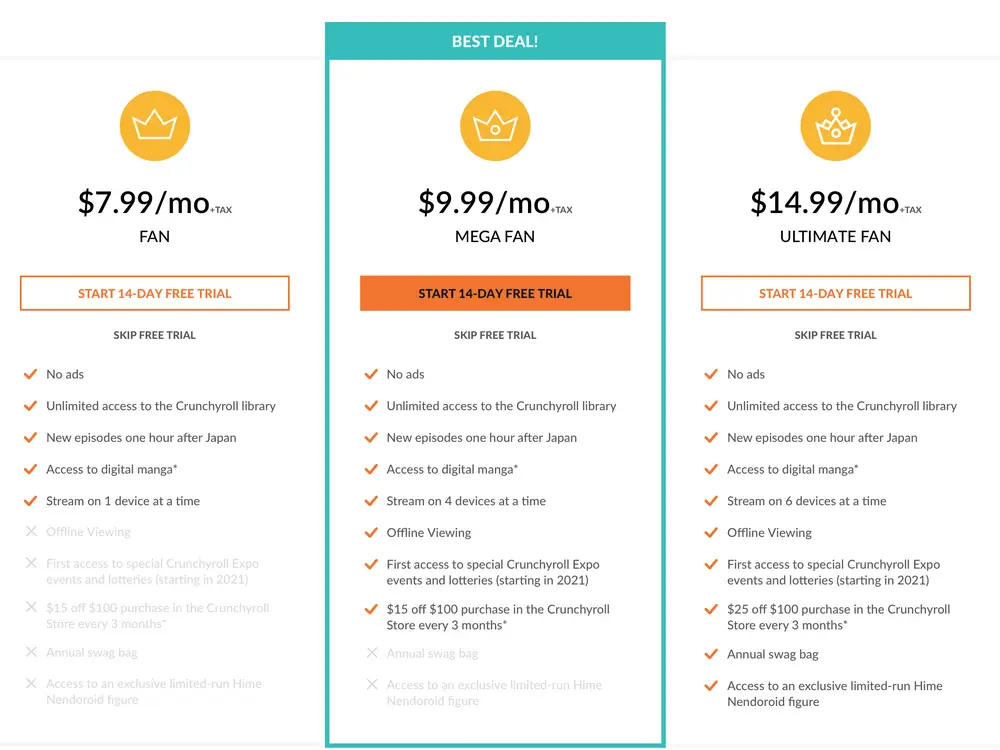
Here is the premium subscription plan list:
Fan: $7.99/month. Full HD with no offline viewing feature.
Mega Fan: $9.99/month. Connect 4 devices at once, Full HD with offline viewing.
Ultimate Fan: $14.99/month. Connect 6 devices at once, Full HD with offline viewing.
Each premium plan comes with a 14-day free trial for you to test the service before making a commitment. Here’s how you can create a premium account on Crunchyroll:
- You can easily create an account by heading over to their official website crunchyroll.com
- On the top left corner click on Account menu and select Create a new account.
- On the sign-up page, you will see the different pricing options for Crunchyroll’s premium membership. Choose the plan you prefer.
- Fill in the required information to create your account.
- Enter your payment information to complete the process. Crunchyroll accepts credit cards, PayPal, and other forms of payment.
- After creating your account, you will receive an email from Crunchyroll to verify your email address. Complete the verification process.
- Once your account is verified, log in to your account and start streaming.
Read more – How to Watch Anime on FireStick
How to Install and Watch Crunchyroll on FireStick?
It is fairly easy to install Crunchyroll on FireStick since it is available on the Amazon App Store. But since occasionally users have complained about the app crashing, we will also cover another way to watch Crunchyroll via Amazon Silk browser.
Here’s how you can download the app:
- On your FireStick homescreen, go to find, then search.
- Type and Search for Crunchyroll.
- Select Crunchyroll tile under Apps & Games option
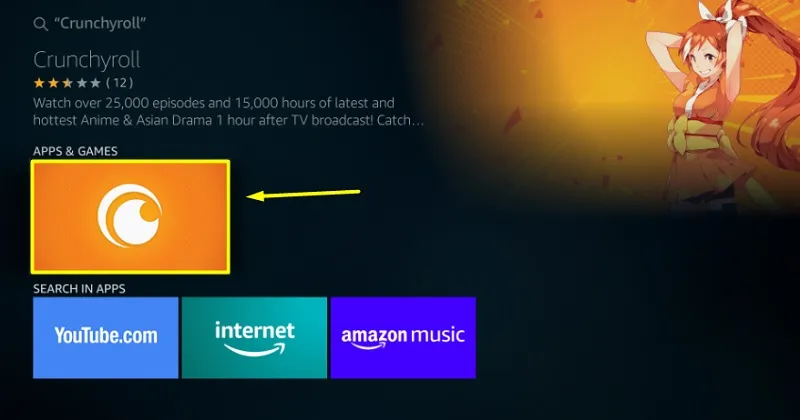
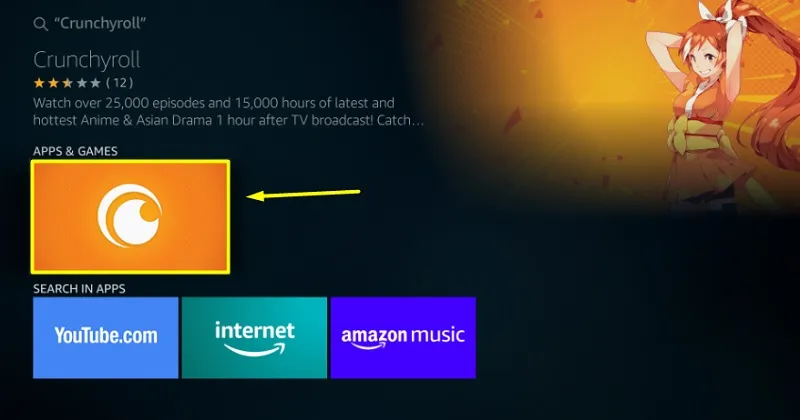
- Click on Download or Get and wait for the installation process to finish.
- Once the installation is done, return to the home screen and choose Your Apps & Channels category.
- You may find the Crunchyroll app there. Open it, log into your account and start streaming.
Like mentioned above, this way of streaming Crunchyroll has been known to have problems. Therefore, here’s another way to stream.
- Once more, go to your home screen, click on find then search.
- Type and search for Silk Browser.
- Choose Amazon Silk under the Apps & Games category labeled as “internet”.
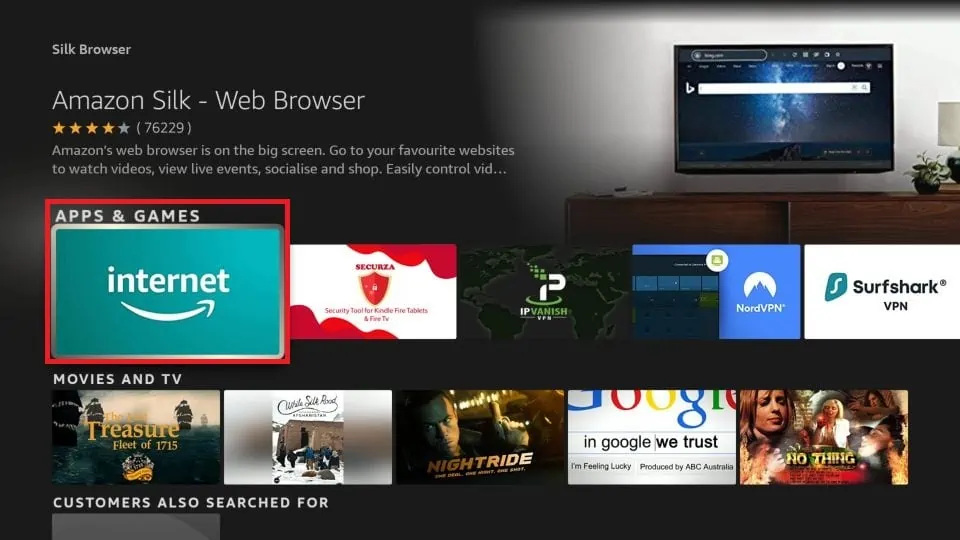
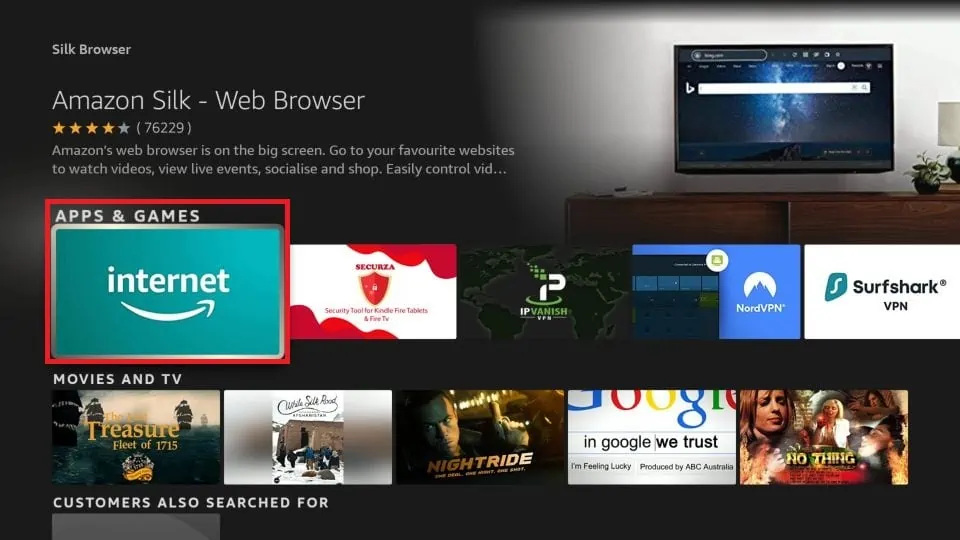
- Click download or Get and wait for it to finish the installation process.
- Now Click Open and you will be redirected to Bing homepage.
- Enter Crunchyroll in the URL tab and select Go.
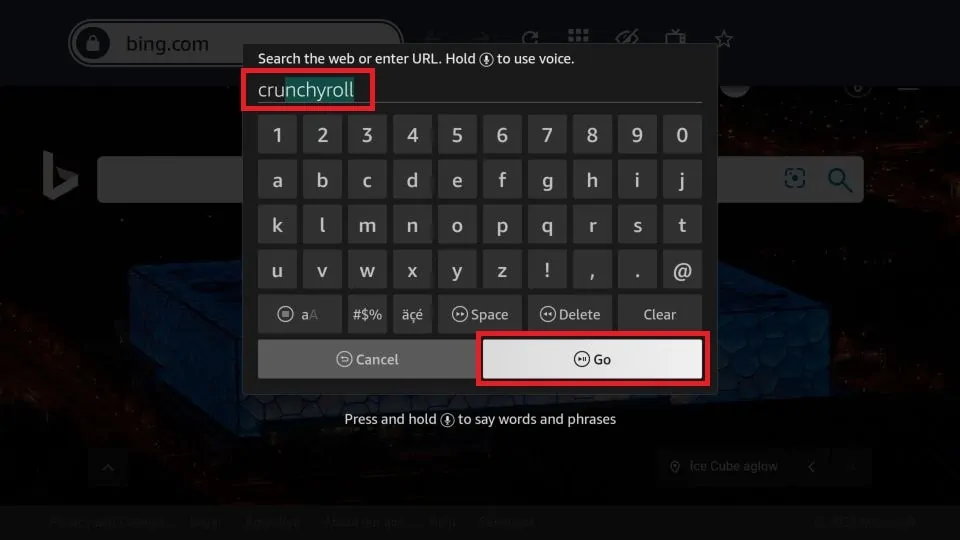
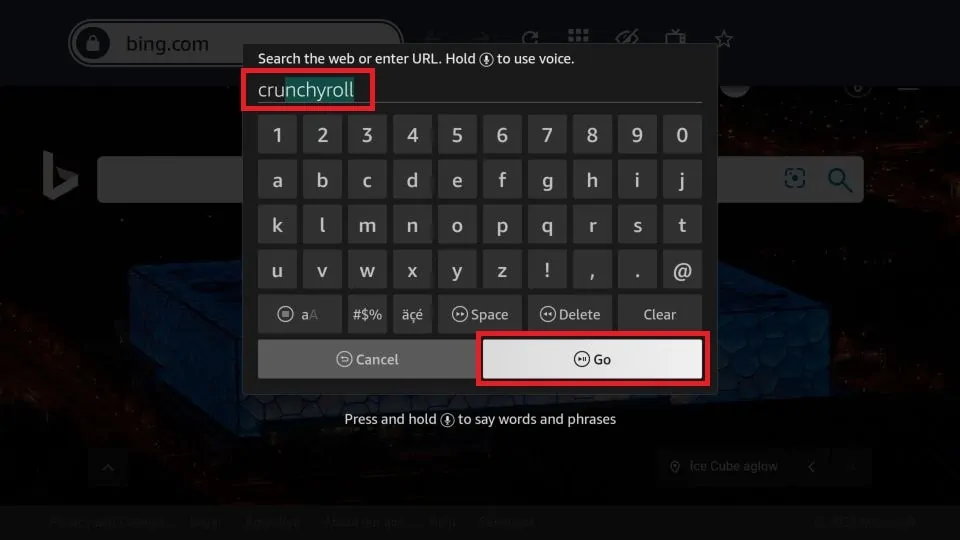
- Select the official website crunchyroll.com.
- Scroll down and select “View Full Site”
- Last step is to Log in to your Crunchyroll account and start streaming!
Tips and Tricks for Using Crunchyroll app on FireStick
Here are some tips for using the Crunchyroll app on Firestick:
- Make sure to have a stable and fast internet connection.
- Make sure to use a trusted VPN like ExpressVPN which is essential for smooth streaming on FireStick.
- The search function on the FireStick remote is the easiest way to find the content you’re looking for. Simply press the microphone button on the remote and say the name of the anime or manga you want to watch.
- Crunchyroll offers subtitles for most of its content, and you can enable them in the app’s settings.
- To get the best video quality, go to the app’s settings and adjust the video quality according to your internet speed.
- Create playlists of your favorite anime and manga to access them anytime.
- Take advantage of the 14-day free trial for new premium members to test the service before committing to a paid subscription.
- Regular updates often bring new features and improvements to the app, so make sure to keep it up to date.
By following these tips, to ensure a smooth and enjoyable streaming experience on your FireStick.
Frequently Asked Questions
What to watch on Crunchyroll?
Here are some popular shows that you can watch on Crunchyroll:
- Attack on Titan
- Naruto Shippuden
- One Piece
- Sword Art Online
- My Hero Academia
- Death Note
- Fullmetal Alchemist: Brotherhood
- Dragon Ball Super
- Demon Slayer: Kimetsu no Yaiba
- The Seven Deadly Sins
These are just a few of the many great shows available on Crunchyroll.
What are alternatives to Crunchyroll on FireStick?
Here are few alternative apps to watch anime on FireStick:
Why is Crunchyroll not working on FireStick?
The app often crashes as reported by some users. If you encounter any problems with the Crunchyroll app on FireStick, you can check the support articles and forums for solutions, or contact Crunchyroll’s customer support for assistance.
Is Crunchyroll free with Amazon Prime?
If you have Amazon Prime you can get a 30-Days free trial of Crunchyroll.
How to stop Crunchyroll from crashing on FireStick?
Here’s how you can ensure you Crunchyroll app doesn’t crash:
- Check whether your app is up to date.
- Check that your device’s firmware is up to date.
- Clear the Crunchyroll cache and app data on your device.
- Try uninstalling and reinstalling the Crunchyroll app.