Crossy Road is an addicting game that has been making waves for a long time. Crossy Road’s gameplay is extremely familiar if you’ve ever played Sega’s Frogger.
This unique smartphone game revolves around a deceptively straightforward idea, i.e., assisting your character in crossing a dangerous road. When you first begin the game, you control a white chicken and guide it over the road. However, the route is difficult; to complete the course within the allotted time, you must move between congested highways and jump over logs.
There are many characters for you to uncover, including cameos from other mobile games and movie monsters and woodland creatures. Although all of these different characters are identical in terms of functionality, it can be amusing to go around like a zombie that lost its head when hit or a famous person who explodes into a money cloud.
How to Install ExpressVPN on FireStick?
- Get ExpressVPN for FireStick.
- Download & Install the app on your device.
- Launch the app and connect to the US server.
- Launch Crossy Road app & enjoy.
Features and Functions of Crossy Road
The game Crossy Road is entertaining and has a lot of features. One of the best qualities of this classic game is its simple and easy-to-use interface. The graphics are really basic. Additionally, using the spacebar and arrow keys to control the game is incredibly simple.
Your character can be moved from side to side using the left and right arrow keys while pushing forward or backward with the down and up buttons, respectively.


Additionally, you can launch a new round or rotate the gumball machine to reveal additional characters by using the spacebar. The landscapes of Crossy Road are also beautifully made, with various animals, railways, trees, logs, and vehicles.
The game is made more engaging with pop retro-inspired characters. Also, the game offers a battery-saving feature and outstanding sound quality. The customer care button gives you access to whatever kind of game-related assistance you need.
How to Install Crossy Road Game on FireStick?
The Amazon App Store offers the free Crossy Road App. Unlike other unauthorized apps, this app can be installed on your FireStick without a sideloading app.
On a FireStick, installing and playing Crossy Road is a simple process. The steps are as follows:
- On the FireStick home screen, select Find.


- Choose Search.
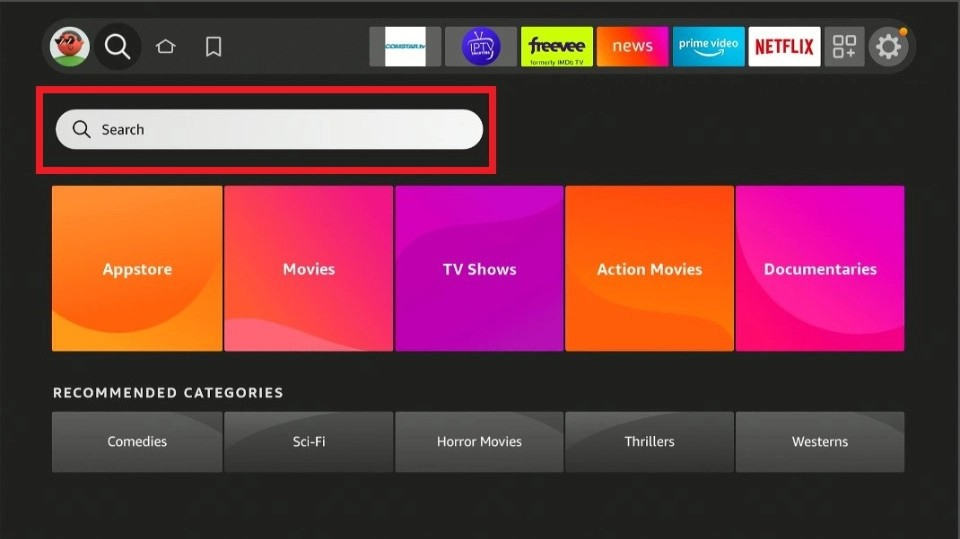
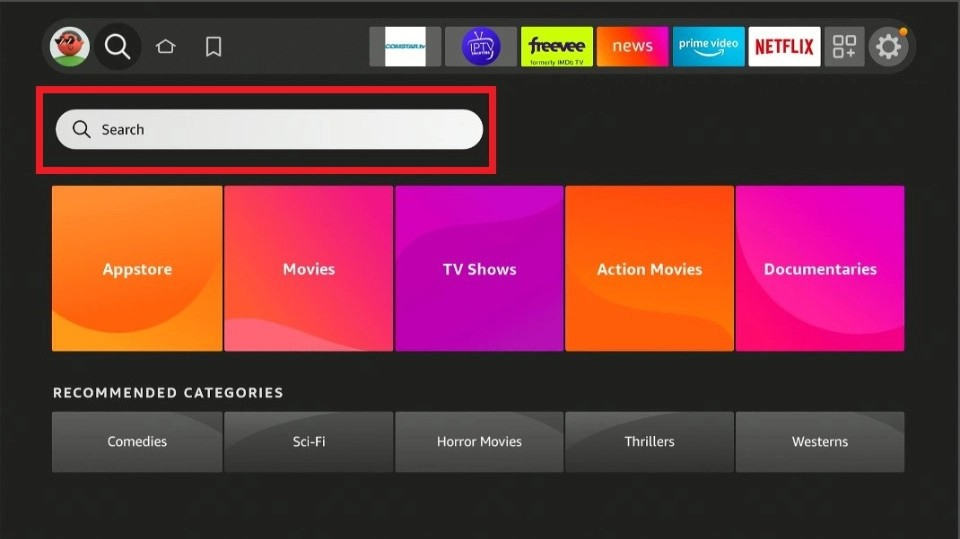
- Pick Crossy Road from the provided search results after typing Crossy Road into the search box.
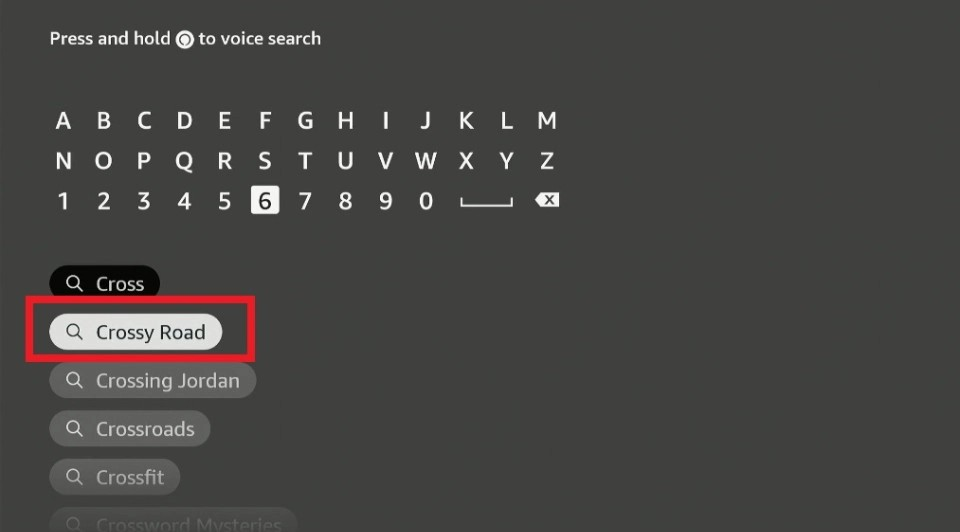
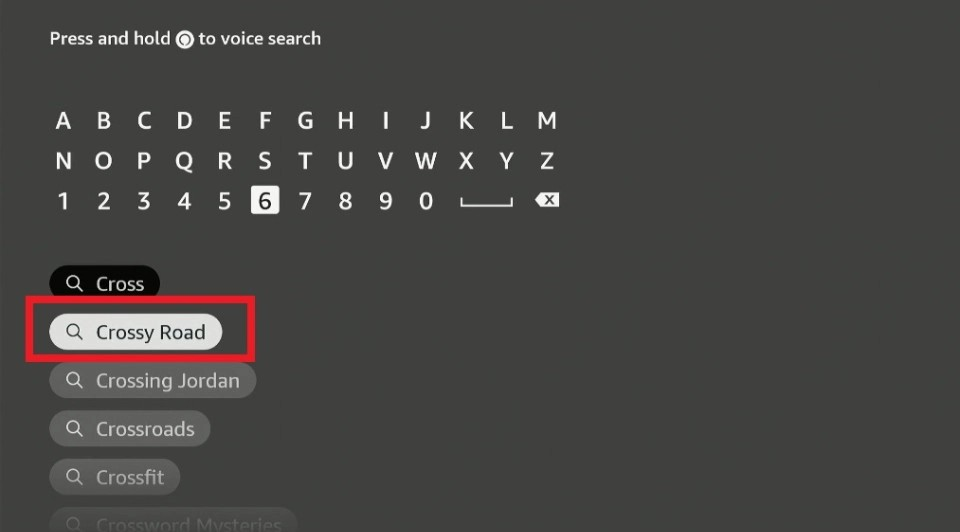
- Press the Crossy Road tile under Apps & Games.
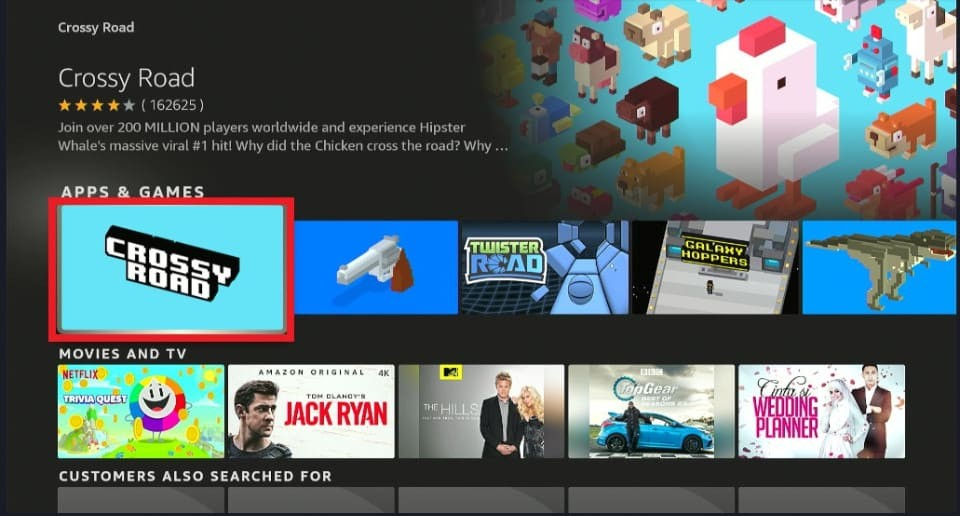
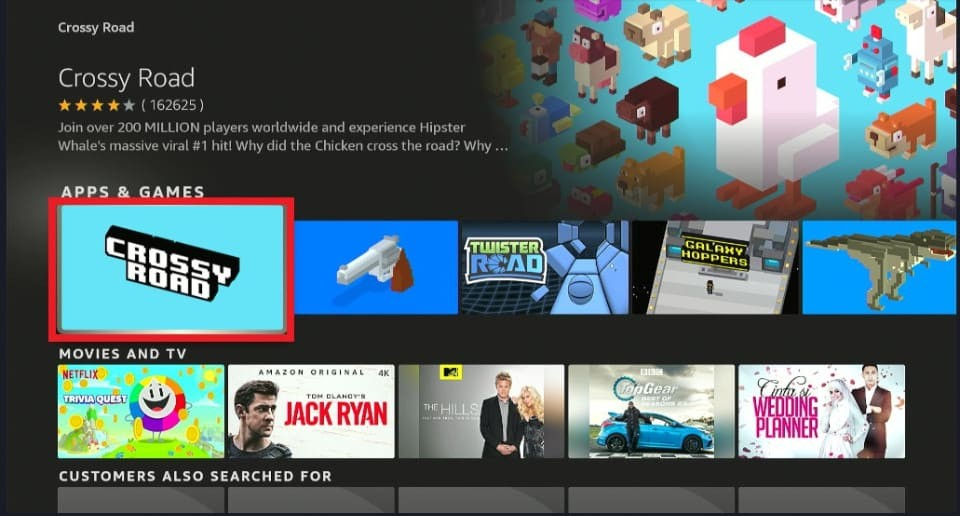
- Select Download or Get, whatever appears on the screen.
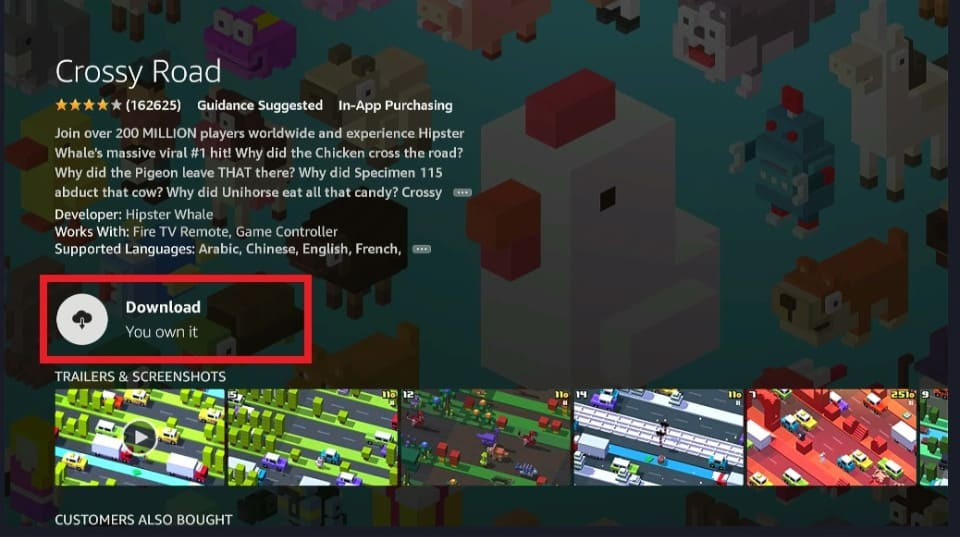
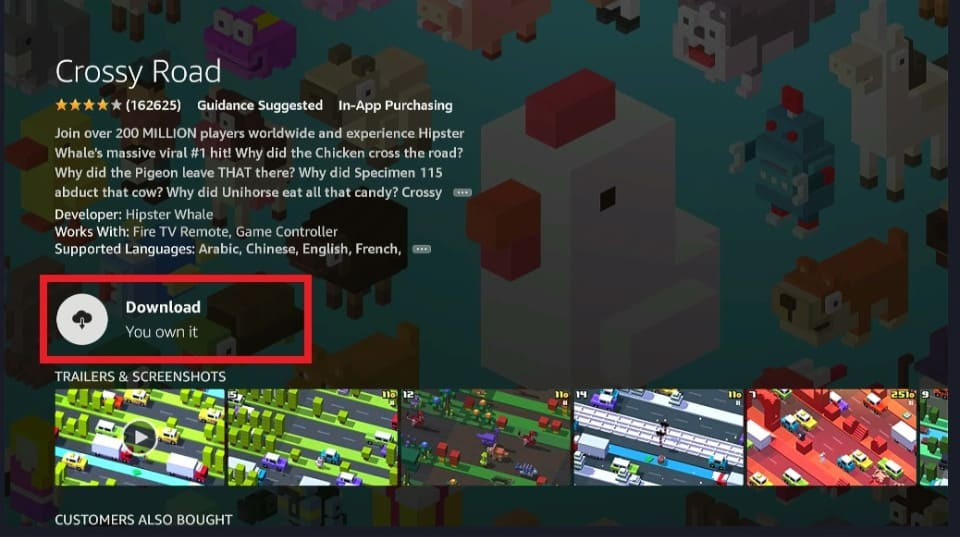
- Await the download and installation of the Crossy Road app.
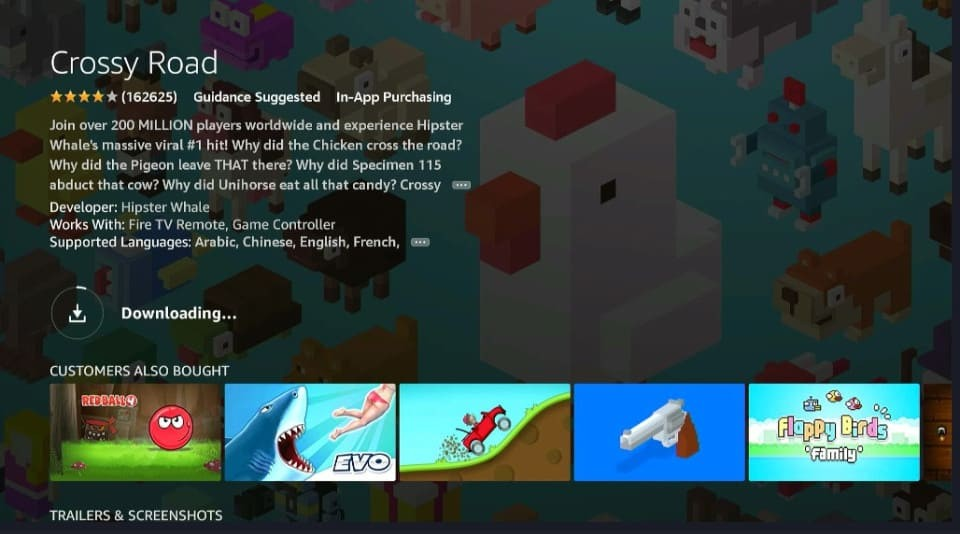
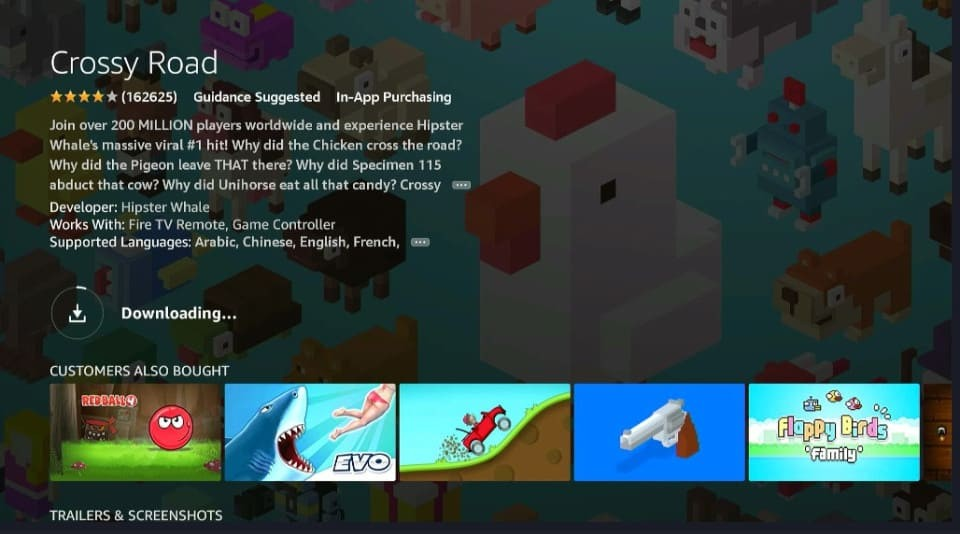
- Press the menu button on the remote control or click Open.
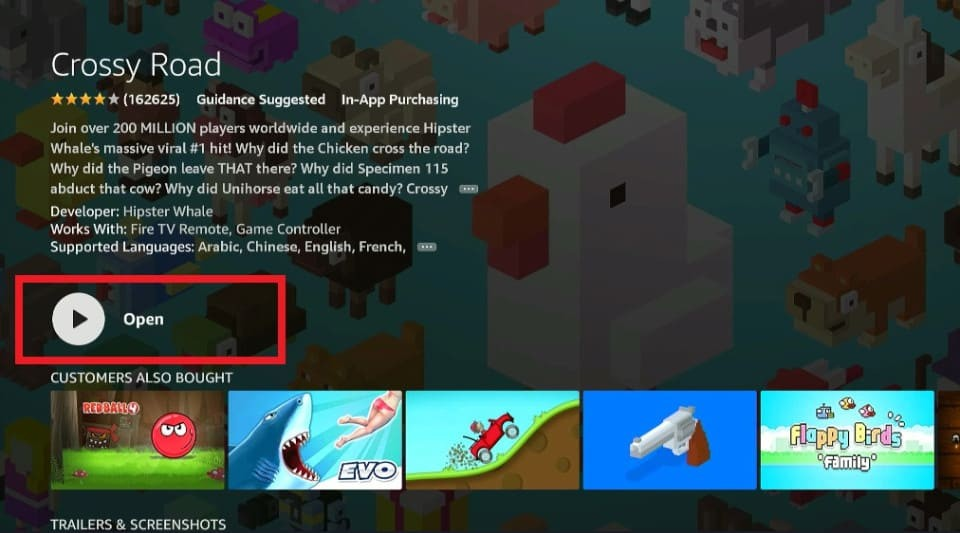
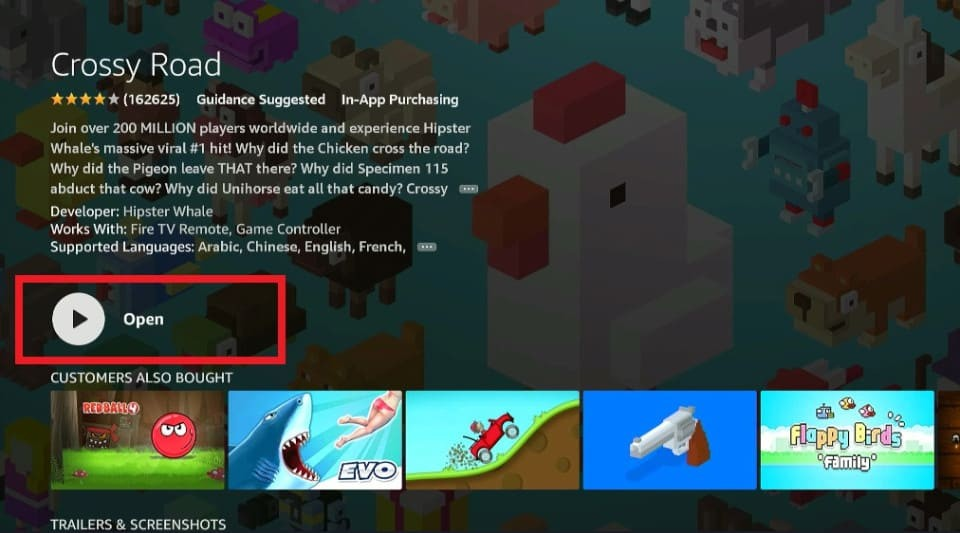
How to Play Crossy Road on FireStick?
You must first move the app or add a shortcut to your FireStick home screen before playing Crossy Road on FireStick. After doing so, you will see that the game is a straightforward click-and-play game that is simple to pick up.
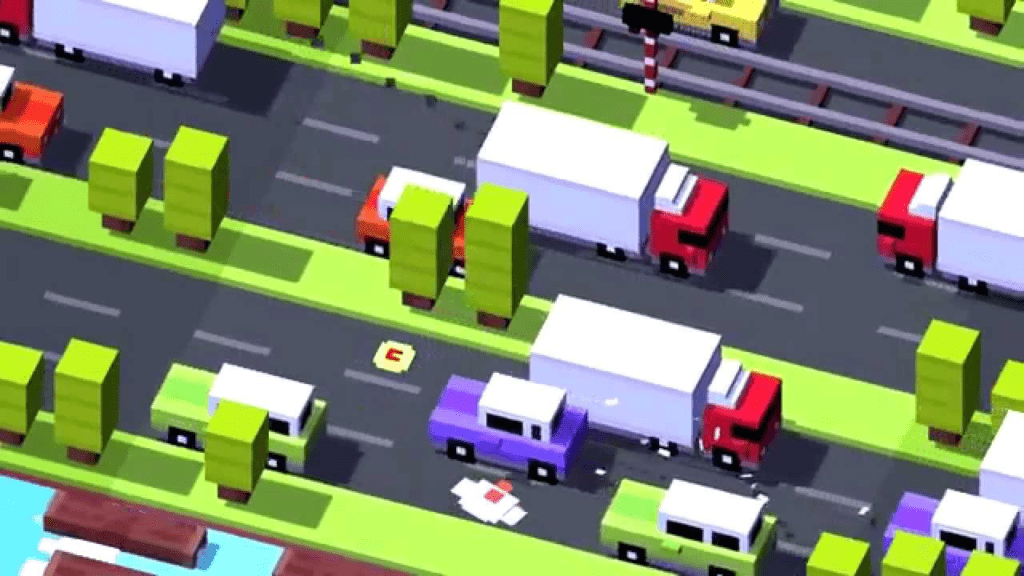
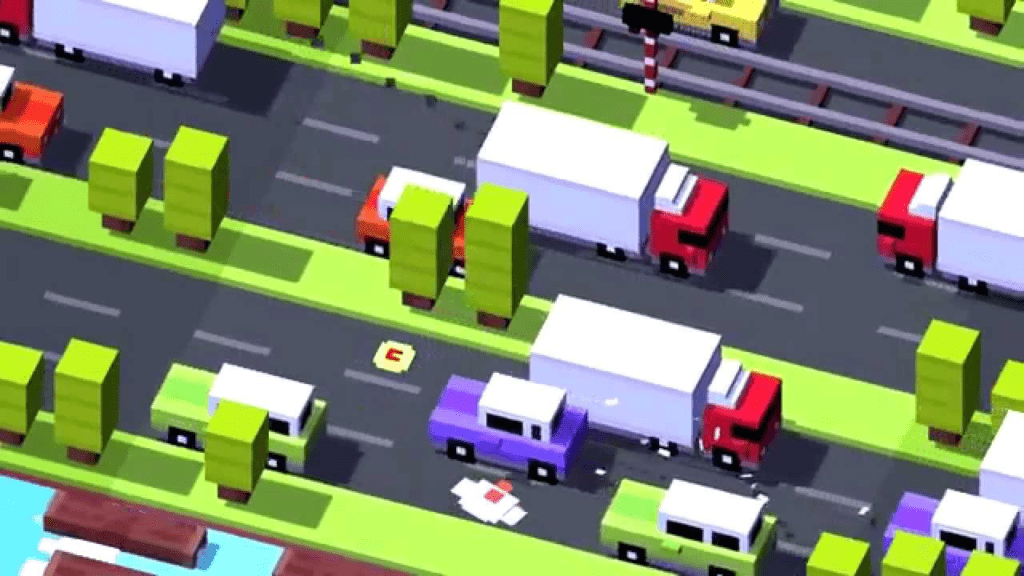
Use your FireStick control to move as you cross the street while avoiding obstacles like vehicles and trains to play. You gain points for making more movements and for crossing more roadways. A scale in the upper-left corner of your screen keeps track of how many moves you make while playing the game and displays your high score. The starting and stop arrow icons on your screen make it simple to pause and resume the game.
Why do you Need a VPN to Play Crossy Road on FireStick?
Your FireStick will be ready to stream your preferred material as soon as you install the appropriate apps. Before you begin, you should remember that your ISP and the government can see anything you stream online.
A VPN hides your real IP address while establishing safe communication between your devices and the internet. It achieves this by employing a secure virtual tunnel to send your information to its server. VPN has a lot of advantages.
As an illustration, if an angry gamer finds out your IP address, they might hack your social media accounts or even locate and stalk you in person. They might even threaten you in dire circumstances by sending possibly fatal emergency services to your house.
Additionally, free WiFi is available in most public areas. At these open hotspots, you can play online games. However, free WiFi is frequently unsafe and can expose users to various risks, such as viruses, WiFi snooping, and other threats. But even with no cost.
Best VPN to Play Crossy Road on FireStick
A VPN hides your real IP address while establishing safe communication between your devices and the internet. ExpressVPN is the best VPN among the available options. Strong data encryption, a selection of security features, and uninterrupted download and streaming are all offered by ExpressVPN.


Together, these components make it a fantastic VPN for streaming videos. Depending on the server you’re connected to, ExpresVPN can unblock some geo-restricted content.
Additionally, it is among the most affordable VPNs available. You can use ten devices simultaneously and receive the same benefits regardless of the ExpressVPN membership level you select. A 31-day money-back guarantee is also provided, allowing you to change your mind.


