To see the latest movies, it is not always practical to go to a multiplex. And when at home, we mostly miss our favorite TV shows due to our busy schedules. However, we have a remedy for you. Now, you can enjoy streaming for free on any Android device with the Cinema HD APK installed on your FireStick.
Cinema HD is one of the most popular third-party FireStick applications. If you are just starting your binging journey with Cinema HD FireStick, this guide will get you up to speed and let you dive in right away.


Best Features of the Cinema HD App
Cinema HD APK is one of the greatest streaming applications with several built-in features. The developers have thought from the users’ perspective when developing the app. The app has been customized using these features to bring you a novel and innovative movie experience. Some of these features are unique to this app and are here to make your life easier and help you watch movies with the utmost comfort.
User-friendly interface
The user-friendly interface of Cinema HD APK can be considered one of the best features of the app. According to the way the interface is built, you can easily understand how to control the app and can get a hang of it. The design is quite simple and elegant and many users find it very easy yet innovative.
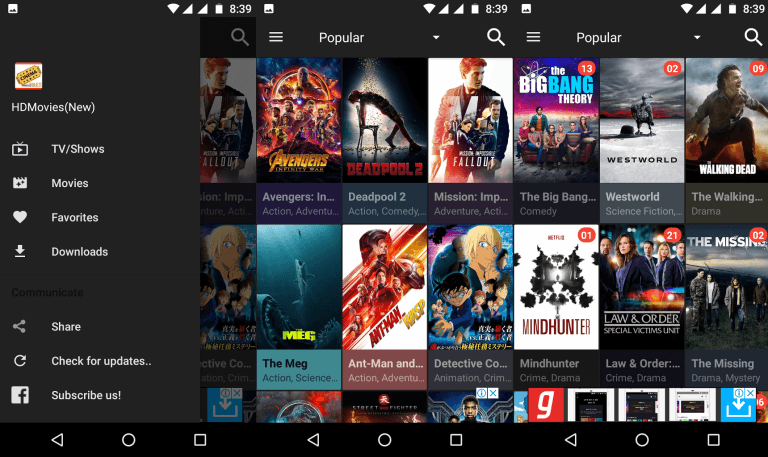
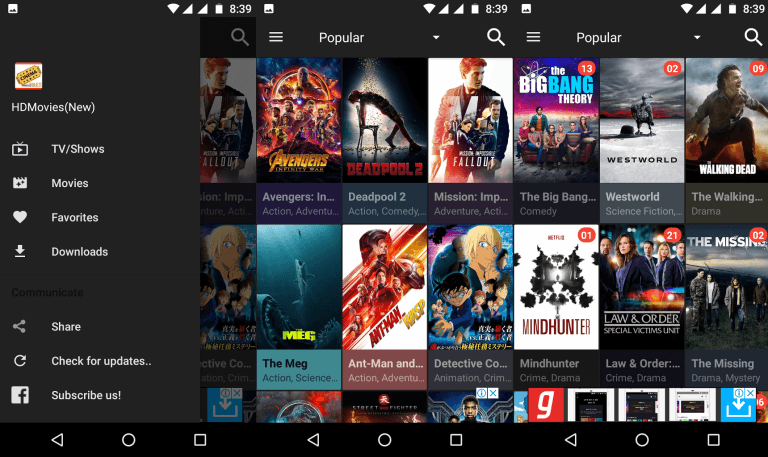
The interface has 2 categories as Movies and TV series. So now you don’t have to scroll through countless movies to find a TV series you want. Instead, you can just tap on the TV series tab and find it out. The same goes for movies as well. Once you go to the app’s interface, you will find out that having 2 divisions like this makes your streaming experience a lot faster than having all content together. Now you can watch and download HD movies via this Cinema HD app easily.
Change the default player
There is a default in-built media player in the Cinema HD APK. This media player supports several video qualities as well. Although this is the case, the app supports many other media players as well.
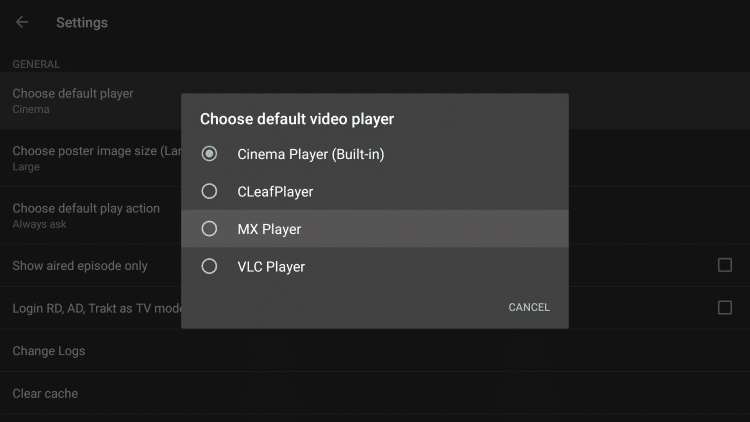
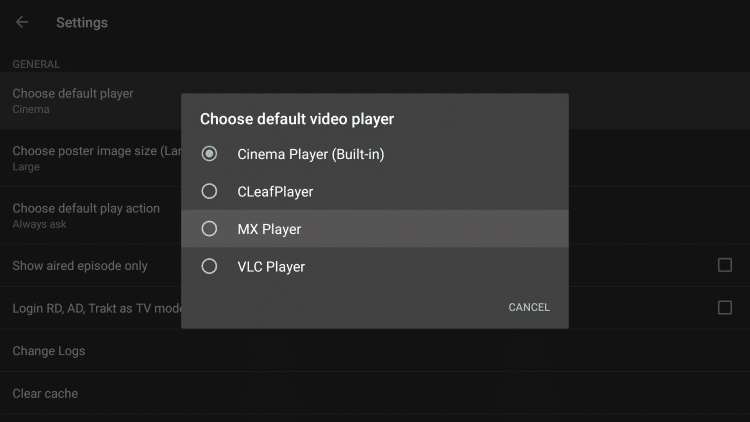
Sometimes, we are more accustomed to a certain media player and its functions, we don’t like to change our preferred media player. This is where an app like Cinema HD APK comes in handy. With this app, you can watch your favorite content in any media player you are comfortable with. The developers of the app have looked at this feature from the users’ perspective and made it such that a user can select what media player should be the default player. So now you can watch your favorite content in your favorite media player without switching to a different one.
Clear cache
This is one of the features that protect your privacy. With the help of the option ‘clear cache’, you can clear out all the records of your previous searches in the Cinema HD app if you don’t want a third party to find out about it.
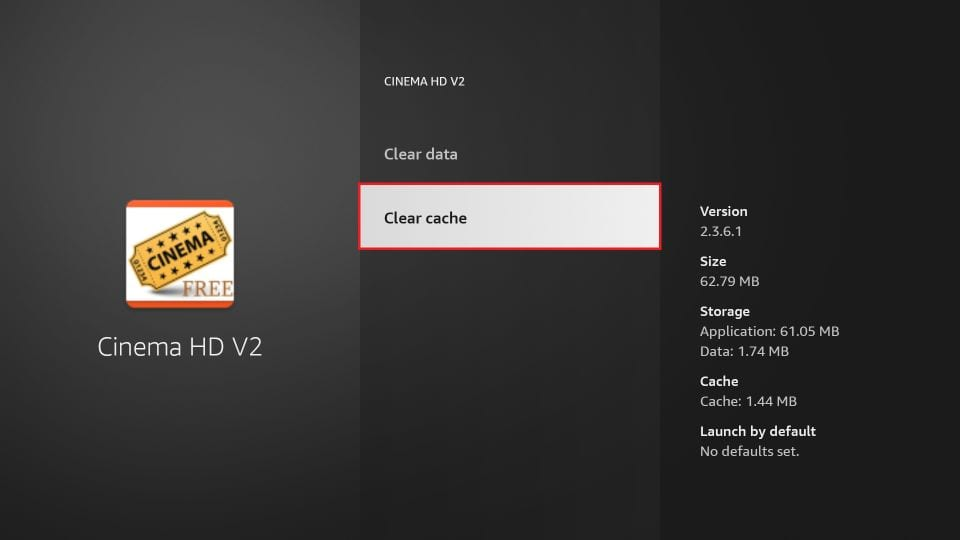
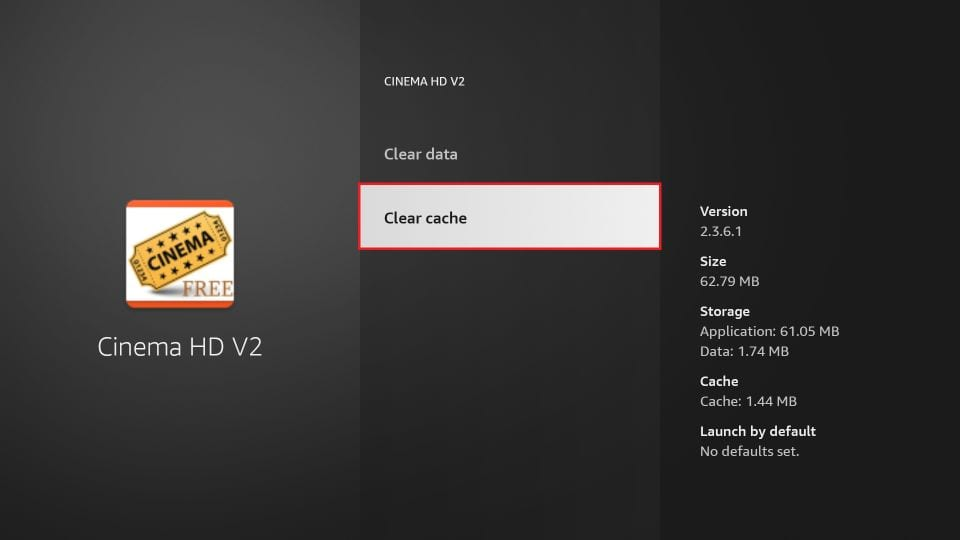
To do that, you can just go to the settings and clear all cache without leaving any trace of the content you have been watching. This feature especially enables you to watch content in your privacy without having a third-party know about it.
Change image size
If you are familiar with other applications like Cinema HD APK, you know those movie posters don’t come with options to adjust their sizes. Sometimes the posters are too big on the interface and sometimes they are too small for your preference. But with those apps, you never had the opportunity to change the image size of the movie poster. However, with the new Cinema HD APK, you can do just that. You can easily adjust the image size, depending on your preference. This feature helps you customize the app interface to suit your preferences.
Filtered searches
Let’s say, you want to watch a particular movie but you don’t remember the name of it. Instead, you remember the year it was released. In a case like this, with most other apps, you have to scroll through their movie list to find it. It will take ages and a big half of your patience to do that. But with the new Cinema HD APK, you don’t have to do any of that. Now with the feature, ‘Filtered searches’ you can filter the content according to the year it was released. You can now enjoy content from different blockbuster years easily with the new Cinema HD app.
A huge database of broad content
CinemaHD APK has a really big and broad content database of movies and TV series. If you want to watch a certain movie, but you couldn’t find it in any other streaming app, then there is a high chance, you find it in Cinema HD APK. You will never run out of movies or TV series to watch if you have Cinema HD APK. The inventory of this app has a huge collection of movies and TV series to choose from and all of them are of high quality. Why settle for low-quality content when you can enjoy some high-quality movies and TV series with this app.
No registration needed
Most other apps of a similar category require you to register before letting you use any of their content. It is not always a good practice to enter your credentials into unknown sites, because it can lead to hacking. In contrast, Cinema HD APK doesn’t have a registration portal and won’t even ask for your credentials such as your email address or mobile number before watching or downloading movies and TV series. What you have to do is just download and install the app on your device to enjoy your favorite content.
Considered donations
One of the features that help this Cinema HD app improve is the ability to accept donations. You can donate to the Cinema HD app in the form of bitcoins if the app impressed you. Your simple donation will help the developers to improve the app and make it give you a better movie experience for you. This is not at all obligatory and only an option. Even if you don’t donate to the app, the app will indifferent to you and you will be able to use the app as it is with all of its features to watch your favorite content.
Watch History
If you are addicted to movies or TV series, then you might have experienced this. You start watching an episode of a TV show but in the middle of it, you get interrupted. After some time, you come back to watch it but now you have forgotten all about it. Now, what to do? Don’t worry, Cinema HD APK has got you covered. The app records the history of watching so that it helps you re-watch a previous episode. With the Cinema HD APK, now you can easily access any content you have been watching previously.
Share It With Your Friends
Let’s say you love this app and you want your friend or partner to have it too. It is so old-school to tell them the name and let them find it out on the internet. You can’t even be assured that they will come across the same app. Now with the feature to share the app, you share Cinema HD APK with your friends, allowing them to get watching instantly. You can share the app in various ways including through Facebook and WhatsApp as well. With this feature, your friends also can enjoy unlimited content in this app for free, just like you!
Favorites
This is one of the best features of the Cinema HD app. Sometimes you want to mark a certain movie or a TV series that you might want to get back to after some time. Here in Cinema HD APK, you can mark your favorite movies and TV series by pressing the little heart on the top right corner of the poster. This action will add your marked item to the favorite list which you can come back to any time. Moreover, when recommending movies and TV shows for you to watch, the app’s algorithm will go through your favorite tab also to suggest content.
Recommendations
The Cinema HD app will scan through your recent searches and favorite tab to figure out what kind of content you like so that it can recommend those movies and TV series for you to have a better experience with the app. So when you don’t know what to watch, maybe you can give a chance to the movies and TV series suggested by the recommendations in the Cinema HD APK.
Ads included
One of the drawbacks of the Cinema HD APK is the ads. It includes advertisements in its operations, so the experience might be a little bit disturbed. However, you don’t have to worry much about it.


The app will not show pop-up ads while you are watching something. You can watch your favorite content without any distractions from the app. However, your understanding is appreciated by the developers since they have to include ads in the app to find a profit since the app is completely free.
Have a calendar
One of the unique features that Cinema HD APK gives its users is the calendar which indicates the dates of an episode for a season that would be released and its time of airing. You don’t have to memorize the date when a new episode is going to air. You can just look at the calendar and find it out. This feature comes in handy when you waiting for the next episode or next season to air.
A huge number of genre
The Cinema HD APK has an inventory of a huge number of genres to enjoy the content. Even if you don’t like the romance genre but are more into crime thrillers, then you will be not disappointed. Cinema HD APK has all the fun stuff like fantasy, action, comedy, and romance, which will make you wonder what to watch. You can enjoy your favorite genre from morning till night now with Cinema HD APK.
Regular updates
Sometimes, other apps of similar categories are not updated regularly. Most of the time, those apps have the same old content for a long time, which makes your streaming experience a boring one.
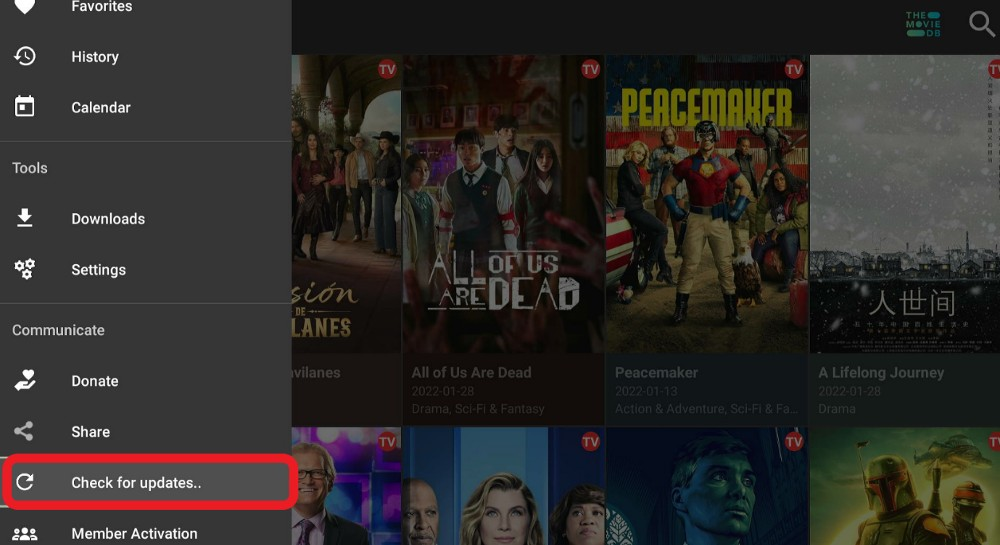
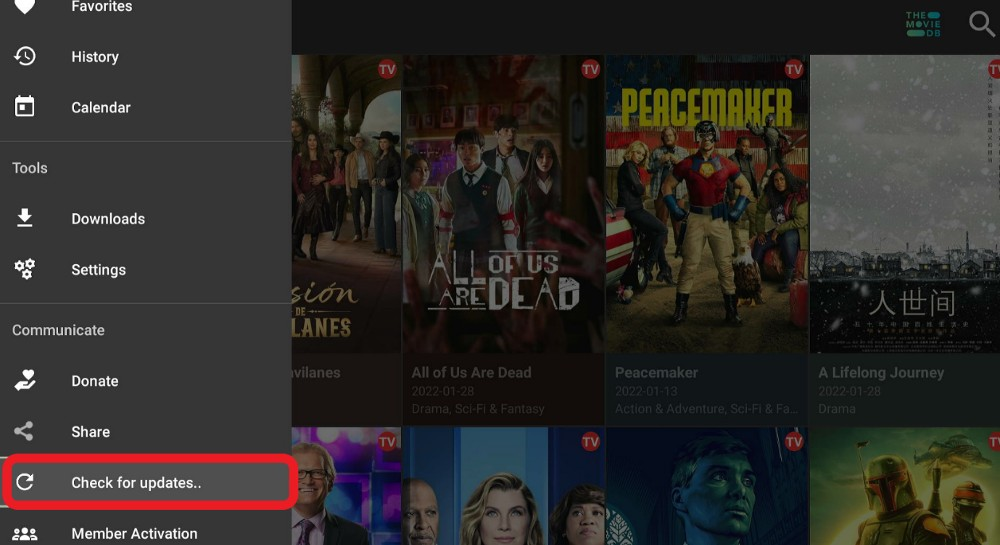
How to Install Cinema HD APK on FireStick
In Cinema HD APK, there is no concept of registration. The only thing you need to do is install the application. It has some steps. After that, launch the application after that and start exploring the contents right immediately.
Cinema HD Installation on FireStick:
Follow the step-by-step guidelines given below to install Cinema HD APK on FireStick:
- Enable Unknown Sources
- In ‘Settings’, go to the ‘Device’ option.
- Click ‘Developer Options’
- Toggle on the option of ‘Unknown Sources’
You are well aware that the Cinema HD APK is a third-party program. Therefore, please turn on the “Unknown Sources” option. For this follow the following steps:
This step is really essential because you cannot install Cinema APK on your Firestick without it.
- Install Downloader
- Find the “Downloader” program from your Fire device’s home screen.
- The Downloader program will show up first in the search results.
- Install the “Downloader” app on your FireStick or Fire TV by tapping on it.
The direct APK downloads available on other Android smartphones and tablets are not supported by FireStick. You will therefore require a Downloader to sideload onto your FireStick.
To install Downloader, here are some steps to follow:
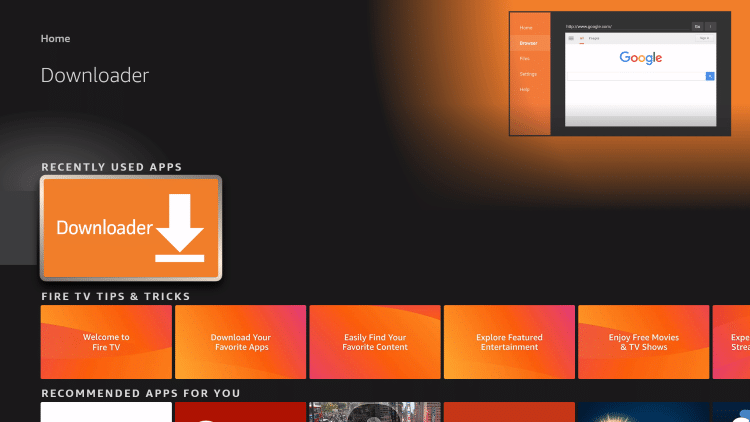
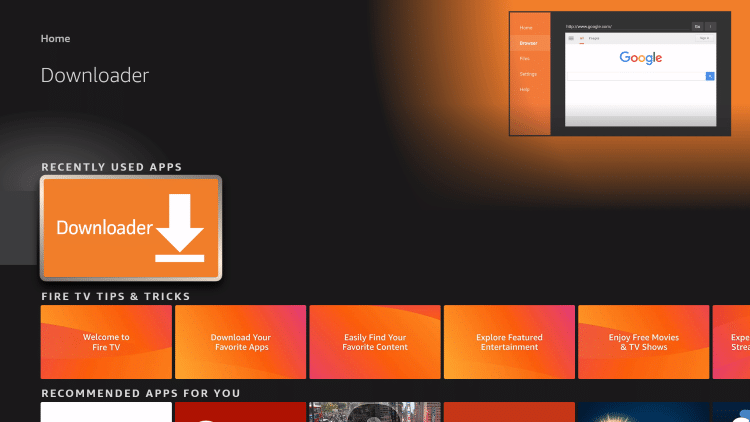
Take note that the application has an orange symbol with a download arrow in the center if you are unable to recognize it.
- Install Cinema HD APK
- After the Downloader application has been successfully installed, follow the instructions given below to install Cinema HD APK:
- Launch the ‘Downloader’ & Enter this in the search field: bit.ly/cinemahd-new and click “Go”.
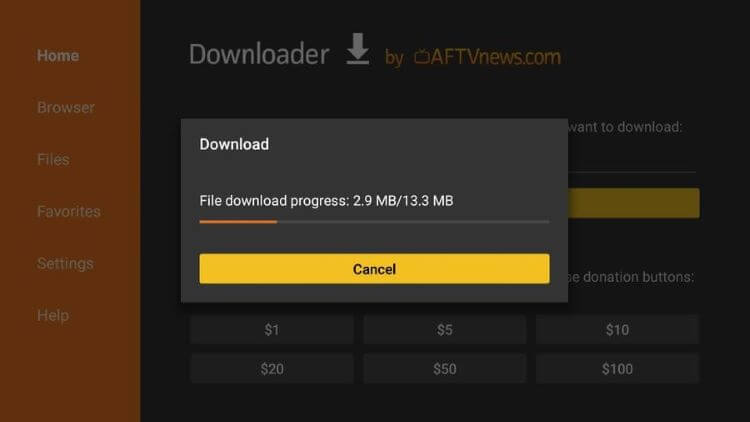
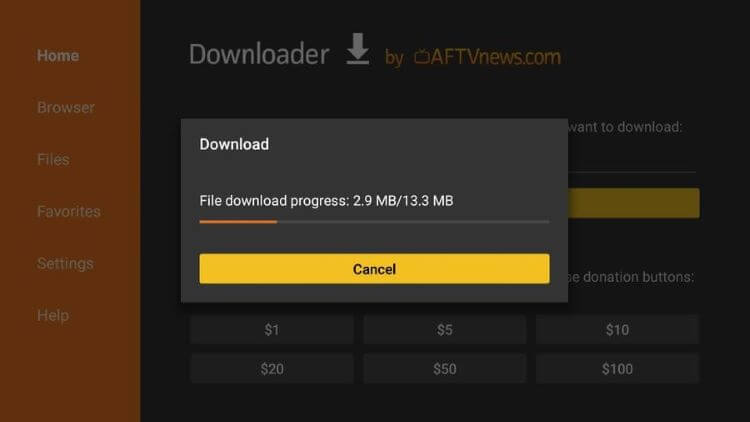
- After the downloading is complete, click on Next & Install the Cinema HD APK.
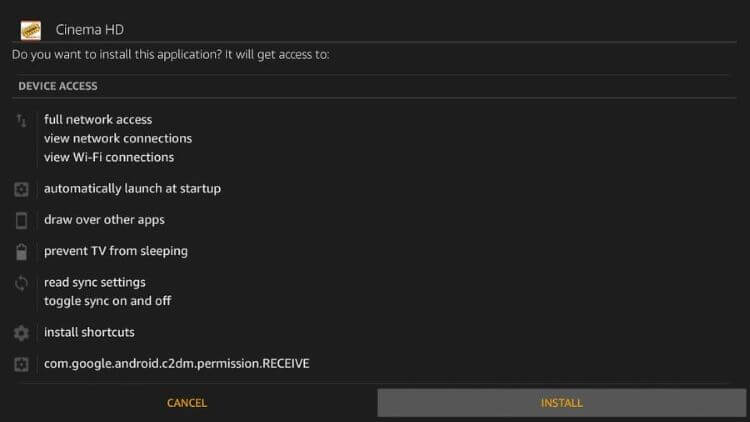
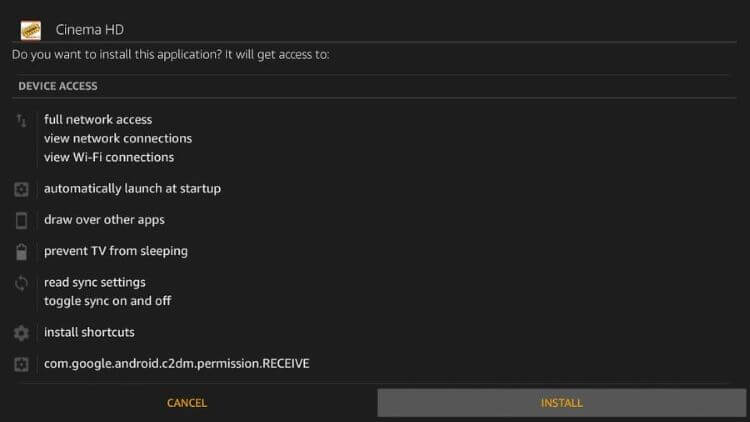
- After installing, it will return you to Downloader, and from here you can delete it.
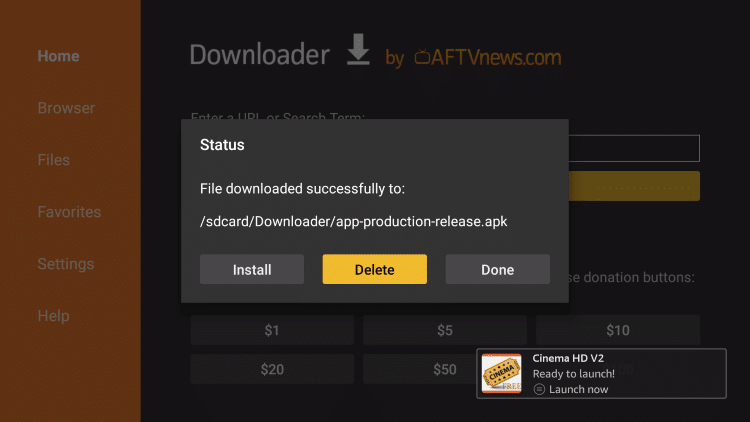
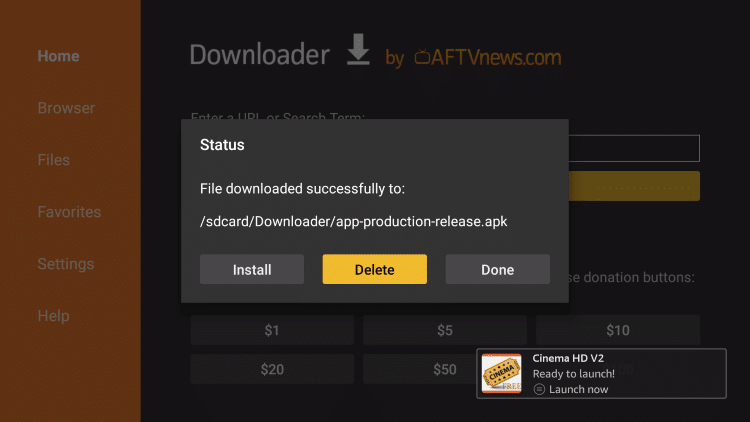
- Now Launch Cinema HD APK.
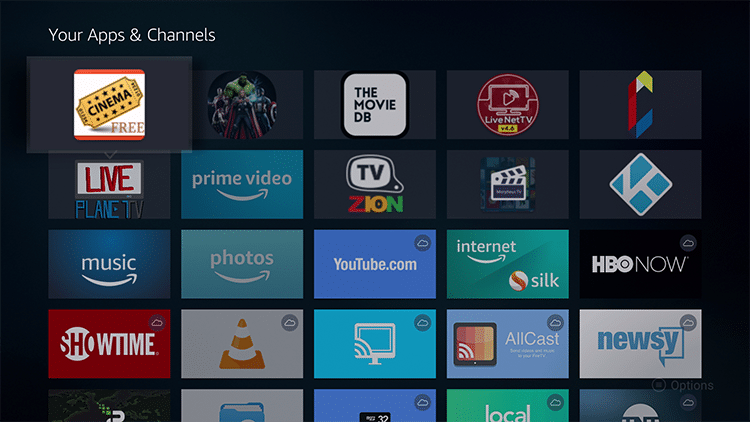
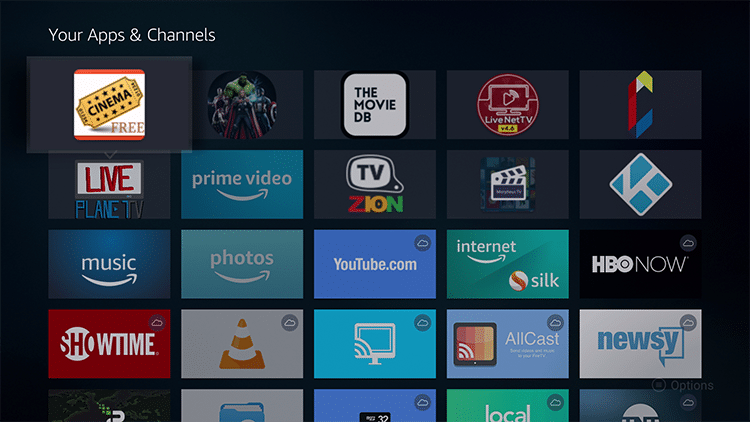
Cinema HD V2 for Smart TV Without FireStick
The Cinema HD V2 app can be used on a variety of Smart TVs, including Samsung, LG, Sony, and others. You can install this application on your devices by following the instructions given below through Pen Drive Method:
- Activate the Settings menu on your Smart TV first.
- Turn on Allow from Unknown Sources.
- Search for “ES File Explorer” in the Play Store and install it on your device.
- Tap ADD after starting the app.
- After that, hit the bookmark and double-click the file to install it on your Smart TV.
See Also – Best FileSynced codes for FireStick
Cinema HD FireStick Not Working – How to fix it?
In contrast to certified apps, for the improper functioning of Cinema HD, you have to identify and resolve the problems.
Cinema HD is a third-party application. This is due to the fact that official applications frequently receive problem updates, but third-party apps do not. Here’s how you can fix it:
- Check Your Internet Connection
- Enable Unknown Sources If Unable to Install
- Update the Cinema HD APK to the Latest Version
- Clear Cache and Data > Use a VPN
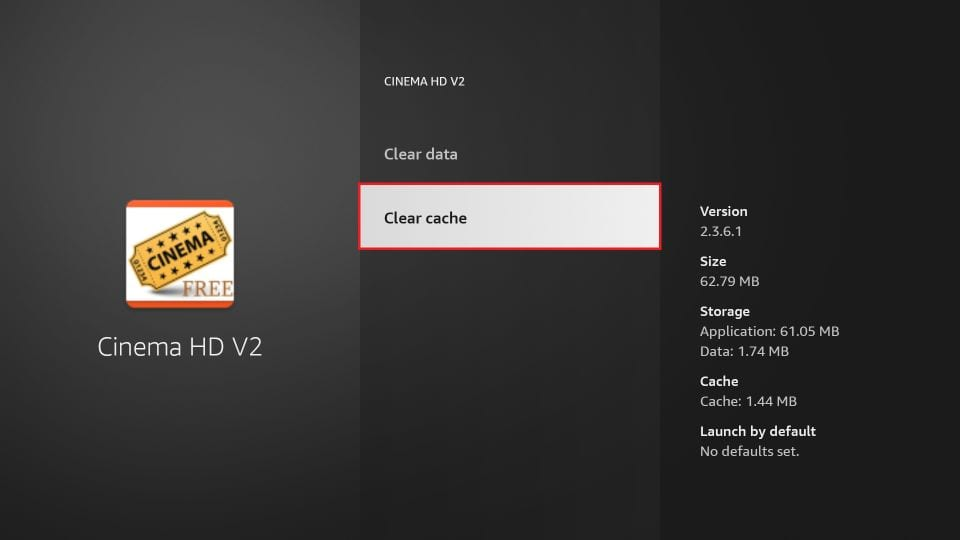
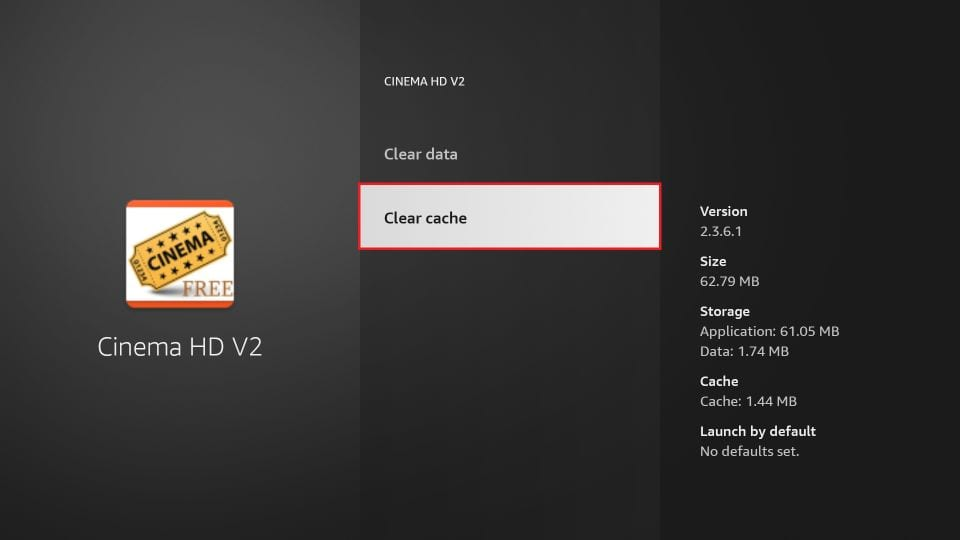
- Turn Off the Autoplay Option on Cinema HD
- Setup Real-Debrid or AllDebrid > Disable Show Debrid Only
- Try Alternatives to Cinema HD
How to Update Cinema HD on FireStick
App developers should ideally release new updates to fix bugs, glitches, and other issues as well as to update apps with fresh, enhanced features. You risk missing out on all of these advantages and running into even more technical difficulties if you stick with an app’s older version after it has been updated.
As soon as the service releases a new version with a new feature, the installation instructions are simple and are provided below:
- Launch the app, then select the menu button.
- A new update option or an update icon can be found in the menu.
- Click to download it.
Is Cinema HD Safe and Legal?
In recent months, some Cinema HD users have received notices from governments and broadcasting authorities. The notices claim that the user has been accessing pirated content and that this notice serves as a warning before any legal action is taken. This has startled many streamers across the world. Most of them fear that all of their online activities are being watched and that they are under surveillance constantly.
Stay Safe with a VPN
No matter what you chose to do online, you must take precautions to protect your personal data and online activity. Most online restrictions, blocks, and bans are a result of your personal data leaking to ISPs, online surveillance agencies, and regional broadcast authorities.
Your best bet, no matter what you do online, is to remain invisible online by using a ExpressVPN. When you connect to a ExpressVPN, your real IP address which holds your identity gets replaced with a VPN-assigned IP address.
Conclusion
Cinema APK’s constantly rising in popularity as it is available across multiple platforms. Another factor is that, in contrast to other applications, the Cinema APK application makes the most recent content available considerably earlier. So feel free to give Cinema APK a shot. This guideline provides instructions for setting up Cinema HD APK on a FireStick.
FAQs
-
Is the Cinema HD app free?
Yes, the app is free; there is no fee to access the material.
-
Which devices are compatible with the Cinema HD app?
Any device that runs on Android can be used to install and access the Cinema HD app.


