Modern streaming services have revolutionized the way people consume television and movies. These services offer a vast library of content that can be accessed on-demand, making it possible for viewers to binge-watch entire seasons of their favorite shows or catch up on missed episodes.
Many streaming services have also produced their own original content, which has gained popularity and acclaim from audiences and critics alike. The convenience and variety of streaming services have made them a popular choice for many viewers, and they continue to grow in popularity as more people shift away from traditional cable television.
Paid Streaming Services Vs. Free Streaming Services
Paid streaming services and free streaming services both have their own advantages and disadvantages.
Paid streaming services, such as Netflix and Amazon Prime Video, offer a wide selection of content without the interruption of advertisements. They also provide exclusive access to original content that cannot be found elsewhere. Additionally, paid streaming services often have higher-quality streaming options, including 4K and HDR, which can enhance the viewing experience. However, the downside to paid streaming services is that they require a monthly subscription fee, which can add up over time.
On the other hand, free streaming services, such as YouTube and Pluto TV, do not require a subscription fee and offer a vast selection of content, including user-generated content and live streams. These services are easily accessible and can be used on a variety of devices. However, free streaming services often have advertisements that can interrupt the viewing experience and lower the quality of the content. Additionally, the selection of content on free streaming services may be limited or not include the latest releases.
Ultimately, the decision to use a paid or free streaming service will depend on personal preferences and budget constraints. Paid streaming services may be better suited for those who want high-quality, ad-free content and are willing to pay for it, while free streaming services may be a better option for those who want to access a wide selection of content without paying a monthly fee.
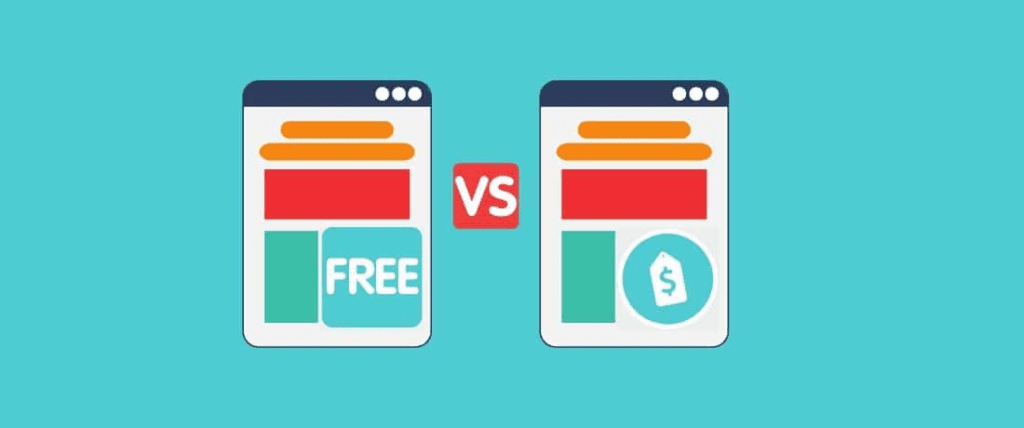
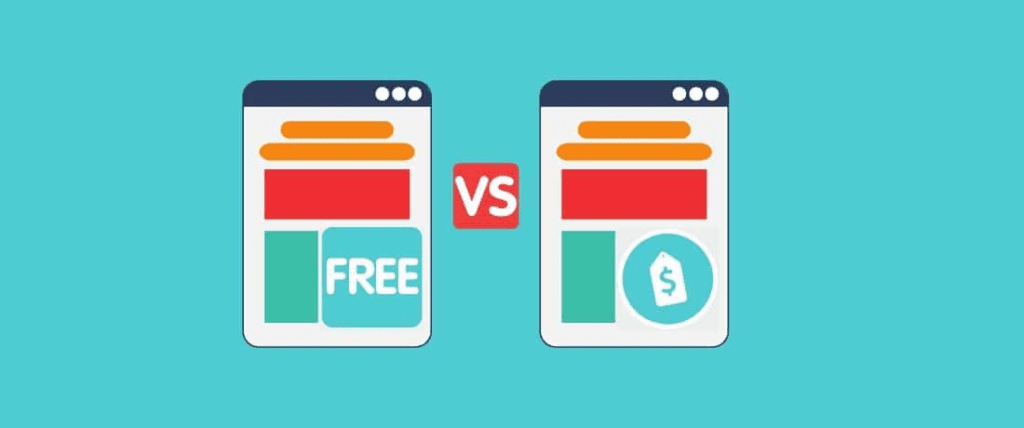
Why Free Streaming Services are Unsafe to Use?
Free streaming services can be unsafe to use for several reasons. One of the primary concerns with these services is that they often operate illegally, meaning they do not have the necessary licenses to distribute copyrighted content. This can result in users inadvertently downloading or streaming pirated content, which can lead to legal consequences or even malware infections. Moreover, these services often contain advertisements that may redirect users to malicious websites or contain malware that can infect their devices.
Another concern with free streaming services is that they may not take adequate security measures to protect users’ personal and financial information. These services may collect data about users’ online activity, which can be sold to third-party advertisers or hackers. Additionally, free streaming services may not have robust security measures in place to protect against cyberattacks or data breaches, leaving users’ information vulnerable to theft.
Finally, free streaming services may not offer the same level of customer support or reliability as paid streaming services. In many cases, these services may not have dedicated customer support teams to help users troubleshoot issues or answer questions. Moreover, the quality of the streaming experience may be inconsistent, with buffering or low-quality video streams.
Overall, while free streaming services may seem like an attractive option, it is important to be aware of the risks and take steps to protect your personal and financial information. It is recommended to use only reputable, legal streaming services that prioritize user privacy and security.


How to Use a VPN with a Free Streaming Service?
Using a VPN with a free streaming service can help protect your online privacy and security. A VPN, or virtual private network, creates a secure, encrypted connection between your device and the internet, preventing third parties from tracking your online activity or accessing your personal information.
ExpressVPN is the best VPN for streaming, as it gives you complete privacy and security and makes you anonymous online. With ExpressVPN connected to your streaming device, you can access any streaming app or service without any fears of getting blacklisted or facing other online threats like viruses and malware.
How to Install ExpressVPN on FireStick?
- Get ExpressVPN for FireStick.
- Download & Install the app on your device.
- Launch the app and connect to the US server.
- Launch your favorite streaming app and enjoy.
It is important to note that some free streaming services may block VPN connections to prevent users from accessing their content. In this case, you may need to try different VPN servers or switch to a different VPN provider that offers servers that can bypass these restrictions.
Additionally, using a VPN may slow down your internet connection or affect the quality of the video stream. To minimize any potential impact on streaming performance, choose a VPN provider with fast server speeds and choose a server location that is geographically close to your physical location.
Best Free Streaming Services to Watch Movies and TV Shows Online
There are several free streaming services that offer a wide selection of movies and TV shows. Here are some of the best options:
Crackle


If you’re looking for a free video streaming service with a wide selection of full-length movies, TV shows, and original programming, Crackle is definitely worth checking out! It’s available on many different platforms, such as connected TVs, mobile devices, set-top boxes, video game consoles, and online. The only downside is that it’s currently only available in the US and its territories.
One cool feature of Crackle is that all users can toggle closed captioning directly from the video player. And if you sign up for a free account, you can also enable parental controls for added peace of mind. Plus, they’ve got a big selection of recent films, so you’ll always have something new to watch. Give Crackle a try and see what you think!
Flixtor


Flixtor is a high-quality video search engine that indexes the best free streaming videos available online. With a vast selection of free TV shows and movies, you’ll never run out of options to choose from. The user-friendly interface, combined with powerful search functionality and smooth playback, make this service a breeze to use. With easy navigation and lightning-fast search results, you’ll spend less time looking for your favorite shows and more time enjoying them. Check out this video search engine today and start streaming your favorite content!
IMDb TV


You can watch thousands of movies and TV shows for free with the IMDb TV app! This website is run by Amazon and it has a huge selection of movies and shows in many different genres like comedy, drama, romance, and thrillers. They also have some of their own TV shows that you can watch.
The best part is that you don’t have to pay anything to use it! It’s always free to watch movies and TV shows on IMDb TV. They’re always adding new movies and shows too, so you’ll never run out of things to watch. Give it a try and start streaming your favorite movies and TV shows today!
Kanopy


If you’re on the hunt for some thoughtful entertainment, Kanopy might just be what you’re looking for. This awesome streaming service partners with public libraries and universities to bring you an amazing selection of movies and shows – all with no fees and no pesky commercials. From film scholars to casual viewers, there’s something for everyone on Kanopy.
Here’s the cool part: unlike other free movie streaming sites, you’ll need a valid U.S. library card to access Kanopy’s diverse catalog of movies and shows. But don’t worry, once you’re in, you’ll have access to tons of new titles every month – all completely free of charge.
And if you’ve got little ones, you’ll definitely want to check out Kanopy Kids. They’ve got a great selection of educational and engaging videos for children of all ages. So go ahead and grab your library card, and start streaming some awesome movies and shows on Kanopy today!
Moviestars


Moviestar is a new addition to the world of free movie and TV show streaming. It offers a great selection of films and TV shows that you can watch without having to pay a cent. Their library is constantly being updated, so you’ll always have something new to watch.
However, one downside of using Moviestar is the presence of annoying pop-up ads. These ads can disrupt your viewing experience and can be quite frustrating. Additionally, while there are filtering options available on the site, they are somewhat limited. You can filter by genre, country, and year, but not much else. Despite these limitations, Moviestar is still a great option for those who want to watch movies and TV shows for free.
Pluto TV


Pluto TV is an excellent choice for those who are looking to watch TV shows, movies, and live sports without having to pay for a subscription. The service offers hundreds of free channels, featuring everything from the latest hit movies to binge-worthy TV shows. You can even stay up to date with the latest breaking news. The best part is that you can access all of this content for free, anytime, without even having to sign up.
In addition to the live channels, Pluto TV also offers thousands of free on-demand movies. This means that you can watch everything from the latest blockbuster hits to full seasons of your favorite shows. The selection of on-demand movies is updated regularly, so there’s always something new to watch. Whether you’re in the mood for an action-packed adventure, a heartwarming romance, or a suspenseful thriller, Pluto TV has got you covered. So why not give it a try and start streaming some awesome content today?
Popcornflix


Popcornflix allows you to stream free movies and TV shows on all your favorite devices. The best part is that it’s completely legal, and you don’t need to subscribe or pay any fees to use it. Unlike regular television, there are also fewer ads, so you can enjoy your content uninterrupted.
The Popcornflix interface is simple and easy to use, with just three buttons at the top of the page: Home, Movies, and Series. This makes it easy to find the content you’re looking for. When you start watching a movie on Popcornflix, you’ll usually see an ad at the beginning. There may also be a few more commercials sprinkled throughout the video, but overall, there are far fewer ads than you’d see on traditional television.
Reelgood


This free service integrates 250 different streaming platforms into one easy-to-use interface, making it simple to find your favorite content. You’ll have access to a massive library of watchable content from popular services like HBO, Amazon Prime, Netflix, and more. Plus, ReelGood also offers a free source bundle that includes shows and movies from sources like Crackle, ABC, Fox, NBC, and Disney.
One of the best parts of ReelGood is that it’s completely free to use. Although some of the services they connect to, like Netflix, require a subscription. You can access ReelGood on a variety of platforms, including iPhone, Android, LG Smart TVs, Android TV, and Fire TV.
Roku Channel


The Roku Channel is an excellent choice. You can easily access it through your Roku TV or streaming player, or stream the movies and shows on your computer or mobile device. The platform offers a wide variety of genres to choose from, and you can even search for your favorite actors and directors to find movies they’re associated with. Additionally, you can browse through trending videos and the latest titles added in the current month. So, kick back, relax, and enjoy endless hours of entertainment with The Roku Channel.
Soap2Day

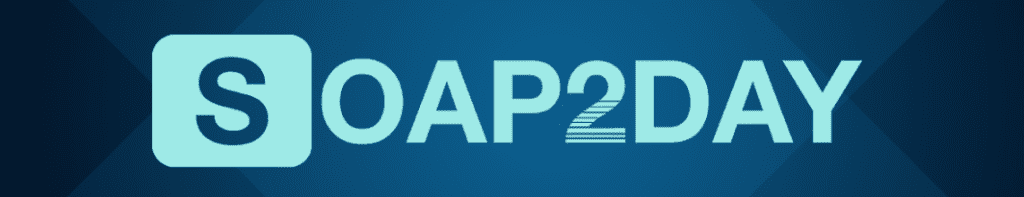
This site has an extensive collection of free movies, ranging from action-packed blockbusters to heartwarming dramas. They’re divided into different genres, so you can easily find what you’re in the mood for. From horror and adventure to biographies and comedies, there’s something for everyone on Soap2Day.
You can stream movies and TV shows on Soap2Day in high quality but be prepared for ads in between. These ads can be a bit annoying, but they’re a small price to pay for access to all these free movies. With Soap2Day, you can enjoy a movie night without breaking the bank or leaving the comfort of your own home.
SolarMovies


SolarMovies is a great option that offers high-quality links to all sorts of movies and TV shows. You can sign up for a free account to get even more updates and information about the latest releases. However, keep in mind that their filtering options are limited by category, genre, and country. Regardless, SolarMovie is definitely worth checking out if you’re looking for free and high-quality streaming options.
Tubi


Tubi is a very popular free streaming service in the US. It’s totally free but you’ll see ads while watching your favorite movies, TV shows, and anime in great quality. Plus, Tubi has a special section for kids, called Tubi Kids, which has fun categories just for preschoolers and other kids like Toon TV, LEGO, and Friendly Monsters. Parents can also set up controls to make sure their kids watch only suitable content.
Vudu

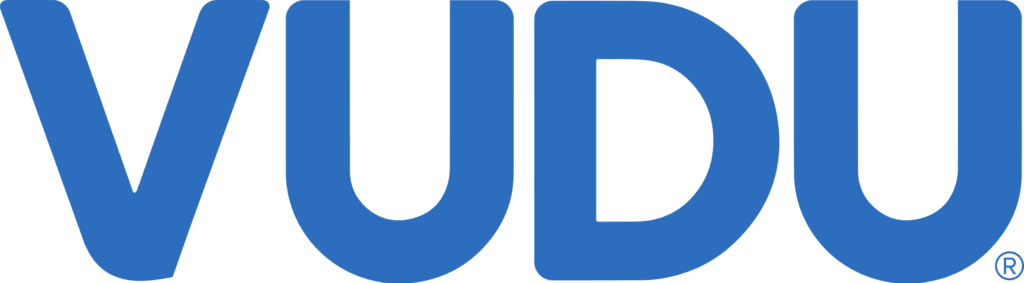
Vudu has an extensive collection of more than 200,000 movies and TV shows available to rent or buy. You can choose from the largest collection of 4K UHD titles, as well as thousands of titles to watch for free without any subscription required. Vudu is also the official movie and TV store on Roku, which is the leading streaming device and Smart TV OS platform. You can filter movies by a few genres and then sort them by most watched or release date using a basic filter.
Free Movies Sites to watch Online Content
MoviesJoy
- Price: FREE
- Features: Riddled with ads and pop-ups
- Quality: Low
- Price: FREE
FMovies
- Price: Free
- Features: Diverse library of movies and TV shows
- Quality: Streaming quality may vary
- Price: Free
LookMovie
- Price: Free
- Features: Diverse library of movies and TV shows
- Quality: Streaming quality may vary
- Price: Free
YesMovies
- Price: Free
- Features: Diverse library of movies and TV shows
- Quality: Streaming quality may vary
- Price: Free
123Movies
- Price: Free
- Features: Diverse library of movies and TV shows
- Quality: Low Quality
- Price: Free
Yify TV
- Price: Free
- Features: Diverse library of movies and TV shows
- Quality: Low Quality
- Price: Free
Pluto TV
- Price: Free
- Features: Diverse library of movies and TV shows
- Quality: Streaming quality may vary
- Price: Free
Frequently Asked Questions
Can I watch free movies legally on Firestick?
Yes, there are several legal and safe ways to watch free movies on Firestick. Some popular options include:
- Tubi: Offers a vast library of free movies and TV shows with ads.
- Plex: Features a curated selection of free movies and TV shows, along with original content. Paid tiers unlock additional features.
- YouTube: Many channels legally offer classic and independent films for free.
- Crackle: Owned by Sony Pictures, Crackle provides some studio movies and original content (limited availability outside the US).
What about free movie apps on Firestick?
It’s important to exercise caution with third-party apps offering free movies, as many might operate illegally and pose risks. These risks include:
- Copyright infringement: Accessing unauthorized content can be illegal and lead to legal consequences.
- Malware and security threats: Free movie apps often contain malware that can compromise your device and steal personal information.
- Poor quality: Expect low-resolution streams and pirated copies with questionable audio and video quality.
Are there safer alternatives to free movie apps?
Yes, several legal and safe options offer exciting alternatives to free movie apps:
- Free trials: Many streaming services offer free trials, allowing you to explore their extensive libraries before committing.
- Subscription services: Consider subscribing to reliable platforms like Netflix, Hulu, or Disney+ for a wide range of legally sourced content.
- Rental services: Platforms like Amazon Prime Video and YouTube allow you to rent individual movies for a small fee.
What should I avoid when watching free movies on Firestick?
Stay away from websites or apps promoting:
- Unauthorized content: Watch out for keywords like “free downloads,” “full movies,” or “stream online” associated with copyrighted material.
- Unfamiliar sources: Avoid downloading content from unknown websites or app stores.
- Suspicious pop-ups: Don’t click on intrusive pop-ups or ads that appear while trying to access free movies.
Is there anything else I should be aware of?
Remember:
- Respect copyright laws: Only access content legally authorized for streaming.
- Protect your device: Use only official app stores and keep your Firestick software updated to minimize security risks.
- Enjoy responsibly: Choose ethical and safe options to access free movies and support content creators.
Is VPN is a safe Option for watching Content Online
Yes! VPN is one of the best Option for to watch online content safely. But mostly FREE VPN share your data with ISPs and online platforms. Stay safe with EXPRESSVPN.


