With BBC iPlayer on FireStick, you can watch a range of popular BBC programs and channels. This article aims to guide you through the process of downloading and installing BBC iPlayer on FireStick in Spain.
Since it is common knowledge that BBC iPlayer is only available for the region of the UK, in this article we will cover how you can watch it in Spain.
How to Watch BBC iPlayer with ExpressVPN on FireStick in Spain?
- Get ExpressVPN .
- Download ExpressVPN app on FireStick.
- Launch the app and connect to a UK server.
- Launch BBC iPlayer app and stream content without any restrictions!
What is BBC iPlayer?


BBC iPlayer is a popular live and on-demand streaming service. It offers access to a variety of BBC channels and programs. This includes channels such as BBC News, Radio 1 and 2, BBC Two, BBC Three, and others.
BBC iPlayer works similar to other popular streaming platforms like Netflix, Hulu and Amazon Prime. Except that BBC iPlayer is only available in the UK. So if you’re outside the UK you’ll need to use a VPN to get past the geo-restrictions.
BBC iPlayer is compatible with most devices including your FireStick, allowing you to enjoy your favorite shows and movies wherever you like.
Why is BBC iPlayer Unavailable on FireStick in Spain?
BBC iPlayer is only accessible from IP addresses allocated to the UK. This is because TV productions are paid for by the UK television licence fee and rights agreements with third parties. However, most radio programmes can be accessed globally, except for some sports broadcasts affected by rights issues.
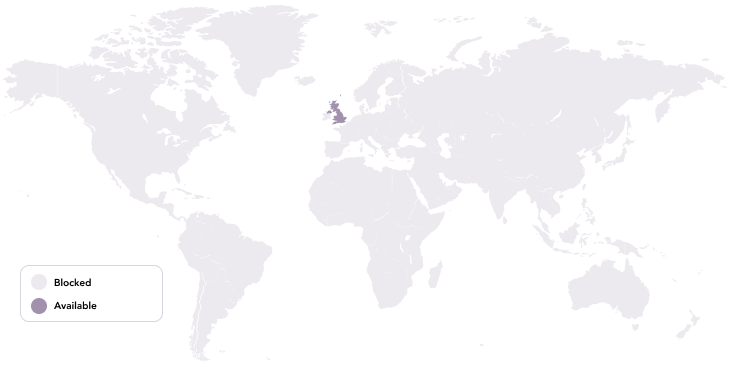
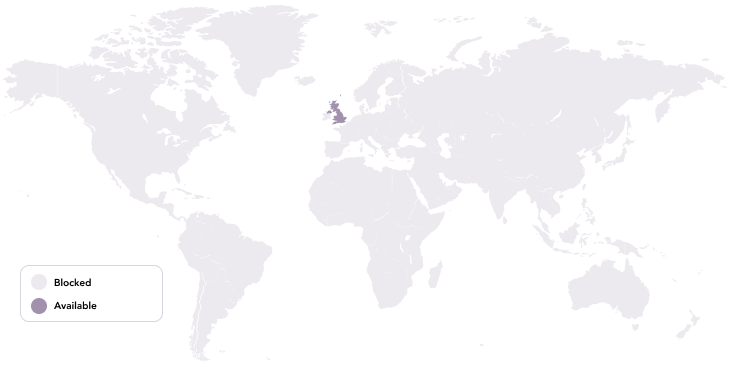
An international version of the iPlayer was launched in 11 western European countries in 2011, but it has a limited amount of free content supported by pre-roll ads and sponsorship, and its core business model is subscription-based.
The global iPlayer app includes some features that are not in the UK version, such as the ability to stream shows over 3G and a downloading feature for offline viewing.
The global iPlayer was also launched in Australia and Canada in 2011 as a one-year pilot, but it was discontinued in 2015.
Why do you need a VPN to Watch BBC iPlayer in Spain on FireStick?


As mentioned above, you need a reliable VPN to access BBC iPlayer on FireStick in Spain because the service is only available to residents of the UK due to licensing and rights agreements.
This means that if you try to access BBC iPlayer from Spain or any other country outside the UK, you will be blocked from accessing the service.
However, with a premium VPN service like ExpressVPN, you can mask your IP address and make it appear as if you are accessing the service from the UK, allowing you to bypass the geographic restrictions and access BBC iPlayer from anywhere in the world.
How to sign up for BBC iPlayer on FireStick in Spain?
To sign up for BBC iPlayer outside the UK you need to follow these steps:
- Get ExpressVPN subscription.
- Type and search for ExpressVPN on your Firestick and Install the app.
- Launch the app and input your login credentials.
- Connect to the UK server.
- Now, Open any web browser.
- Type the following URL in your browser: https://account.bbc.com/register.
- Enter your birthdate, then select “Continue.”
- Enter your unique login credentials.
- Choose the UK from the Country drop-down menu.
- Input your gender and a UK postcode.
- To proceed, click Register.
- Open the BBC email verification link in your email and click to proceed.
Now you can enjoy your favourite material on BBC iPlayer outside of the UK.
What to Watch on BBC iPlayer?
You can watch a wide variety of content on BBC iPlayer. Some of the most popular names are as follows:


- His Dark Materials
- Feablag
- Doctor Who
- The Boy, the Mole, the Fox, and the Horse
- Death in Paradise.
- Gossip Girl
- Peaky Blinders
- Rules of the Game
- Pirates of the Caribbean: Dead Men Tell No Tales
- The Girl Before
- The Responder
- You Don’t Know Me
- Vigil
- Killing Eve
- The Tourist
Other devices to Watch BBC iPlayer on
Some other devices where you can watch the BBC iPlayer are as follows:
- Android
- iOS
- Amazon FireStick
- Windows
- Mac
- Smart TV
- Chrome OS
- Roku
- BlackBerry
Frequently Asked Questions
Is BBC iPlayer Free?
You do not need to pay a subscription fee to use BBC iPlayer. Its cost is covered by annual TV licences in the UK.
Is it legal to Stream BBC iPlayer?
Yes, the BBC network has officially approved the service and granted it a licence to broadcast the material; therefore, using BBC iPlayer to view content is legitimate and lawful.
How can I Watch BBC iPlayer outside the UK?
The only method to access services outside of the UK is by utilising a VPN since the platform is based only in the UK.


