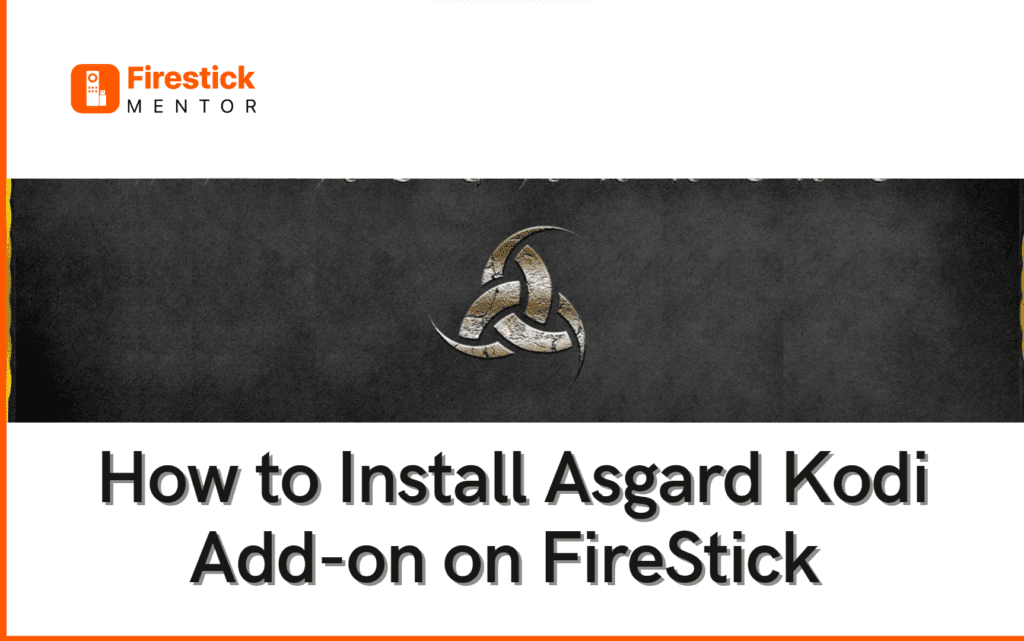Asgard Kodi is a third-party add-on that offers a wide range of streaming options, including movies, TV shows, sports, anime, and much more. If you’re looking to install Asgard on your FireStick, this guide will walk you through the steps to help you get started.
By the end of this article, you will have successfully installed the Asgard Kodi add-on and be able to access a load of high-quality streaming content.
It is important to note that Asgard is a third-party add-on and may not be legal in all countries. As with any third-party add-on, users should exercise caution when using Asgard and use a VPN service like ExpressVPN to ensure safety.
Always Use a VPN with Asgard Kodi
When you connect to a VPN, your online identity gets hidden, allowing you to evade the limitations as well as the threats that lurk in cyberspace. With a VPN, you will also remain safe from all legal limitations and troubles. Get ExpressVPN for a secure streaming experience when using third-party apps on FireStick.
What is Asgard?
Asgard is a versatile third party Kodi add-on that provides a range of options for streaming on-demand movies, TV shows, and live TV, as well as sections for kids, documentaries, and more. It offers plenty of free links, but for an even better streaming experience, Real Debrid and Trakt.tv can however be integrated.


As a new addition to the Narcissist Wizard Repository, Asgard has a wealth of sections for streaming, including movies, TV shows, sports, anime, IPTV, kids, documentaries, concerts, non-Debrid, and more.
The add-on sources links from various reliable sources, ensuring high-quality streaming links, including 1080p and 4K, depending on the availability of the source. Asgard itself is a great source for movies, TV shows, and other entertainment content on Kodi and is compatible with the latest Kodi Nexus 20 and Matrix 19.4 versions.
Features of Asgard Kodi
Following are some key features of the Asgard Kodi Add-on:
- Asgard offers a diverse range of content sections, including movies, TV shows, sports, anime, IPTV, kids, documentaries, concerts, non-Debrid, and more.
- Sources links from various reliable sources, ensuring high-quality streaming links.
- Allows integration with Real Debrid for an even better streaming experience.
- Has a simple and easy-to-use interface, making it easy to navigate and find the content you want to watch.
- Updated frequently with new content.
- Provides a search function to help users quickly find the content they are looking for.
- Streaming in various resolutions, including 1080p and 4K.
- Supports Trakt integration, allowing users to track their favorite shows and movies.
How to Install Asgard Kodi Add-on on FireStick?
Here are the steps to install the Asgard Kodi add-on:
- Open the Kodi app and go to Settings by clicking the gear icon in the top-left corner of the home screen.
- In Settings, click on System and then on Add-ons.


- Turn on the option named Unknown Sources if it’s not already enabled.
- Click Yes when prompted.
- Now go back to the home screen and click on File manager.
- Click Add source and then click <None>.
- Type in the source link http://narcacist.com/repo and give it a name.


- Go back to the home screen and click on Add-ons, then click on Install from the zip file.
- Choose the media source you added and click on the file repository.NarcasistWizard.zip.
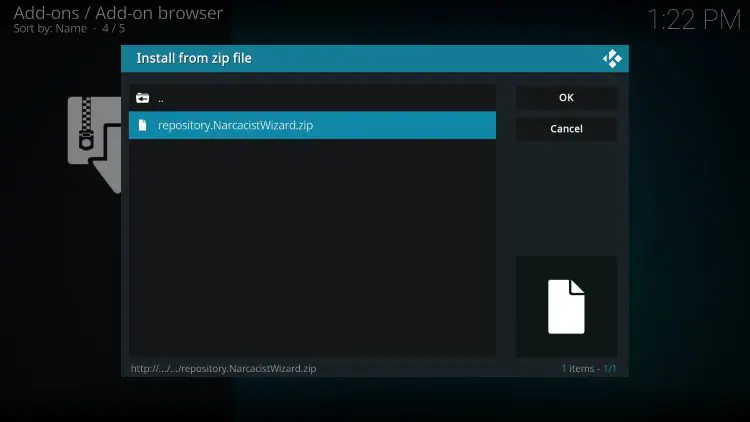
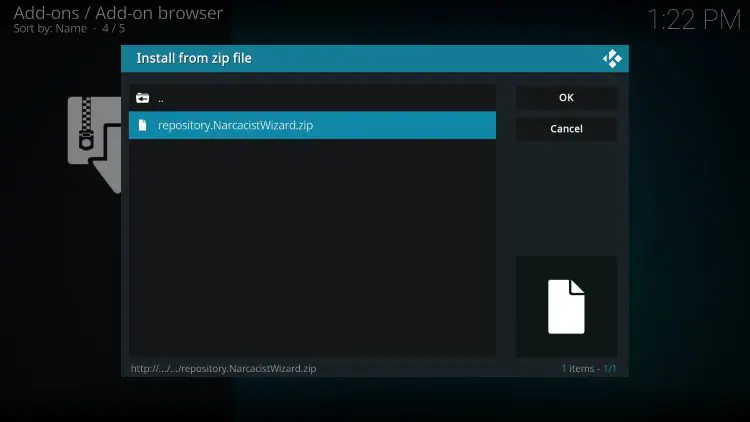
- Wait for the installation notification to appear in the top-right corner.
- Click on Install from the repository and choose Narcasist’s Wizard Repository.
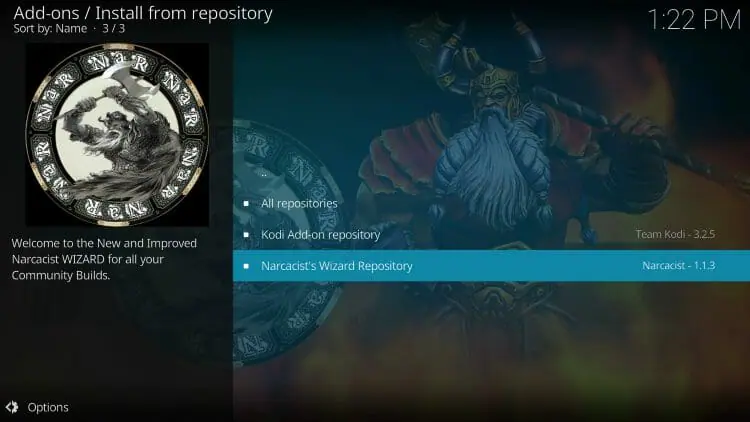
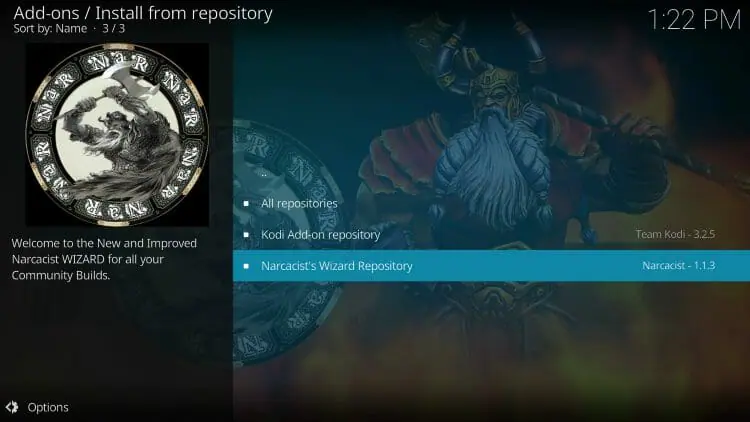
- Click on Video add-ons and select the Asgard addon.
- Click on Install and wait for the installation to complete.
- You will see the Asgard Add-on installed notification in the top-right corner.
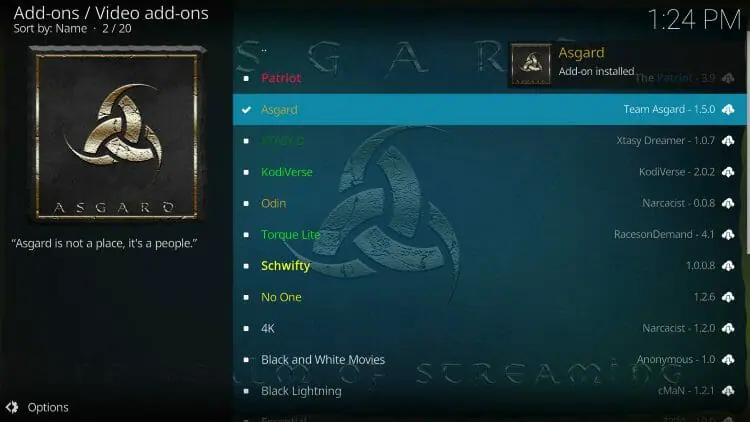
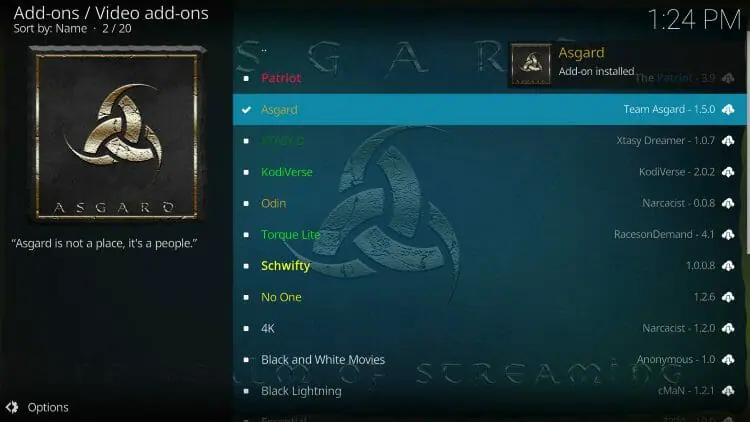
And that’s it! You have successfully installed the Asgard Kodi addon.
Why Should I Use a VPN with Asgrad Kodi Add-on?
Using a VPN with Asgard Kodi is recommended because a VPN encrypts your internet traffic and hides your online activities from your ISP and other third-party entities. This means that they cannot track or monitor what you are doing online, including streaming content on Kodi. This is particularly important when accessing copyrighted content, as streaming such content without proper authorization is illegal in some countries.
Moreover, using a VPN can protect you from hackers and other cyber threats. It creates a secure and private connection between your device and the internet.
Therefore, it is highly recommended to use a VPN service like ExpressVPN to protect your online streaming experience.
How to Install ExpressVPN on FireStick?
- Get ExpressVPN for FireStick.
- Download & Install the app on your device.
- Launch the app and connect to the US server.
- Launch Kodi & enjoy streaming.
How to link Real-Debrid with Asgard Kodi Add-on?
For optimal streaming quality while using the Asgard Kodi Add-on, it is recommended to link it with Real-Debrid. Real-Debrid is an unrestricted downloading service that can alleviate buffering issues on Kodi add-ons since it provides high-quality links and a buffer-free experience. If you do not have a Real-Debrid account, you must first register for one.
To integrate Real-Debrid with the Asgard Kodi Add-on, follow these steps:
- Launch the Asgard Kodi Add-on and navigate to Asgard Settings.
- Scroll down to Asgard Debrid and select Asgard Re-auth Real-Debrid.
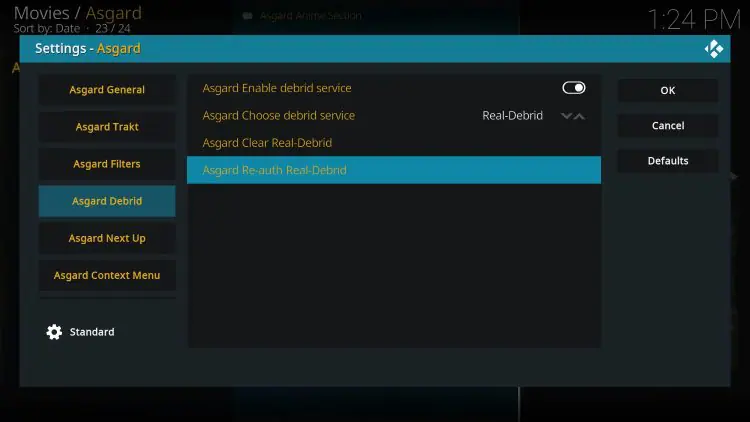
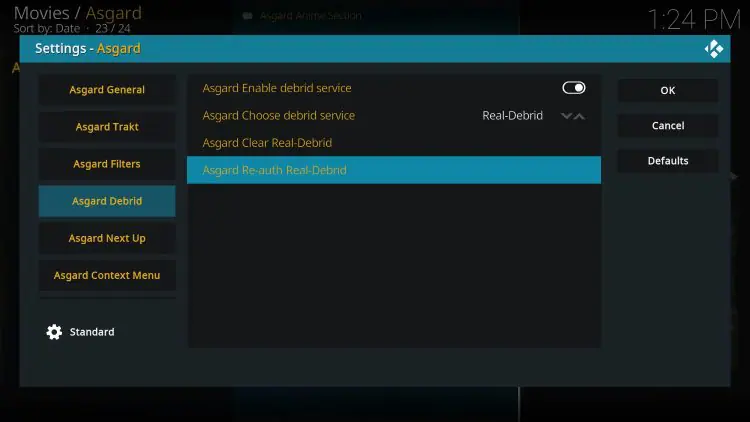
- A code will be provided on the screen. Write it down.
- On another device, open a web browser and go to https://real-debrid.com/device.
- Enter the code from the previous step and click Continue.
- Your Real-Debrid application is now approved.
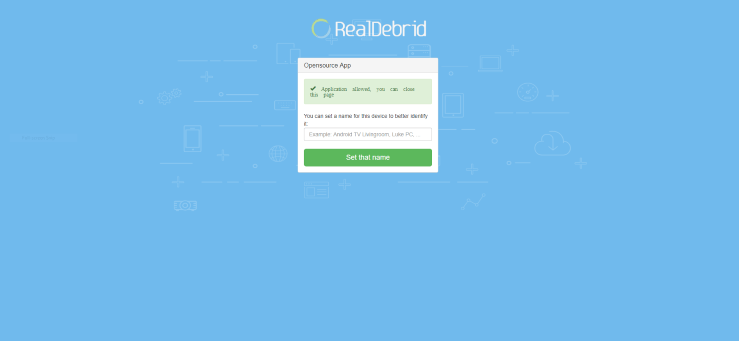
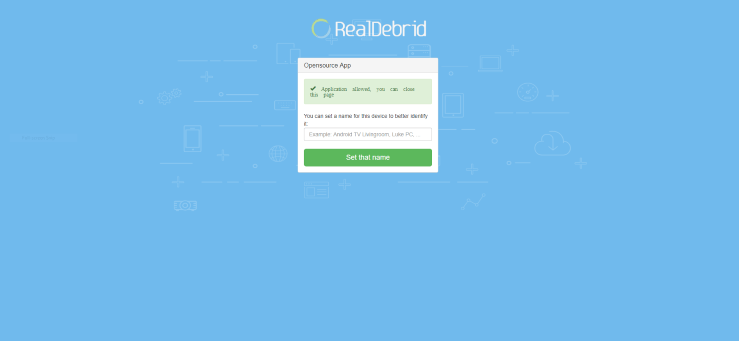
- You will see an “OK” message after integration, and you can now enjoy premium streaming links on Asgard with Real-Debrid.
Alternatives Kodi Add-ons
There are several alternatives to Asgard Kodi add-on, including:
- The Crew
- Seren
- Tempest
- Exodus Redux
- Venom
- Covenant
- Magic Dragon
- Shadow